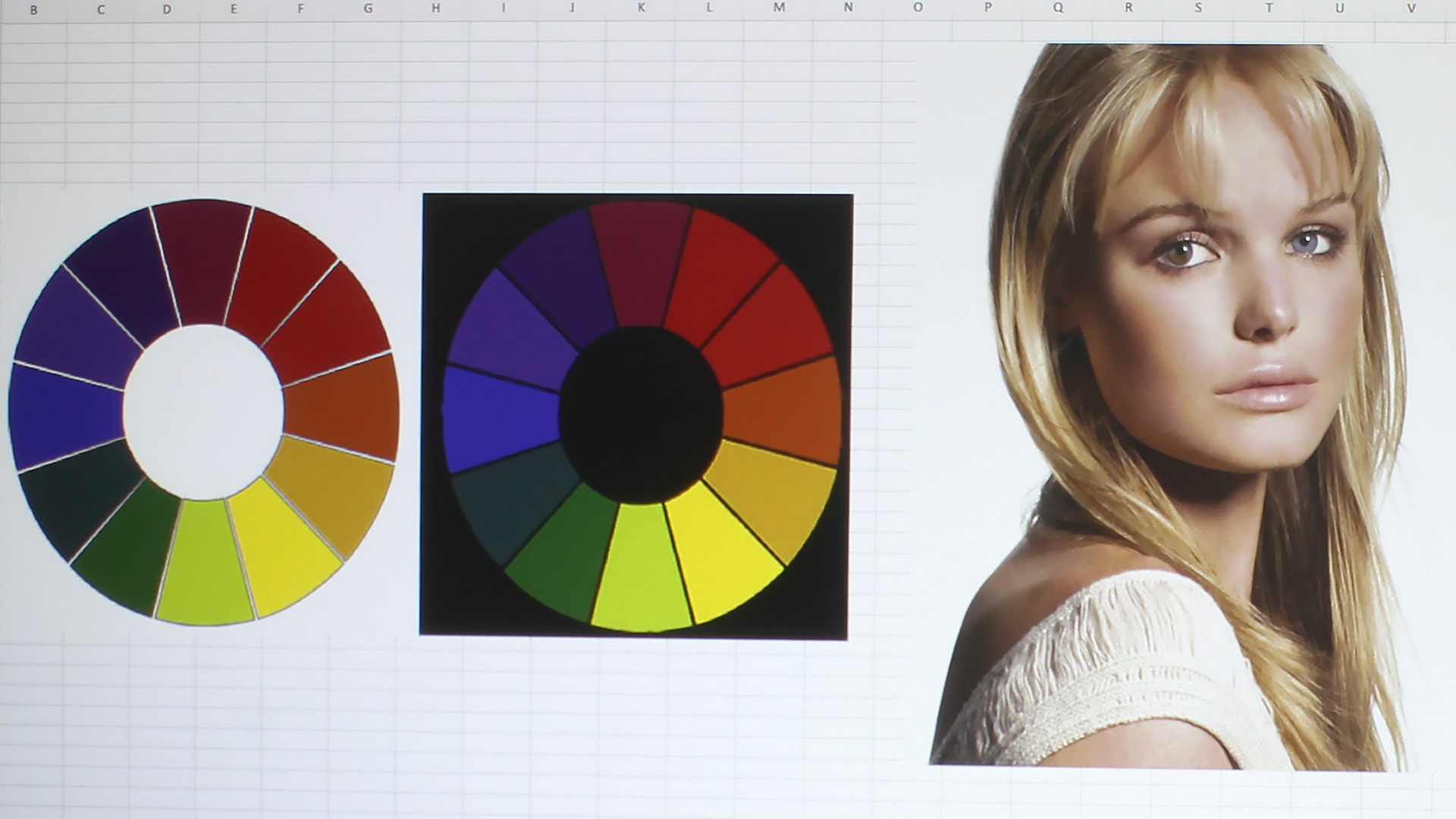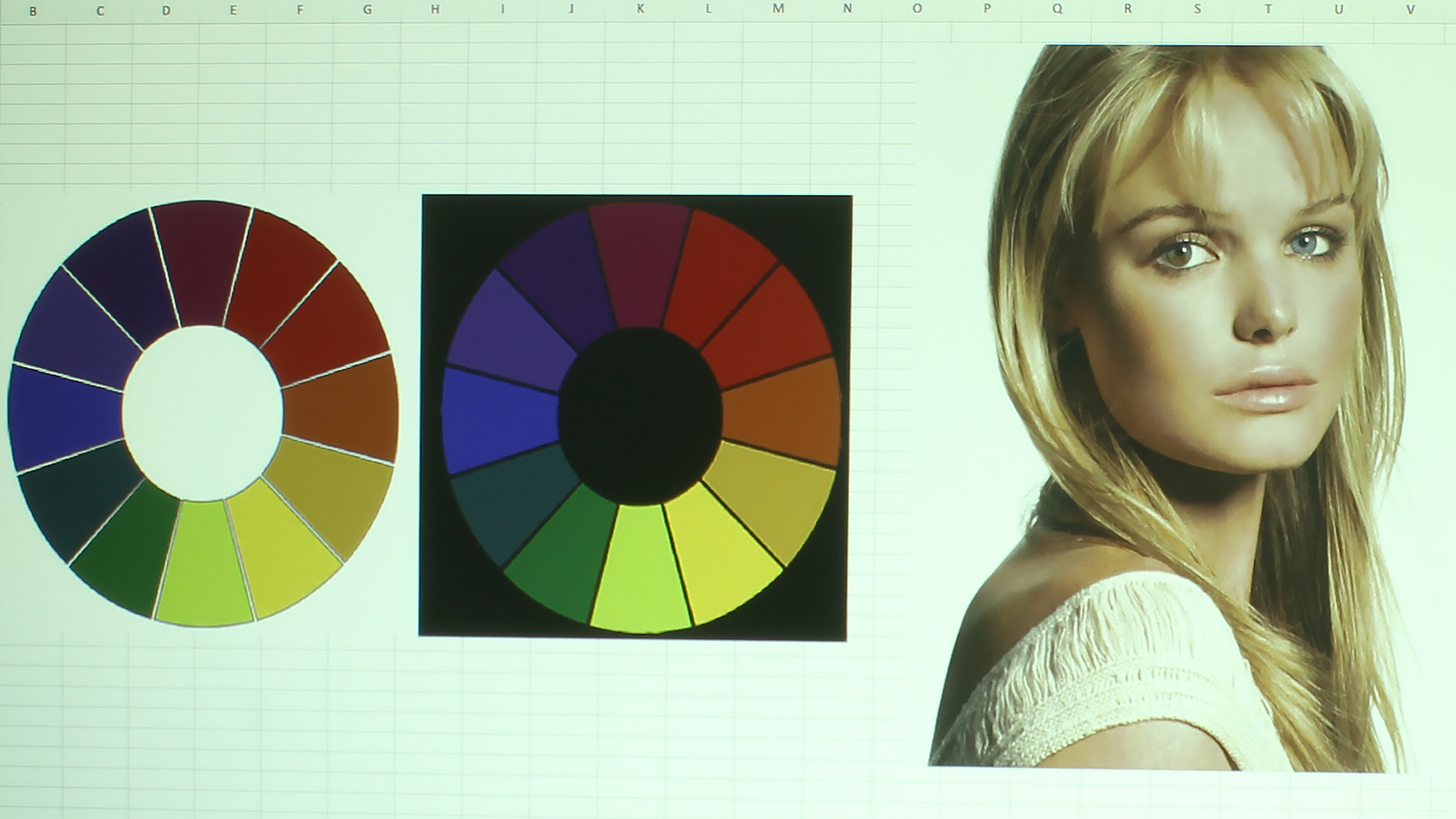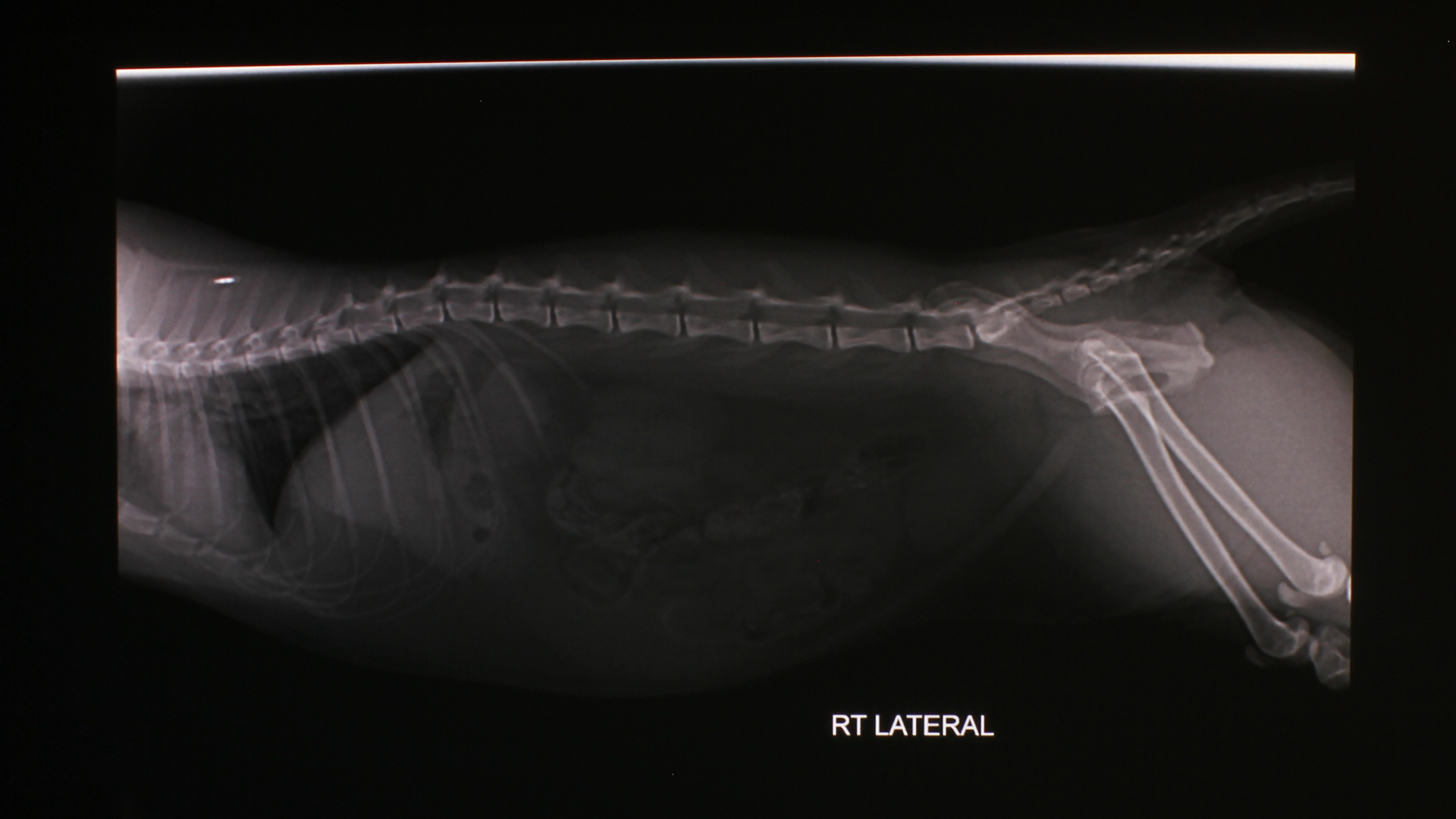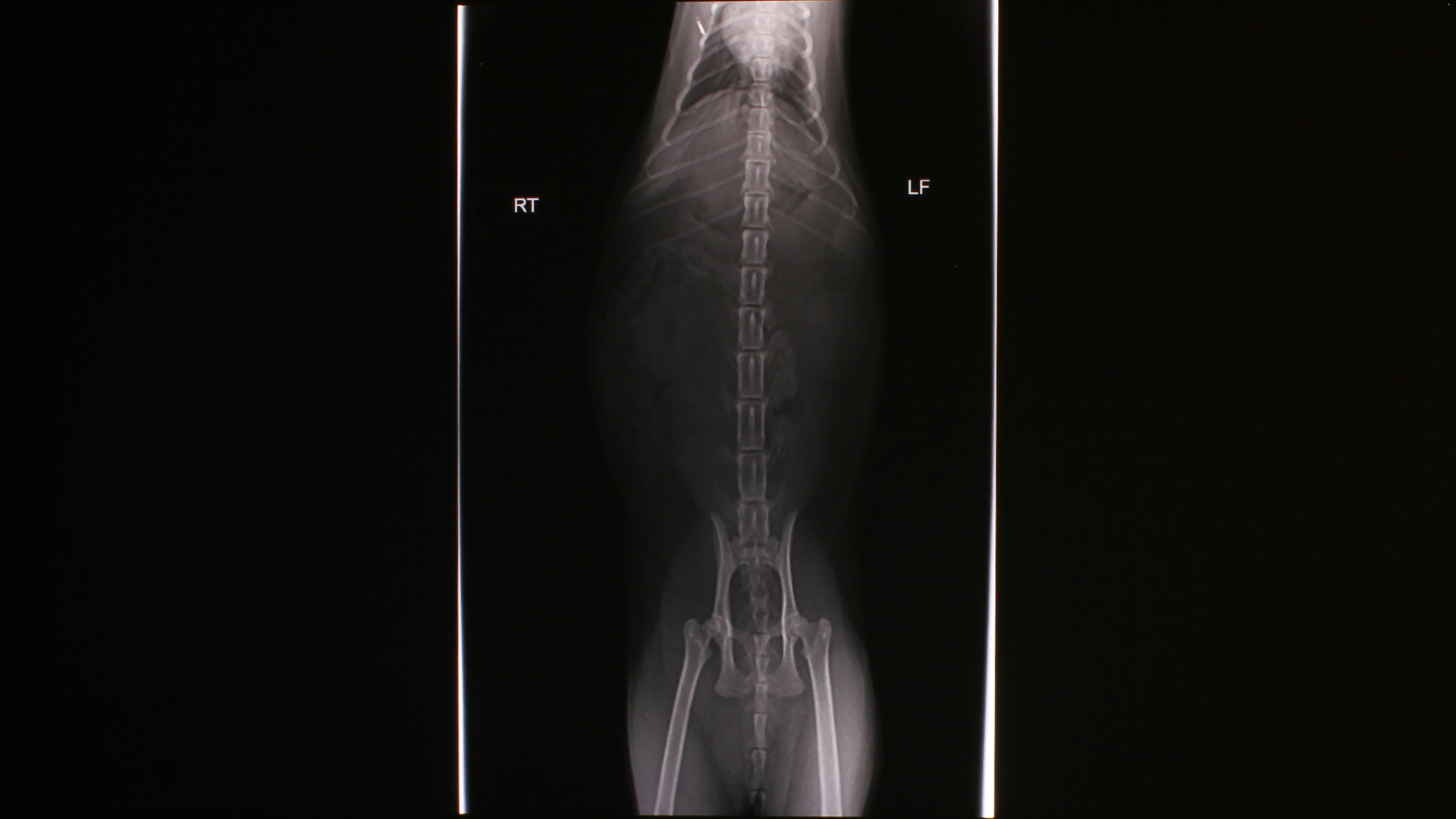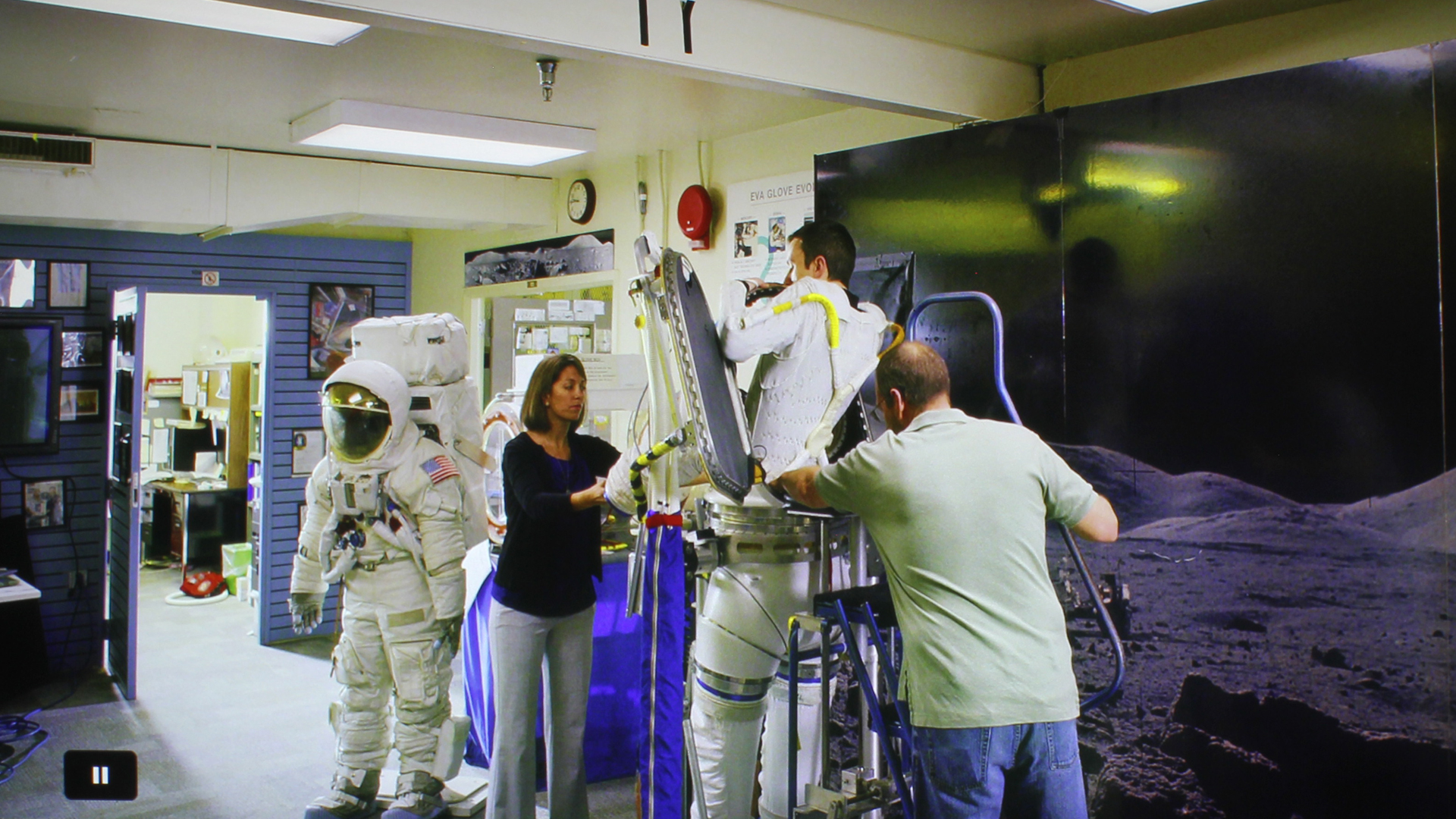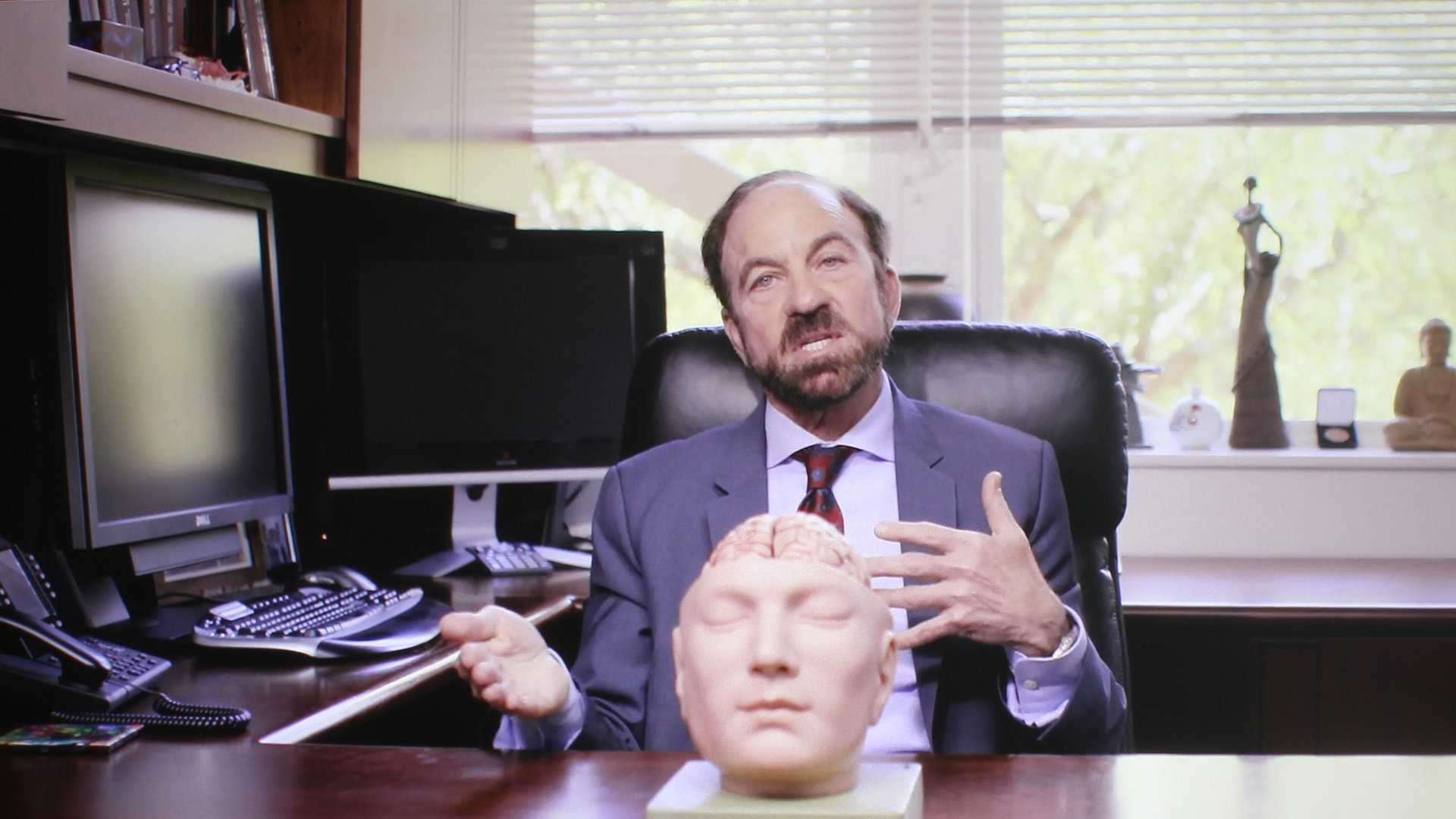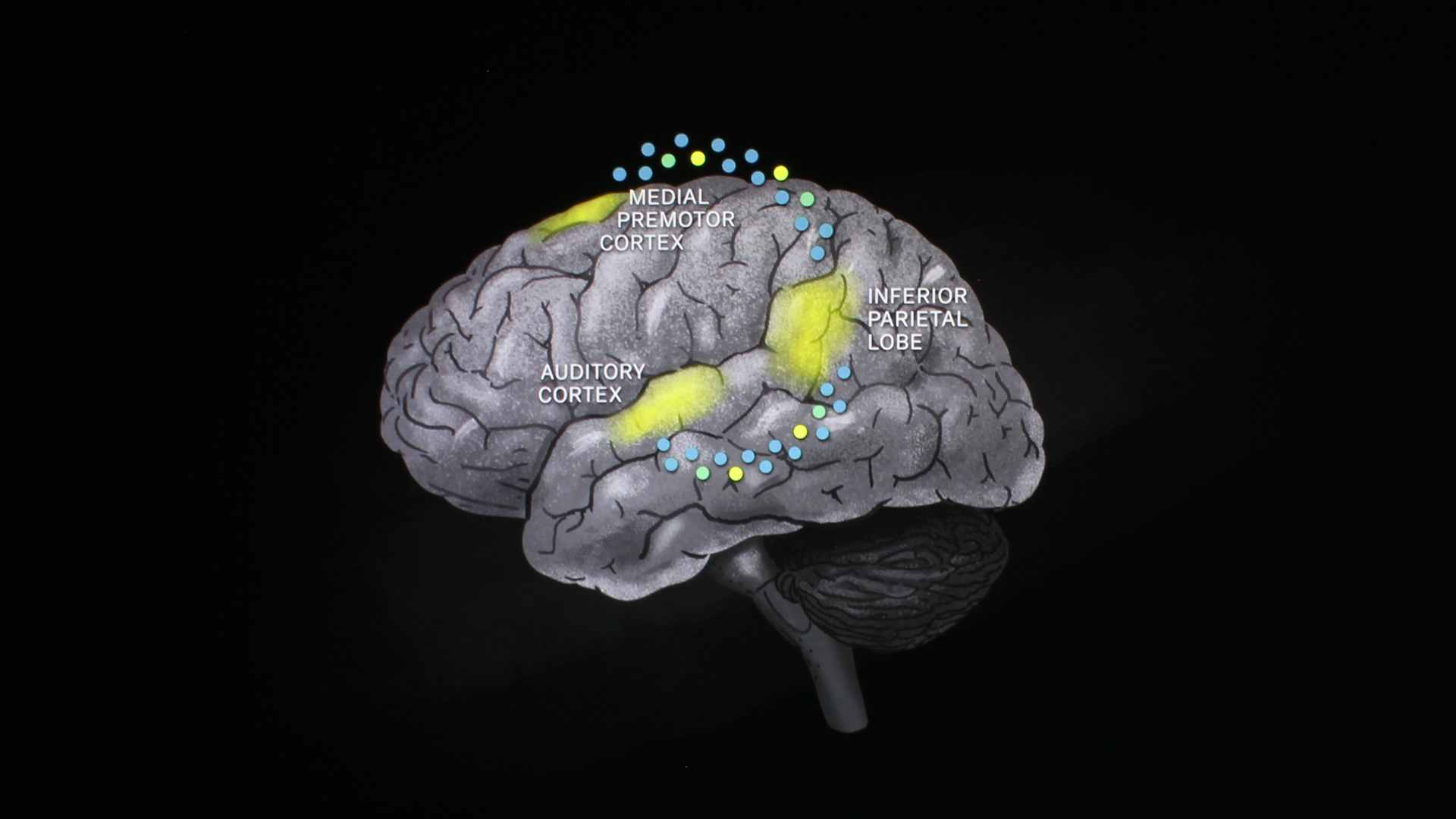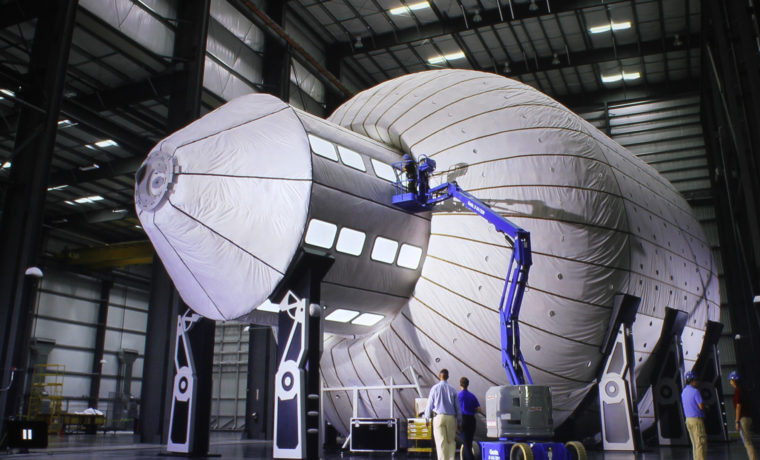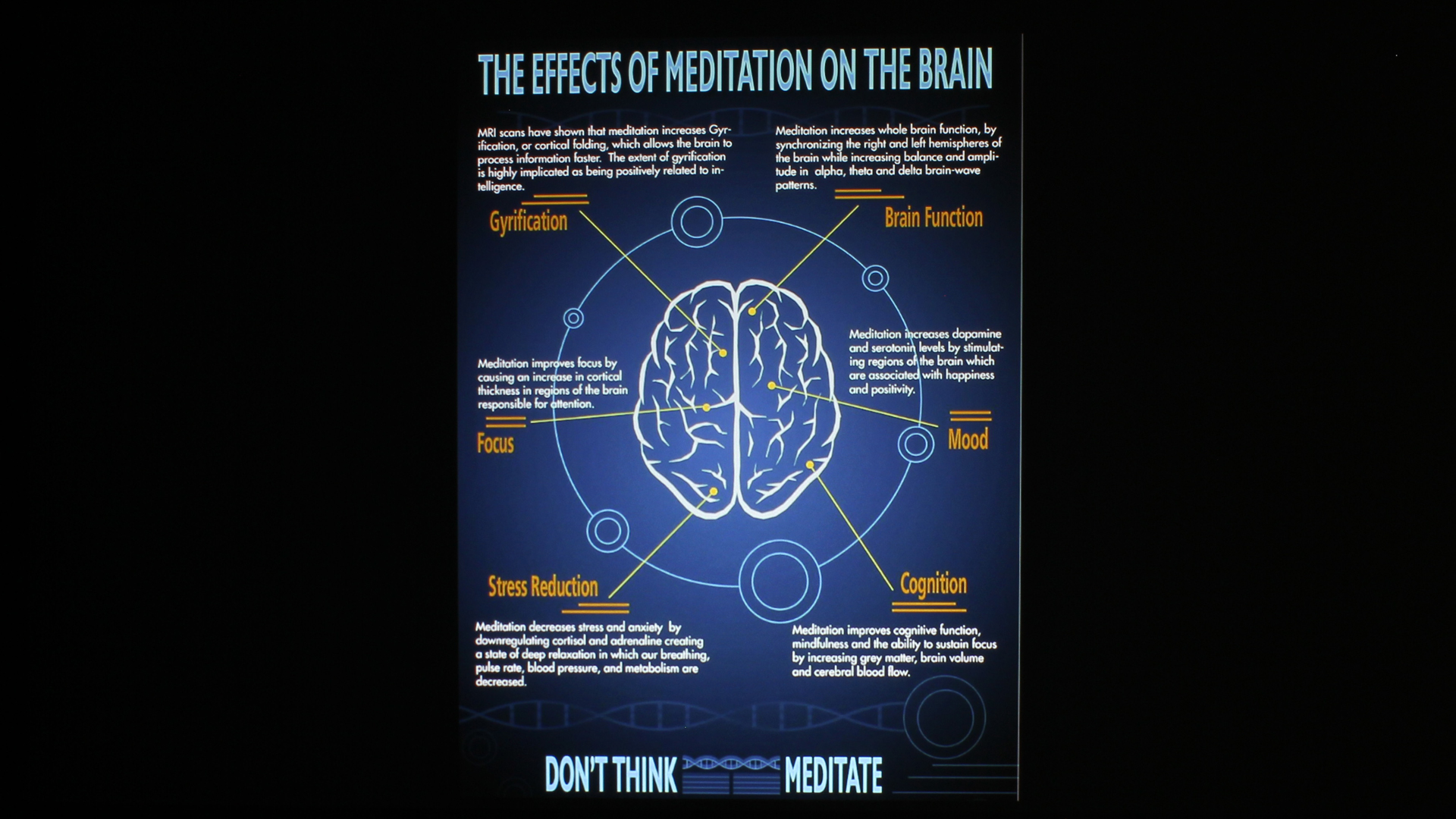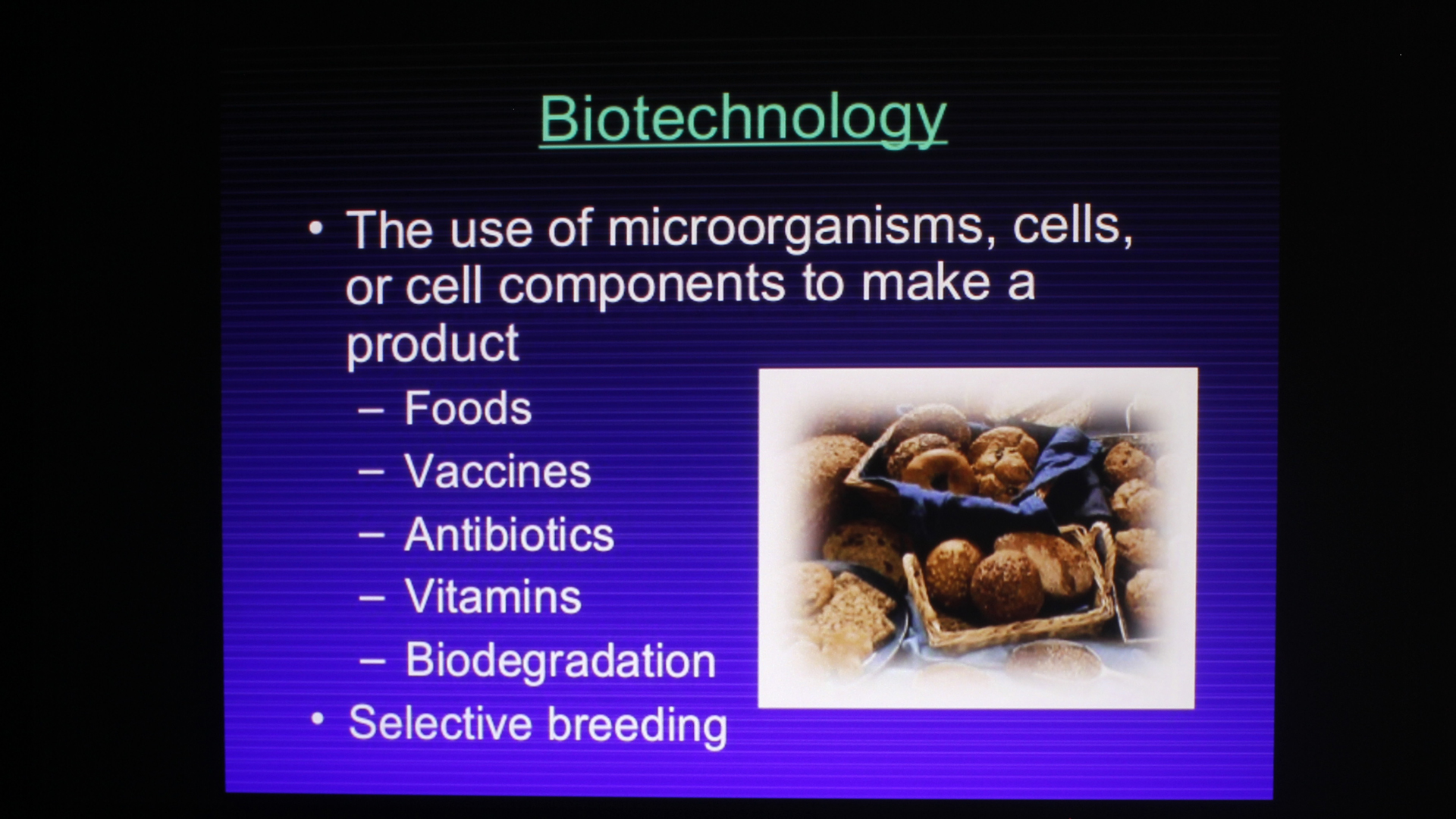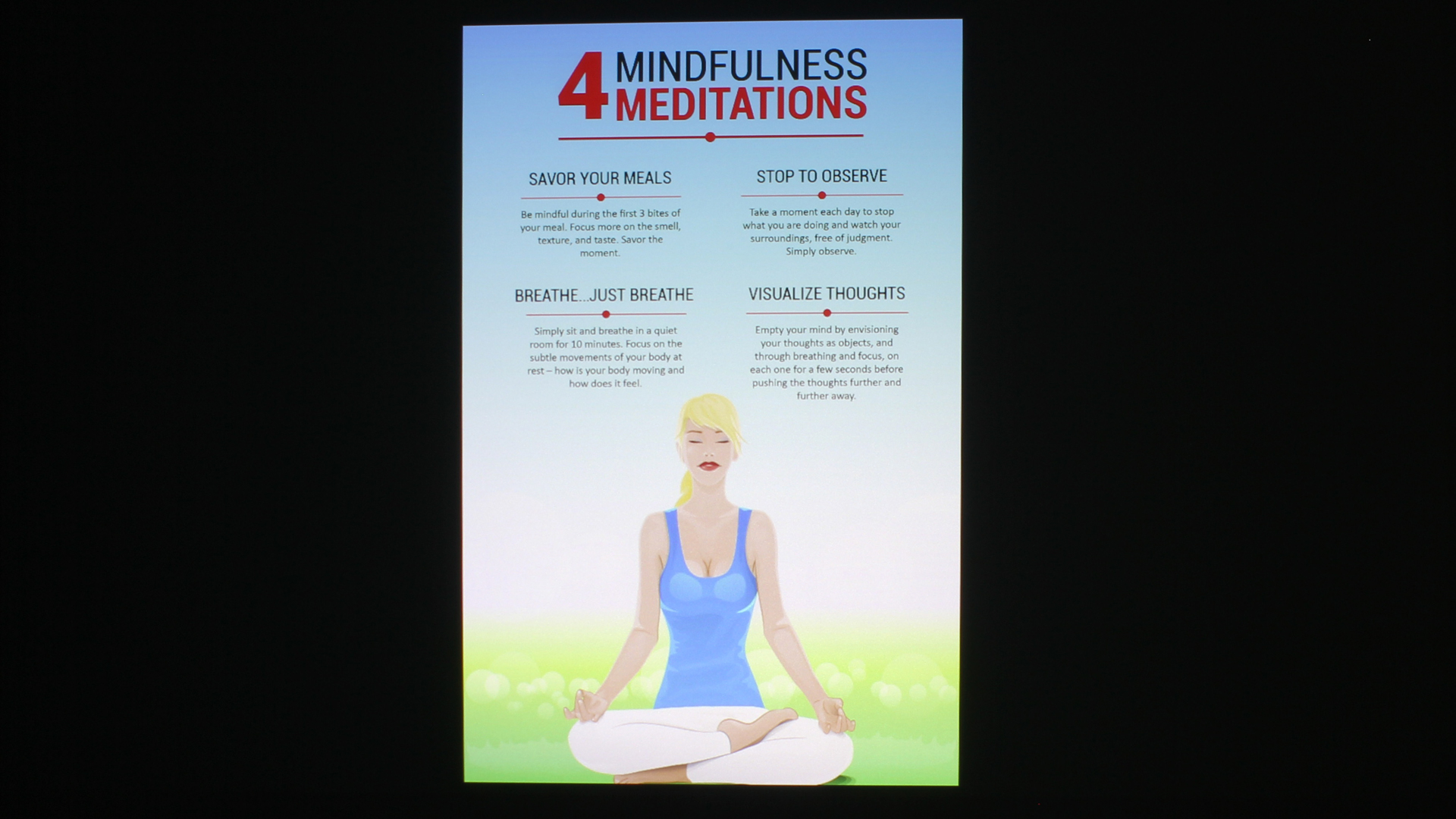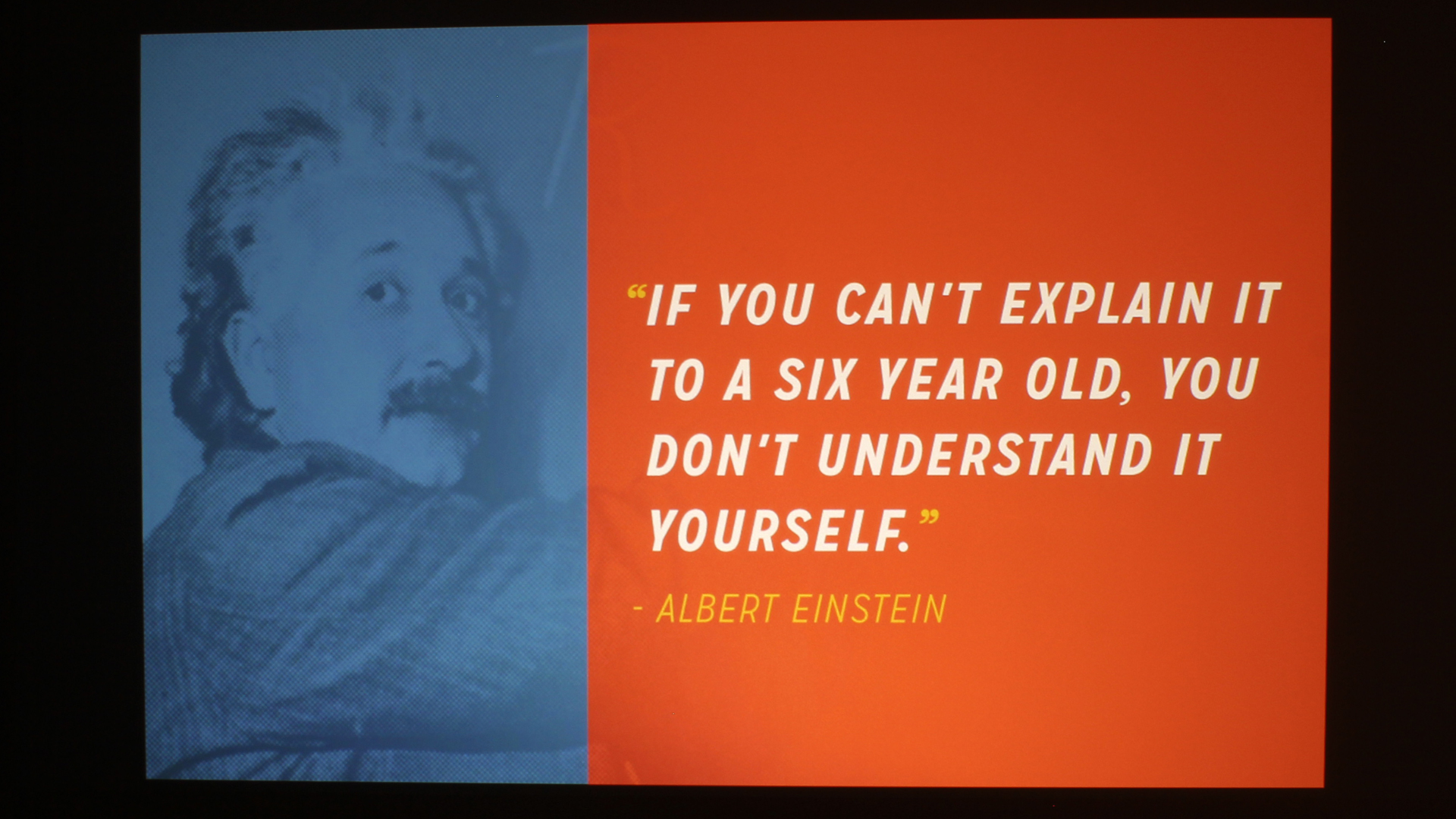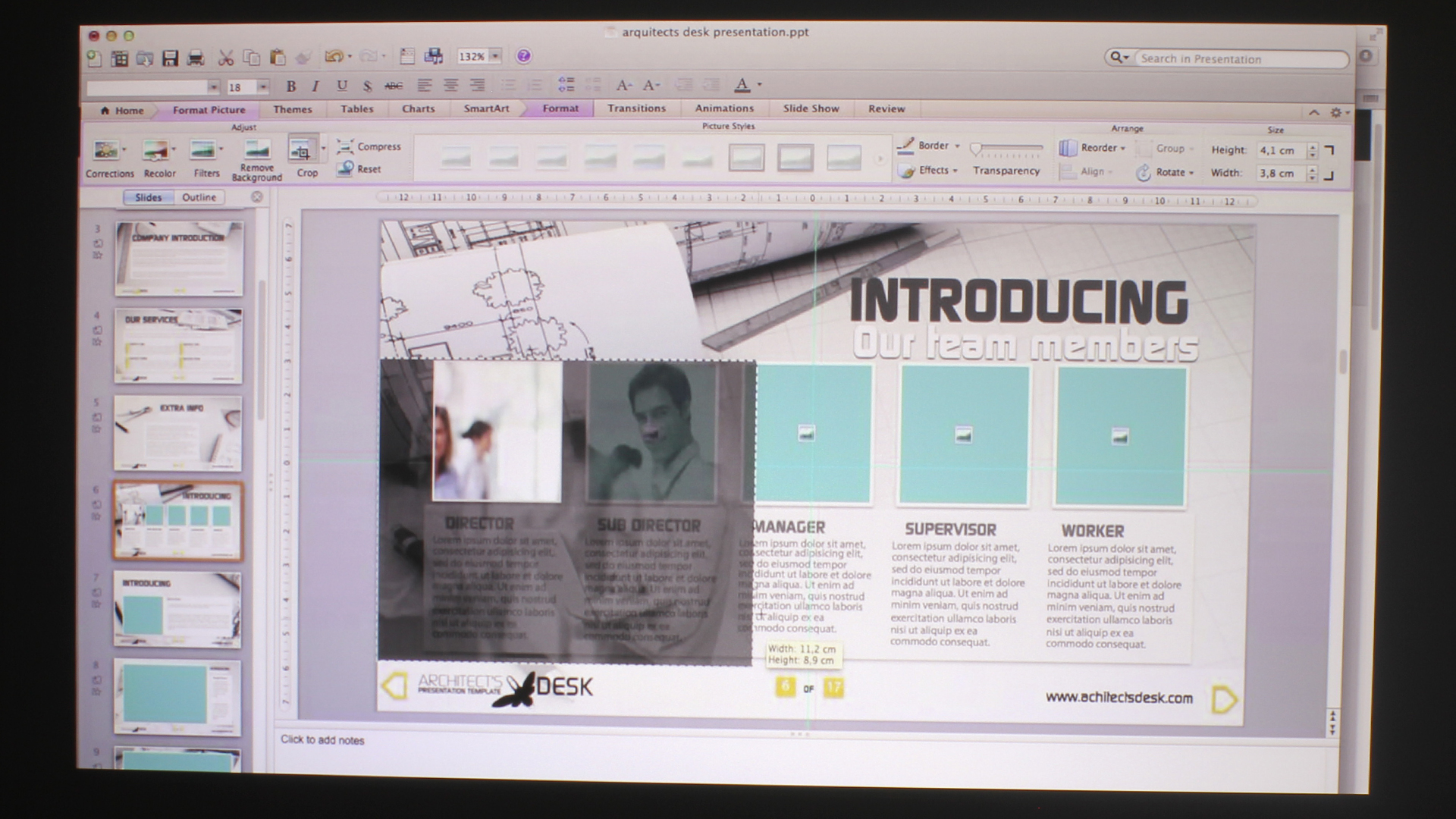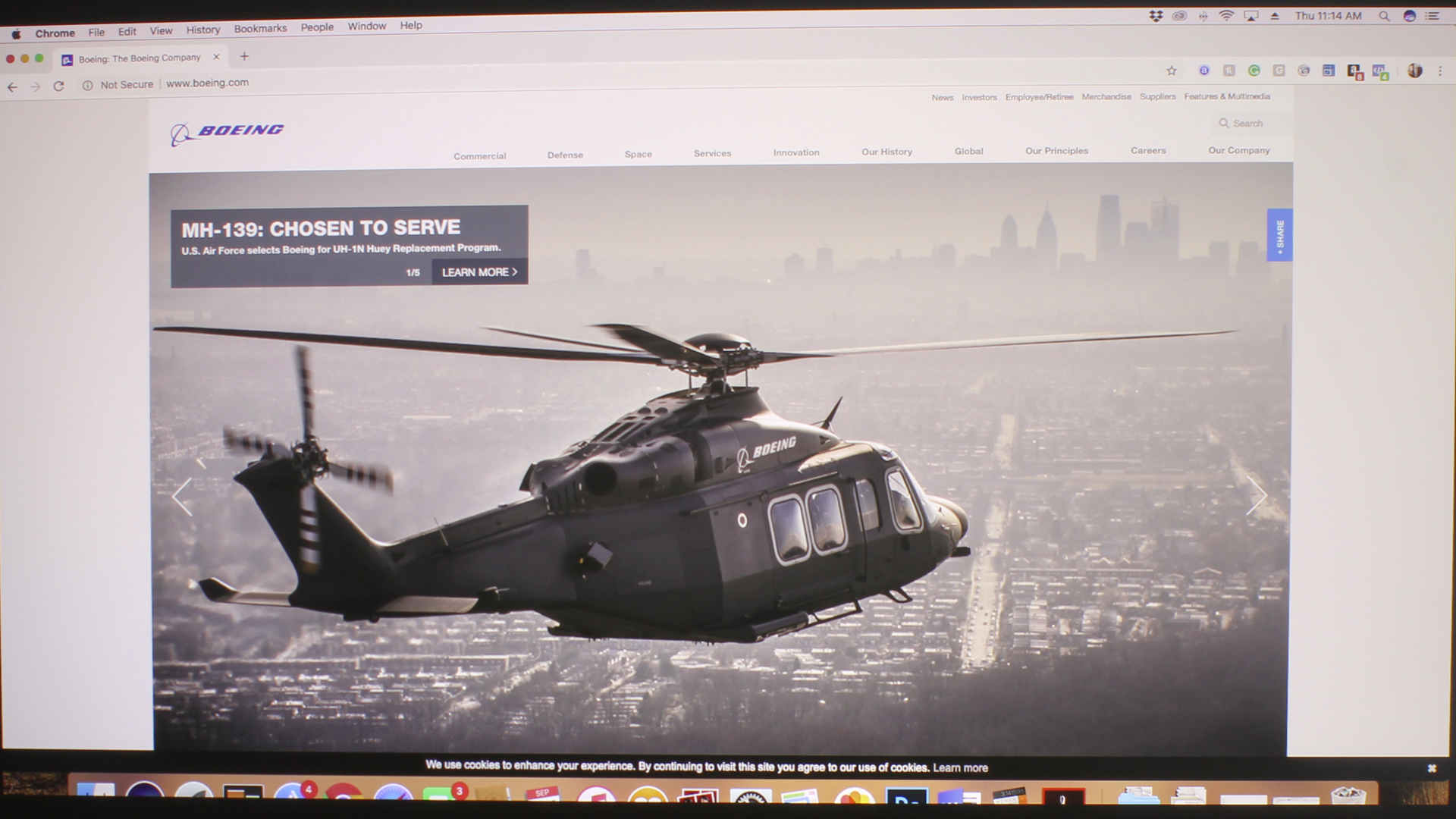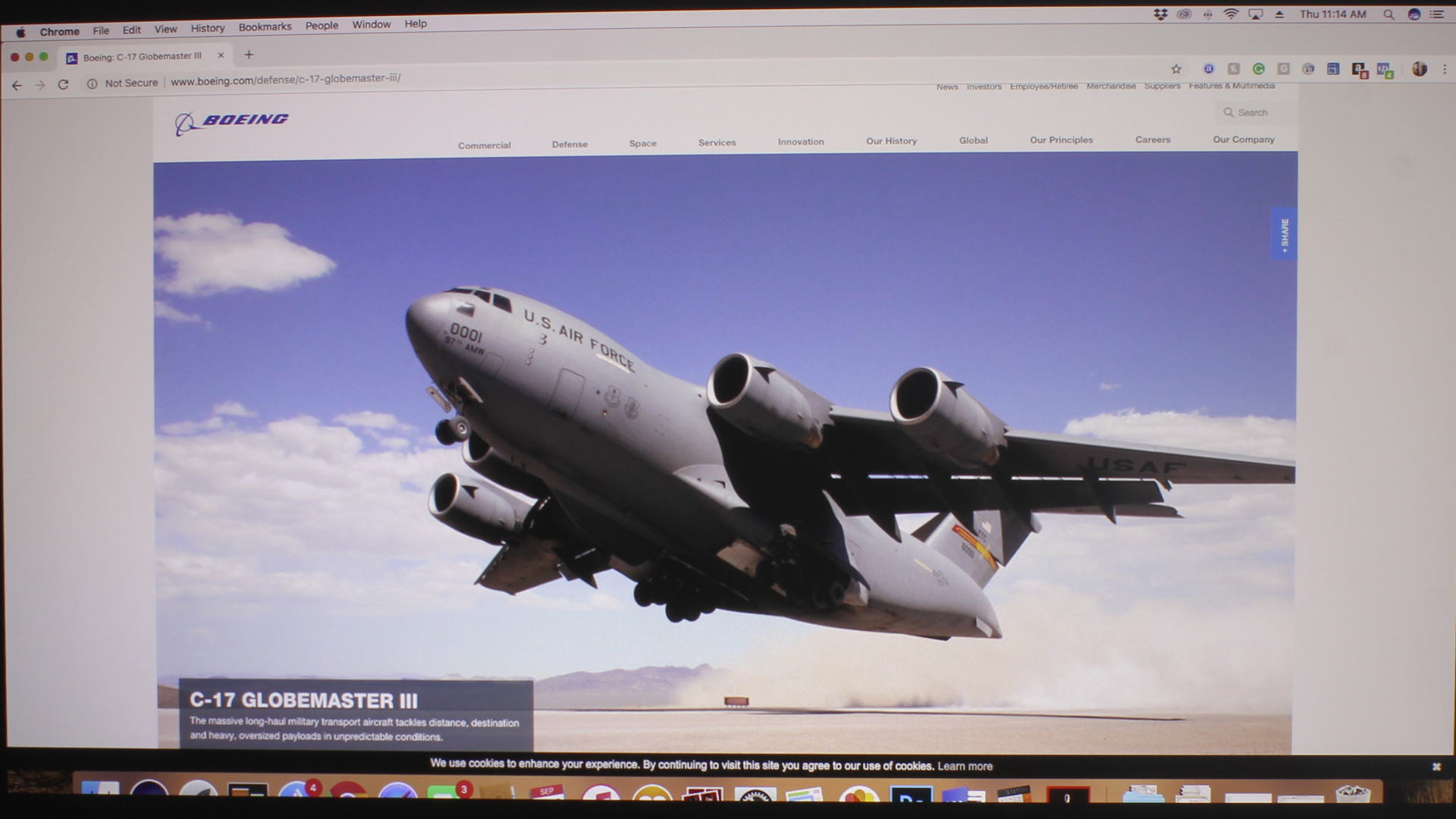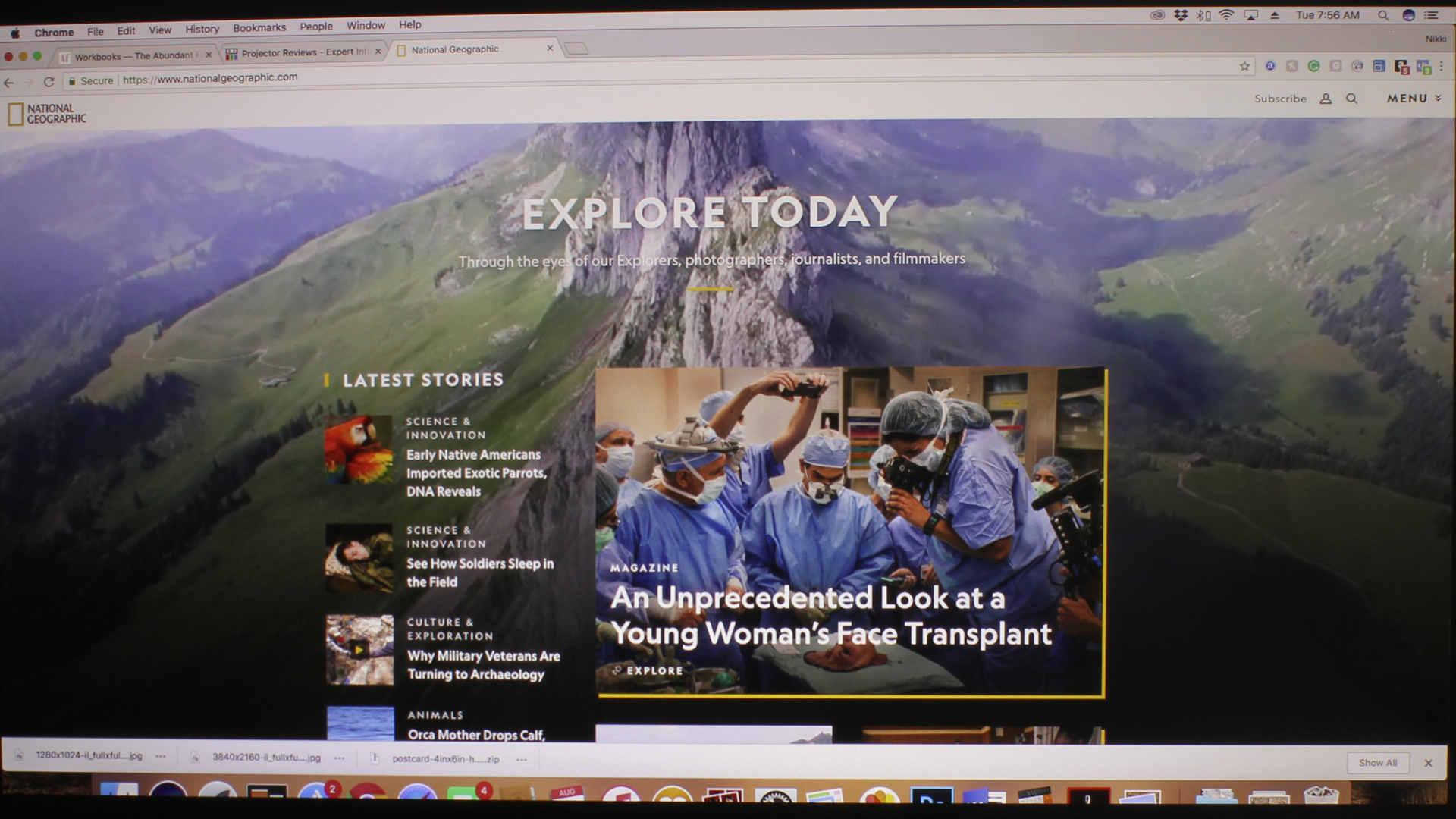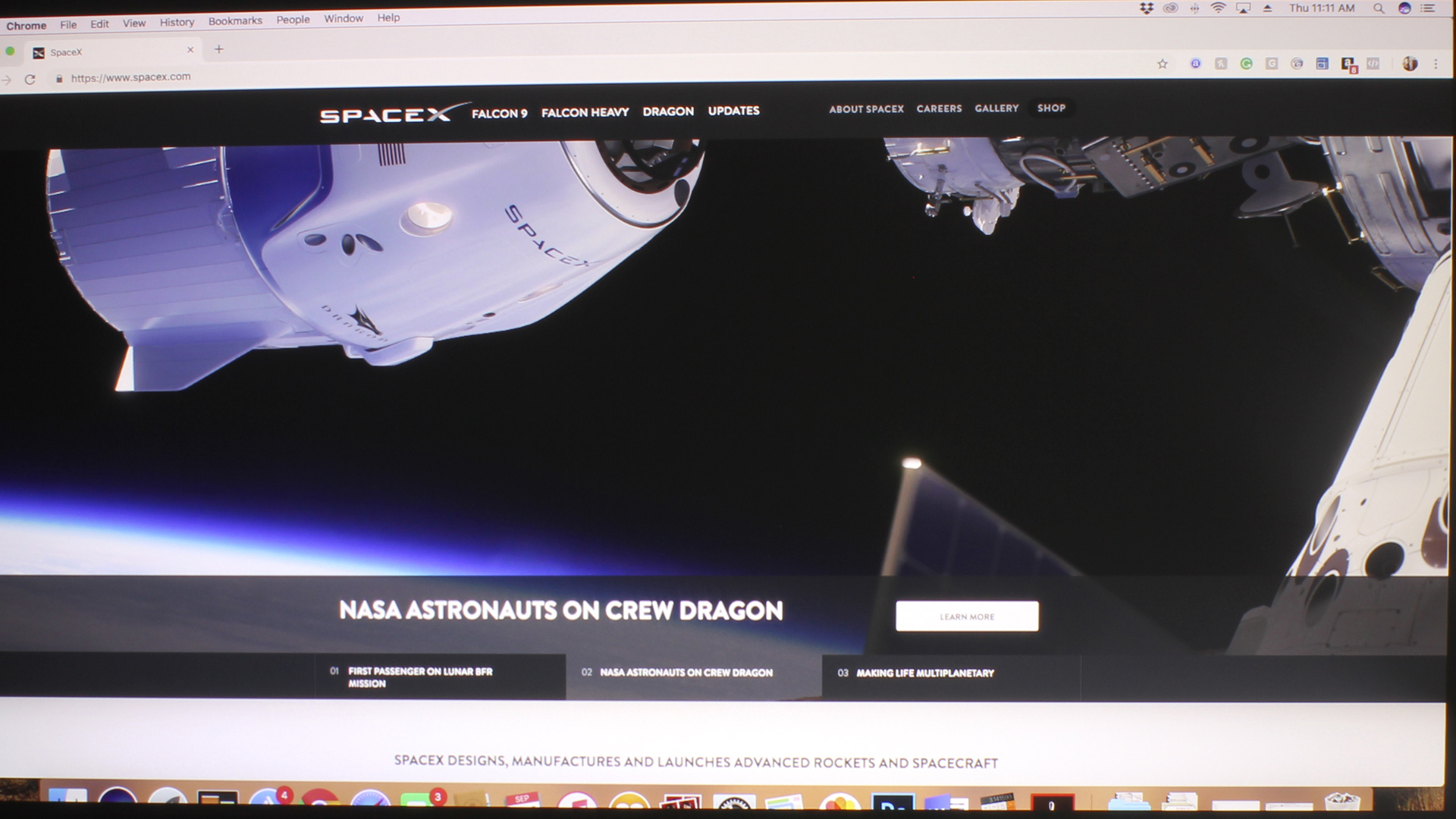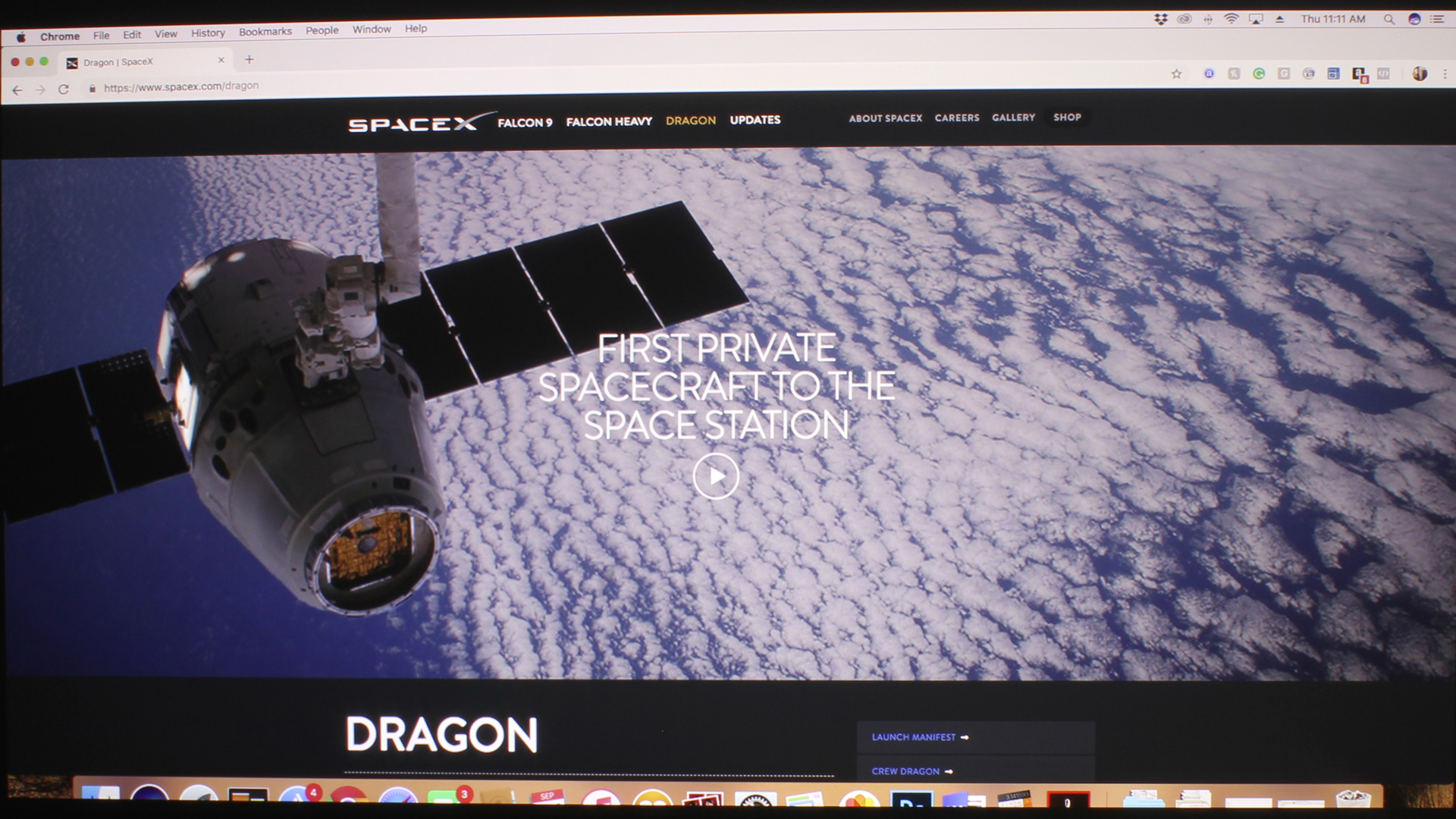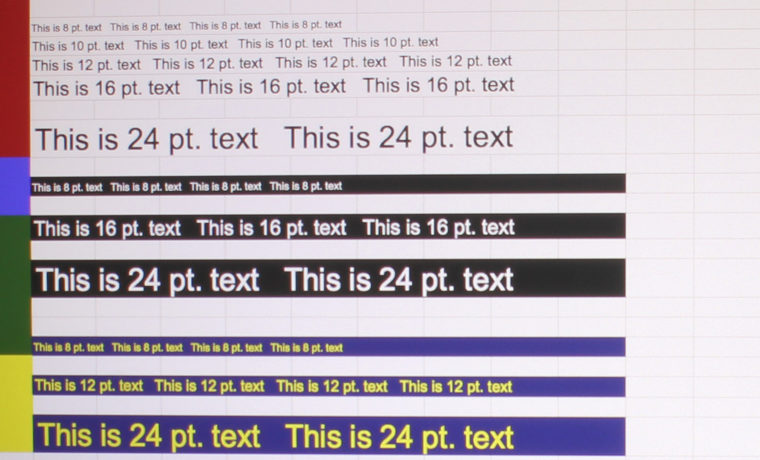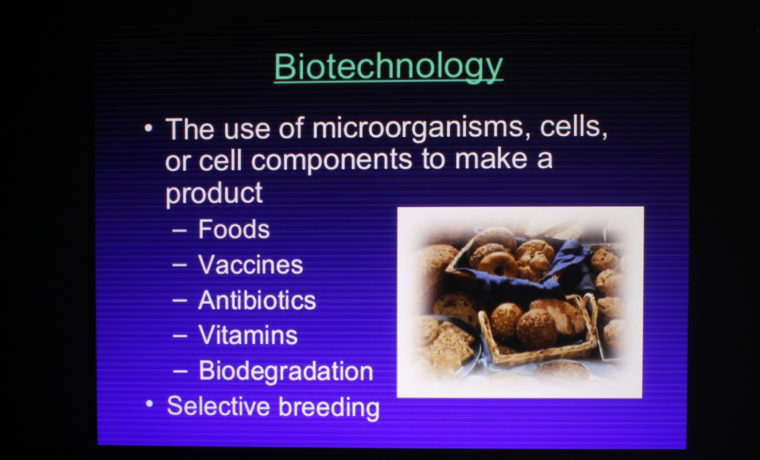Vivitek-DH3660Z Color Mode: Movie

Vivitek-DH3660Z Color Mode: sRGB

Vivitek-DH3660Z Color Mode: Game
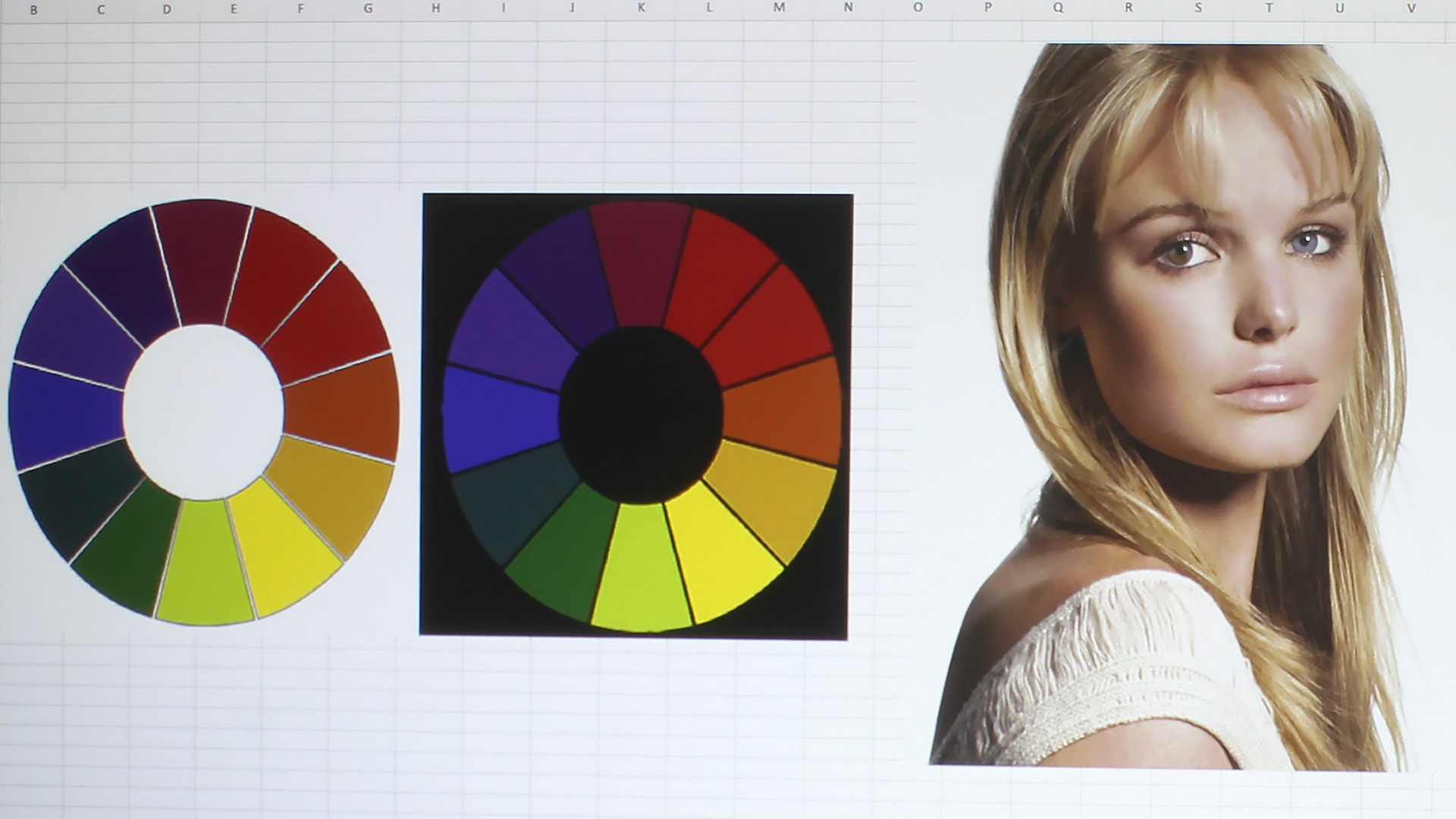
Vivitek-DH3660Z Color Mode: Presentation

Vivitek-DH3660Z Color Mode: DICOM SIM.
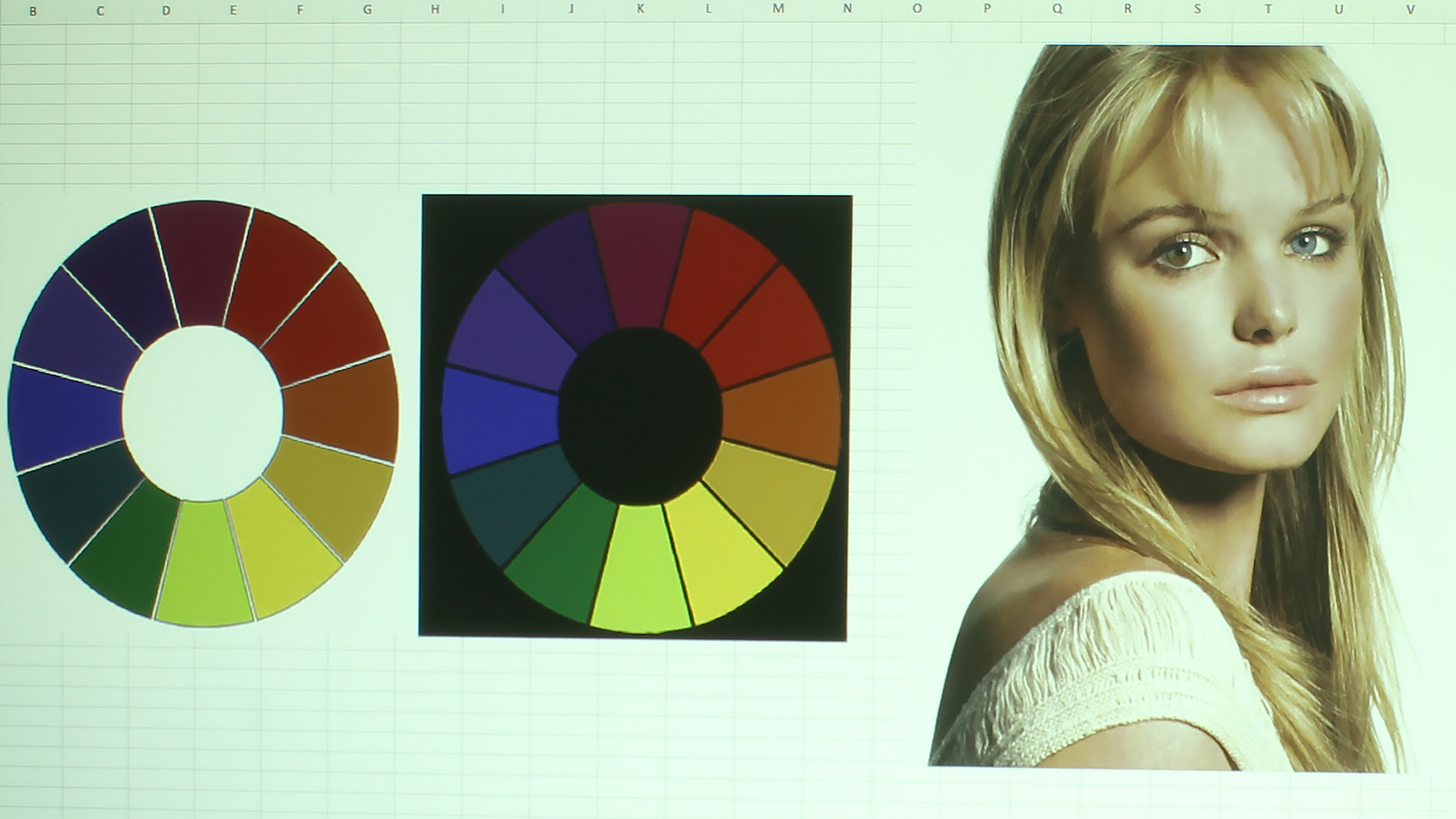
Vivitek-DH3660Z Color Mode: Bright
❮
❯
The Vivitek DH3660Z has six preset color modes, and one User Mode. They are: Bright, Presentation, Movie, Game, sRGB and DICOM SIM. Of these modes, any will be suitable for your business and education applications, save for Bright and DICOM SIM. Bright, as is typical of the brightest modes on projectors, is an ugly green. No uglier than any other DLP projector I’ve seen, but it does fall into our “break glass in case of emergency” classification when it comes to this mode – that is, don’t use it unless your room conditions absolutely call for it.
Though you could use any of the modes – Presentation, Movie, Game, sRGB or User – for your presentations and projecting documents and websites, I chose sRGB to project my presentation slides and websites. Presentation is much brighter, though it doesn’t have as good of color as sRGB (it really has those mustard yellows and wine reds that are characteristic of DLP projectors), so if your room environment has uncontrollable ambient light, you might opt for that. It’s really up to you. If you like cooler tones, Game Mode will please your eye.
Movie would be just fine for presentation content as well, but it definitely has a warmer tone that lends itself well to the reproduction of skin tones, which is why I chose it for taking the photos of the video content I use to test these projectors. User Mode has good color that you can customize to your liking, and it starts out with quite a bit of lumens, too, which we’ll get into on the next page.
DICOM SIM. is a mode designed for viewing high contrast films, such as X-Rays and MRIs. I keep a set of X-Rays taken from when my cat decided to eat a bunch of stuff she’s not supposed to (she has Pica, of all things) so that I can use them to determine how good (or not) a projector’s DICOM SIM. Mode is. Those X-Rays are included in the slider below.