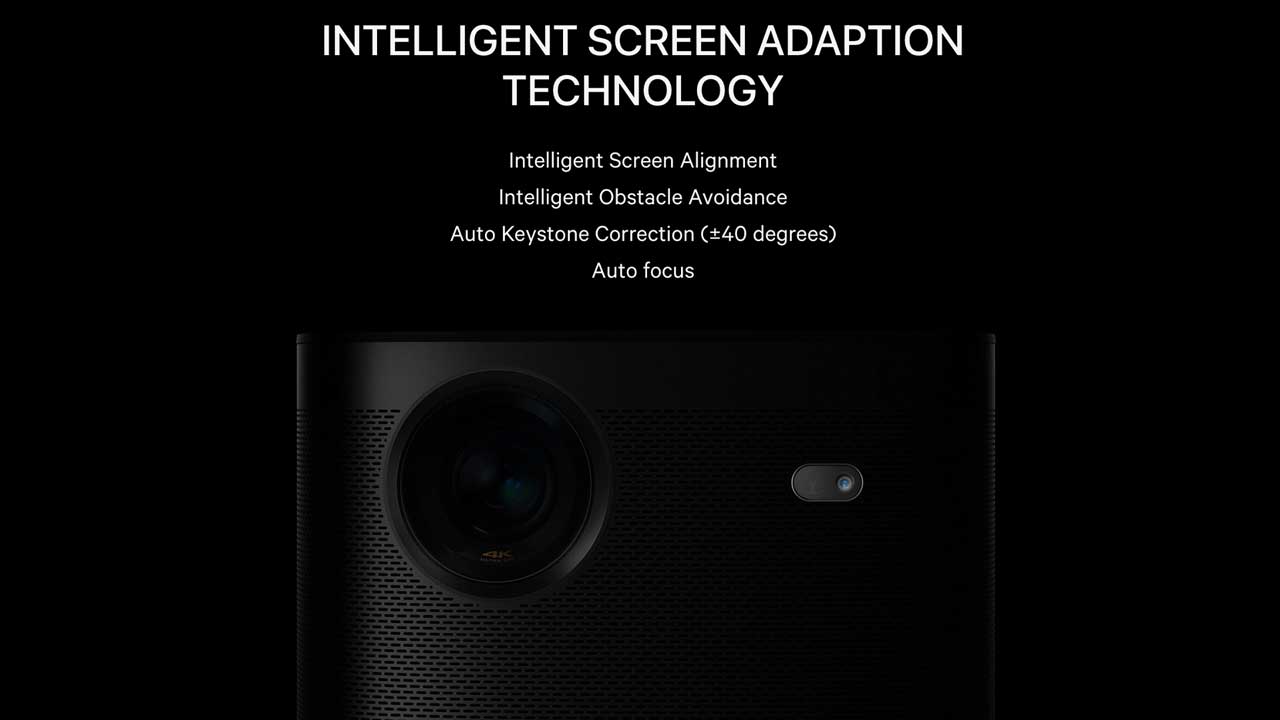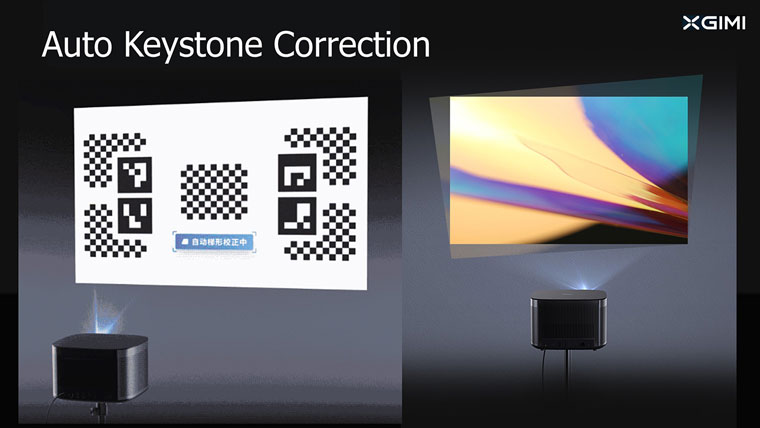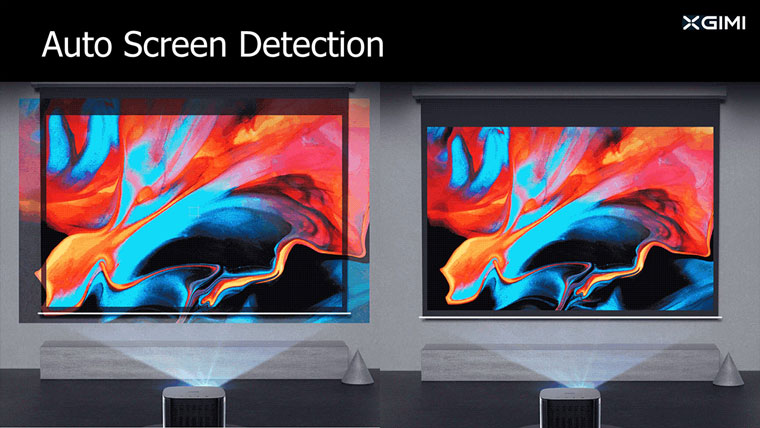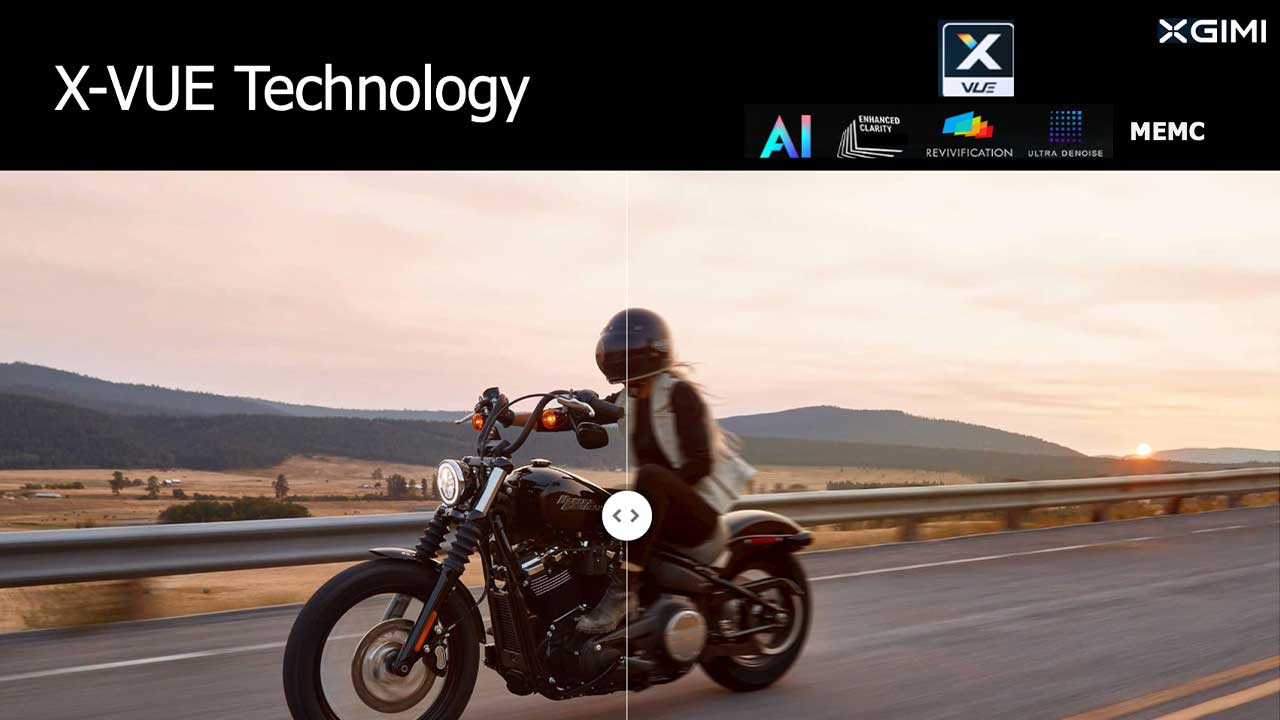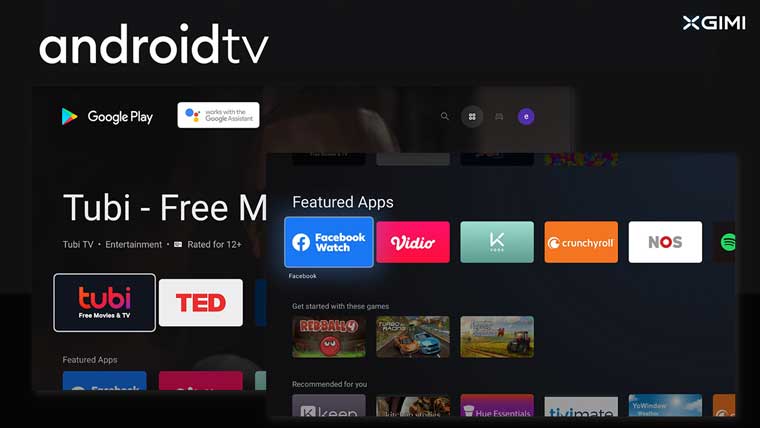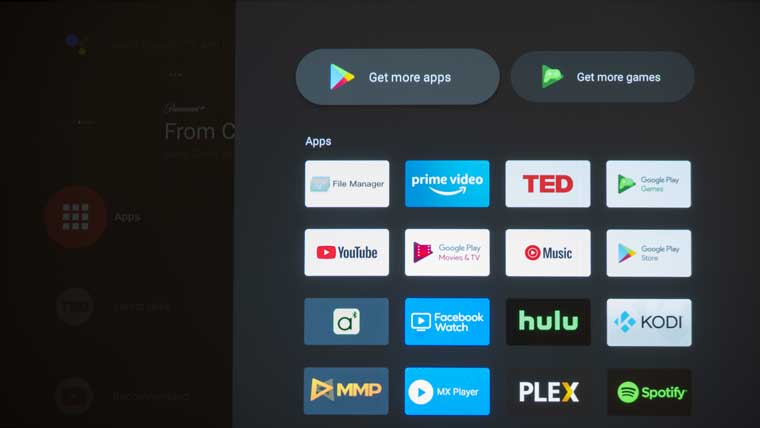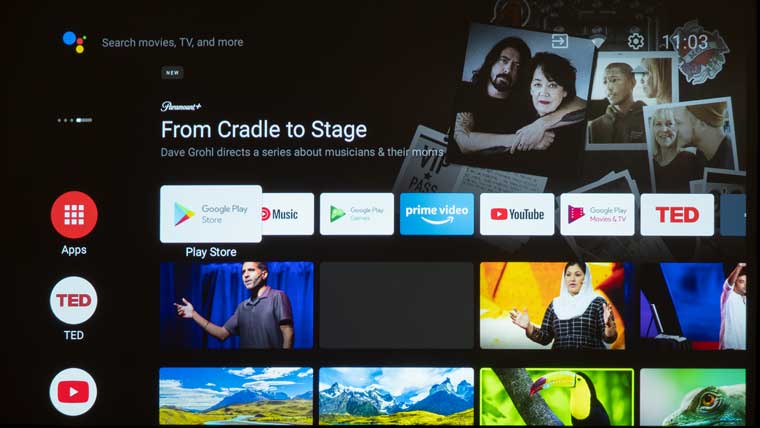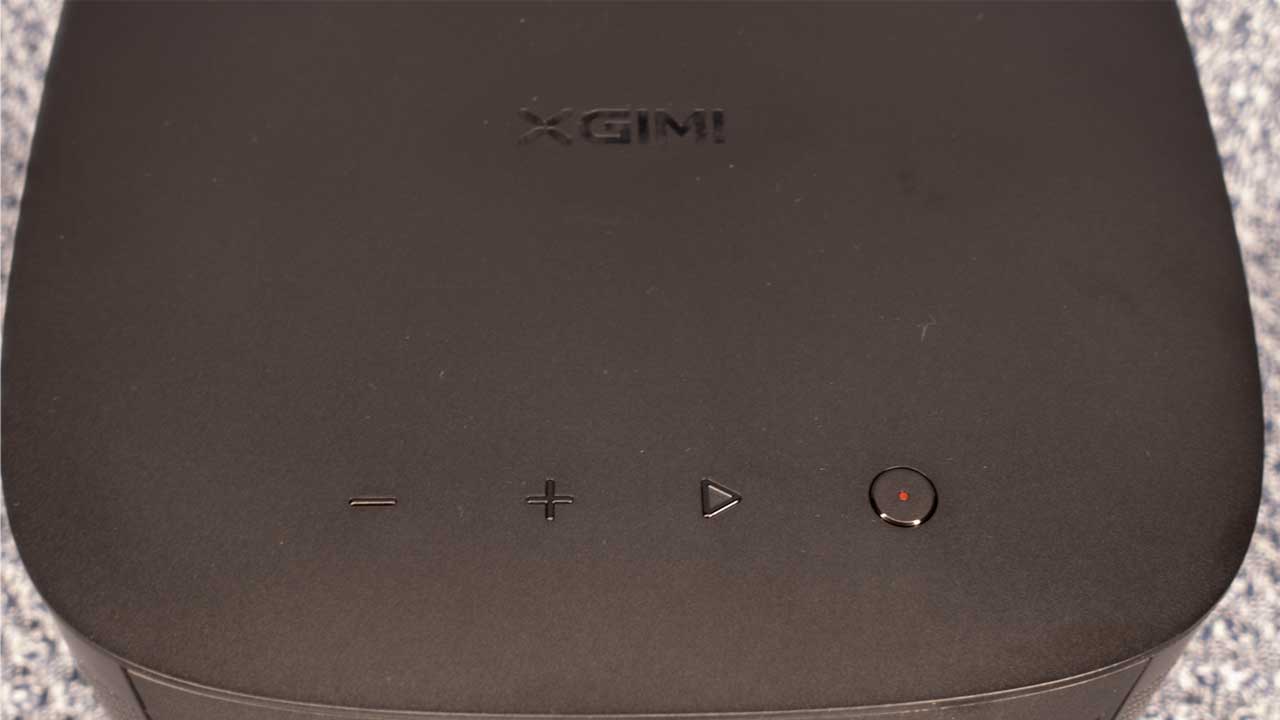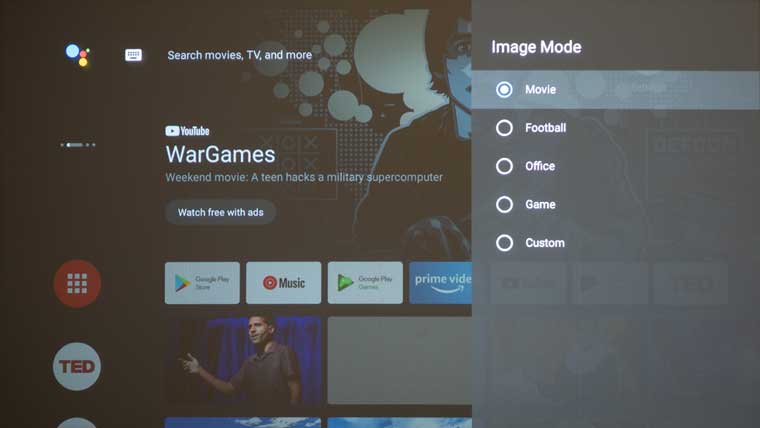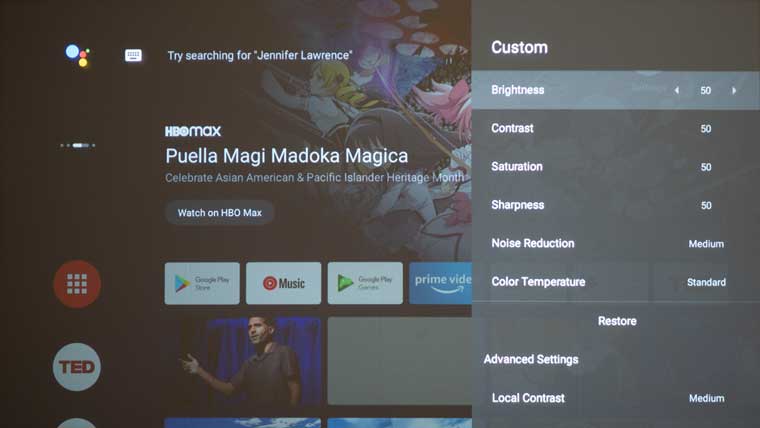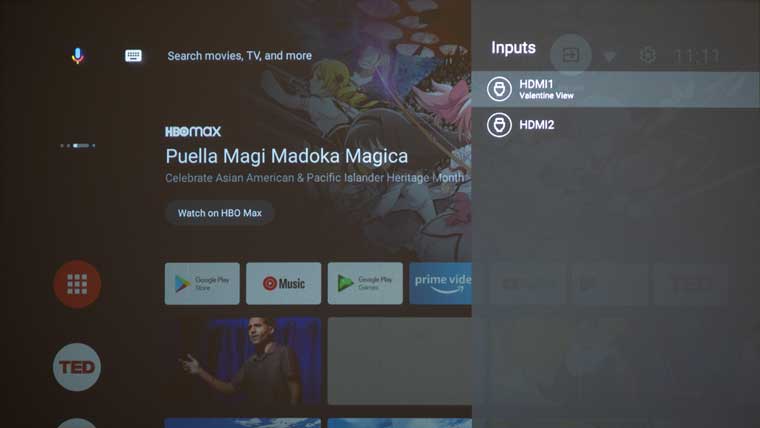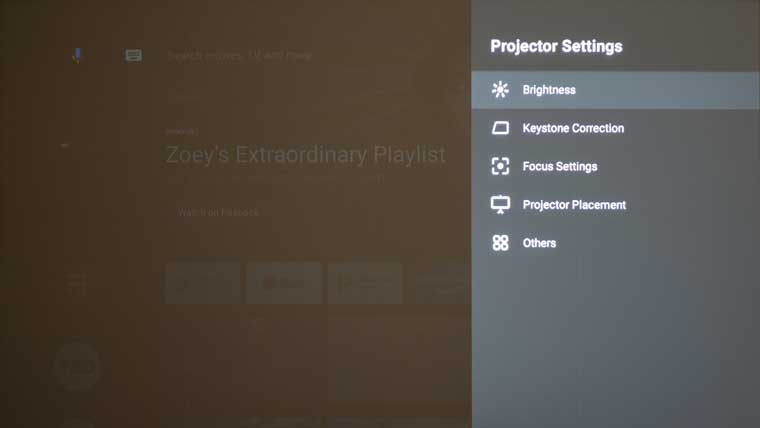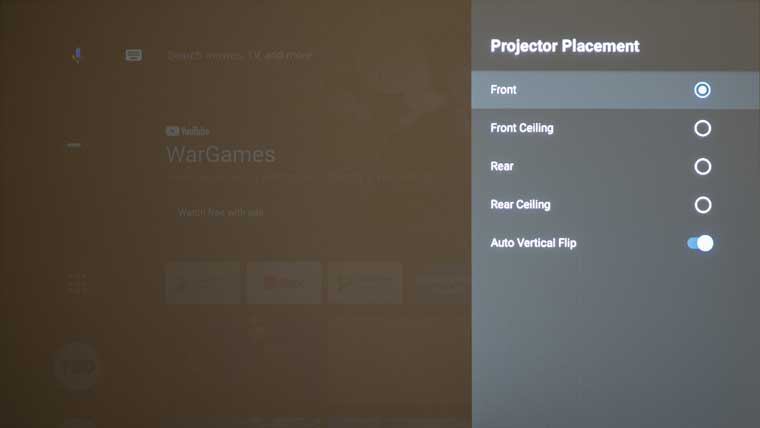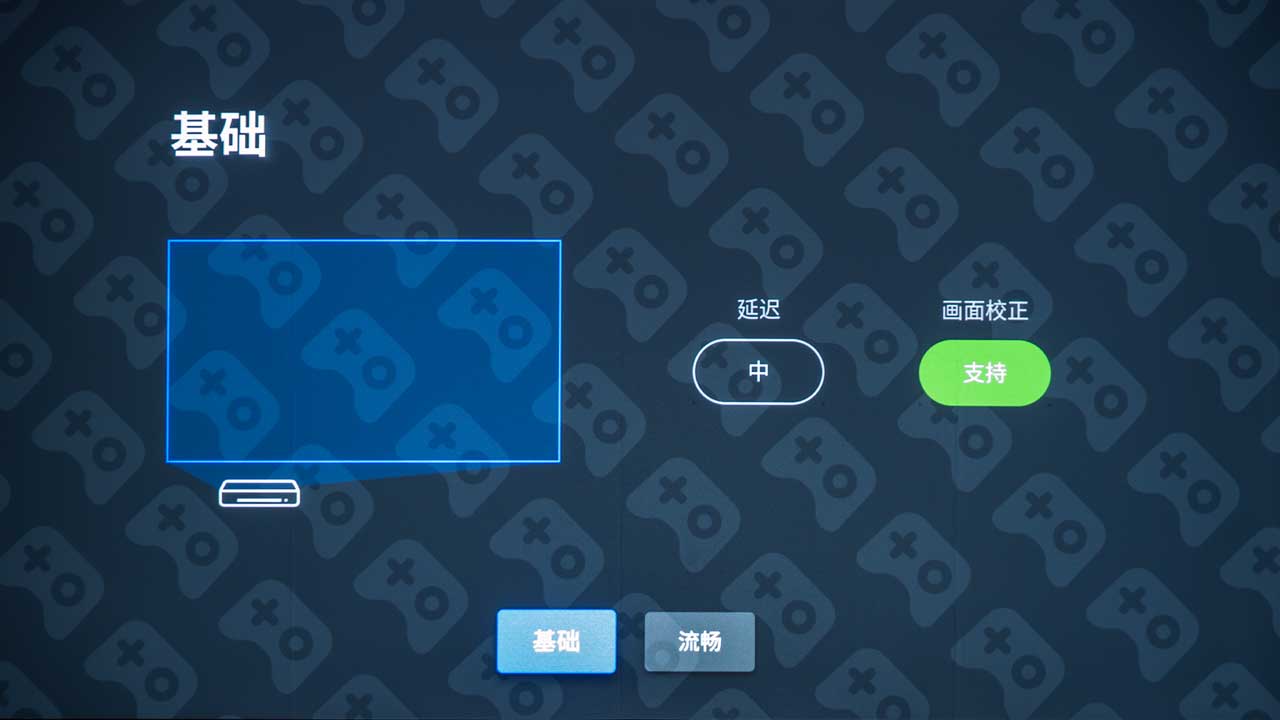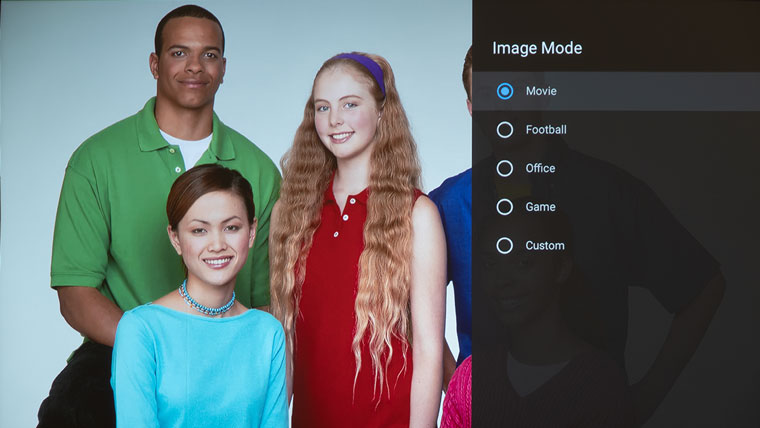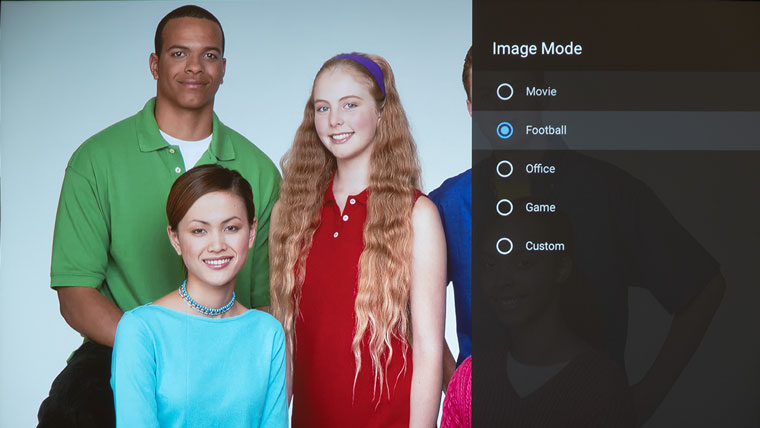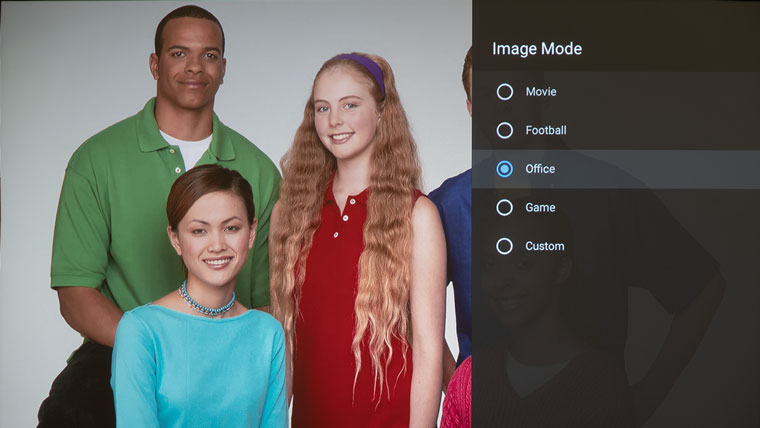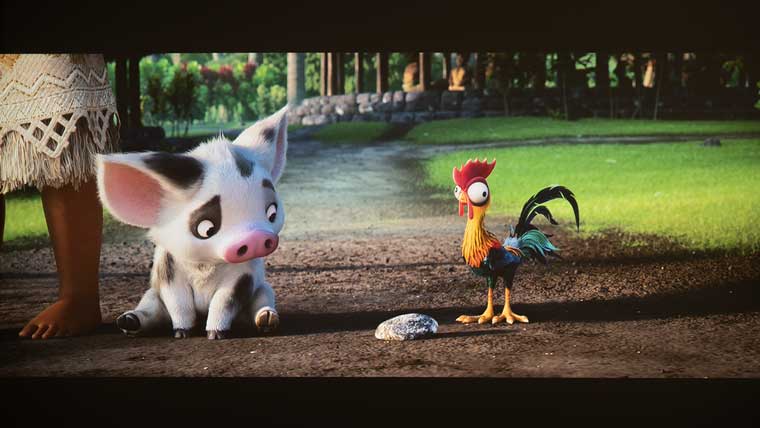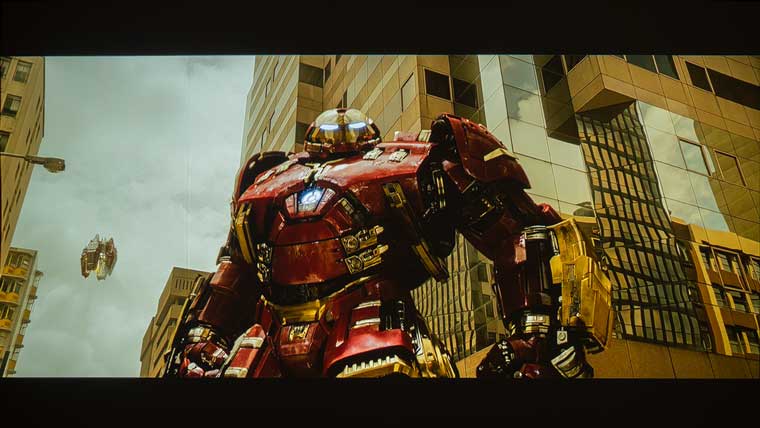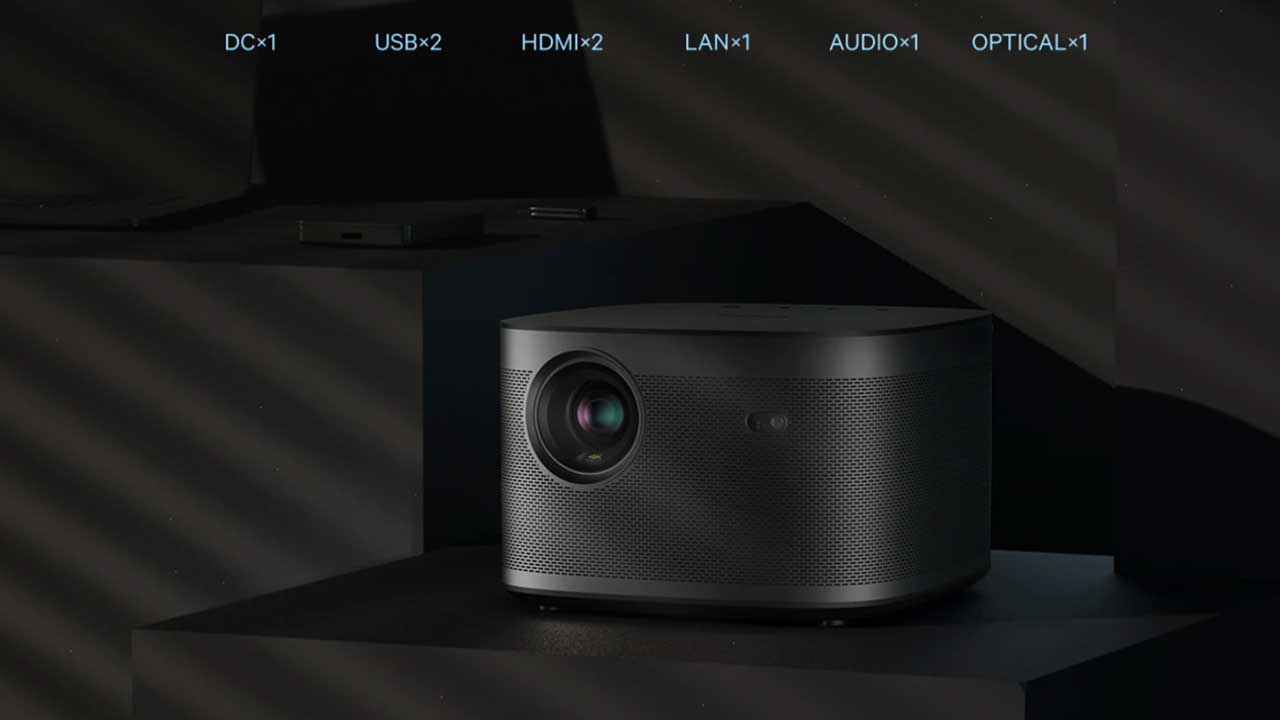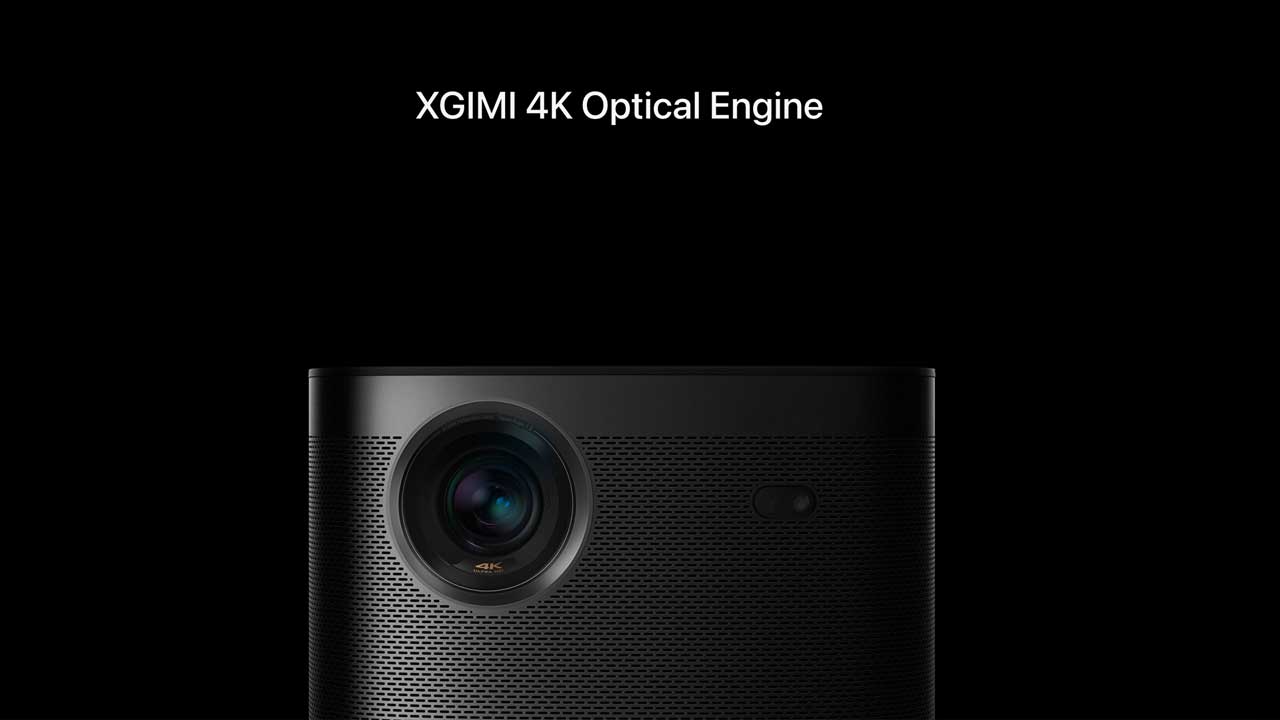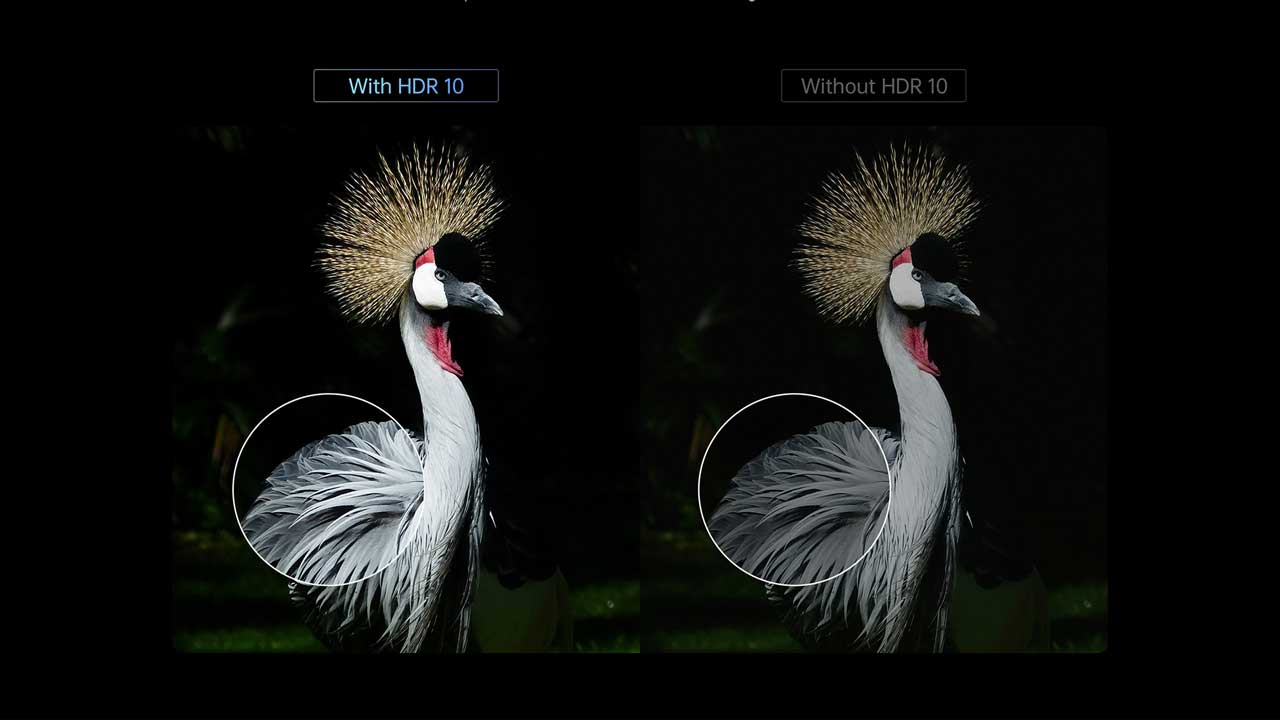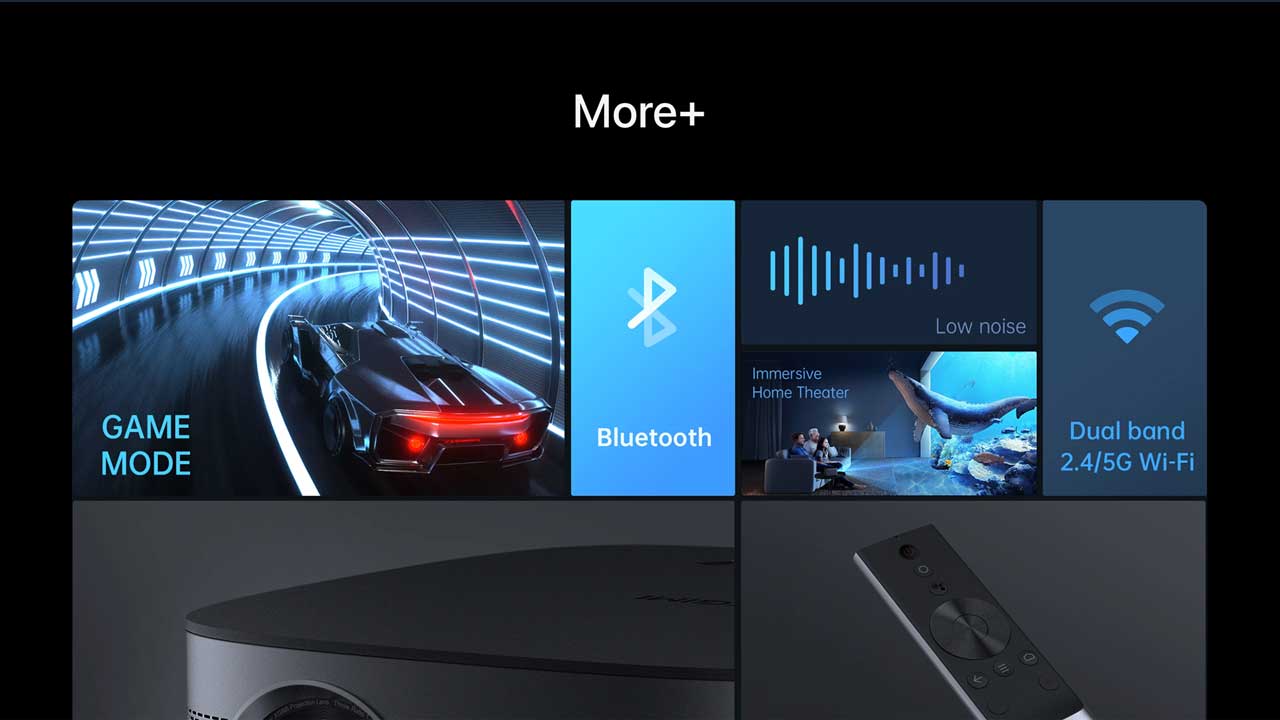XGIMI has released its most powerful series of home projectors. I introduce you to the Horizon Series, the flagship of the XGIMI projector lineup. The XGIMI Horizon Series includes the Horizon and the Horizon Pro. The Horizon is a Smart all-in-one 1080p portable DLP projector, and the Horizon Pro is a smart all-in-one 4K portable DLP projector. The only difference between these two projectors is the resolution. Both of them measure in at 8.2" H x 8.6" W x 5.4" D. Their portable design makes them easy to bring anywhere you have a power outlet and a flat viewing surface, for a quick plug-and-play experience. A tripod mount is located under the projector to make placement even more effortless.
The XGIMI Horizon Pro is a 4K DLP LED projector with an MSRP of $1,699. The Horizon Pro has a rated brightness of 2200 ANSI lumens. An ANSI lumen is a unit of measurement developed by the American National Standards Institute to measure brightness. The LED light source is rated to last up to 25,000 hours.
The XGIMI H2 1080p projector with 1350 ANSI lumens was XGIMI's reigning champion. However, with 2200 ANSI lumens and 4K, the XGIMI Horizon Pro is XGIMI's new top-of-the-line projector. The H2 is currently available on Amazon, click here.
The Horizon Pro can project an image as small as 40.38 inches and up to an image of 300 inches; the projector has you covered when it comes to screen size choice. With its native resolution of 3840 x 2160 pixels, the Horizon Pro adopts the latest in DLP technology to provide sharp images.
Often, projectors fall short when compared to flat-panel televisions. One of these areas is the projector's light source. In a traditional projector, the lamp can dim and require a replacement lamp after only a few thousand hours. A short lamp replacement schedule would add to the operating costs of the projector and be quite an inconvenience. Because the Horizon Pro uses an LED light source, this is no longer an issue when considering projection over traditional flat-panel televisions. The long life of LED illumination can provide years of maintenance-free operation.
The Horizon Pro is powered by the Android TV 10 OS. With Android TV 10, you have apps and capabilities that are also found included in Smart TVs. Horizon Pro includes Google Assistant, which allows you to control the Horizon Pro with your voice.
XGIMI also offers a less expensive model with less performance called the XGIMI H2 ($899.00 MSRP) with 1,350 ANSI lumens and projection up to 300 inches. For the past few years, the XGIMI H2 1080p projector with 1350 ANSI Lumens was XGIMI's reigning champion. However, with 2200 ANSI lumens and 4K, the XGIMI Horizon Pro is XGIMI's new top-of-the-line projector.
Stepping up to the Horizon Pro ($1,699 MSRP) adds a plethora of advancements. Some of those advancements include Ultra High Definition 4K, 2200 ANSI Lumens, Auto Screen Detection, AI-Powered Object Detection, and an Intelligent Spatial Sensor.