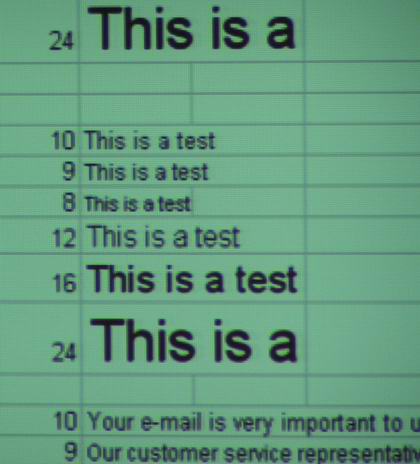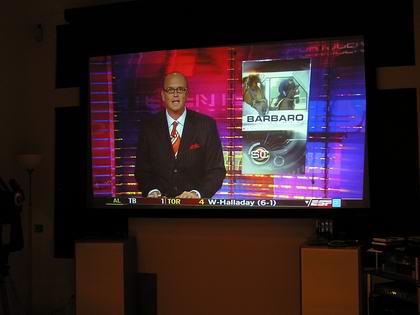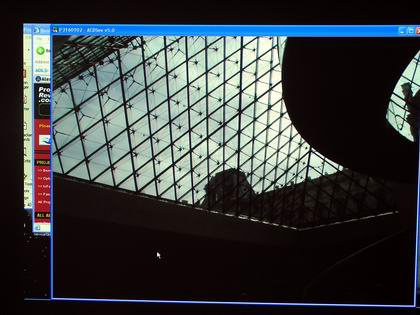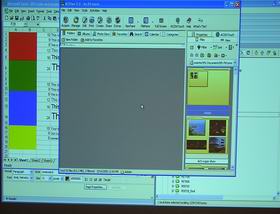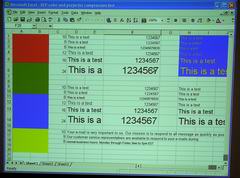Starting from the front of the SX60, you'll find an IR sensor for the remote control, and the zoom lens. It's no surprise that the Canon produces a very sharp image, as they are well known for producing some of the finest optics in the world. The zoom ratio on the SX60 is an impressive 1.7:1, more range than almost any DLP projector, and as much as all but a few LCD models. This means excellent flexibility in placing the projector. Zoom and focus are powered and controlled from either the control panel or remote. To fill a 100" diagonal 4:3 ratio screen, the projector can be placed as close as 9 feet 8 inches, and as far as back as 16 feet 2 inches.
If you are working with 16:9 screen for wider format sources, and don't care about the top and bottom (in this case unused) areas hitting off the screen, then for a 92 " diagonal 16:9 screen, you would have essentially the same placement distances as for the 100" 4:3 aspect ratio screen.
There is a single drop down foot, with a button mounted at the bottom center of the projector's front.
Moving to the top is a small control panel near the back of the SX60 projector. The power button is on the left, and moving to the right is a Auto Setup button, which handles things like automatic keystone adjust. In the center are two buttons: Tthe Input Selector, and AutoPC, for locking onto an analog signal. And on the far right are your four arrow keys, with the enter button in the center. in the corners of that area are four additional buttons, including zoom, focus, keystone and the lower right of the buttons brings up the menus.
That finally takes us to the back of the projector. The Canon SX60 is equipped with a DVI-A input that handles either the digital signal or an analog signal. In addition there is a separate analog input, and also a monitor output. You'll also find the two low res video inputs - S-video and composite. There's a stereo audio input and a service port for command and control of the projector from a computer. Lastly there is a USB port. Like almost all projectors, there's a kennsington lock, and of course, the AC power connector.
There are two screw thread adjustable feet in the back.
That covers our physical tour. Time to look into how the Canon SX60 SXGA+ projector performs in terms of image quality - both as a high resolution business projector, and possibly as a home theater projector.
As mentioned in the overview, the Canon Realis SX60, is not just a very high resolution business projector, but they added a low power home cinema mode. We'll look at the strengths and weaknesses of the SX60 here, as it relates to several types of applications.
We'll start off looking at it as a business class projector designed for very high resolution applications. Following tha,t we will consider how it might function in a home or specialty video applications.
The SX60's 1400x1050 native resolution (SXGA+) makes it one of a handful of projectors that offer this high resolution and have pricing that is significantly below $10,000.
The SX60, first of all, offers very exceptional color handling. As you can see from our spreadsheet image with Red, Yellow, Green and Blue boxes, the colors look very good. By comparision, you might expect the much more expensive LCD based SXGA+ projectors to do even better (such as the $10,000 Epson 9300). On the other hand, the competition for the Canon is mostly from new DLP projectors which as a group, typically sacrifice good reds and yellows in exchange for maximizing lumens. As we have commented on in past reviews, many DLP projectors handling data, tend to attempt to produce bright pure reds, but yield dark wine colored reds, also bright yellows tend to come out a sort of mustardy yellow-green. Not so the SX60 which does a really good job on both.
Another key capability of the SX60, is the ability to produce smooth text. This is expected in its native resolution as shown to the right. You can click on this image to see a much larger, zoomed in image of the text.
The key demand areas for SXGA+ projector usage, are high resolution applications in engineering, architecture, scientific modeling, medical imaging, etc. These are the same areas dominated for years by "workstations" - more powerful, non-PC computers from names like Sun Microsystems, HP, SGI, etc. Their high resolution applications and images require precise, faithful displays.
So, what we have here, in the form of the Canon SX60 LCOS digital projector, is a high resolution projector, with very good color, virtually invisible pixel structure, excellent resolution and compression handling, and the ability to reproduce high resolution imagery with virtually no artifacts.
As a result, for many critical, high resolution requirements, the SX60 will easily command a higher price than less capable projectors of similar resolution using other technologies.
One, note however, which will be further discussed. The Canon, being of LCOS design, cannot inherently match the high contrast, and lower black levels of DLP projectors (but exceeds the LCD projectors in this regard). This is true in normal mode. However, the black levels get pretty impressive if the users are willing to drop of the brightness to boost contrast/black levels by using the Home Cinema setting. In other words, for the absolute best image, you can sacrifice almost 3/4 of the brightness to get an image that is sensational in all regards.
Since I have previously mentioned that the Canon projector has sufficient brightness to function as a home entertaiment projector in rooms that cannot be fully darkened here are a few images (in full power mode), in rooms with significant lighting:
The first image is shot in my viewing room, but the exposure is set to show how the rooms walls looked when the photo was taken. The second image is done in the same setting, but adjusts the camera to show how the image looks to the eye, but it makes the room look dark. (In the first image, getting the walls right, makes the image look badly overexposed.)
Again pretty impressive, when you consider that a typical (and much less bright) home theater projector would be so washed out that you wouldn't consider the picture watchable.
And that takes us to a close look at the Canon SX60 in it's Home Cinema mode. Whether your application is an image critical one for business/scientific (etc.), or because you need a projector for video, for home or specialty use (photo studios comes to mind), the home cinema mode does give the SX60 a different performance "footprint".
SX60 Projector - Home Cinema Mode
The SX60 offers some real capabilities as a home entertainment projector. By engaging the Home Cinema mode, the brightness drops off by about 75%, but the contrast improves to 2000:1, close to typical home theater projectors. Black levels improve dramatically, and the SX60 can do a respectable job for watching movies, or other applications requiring better black levels than this 2500 lumen rated projector can do in full power.
Below are a number of the usual images that we display in our home theater projector reviews. First are several images showing color accuracy, (after a minor calibration).
I will just provide the images, without going into the usual lengthy comments on them, other than to say, flesh tones look really good.