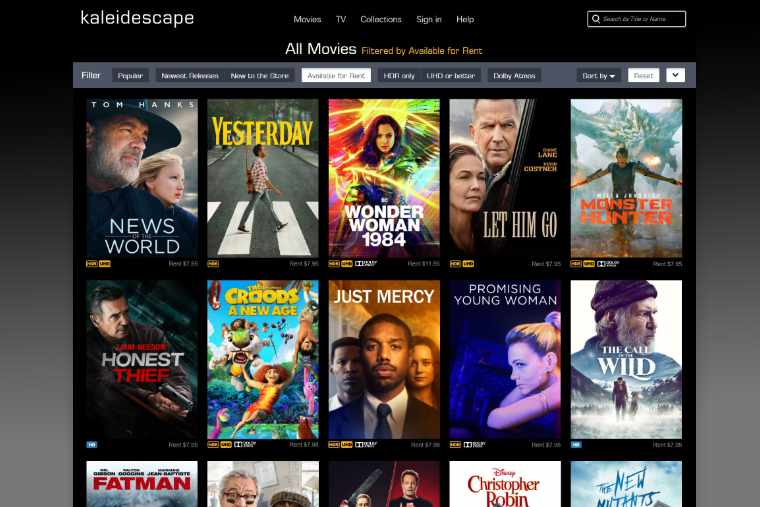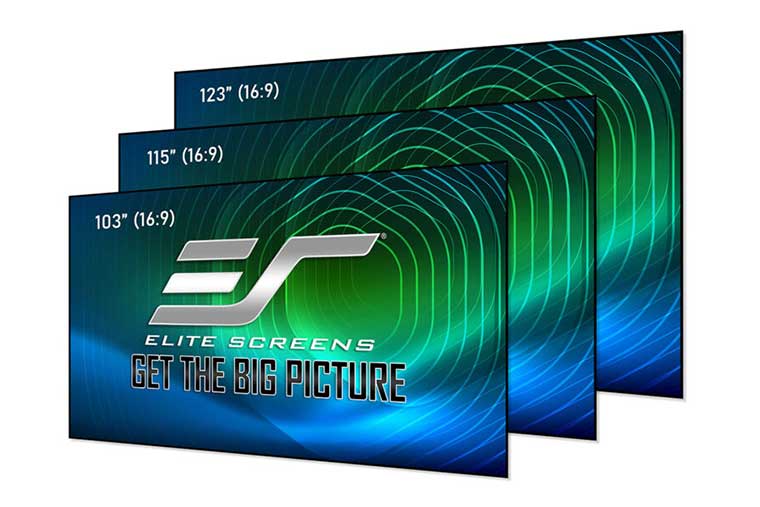H6510BD Projector: Dynamic Black - Lamp dimming
Typically, on more expensive home theater projectors, manufacturers use dynamic irises to improve overall black levels and contrast. Dimming the lamp has been done for many years by a number of manufacturers, including Optoma and Sanyo but today it is becoming a widely used feature, on both home and business projectors. Also consider that over time, lamp performance has improved. In olden days for example, I criticized Optoma because their dimming feature for improving blacks was very obvious.
By comparison, dynamic irises definitely do work faster and have more range. Still this low-cost Acer H6510 projector is likely a good example of a respectable implementation.
All that said, this projector is still "entry level" when it comes to black level performance. The spec of 10,000:1 would seem to promise better blacks than this Acer can deliver, but then, that's why we completely ignore the contrast spec, and make our "black level" assessments from viewing content.
H6510 Long Lamp Life
I figure anyone purchasing an under $1000 home theater projector should consider the cost of replacing the lamp. Unless of course the lamp life is stellar. The good news is Acer offers a great lamp life specification. They claim 4000 hours at full power and up to 7000 hours in eco-mode. As with some other new projectors, the eco mode spec may be slightly exaggerated due to low power modes that kick in, when the projector is on, but with no active content.
This projector claims the ability to drop power consumption by up to about 70% in such cases, so obviously, the lamp life is extended. I therefore hypothesize that for someone who doesn't typically leave the projector on, and unwatched, the eco life is probably a bit lower, but still awesome.
One thing we like to comment on, and that's whether you can change out the lamp on a projector when it is ceiling mounted. It can be a real pain to unmount the projector, and then have to remount and align it again. As expected, the Acer lamp is behind a lamp cover accessible from the top of the projector, so no problem.
H6510BD Projector - Respectable 3D
Perhaps the addition of 3D is the biggest single new feature for the H6510BD home projector compared to the older 6500. The 3D works well, nice and clean DLP style. The projector was respectable in terms of 3D brightness attacking a 100" diagonal screen in my theater, but really was way thin on brightness if I tried to watch at about 120" diagonal (1.3 gain screen).
I can't speak about Acer's DLP-Link glasses, none came with the projector. Fortunately I have several pair of DLP-Link glasses here, so used a pair of BenQ glasses. They worked just fine as expected.
One thing that is very noteworthy, is Blu-ray 3D support. Going into this year, most of the low cost DLP projectors were handling frame sequential 3D, which is fine for some things, but are not compatible with Blu-ray 3D. To support Blu-ray 3D's "Frame-Packing" 3D, you need not just the right programming, but also HDMI 1.4 which many low cost projectors skimp on.
So, if 3D is part of what you want in an entry level projector, this one does have an advantage over many. Still we are seeing more and more that do support Blu-ray 3D, including the BenQ W1070 we like to mention, and the Epson Home Cinema 3020 projectors too.
While single chip DLP projectors are basically cross-over free, there is one other performance area of note, and that's the speed of 3D.
This Acer is slower than many competitors in terms of maximum 3D refresh rates. Of course that can depend on what content and 3D format, but the short version is that this projector has more of a tendency to show some "flicker", than say the more expensive BenQ W1070, W1080ST or the Epson Home Cinema 3020 for that matter. Much more expensive projectors may be even faster still so that they can deal with CFI and other dynamic features even in 3D. Cleaner, would be better, but again, this is a lot of projector for the price and the 3D is most watchable!
Digital zoom
This Acer does offer digital zoom capability from the button on the remote control. Once selecting it, you can press it repeatedly to get from no zoom (1.0x) to 2.0x in five steps. With 2x zoom basically you are zooming in so that you are only seeing 1/4 of the full frame.
When you are zoomed in (any amount) you can use the navigation arrows to move around the image to view the edges and corners (zooming in, zooms in on the center, so the arrows let you get what you want to see, up on the screen.)
Color Controls
Interestingly the H6510BD has a full set of calibration controls, including Gain and Bias for each primary color when calibrating the grayscale (to 6500K). In addition there's a full CMS, missing from last year's projector. Should you have your Acer calibrated, the problem is less about getting really good results and more about the lack of savable User settings. "Rough around the edges" is the term I like. Let's say that this projector isn't friendly to the type of folks who like to adjust their projectors. Picture quality will be considered on the Image quality page.
I quickly got tired of having to put back in previously used settings because I hit the wrong button or wanted to see what changing one number would do (only to have many settings change).
H6510BD Gaming Abilities
As we expect from most DLP projectors, the Acer H6510BD has very respectable lag times! Under 50ms we consider just acceptable for most people playing high speed games, although, most are happy with 30ms or less. Getting much below that is just gravy. Consider that 30 ms is just 1/33 of a second. I believe the DMV says it takes us almost 500ms to get our foot from the accelerator to the break... Obviously gamers do better...just try Carbon Canyon or other auto racing game...
So, how much lag time is there on the Acer H6510BD projector? Using our usual methods, the Acer H6510 clocked in over a range from a low of about 12ms to a high in the upper 30ms, depending on what controls are engaged.
We normally try tunring off any features we see as causing possible increases in lag times, especially features such as CFI, detail enhancement, and even auto 3D detect all can add to lag times.
In the case of the Acer H6510BD projector, we turned the Noise filter to 0, HDMI Color Range from Automatic to a manual setting, Dynamic Black, 3D, Brilliant Color, all off.
Even with all these items disengaged, we found that the lag times still varied significantly over a range from about 12 to 30, the upper 30's numbers were with Brilliant Color On and HDMI on Auto. Not sure why that much variation, with "everything" off, but as I mentioned above, lags under 30 are considered just fine for serious gaming. Consider the Acer H6510BD projector a good low cost choice for gaming with 1080p native resolution.
Wall Color
Yes the H6510BD has siblings on the "business and education" side of the projector world. That's one reason why you see a choice of wall colors. These will help compensate if you are projecting on to a wall rather than a screen, and your wall isn't white or extremely close to white. They can help, but, guess what? Get a screen. An inexpensive pull down screen can start in the low $100 range... A screen will simply get you more enjoyment out of your projector. Enough said.