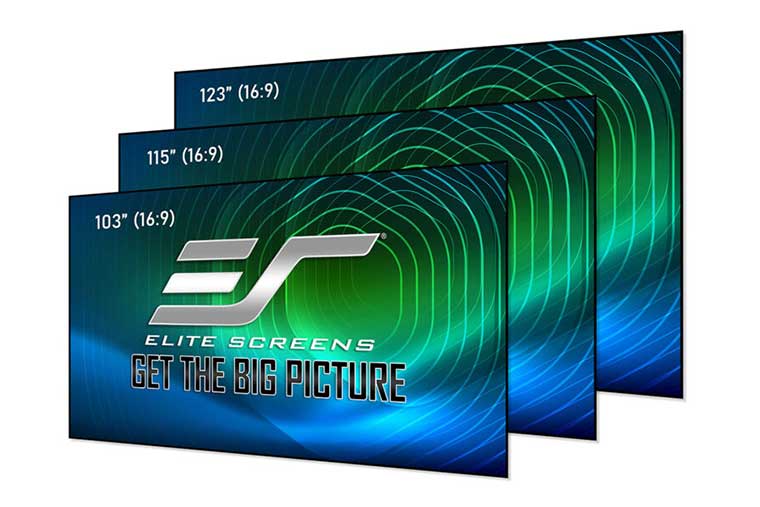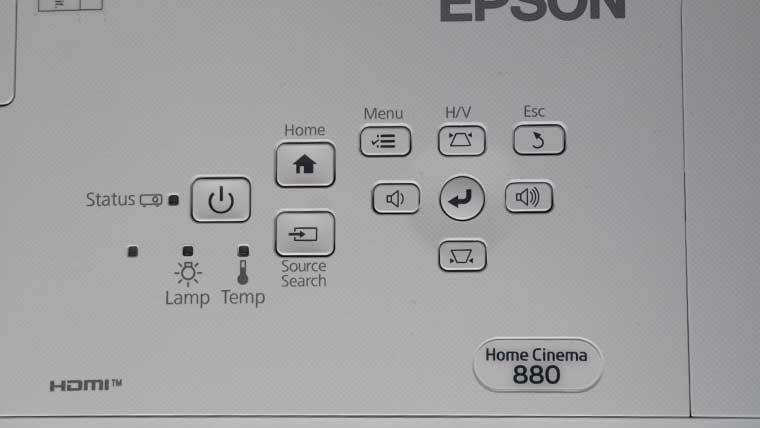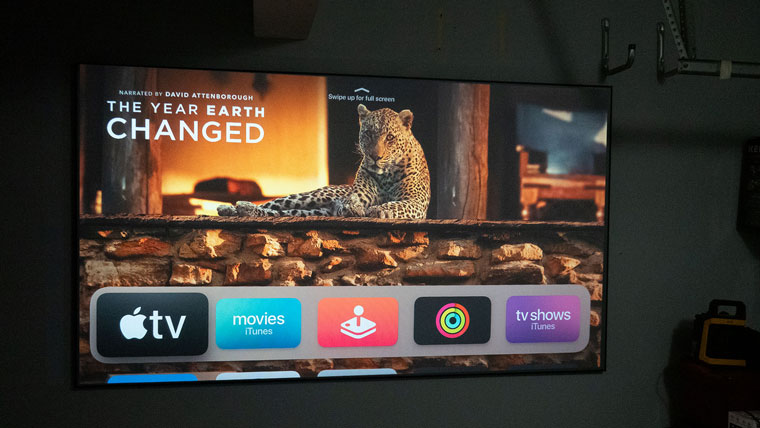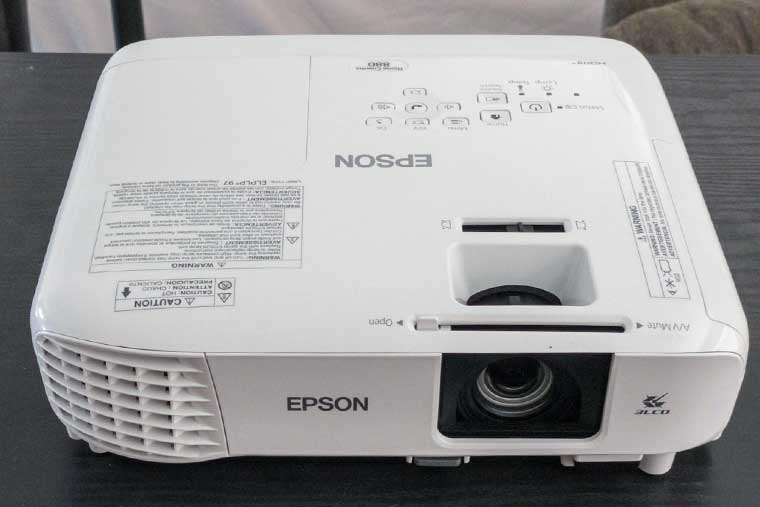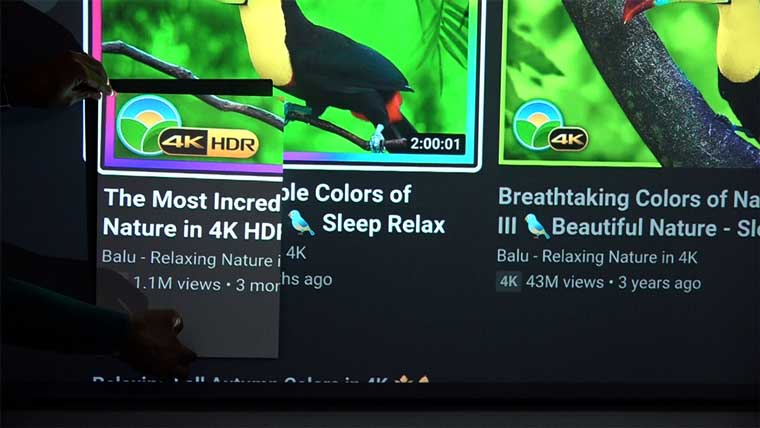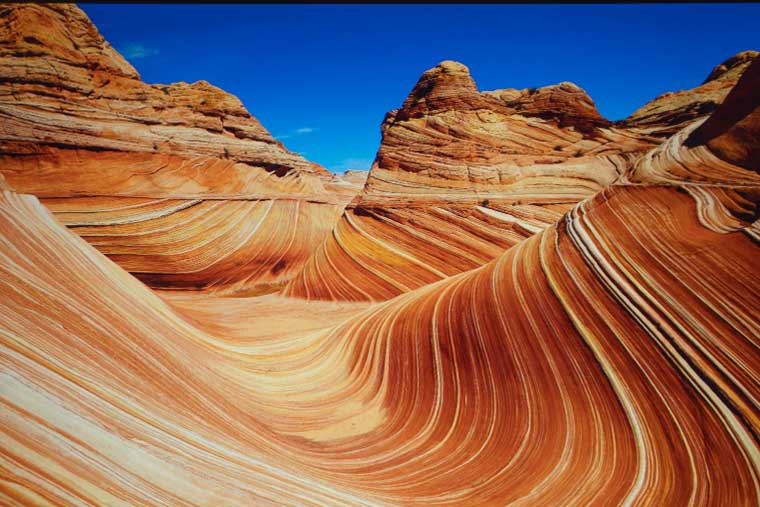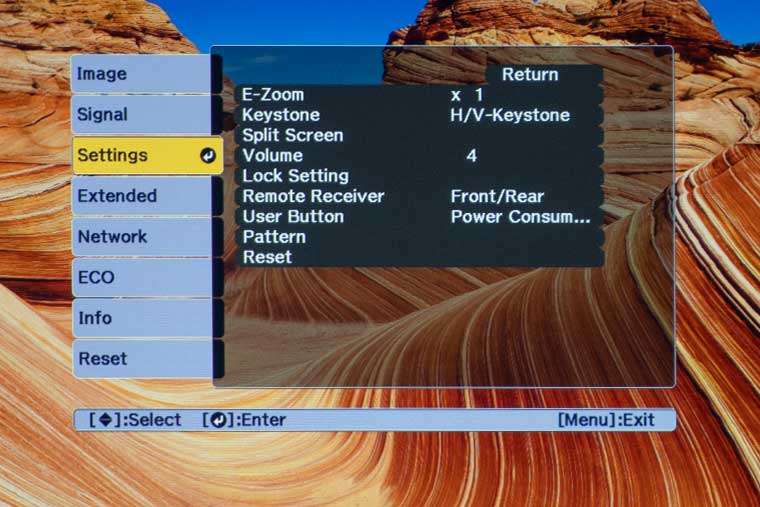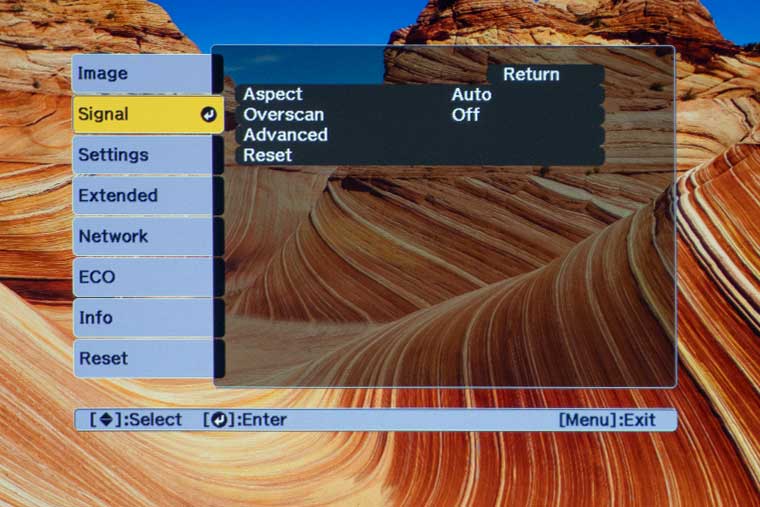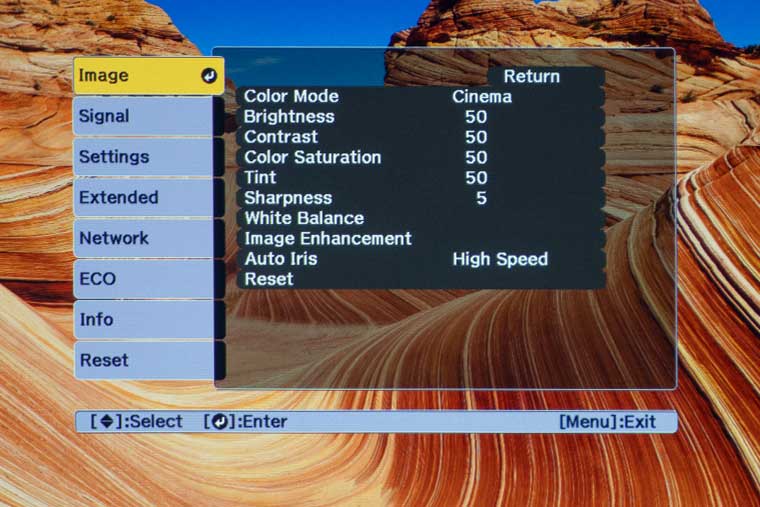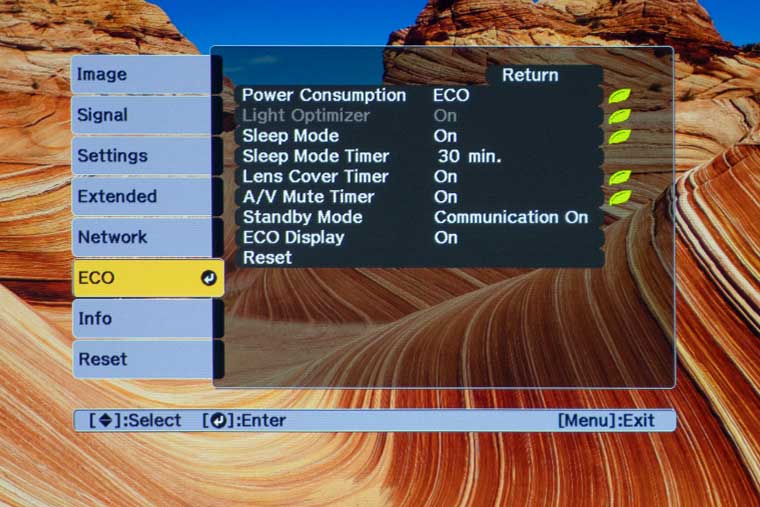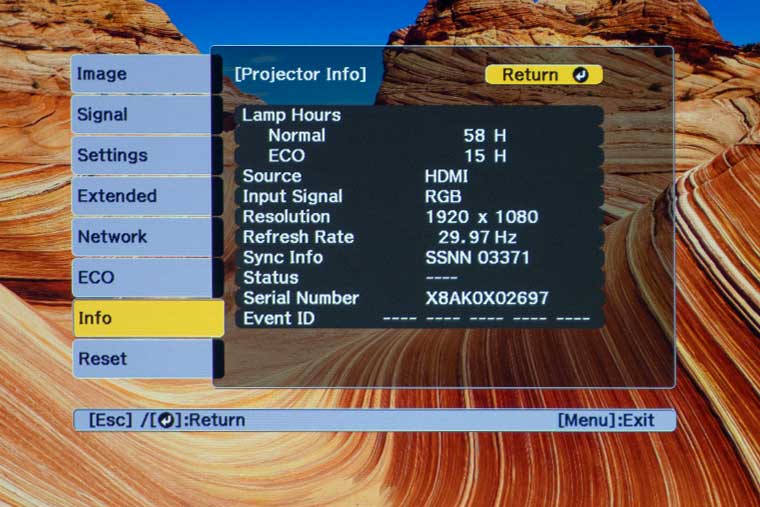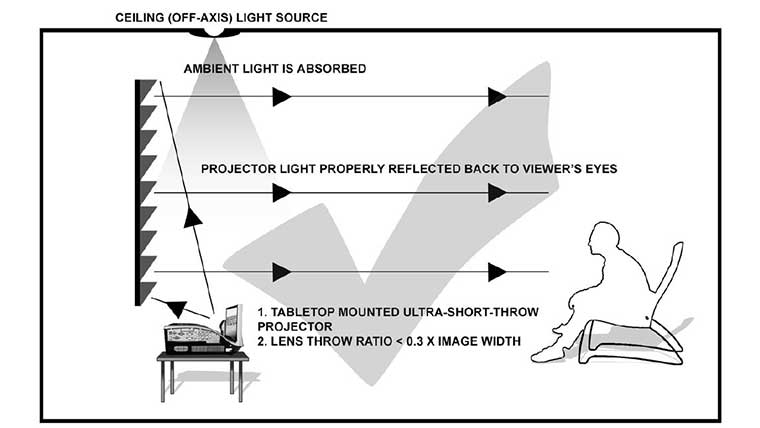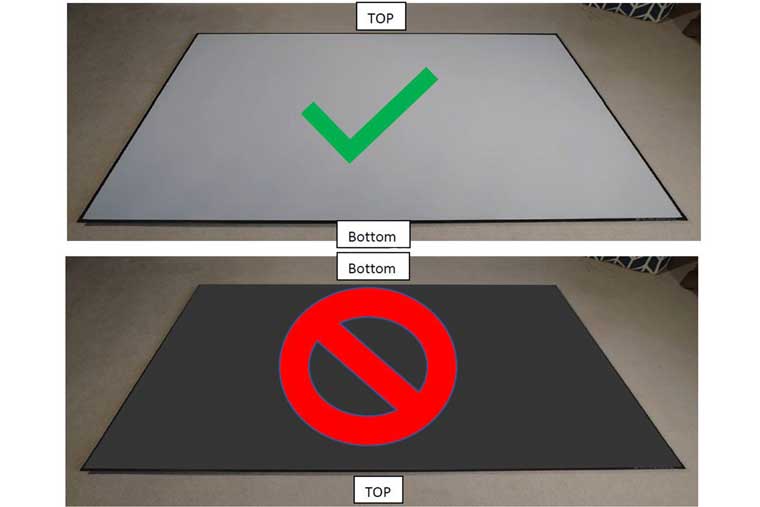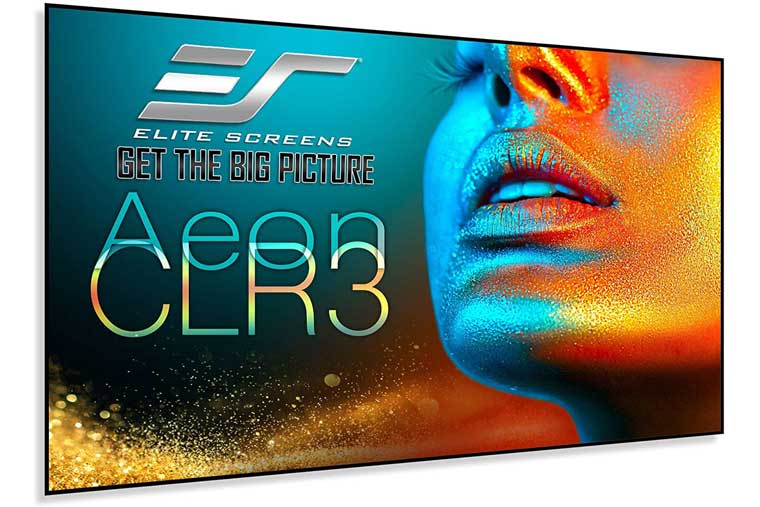Second, is the price. Hard to imagine that anyone buying a projector for less than $800 will spend $250 to $500 to have it calibrated.
And the real reason: The projector only has one User area, and any change to any mode automatically changes it to User, wiping out any previous settings you have there.
In other words: Don't touch that remote! You could calibrate, but then if you forgot and decided to switch to a brighter mode for a second, all your data input is gone. If you wrote it down, you could put it all back in again, but that would drive most folks crazy doing that repeatedly.
So, we see the Acer H6510BD as a projector that you bring home, unbox, hook up to a source, pick a mode, and watch. And watch, and watch. You know, like the typical LCD TV owner who never touches a control beyond power and volume. This is a projector for that type of viewer. Now perhaps if you own all the equipment to calibrate this guy, you can get some very good results, and maybe you'll remember not to change anything after that. I suspect though, that anyone with the "gear" will want a projector they can really play with, and that is not this Acer projector.
All that said, the Acer H6510BD as some pretty respectable (although not highly accurate) color out of the box. It watches well. Start with perhaps Standard, or Dark Cinema. There are limited controls, but most of the modes seem the same but for the gamma they default to.
So, power up, play some content, try a few modes, adjust the gamma, decide whether you like Brilliant Color On or Off, etc. All that will be your User mode, which will be perfectly acceptable to most for whom this projector is best designed for.
Acer H6510BD Black Levels & Shadow Detail
H6510BD Projector Black Level Performance
Acer's H6510BD Projector: This is our standard "starship" image from The Fifth Element. We intentionally overexpose it by several F-stops so you can better determine how black the blacks are. Look for the background black behind the stars and in the letterbox area. A great projector in terms of black levels, maintains those two areas as extremely dark while the starship would be drastically overexposed (making this image almost look normal).
Epson Home Cinema 3020: Obviously the Epson image is a touch less overexposed, but the difference in blacks is still obvious. The black level advantage falls to the Epson, but while a bit better, it's still a far cry from being an "ultra-high contrast" projector, as we like to call projectors that have dramatically better blacks than these, and really look great on very dark scenes, something no entry level HT projector can accomplish.
Panasonic PT-AR100U: The PT-AR100U has a dynamic iris, a good thing since 3LCD projectors like this Panasonic start off with less native contrast. Ultimately though, the PT-AR100U has superior blacks. The Acer H6510BD isn't dramatically less competent, but it is "entry level" even if better than a couple of others. The Panny is a small but real step up in terms of blacks.
Epson Home Cinema 5020UB ($2599). This is what the best black level performance under $3000 looks like: Note that the blacks are still much blacker than the Acer, while the starship is significantly more overexposed. This is where you apply the expression "difference of night and day". True, it's not that great (daylight would be a real problem), but the Epson Home Cinema 5020 represents, the major next step in performance, which puts it closer to $10,000 and $20,000 projectors than to most $999 or less projectors.
Optoma HD33 (higher price at $1499, a 3D capable projector): Blacks also are definitely better, but again, not dramatically so. The HD33 does have a dynamic iris which we can give credit for the difference. (this image has not yet been converted to grayscale)
Shadow Detail Performance: Acer H6510BD Projector
Shadow details of the Acer H6510 are typically very good, as one expects on a lower cost home entertainment projector that lacks truly superior black levels. Because of the overall lighter levels, the least bright area of an image is brighter than on projectors that are ultra-high contrast. Along with brighter black levels, the brightest of those dark shadow details are also lighter, making them easier to see than with those ultra-high contrast projectors.
All considered, the shadow detail of the Acer H6510BD home entertainment projector has to be considered good but not exceptional even considering the under $1000 price point.
Our first series of images is also a favorite for considering black levels, as well as shadow detail. For this reason, note the brightness in the letterbox areas (for blacks). For shadow detail, look to the shrubs on the right, behind the tracks, and for details in the darkest area in the middle of the forest behind those tracks. The Panasonic does well enough, with dark shadow detail as easy to spot (if not as dark) as on more expensive, overall better projectors with better blacks.
Acer H6510BD: Respectable for the bucks in terms of shadow detail, but on dark scenes like this, lacks the "pop" that a projector with better blacks would serve up. Also, though, more shadow detail is revealed in the woods and lower right area above the tracks on some other projectors than this one.
Epson Home Cinema 3020: Epson's lowest priced 3D projector, $1599, is both slightly better at dark shadow detail, and a touch better in blacks. Hard to tell here because we are just starting to convert these train images to grayscale, as color shifts on these long overexposures can be distracting.
Panasonic PT-AR100U: While we believe the slightly brighter, and hundreds of dollars more expensive Panasonic bests this Acer projector in terms of black performance, the H6510BD is at least as good, make that slightly better at dark shadow detail. It would be helpful if this Panasonic image was brighter.
Optoma HD33: Almost twice the price, but a good 2D/3D, DLP projector, seems about comparable, in terms of dark shadow detail, but a touch better at blacks.
Epson Home Cinema 8700UB: Still the black level champ of the projectors in the $2000ish and lower ranges, it also easily beats the Acer at shadow detail. All's fair, considering the Epson sold for almost 2.5 times the price!
Mitsubishi HC4000: A favorite among lower cost DLP projectosr, that sells for over $1000. Comparable shadow detail, and, though the Mitsubishi lacks an iris or lamp dimming, it is every bit as good on blacks as the H6510BD.
Black Level and Shadow Detail Performance: H6510BD Projector - Bottom Line
"You get what you pay for." That is a good adage for describing most entry level home projectors when it comes to blacks and shadow detail. I was not at all disappointed with the black level or shadow detail performance of this projector, when I considered it's rock bottom "entry level" price point for a home 1080p resolution projector. The shadow detail performance was actually pretty good, holding its own some projectors costing hundreds more.
Really it comes down to ambient light and your room. If you've got some ambient light in the back of your room, it will negate most of the difference in black level performance in projectors from $700 to $1500. With that in mind:
If your plan is to drop one on a table in a family room, or spare room, or living room, or hang it from one of those ceilings, the Acer H6510BD will perform well enough in those less than ideal rooms, with their off white walls, and less than full control of light. Again, when there's more than a slight amount of ambient light (and just having all white walls/ceiling, means enough reflected light to dilute blacks a good bit), black level advantages are partially negated. Only partially though, the projector with the better blacks will still have better blacks, just not as noticeable, even as ambient light levels increase.