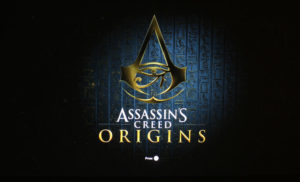Sony VPL-VW295ES 4K Home Theater Projector Review – Special Features: True 4K Resolution, Reality Creation, HDR and BT.2020/P3, IMAX Support, No Dynamic Iris, A Serious Gaming Projector, 3D
- Sony VPL-VW295ES 4K Home Theater Projector Review
- Sony VPL-VW295ES 4K Home Theater Projector Review - Special Features
- Sony VPL-VW295ES 4K Home Theater Projector Review - Hardware 1
- Sony VPL-VW295ES 4K Home Theater Projector Review - Hardware 2
- Sony VPL-VW295ES 4K Home Theater Projector Review – Picture Quality 1
- Sony VPL-VW295ES 4K Home Theater Projector Review – Picture Quality 2
- Sony VPL-VW295ES 4K Home Theater Projector Review – Performance
- Sony VPL-VW295ES 4K Home Theater Projector Review - Calibration Settings
- SONY VPL-VW295ES 4K HOME THEATER PROJECTOR REVIEW – CALIBRATION SETTINGS
- SONY VPL-VW295ES 4K HOME THEATER PROJECTOR REVIEW – ADVANCED CALIBRATION
- Sony VPL-VW295ES 4K Home Theater Projector Review - Advanced Calibration
- Sony VPL-VW295ES 4K Home Theater Projector Review – Summary
- Sony VPL-VW295ES 4K Home Theater Projector Review - Specifications