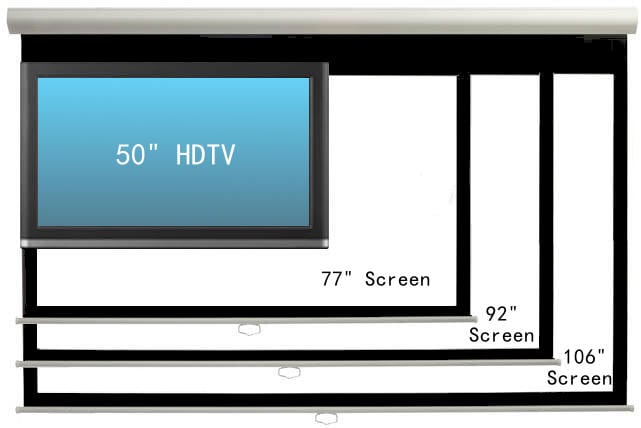The world is a rapidly changing place, and one of those changes is a new focus by home theater / home entertainment projector manufacturers: I'm talking the creation of a whole class of projectors that are designed for Brighter Rooms!
No longer is large screen enjoyment limited to dark walled basements or creating a dedicated home theater room / cave with blacked out windows (or good window covers).
Almost a year ago, I created a series of three videos to show our readers what can be accomplished - even in a room that's bright enough to be a serious challenge for LCDTVs. To create that video, I installed a second projector in our house - this one in our view oriented living room that gets tons of sunlight, and has no window coverings at all. We have large glass bi-fold, and sliding glass doors. Depending on the time of daytime, the room is either pretty bright, or downright near impossible.
Our installation was complete in time for last year's Super Bowl 49. It's getting ready to do it again in less than 3 weeks. We'll have the usual 40+ people over for the game again this year.
Until last year, anyone serious about football (at our party) watched the game in my dedicated home theater, those that cared not, watched it on a 42" LCDTV in that same living room I'm talking about.
Last year was different! The upstairs home theater sat mostly empty (6-10 people instead of over 30 people the year before) out of over 40 friends. The rest watched the game in the living room - including during what I call the "worst 1 minute of the day" (in terms of the room being bathed in sunlight.
In fact the only time the home theater was packed was for the half time show, and that's simply because my home theater has some serious high end audio, better for watching/listening to the half time musical entertainment. After the halftime show, most folks moved back downstairs for the 2nd half.
Everyone was thrilled with the new setup. For one thing, it was a nice day - great weather in So Cal, so our folding doors were wide open allowing people to step outside and take in the view, just feet from the screen, or enjoy the view inside as our screen sits in between the two large openings to the patio. (see the photos) There's no longer any reason to be "locked up in a dark home theater" on such a nice day, just because we wanted to watch football!
Our photos and videos show you that today's projectors can tackle some pretty bright rooms and do great.
One is on the installation of a projector and screen, and it has some footage of the picture quality on a bright day. The best video, though (this one) shows you how the projector and screen combination performs via a series of stills showing various times of the day (and night lighting), including that "worst 1 minute" which is so bright that few could even come up with a room that so tortures both projectors and LCD TVs.
Check'm out: The first five images were taken using my G6550. Only the 2nd and 3rd of those images were even using the projector's brightest mode - those two were taken around the "brightest one minute" with sunlight pouring into the room.
The remaining images were recently taken using the HC1440. No surprise that they look as good as both projectors are similar in brightness even if one (HC1440) is less than 1/3 the cost of the other.
The HC1440 images start with it sitting on a table. The next three images show the screen and most of the room, then a closer look, and finally a very close look at the projected image, which still looks rather great, despite all the ambient light. The last two - same setup, but a band playing on the Jools Holland show, and a not very bright scene from the movie Swordfish - showing that even under these ambient light conditions, and a relatively dark scene, the colors are vibrant, and the picture holding up rather well.
They show you that for outstanding sports viewing, you don't need a fully darkened room, or even a dim room!
And while installing a projector and screen is more complex than putting a 50" LCDTV on a table top, it doesn't have to be. Consider, some folks set their projectors on a table, and project onto a wall. That's just as easy, but we'll quickly outline what it takes to do a serious install, but first let me tell you a little about the gear used in the videos and photos, and then I'll talk about what that cost, plus some far more affordable solutions now available might set you back. I'll bet you'll be pleasantly surprised!
Bright Room projection: Pricing
Now don't panic, but the installation in my home that's in the videos would end up costing about $10,000. I say would have, because I didn't spend near that much. As technical press, I tend to be offered accommodation pricing (typically similar to dealer cost) on most gear I buy, including this gear.
Well, if you went all out, buying the screen (motorized Screen Innovations Slate 1.2 gain) and Epson Pro Cinema 6550WU projector (5200 lumens rated), and having it installed is probably right about $9000 to $10,000.
But wait!
Today, I can start off saving money by going with a $1500 projector instead of a $5000 list price one. How's that for a huge savings to start? But, you are asking - what am I giving up with the less expensive projector? That requires another short story. My G6550WU is adapted from a higher end commercial projector. It's got tons of brightness, but also a whole bunch of features just not needed in most home installations. For openers, That Epson offers interchangeable lenses. Just having the option tends to add at least $2500 - $3000 to any projector. Then the G6550W also has lens shift instead of only keystone correction. That's a plus, but the sacrifice is minor. There are other features on the "G" that I could easily live without to save over $3K.
So let's compare that to a projector I recently reviewed. In this case, I'm talking about the Epson Home Cinema 1440, which is that $1499 one. But other, similar options from Epson that would work in this situation, start with their Home Cinema 1040 (not yet reviewed, but in the queue) an the Pro Cinema 1985WU (we previously reviewed the commercial version, will review the home theater version this spring).

Epson's Home Cinema 1440 with 4400 lumens. is ready to be your bright room projector.
Well, talk about saving money, that Home Cinema 1040 is only $699. Try to find any 70" LCDTV for any price near that!
OK, I said that my "big" Epson projector claims 5200 lumens (it measured about 5% less than claim. Well, it turns out that the Home Cinema 1440 I just reviewed claims 4400 lumens but easily beat its claim, so they are close enough in brightness so that there's little difference.
Even that "entry level" bright room projector the HC1040 - at only $699, claims 3000 lumens but otherwise has a very similar feature set- and picture quality to the HC1440. The Pro Cinema version - the 1985WU, I should note will be sold only by authorized local installing Epson dealers. It's brightness is similar to the 1440 and G6550 - claiming 4800 lumens. That one sells for $2499, but comes with a spare lamp, ceiling mount, 3D glasses and just about the best warranty around (3 years with 3 years of rapid warranty replacement program). You'll spend more in part because of all the extras, on that model, but you'll be getting a dealer with professional installation skills.
Mind you Epson - even though they are, by far, the largest projector manufacturer in the world - isn't your only game in town for bright projectors - you'll find bright room projectors from companies including BenQ, Optoma, Viewsonic, and others. I'm sticking to Epson in this blog because they are the only projector manufacturer that is really pushing the bright room projector concept at all price points.
What are bright room projectors? Great question - glad you were about to ask it. Most of these projectors that I'll call Bright Room projectors claim at least 3000 lumens. Ideally, they should have 3000 color as well as 3000 white lumens, but for these purposes, we'll go with 3000 lumens of white. (Yes we have a video to explain the difference!)
It should be no surprise that all (I think) of the "Bright Room" projectors are cross-overs - that is they have much in common with the brighter business and education projectors. I say no surprise because for a dedicated theater projector (forget about 3D for the moment), all you need is about 500 lumens!
So, companies like Epson start with one of their commercial projectors, change a little firmware here, a couple of menus there, tweak this, and voila' the Powerlite Pro G6550WU becomes a Pro Cinema G6550. In the case of the Epson 1440 and 1040, these too have many similarities with biz/education models, but at least have their own unique model numbers.
Before I forget: This class of "Bright Room" projectors is really pretty new. As time goes on, and as these projectors start eating into LCDTVs' market share in living rooms, and family rooms, I expect we'll see more uniquely home theater features added to them such as CFI.
What about Getting a Projection Screen?
So we now know we can spend hundreds for a bright 3000 lumen projector, or maybe $1500 for a much brighter 4400 lumen one with some extras. You really need a screen though for maximum performance! Well, you can buy motorized screens from under $400, but as you spend more, you can choose screens specifically designed to work in bright rooms. The Screen Innovations Slate 1.2 that I use is one of those. Now don't have a heart attack upon learning that you can $4000 of a 100" motorized one. You have alternatives!
The best type of screen for a bright room are often called ALR screens: Ambient Light Rejecting screens
These are designed with layers so that they "reject" or in reality absorb the light coming in from angles other than where the projector is. By doing that, perhaps up to 90% of the light hitting the walls to either side of the screen are absorbed. They work as the pictures of my Slate 1.2 illustrate (there are ALR screens that absorb far more ambient light than my Slate, including SI's own Black Diamond series screens).
If you don't need motorized, then you can look to other higher end screen companies such as dnp, or low cost screen manufacturer Elite. Elite makes fixed wall ALR screens you can purchase for less than $1000!