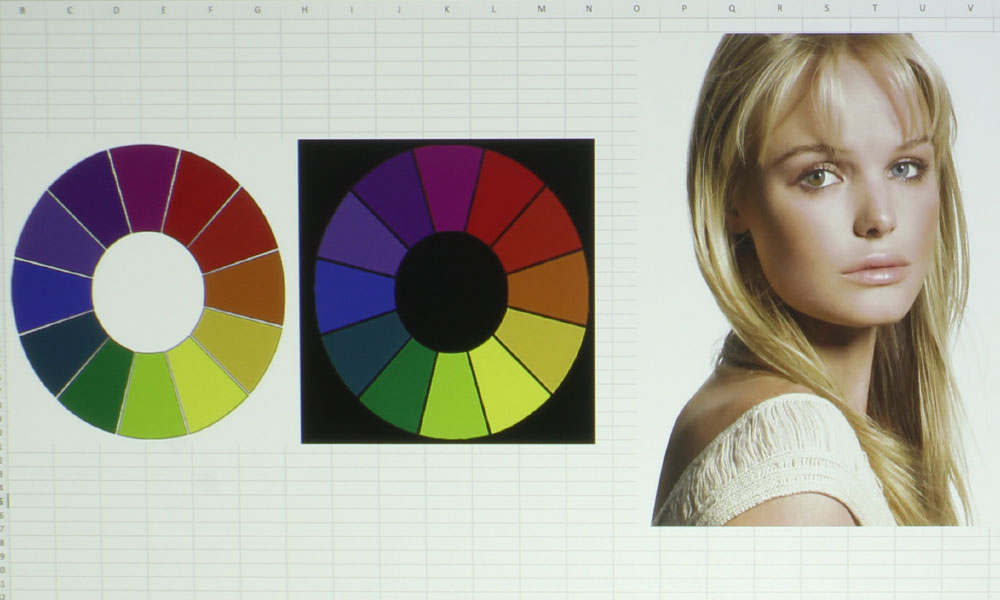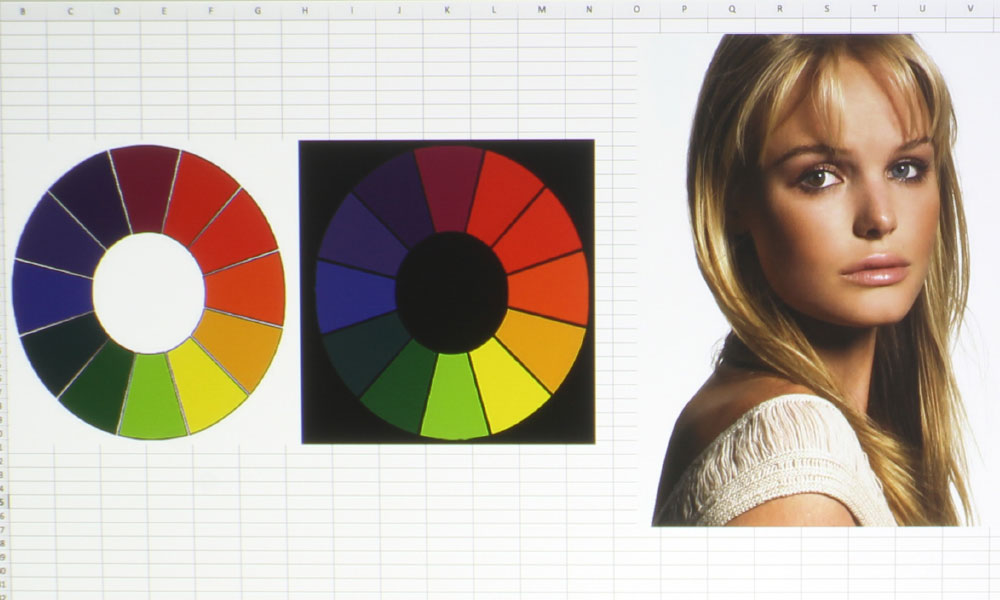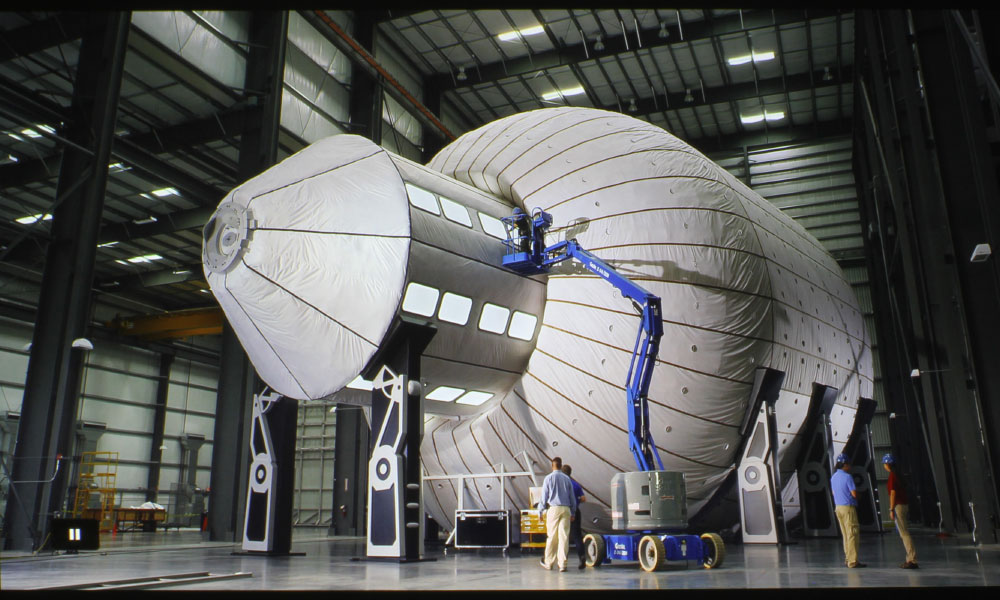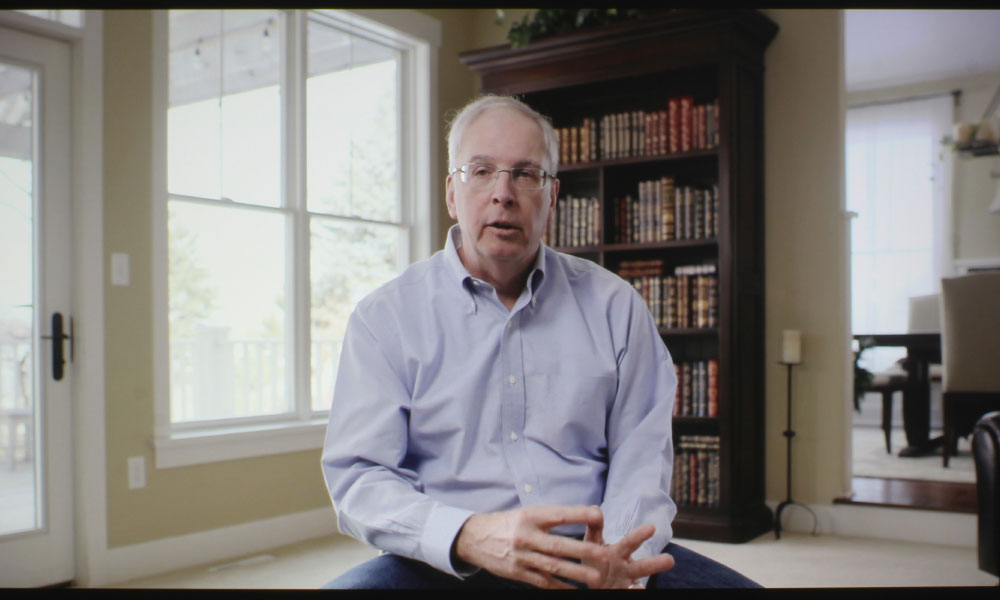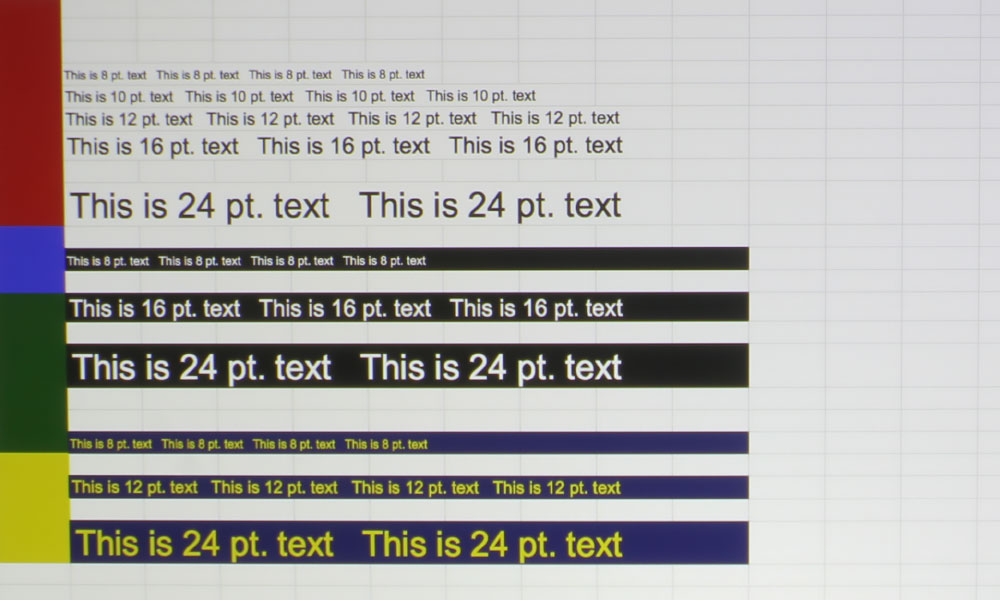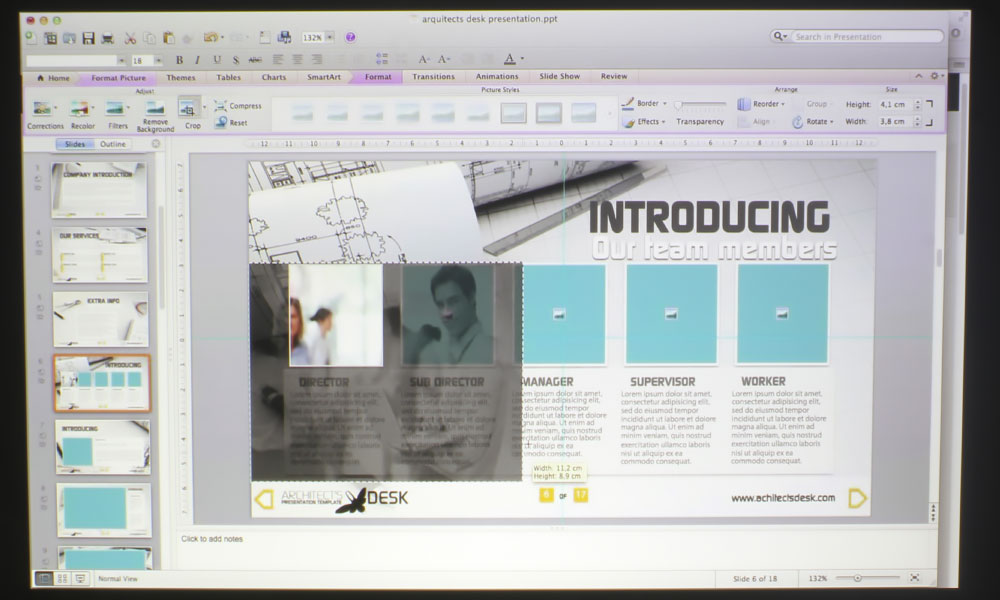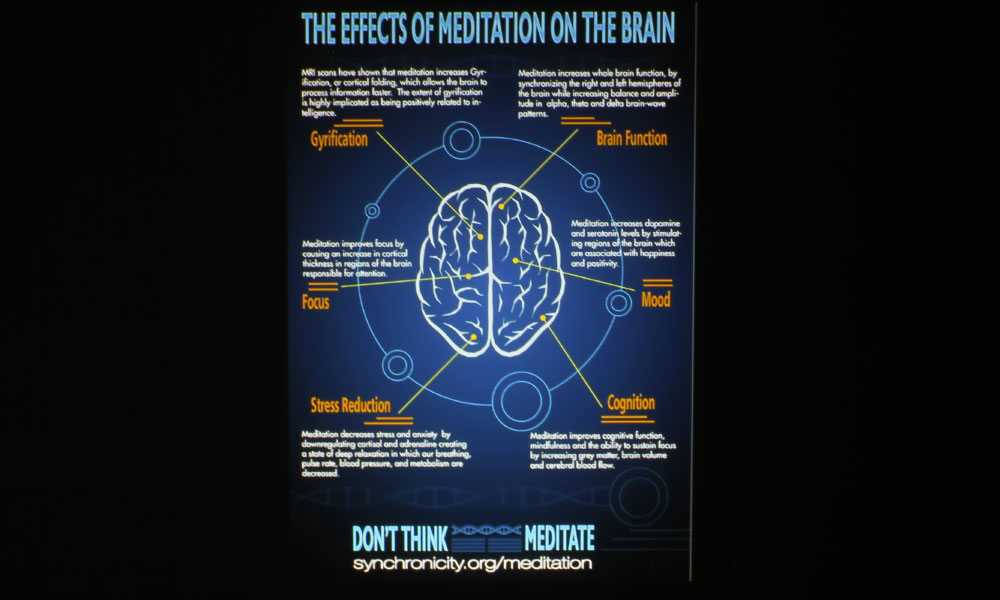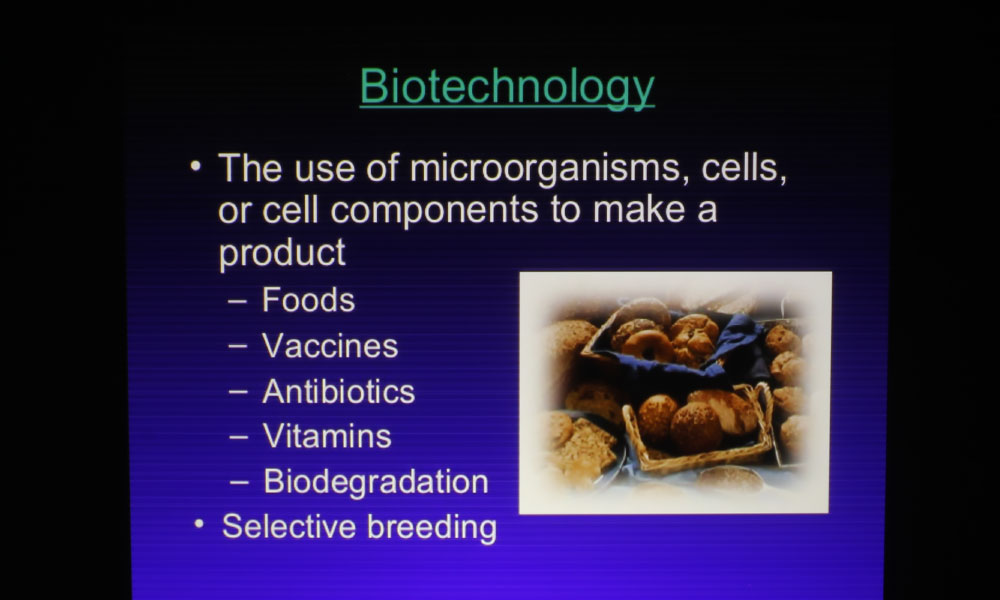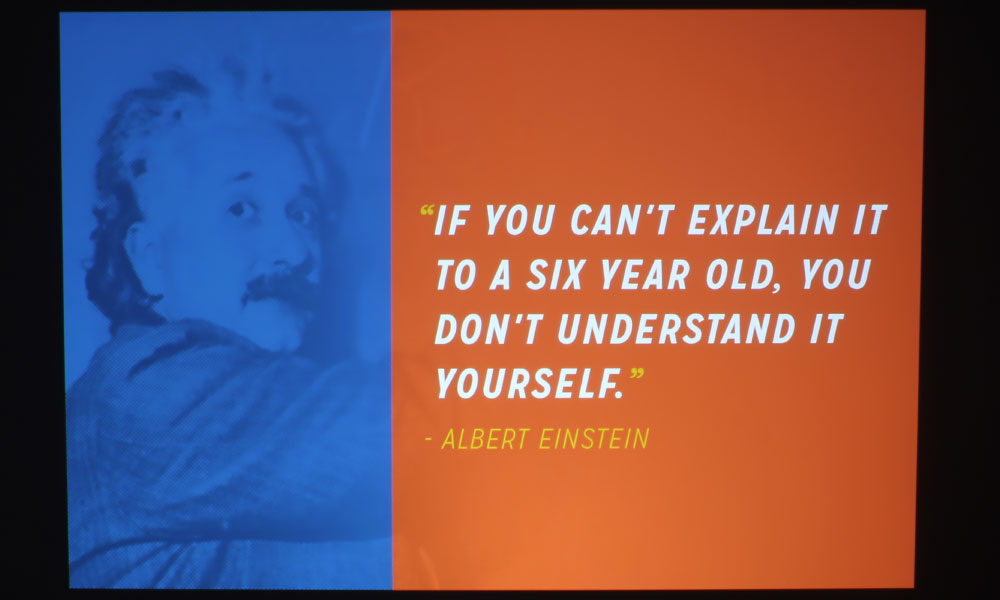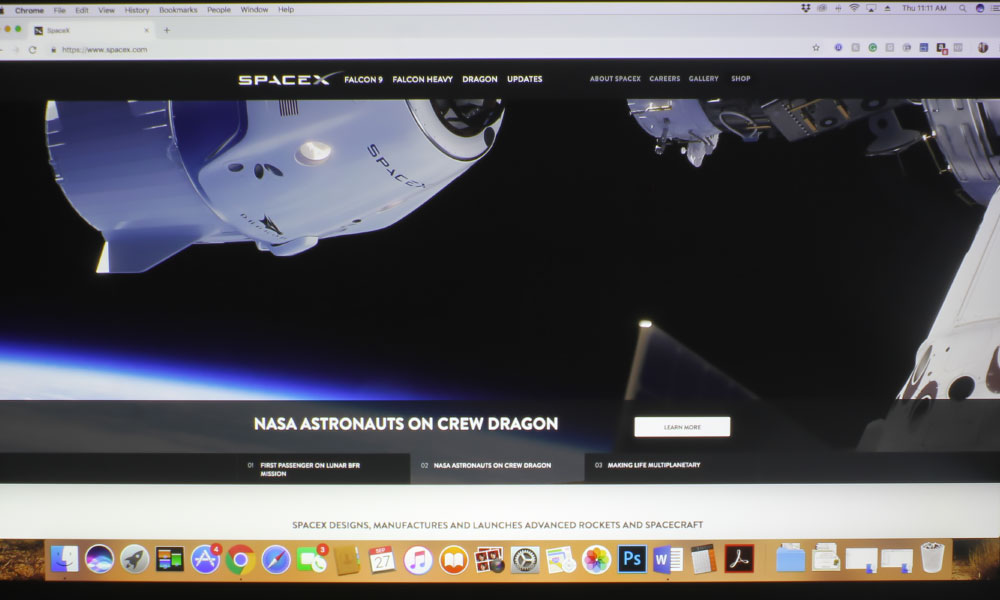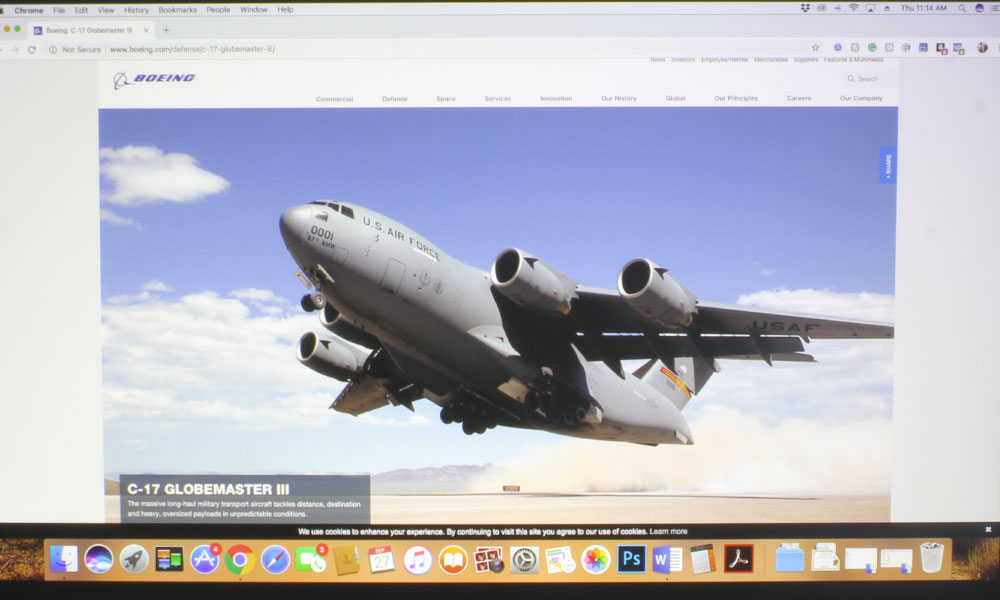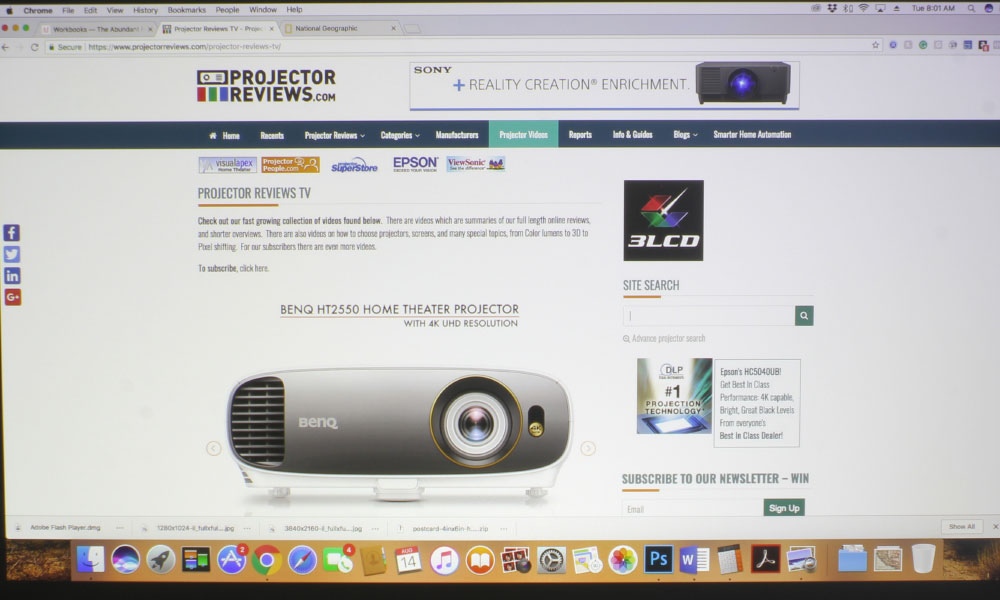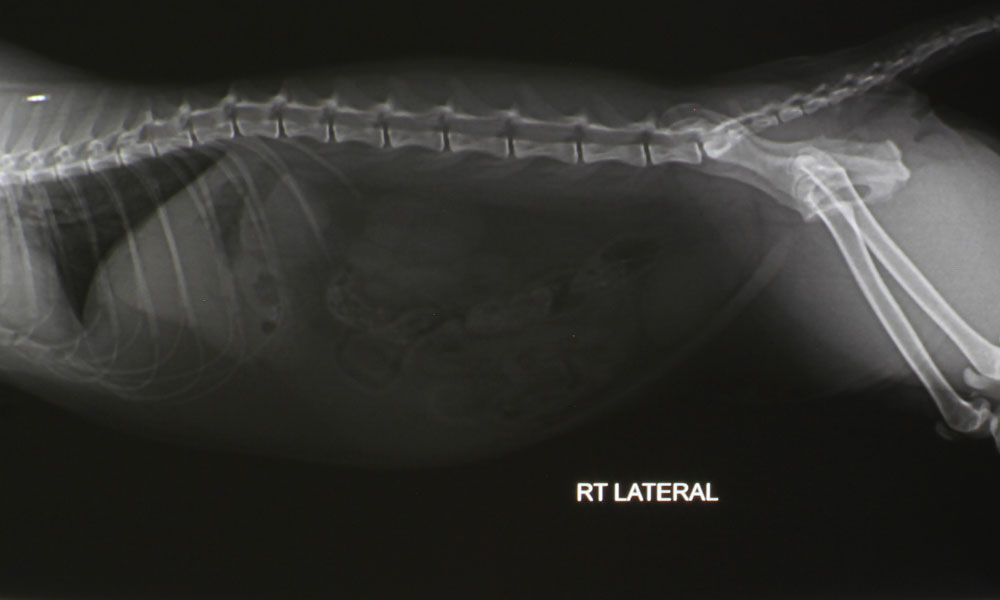BenQ LK953ST Color Mode: sRGB

BenQ LK953ST Color Mode: Presentation

BenQ LK953ST Color Mode: Vivid
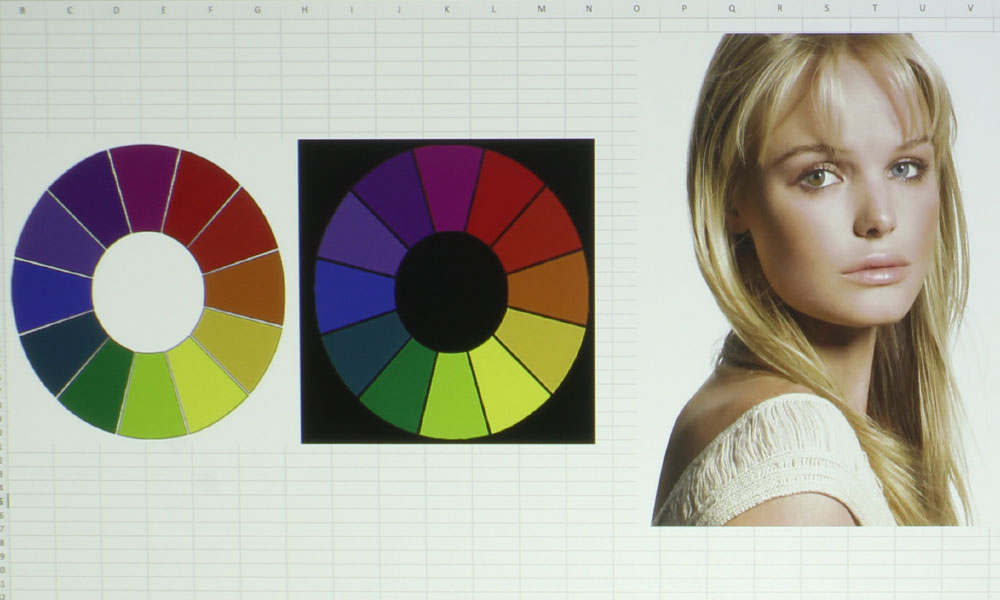
BenQ LK953ST Color Mode: Dynamic
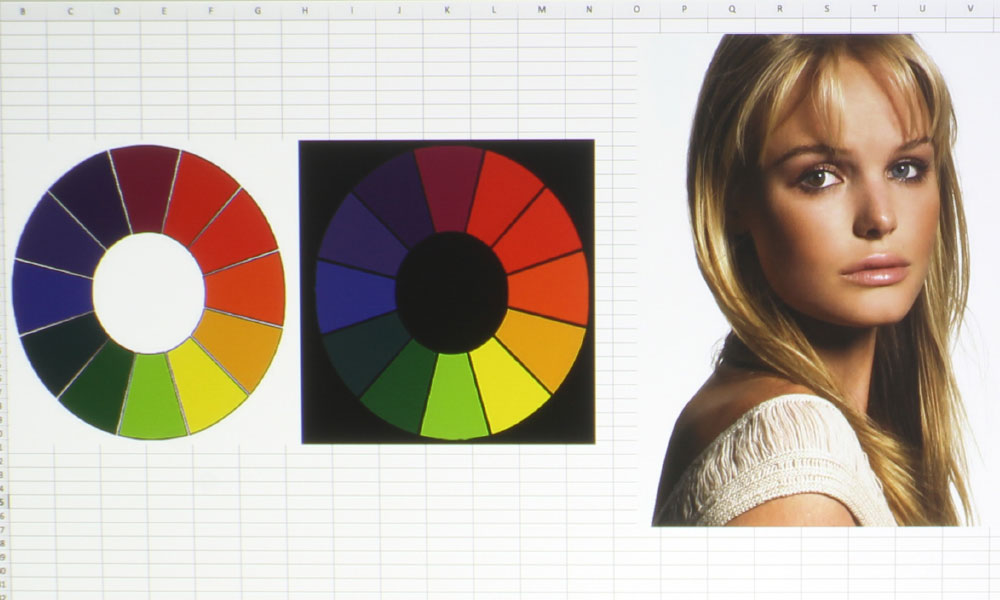
BenQ LK953ST Color Mode: DICOM SIM.
❮
❯
BenQ gives great focus to producing the best color, and, right out of the box, these projectors do tend to have better color than most other DLPs. The BenQ LK953ST has gorgeous color! Like the LU950, the RGBY color wheel improves color from the regular RGBW color wheels we see on most DLP projectors. DLPs characteristically have wine reds and mustard yellows. 3LCDs tend to perform much better in that respect, though few projectors actually replicate true-to-color. There are some that get very, very close!
In the case of the LK953ST, I was particularly impressed by sRGB Mode. I would consider that to be the projector’s “best” mode, as it performed spectacularly on video – especially skin tones. This makes the projector suitable for many applications beyond basic presenting like digital signage, photography and video production museum use, and scientific, engineering, and architectural applications. Vivid is pretty similar in color, but more vibrant, so it would be appropriate for presentations.
In fact, there are three modes suited to presentations – the two mentioned above, and Presentation Mode (of course). Presentation Mode is the brightest of the three, though only by a couple hundred lumens. This mode has the classic green/yellow tinge we see on brighter modes, but as those go, it’s got pretty great color. Dynamic is the brightest mode and is heavier on the greens and yellows than Presentation, as is typical, but I would say it’s highly usable for situations that call for the highest brightness.
We usually refer to brightest modes as your “break glass in case of emergency” modes, though as these modes go, Dynamic on the LK953ST is more than acceptable. The BenQ’s menus offer some opportunity to tweak colors, so if you find yourself using Dynamic and want better color, it’s very likely you will be able to achieve that aim. The last mode to talk about is DICOM SIM., which is used for viewing high contrast films like X-Rays. I’ve included some photos of X-Rays in the slider below so that you can see this mode’s performance.