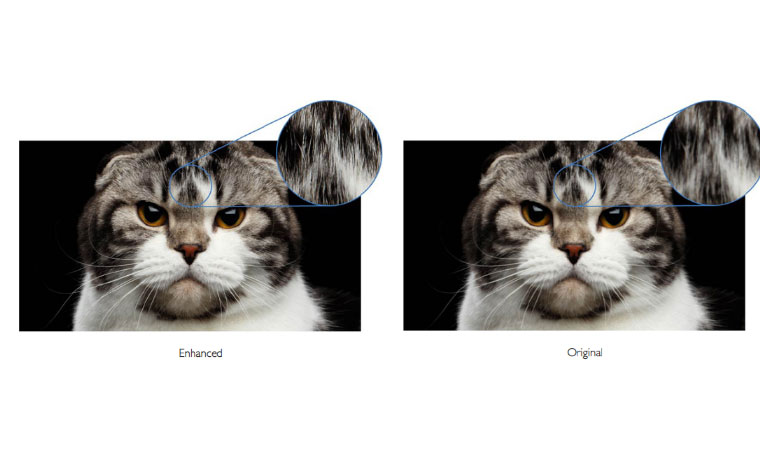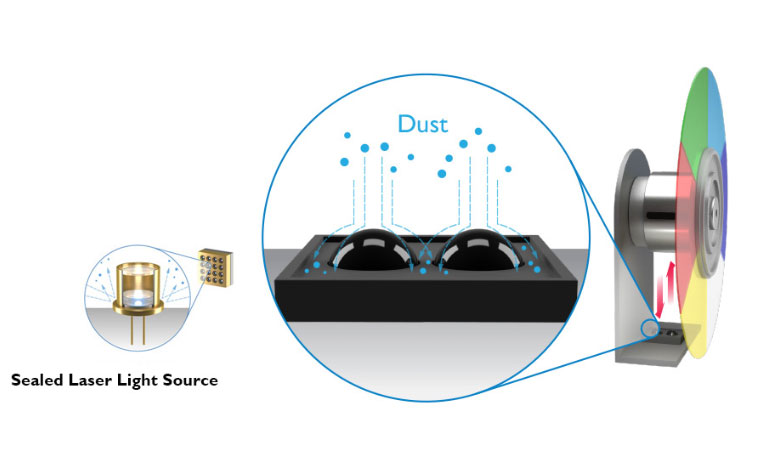BenQ LK953ST 4K UHD Laser Projector Review Special Features: Short Throw Design, 4K UHD Resolution, Sealed Light Path, Advanced Networking, Multi-Screen Projection and Image Stacking
- BenQ LK953ST 4K UHD Laser Business/Education Projector Review
- BenQ LK953ST 4K UHD Laser Projector Review – Special Features
- BenQ LK953ST 4K UHD Laser Projector Review- Hardware
- BenQ LK953ST 4K UHD Laser Projector Review – Hardware 2
- BenQ LK953ST 4K UHD Laser Projector Review – Picture and Sound Quality
- BenQ LK953ST 4K UHD Laser Projector Review – Performance
- BenQ LK953ST 4K UHD Laser Projector Review – Summary
- BenQ LK953ST 4K UHD Laser Business/Education Projector Review - Specifications