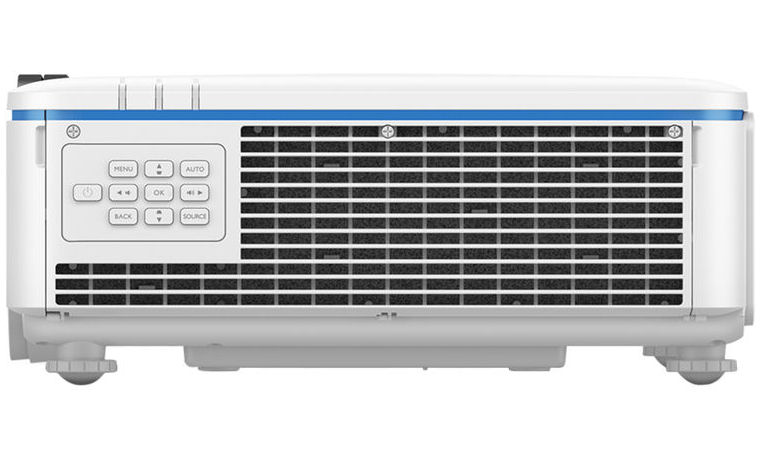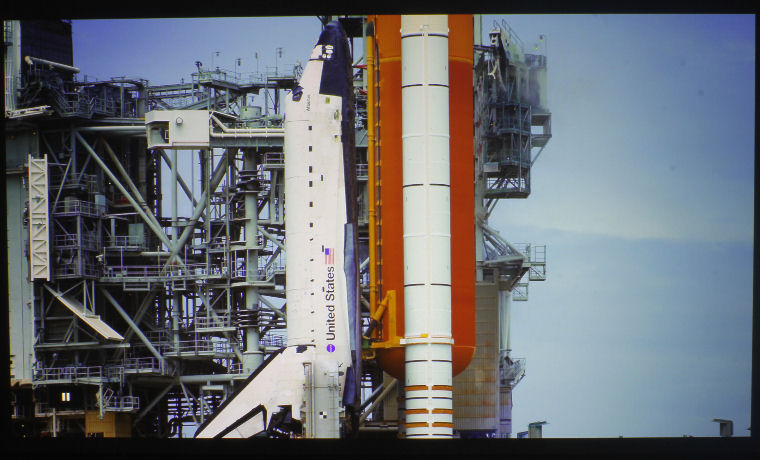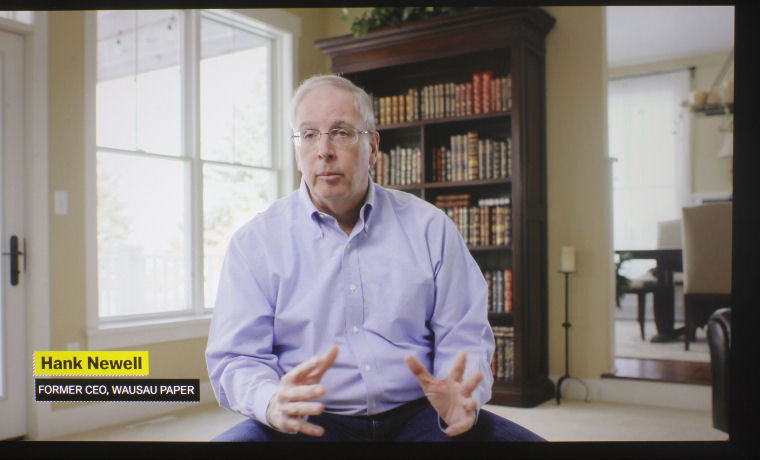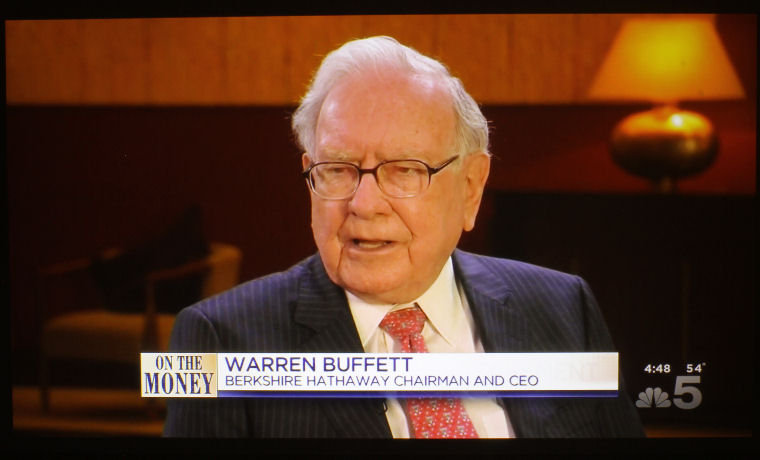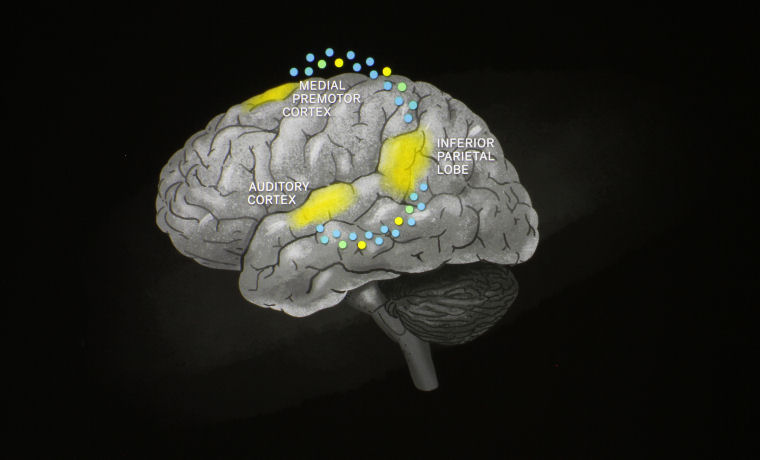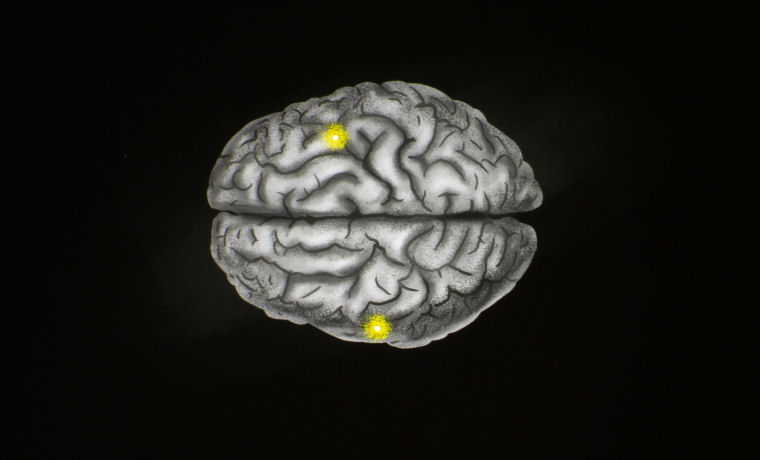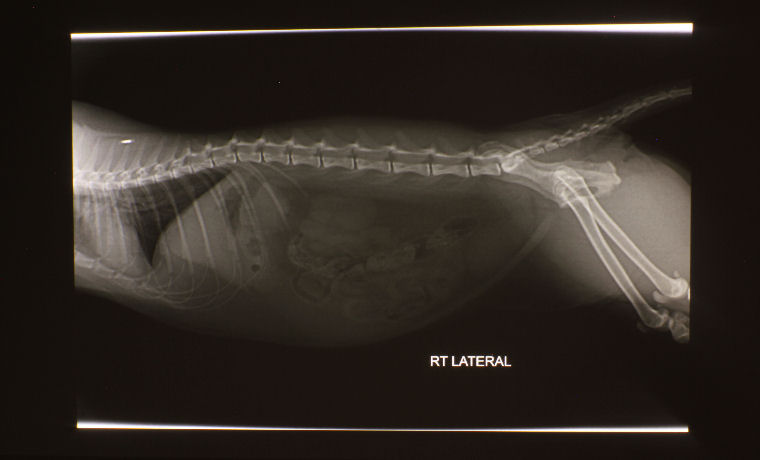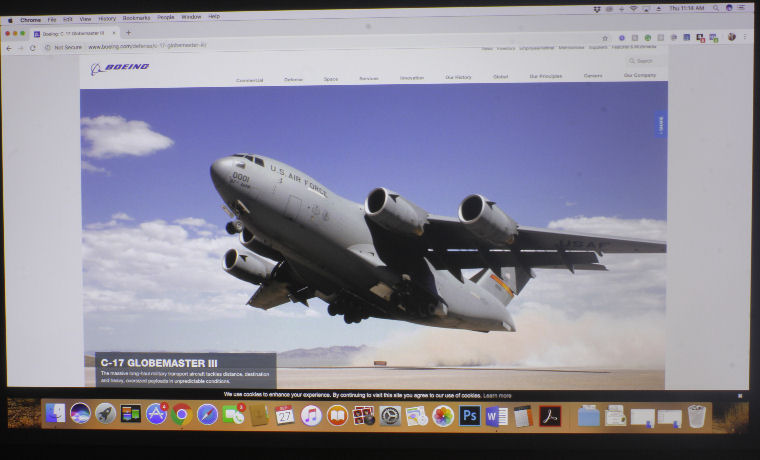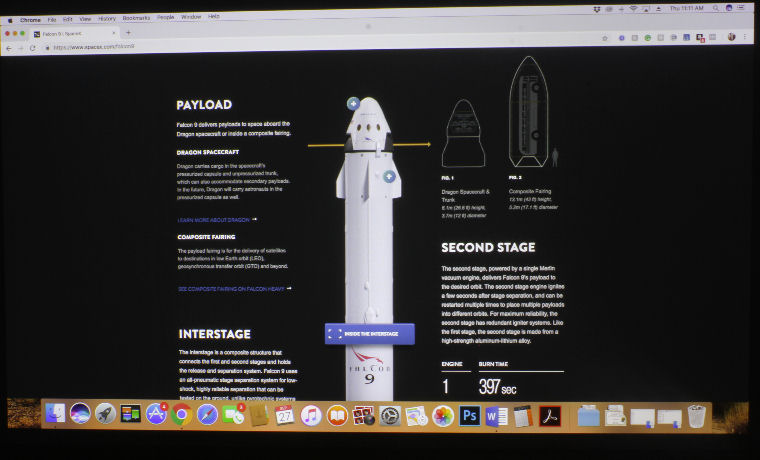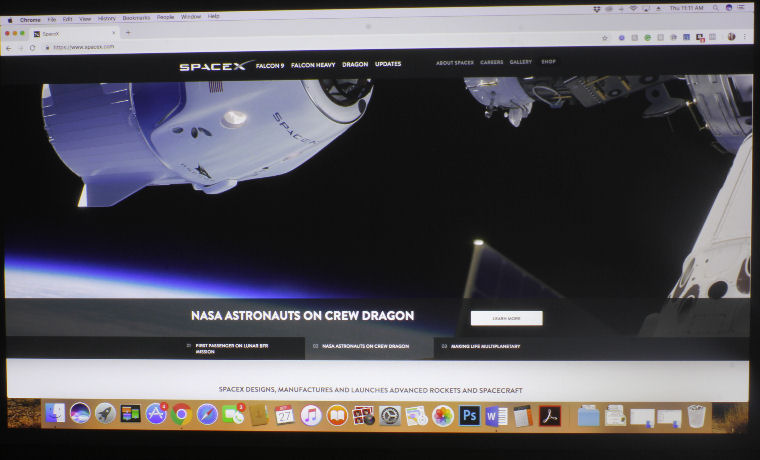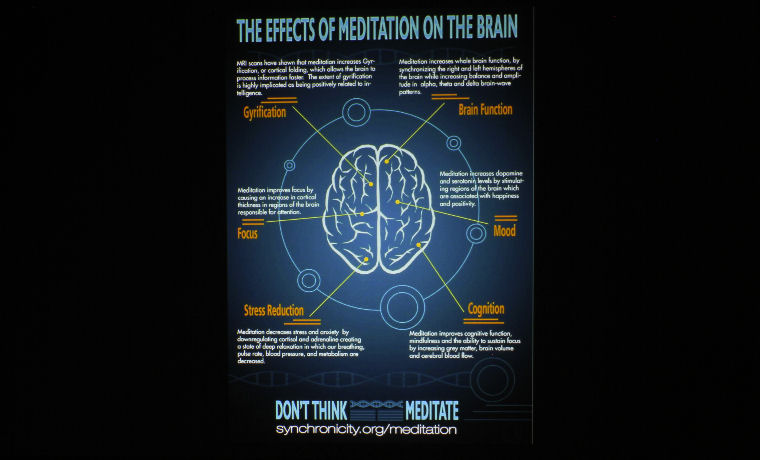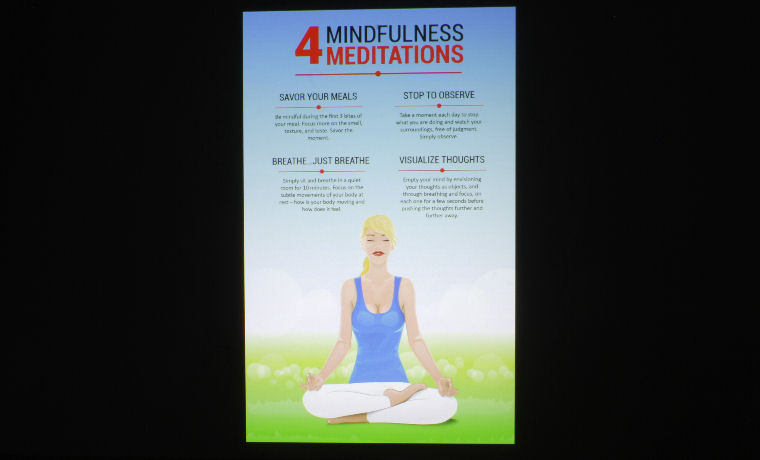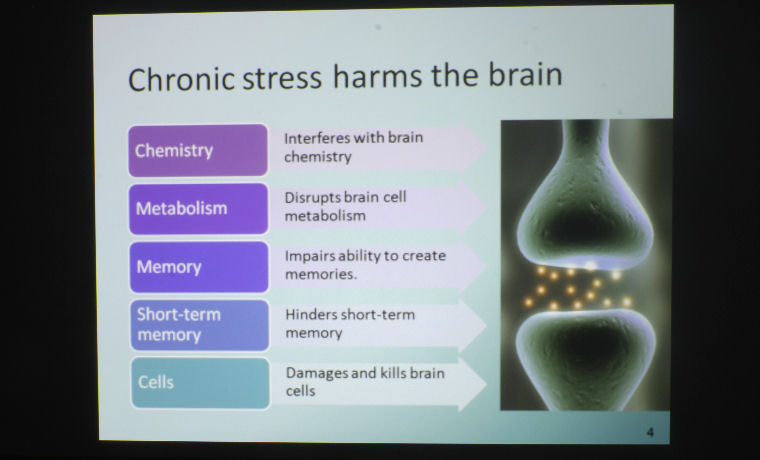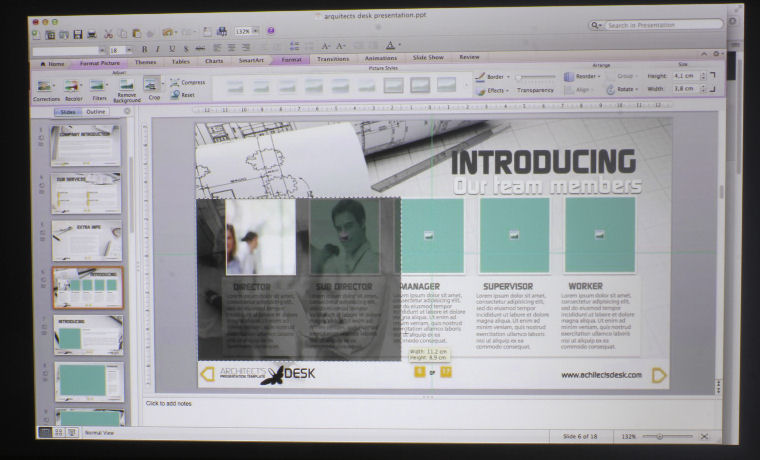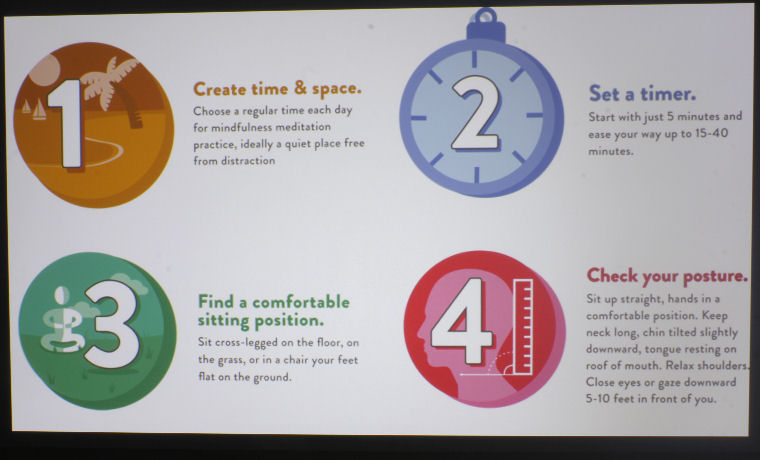It’s been a hot minute since I’ve reviewed anything in this price range, let alone a DLP projector under $3,000. The primary competition are some 3LCD models from NEC and Sony, and they're all several thousand dollars more. 3LCD projectors do tend to cost more than DLPs, as mentioned earlier in this review.
The two projectors I'm thinking of are the recently reviewed Sony VPL-FHZ61, a $9,999 laser projector with 3LCD technology and 5,100 lumens, and the NEC NP-PA653UL, a $7,779 laser projector with 3LCD technology and 6,500 lumens (street price is around $5K). These are both WUXGA. There are some Epson laser projectors that could be considered competition, but for their interactivity – the BrightLink 696Ui and 710Ui. Similarly priced, similarly bright, but in a different league (if you don't need interactivity, they won't make your short list).
The bottom line? I believe this is one of the most affordable, best value laser projectors you can get for the price, if its features meet your needs. Should you need higher resolution and advanced features, the NEC I mentioned has pixel shifting, projection mapping, and edge blending. The Sony also has some advanced features, including some of Sony's home theater controls for adjusting color.