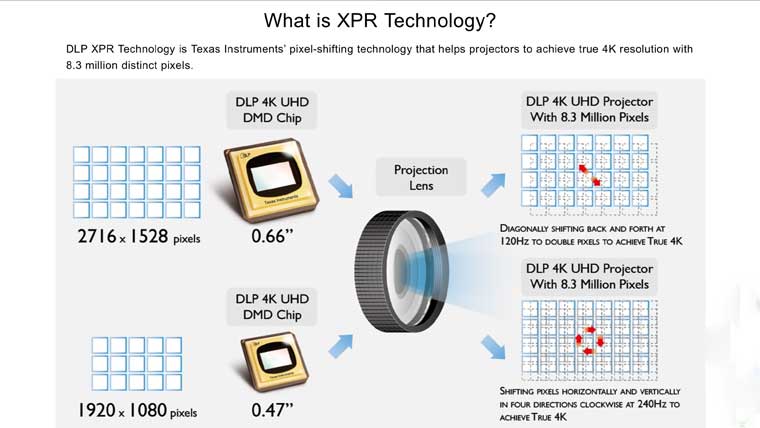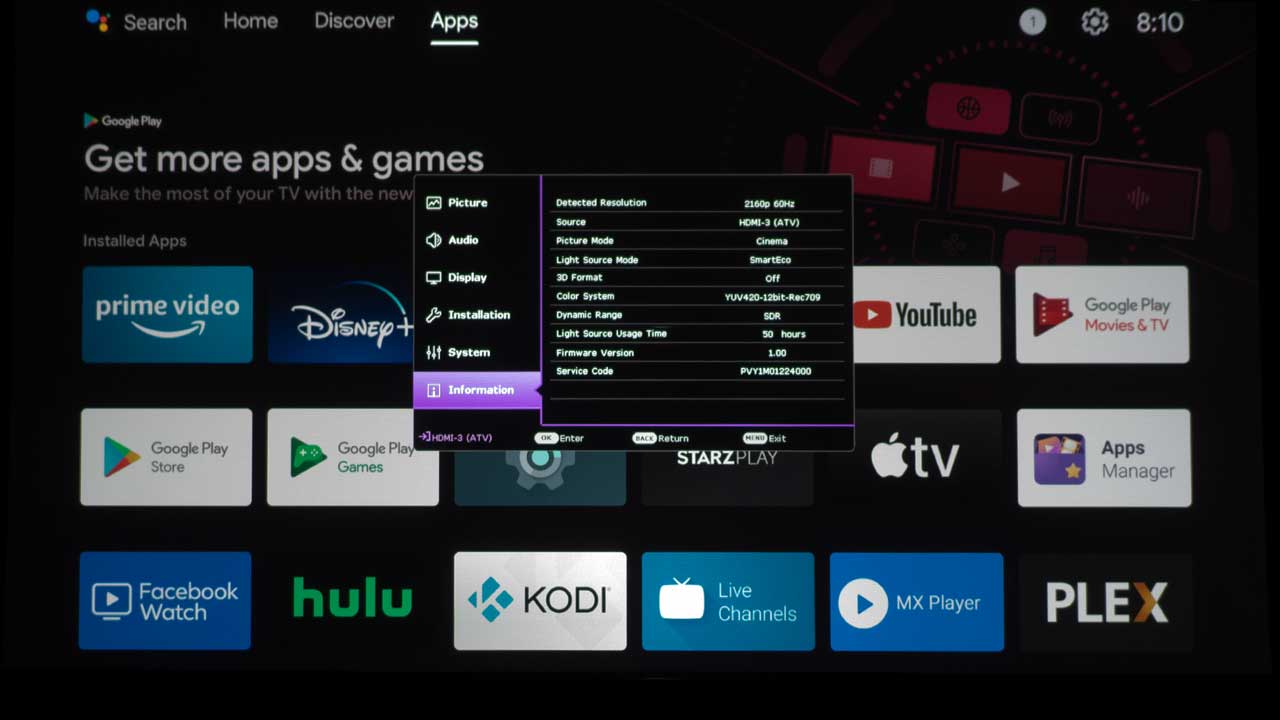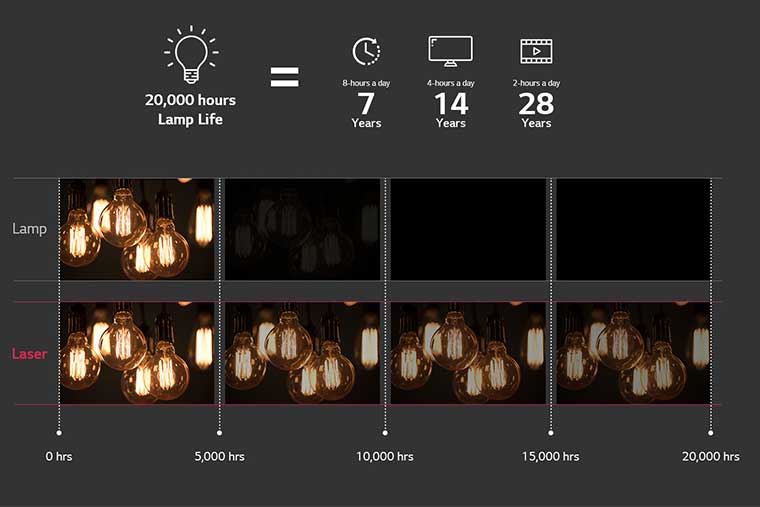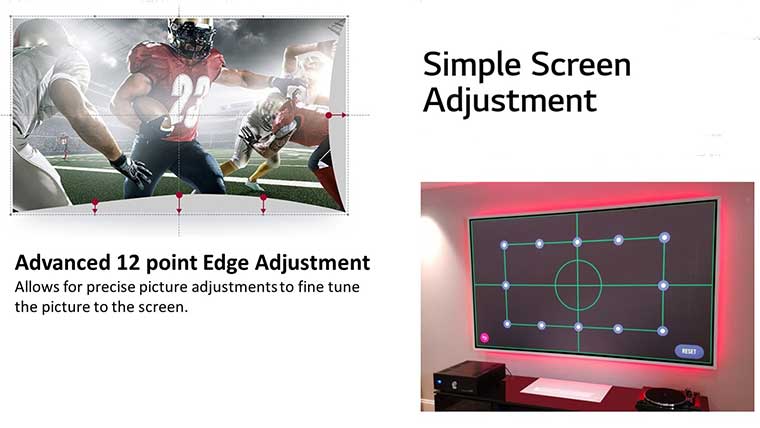Post Calibration: Best Mode = 1571 lumens!
Wow! Now remember, Mike calibrated with Brilliant Color on. The Brilliant Color option on the W7000 is relatively subtle compared to many projectors, and as such, doesn't provide a big bump in brightness over having it off. In fact, it adds less than 15%. That would indicate that if Mike had calibrated the W7000 with Brilliant Color turned off, it would still measure upward of 1300 lumens! Talk about impressive. It's been years since I've seen a home theater projector (that's not an expensive 3 chip DLP), that measures this bright once calibrated!!!
People, with this projector almost incapable of putting out less than 1000 lumens, it may well be too bright for those of you with smaller screens (under 100" for sure).
Post Calibration: Brightest Mode = Dynamic 1761 lumens
This isn't a D65 (6500K) calibration, rather our "quick-cal", which is an attempt to make the BenQ W7000 projector's Dynamic mode a little more balanced in color than at the start. Most dynamic type modes, greens and blues tend to be over the top. Our goal is to just make a dynamic mode more natural, but with the paramater of not giving up too much brightness.
The W7000 before Mike's quick-cal, had even stronger greens, but for those demanding every last lumen, managed a maximum of 1966 lumens.
In reality, the BenQ beats the Epson, in brightest mode (after quick-cal) but I have to report that the Epson's color is better.
On the other hand, the Epson's quick-cal, doesn't look anywhere near as good as the BenQ's "Best" mode D65 calibration, and yet the BenQ, is only 90 lumens less bright in that case.
Translated - If brightness, and great color is your thing, the BenQ W7000 projector, is the ticket.
It can offer up a properly calibrated image at 2-3 times the brightness of most other projectors we review. (Consider - the Epson (503 calibrated), and Panasonic (422 calibrated) are almost certainly the two most popular projectors around the price (they are more expensive), yet no match. The BenQ calibrated, is as bright as the Epson, and the Panasonic (1637), even in their brightest (and not great color) modes.
The W7000 is a light cannon capable of filling a 130+ inch diagonal 16:9 screen with a typical white surface - with a fully calibrated image, and without breaking a sweat!
W7000 Brilliant Color
First image has Brilliant Color On. It is turned off in the second image. Both images were taken with the same exposure. With BC off, the image is only very slightly less bright, roughly 10%. That's an unusually small difference, as we've seen some projectors jump brightness by over 50% when BC is turned on. However, in such cases, the Brilliant Color is almost certainly over the top, in terms of seeking a faithful image for movie watching. Not so the W7000 projector which looks great with BC on. Note the small differences below, and remember, only BC on was D65 calibrated. BC causes a slight shift, so in this case, with BC off, it's not quite D65 calibrated.
Note, Mike calibrated with BC on. If I was buying this projector (a real possibility), I'd calibrate the projector both with BC on, and off. I would also calibrate it with BC off, and lamp in eco-mode, for those times when you want both the best picture, and
BenQ W7000 Eco-Mode vs. Full Power
True, dropping to eco-mode will make the lamp last longer - but not by much. Eco - is 2500hours instead of 2000 at full power. Since low power only buys you an extra 25% lamp, most likely if you are using low power, it is to reduce fan noise. (discussed below.)
Lumen Output (Eco Lamp, Dynamic): 1542
That's about a 21% drop, and should be consistent, regardless of which modes you use.
Compared to the Panasonic and Epson, both of those projectors loose significantly more lumens dropping into eco mode (the Panasonic loses 38%!)
I mention that, as the BenQ remains almost as bright as the other two at brightest - even when it is in eco mode. That's good news for the really noise adverse, who can enjoy additional quiet in eco-mode.
BenQ W7000 3D Brightness
We have no accurate way to measure net brightness to one's eyes, in 3D. From subjective testing compared to the Epson, Acer, and Sony VW95ES, I can say that calibrated mode is almost as bright as the Epson, and Dynamic mode slightly bests the Epson equivalent. The BenQ in its calibrated mode seems to have better color than the others at their brightest. The end result