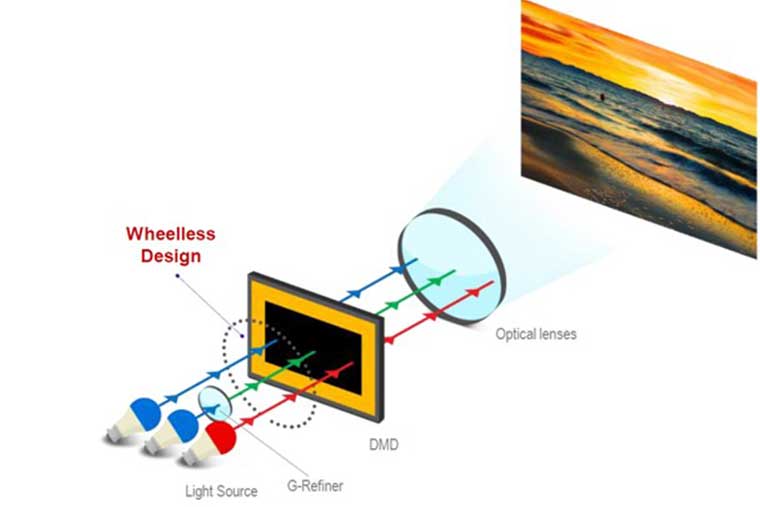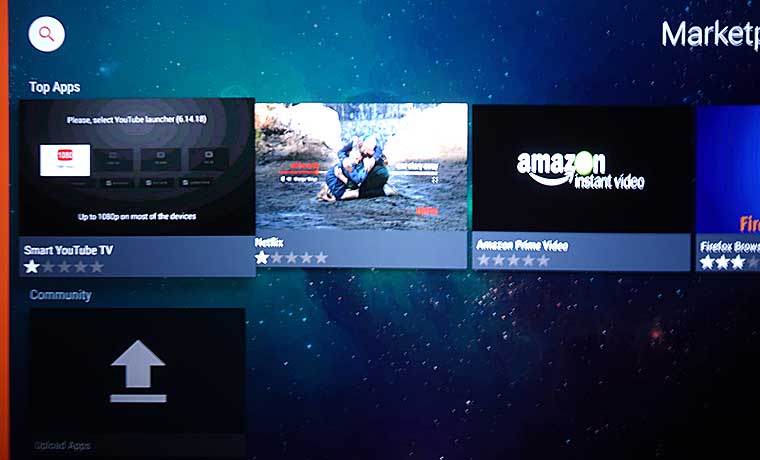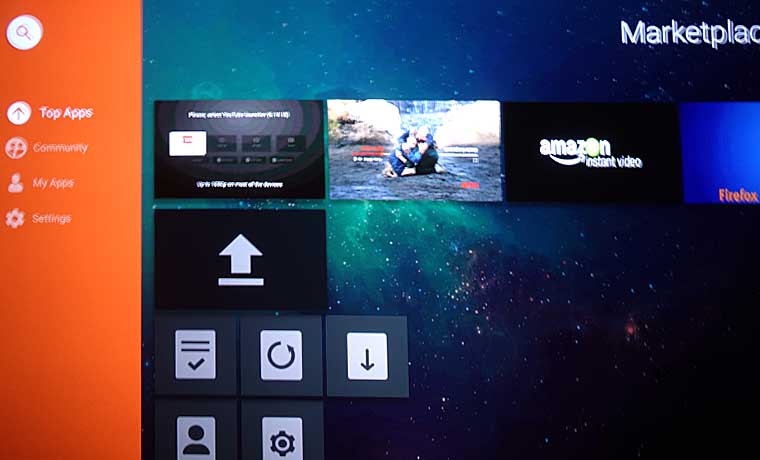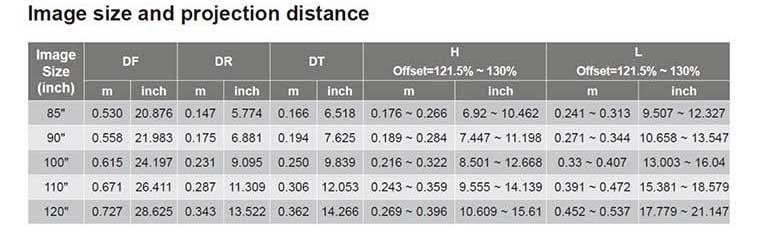BenQ W7000 Sharpness
Like the W6000, the W7000, as a single chip DLP projector is expected to be very sharp, and it is. Focusing about 1/3 out from the center, you get a very nicely sharp image from center to edge. No question, the W7000 is crisper than the recent Epsons, Panasonics and even Sonys - all 3 panel LCD or LCoS. Not having to converge three color optical streams really does make a difference.
Comparison images:
BenQ W7000: Bottom Line Sharpness
"Sharper still," the W7000 is nice and crisp, as is expected from a single chip DLP with a reasonably sharp lens. When watching 1080p digital content, you should notice that the W7000 to be sharper than competing LCD projectors and LCoS. The optics are part, and the lack of convergence issues associated with 3 panel (or chip) projectors, takes care of the rest.
One feature of the W7000 projector is its detail enhancement. I find the default settings in almost all modes to be too high. (settings from 0 - 10). But I must admit you get an oversharpened, but razor sharp look. Default settings like 4, 7, or 8 are too much for me. I did most of my watching with Detail Enhancement set to 2. Here are some samples of the different settings:
The change from image to image is definitely noticeable, and from 0 or 2, compared to 8 or 10, dramatic.
Light Leakage
There is soft lighting visible in the vents but these should not be a problem at all. There is no overt leakage through the lens, putting light outside of the image area on your front wall, unlike several other projectors we've reviewed recently. Yes, there is some, but it is relatively minor, with you not likely to spot it if the wall behind your screen is dark, even when watching really dark scenes. Further improvement in black level performance might even further reduce that minor leakage. Overall, no issues of any significance.
Image Noise
Other than 3D aspects, the W7000 looks really good. Just the usual caveat that mosquito type noise is more visible on DLP projectors, than other types. This is true for the W7000 as well. We mormally do all of our viewing with noise reduction in default settings.
BenQ has been using Silicon Optix for image processing, and they are one of the very best. We use the Silicon Optix test disc here, so we're hardly surprised by the excellent processing.
3D picture quality, in terms of noise, seems good. Crosstalk it seems, is less of an issue with DLP projectors, which is a plus. Overall, I have little problem with 3D artifacts, beyond the fact that we're never free of them.
Audible Noise
It's a DLP projector - and a particularly bright one, so with most DLP projectors being noiser than most non-DLP projectors, we didn't expect anything particularly quiet.
Nor did we find the W7000 to be quieter than expected, which is to say, the same as the W6000.
Specs claim 32 db. That puts it in the same range as the Epson projectors, noisier than the Panasonic, and typical for a DLP projector. Most of the more expensive LCoS projectors are a bit quieter, as well. No one will call this a particularly quiet projector at full power!
Switching the BenQ into low lamp power - eco-mode - however, produces a dramatic reduction in audible sound. In low power it should be acceptable to most of the "noise-adverse", even though the folks who are most noise adverse will find full power to be a problem. Most of us though will rarely notice the noise - and then primarily on very quiet scenes, or will just choose to mostly run in low power. It's a much greater drop than with most other projectors - surprising since the brightness drop isn't that great. If I had to guess, I'd put the W7000 at least 6 db quieter in eco-mode, which is really good.
The dynamic iris makes some noise too. The iris is just a touch noiser than the Epson's. I'd say, if fan noise at full power isn't an issue, the iris won't be either. Like the Epson, for me, when viewing, I'm only likely to notice the iris if I have the audio off. Even on quiet packages, I really just don't notice unless listening for it.
One additional thought - over the years of playing with projectors - sometimes when you mount a projector or even place on a table or shelf, the surface will resonate with the projector's fan noise, or perhaps the iris noise. That is, what you do with the setup of your projector, could make any noise a good bit louder. I've suggested (for shelf or table), some sort of material (foam, cardboard, or an accoustic sound absorber, or...) between the feet and the surface. A mount and ceiling can also amplify noise, so some sort of sound absorbing spacers can help (could be as simple as a "cardboard" washer, you cut out of a box. Please be aware of heat issues - cardboard might not be the best choice.