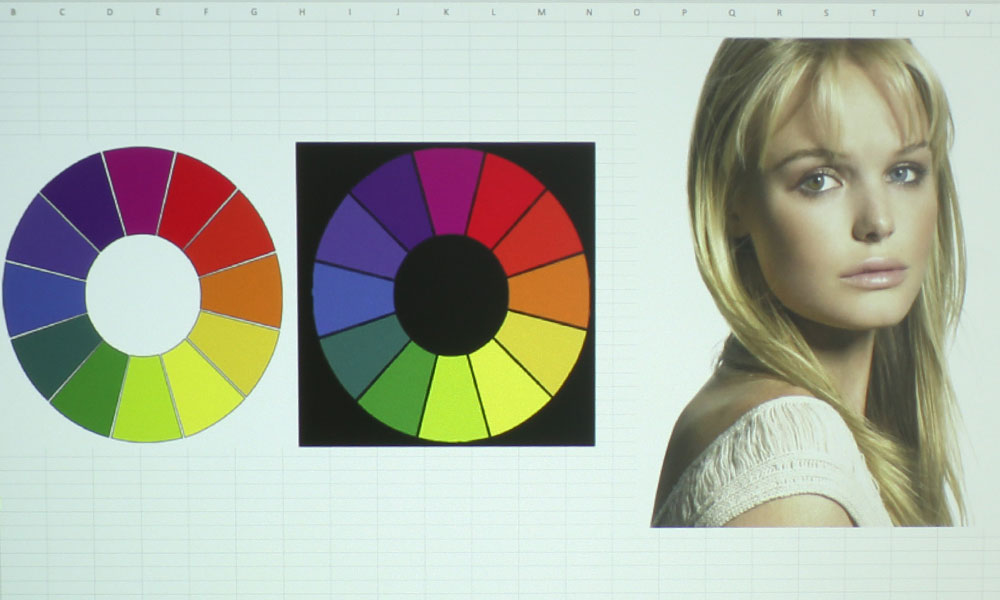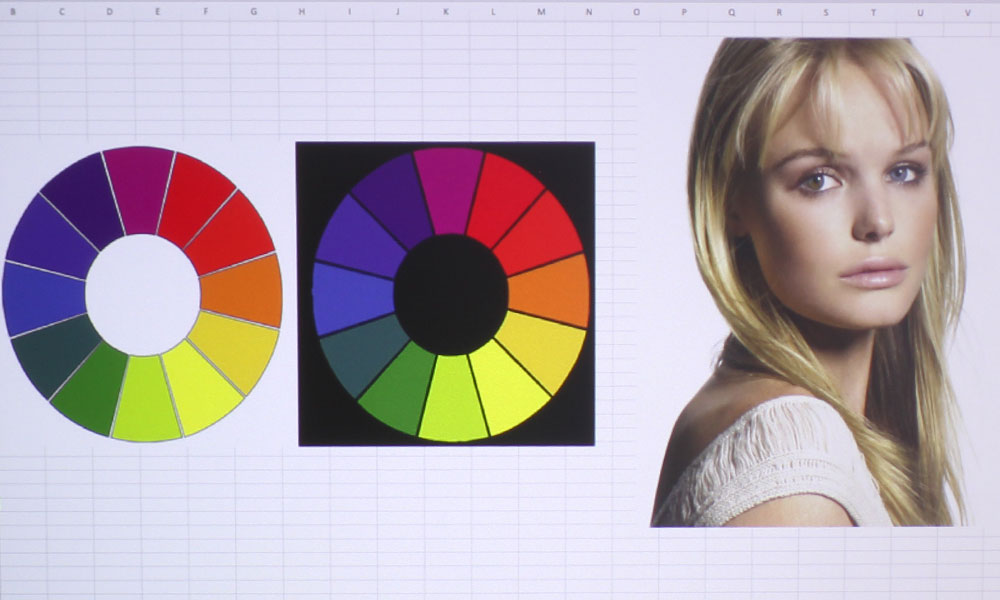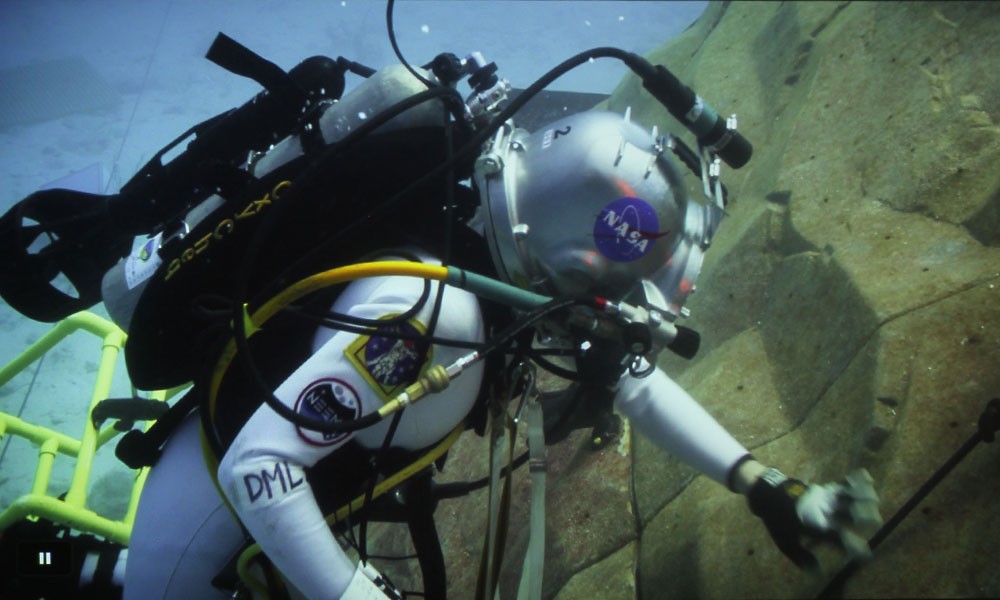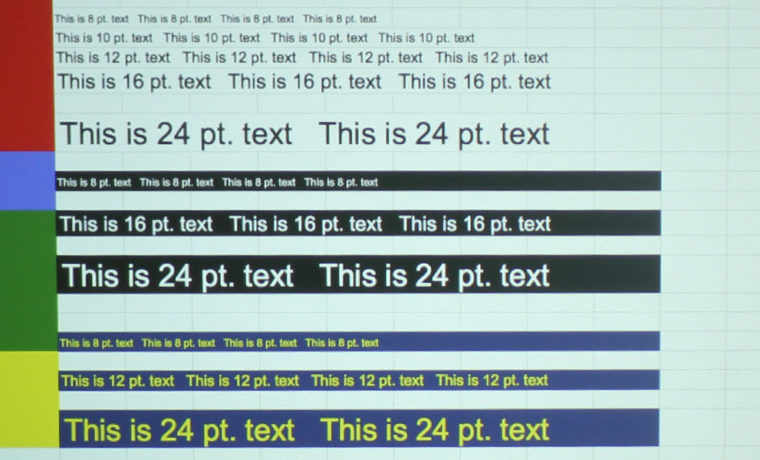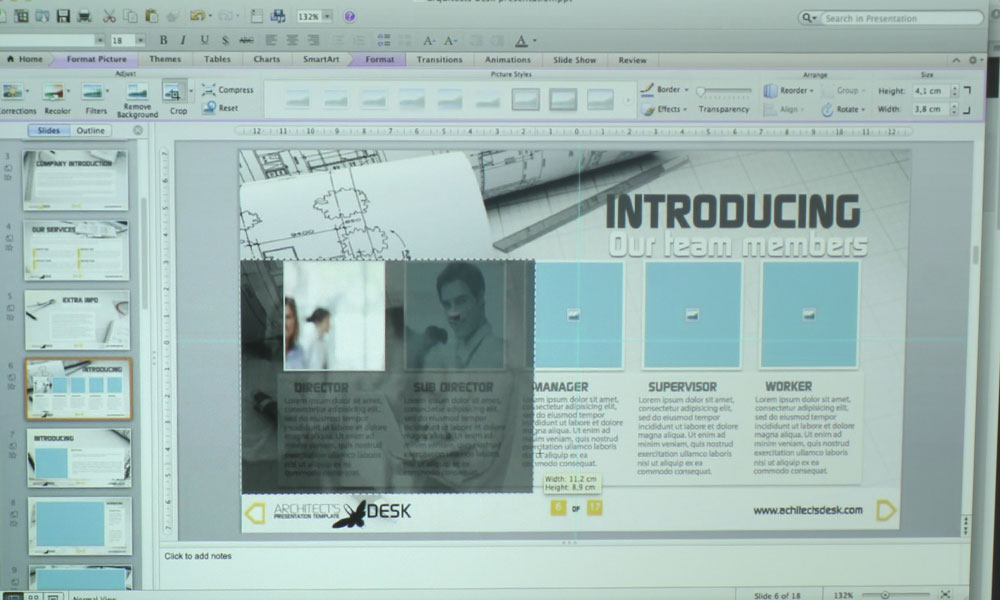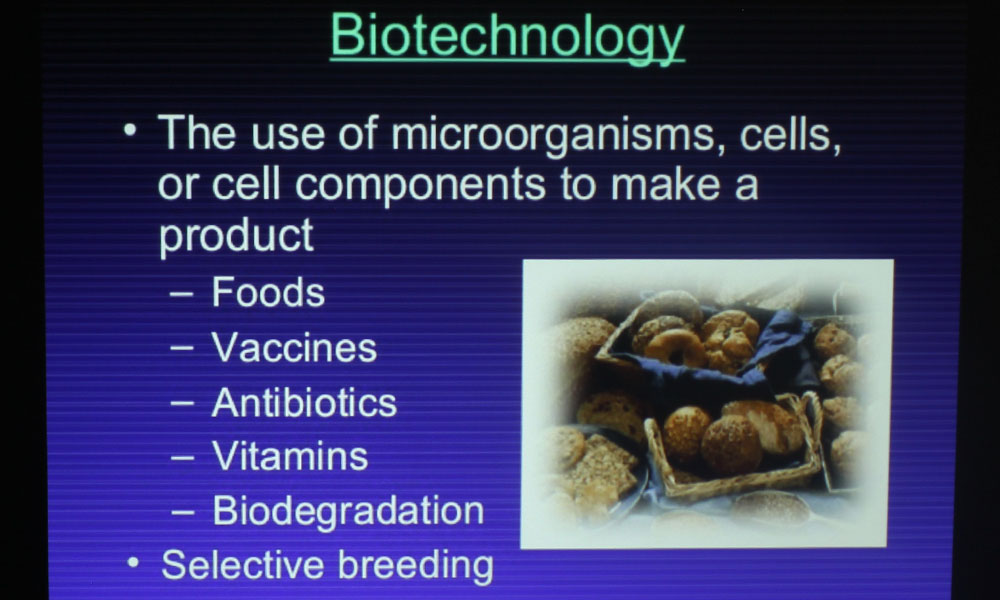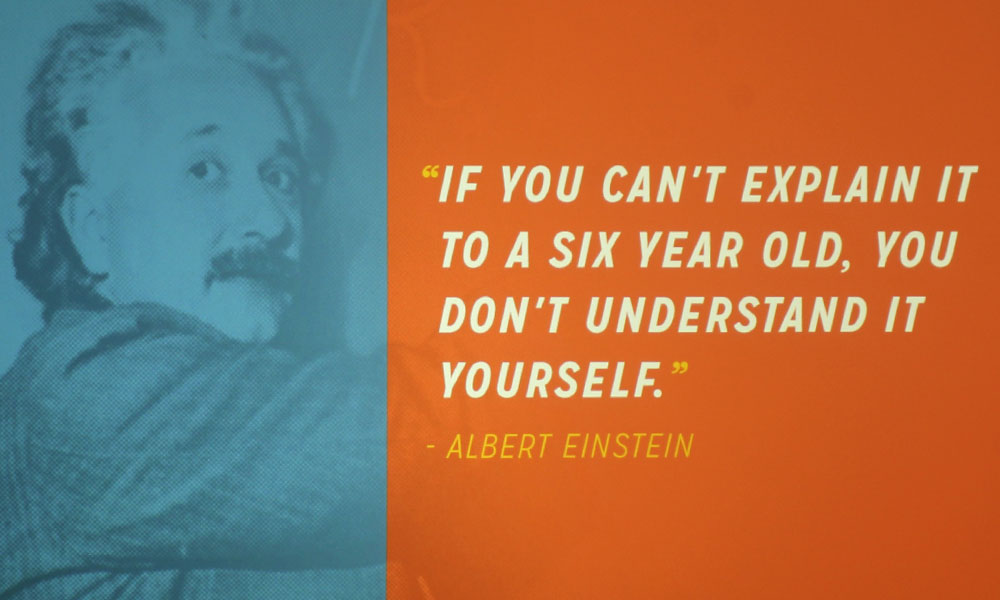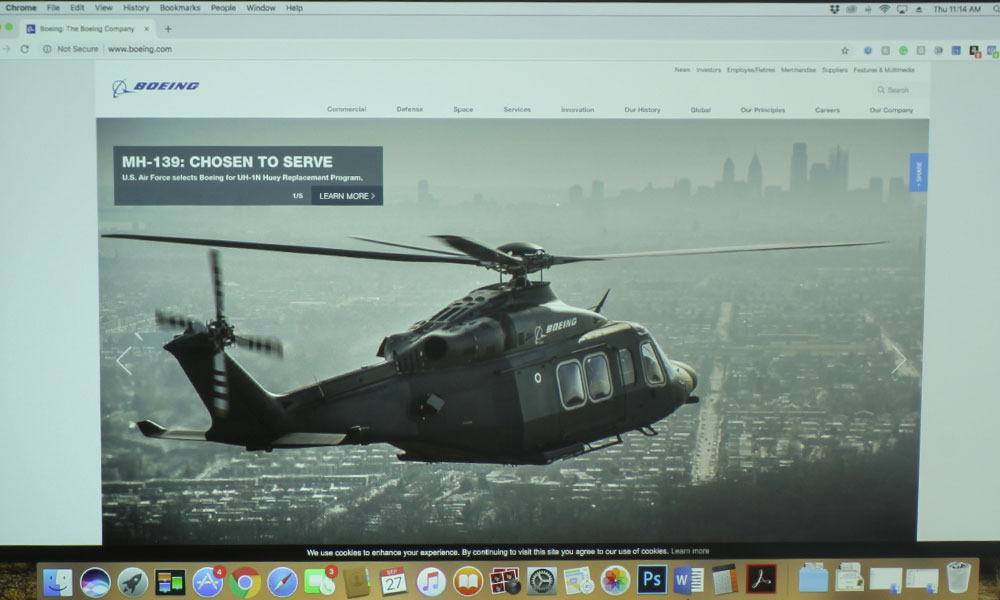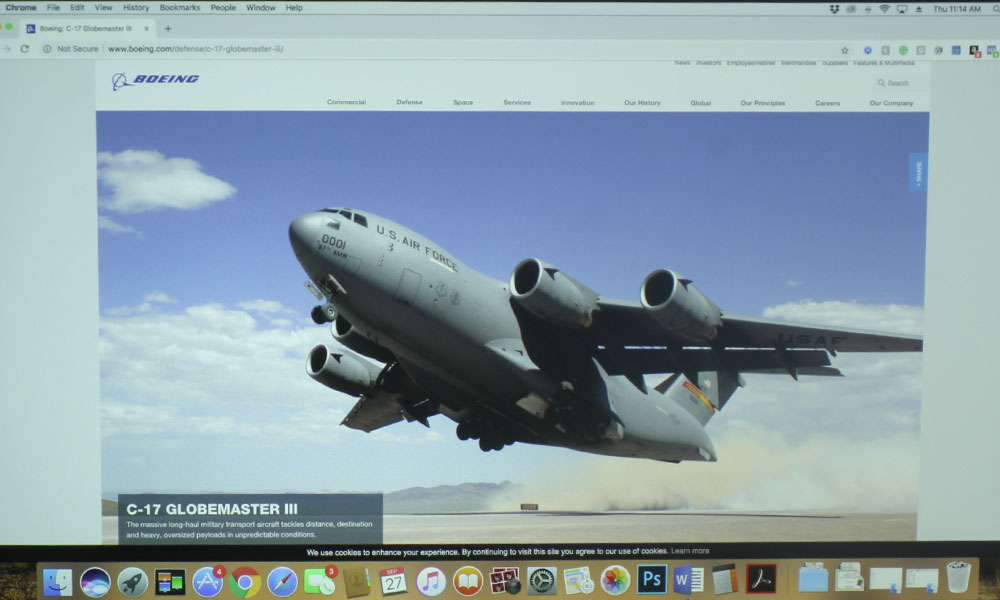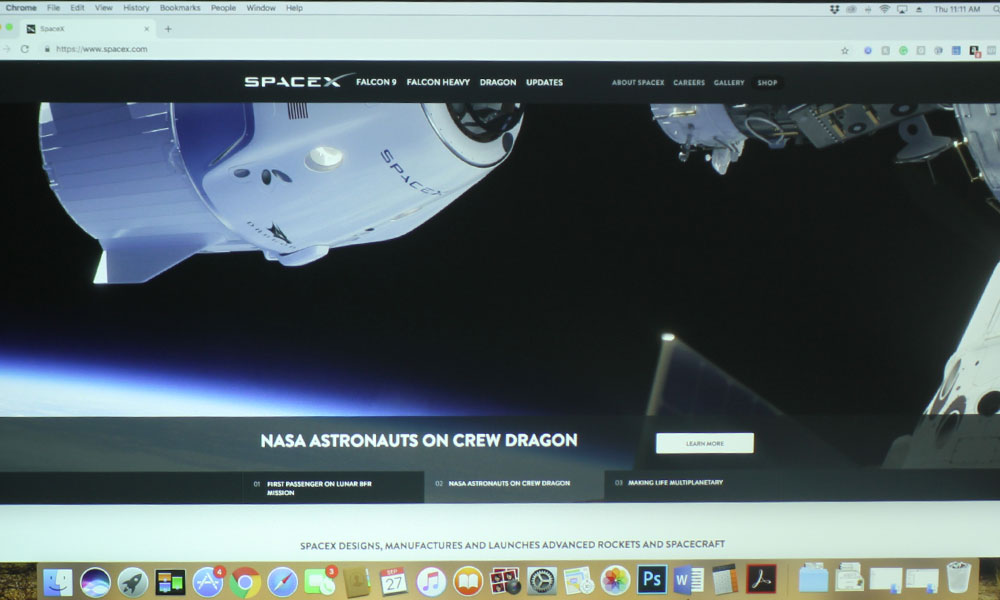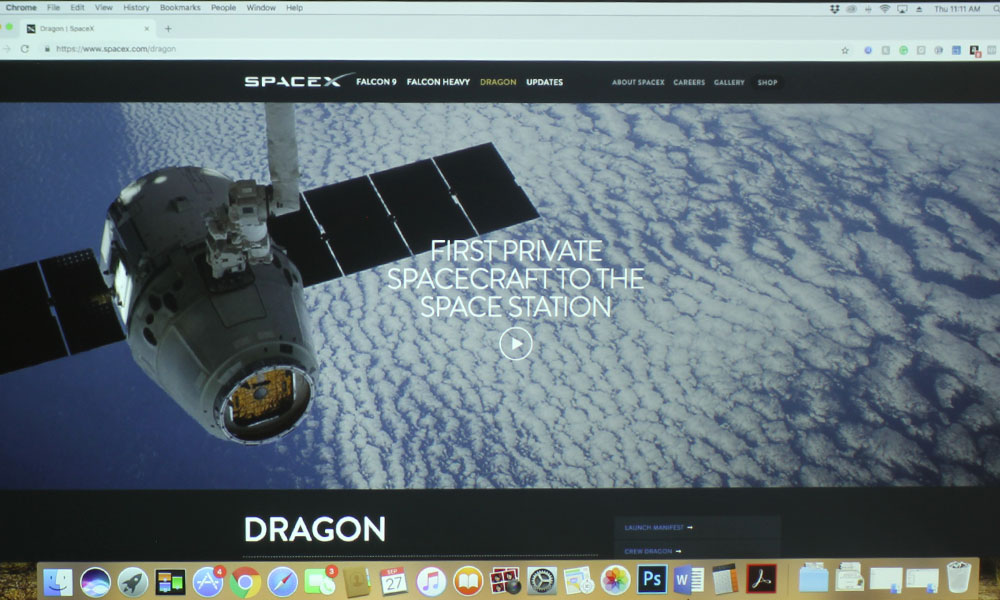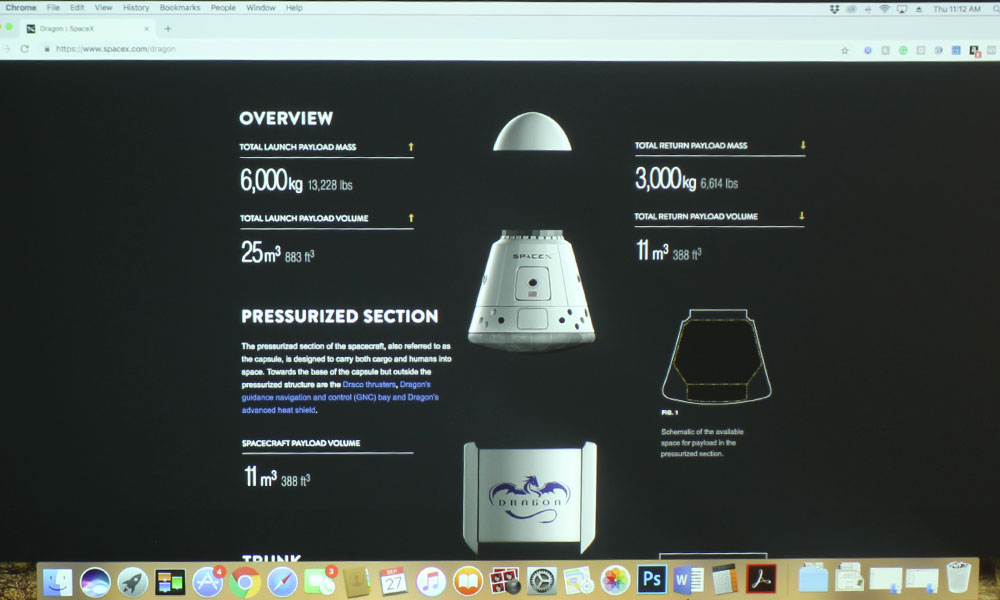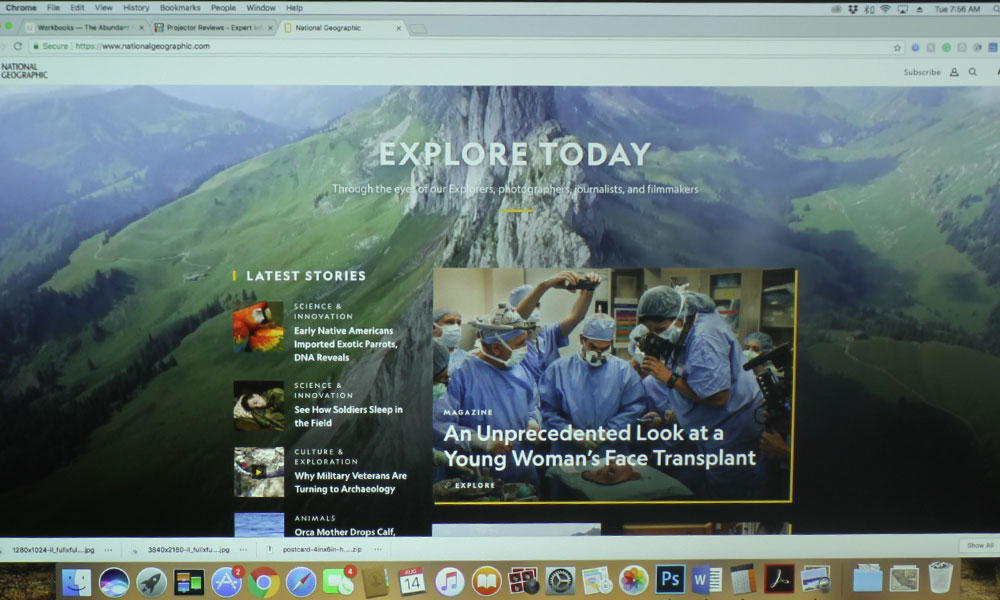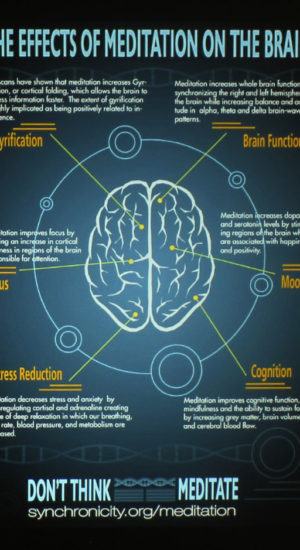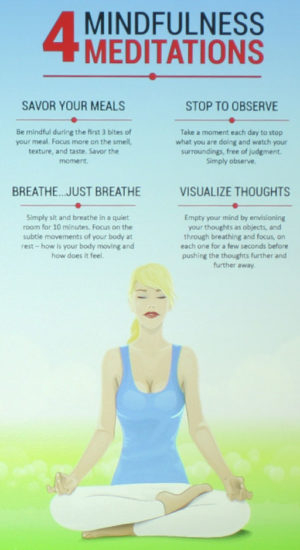Casio XJ-F211WN Laser/LED Hybrid Projector Review – Picture and Sound Quality: Color Modes, Video Image Quality, Text and Presentation Quality, Audio Quality
- Casio XJ-F211WN Laser/LED Hybrid Business and Education Projector Review
- Casio XJ-F211WN Laser/LED Hybrid Projector Review – Special Features
- Casio XJ-F211WN Laser/LED Hybrid Projector Review – Hardware
- Casio XJ-F211WN Laser/LED Hybrid Projector Review – Hardware 2
- Casio XJ-F211WN Laser/LED Hybrid Projector Review – Picture and Sound Quality
- Casio XJ-F211WN Laser/LED Hybrid Projector Review – Performance
- Casio XJ-F211WN Laser/LED Hybrid Projector Review – Summary
- Casio XJ-F211WN Laser/LED Hybrid Business and Education Projector Review - Specifications