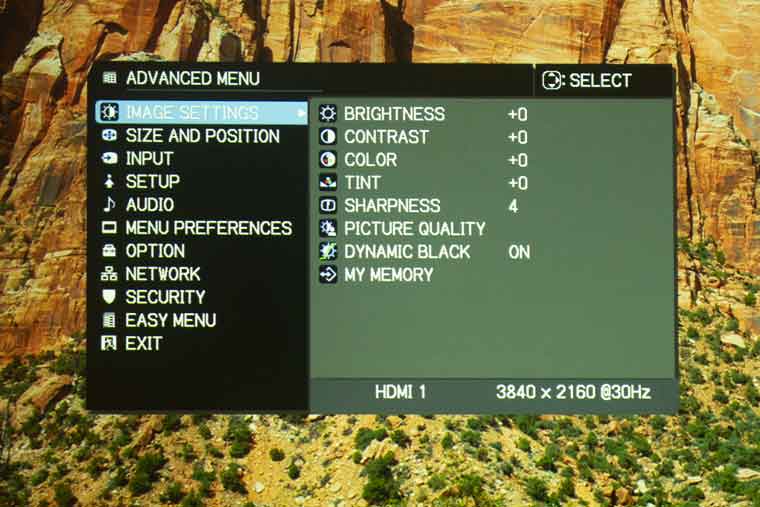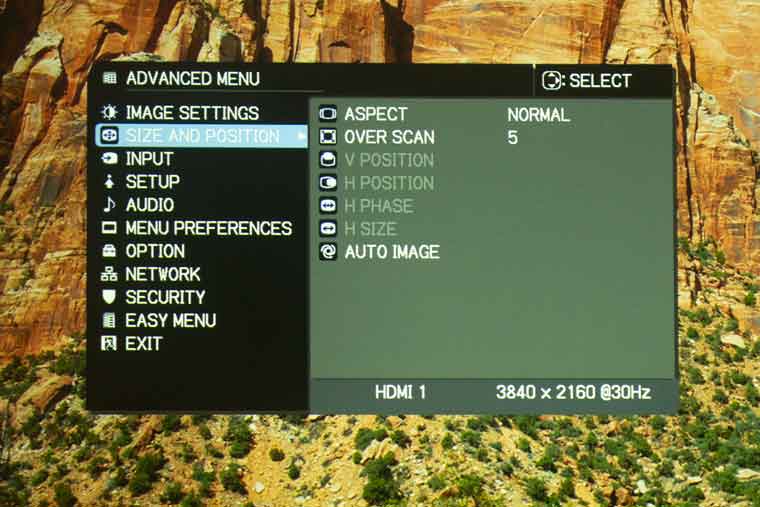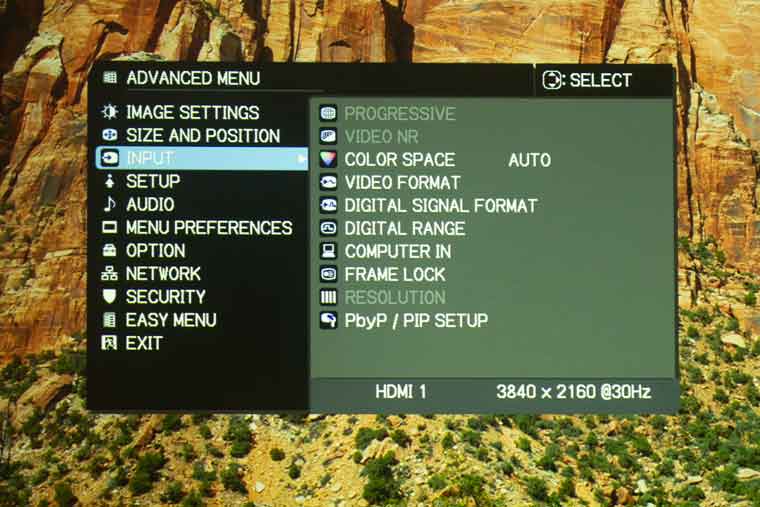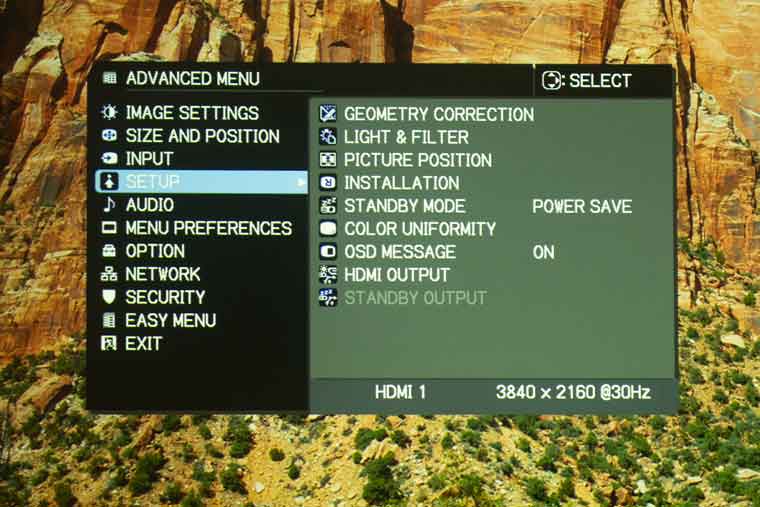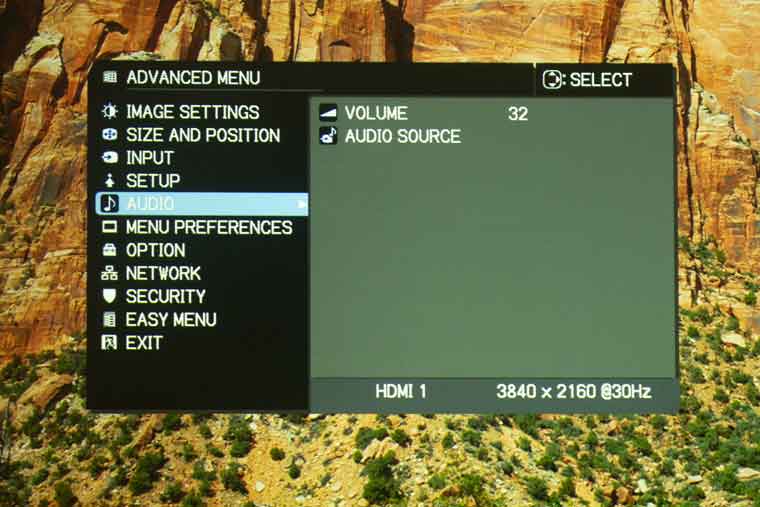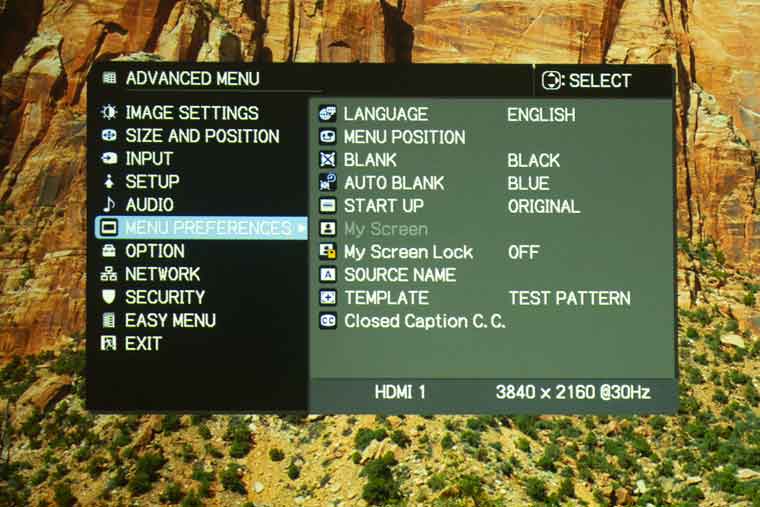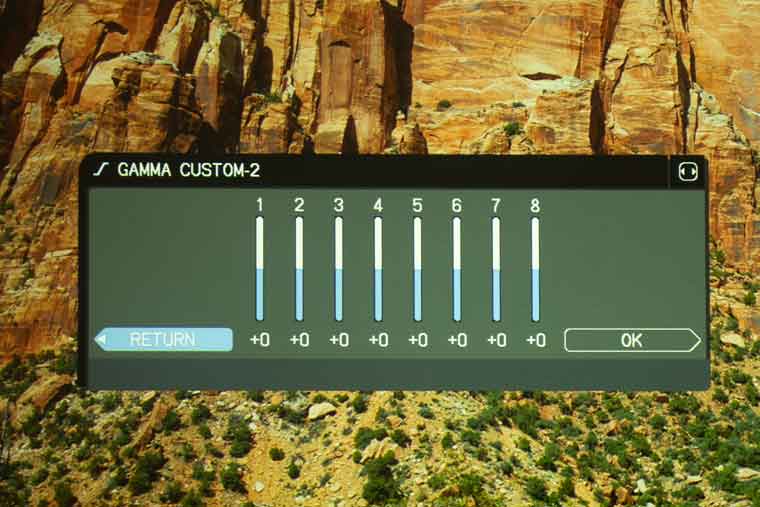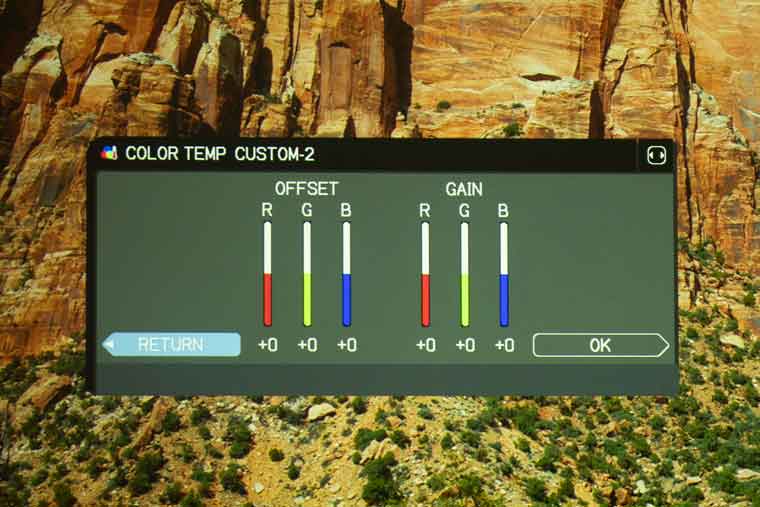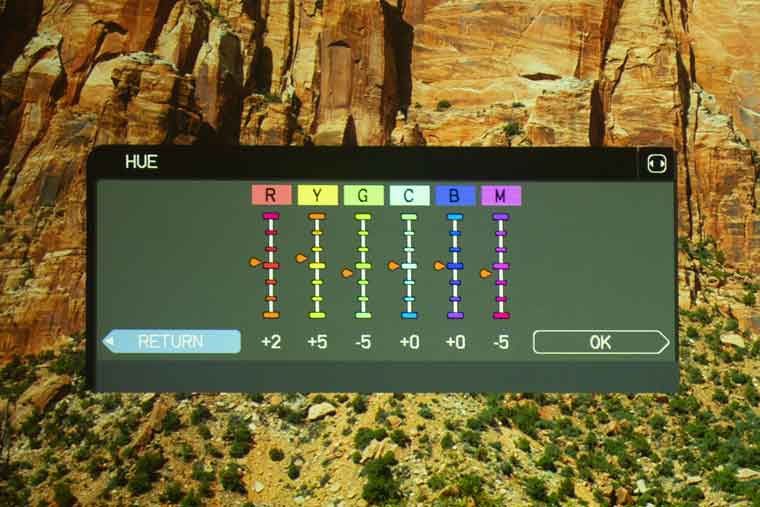The LHD878's remote has a large number of buttons which are organized into multiple sections. At the top section contain the POWER and STANDBY buttons. Below them are four REMOTE ID buttons which give you’re the ability to control of multiple projector from a single remote.
The next section contains buttons to directly access any of the LHD878-DS wide variety of inputs.
There is a section with common lens adjustments including FOCUS, SHIFT and ZOOM. You can also save your adjustments under one of three Lens Memories.
The next section are buttons used to navigate the projector’s menus. They include the MENU, RESET, Arrow Buttons with the ENTER button located in the middle of the arrows (up, down, left, right).
The bottom section includes buttons which provide quick access to several of the projector’s sub menus. The PICTURE button provides direct access to the projector’s Picture Quality menu while the NETWORK button offers access the Network menu. The GEOMETRY button takes you straight to the Geometry Correction menu where the Keystone and Projector Warping adjustments are located.
In addition, there are buttons to switch between aspect ratios, turn on Picture in Picture (PiP) mode, magnify a portion of screen and freeze the image on a single frame.