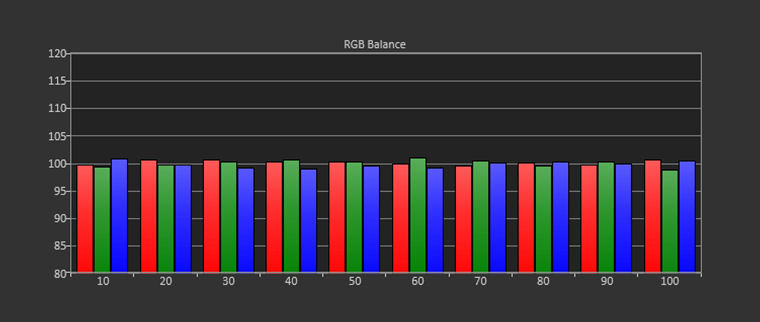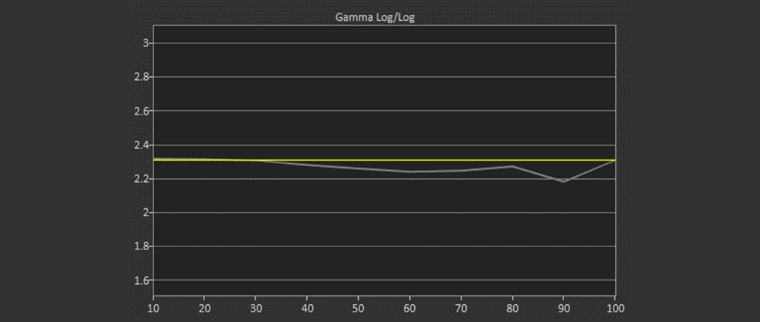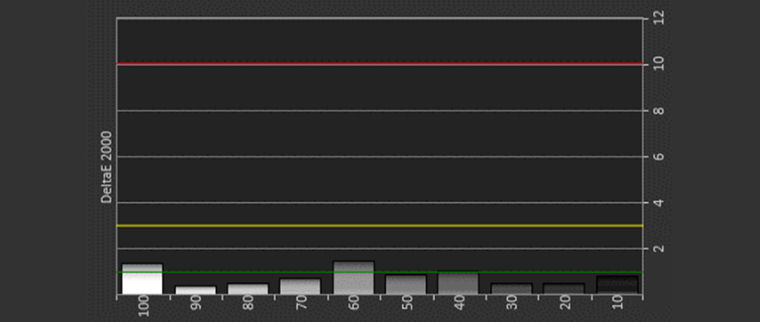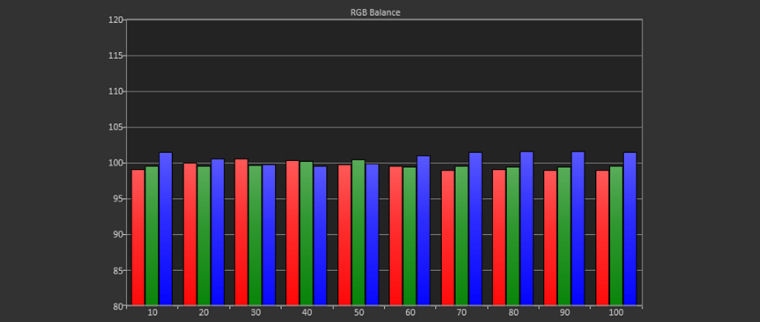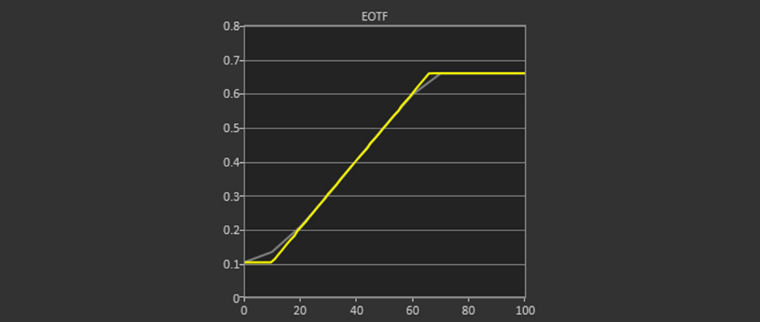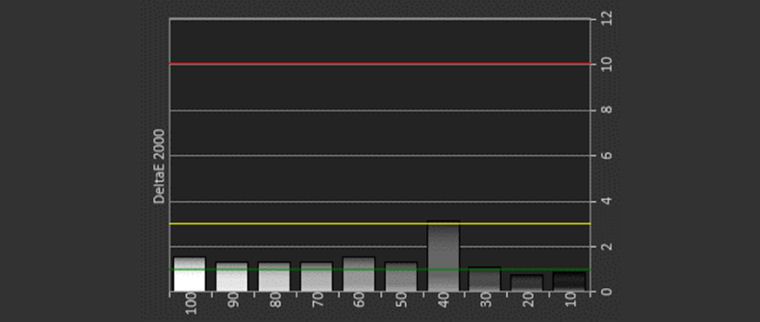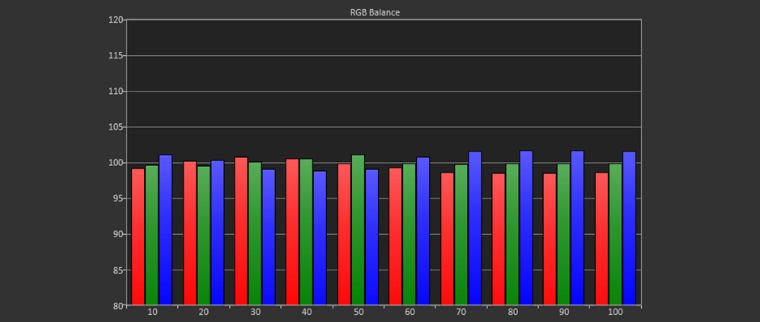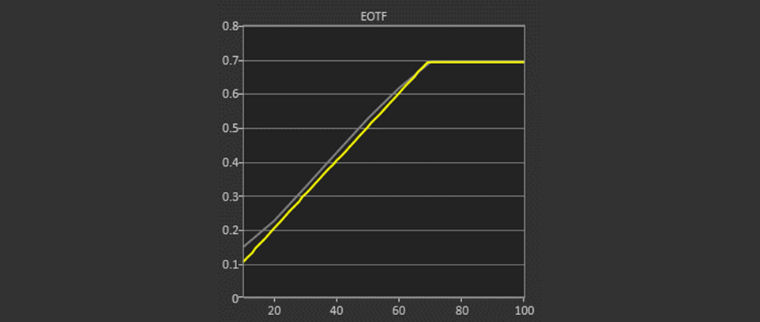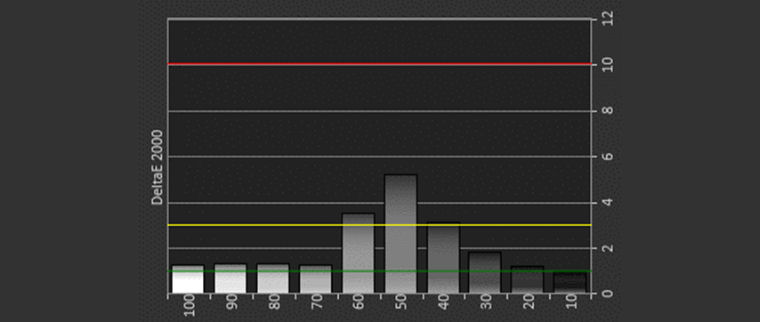Epson Home Cinema 4010/Pro Cinema 4050 4K Capable Home Theater Projector– Calibration Settings: Calibration Presets Notes, Best Mode 1080p Calibration, Best Mode 4K/HDR Calibration & Brightest 4k/HDR Calibration
- Epson Home Cinema 4010/Pro Cinema 4050 4K Capable Home Theater Projector Review
- Epson Home Cinema 4010/Pro Cinema 4050 4K Capable Home Theater Projector Review – Special Features 1
- Epson Home Cinema 4010/Pro Cinema 4050 4K Capable Home Theater Projector Review – Special Features 2
- Epson Home Cinema 4010/Pro Cinema 4050 4K Capable Home Theater Projector Review – Hardware 1
- Epson Home Cinema 4010/Pro Cinema 4050 4K Capable Home Theater Projector Review – Hardware 2
- Epson Home Cinema 4010/Pro Cinema 4050 4K Capable Home Theater Projector Review - Picture Quality 1
- Epson Home Cinema 4010/Pro Cinema 4050 4K Capable Home Theater Projector Review – Picture Quality 2
- Epson Home Cinema 4010/Pro Cinema 4050 4K Capable Home Theater Projector Review - Performance
- Epson Home Cinema 4010/Pro Cinema 4050 4K Capable Home Theater Projector Review - Calibration Settings
- Epson Home Cinema 4010/Pro Cinema 4050 4K Capable Home Theater Projector Review - Advanced Calibration
- Epson Home Cinema 4010/Pro Cinema 4050 4K Capable Home Theater Projector Review – Summary
- Epson Home Cinema 4010/Pro Cinema 4050 4K Capable Home Theater Projector Review - Specifications