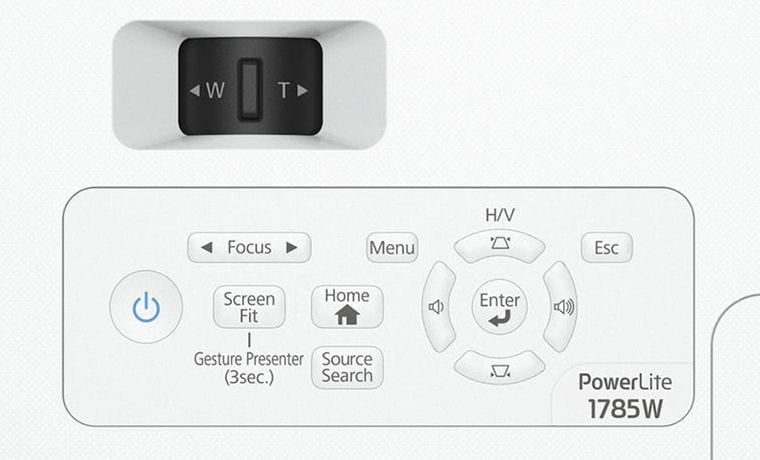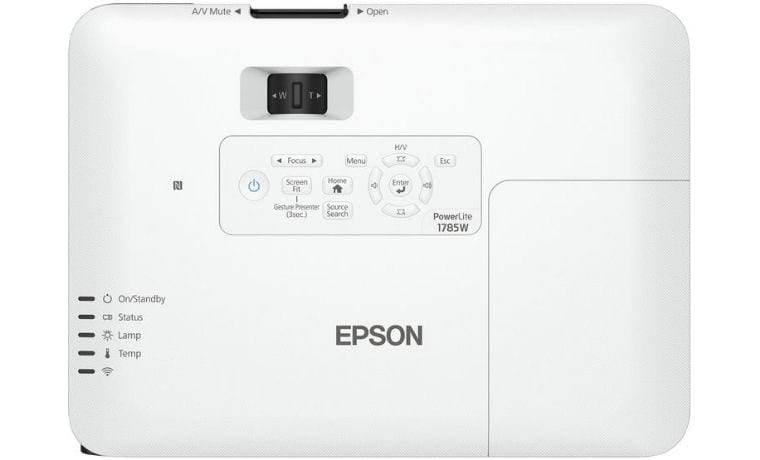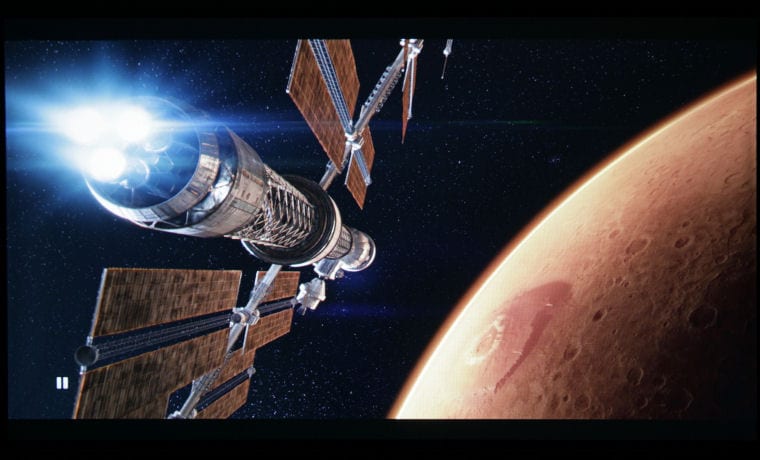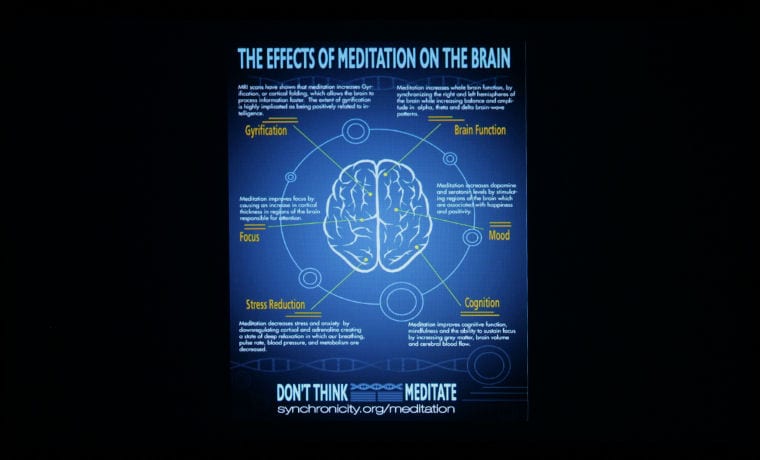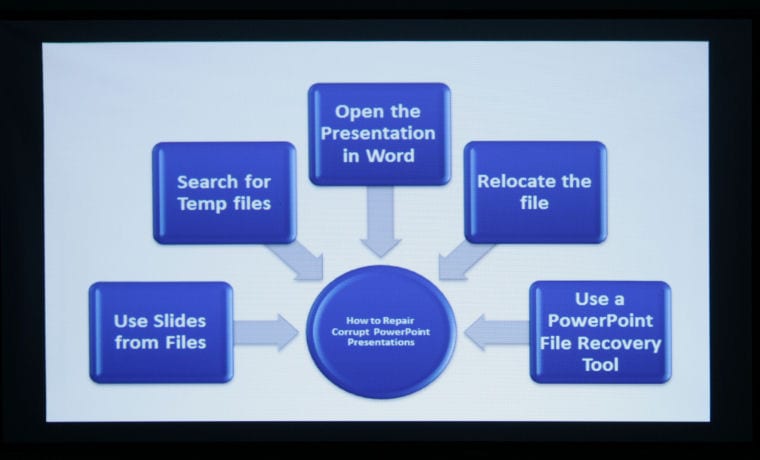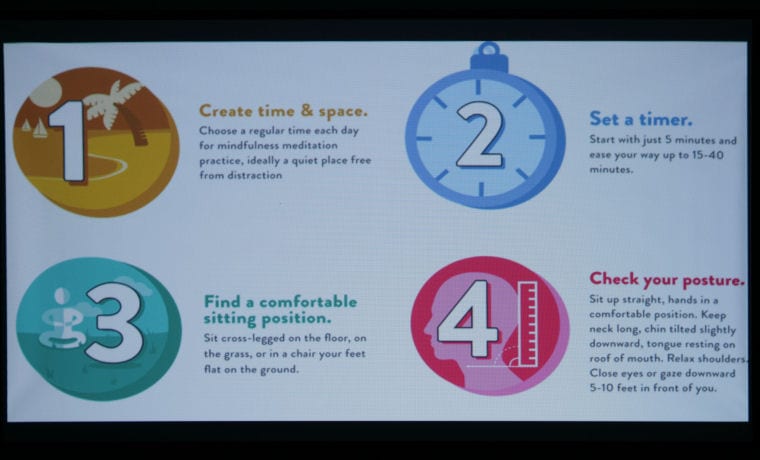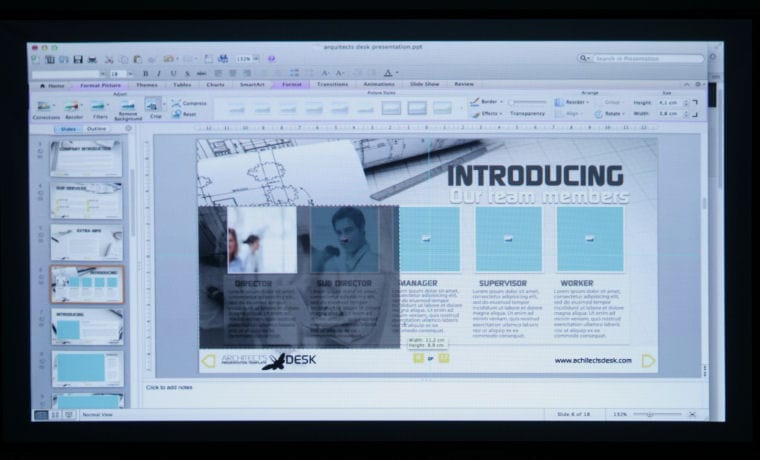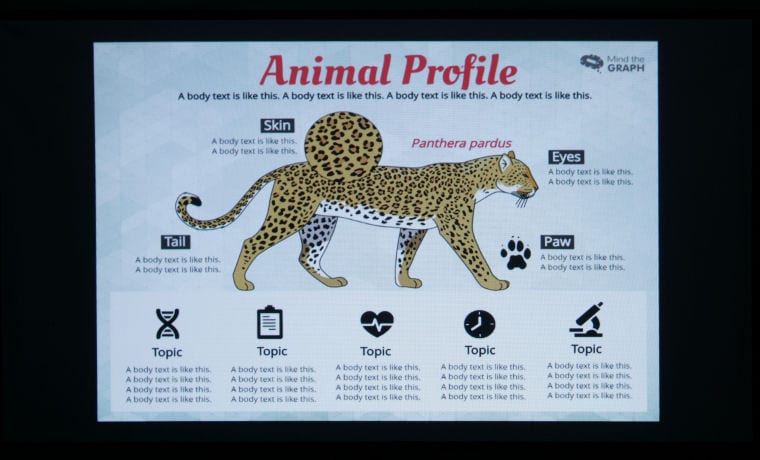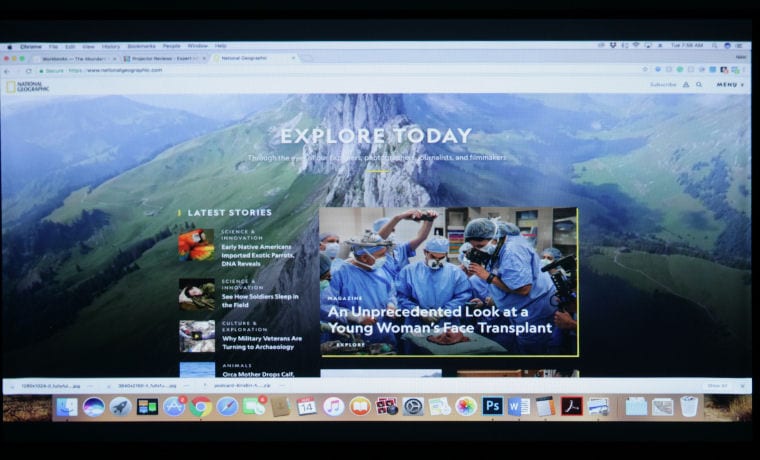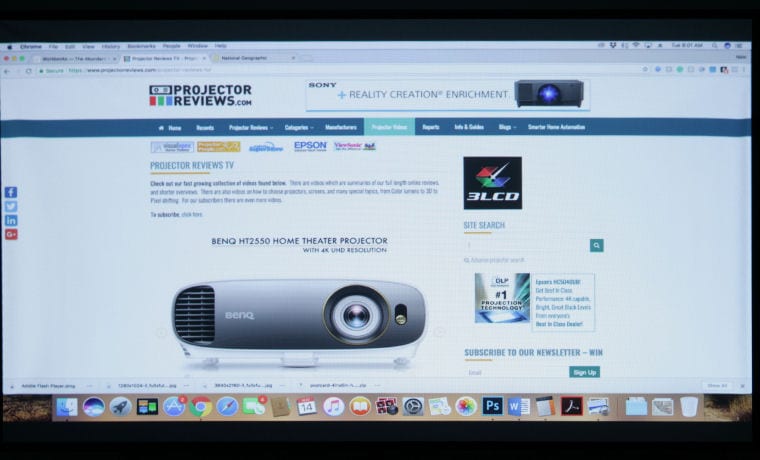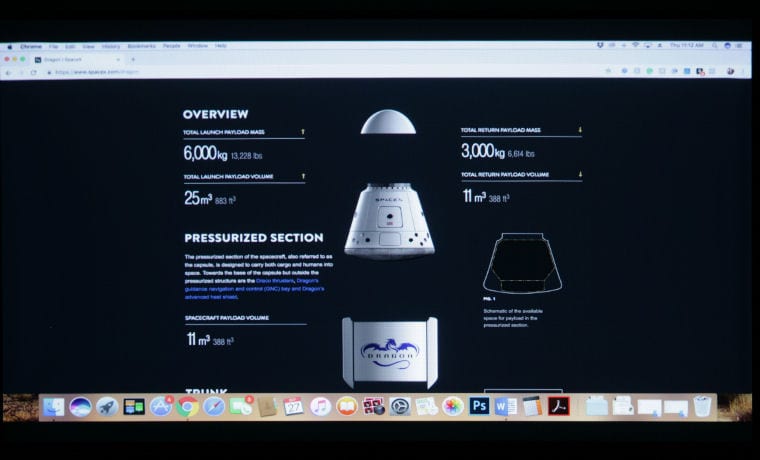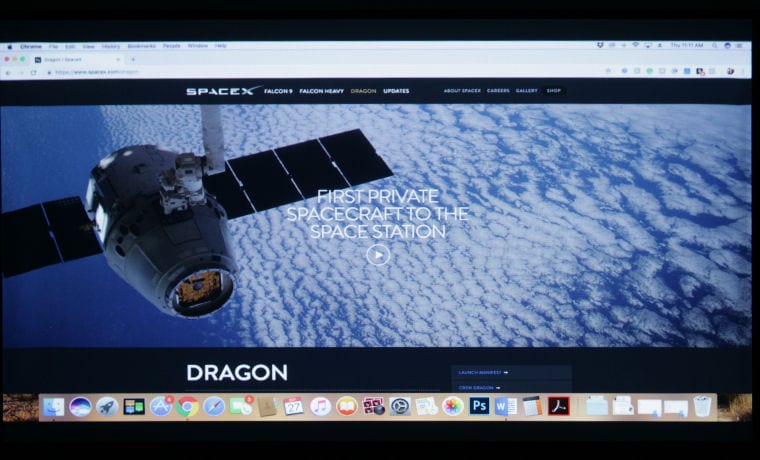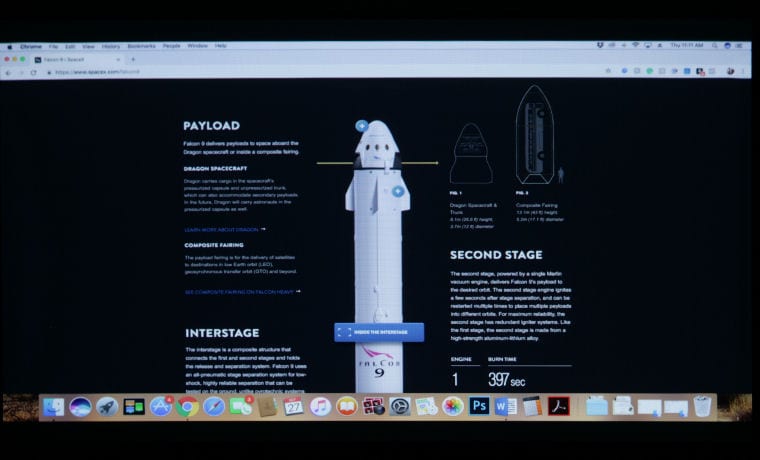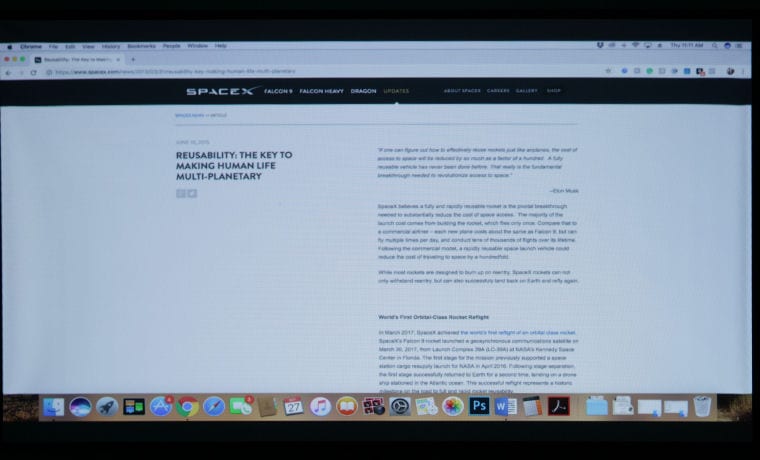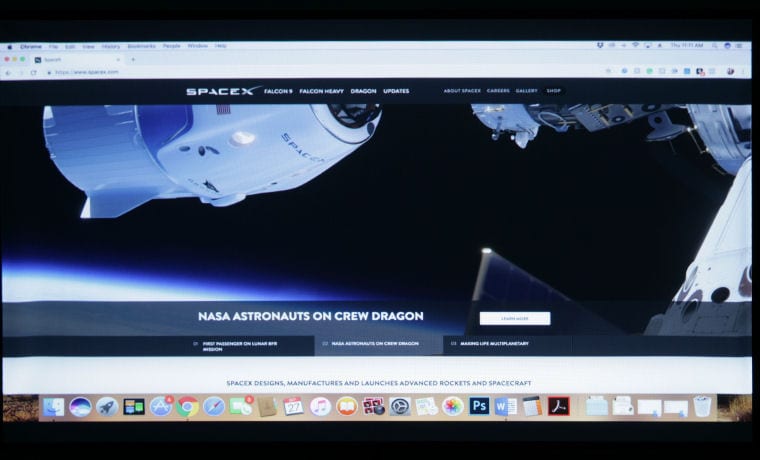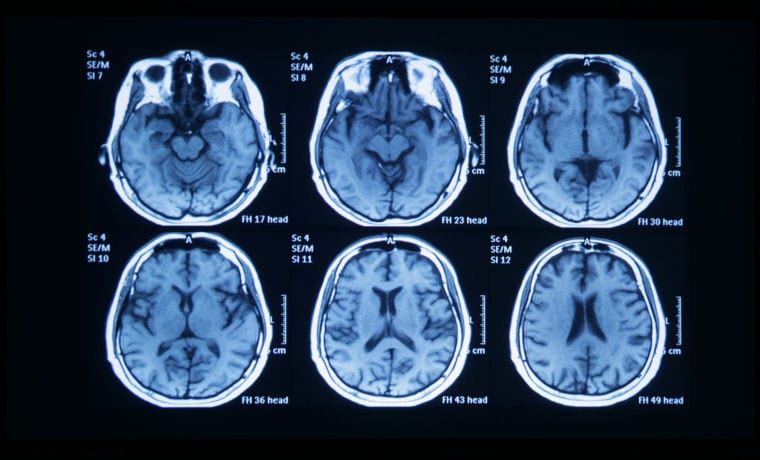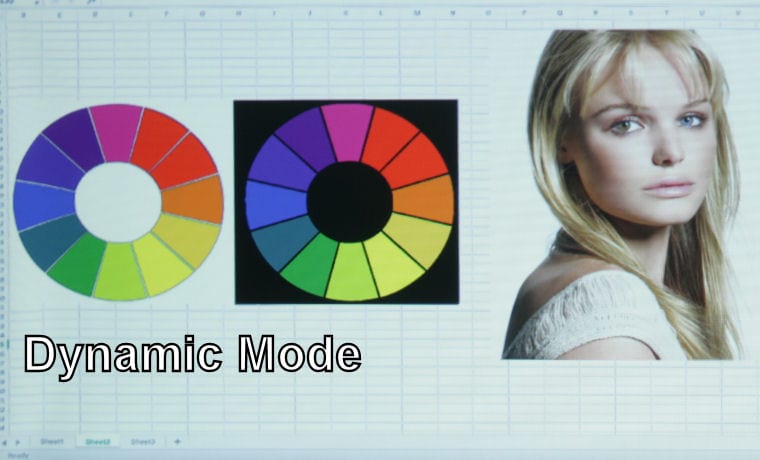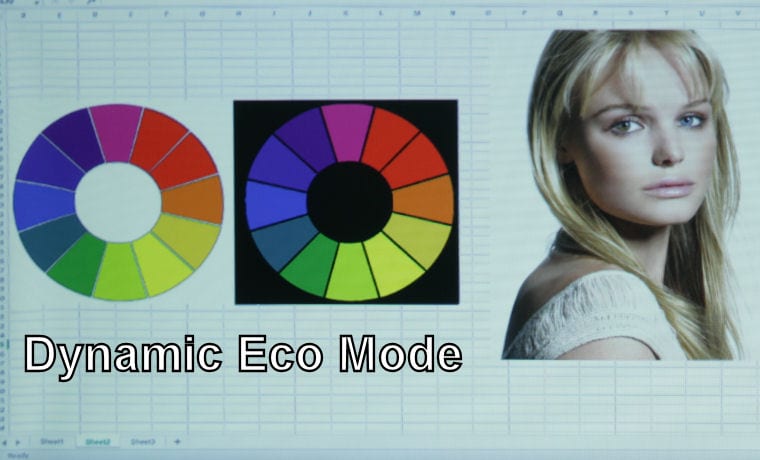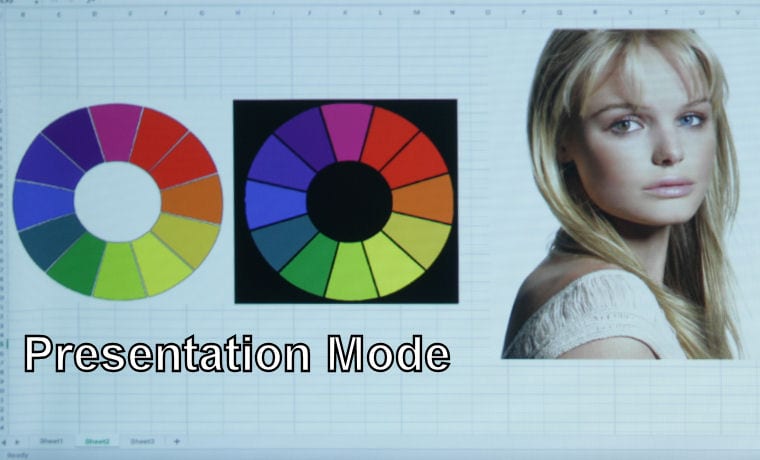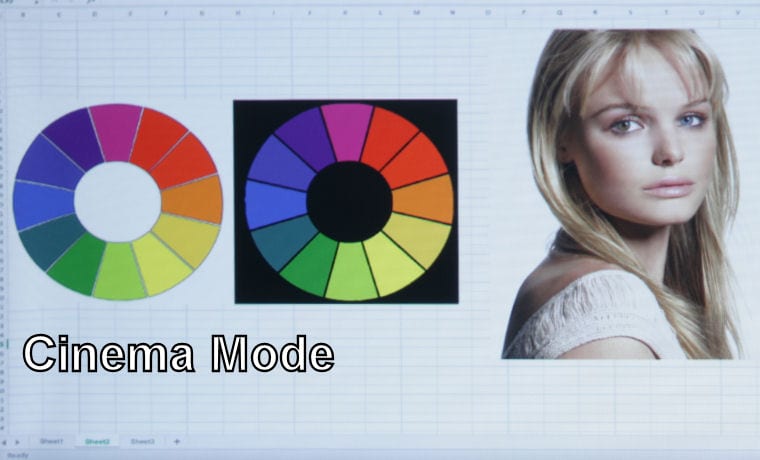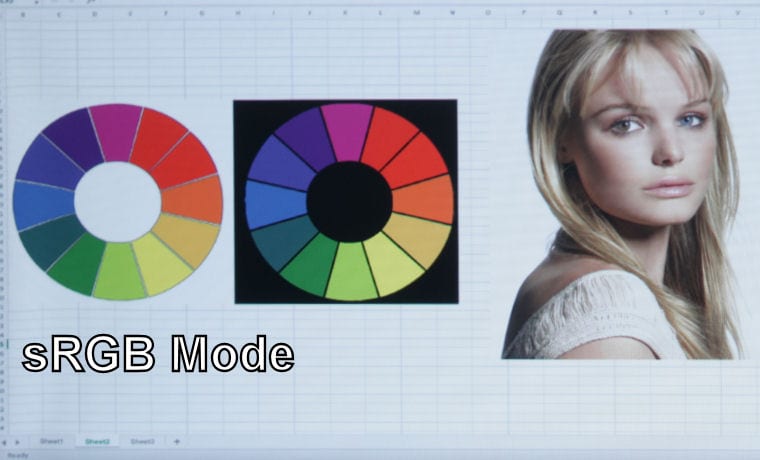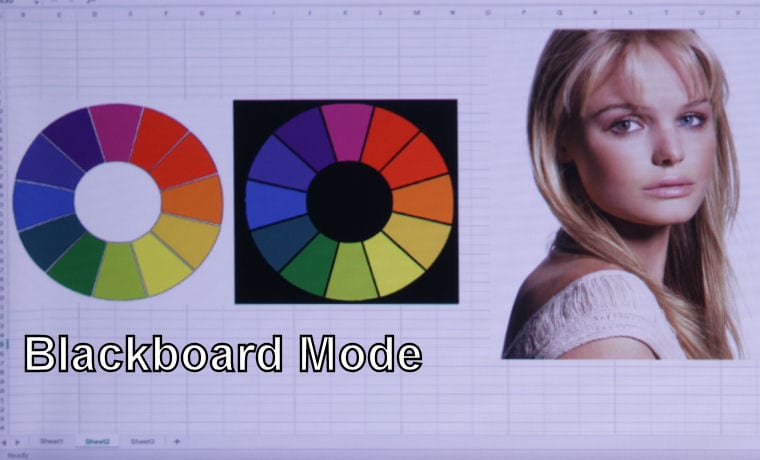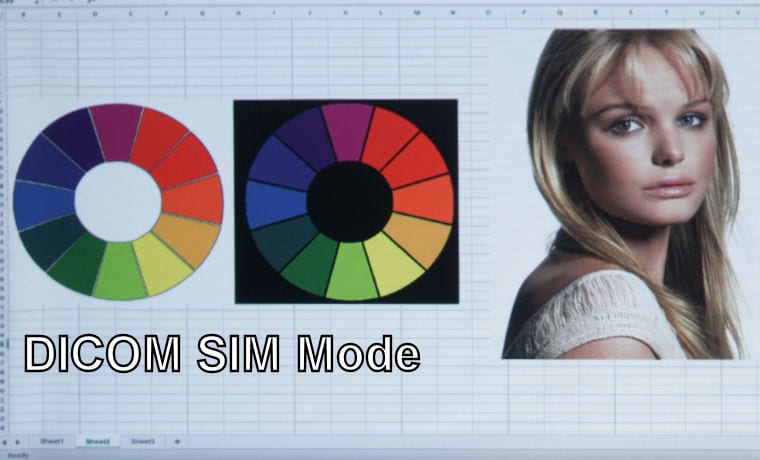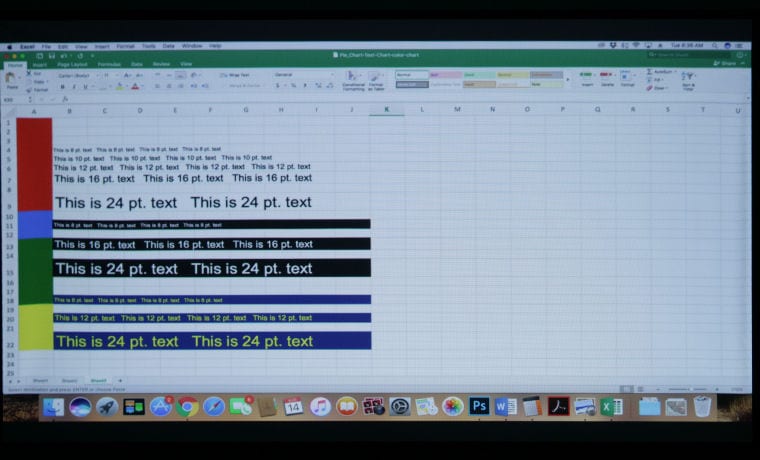The Epson PowerLite 1785W has its cool room air intake on the right side of the unit.

The hot air exhaust, lens and sensor are all found on the front of the Epson PowerLite 1785W.

The left side of the Epson PowerLite 1785W is completely closed.

The inputs and connectors are found on the rear of the Epson PowerLite 1785W.

The lens found on the Epson PowerLite 1785W features a manual shutter, manual 1.20:1 zoom, and motorized focus.
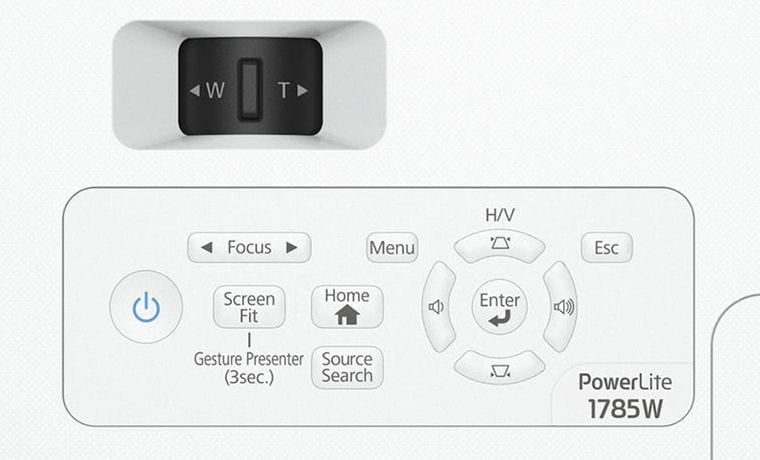
A closeup of the control panel found on the Epson PowerLite 1785W.
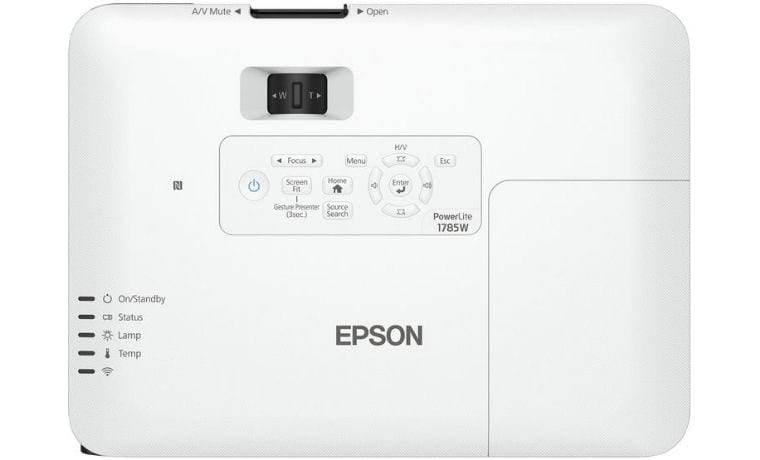
The top of the Epson PowerLite 1785W, with control panel, lens zoom, and indicator lights.

The Epson PowerLite 1785W is the size and weight of a laptop computer.
❮
❯
The PowerLite 1785W by Epson is a 3LCD WXGA portable projector designed for business and education applications. This projector is intended to be used in the classroom, boardroom or conference room, by the teacher or professor who instructs in different classrooms through the day, or the traveling business person who must impress with that all-important presentation. Epson advertises this projector as having a brightness of 3,200 lumens, and it actually beat this claim in its brightest mode coming in at 3,313 lumens. That’s great for a portable 3LCD projector with so many features, at a list price of just $899.
The 1785W goes above-and-beyond to make itself ultra-portable, with its slim laptop size and weight of only 4 lbs., and a host of wireless connectivity options. This projector has the ability to navigate presentations without using a mouse or remote control with Gesture Presenter. The remote control also offers a wireless mouse capability with most connections. Mobile Devices can locate the projector via the iProjection App by Epson through the use of an on-screen QR Code, and Android devices even have the ability of locating the projector on the network via NFC (Near Field Communication).
There only a few connectors and input ports. There is a single HDMI, and a single old school VGA input port. A single USB-A allows for USB devices, such as thumb drives, to be connected directly to the projector for PC-Free presentations. There is also a USB-B connection (the projector includes a USB-B cable) for connection to a computer for the use of Gesture Presenter. A legacy Composite Video port is also available, further extending the compatibility among source devices, and a single 3.5mm mini-jack audio input. While this is a relatively few number of inputs, there is still plenty of connectivity available, especially when you factor in the wireless capabilities of this projector.

A scene from Journey into Space, projected by the Epson PowerLite 1785W.

A scene from Journey into Space, projected by the Epson PowerLite 1785W.

A scene from Journey into Space, projected by the Epson PowerLite 1785W.
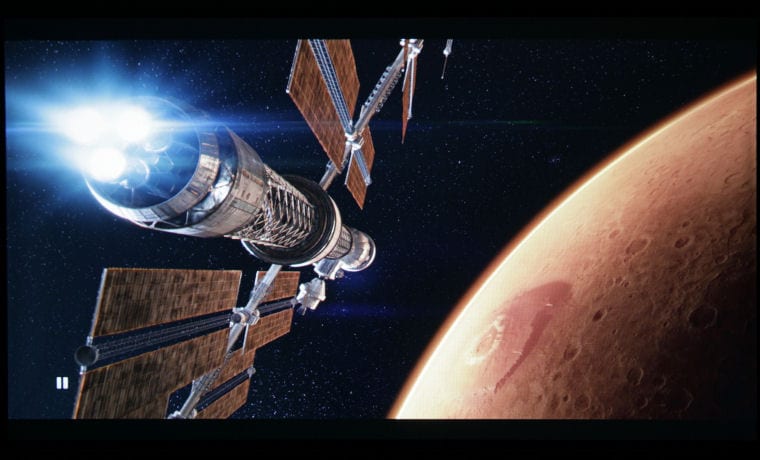
A scene from Journey into Space, projected by the Epson PowerLite 1785W.

A scene from Journey into Space, projected by the Epson PowerLite 1785W.

A scene from The Last Reef: Cities Beneath the Sea, projected by the Epson PowerLite 1785W.

A scene from The Last Reef: Cities Beneath the Sea, projected by the Epson PowerLite 1785W.

A scene from The Last Reef: Cities Beneath the Sea, projected by the Epson PowerLite 1785W.

A scene from The Last Reef: Cities Beneath the Sea, projected by the Epson PowerLite 1785W.

A scene from Bill Nye Saves the World, projected by the Epson PowerLite 1785W.

A scene from Bill Nye Saves the World, projected by the Epson PowerLite 1785W.

A scene from Bill Nye Saves the World, projected by the Epson PowerLite 1785W.

A scene from Bill Nye Saves the World, projected by the Epson PowerLite 1785W.
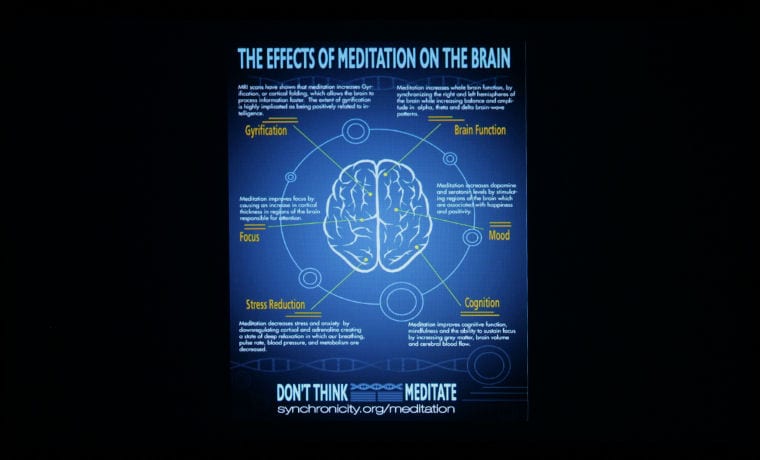
An infographic, projected by the Epson PowerLite 1785W.

An infographic, projected by the Epson PowerLite 1785W.
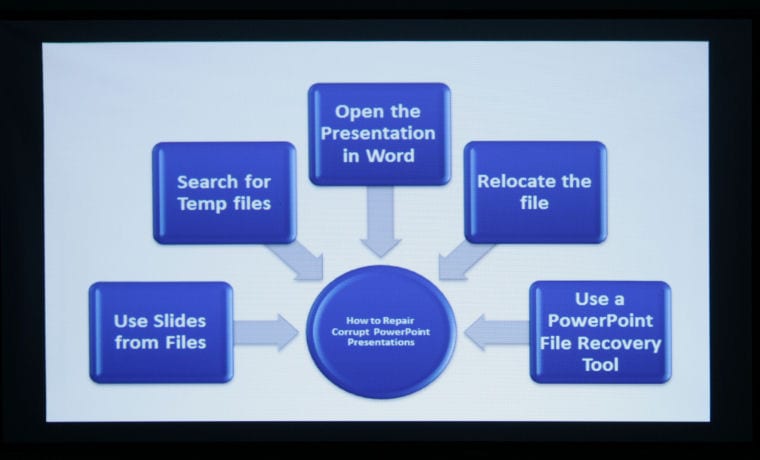
A presentation, projected by the Epson PowerLite 1785W.
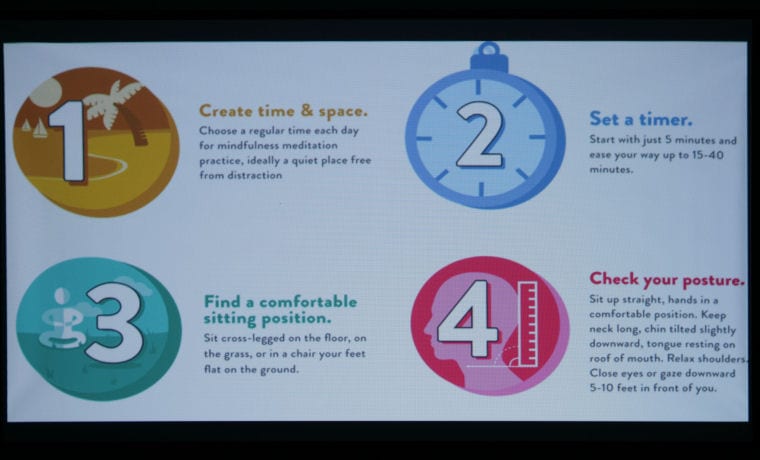
A presentation, projected by the Epson PowerLite 1785W.
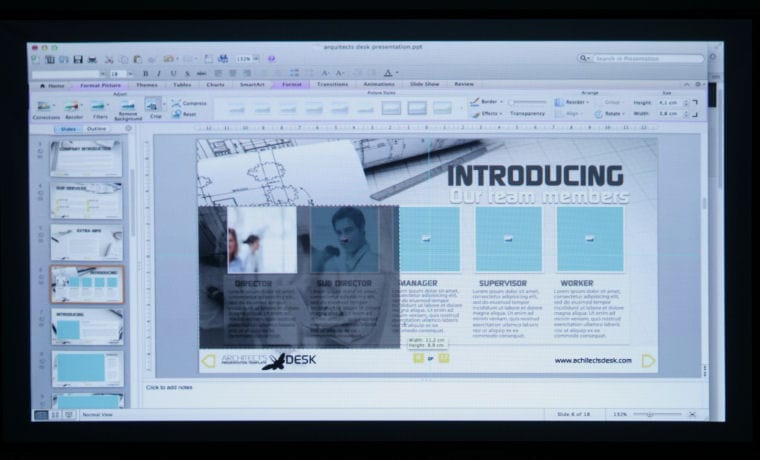
A presentation, projected by the Epson PowerLite 1785W.
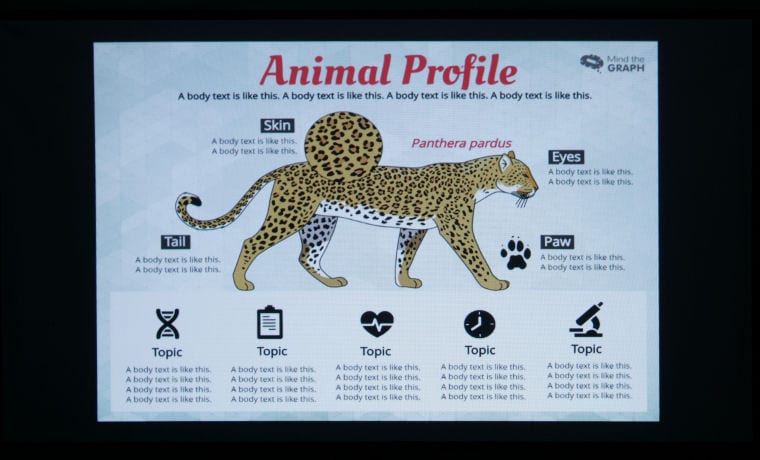
A presentation, projected by the Epson PowerLite 1785W.

A webpage projected by the Epson PowerLite 1785W.
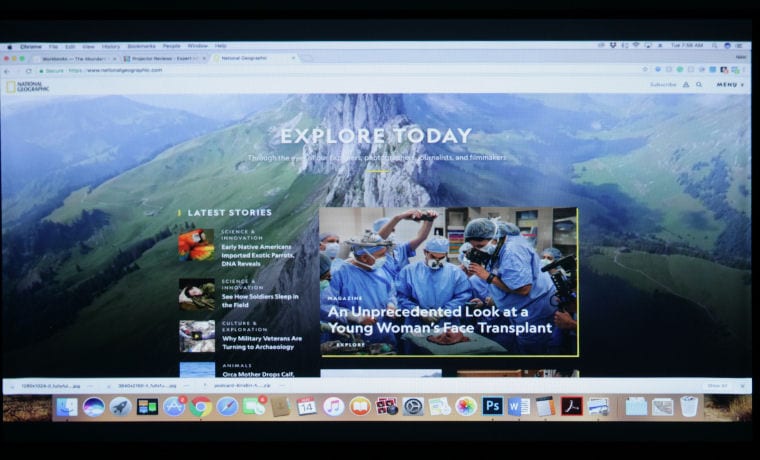
A webpage projected by the Epson PowerLite 1785W.
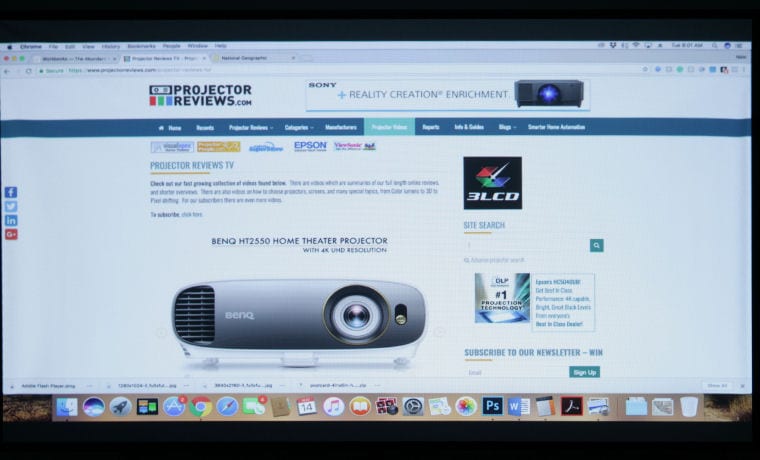
A webpage projected by the Epson PowerLite 1785W.

A webpage projected by the Epson PowerLite 1785W.
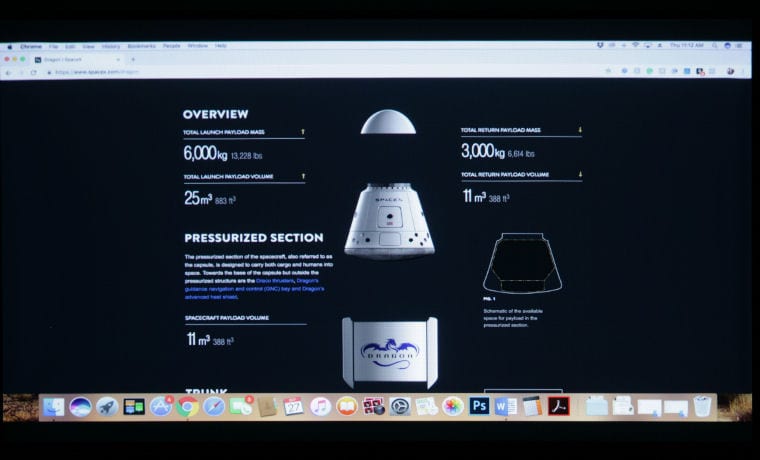
A webpage projected by the Epson PowerLite 1785W.
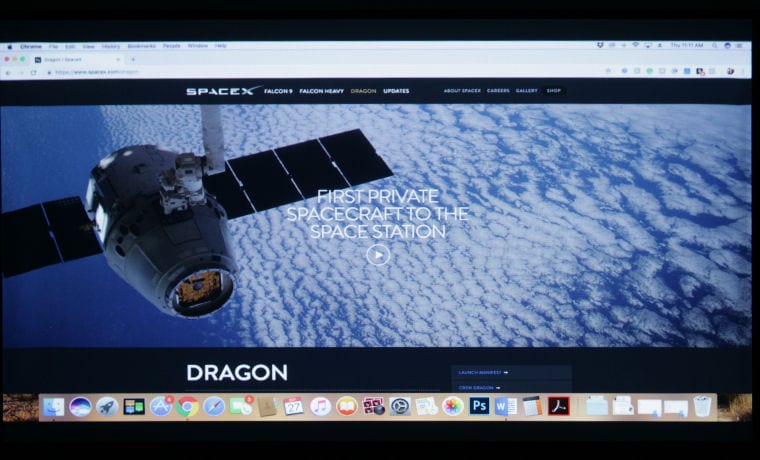
A webpage projected by the Epson PowerLite 1785W.
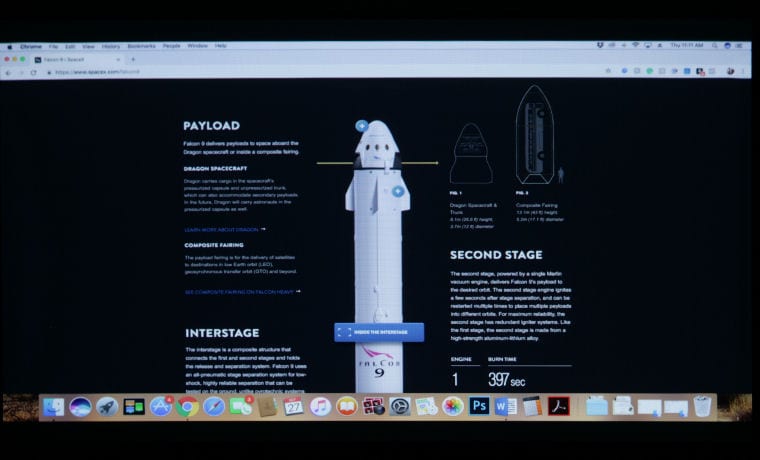
A webpage projected by the Epson PowerLite 1785W.
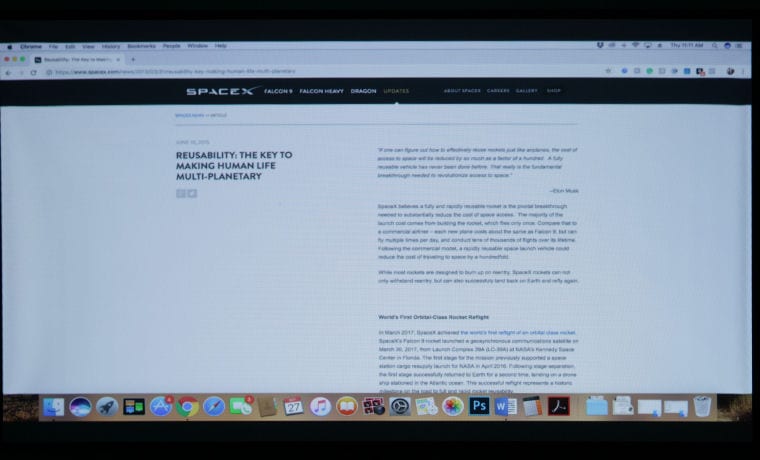
A webpage projected by the Epson PowerLite 1785W.

A webpage projected by the Epson PowerLite 1785W.
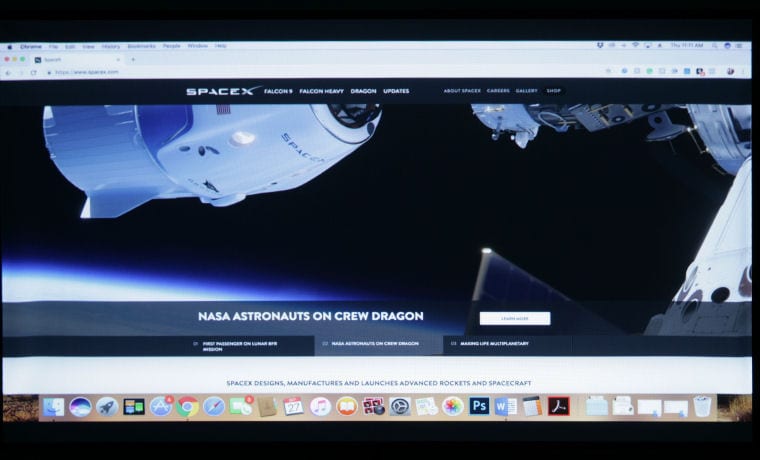
A webpage projected by the Epson PowerLite 1785W.

An X-Ray projected by the Epson PowerLite 1785W in DICOM SIM Color Mode.

An X-Ray projected by the Epson PowerLite 1785W in DICOM SIM Color Mode.
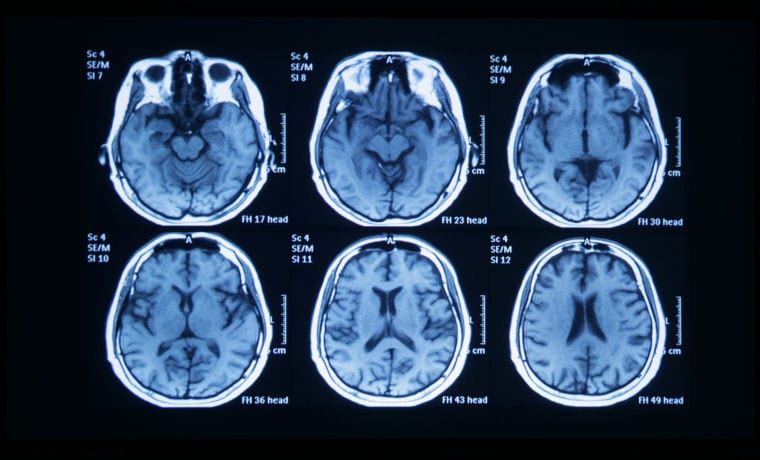
An MRI projected by the Epson PowerLite 1785W in DICOM SIM Color Mode.
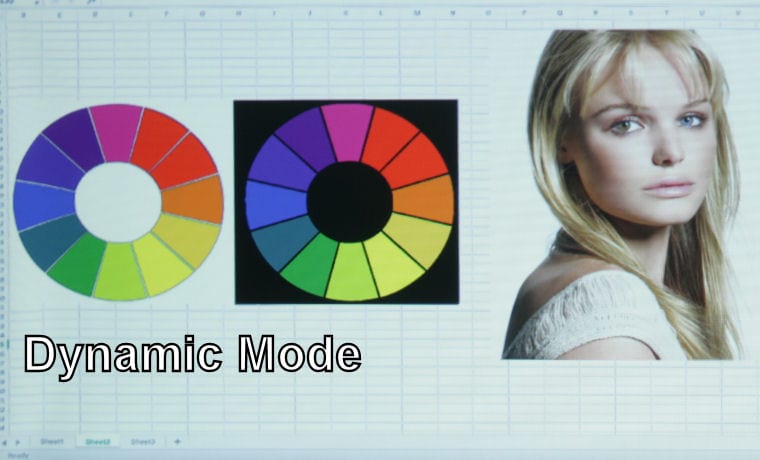
Dynamic Color Mode in Normal Brightness, as projected by the Epson PowerLite 1785W.
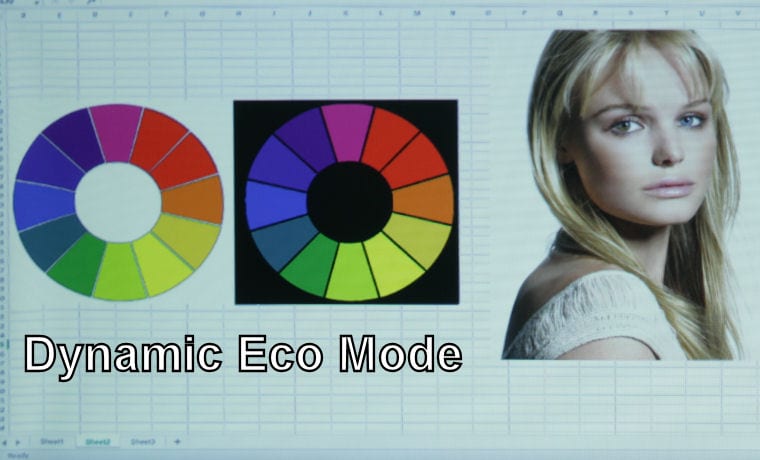
Dynamic Color Mode in ECO Brightness, as projected by the Epson PowerLite 1785W.
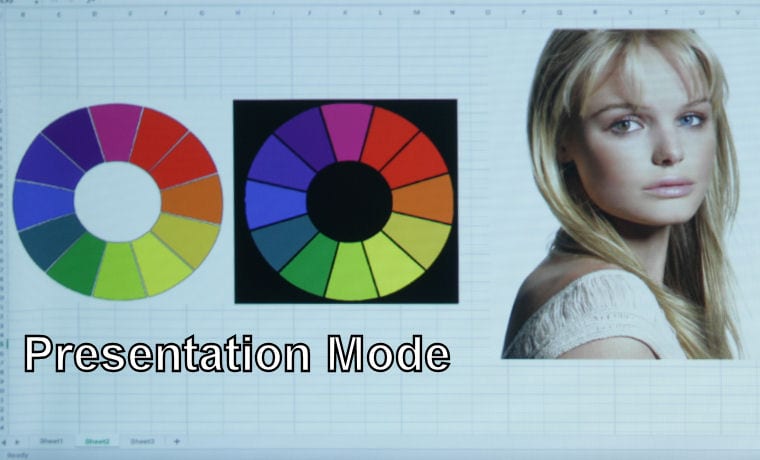
Presentation Color Mode, as projected by the Epson PowerLite 1785W.
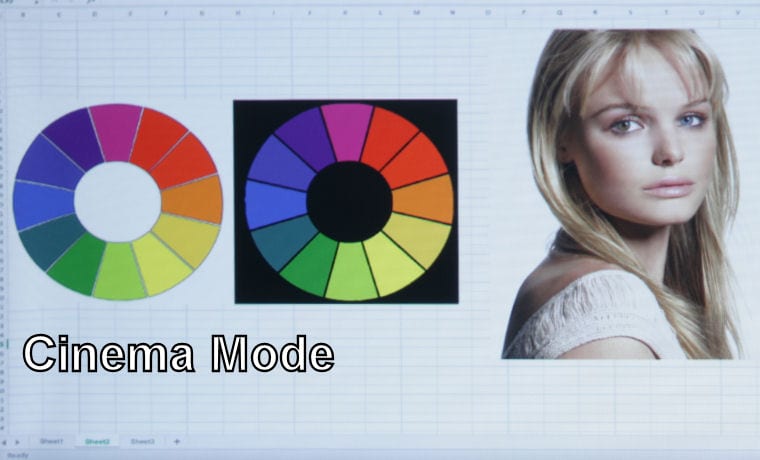
Cinema Color Mode, as projected by the Epson PowerLite 1785W.
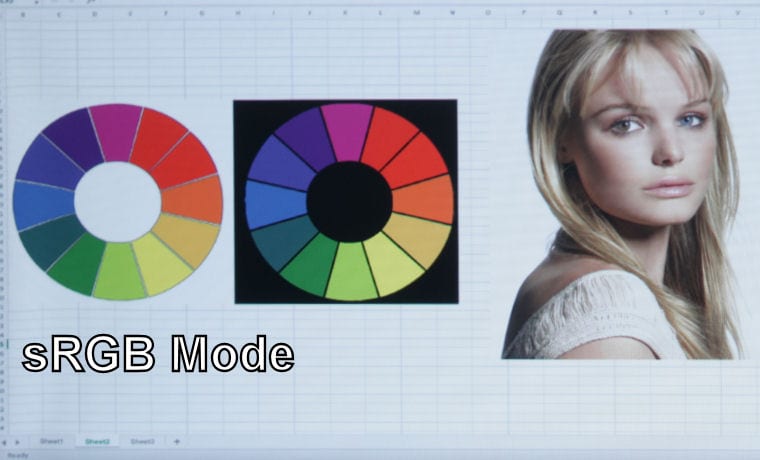
sRGB Color Mode, as projected by the Epson PowerLite 1785W.
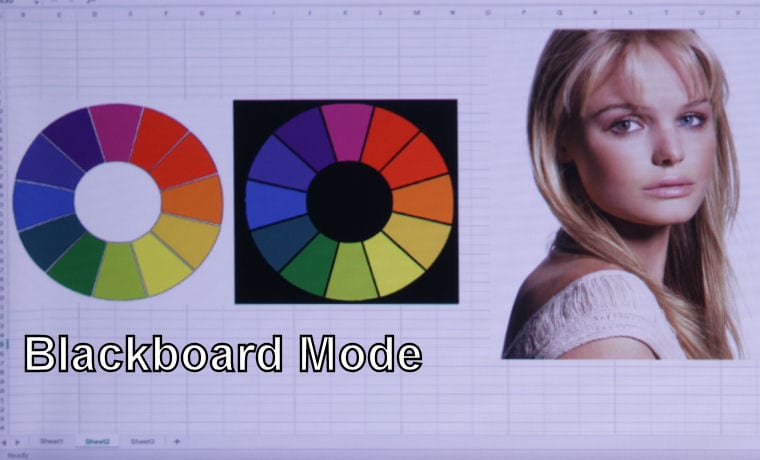
Blackboard Color Mode, as projected by the Epson PowerLite 1785W.
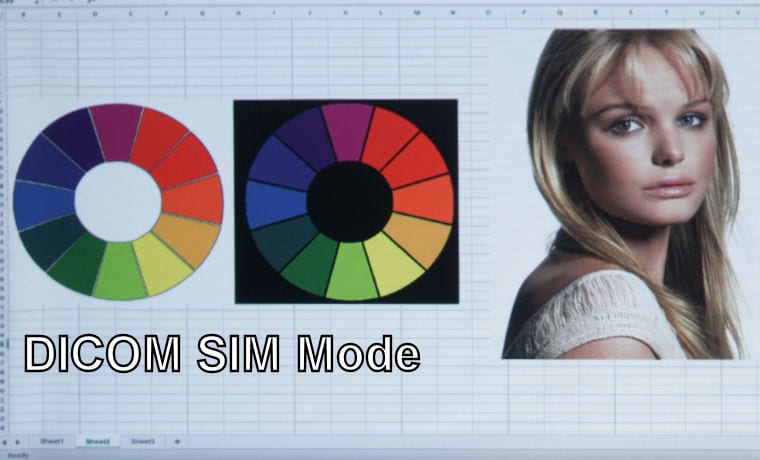
DICOM SIM Color Mode, as projected by the Epson PowerLite 1785W.
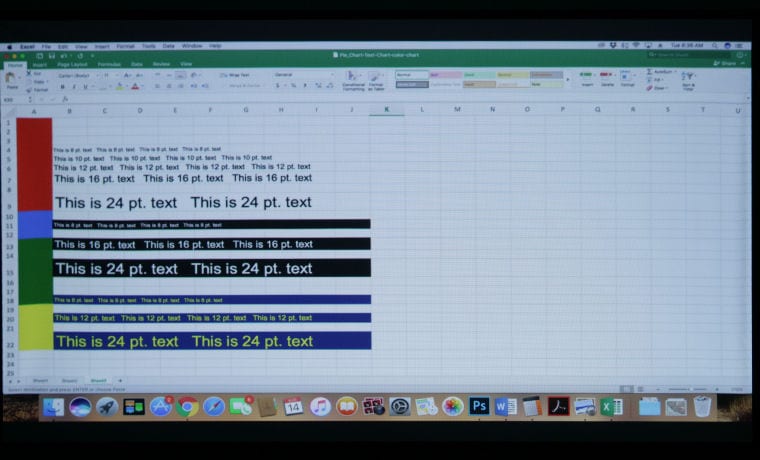
Text Readability, as projected by the Epson PowerLite 1785W.
❮
❯
The Epson PowerLite 1785W operates with six color modes: Dynamic, Presentation, Cinema, sRGB, Blackboard, and DICOM SIM. All have good color – even Dynamic Mode, with just a hint of the greens and yellows that plague the “bright mode” on most projectors. Brightness is fantastic and will combat most ambient light situations well, though this, of course, is dependent on the unique environment the projector will be used.
Dynamic mode was the brightest mode and came in at 3,313 lumens, beating Epson’s brightness claim of 3,200 lumens. Presentation mode was a little cool in temperature, and came in at 2,513 lumens. Cinema was my favorite mode with the best color, at 2,405 lumens. Next, DICOM SIM. measured in at 2,332 lumens, followed by sRGB. The least bright of the color modes was Blackboard. In ECO Mode, Dynamic measured in at 2,054 lumens, which is still quite bright for “ECO Mode” and plenty usable.
Overall, I was very impressed with the color the Epson PowerLite 1785W provides and at a brightness that exceeded what was advertised, allowing me to use it during the day without having to close my blinds and curtains. This projector is a great choice for business and education, especially when portability is important.