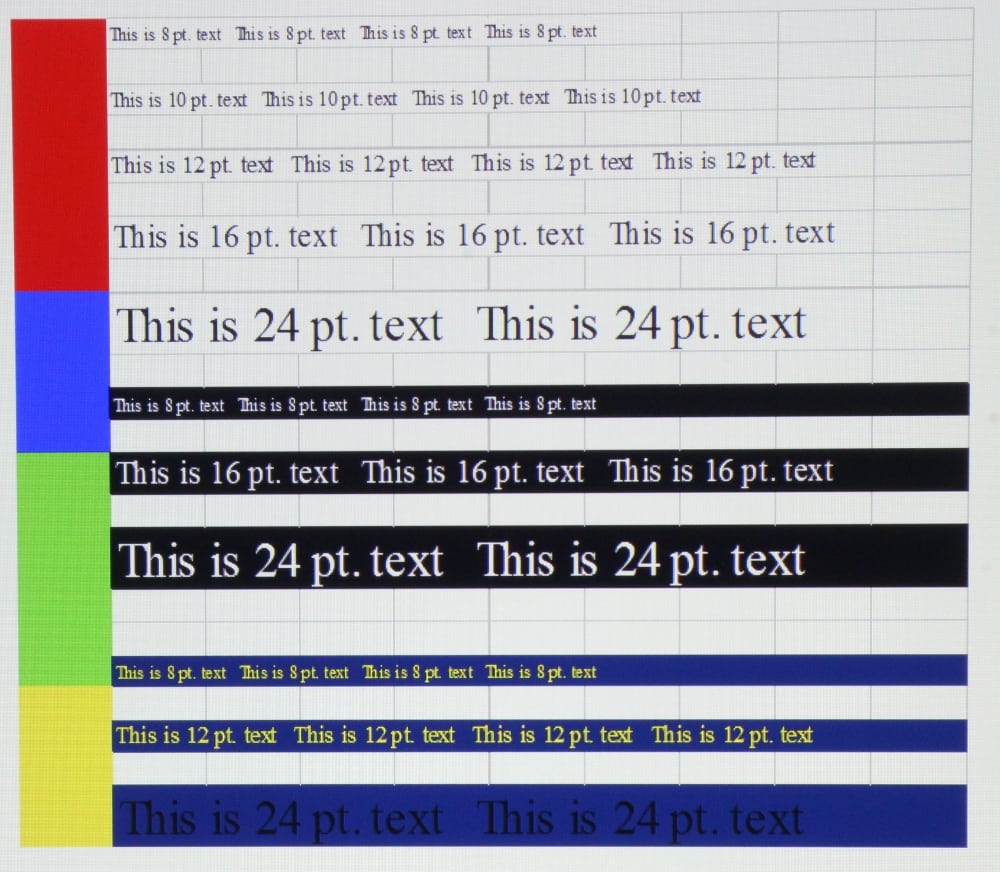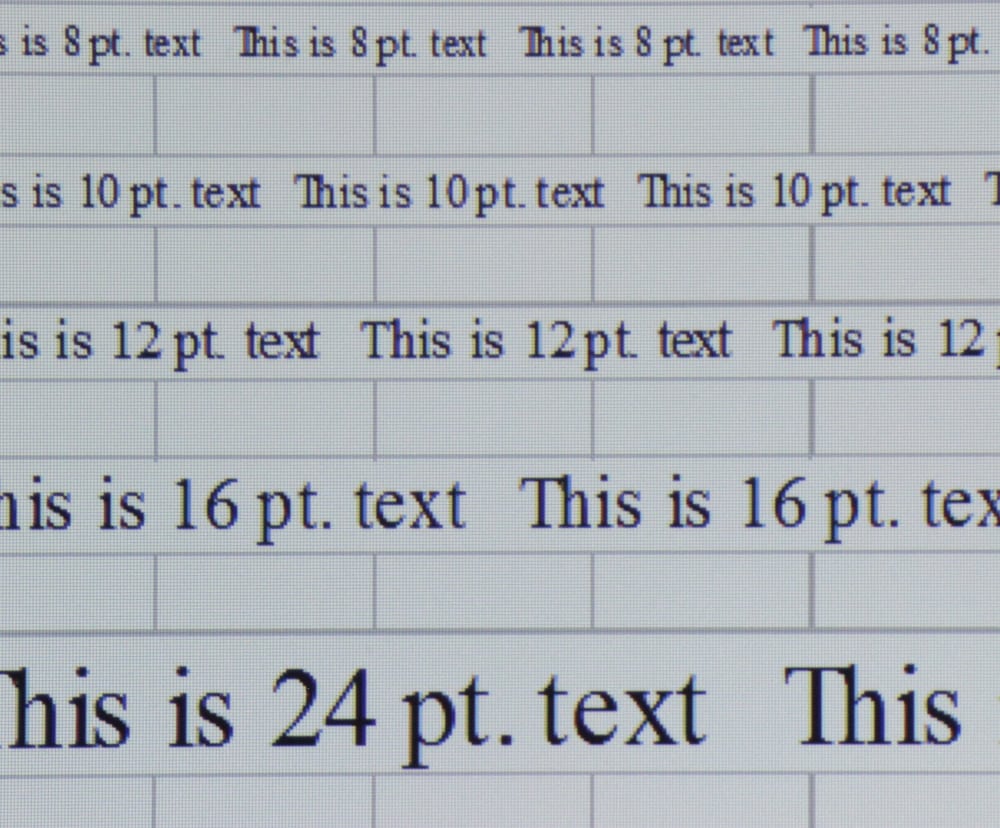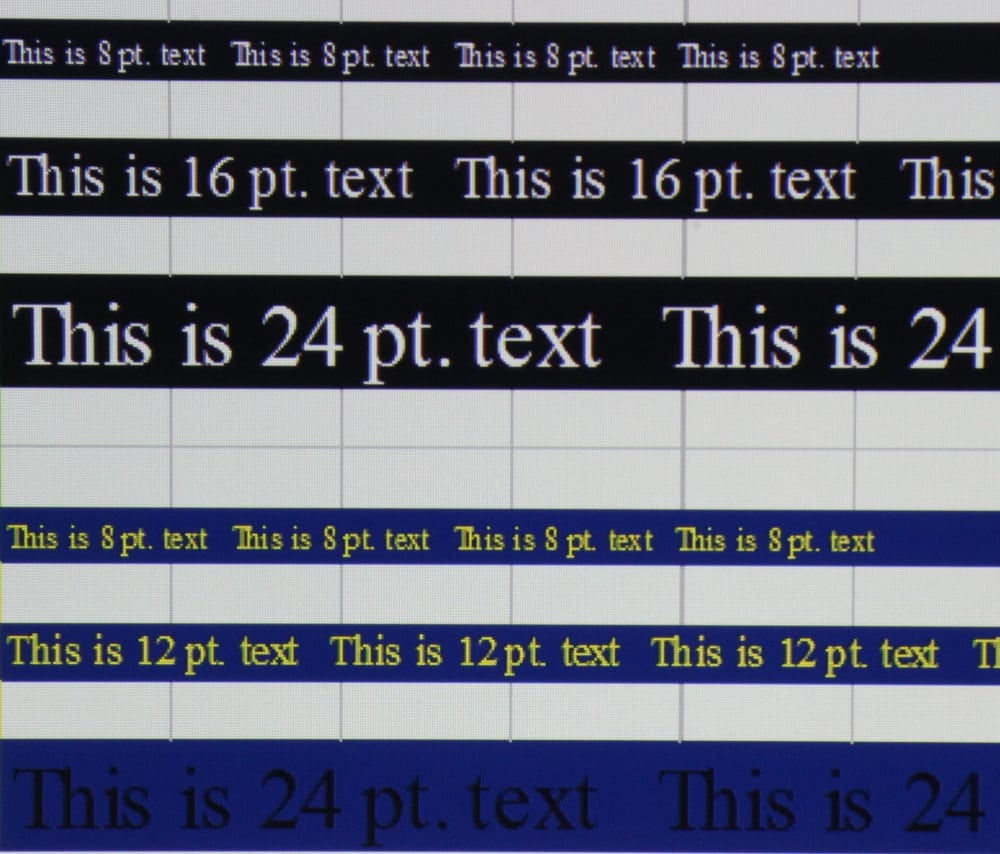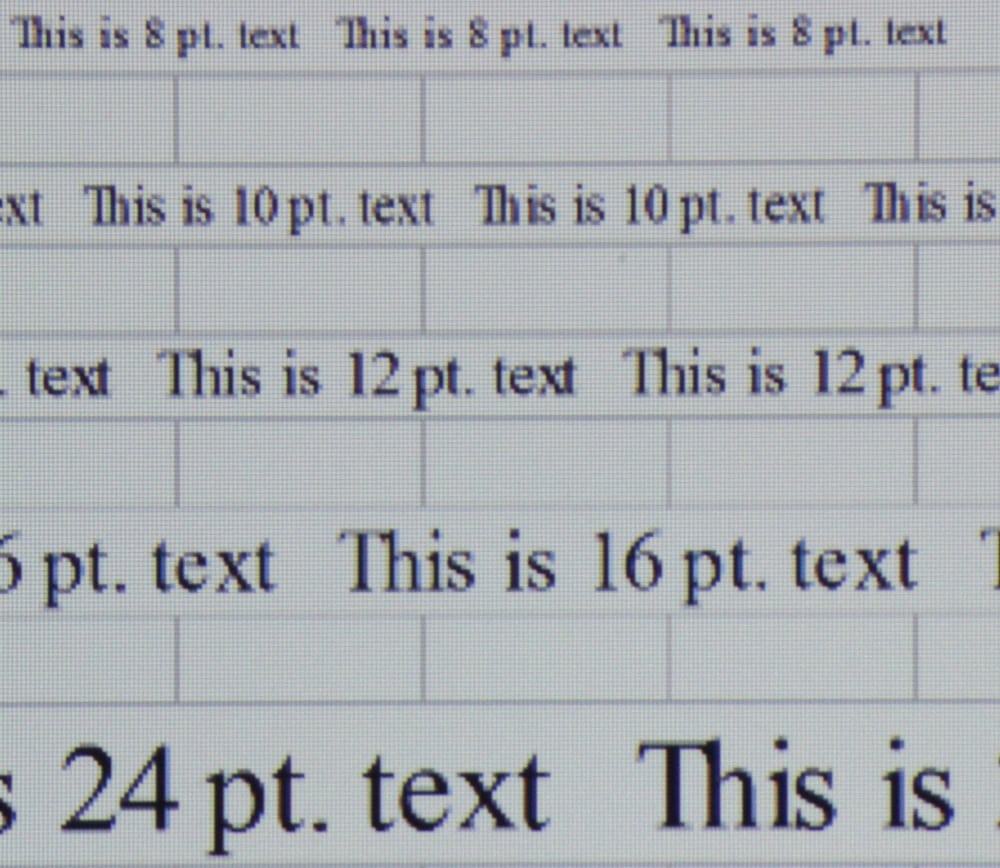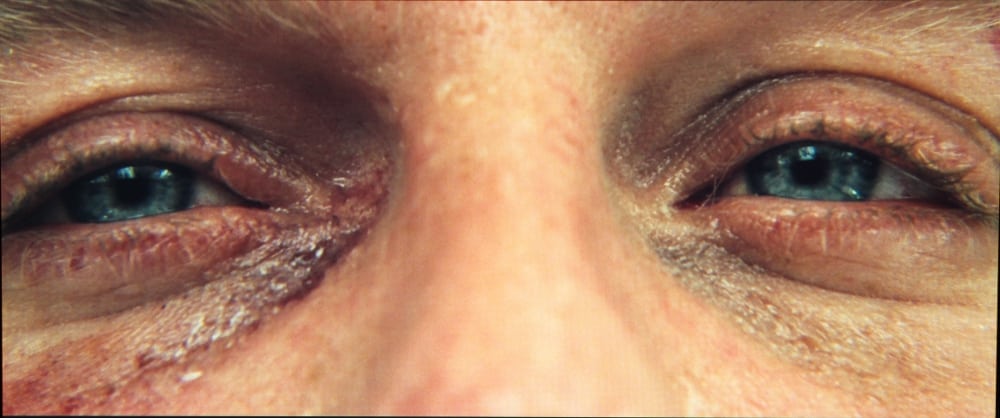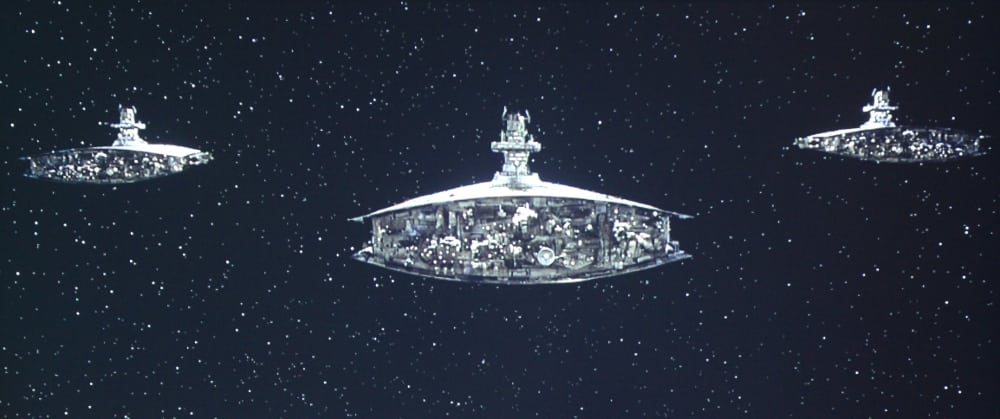Color and Picture Quality
The Epson PowerLite 99W7H displays presentation materials with very clear text while both presentations and video are generally displayed with rich, well saturated colors. For my initial evaluation of the PowerLite 99W, I used the factory default settings for each picture mode As a general observation, applicable to all picture modes, this projector only offers a relatively low contrast ratio and fairly high black levels in the projected image. Blacks appear only as a moderately dark grey. This is typical for this class of 3LCD classroom projectors in terms of contrast ratio and black level performance . Also, I found that the default settings for brightness and contrast generally, to result is reference black and/or reference white levels being a little off from ideal. This could easily be corrected by adjusting the projector's brightness or contrast controls.
A screen shot of a test image is shown in the photo gallery above for each of the projector's 5 color modes. Overall the color accuracy looked better when seen in person than it does in these screen shot photos.
In the brightest mode (called “Dynamic”) the whites had an overall green tint and the heavy statured greens in the image also were shifted a little toward yellow. In this mode the reds were noticeably too dark as compared to the blues and greens, which is in part the result of the Dynamic mode having a default color temperature near 7500K. Frequently the brightest mode on a projector has such poor quality that it’s of little value except in the rare cases where every last bit of light output is needed to overcome room lighting. In the case of the PowerLite 97H, its brightest mode could prove useful for classroom presentations where room lighting cannot be easily controlled. Overall, it looked better than shown in the above gallery photo.
The PowerLite 97H offers a “Presentation” picture mode that is 80+% as bright as the “Dynamic” mode and offers somewhat more accurate colors. Similar to the case in “Dynamic” mode, the image in “Presentation” mode still has an overall blue-green tint and the reds are darker than the greens and blues, which is in part the result of the Presentation mode also having a color temperature of approx. 7500K. Overall the colors in the projected image appear a little more accurate than they do in the “Dynamic” mode. The greens in this mode continued to show a shift toward yellow.
The “Theater” mode provides overall good color with the out-of-the-box settings. While the green color tends to be shifted a little toward yellow, the remaining colors appeared accurate. The color temperature in Theater mode tended to be too high (too blue) for darker shades and then dropping to near the desired 6500K for the brighter shades. Overall color accuracy was very good.
The “sRGB” mode is intended for use with a computer as the input signal source. I found this color mode to offer the most accurate colors with the factory default settings. For darker shades there was some excessive blue (too high color temperature), but the colors were well balanced, with a color temperature near the ideal 6500K for the mid through brighter shades (in this respect not unlike the Theater mode when using its default settings). Overall color accuracy was very good.
“Blackboard” mode has really poor colors when viewed on a white screen, but that is not the intended projection surface for this color mode. When viewed on a white surface the image has a strong magenta tone indicating a low green output as compared to red and blue. Since I did not have the intended blackboard surface to project the image onto, I could not properly evaluate how the colors would appear for the intended application of this mode.
Readability
The PowerLite 97H image resolution and text clarity is very good for a projector with a native resolution of just 1024 x 768. As shown the gallery photos above, even 8-point text was easy to read in both black text on a white background (2nd gallery photo) and with white text on a black background (3rd gallery photo). When my attached laptop PC was set to the projector’s native 1024 x 768 resolution (as shown in the 3 photos above) the text readability was very good. There was no noticeable color fringing on the text from a normal viewing distance and very little color fringing even when viewed up very close. This is very good performance for a 3LCD projector. I was able to get sharp focus over the entire image.
After evaluating the readability of text with an input signal at the projector’s native 1024 x 768 resolution, I increased the input resolution to 1920 x 1200. I found the scaling performance of the PowerLite 97H to be excellent, as can be seen in the photo below when using a 1920 x 1200 input signal.
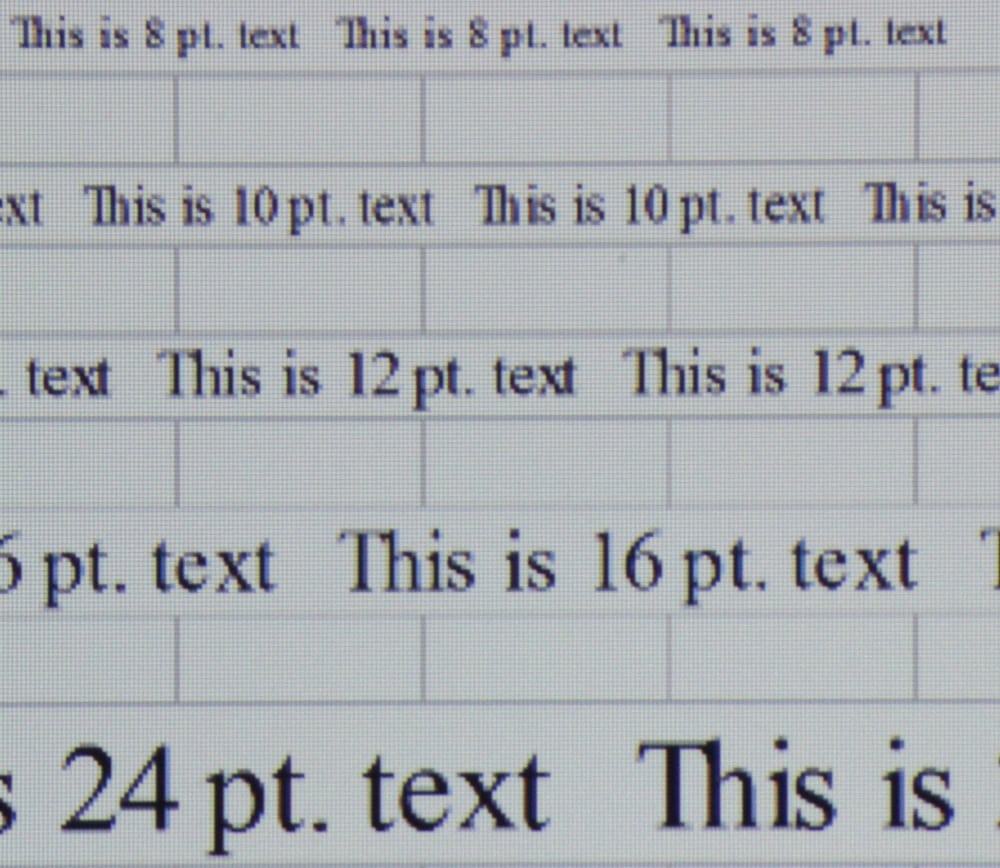
Video Quality
I evaluated the video performance of the Epson PowerLite 97H by connecting a Blu-ray Disc player to the projector via a HDMI cable and operating the projector in Theater color mode
The screen shot photos, shown in the gallery below, were with the projector operating in Theater mode were made using the factory default settings, except as noted below, and when projecting the image onto a low gain matte white projection screen. Even though the out-of-the-box color performance in Theater mode was good, this projector does offer additional user picture adjustments that I used to further improve the color accuracy of the projected image.
More specifically, I made the following adjustments:
- Color Saturation: -12
- Red Gain: +3
- Green Gain: -1
The first 4 gallery photos above are screen shots from movie "Casino Royale" and the final 6 photos are from the movie "The Fifth Element".
I watched portions of these two movies and found that overall the image was good to very good (for this class of projector) in terms of color accuracy. The skin tones appeared natural and bright colors were well saturated.
Although the PowerLite 97H is specified to have a contrast ratio of “up to” 10,000:1, the observed contrast ratio was well below that value. Although manufacturers of both projectors and flat panel HDTVs frequently specify contrast ratios that far exceed the actual value that could be measured under realistic operating conditions, I found the black level and the contrast ratio of the PowerLite 97H to be no better than average for this class of 3LCD projector and lower than the performance in these areas that is typical for DLP classroom projectors . When used in a moderately lighted classroom, a higher than ideal black level will not make any real difference as dark shades in the image will be obscured by the room lighting regardless of how near to black the projector is capable of projecting. However, if the environment does have good light control and the application includes the serious viewing of video (such as for a film arts class), then a projector with a lower black level would be a better choice. Also since this is a XGA projector with 1024 x 768 resolution an a 4 x 3 aspect ratio is offers only 1024 x 576 resolution when projecting 16 x 9 format video (standard HDTV format) and approx. 1024 x 435 resolution when projecting widescreen "scope" movies. If projecting HD video is a significant requirement, then selecting a classroom projector with a higher resolution and wider native aspect ratio, such a WXGA format, would be more appropriate.
The bottom line is this is a very bright projector and even with its limited contrast ratio it should prove good for video presentations in a moderated lighted classroom. When a small screen size is used and/or the room lighting can be well controlled, it may be preferred to run the projector in Eco mode which reduces the light output by about 30%.
Beyond the “Theater” picture mode, there are higher light output modes (Dynamic and Presentation) that might prove useful for using the PowerLite 97H in rooms with moderate to bright lighting conditions, but at the cost of poorer color accuracy.