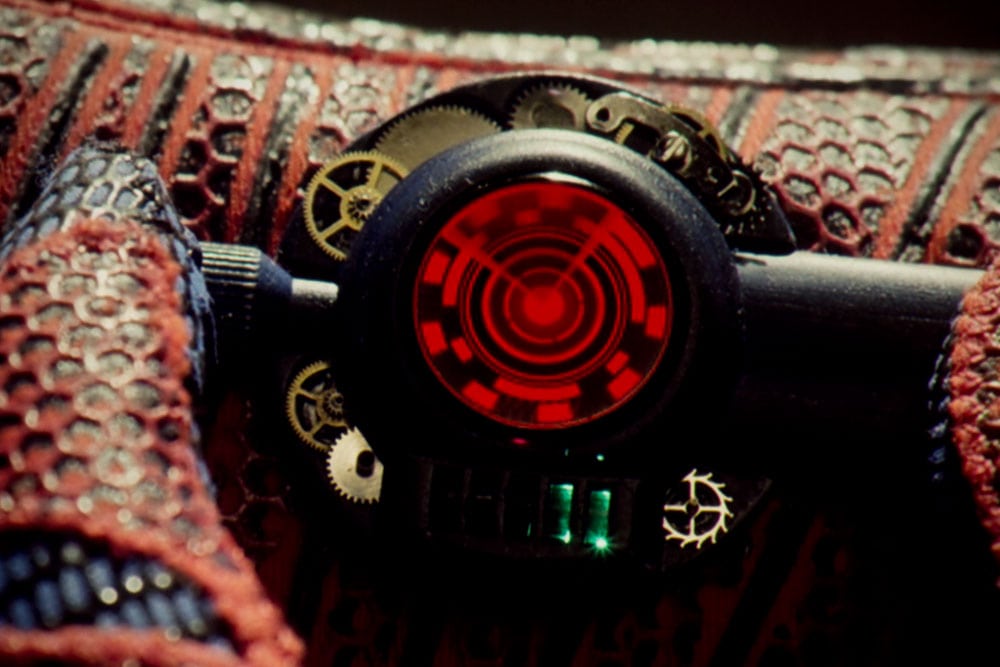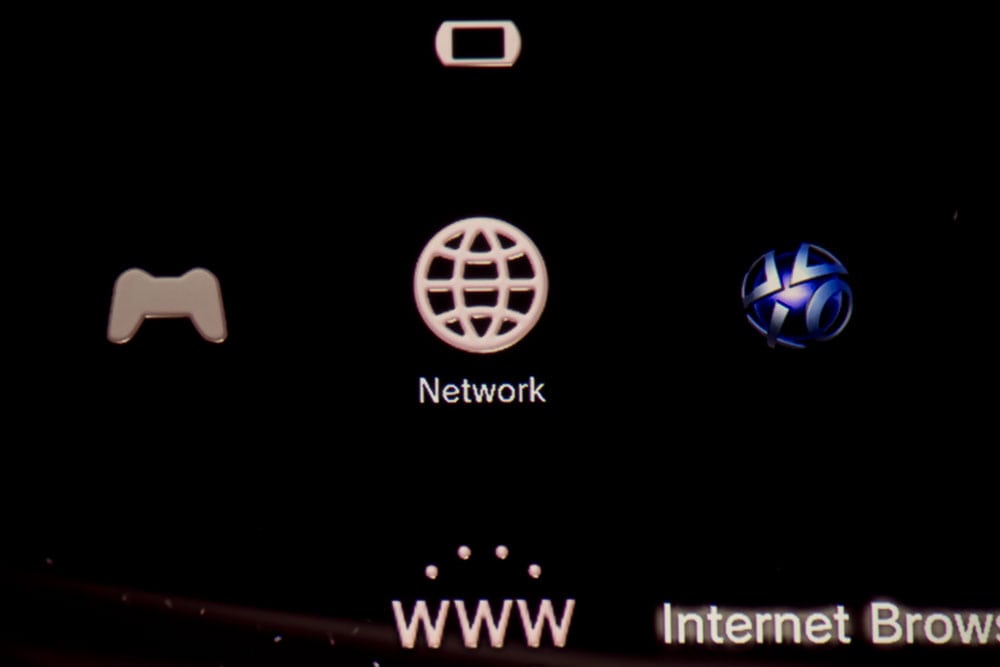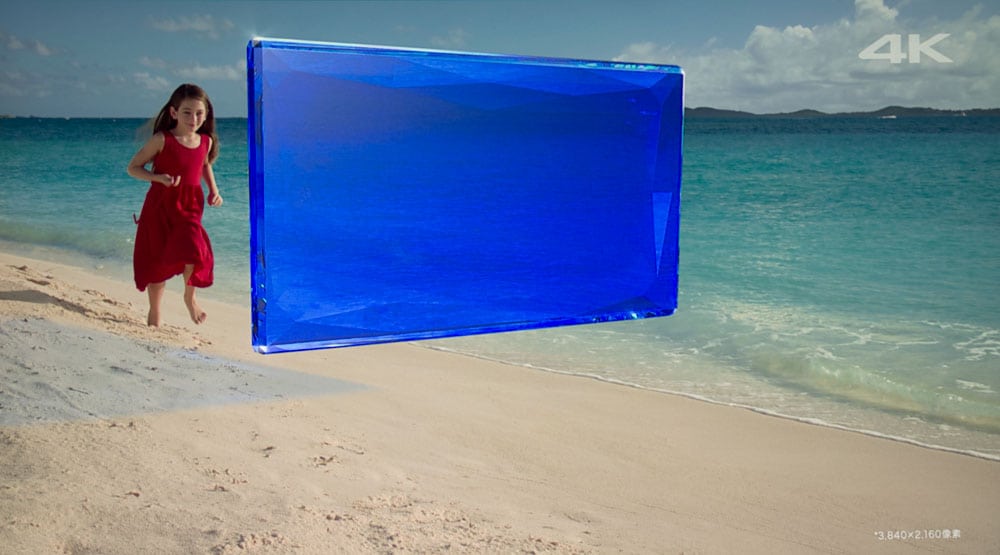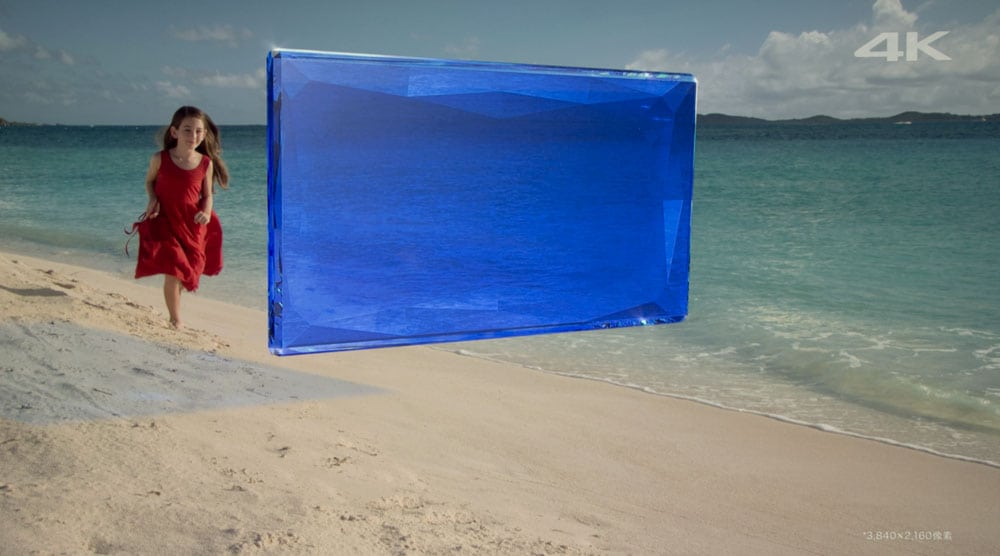Sharpness - E-shift 3 Engaged
I must admit I only briefly turned off E-shift3 the detail enhancement feature. Overall, the JVC produced images that seemed sharper than most, seeming about comparable to a good single chip DLP, despite the inability to ever have perfect alignment of the JVC's 3 panels (or any other 3 chip/panel projector, for that matter). Above, the first four are already significantly cropped images to demonstrate how the RS4910 projector performs. These same images can be found in many reviews of other projectors. The next two are the usual full images (minor cropping).
While all the images do look at least very nicely sharp, You should look closely at the facial tones. For example, the 5th image - the Priest from The 5thElement, has a very grainy look to his cheek. This tendency is there on all projectors as the content itself apparently is a touch grainy. That said, the RS4910 with E-shift3 engaged definitely makes this form of noise more visible. Thus, the very last image is the same scene with the Priest (give or take a few frames), but with the Sony VPL-HW55ES, their sub-$4000 LCoS projector. Although the exposures are slightly different, with the JVC exposed slightly brighter, viewing the larger versions of the images, you can compare sharpness of various parts such as eyes, beard, stitching of his cloak. Basically, in comparing these two, you are looking at a battle of two LCoS projectors each with their own detail enhancement solution running.
All considered they are very close. I might give the Sony the slightest advantage, but that really would be quibbling on this image. The graininess of the priest's cheek, however is visible on both, but the difference in brightness makes comparing harder. Looking at a few other images, though, I'll give the Sony the edge, but with these dynamic processes, that doesn't mean that on the next image, the JVC RS4910 won't be as good or a touch better than the Sony.
The other comparison are the three scrabble coffee cup images. The first one is, of course the JVC, while the two at the end of the group are the BenQ W7500 (a very sharp single chip DLP projector), and the 4K Sony VW600ES. On this 1080p content, looking at the letters and numbers, and on the text on the bottom of the cup, the JVC and the Sony clearly seem sharper, with numbers and letters more legible. When it comes to comparing the JVC and the Sony, the JVC comes surprisingly close. I admit that the Sony was set with Reality Creation near the minimum setting (set for 20), but still, it demonstrates that an first class 1080p projector can seem to produce similar (if a touch less good) sharpness as a good true 4K projector, when the source material is 1080p.
In the next section we look to see how the JVC DLA-RS4910 does in the detail enhancement game, when playing against that same Sony VW600ES, but this time with true 4K content!
JVC RS4910 - 4K E-Shift3 vs true 4K Sony projector
In the images above, the first two are the JVC, same frame, just with the second one cropped in. We seem to have misplaced the close-up of the 4K Sony doing the same close-up. I will reshoot and add that image, but as it turns out, when previously comparing them, there was a noticeable difference between the two projectors on that close-up. You could clearly see the square net-like patterns with the Sony, which really were not well defined with the JVC.
I'm not complaining. People are paying almost 3 times as much for the Sony, that extra advantage is sharpness, is what they expect to get.
Let's consider the other pairs, always the DLA-RS4910 projector on the top. The batch of Sony images shown here are a bit brighter - more exposed than the JVC. That's affecting the saturation of colors, so do ignore that. Focus on the sharpness - or since much of this is dynamic processing, the perceived sharpness and detail.
In the 4K closeup of the feature, the exposures really make things tough, so that too light Sony image will be reshot and replaced. But look at the blue part of the feature top left. You can see one major separation of the feather, but if you look further to the left, there's a smaller one. If you compare the smaller gap, it's much more evident on the Sony, no doubt due to the ability to produce smaller pixels, as it closes up a bit on the JVC.
Still not bad JVC! In real viewing, I must admit the Sony does look sharper. It is easier to spot that staring at these closeups which aren't that hi-res to begin with.
Bottom Line, the JVC with "4K" E-shift3 does a really impressive job! Still, when watching 4K content for real, there's little mistaking the Sony's advantage, be it feathers, facial features, or details in a fence or building detail.
Sorry for the interruption, have to board a flight - more added in the next couple of days. -art