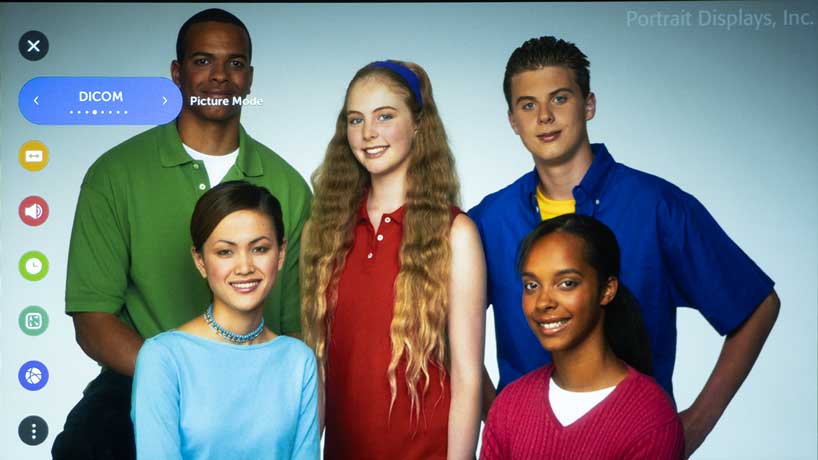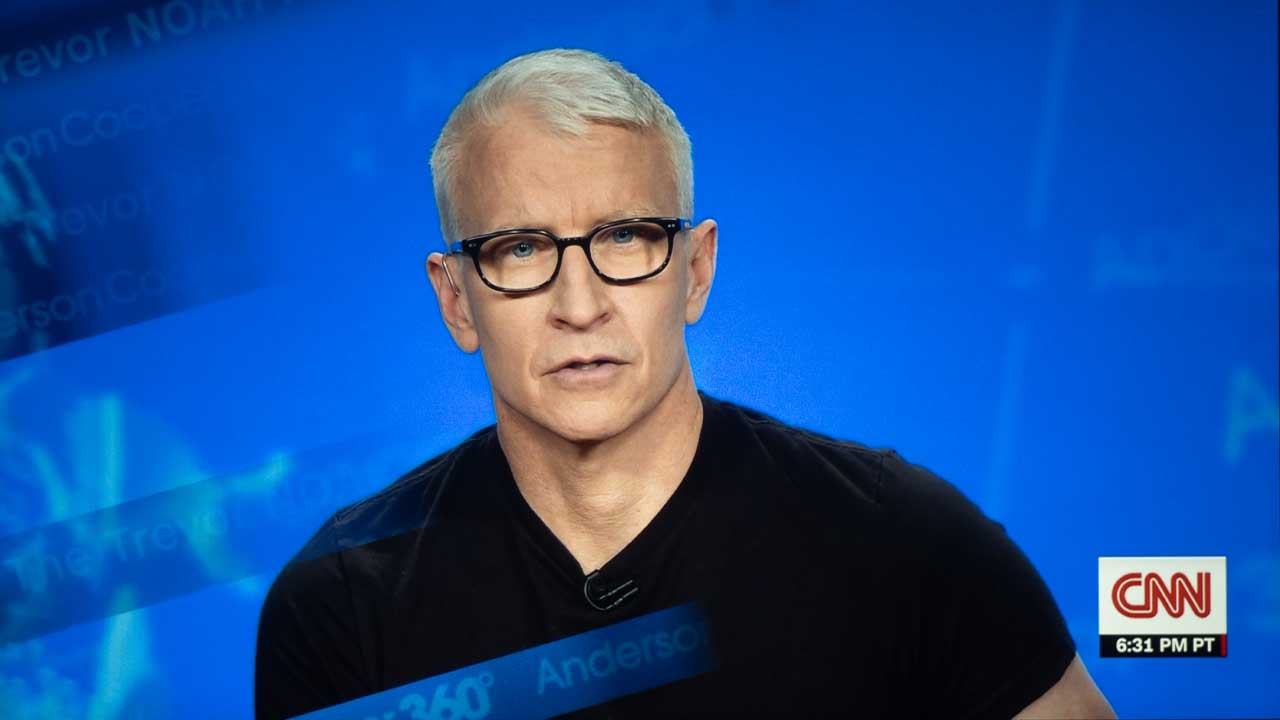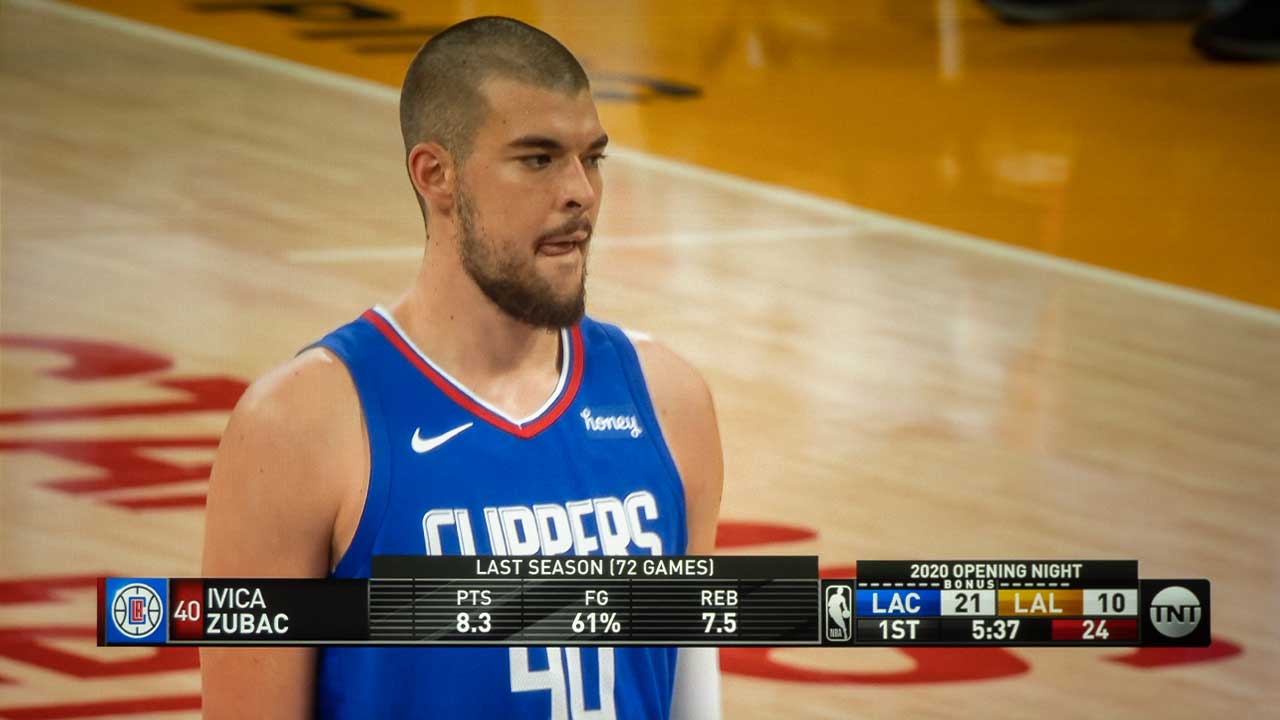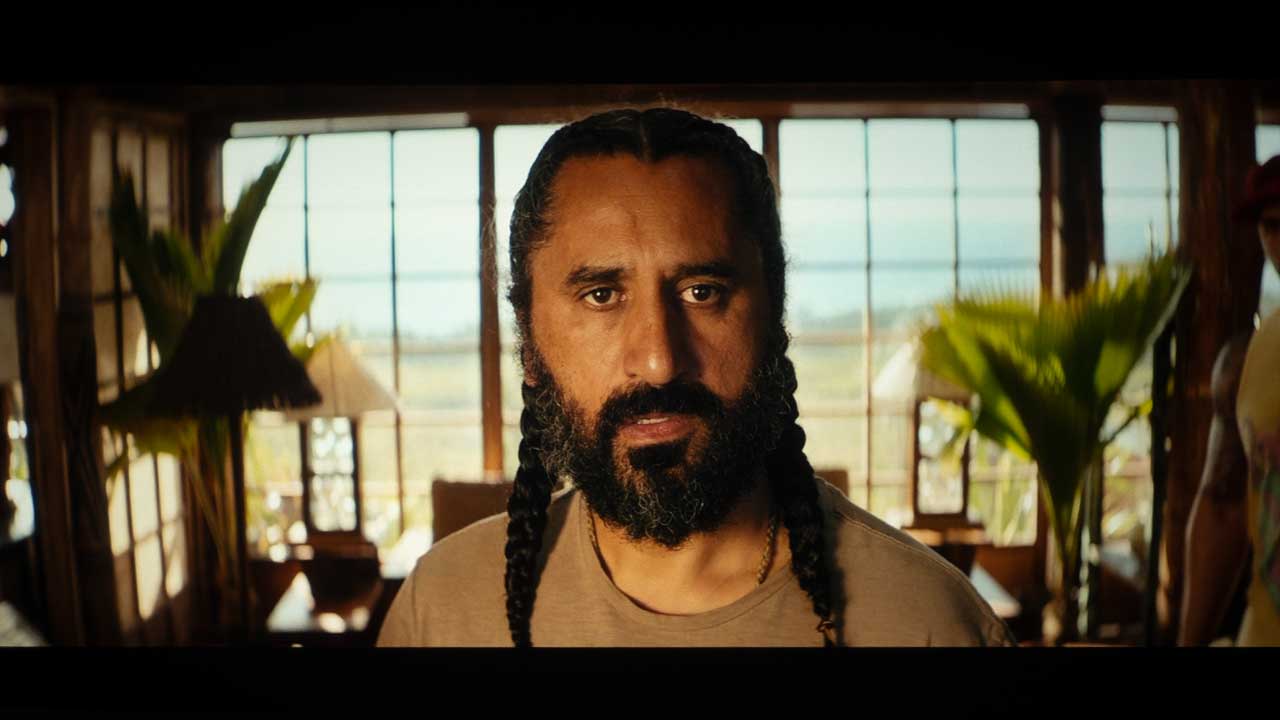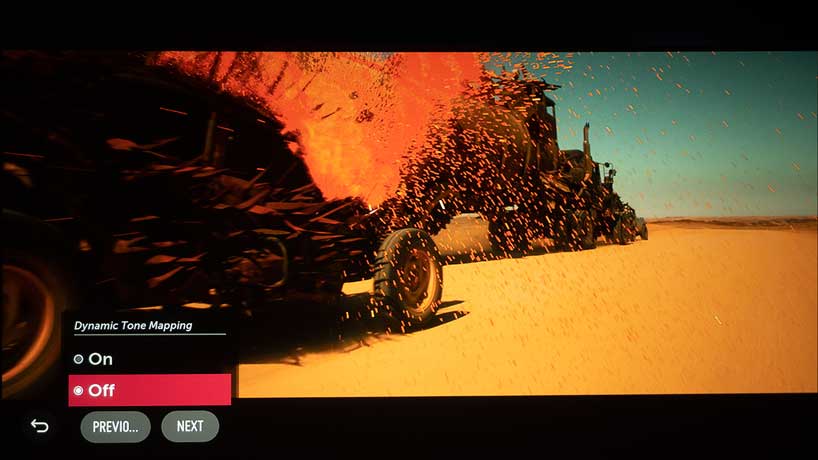The ProBeam GRU510N offers a wide range of Picture modes, each appropriate for different situations. In some use cases, a bright image with pop is more important than an image with perfect colors or enhanced details in shadow and bright areas. Conversely, sometimes color accuracy may be one of the most important factors. One of the great things about DLP-based systems is that they can deliver both high brightness/high color accuracy and contrast from the same design – particularly with laser-phosphor illumination.
I spend lots of time viewing various types of content during different times of the day. When watching film content in the dark, the blacks could have been better, but when the GRU510N was set to a proper dark room picture mode, the results were still pleasing to the eye. Add in a bit of ambient light, and things get perceptually better.
I preferred the TV-like experience obtained by viewing in STANDARD mode under typical room lighting when some lighting control is used to minimize the light shining directing on the screen. PRESENTATION mode is useful in the brightest rooms as long as color accuracy is not critical.
EXPERT (DARK) mode produced the most accurate picture in a dark room, but the projector's brightness was greatly reduced and still craved better blacks. Since the projector is not designed for a theater per se, several of the available picture modes provided both an accurate picture when needed and the maximum impact.
It is also well-suited for use as a TV replacement, particularly in spaces other than dedicated home theaters. While a projector with a deeper black levels would be a preferable option in a darker environment, the advantage of higher output typically overshadows that of better blacks in a room with lots of ambient light.
I cannot emphasize the advantages of ambient light rejecting (ALR) screens enough. Using a grey or ALR screen combined with GRU510N high light output can deliver a remarkable image in situations where you might not have considered projection just a few years ago. Before, you may have had to simply accept the limited performance of lamps dimming and washed out images on unity gain screens in rooms with windows since these may have been the only options available.
Overall, the video picture quality was quite good for this range of the projector. Out-of-the-box, the projector produced relatively accurate color, with a set of controls for full calibration (should that be required). Combined with the capacity to make a very bright (albeit less "perfect") picture when desired, the GRU510N delivers a versatile solution for a wide range of applications.
Today, flat panels are certainly an option or even a preferred choice in sizes up to about 85." Still, if the image needs to be larger, a projector is typically the best choice unless there is the budget reserve for a direct emission LED wall.