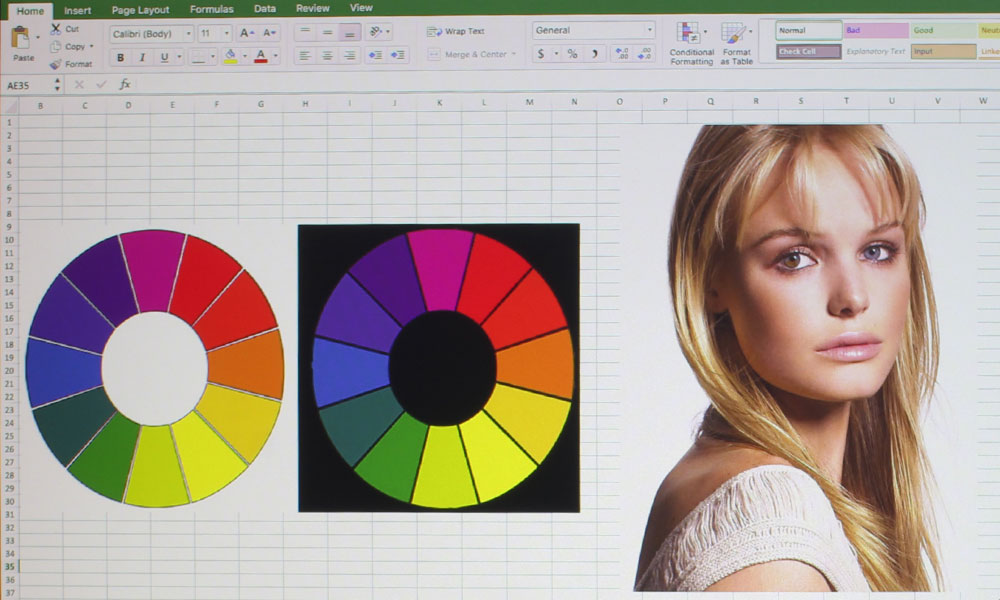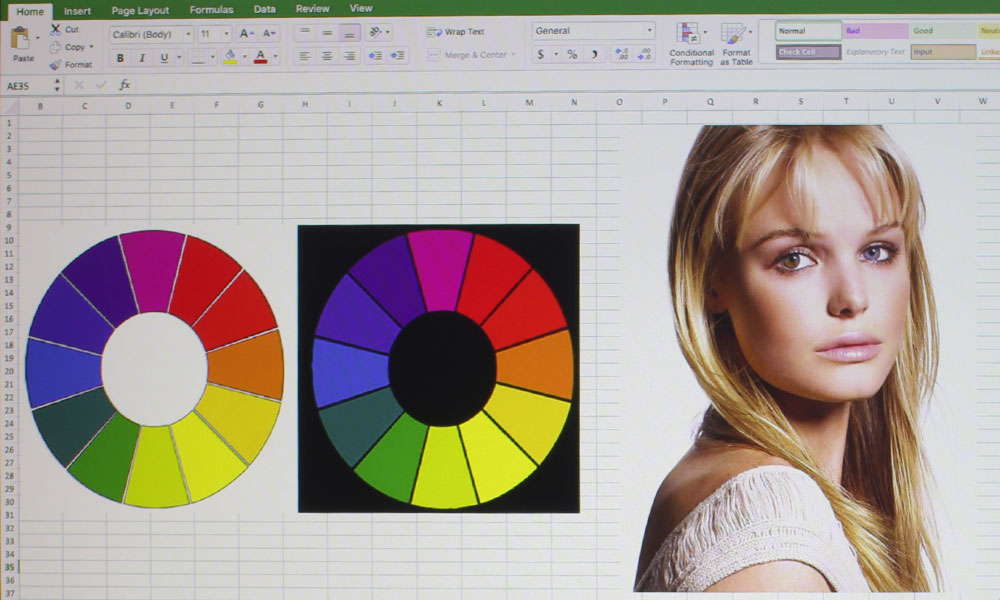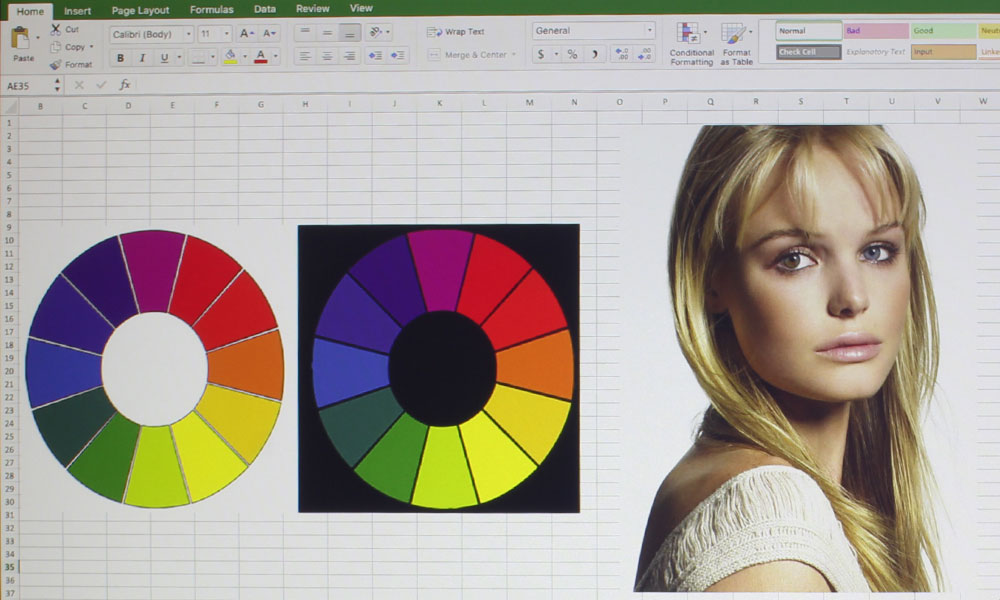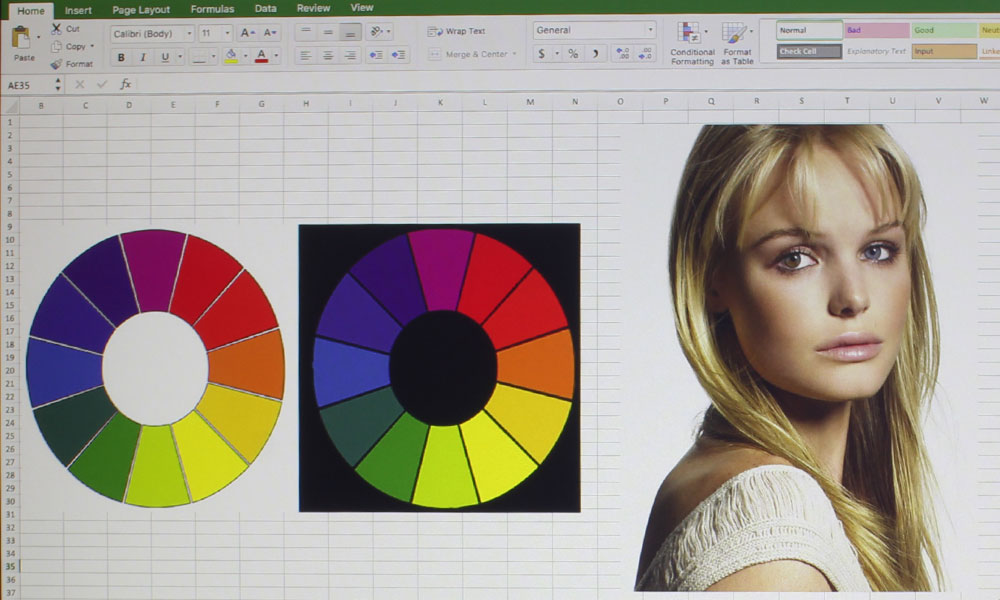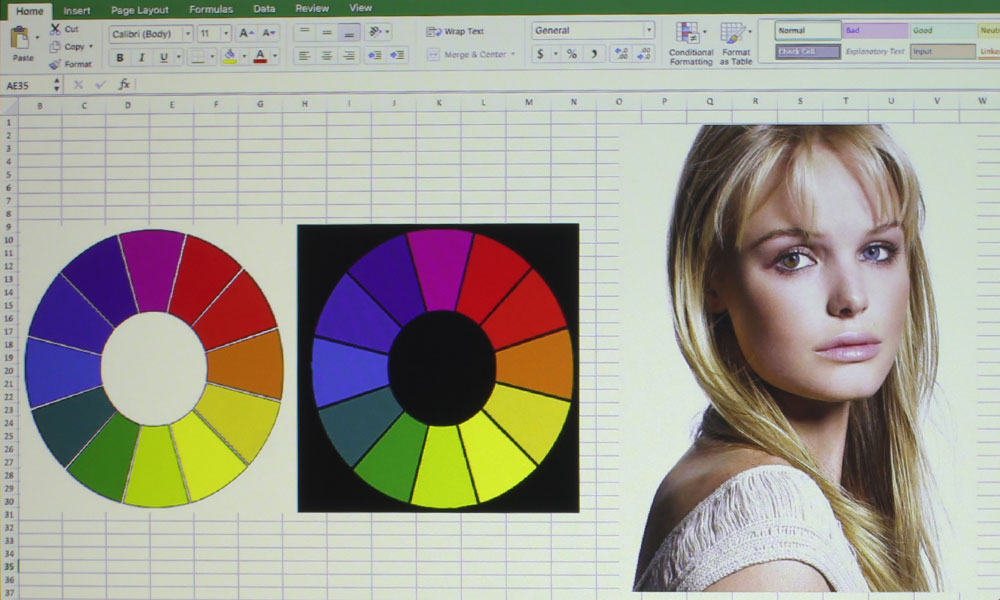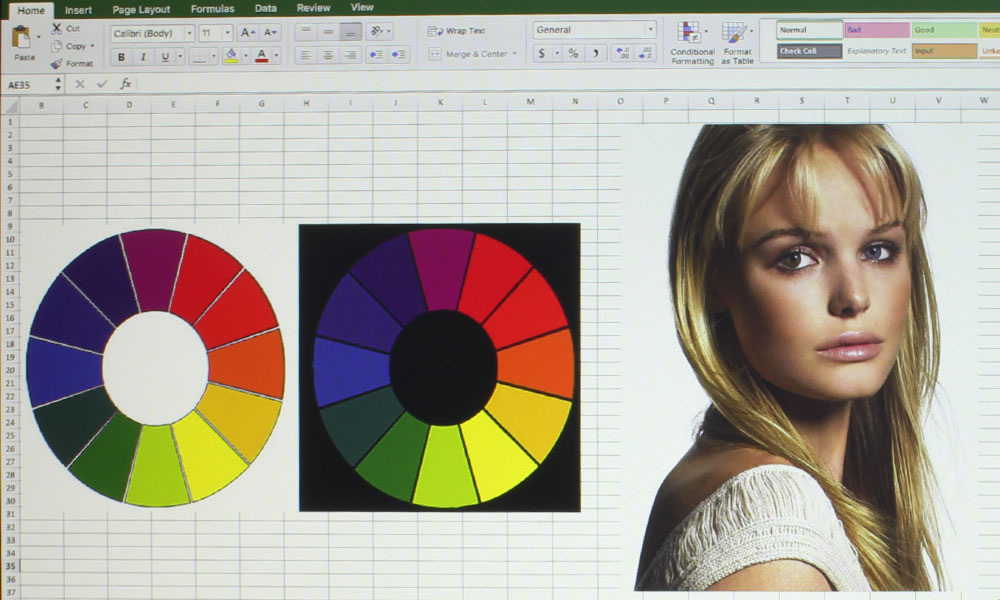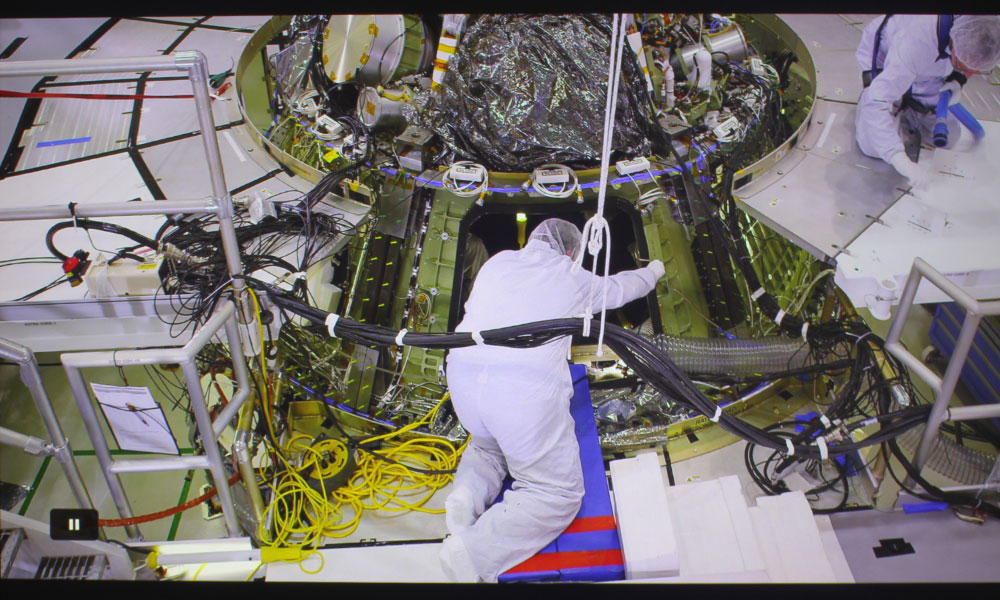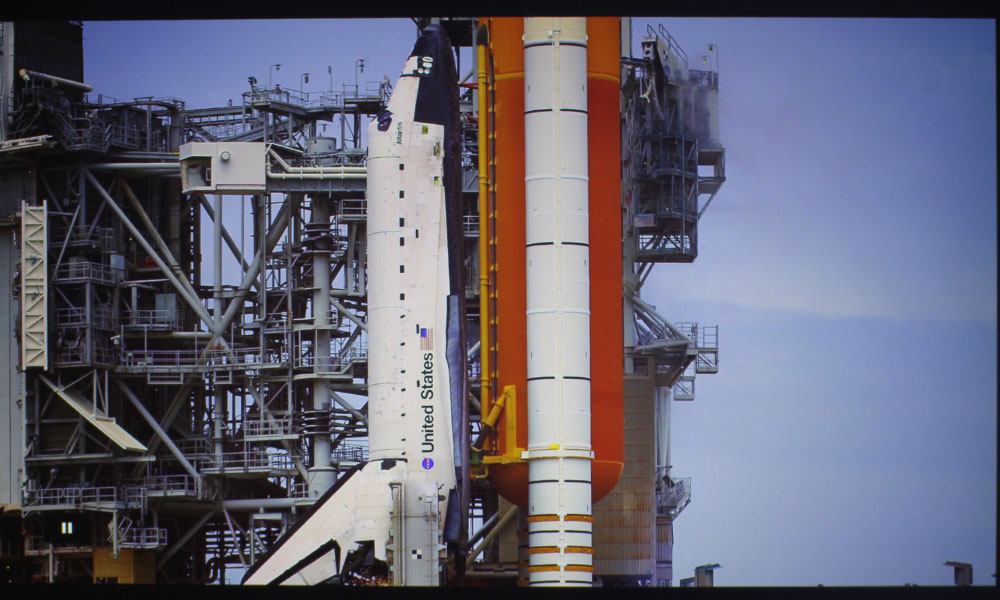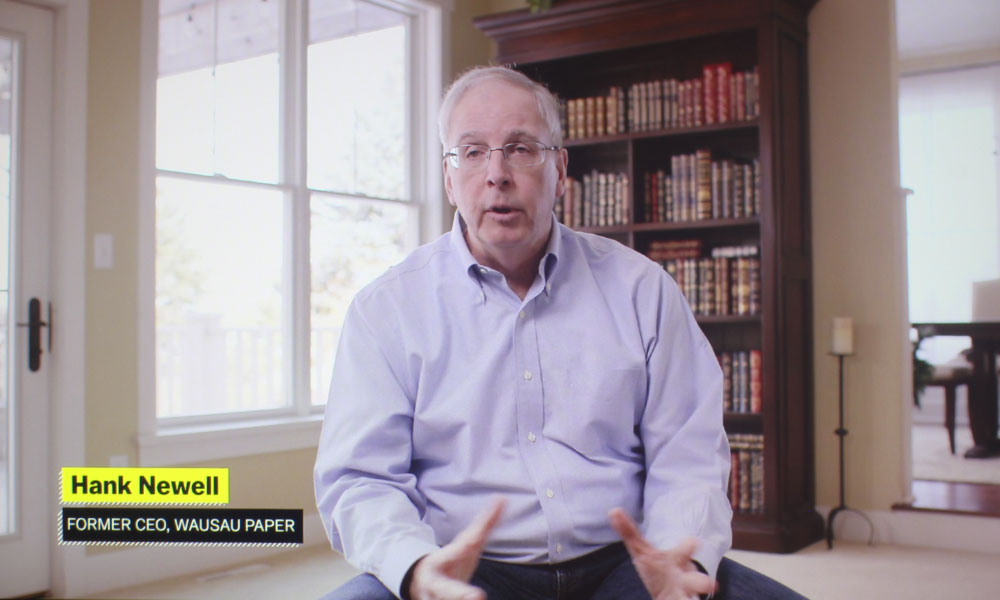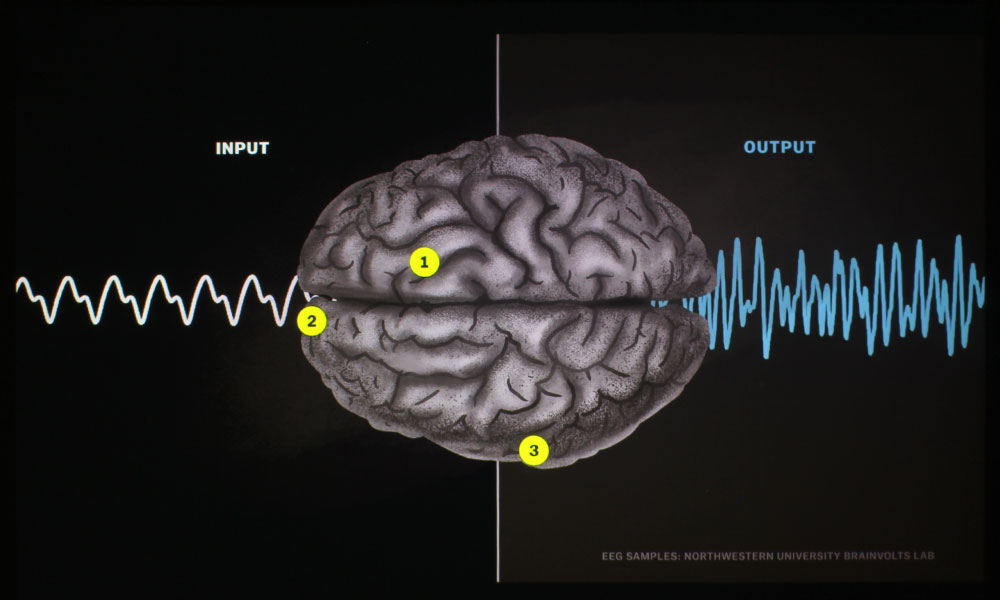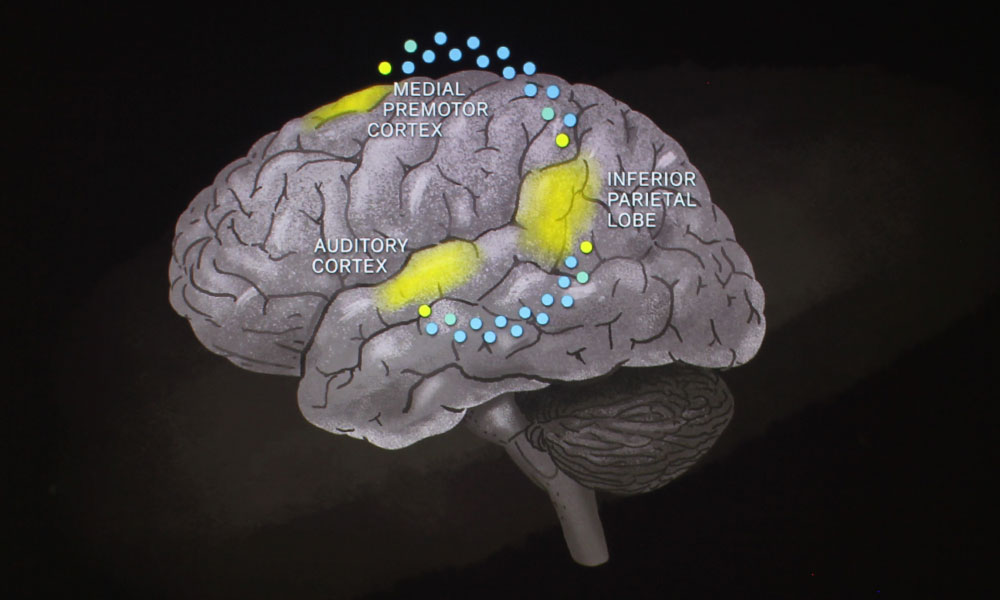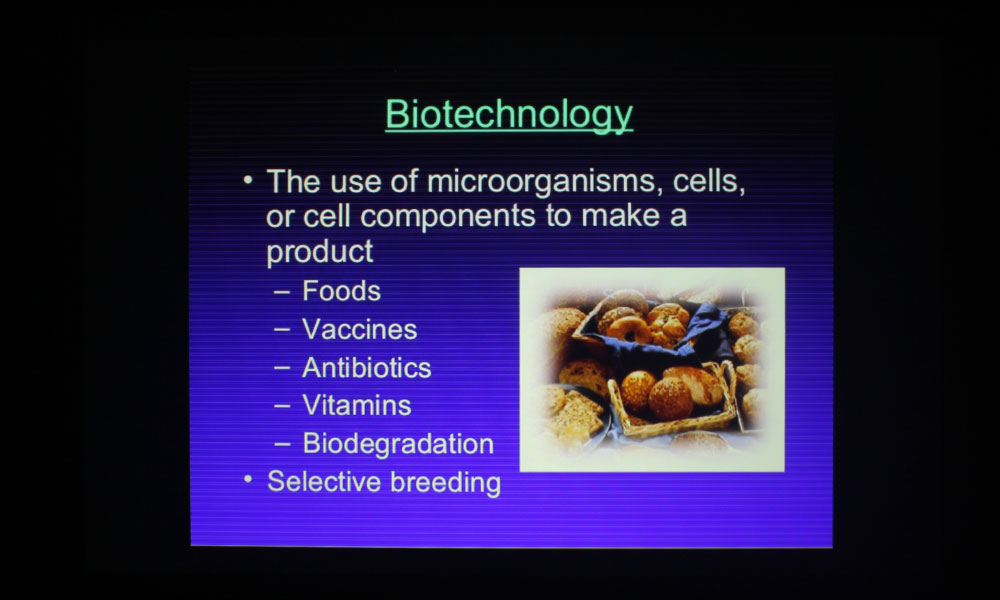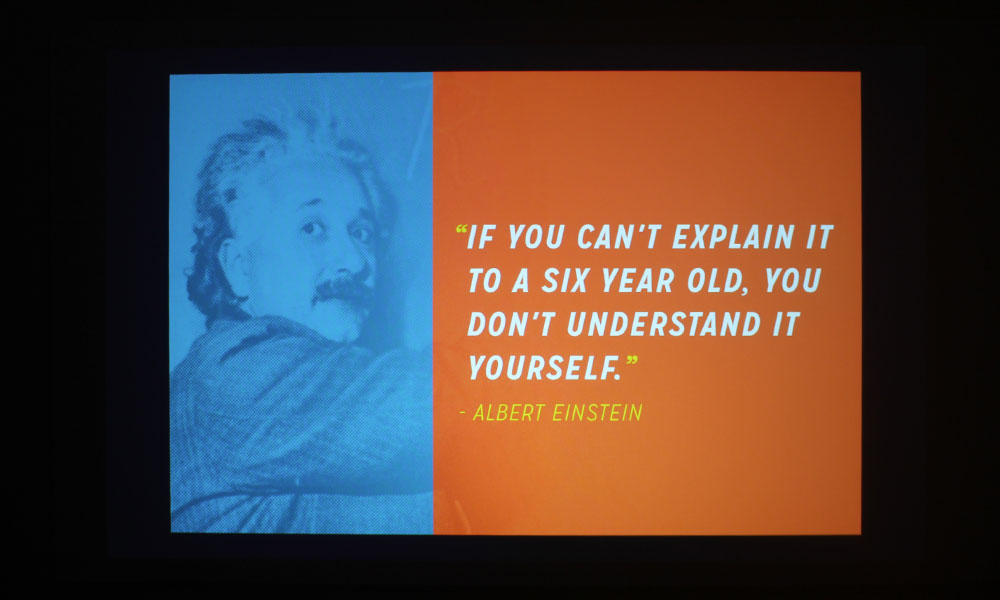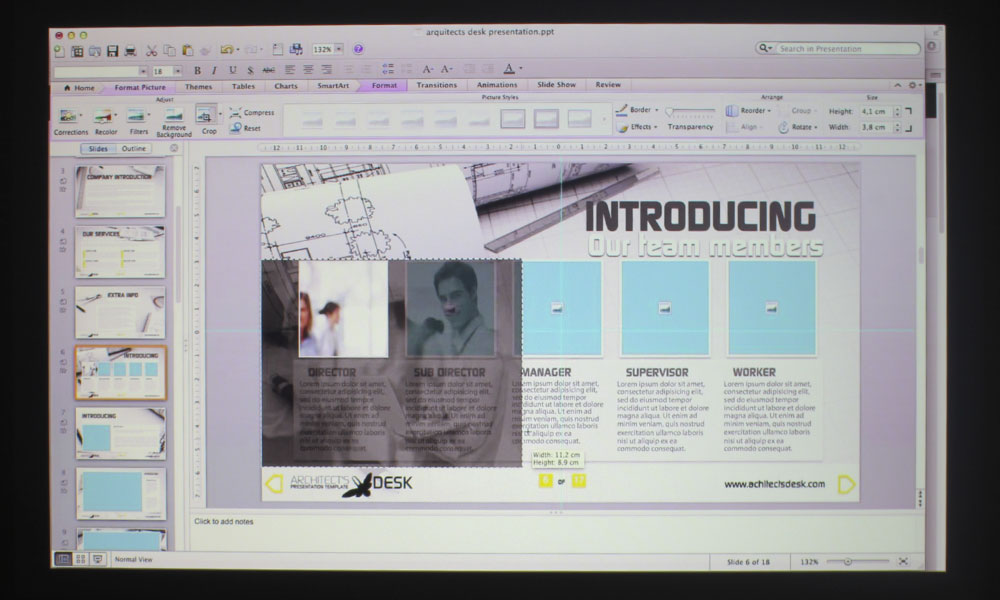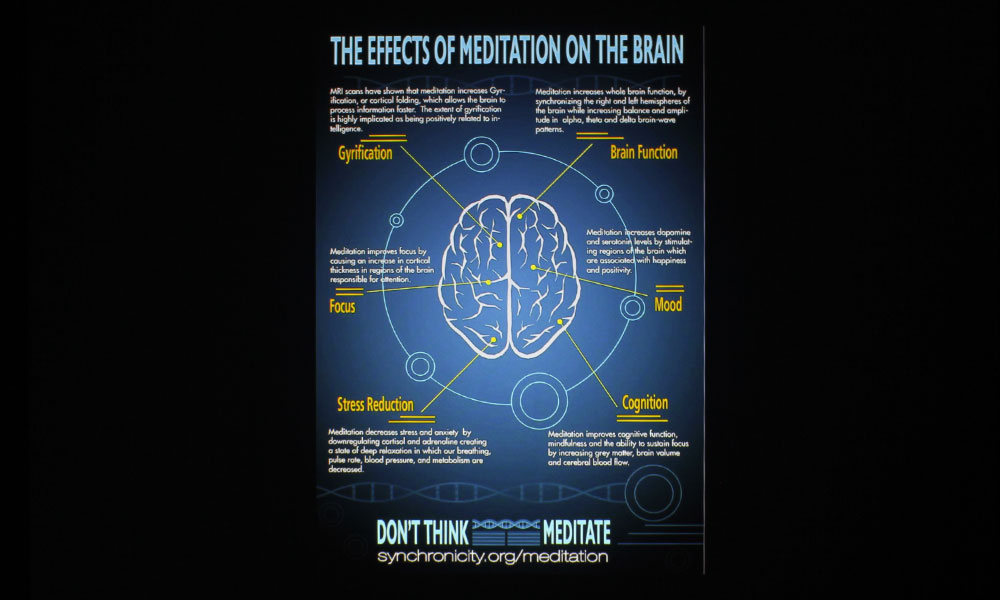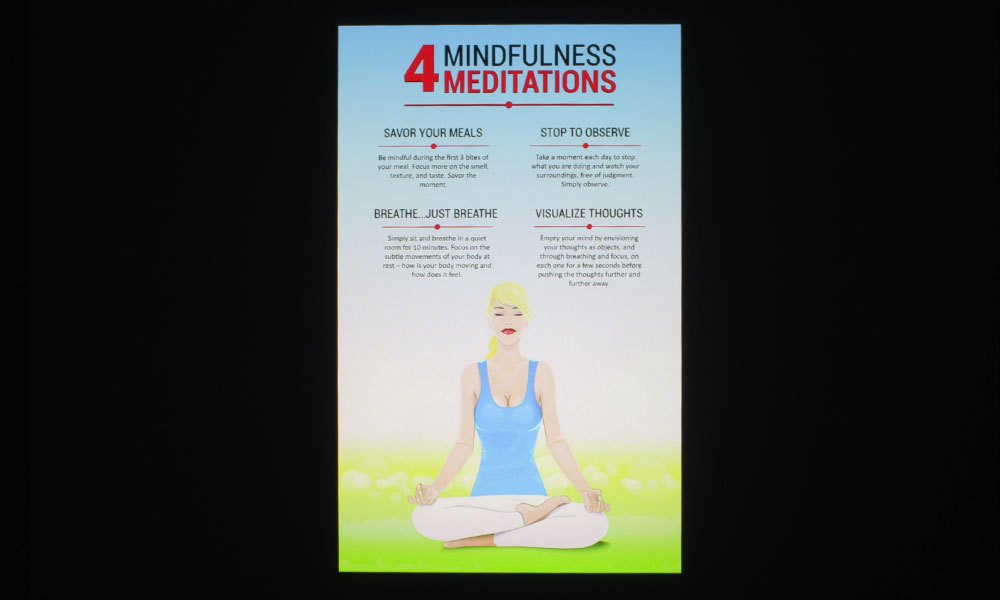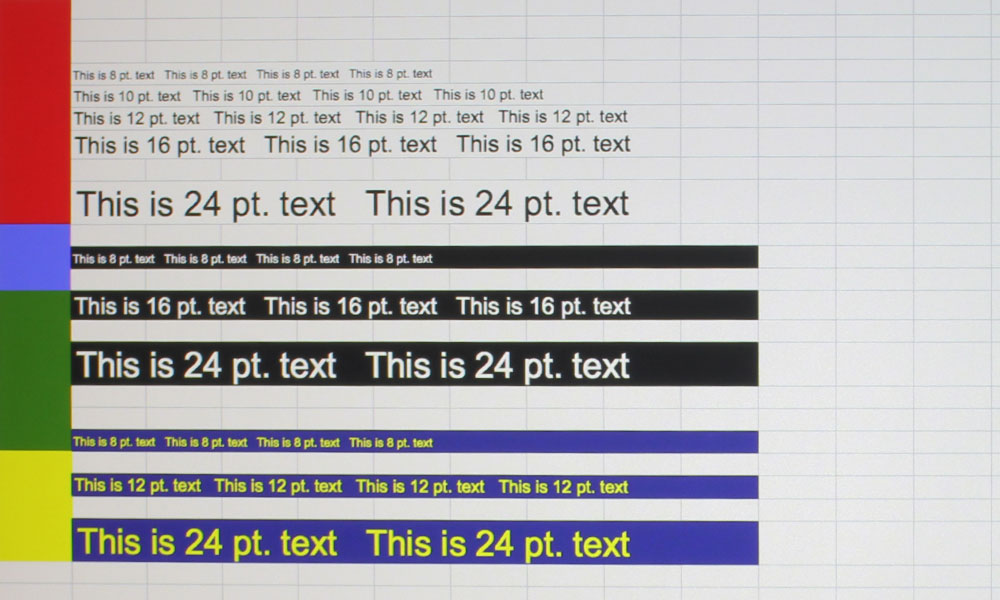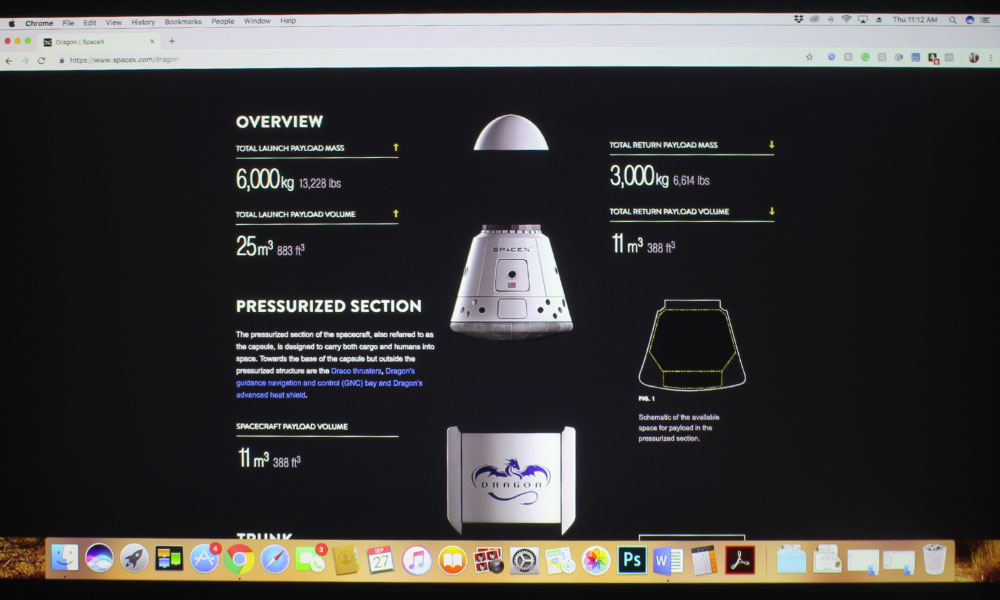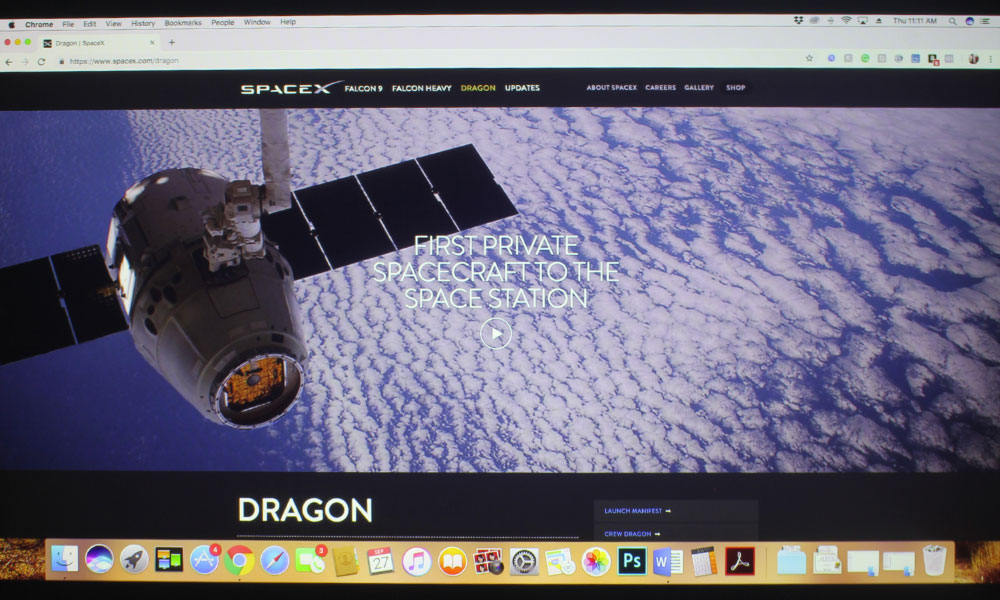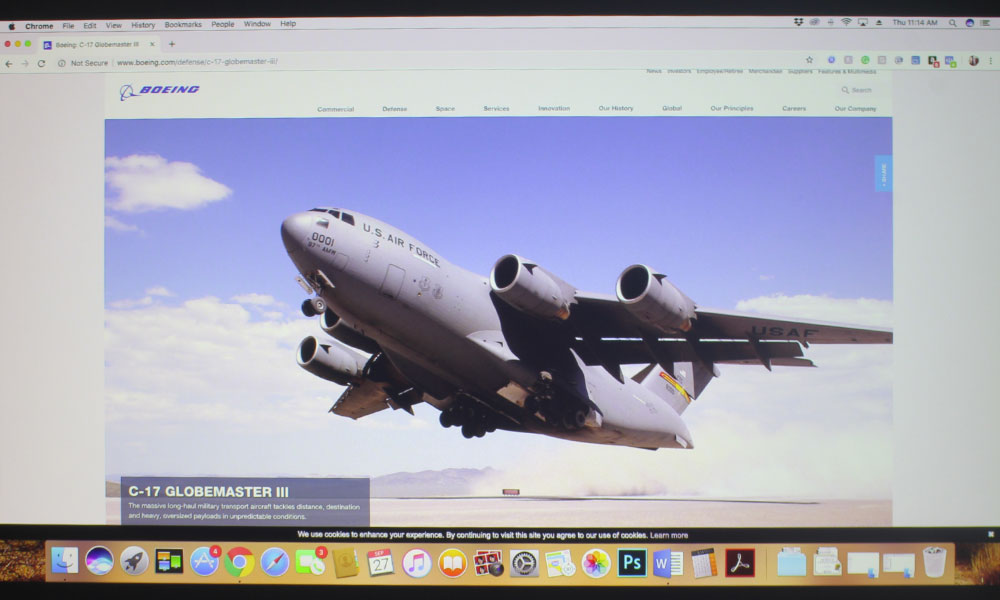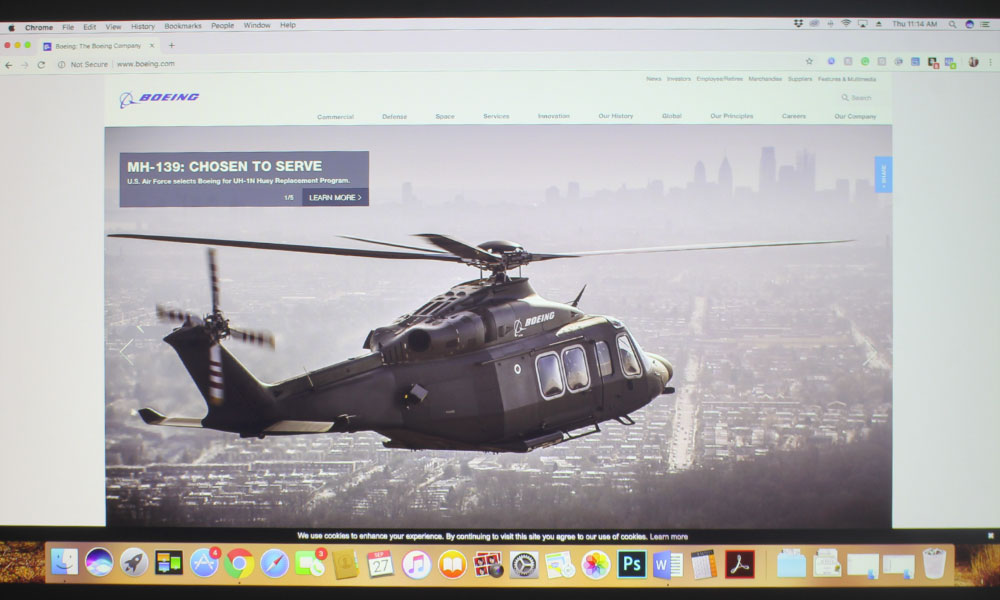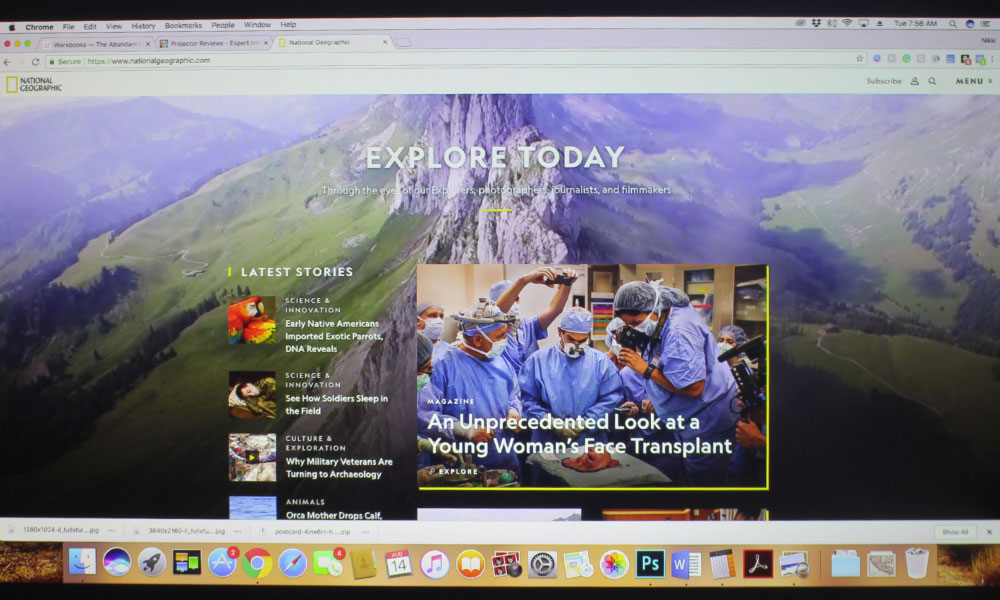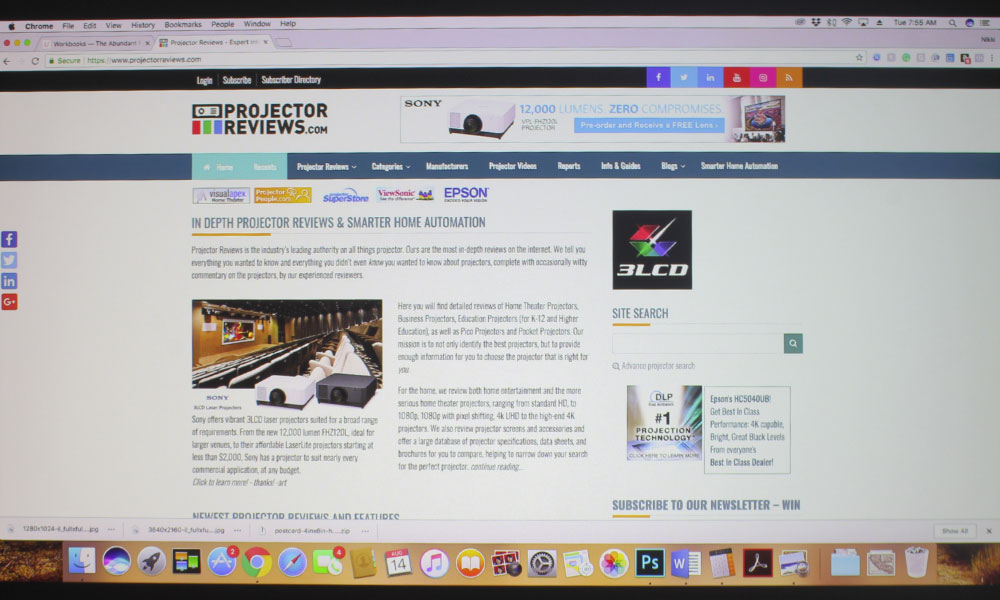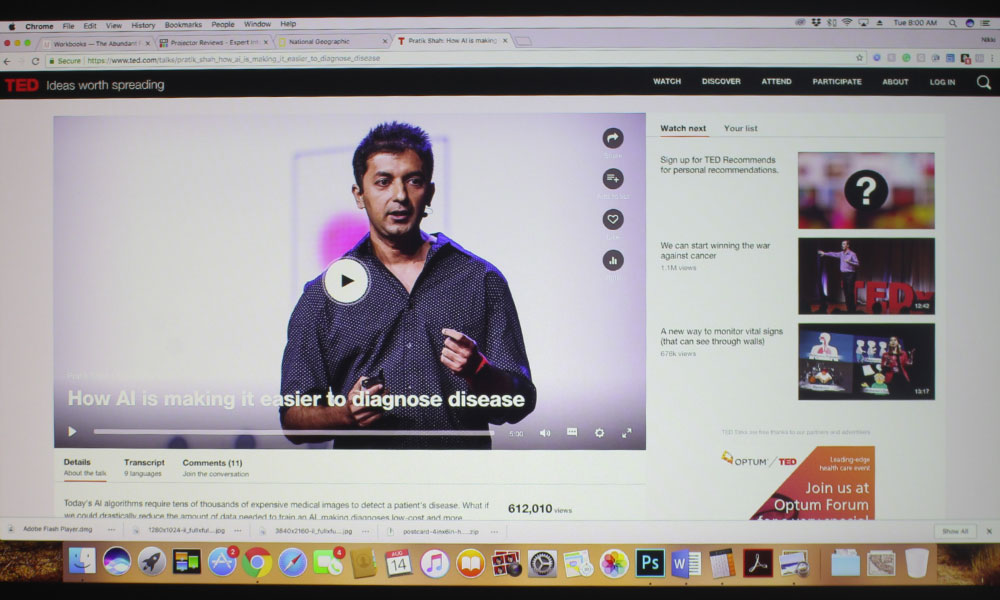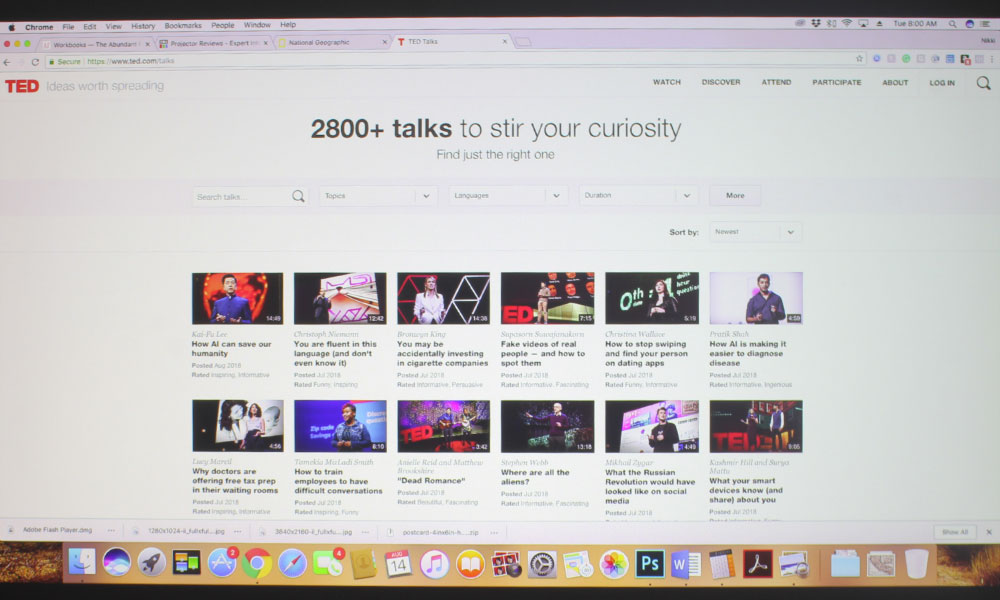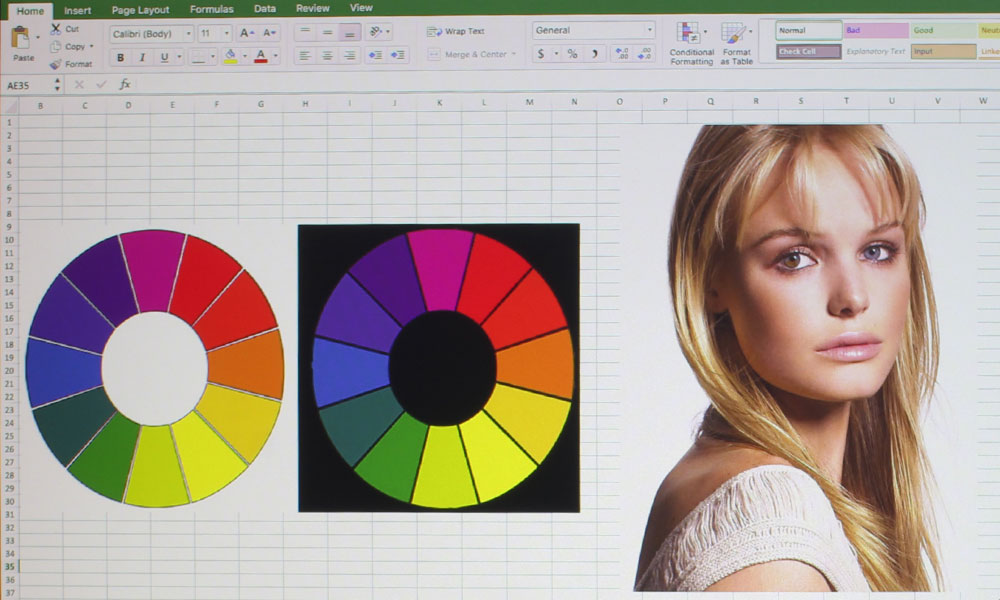
Maxell MP-WU5503 Color Mode: Cinema
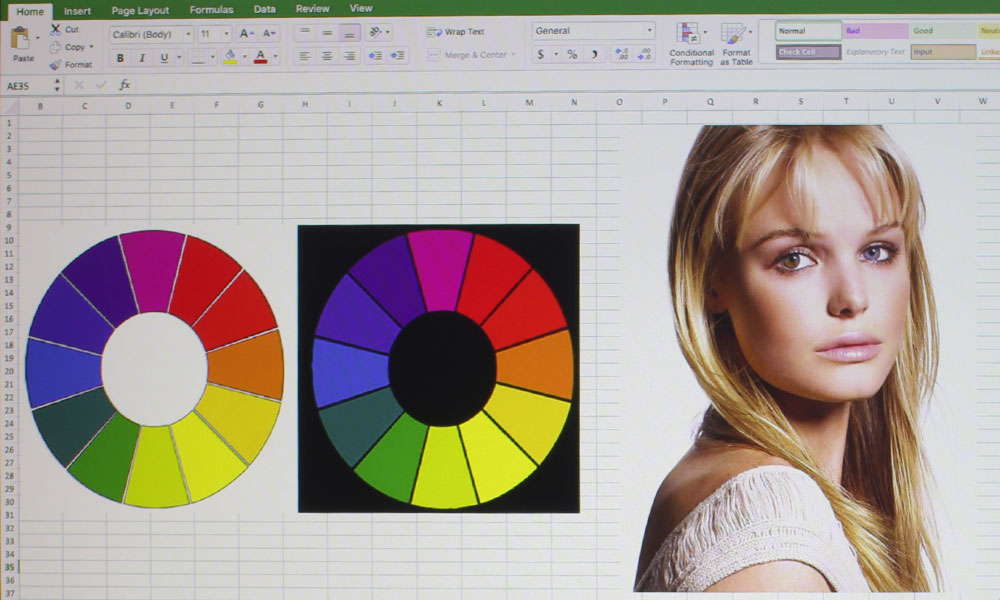
Maxell MP-WU5503 Color Mode: Standard
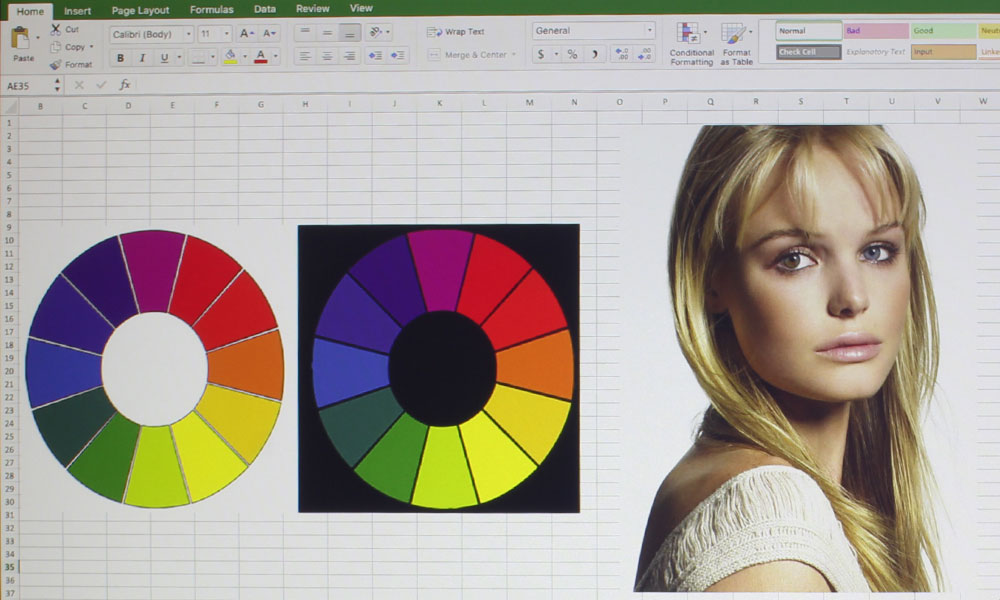
Maxell MP-WU5503 Color Mode: Natural
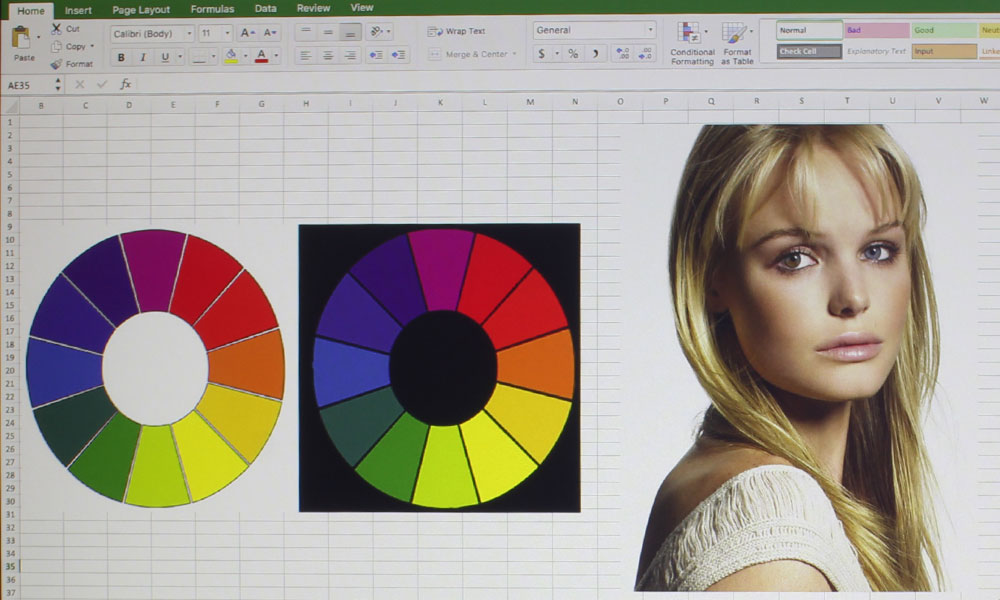
Maxell MP-WU5503 Color Mode: Whiteboard
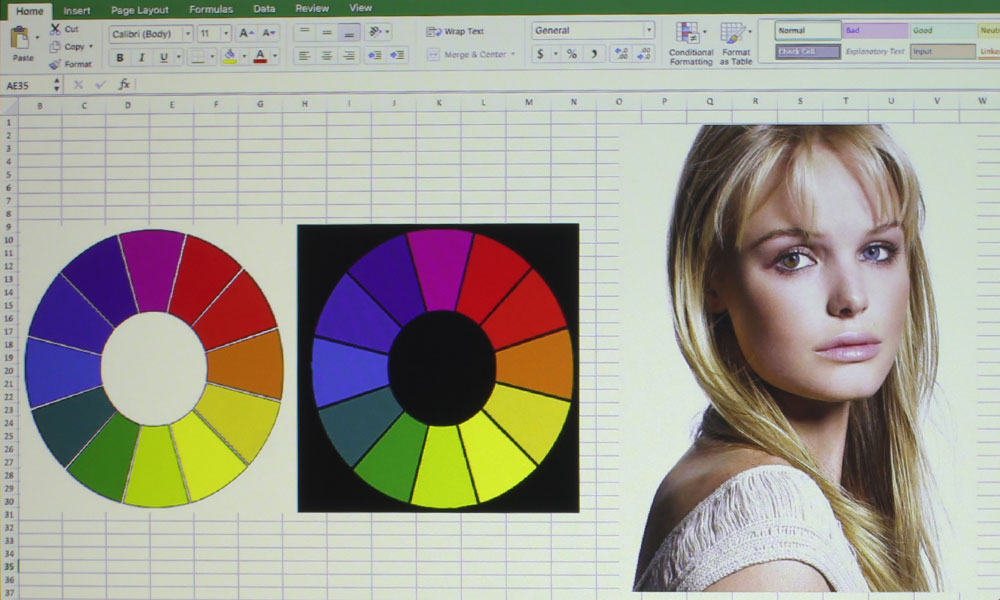
Maxell MP-WU5503 Color Mode: Dynamic
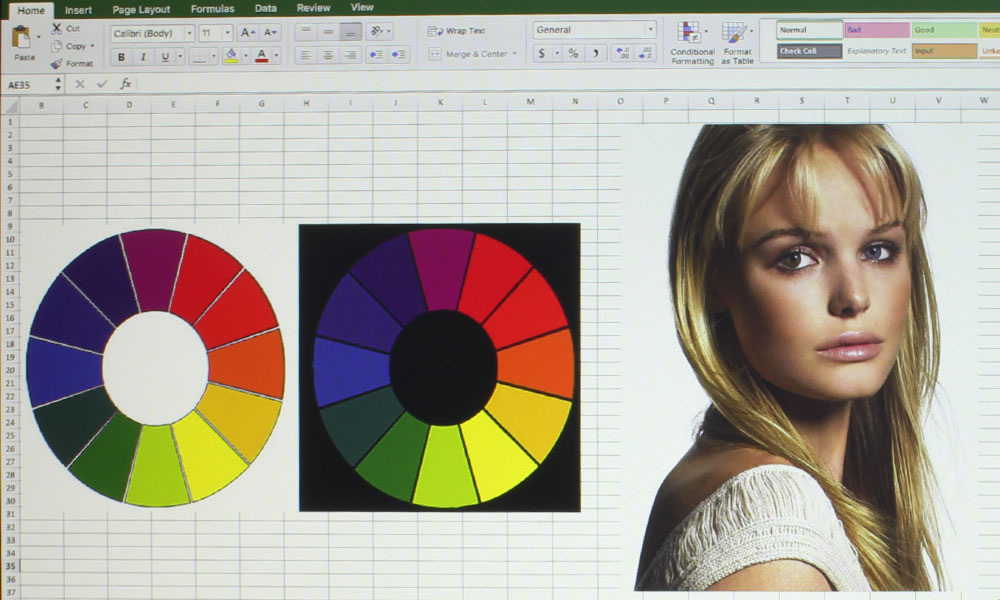
Maxell MP-WU5503 Color Mode: DICOM SIM.
❮
❯
The Maxell MP-WU has excellent color! I was impressed that most modes were pretty true to color, and even Dynamic, the projector’s brightest mode, is quite usable. We usually call brightest modes on projectors your “break glass in case of emergency” modes, because they tend to have a bit of a ghastly green/yellow hue. Some are worse than others, and in the case of the Maxell, I’d say its Dynamic mode is better than some of its competitors. Though it does still have a bit of a green/yellow tinge to it, in an ambient-light-pinch, you’ll be able to use this mode without a huge sacrifice to color.
Including Dynamic, the Maxell has six color modes. The others are as follows: Standard, Natural, Cinema, Whiteboard, and DICOM SIM. The two best modes on this projector are Standard and Cinema. I favored Standard, the brightest best mode, for presentations and websites, while I chose Cinema for video viewing. I found Cinema to have a better handling of skin tones than Standard, though Standard still does a pretty respectable job. It has more of a green tint than Cinema, which has a magenta tint – and magenta has a way of making skin tones look more realistic.
Natural Mode also has good color, though it is of the dimmer modes and has a more desaturated look to it. Whiteboard will be your best mode if projecting on a whiteboard surface, while DICOM SIM. will be your best choice for viewing high contrast films such as X-Rays and MRIs. I have two X-Rays of my cat in the following section to show the capabilities of DICOM SIM. Mode on the Maxell MP-WU5503.