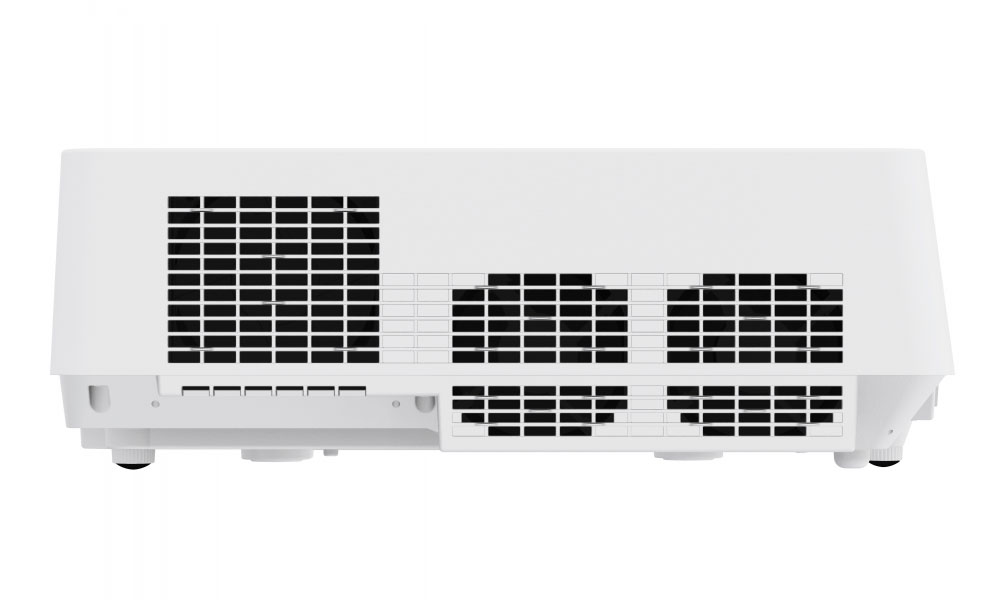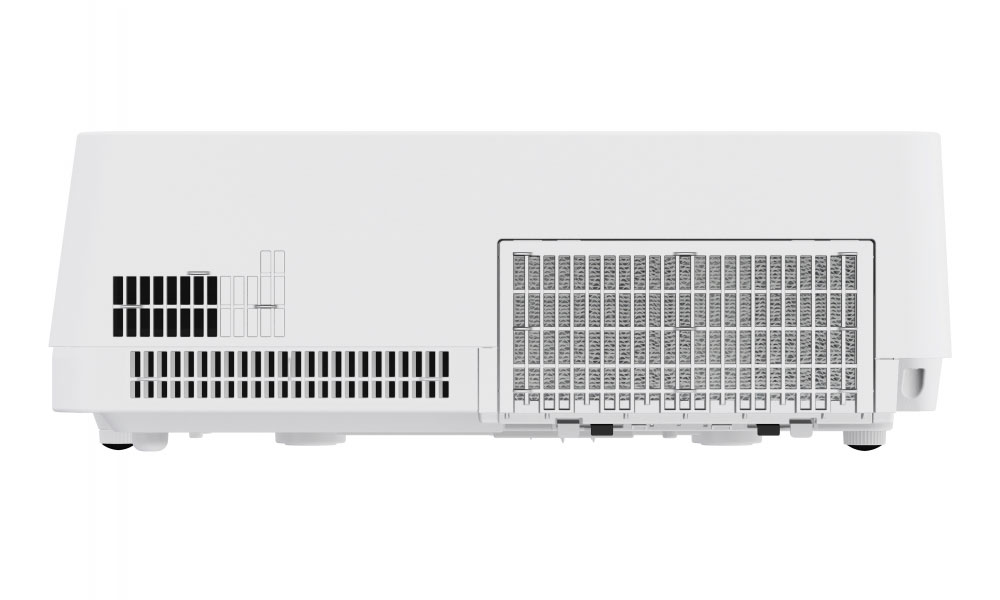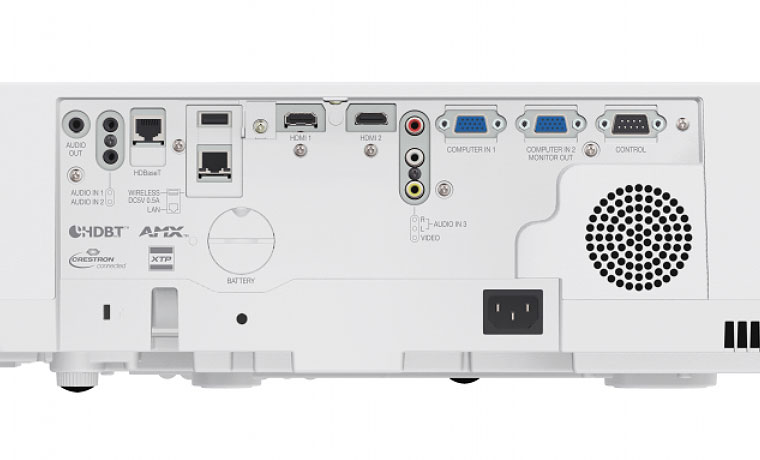The front of the projector has the recessed 1.70:1 zoom lens, an IR sensor for the remote control, and a hot air exhaust vent.
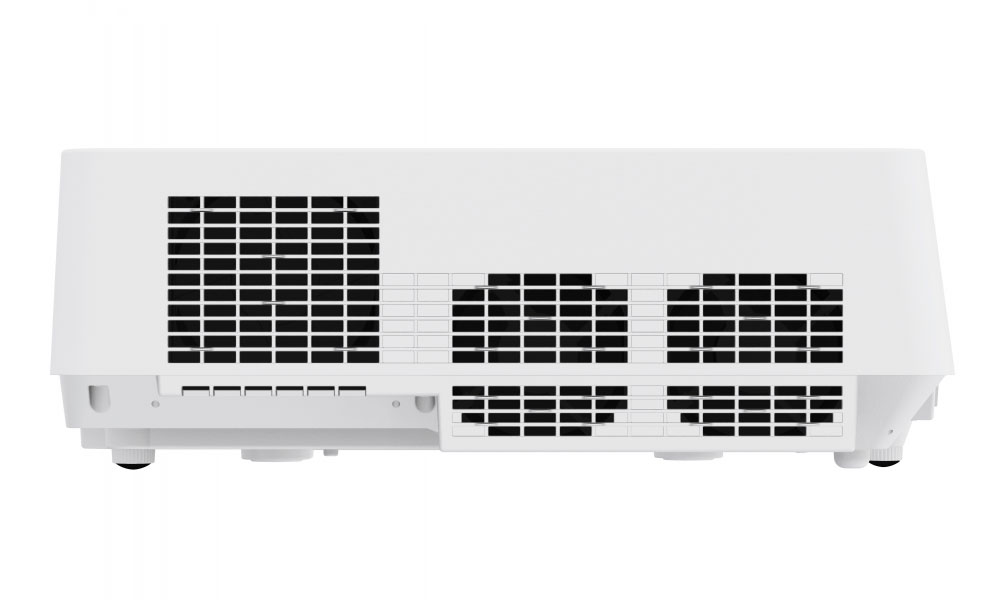
One side of the projector houses the other hot air exhaust vents.
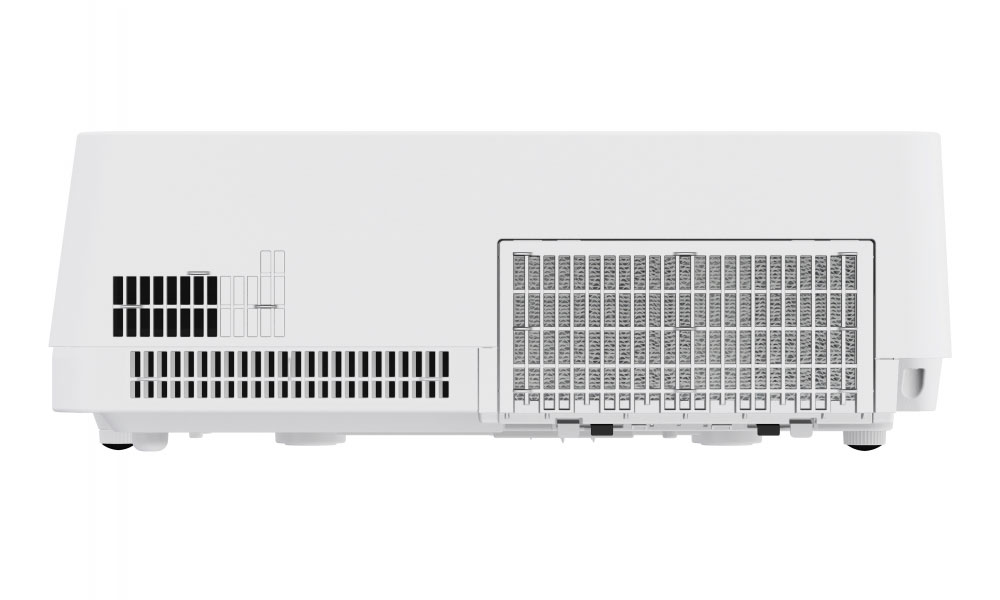
While the other is home to the cool air intake vent.

The back of the MP-WU5503 has all of the inputs and connectors and the 16-watt mono speaker.

The top of the projector has the lens controls and the control panel.
❮
❯
The Maxell MP-WU5503 projector is intended for larger venues like higher education classrooms and lecture halls, museums, and auditoriums. Though Maxell (previously Hitachi) is primarily focused on the education market, it would also be at home in larger conference rooms, meeting rooms, and board rooms. It measures 19.0” wide, 16.7” deep, 5.3” tall, and weighs a solid 18 pounds. That said, let’s talk about the rather unique design of the Maxell MP-WU5503 laser projector.
I say it’s rather unique because, at first glance (before I received the unit for review), I thought it was an ultra short throw projector. Of course, it’s not – the lens is just super recessed in a sort of weird rectangle shape. If the goal was to stand out from the crowd, Maxell certainly achieved that. So its recessed lens sits slightly off-center, with the IR sensor and exhaust vent flanking either side. The right side of the projector also has hot air exhaust vents, while the left has the air filter and cool air intake vent.
The top of the MP-WU5503 has the lens controls – all manual. That’s focus, zoom, and lens shift, all located behind the lens. Behind that is the most simple control panel ever, which I’ll get into on the next page, in what will probably be the shortest paragraph I have ever written about control panels. The back of the projector is home to the inputs and connectors panel, which has plenty of bells and whistles for education applications. Now, let’s take a look at that inputs panel.