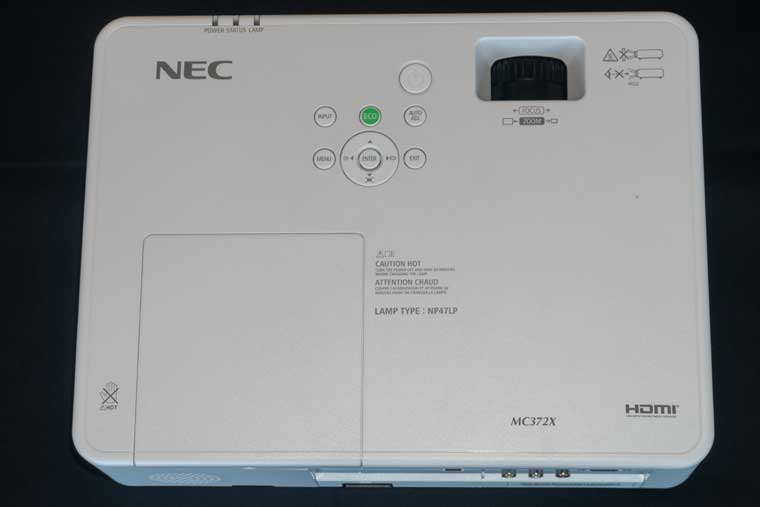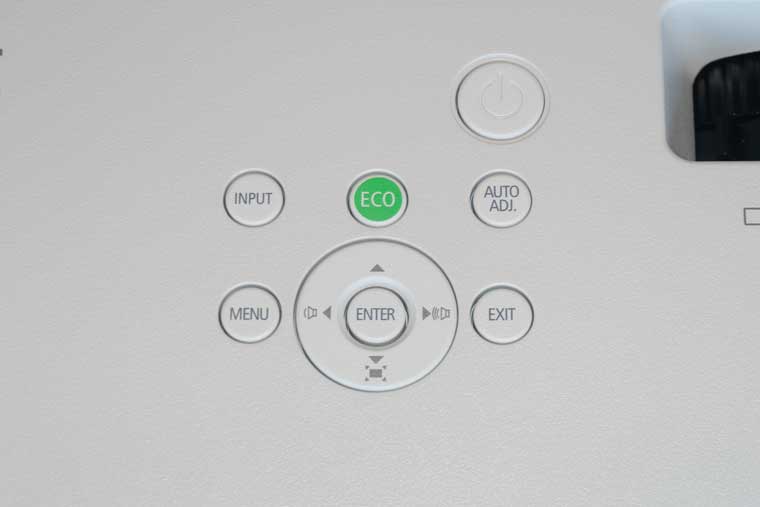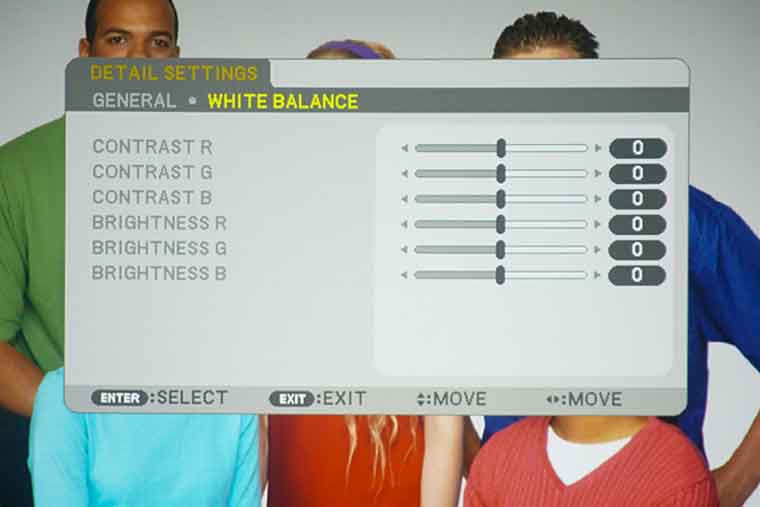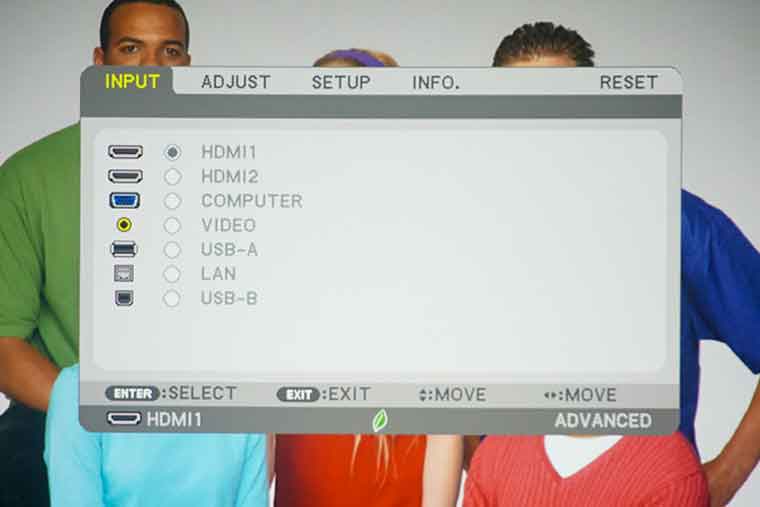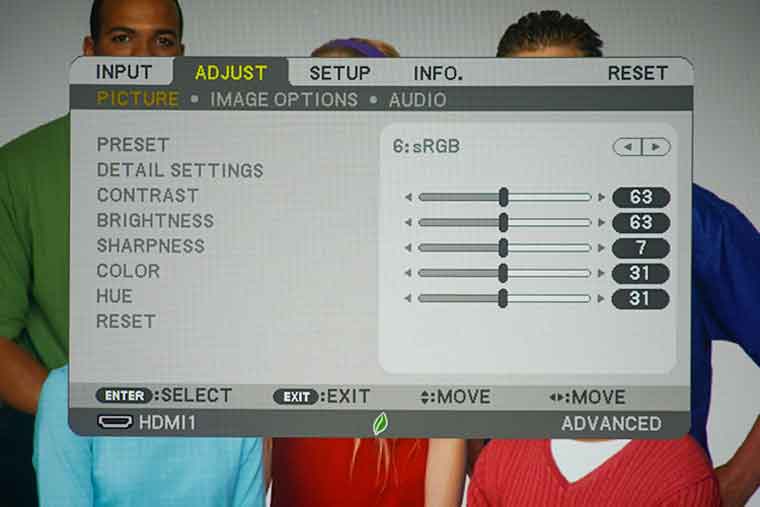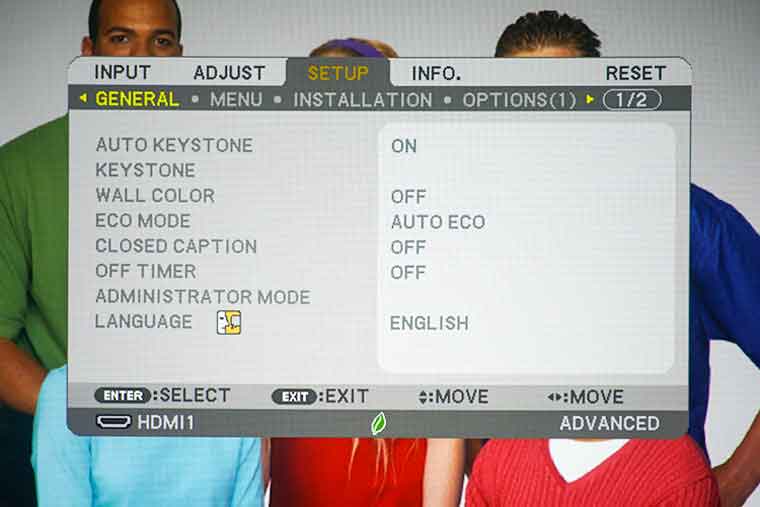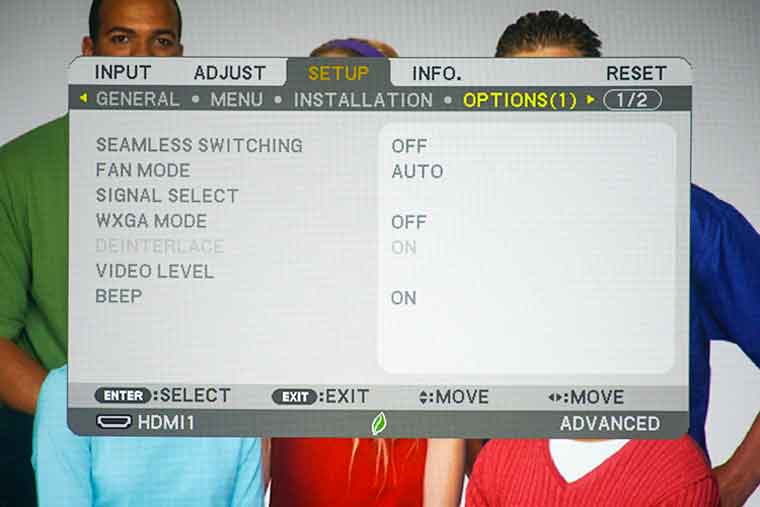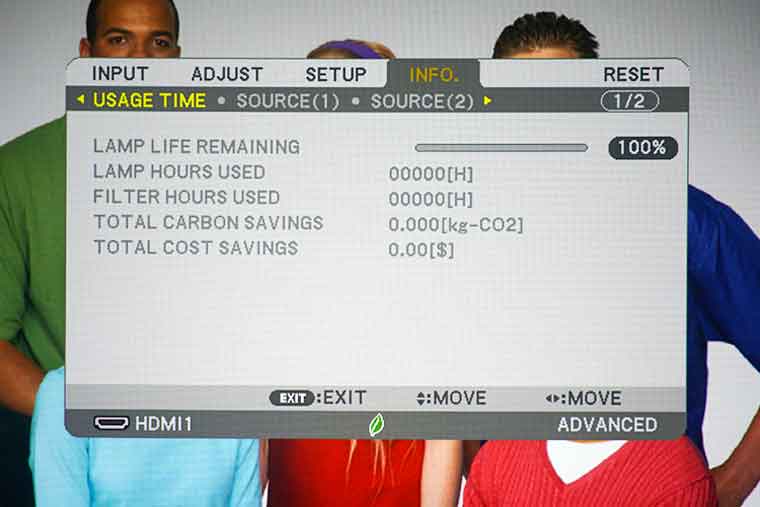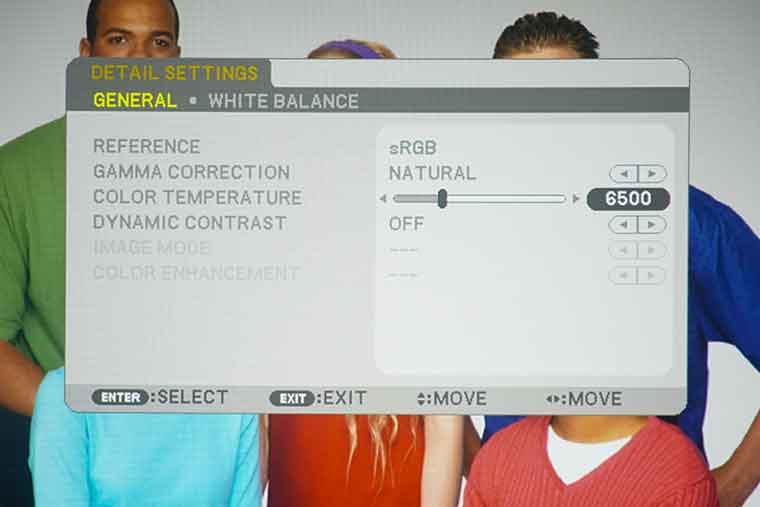The remote control supplied with the NEC MC372X is the standard unit provided with most of their projectors. It is compact, packed with buttons and is not backlit. The Power ON and STANDBY and the Source (Input) buttons are located at the top of the remote. Below that is a group of buttons that do double duty as either a numeric keypad or direct input source selection.
Next are buttons for AV Mute and Freeze (to freeze the current on-screen image), Below those are buttons to access and exit the on-screen menus. The next group of buttons contain the 4-way navigation buttons with an enter button in the center.
Below navigation buttons are rocker buttons for Digital Zoom and Page (used with the Viewer App).
The next row contains two buttons for mouse right and left click functions (does not work with this projector model). The final two rows of buttons are for placing the projector in ECO mode, making keystone corrections, making picture adjustments, controlling the speaker volume, displaying the Help information, Zoom/Focus (does to work with this projector model), and selecting the display aspect ratio.