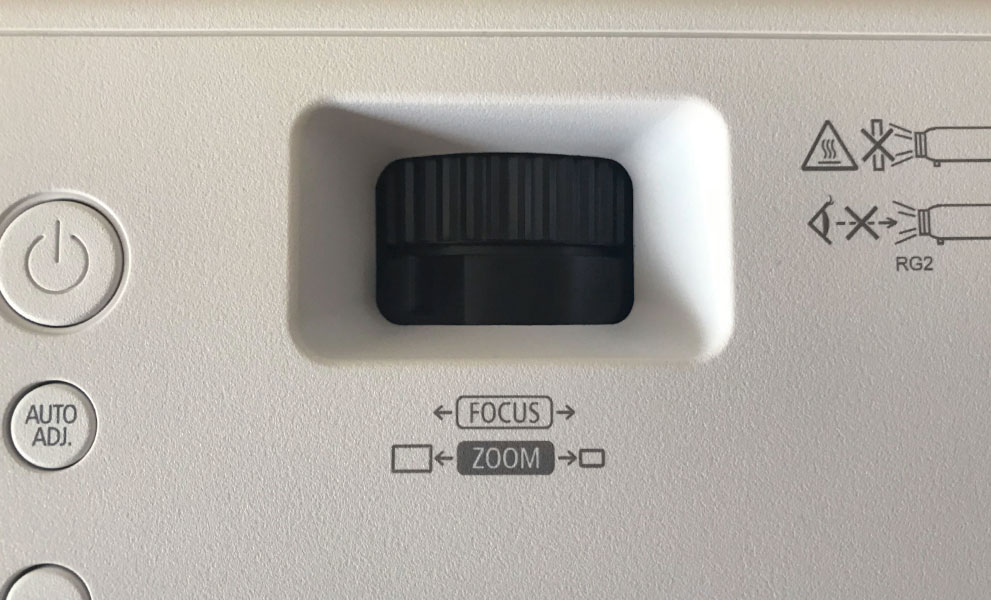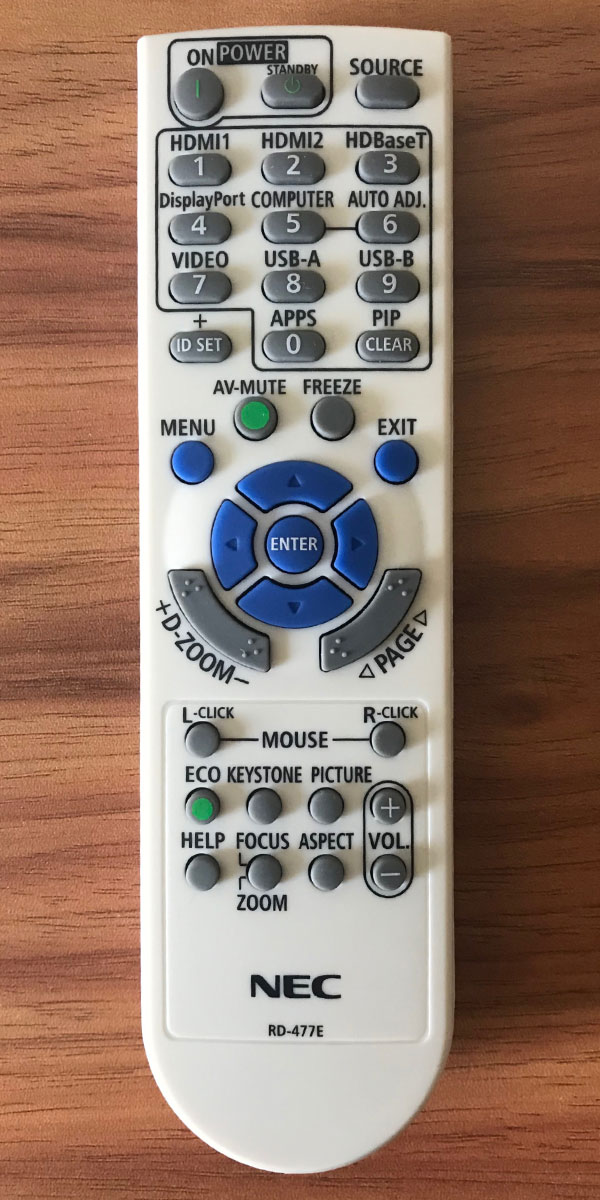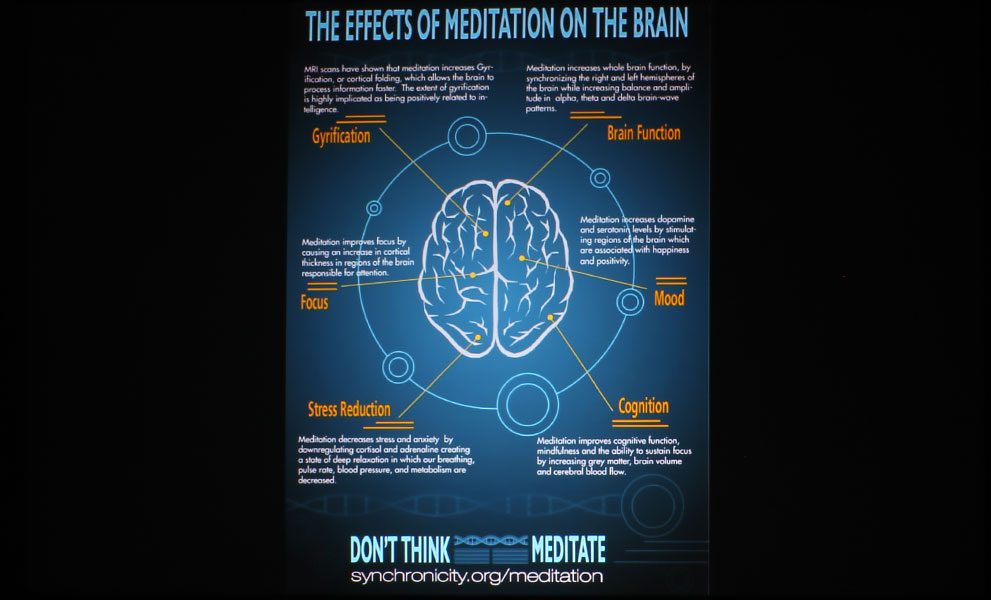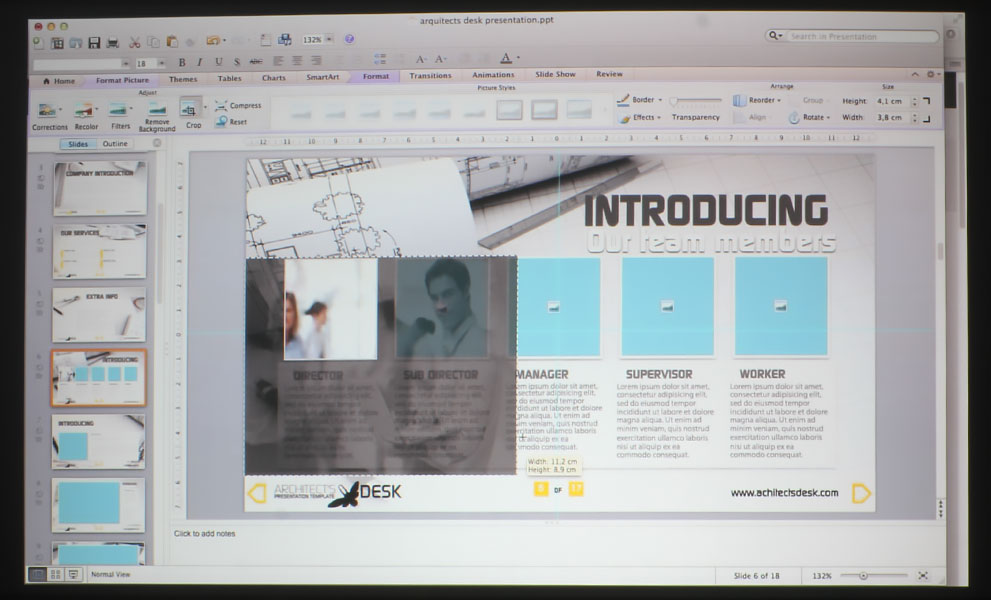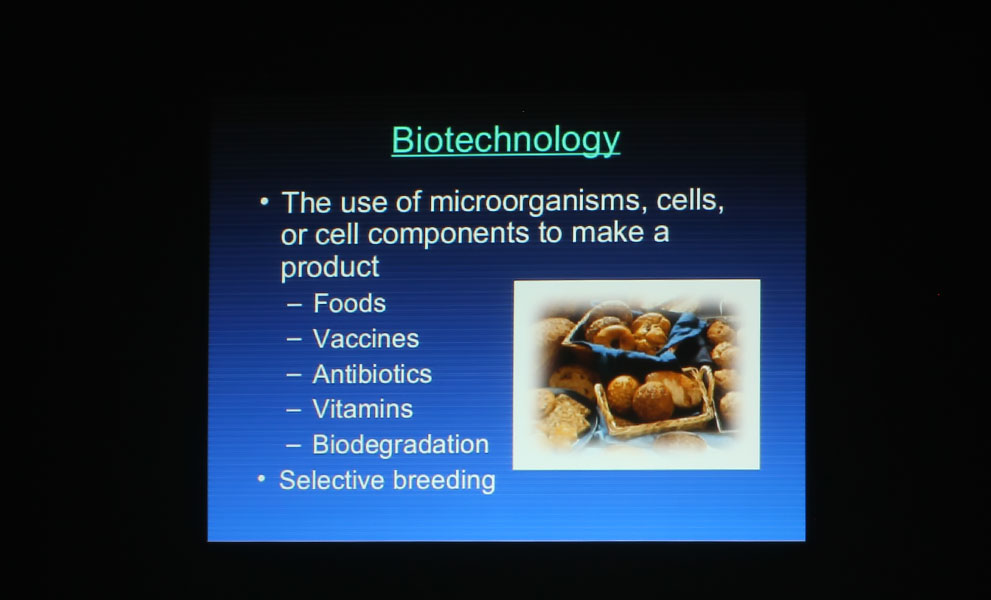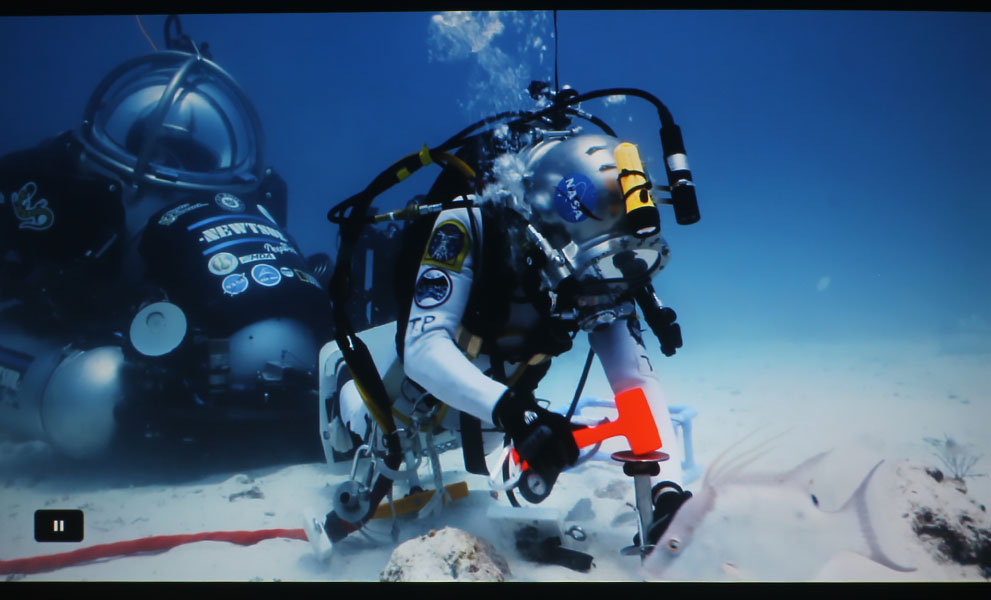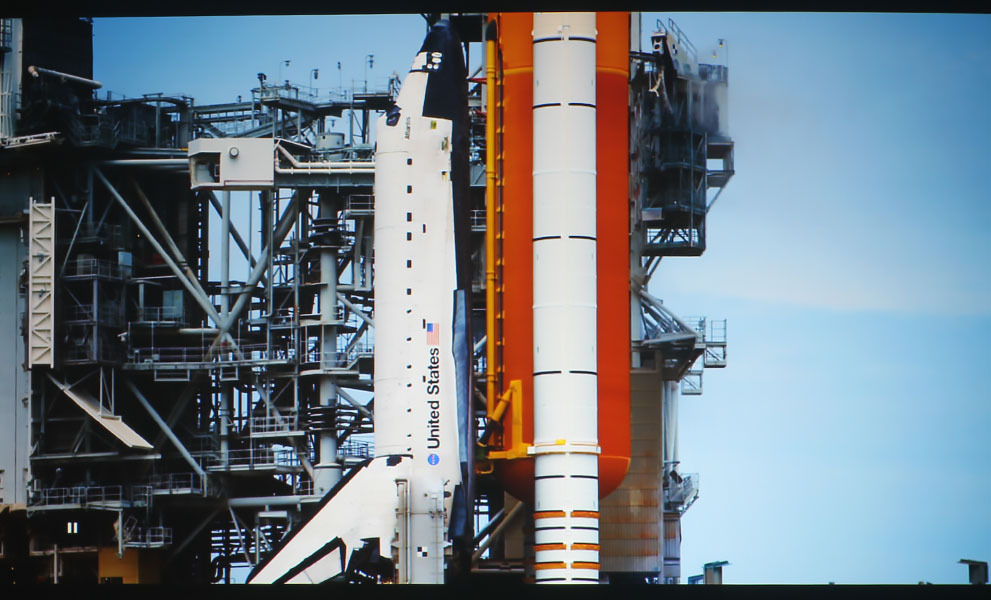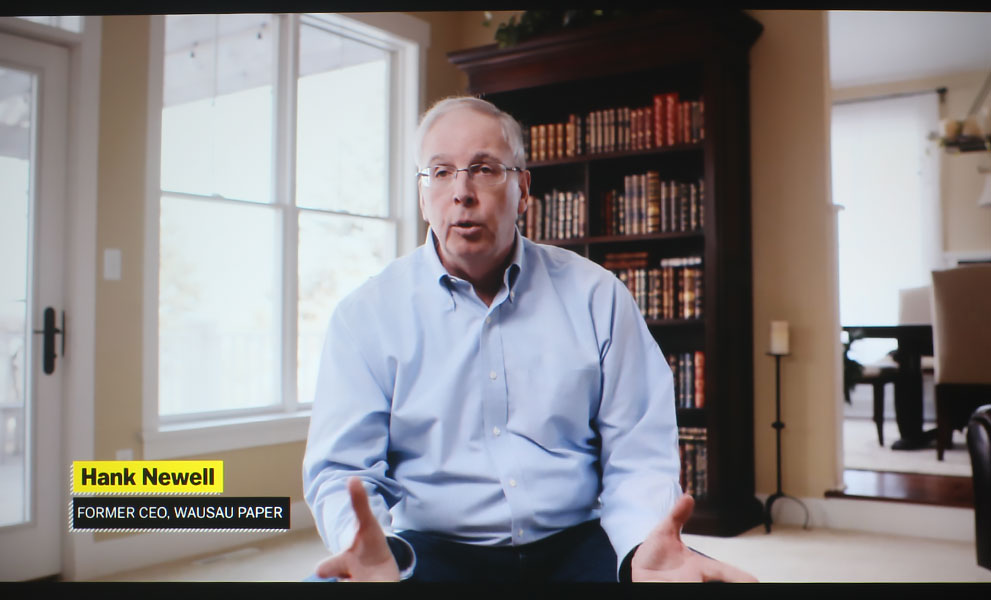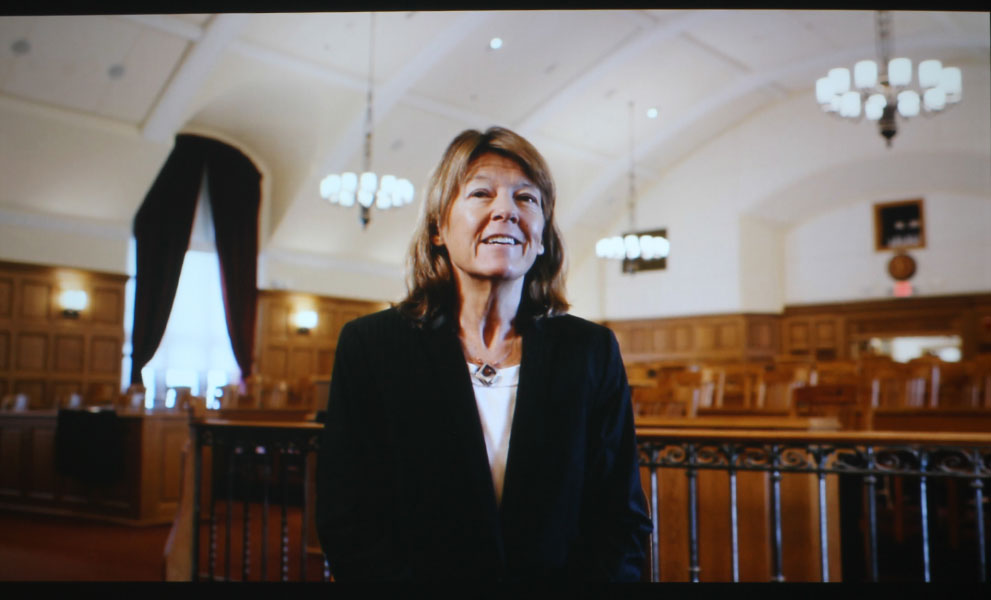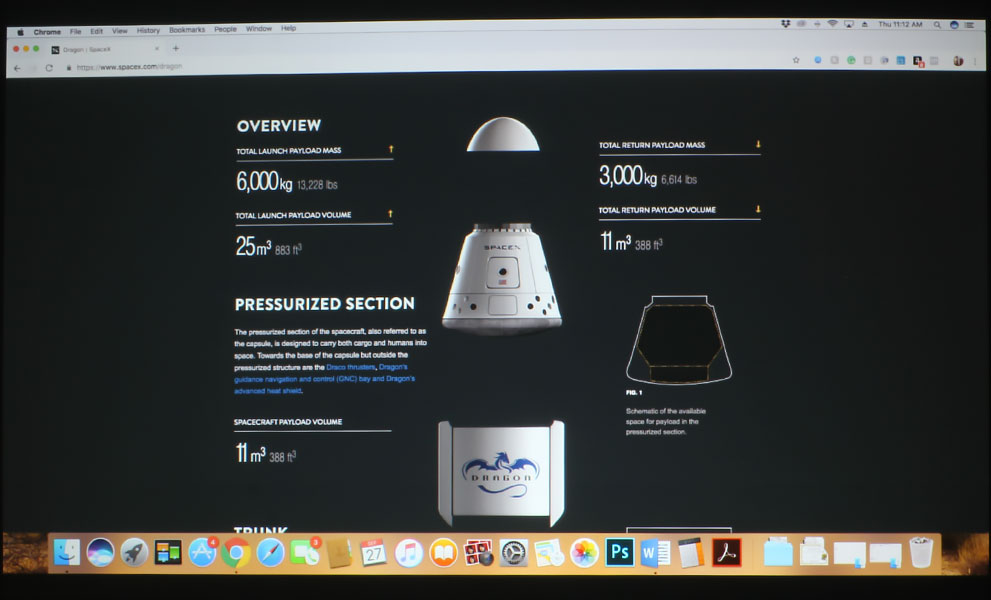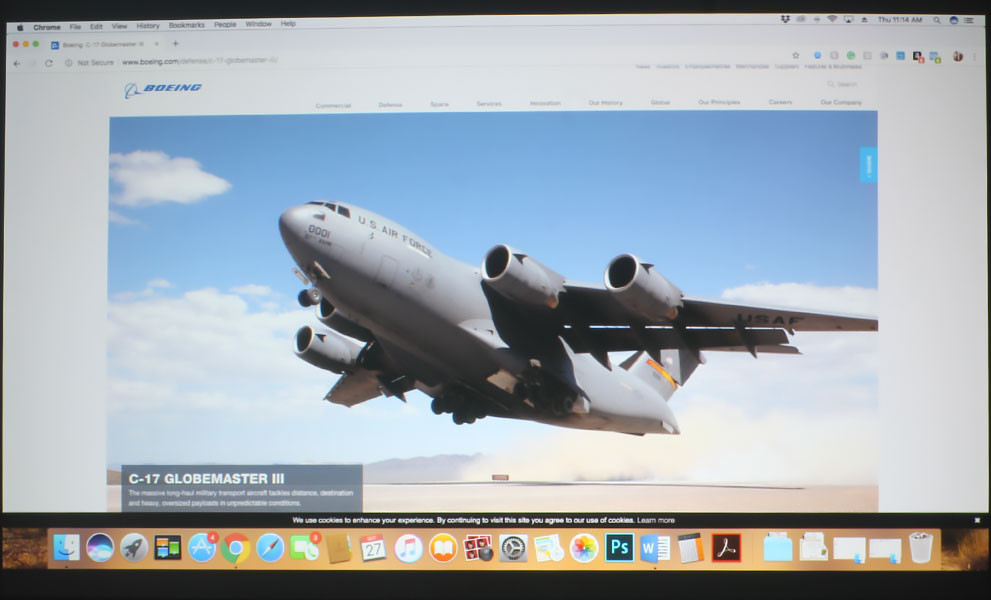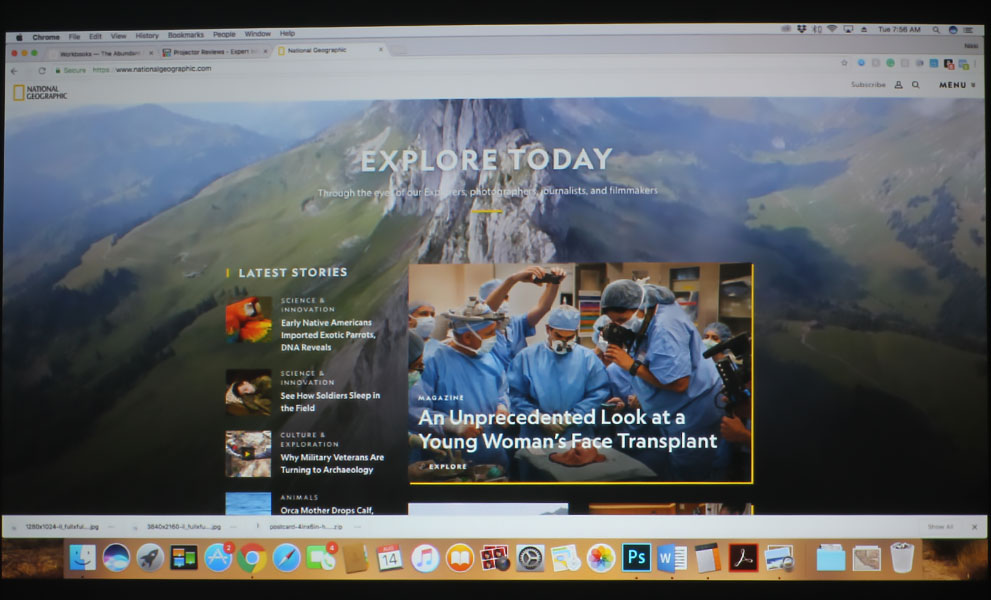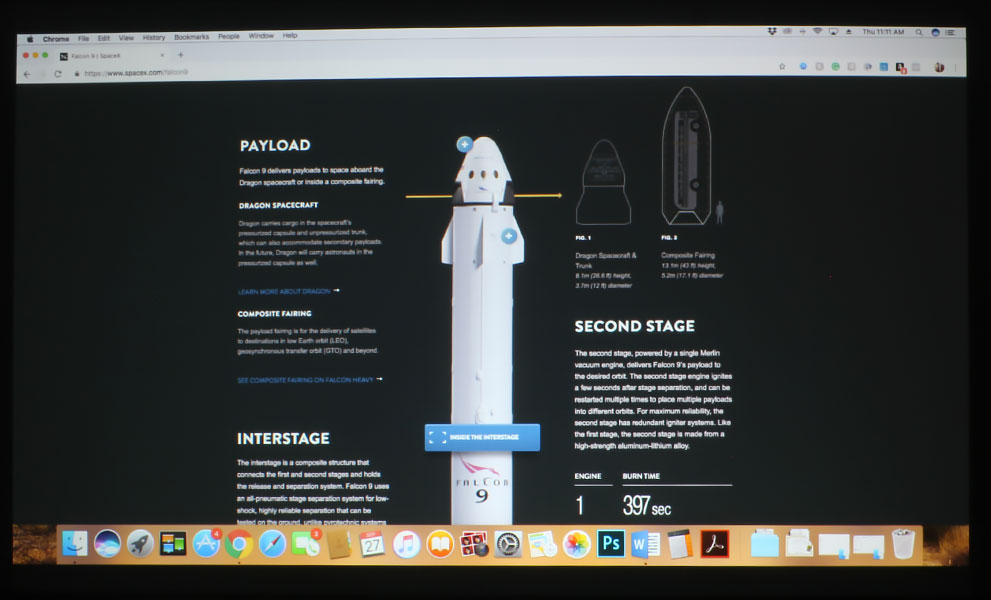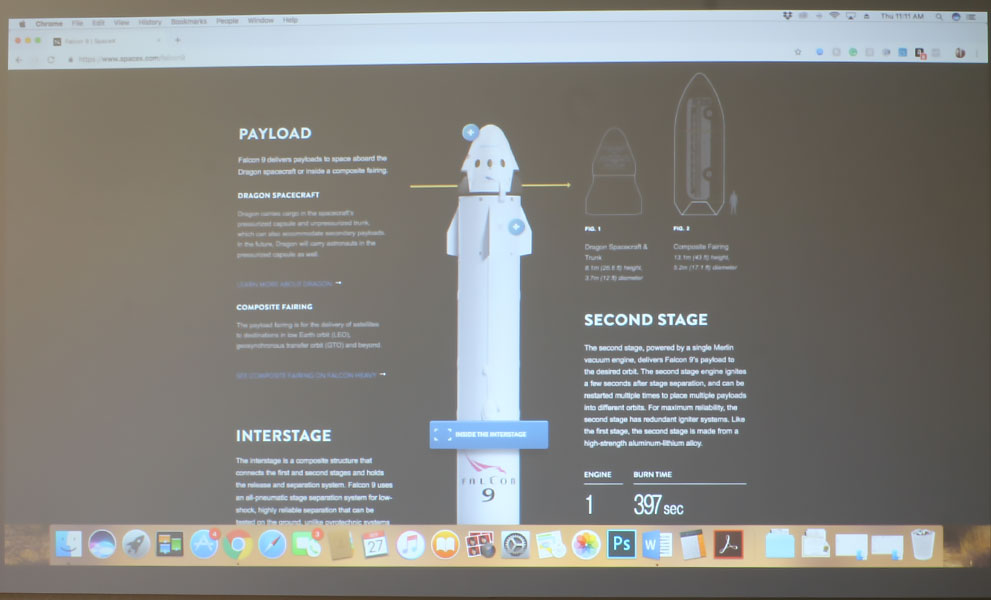The front of the NEC NP-MC382W has a recessed lens, IR sensor, and indicator lights.

The back of the projector has the 16-watt speaker and inputs panel.

The right side of the NEC NP-MC382W has the cool air intake vent and air filters.

The left side of the projector has the hot air exhaust vents.

The NEC NP-MC382W's lens has a 1.20:1 zoom ratio.
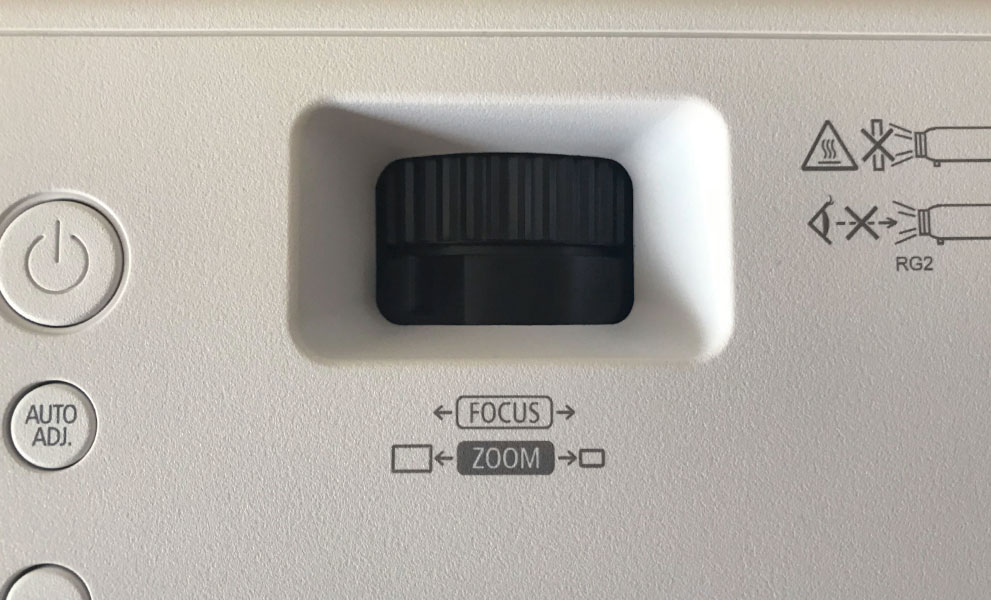
And manual lens controls.
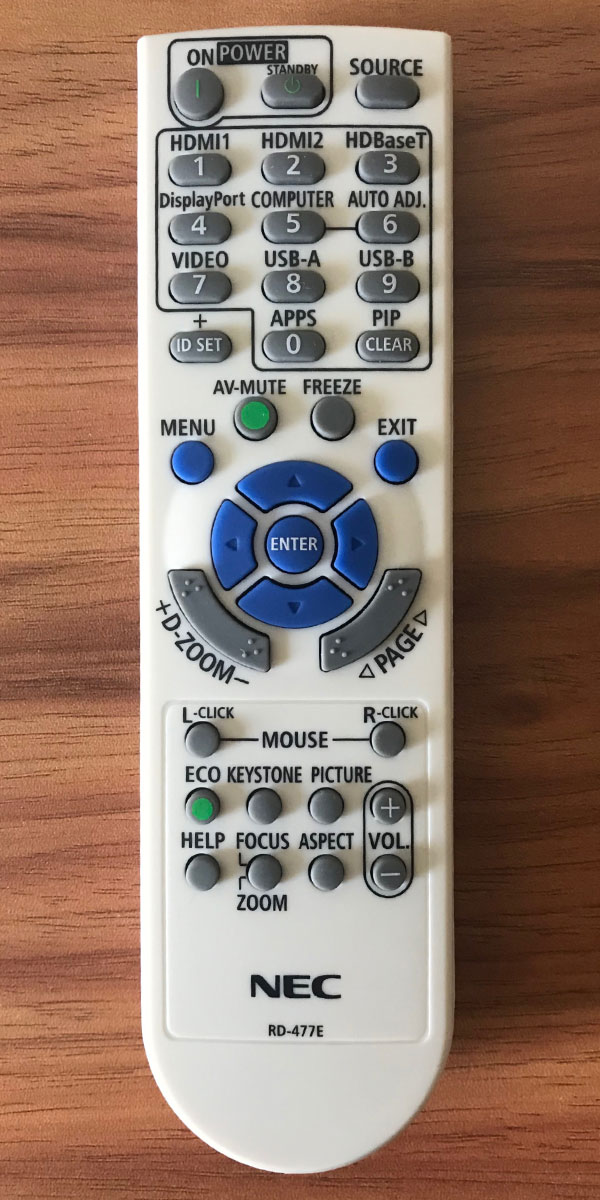
The remote control is easy to use and is light-weight.
❮
❯
The NEC NP-MC382W is a WXGA (1280x800) LCD projector claiming 3,800 lumens. The projector beat its claim, measuring in at 4,902 lumens at full wide angle, and 4,050 at mid-zoom. Those are the measurements for the brightest mode, High-Bright, which is to be used only in ambient light emergencies. The good news is, though, that the MC382W has plenty of other bright modes with good to excellent color to choose from.
This projector is intended for use in business and education environments such as conference rooms, meeting rooms, boardrooms, K-12 classrooms, and maybe even smaller university classrooms. The built-in 16-watt speaker isn’t super loud, which is why I would recommend an external sound system if you’ve got a loud class or larger classroom. With a proper sound system, this projector may even be used in lecture halls, due to its high brightness and ability to produce a rather large image.
The NEC NP-MC382W has a list price of $999, but can be found online for as low as $549. NEC offers education discounts via their Star Student Program, which is available to school districts and educators in North, Central, and South America, as well as the Caribbean. This program lowers the cost per unit to $495, a savings which adds up when purchasing multiple projectors for a school or entire district.
The MC382W has a 1.20:1 zoom lens with manual lens controls. I found the zoom to be sufficient, but was not a fan of the focus ring. It was tight and difficult to maneuver. Despite this, I was able to focus the projector in under a minute – and this is something you’re only likely to have to do a few times over the projector’s lifespan, unless you are carting it from room to room rather than having it installed in one place.
This projector has wireless capabilities via an optional wireless dongle. You can connect up to 16 devices simultaneously via a wired or wireless connection, and screen mirror iOS and Android devices. It has advanced networking in the form of NaViSet Administrator 2 – NEC’s proprietary software – and Crestron RoomView. It features PC-Free Presenting via a USB flash drive and the built-in Media Player. You can also control the projector using an app called Virtual Remote.
The NEC NP-MC382W has Audio In/Out ports, an RS232c connector for old-school command and control, a Kensington Lock slot, and dual HDMIs. There is also a Service port, a USB port stacked on top of the LAN connector, inputs for old-school composite video, as well as two VGA connectors – one for Computer In and one for Monitor Out. This NEC has good connectivity, and all the inputs and connectors you need for typical business and education applications.
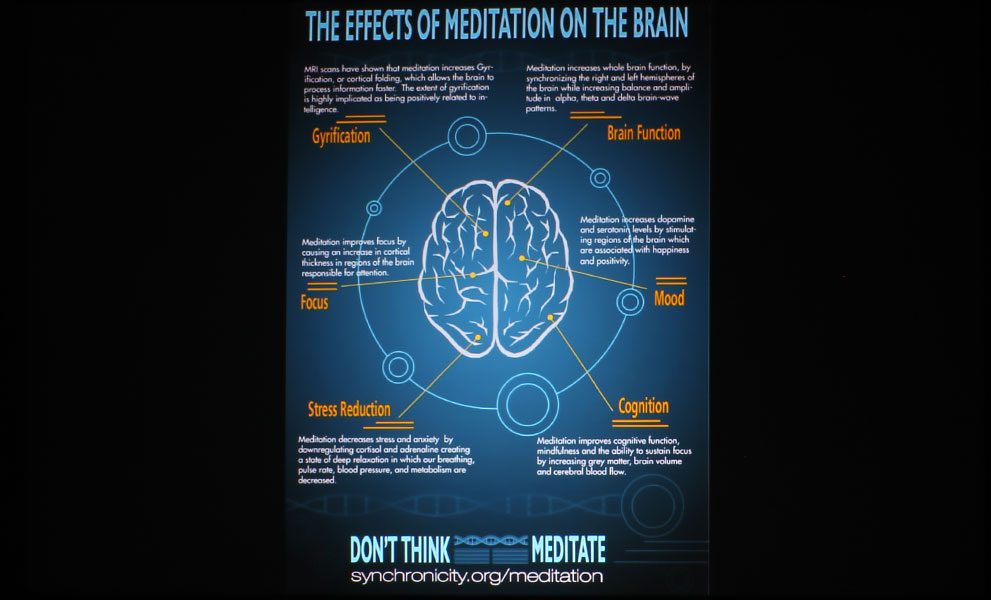
An infographic, projected by the NEC NP-MC382W.
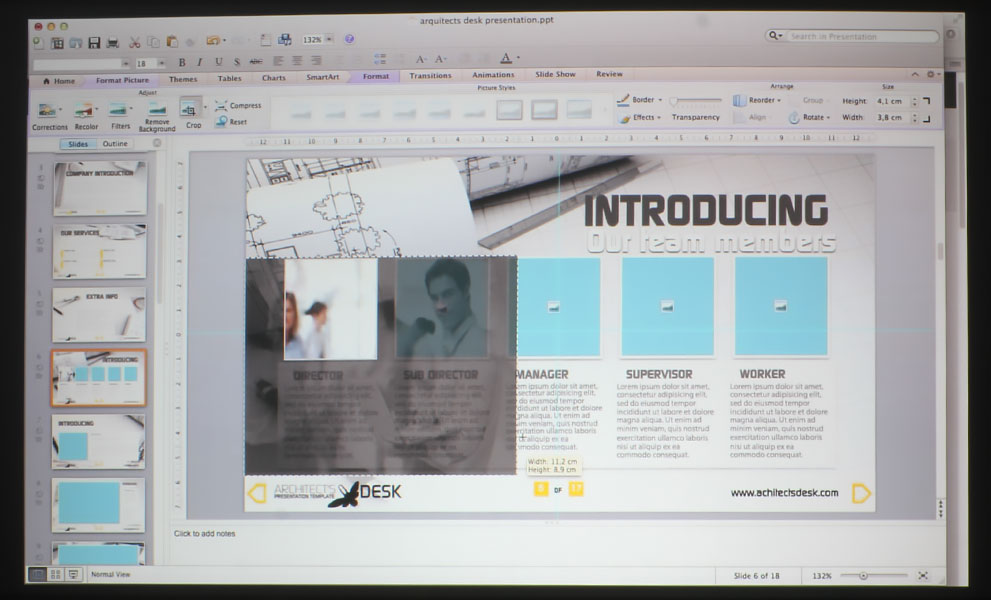
A PowerPoint presentation, projected by the NEC NP-MC382W.
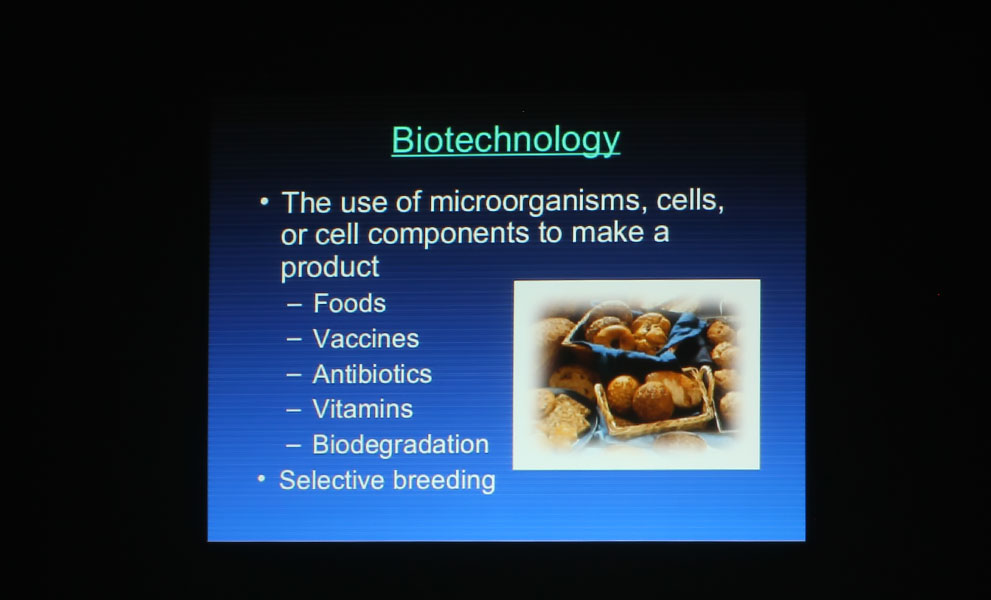
A presentation slide, projected by the NEC NP-MC382W.

A scene from Journey to Space, projected by the NEC NP-MC382W.

A scene from Journey to Space, projected by the NEC NP-MC382W.
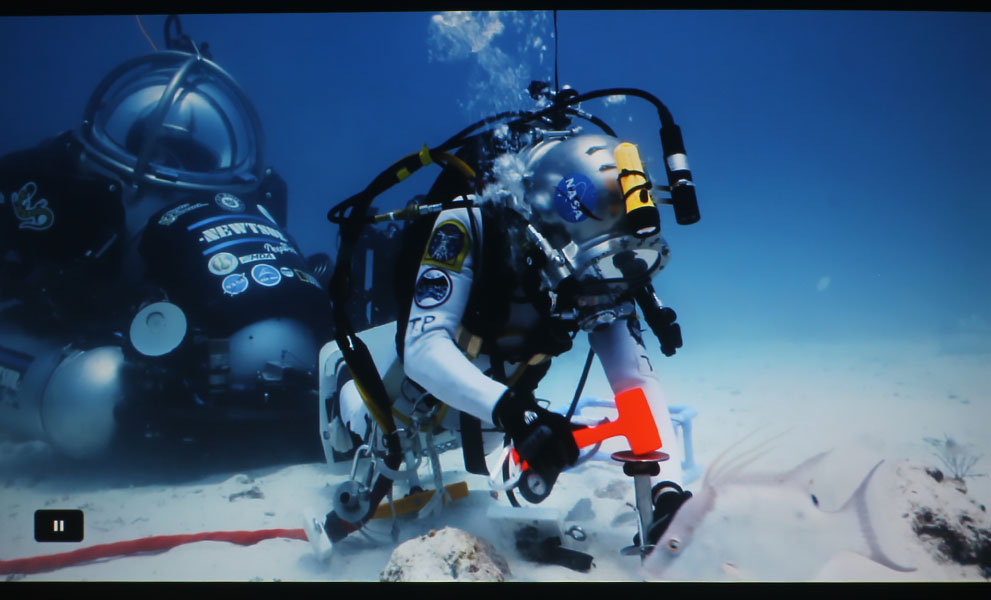
A scene from Journey to Space, projected by the NEC NP-MC382W.
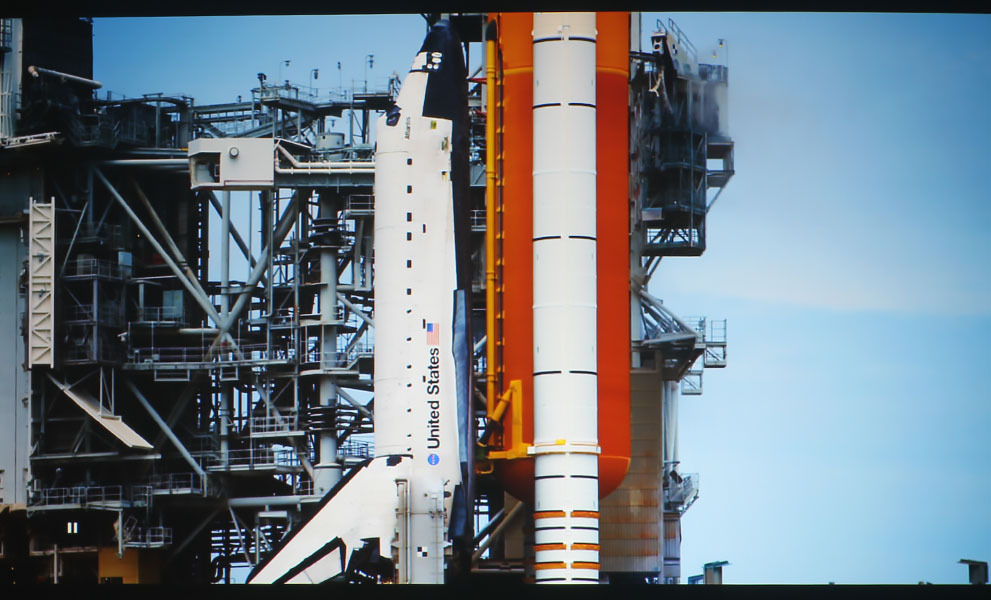
A scene from Journey to Space, projected by the NEC NP-MC382W.

A scene from Journey to Space, projected by the NEC NP-MC382W.

A scene from the Netflix show Explained, projected by the NEC NP-MC382W.

A scene from the Netflix show Explained, projected by the NEC NP-MC382W.
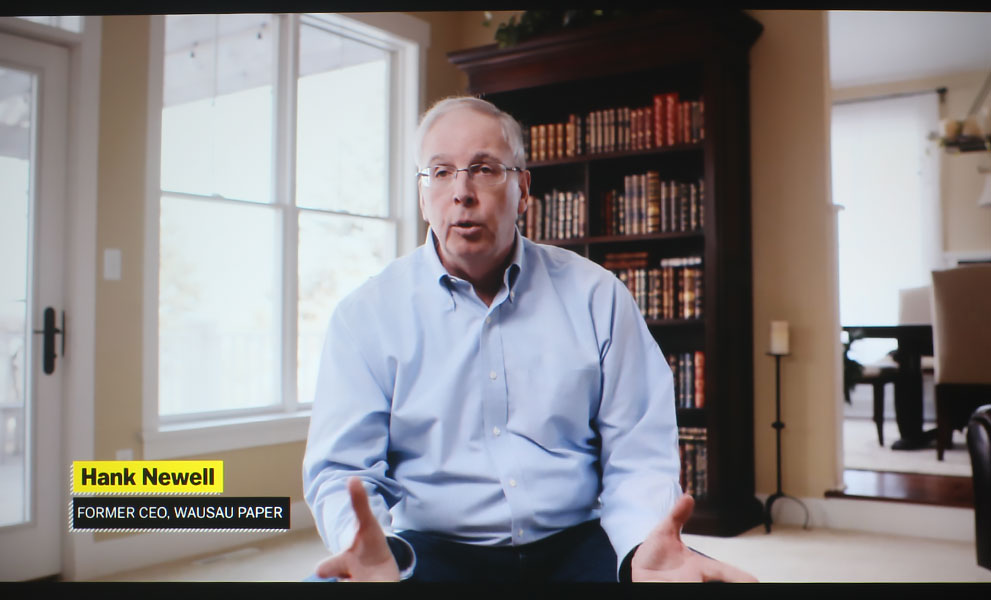
A scene from the Netflix show Explained, projected by the NEC NP-MC382W.
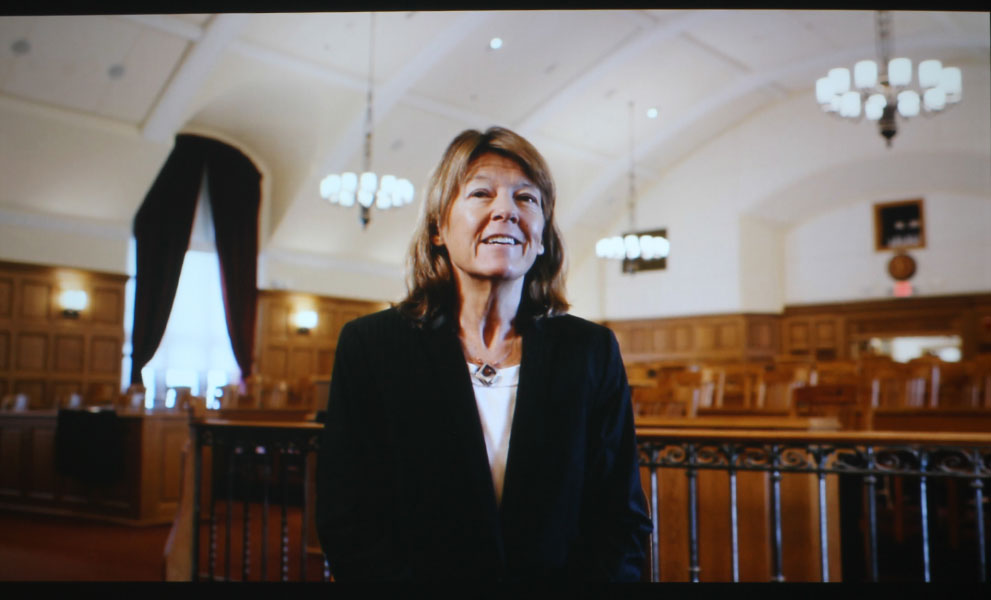
A scene from the Netflix show Explained, projected by the NEC NP-MC382W.

A graphic from the Netflix show Explained, projected by the NEC NP-MC382W.
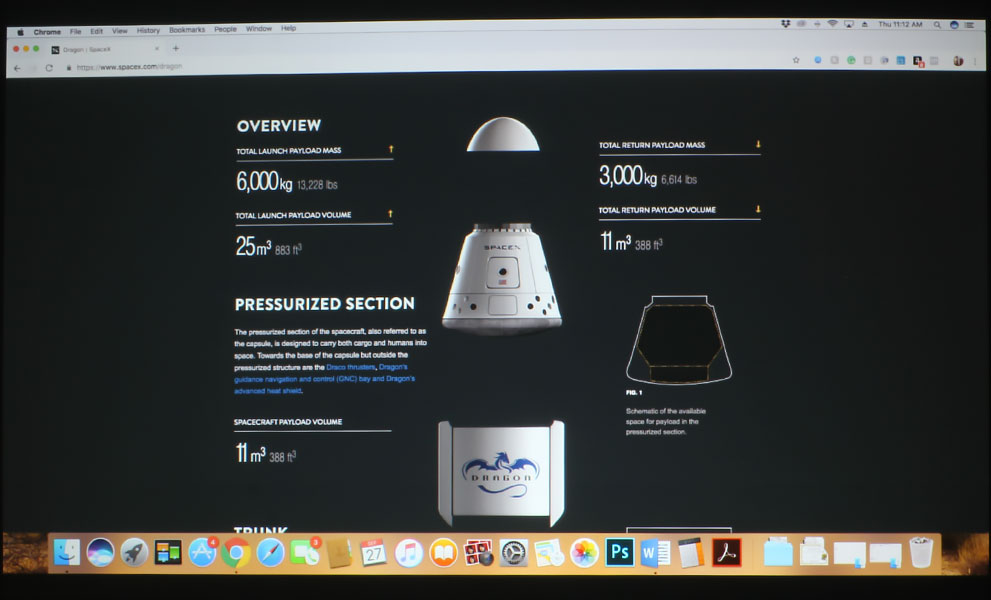
The SpaceX website, projected by the NEC NP-MC382W.
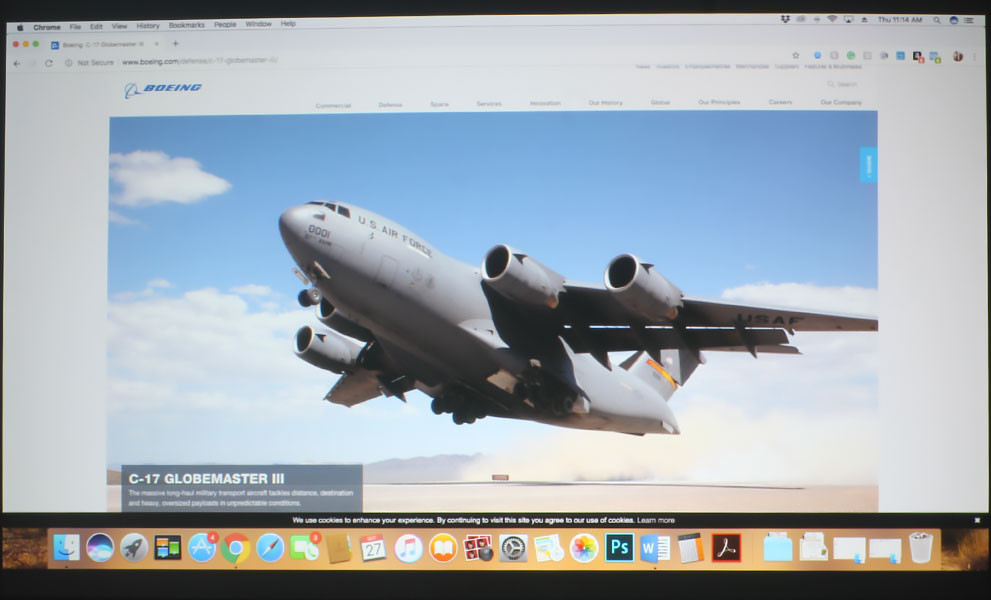
The Boeing website, projected by the NEC NP-MC382W.
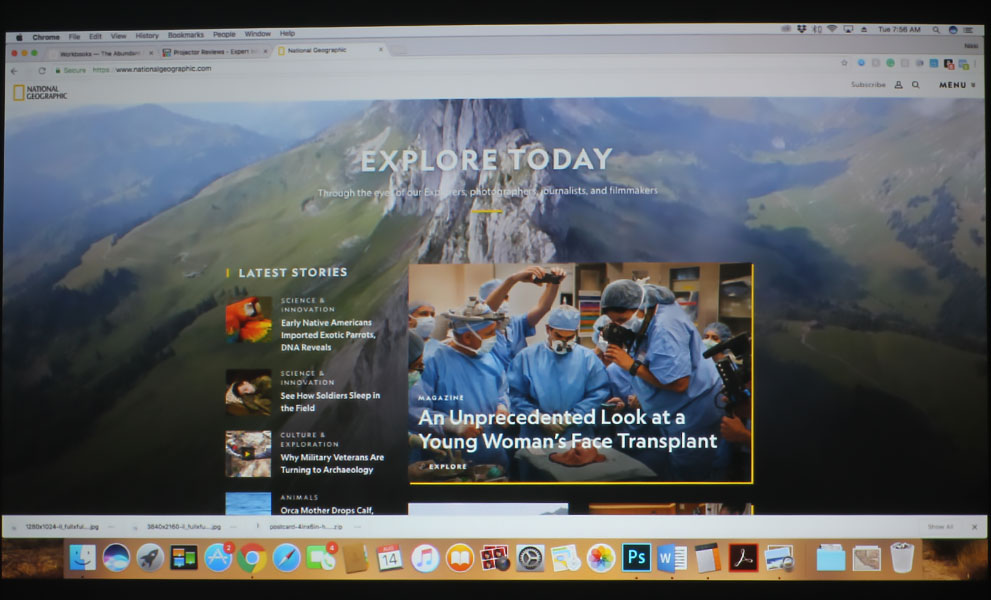
The National Geographic website, projected by the NEC NP-MC382W.
❮
❯
The NEC NP-MC382W has six color modes: High-Bright, Presentation, Video, Movie, Graphic, sRGB, and DICOM SIM. As mentioned, the projector exceeded its 3,800 lumen claim, coming in at 4,902 lumens in its brightest mode, High-Bright, when measured at full wide angle, and 4,050 when measured at mid-zoom. The next brightest mode is Presentation at 3,314 lumens, then Movie, at 2,747. The “best” mode in terms of color is Video, which measured at 2,747 – same as sRGB. Graphic and DICOM SIM. came in at 2,492, which is still bright enough to handle most cases of ambient light (see slider below).
All modes except High-Bright and DICOM SIM. have good to excellent color. Brightest modes, like High-Bright, are known for producing green-yellow color, and DICOM SIM. modes are ultra-contrasy because their use is for projecting high contrast films like X-Rays and MRIs. The best mode for presentations is Graphic, pictured in the slider above, but Presentation will do if you require more brightness for your environment. Though, I’d rather use Video than Presentation, just because I liked Video’s color for accuracy.