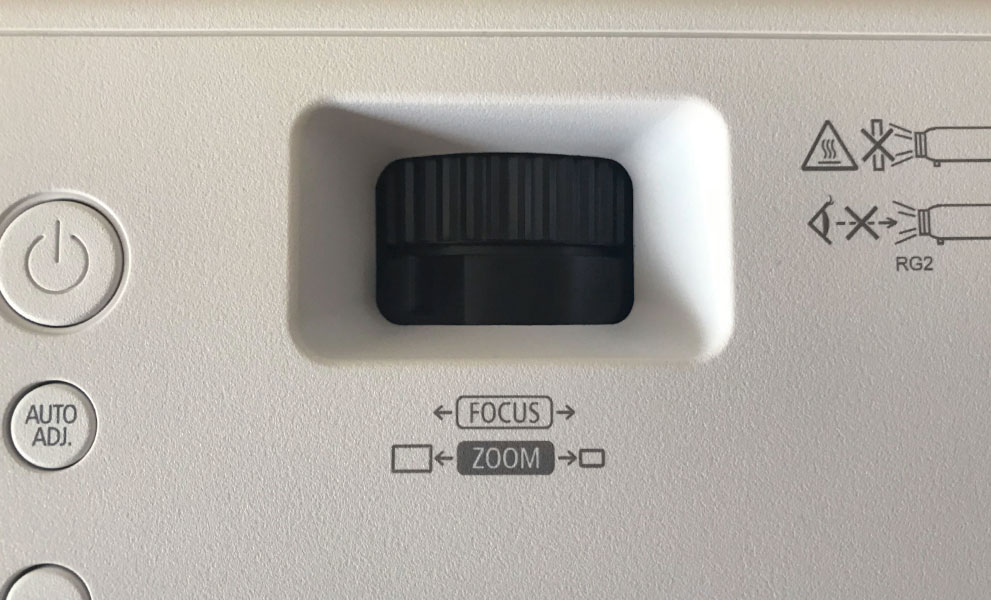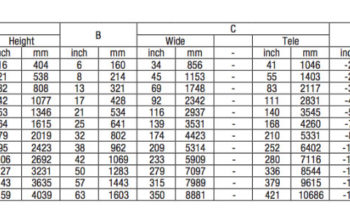The front of the NEC NP-MC382W houses the lens, the IR sensor, and indicator lights.

The cool air intake vent and air filter is on the right side of the projector.

The hot air exhaust vent is on the left side of the projector.

The back of the NEC is home to the 16-watt speaker and inputs panel.

The top of the projector has the lens controls, control panel, and lamp door.
❮
❯
The NEC NP-MC382W is a WXGA (1280x800) resolution, LCD lamp-based projector for business and education applications. Its compact size – just 13.6 inches wide, by 10.3” deep, and 4.1” tall, and 7.1 lbs – make this projector extremely portable.
This is desirable for K-12 classrooms where teachers may be sharing the projector between rooms, or in office environments that require the projector to be moved from conference room to conference room. I would suggest this projector for the “road warrior,” or traveling presenter, who needs a light-weight, portable, very bright and very capable projector.
The front of the NEC NP-MC382W houses the lens, which is offset to the left, and has a plastic lens cap. Also on the front is the IR sensor for the remote control and three indicator lights. On the top of the projector, just behind the lens, are the lens controls. These are manual, and control zoom and focus.
Also on the top of the projector is the control panel, which is to the right of the lens controls when facing the lens, and the door to the lamp at the back of the projector. For your reference, the replacement lamp product number is NP47LP.
On the right side of the projector, we have the cool air intake vent, which houses the air filters. On the left, there’s the hot air exhaust vent. The back of the projector has all of the inputs and connectors, which I’ll go into detail about in the next section.