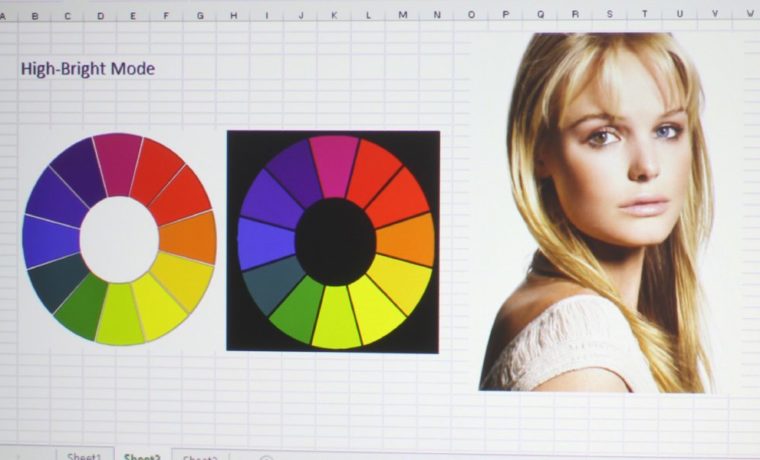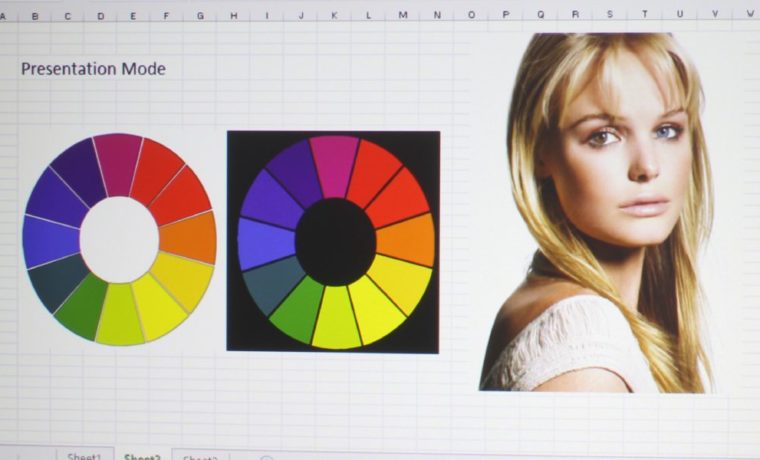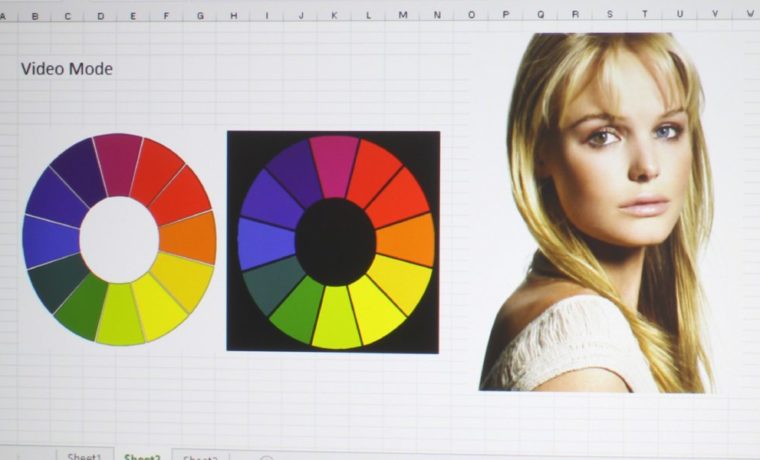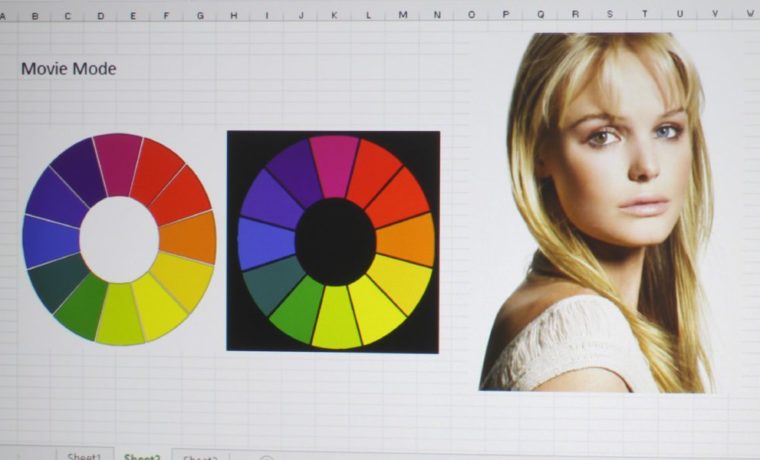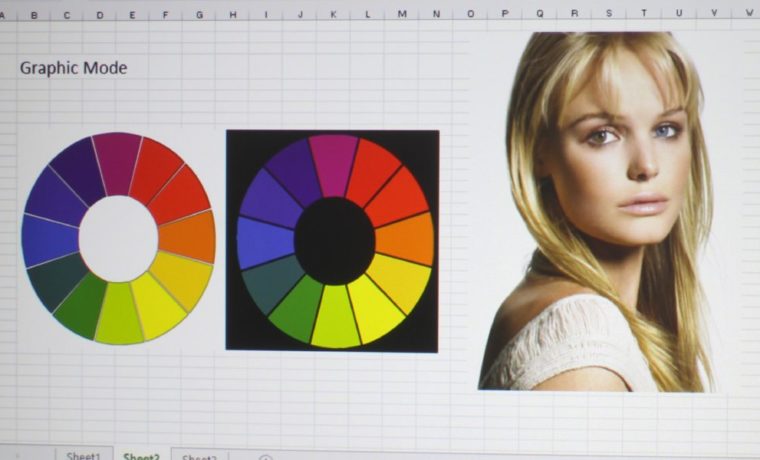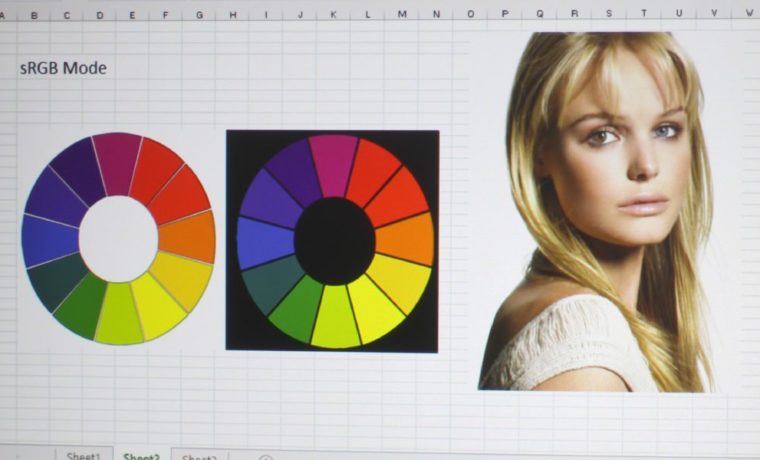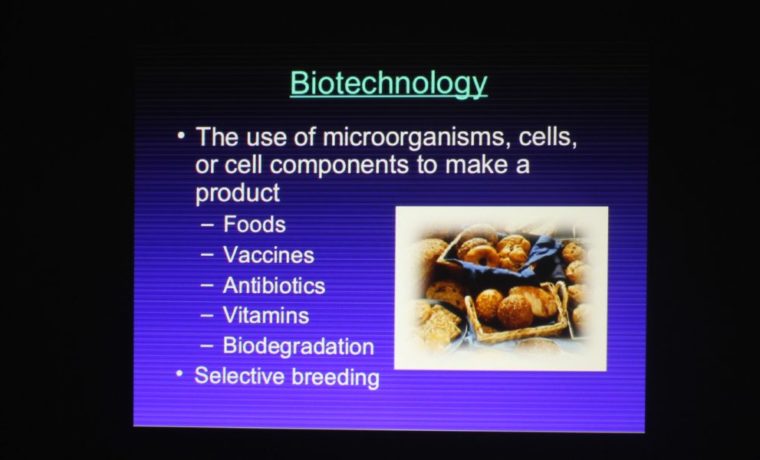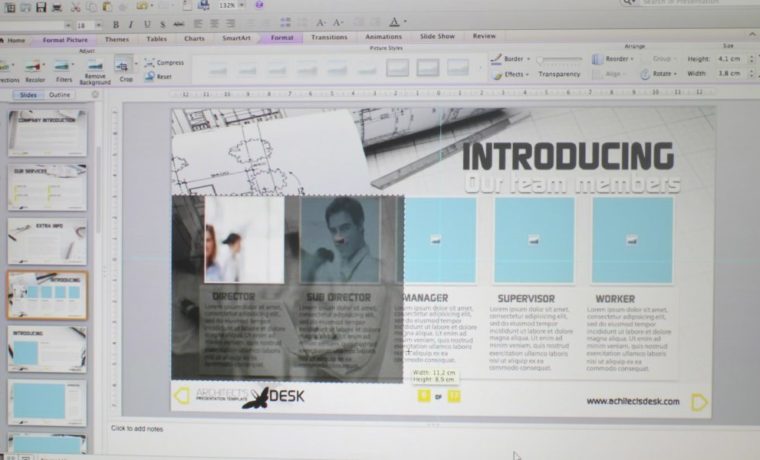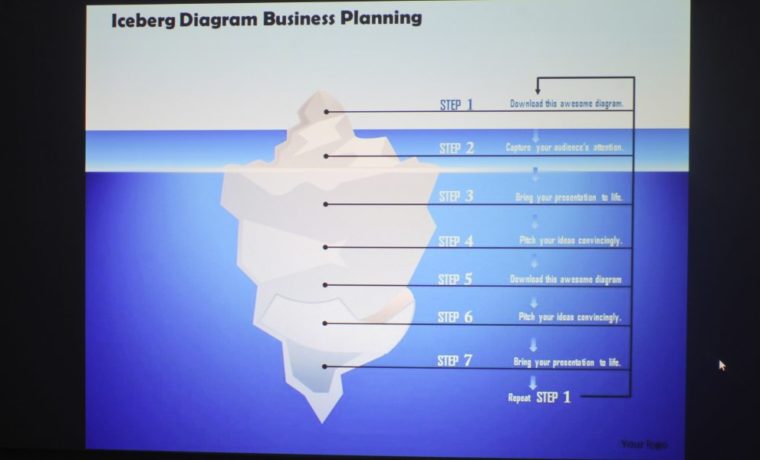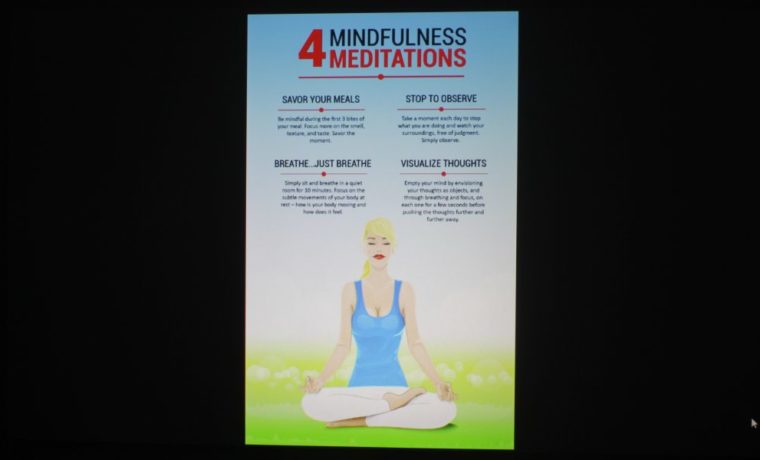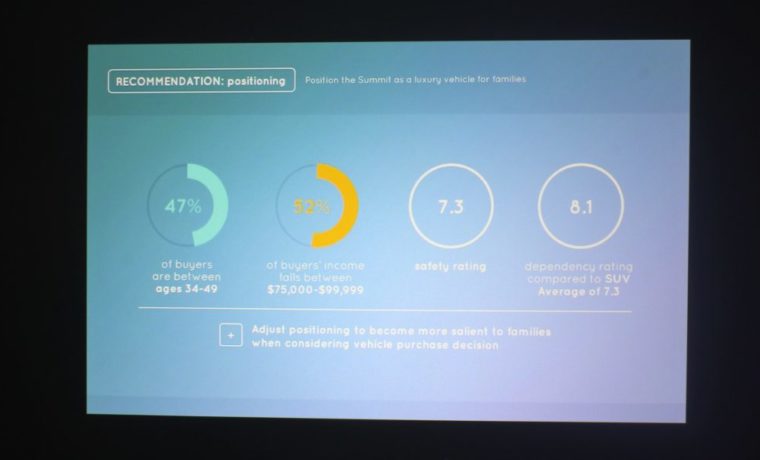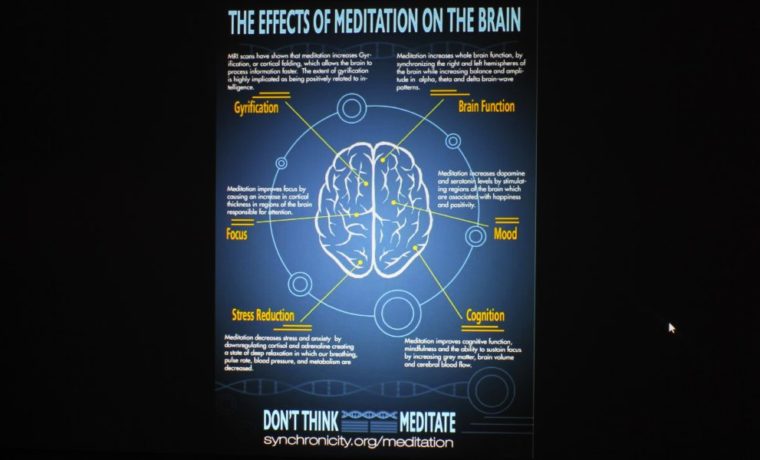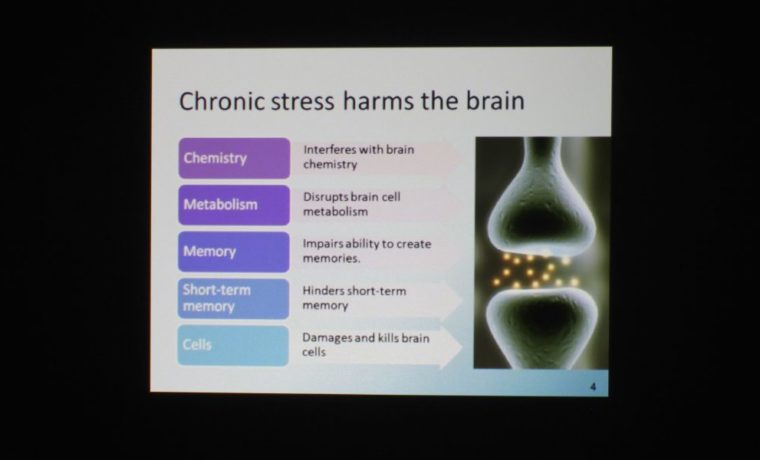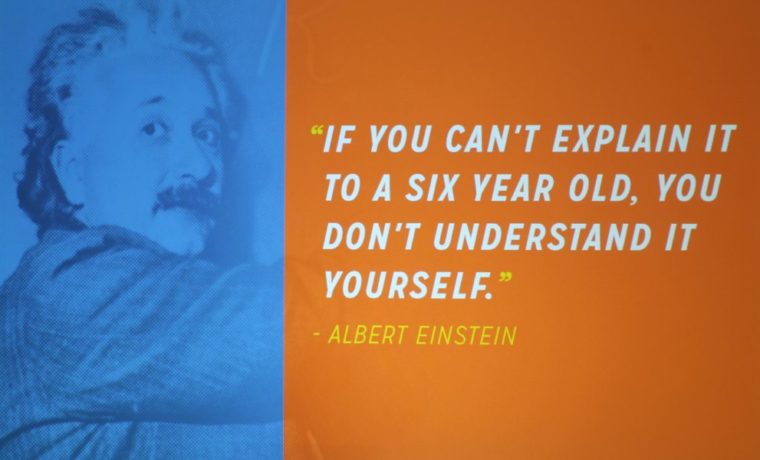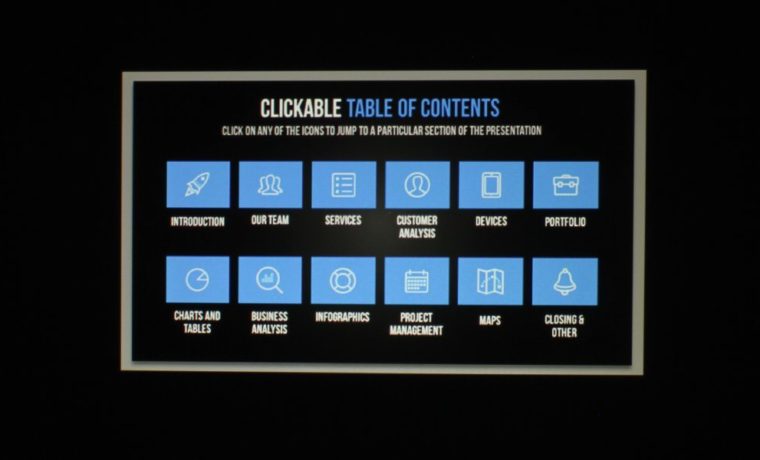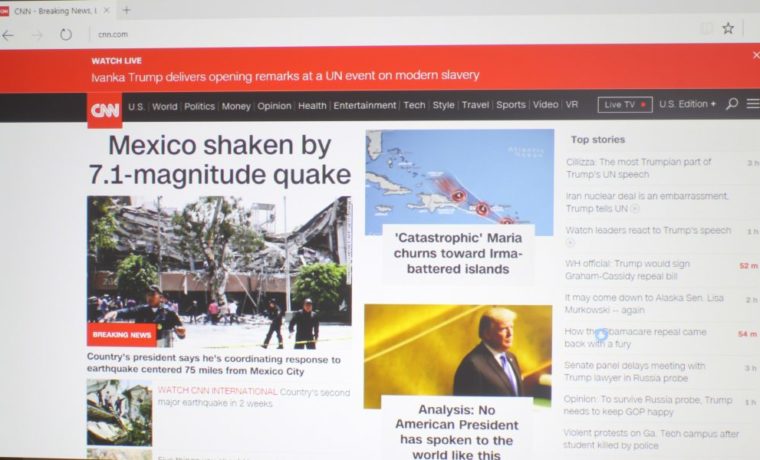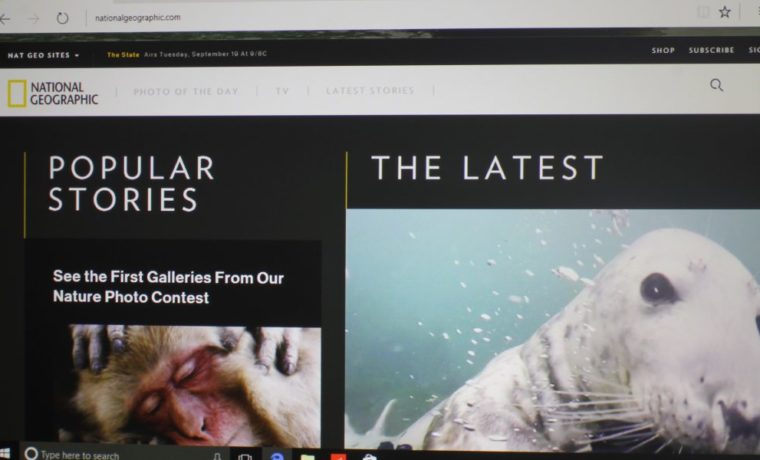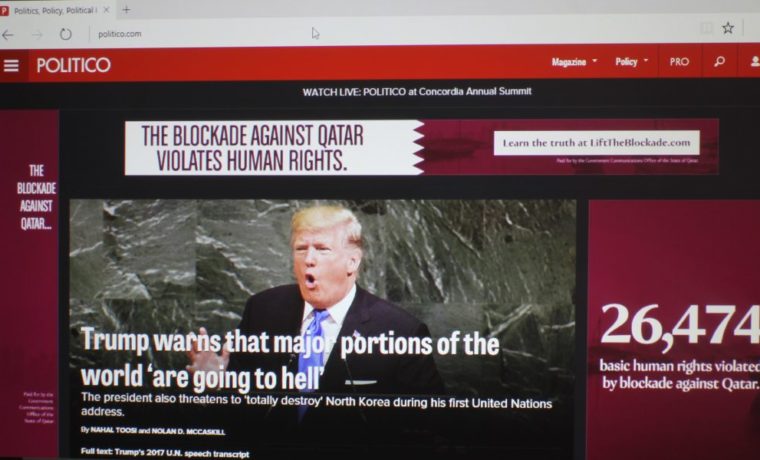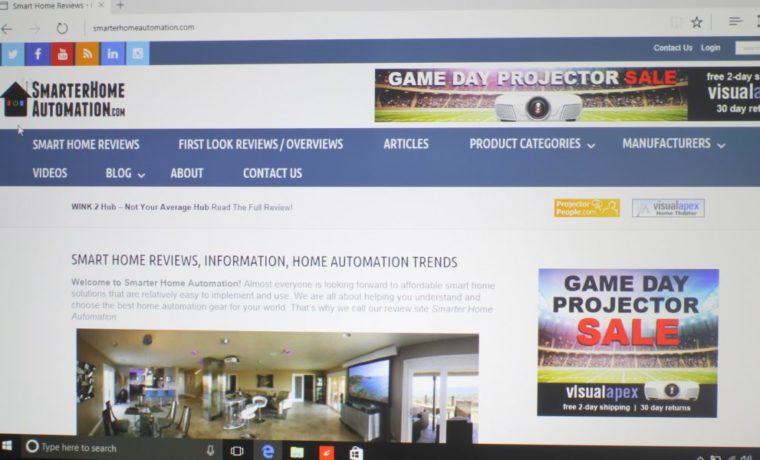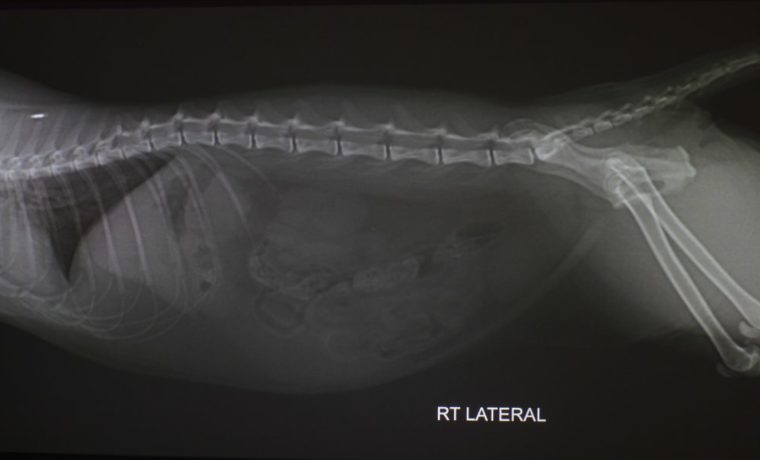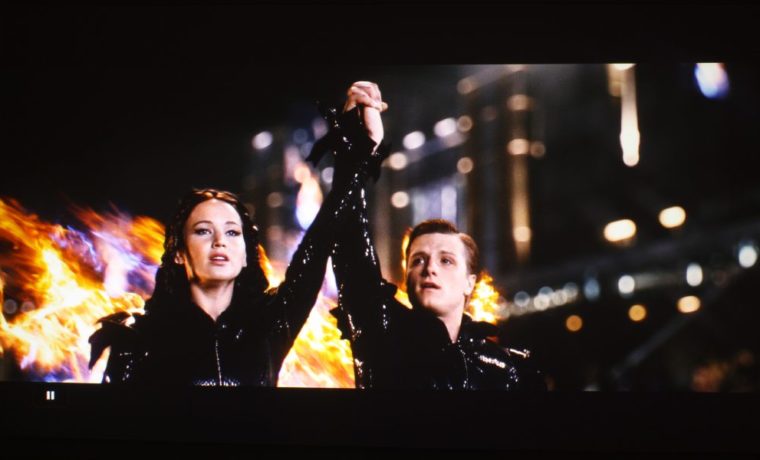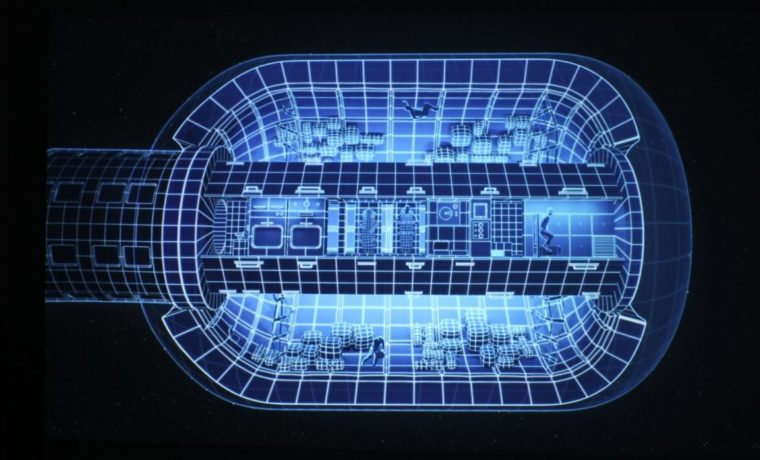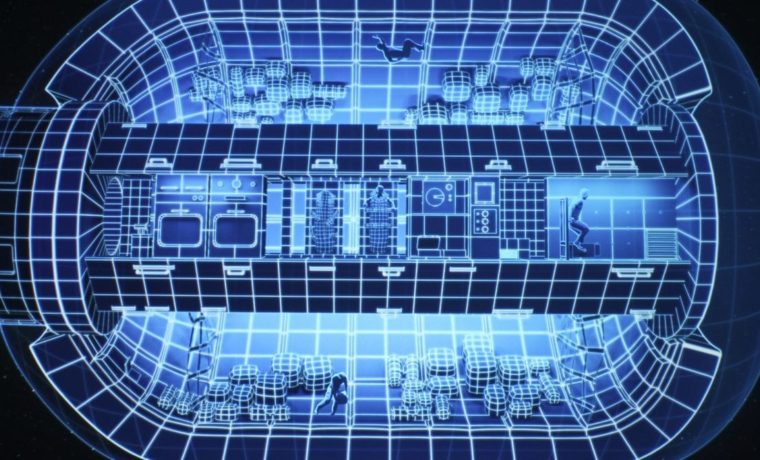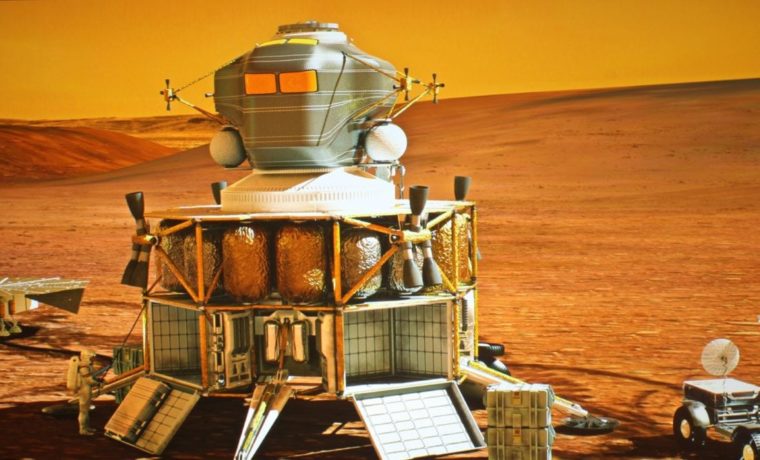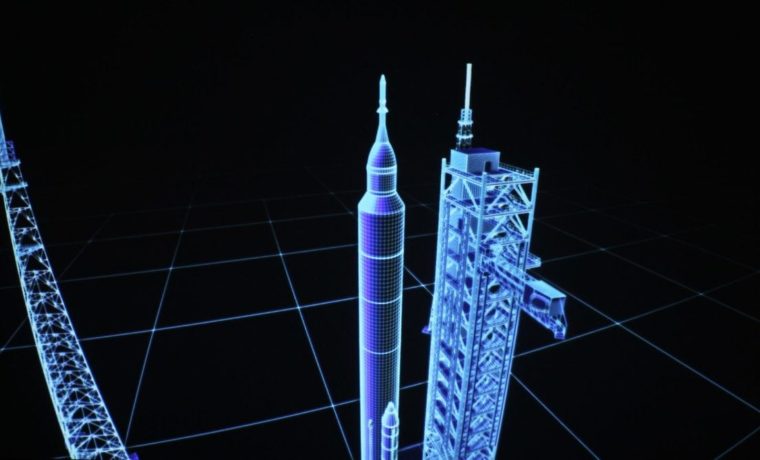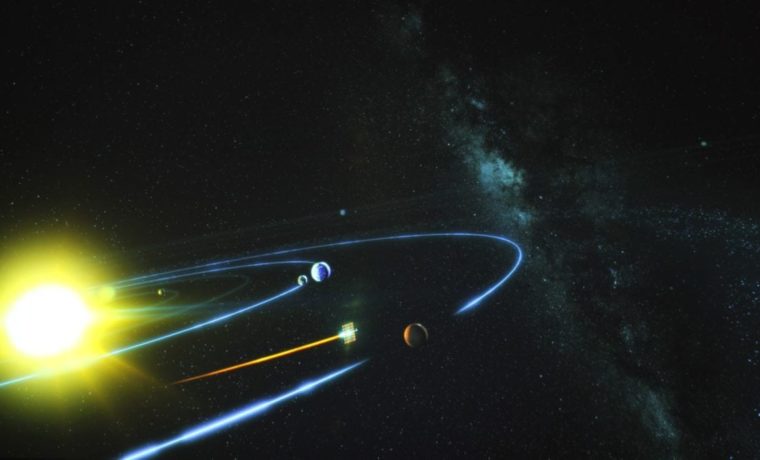NEC NP-PA653UL Projector Review – Picture Quality: Color Modes, Text and Image Quality, Handling X-Rays in DICOM SIM. Mode, Handling HD Video Content, Handling 4K Video Content
- NEC NP-PA653UL Business/Education Projector Review
- NEC NP-PA653UL Projector Review – Special Features 1
- NEC NP-PA653UL Projector Review – Special Features 2
- NEC NP-PA653UL Projector Review – Special Features 3
- NEC NP-PA653UL Projector Review – Hardware 1
- NEC NP-PA653UL Projector Review – Hardware 2
- NEC NP-PA653UL Projector Review – Hardware 3
- NEC NP-PA653UL Projector Review – Picture Quality
- NEC NP-PA653UL Projector Review – Performance
- NEC NP-PA653UL Projector Review – Summary
- NEC PA653UL Business/Education Projector Review - Specifications