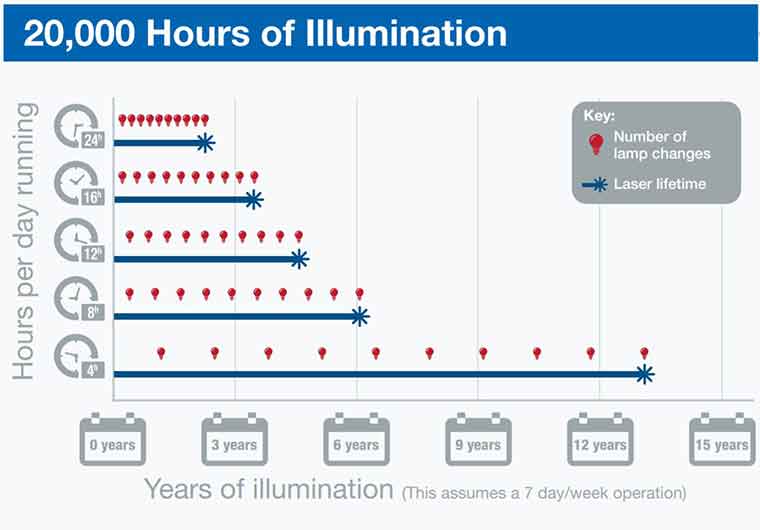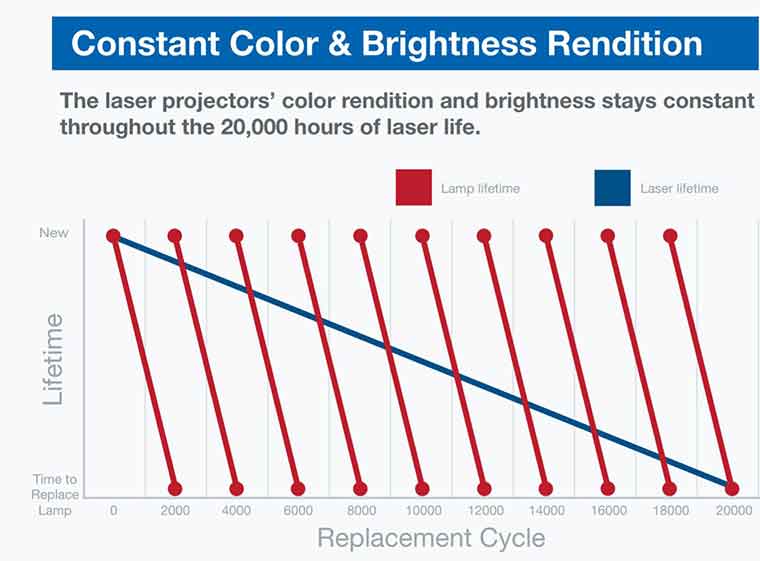If you need more light output or want to utilize multiple projectors to display a larger, wider aspect image, the PX1005QL is equipped with Edge blending to make that goal easier.
By utilizing Edge Blending, you can split an image over multiple projectors and display it as one large image while reducing the hard transition from one projector to another. Under the EDGE BLENDING sub-menu, you can fine-tune the blend’s starting position and the width of the blended area. In this sub-menu there are also BLEND CURVE and BLACK LEVEL adjustments to fine tune brightness and black level of the overlapping areas to make the blend even less noticeable. The result is an image that looks seamless, like it’s being displayed by a single projector.
The laser light engine offers a significant advantage over a bulb-based system in a long-term projector installation. If multiple lamp-based projectors are used, not only would the bulbs fail regularly, they will dim at different rates, causing color and brightness shifts. You would need to replace all the bulbs each time one failed to ensure similar characteristics and some additional calibration would probably still be required to produce ideal picture quality.
For Edge Blending application, laser projectors make for the ideal solution. Unfortunately, it’s not practical to fully test the PX1005QL projector’s Edge Blending feature in my test room but based on the available adjustments and the tradeshow demos I have seen, it looks like an easy-to-setup, capable solution.