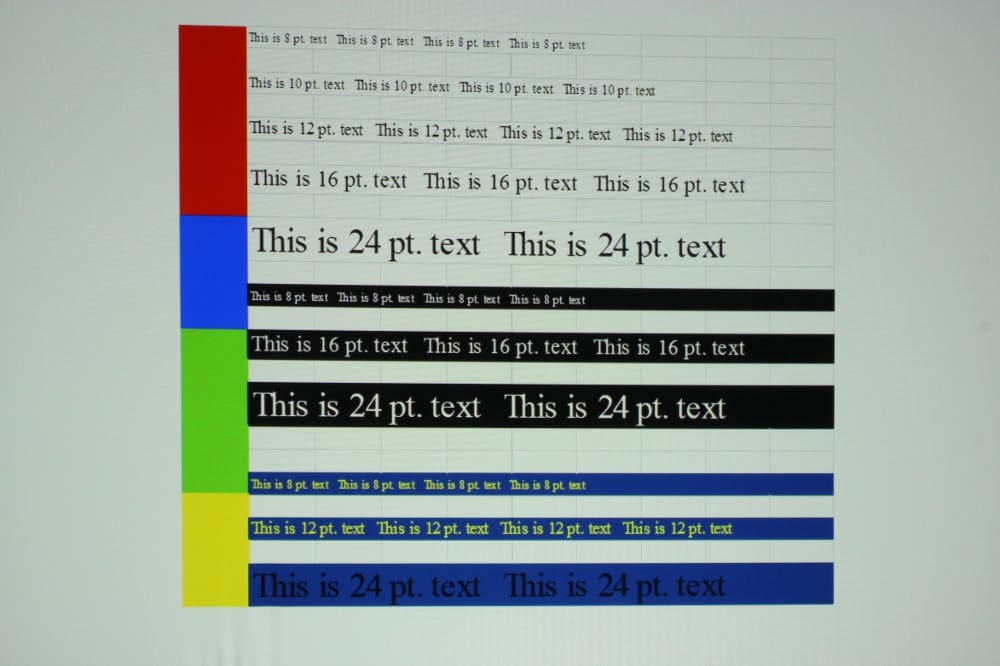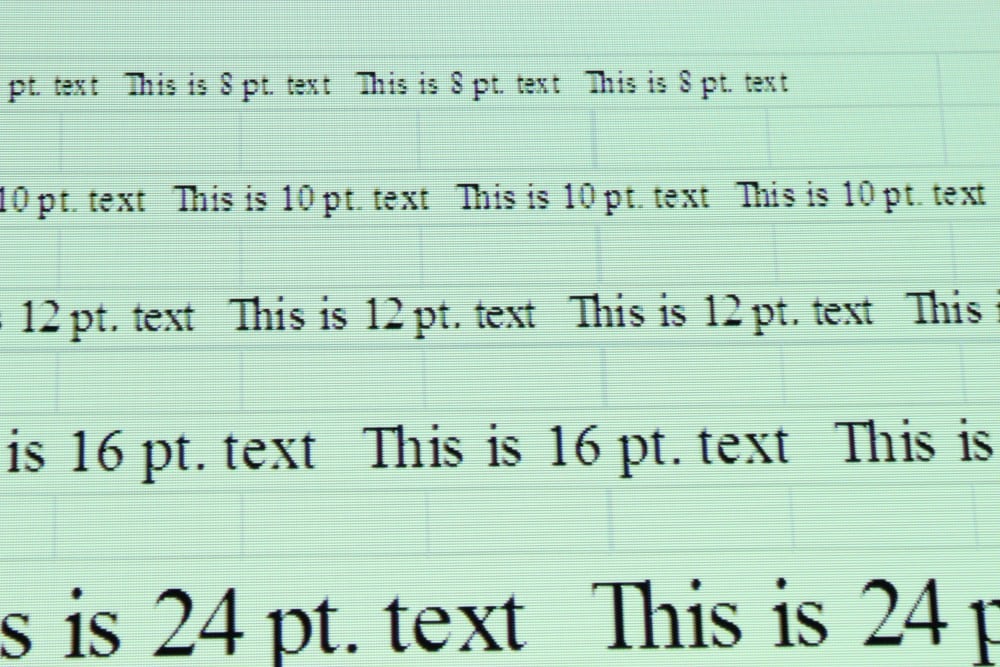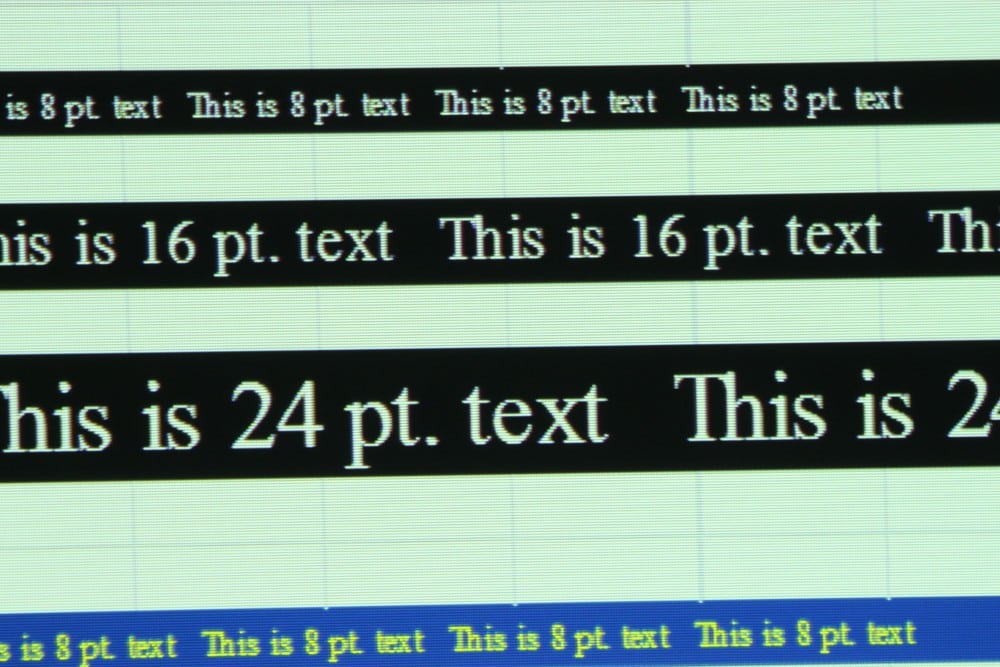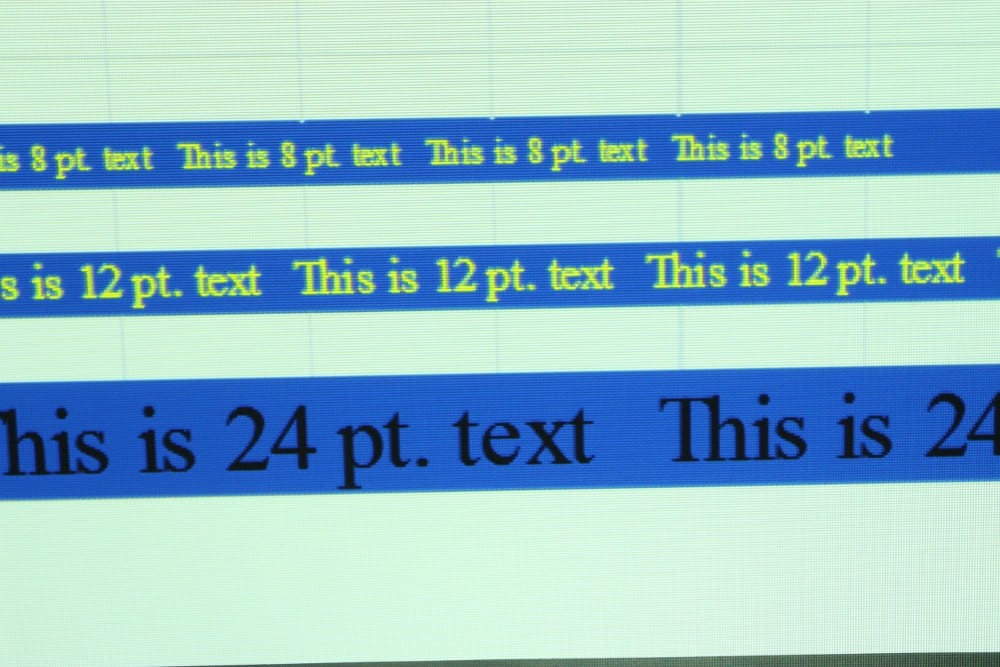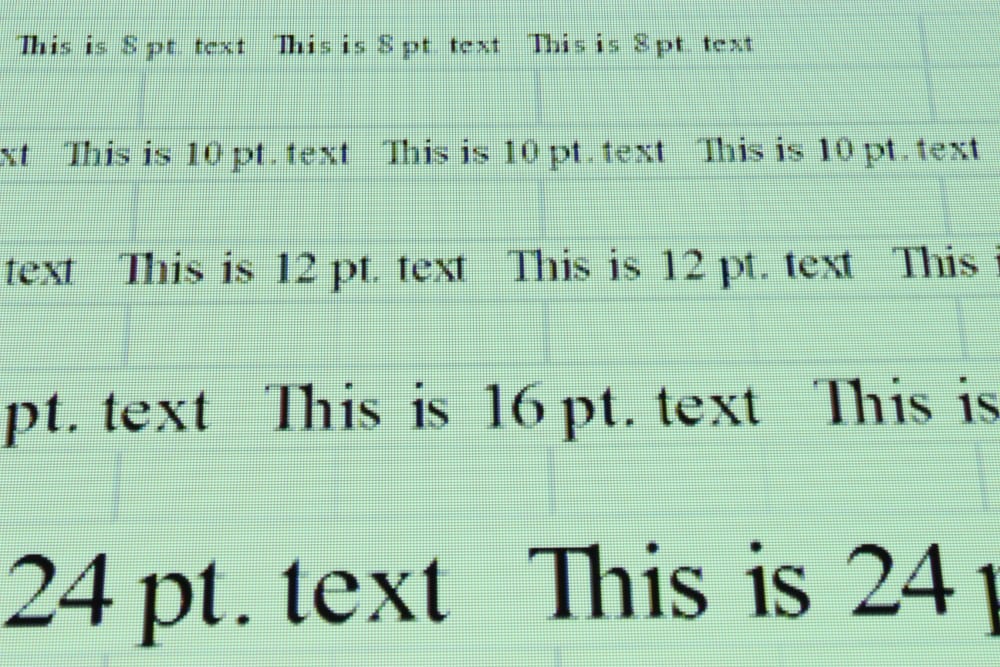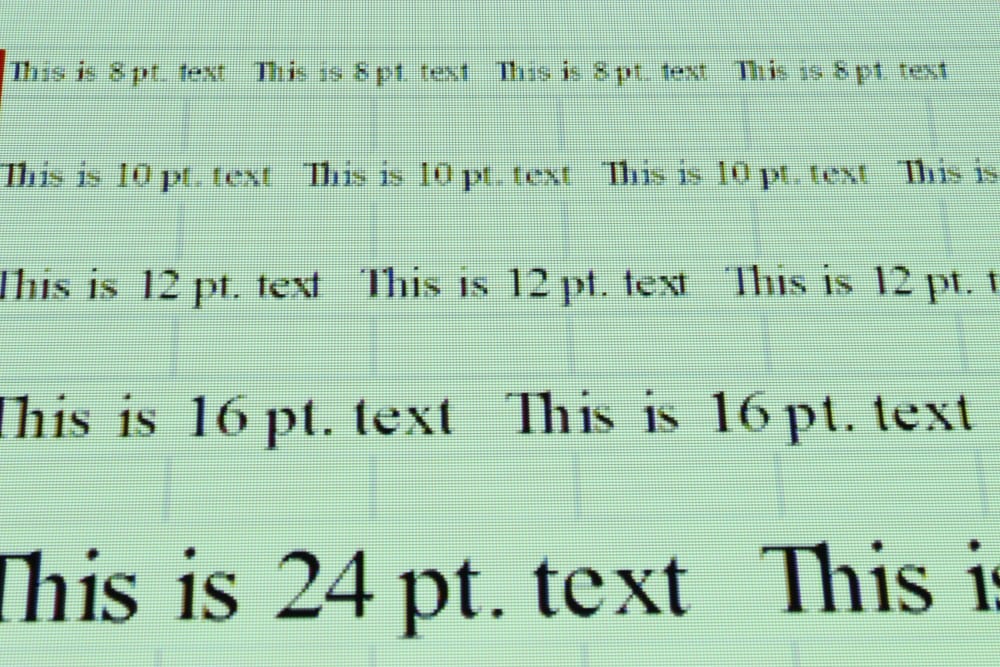Color and Picture Quality
The NEC NP-UM330W displays presentation materials with very clear text and both presentations and video are generally displayed with rich, well saturated colors. For my evaluation of the NP-UM330W, I used the factory default settings for each picture mode except I adjusted the contrast and brightness controls to produce the correct white and black levels respectively. I also reduced the setting for the "Sharp" adjustment to avoid outlines appearing around high contrast text and graphics. As a general observation, applicable to all picture modes, this projector only offers a moderate contrast ratio and blacks in the projected image appear only as a moderately dark grey while gamma levels at the factory default setting appear to run a little below the ideal values. This is not unusual for a business or education class of projector and the NP-UM330W is about average in these aspects (i.e., contrast and black level) of its performance.
In the brightest mode (called "High-Bright") the whites had a mild yellow tint and the greens also were shifted a little toward yellow. In this mode the blues were a little too dark as compared to the reds and greens. Frequently the brightest mode on a projector has such poor quality that its of little value except in the rare cases where every last bit of light output is needed to overcome room lighting. In the case the NP-UM330w, its brightest mode is certainly very serviceable for business or classroom presentations where room lighting cannot be well controlled.
The NP-UM330W offers a "Presentation" picture mode that is nearly as bright at the "High-Bright" mode and offers somewhat more accurate colors. In the "Presentation" mode it is the reds that are just a little darker than the greens and blues, while the whites appear more accurate than the "High Bright" mode.
The projector's "Movie" picture mode offered fairly accurate colors and saturation levels. The mid-to-brighter shades of grey appear accurate while the darker shades appears to have lower then desired level of green. This shows up in video as darker shades of green appearing a little too dark as compared to darker shades of reds and blues and dark greys had a slight magenta tint. Even with these nit-picks the "Movie" picture mode puts up a pleasant picture, with natural skin tones, when showing video.
While the projector's "Video" picture mode had reasonable color saturation levels, the projected image had an overall blue tint to the image that made this mode less satisfying for watching video than did the projector's "Movie" mode. Such a excess of blue in the image is typical for projectors/displays with a color temperature that is rather high.
The projector's "Graphics" mode appeared to have fairly good colors. The color white did not have any noticeable tint and the color saturation levels appeared similar to the best of the other picture modes (i.e., not perfect, but good for this class of projector).
The "sRGB" picture mode has fairly accurate colors in all but the darker areas of the image where there was a little excessive red. Whites appears close to accurate with just a slight yellow tint and generally colors were well saturated.
The "DICOM Simulation" picture mode is tended for use in medical training where a unique gamma curve is specified. The NP-UM330W displayed whites without any apparent tint and overall the whites and shades of grey appears accurate without any obvious color shifts.
As a final test the input image resolution was increased to 1920 x 1080. The NP-UM330W's scaling was not as successful as at the lower resolution, see the photo below. Although even the 8-point text was still legible, the characters appeared a little less well formed as compared to the case where the resolution out of the attached PC was set to either the projector's native resolution or 1680 x 1050 resolution. While certainly still usable, ideally the attached PC should be set output at the projector's native resolution.
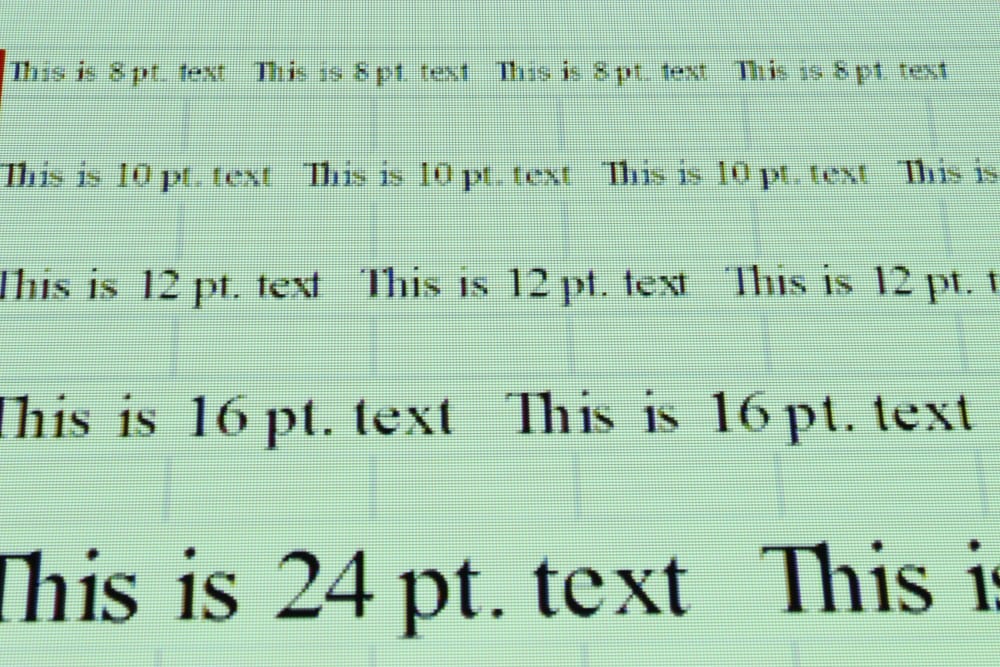
1920 x 1080 Input