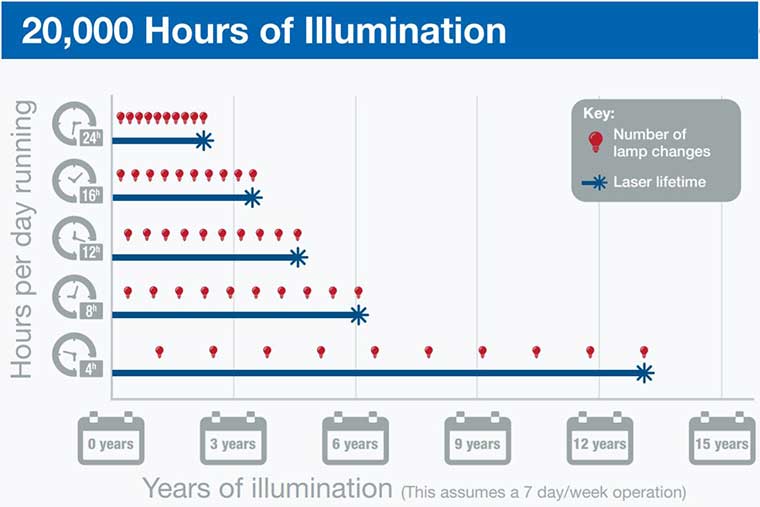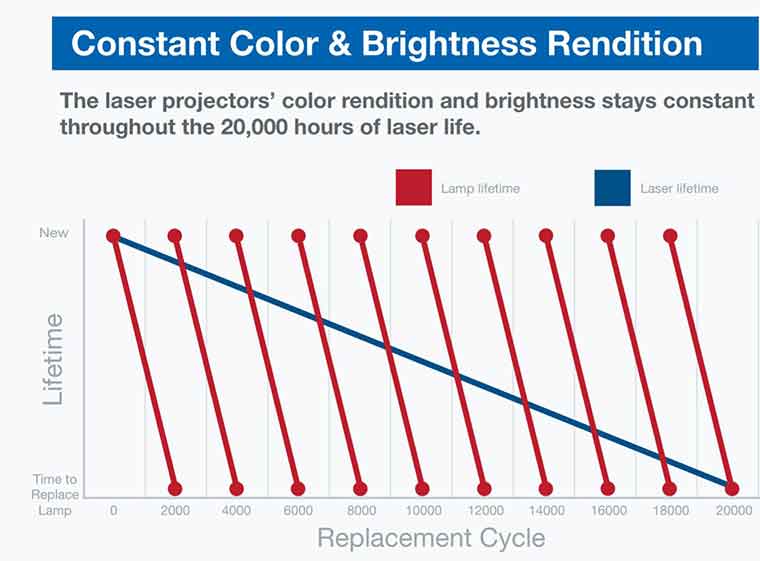This month’s featured article is brought to you by Sharp NEC, leaders in the commercial projector marketplace.
We've all been there. You’re in an important meeting and no one can figure out how to turn on the projector in the board room. Even worse, once you get the projector working, your company’s logo—highly designed and belabored to look great in a very specific color—is in fact, not that color. Add a little fan noise to the equation, maybe some dimming, and you have a few good reasons to hold some reservations about using projectors when it comes to your next installation.
However, times are different now. There have been many major advancements across virtually every front of projector quality within the past few years. Many of the problems we mention in the first paragraph… they’re now mostly obsolete. Whether you install or maintain projectors in a corporate, education or house of worship setting, we know they offer the convenience, image quality, and size you need. And now, with so many improvements to major problems of the past, we’d argue they’re impossible to ignore.
In this article, we’ll aim to remove the old stigma of projectors that may have left a sour taste in your mouth at some point in time. But, to dispel any reservations you may have, you have to know what the issues were when using them in the past, right? After all, to truly understand why we should all be excited about projectors today, we have to remember the pains of yesterday.
In this article, we’ll talk about the seven possible pain points installers have run into when using projectors for commercial projects. Those major pain points are:
1. Maintenance
2. Longevity
3. Installation Pains
4. Image Quality
5. Noise
6. Connectivity
7. Control
Now these “pain points” aren’t all simple hardware-based problems you may run into when installing projectors. Some of them address how technology has changed over the years, and others focus on how to optimize projector installation to meet the unique needs of your project.
Maintenance

Maintaining projectors used to be fairly challenging, let’s all be honest with each other here. However, installers and IT professionals have less to worry about with today’s modern projectors. Bright commercial projectors no longer use bulbs exclusively.
With the introduction of laser-based projection and innovations like sealed optics, projectors can now be used for longer periods of time and with less maintenance than ever before. Excitingly, laser-based projection offers a gigantic leap in lifespan, with 20,000 hours of worry-free operation available before anything needs to be done to improve image quality. That’s a far cry better than 2,000 hours found in standard bulb-based systems.
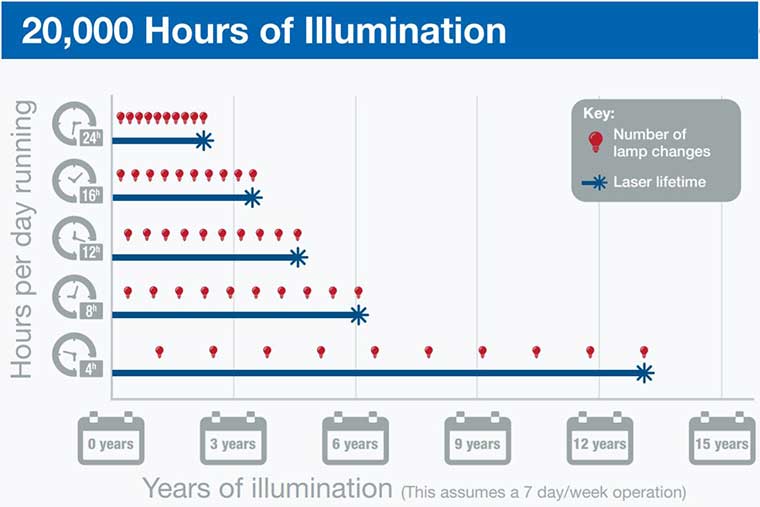
In addition, Sharp NEC leverages a sealed LCD cooling system in its P and PA series projectors, which aims at reducing the amount of dust that enters the projector. Reducing the amount of dust in a projector is hugely important, and ultimately results in less maintenance needing to take place. The sealed optical chamber Sharp NEC uses also helps ensure dust does not enter the optics, which minimizes picture degradation and safeguards the delivery of the same crisp, bright image.
Secondly, Sharp NEC leverages a self-contained cooling system in its P and PA series projectors, which reduces the amount of outside air pulled into the projector to maintain an ideal operating temperature. Given laser-based projection produces less heat than traditional projector assemblies, there is less need to pull in outside air, and thus, fewer filter changes, and thus, less maintenance.
An important point to remember is that reducing the amount of maintenance needed on the projector is just as useful for a corporate IT team as it is for a curator, teacher, or anyone else who just needs something to work. If your particular environment requires a projector to provide the best possible image quality for the longest period of time, you’ll be hard pressed to find a better imaging solution than a laser-based projector.
Longevity
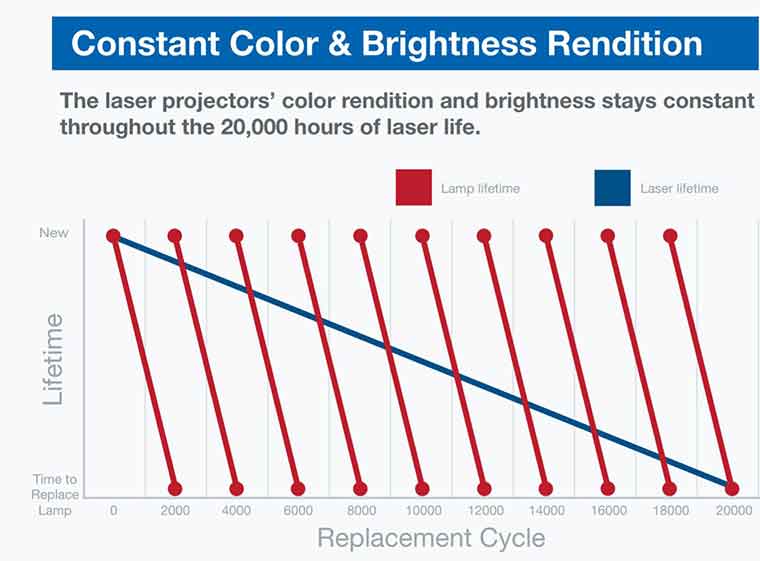
Speaking of projectors lasting a long time without a lot of maintenance, let’s talk about projector shelf-life in general, the second of our seven possible projector pain points. One of the most important aspects of projector longevity is picture brightness. One of the reasons why many users choose flat panels is because they deliver consistent picture quality over a long period of time.
Before modern projector technologies, projector efficacy would diminish pretty solidly in terms of brightness over time. However, a modern laser-based projector, like a flat panel display, can deliver outstanding picture quality for years and years. So if a customer buys a laser-based projector capable of producing 5,000 lumens, they can rest assured that the unit will deliver the same bright colorful image several years from now.
But now with laser-based projection technologies, the delivery of outstanding brightness is elongated dramatically.
Installation
Installing a projector or projector system should make your life easier, not harder. In this section, we’ll discuss some of the major pain points as it pertains to installation of projectors. Perhaps the most important facet of installing projectors is understanding what your obstacles are going to be, and what technologies have been introduced to overcome those obstacles.

For example, there may be things in any given space, whether that be a boardroom or a classroom, that needs to be addressed. This can include things like HVAC systems, windows, strange beam placements, and any number of hurdles that can make installing projectors more challenging.
This leads us to the issue of retrofitting projectors, which can cause quite a bit of installation pain. No one wants to relocate an existing projector mount to work with a new projector. Features like horizontal/vertical lens shift and extensive zoom range make it easier to perfectly align the image to the screen regardless of where the projector is mounted in the room. In addition to this, there are higher-end features like interchangeable lenses and motorized lens adjustment that can add an even greater layer of flexibility as it pertains to installation.
Another installation pain point related to placement has to do with using a remote control. If the projector is installed high above you or right next to another projector, it can be hard to make adjustments using a remote control. To overcome this challenge, manufacturers like Sharp NEC have introduced PC control. This gives you the ability to adjust the settings of one or more projectors via your computer over the network to speed up and simplify the installation process.

Finally, as it pertains to installation pain points, installers can run into issues with long cable runs. At certain distances, video quality and clutter can become a topic of concern for bigger commercial builds. Not to mention the added cost of having to run multiple wires long distances to achieve the desired control, video, and power for your projector. Enter HDBaseT. This is an industry alliance aimed at solving the issue of cable clutter and expensive cable runs by reducing the required connections to a single CAT5e/6 cable, up to 100 meters (328 ft). Reducing your cable clutter, and being able to run a cable up to 328’ is a huge advantage to reduced infrastructure costs, and ease of installation, generally speaking.