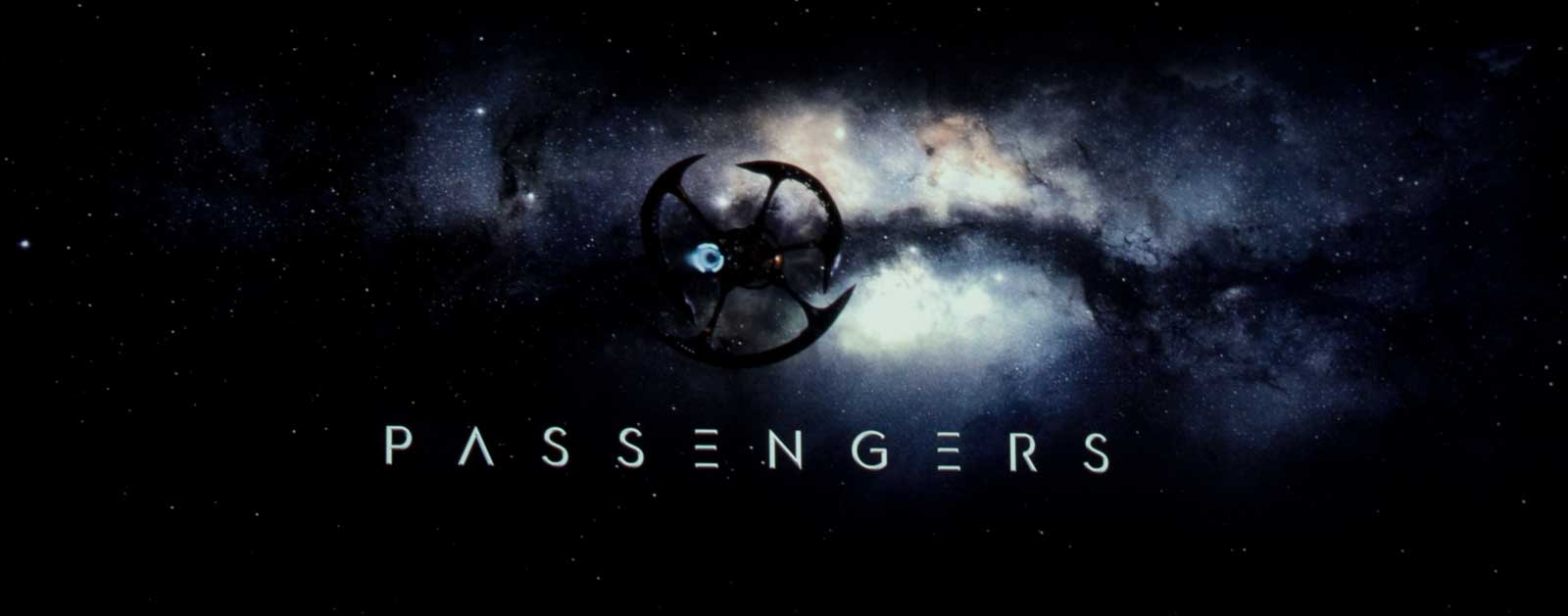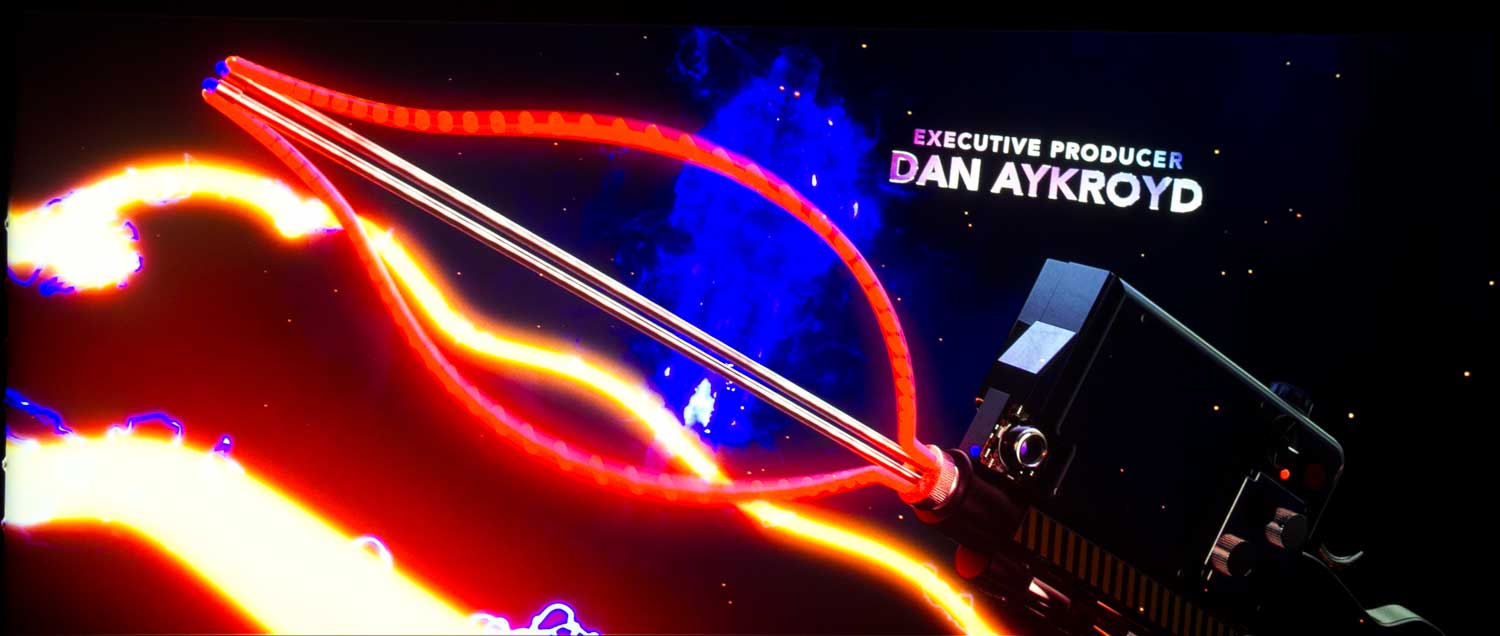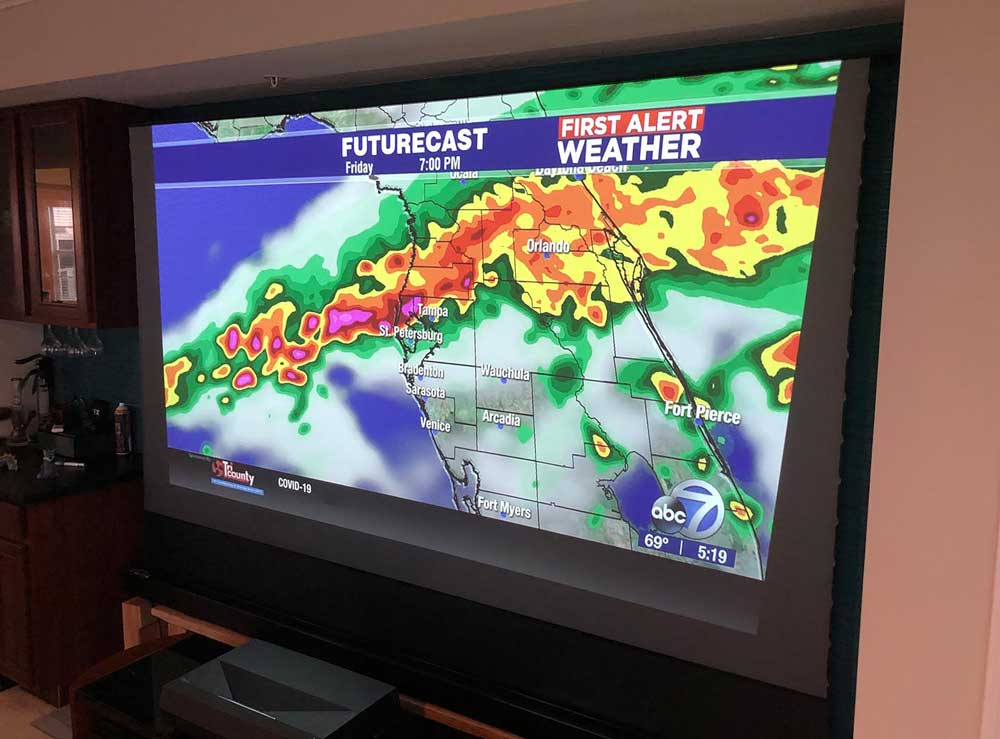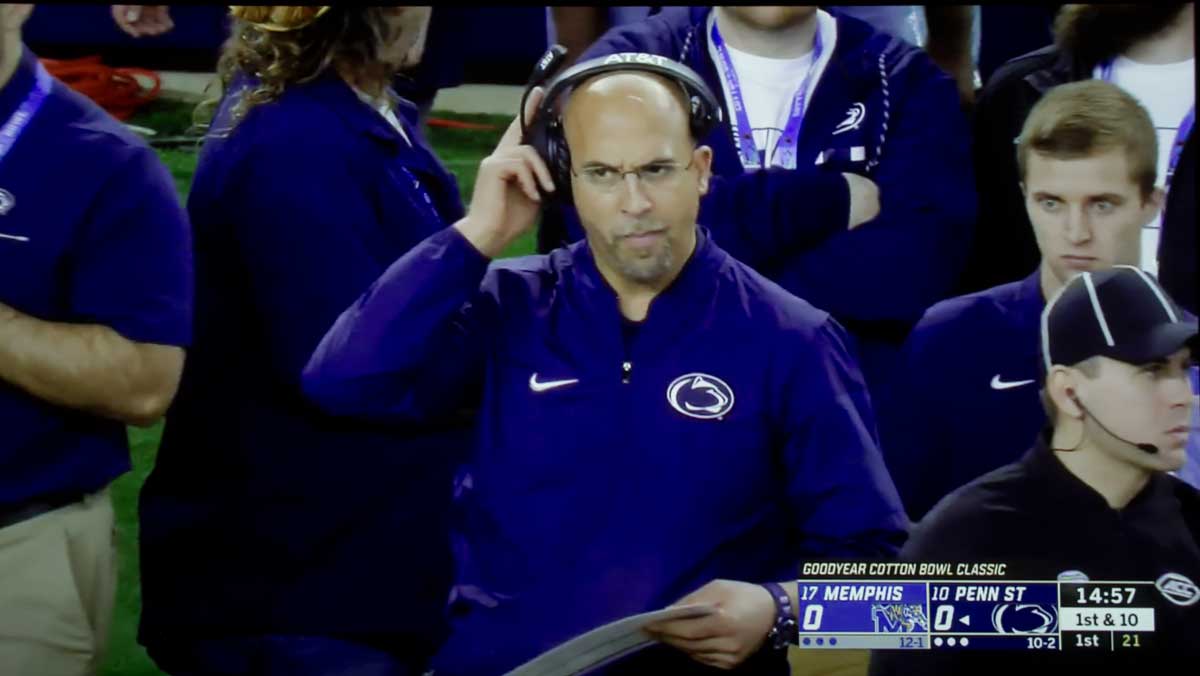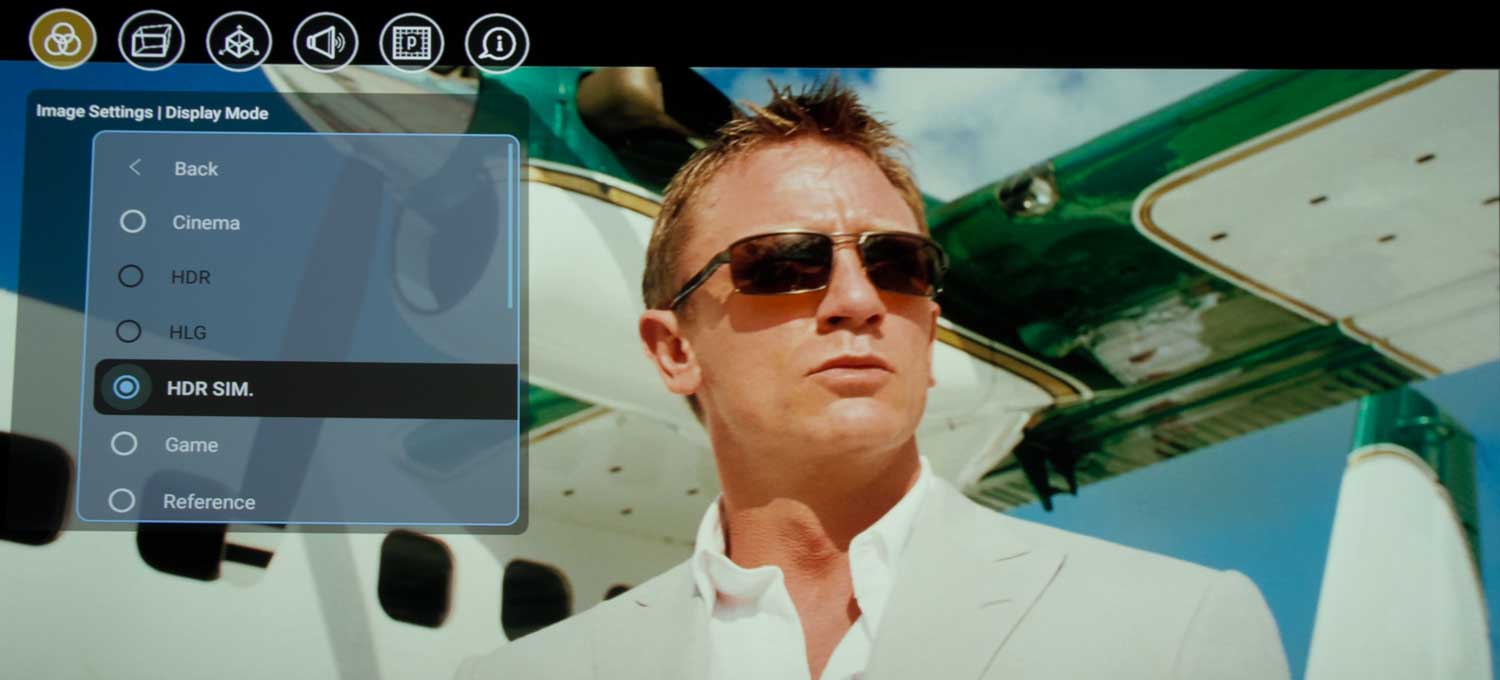Years ago, people bought home projectors primarily to put into a dedicated home theater/cave, with the primary interest of watching movies. Today’s projectors need to do everything well.
Projectors today are used in far more settings, such as living rooms and family rooms with laser TVs, as well as other “bright room” projectors. And with that move out of the darkroom, the appeal is no longer mostly movies, but lots of sports and also what I’ll call “general TV viewing” (including streaming).
When it comes to the P1, I found that “right out of the box” HDR was pretty good looking, fine for most folks. The image is bright enough to handle a room with respectable lighting control (ie. shades on windows that block most of the light, etc.) HDR itself adds punch to the overall image but because of the larger dynamics.
Post calibration, the picture is slightly better. I’ve been watching movie content in my living room now for a month, where I save movies for evening time because I do not yet have respectable lighting control. Even on a rainy day, with my sun shades all down, dark movie scenes aren’t bright enough to look good.
When, however, I started working with the P1 in my theater, where I can adjust the lighting from lots of windows to almost pitch black, the P1 looked great with the ambient light very low.
I think most folks with, say a family room and some good shades can watch movies in the daytime, but that lighting control is key.
Colors on 4K with HDR were very reasonably well saturated, and the image has a fair of pop to it (as expected), but I seemed to want just a bit more. It almost seems subdued a bit. Skin tones were very well balanced, but not quite as natural as, say the typical Sony (no direct competition in terms of laser TVs). Epson’s skin tones on the HC5050UB I have here, are slightly more accurate (post-calibration) but, due to my favoring Epson’s image processing to “sharpen”, the Epson has a touch of hardness to skin tones, but the Epson is not a laser TV.
Epson’s forthcoming laser TV, may well best this P1 at skin tones, but I suspect the P1 will best the LS500 at black levels.
Speaking of black levels with HDR, I find overall, that when in HDR the blacks seem brighter than when viewing the same content in SDR. This is a general statement, not specific to the P1. As such I’m always wanting a bit more black level performance. I would love to see if Optoma can smooth out my experience with Dynamic Black as that may help. Still, I’m not aware of any “laser TV” under the $25K price of the Sony, that would do noticeably better blacks than this projector. Only the LG HU85LA so far, probably has a slight edge in that regard, of the ones I’ve reviewed.
Bottom Line on overall 4K with HDR: Optoma is providing a very good value for the price. Perhaps most importantly, when I “turn off” my critical viewing brain, and just kick back to watch movies, I thoroughly enjoyed the P1 for movie and other high-quality content in my living room at night. For 4K with HDR, if you want anything as good or better in a Laser TV, from the ones we’ve reviewed, so far, you will definitely be paying more. Overall, the P1 handles HDR itself rather well, within the limits of its brightness. As a laser projector, the P1 tries to do P3 color but comes in in the mid-low 80% range. The best laser home theater projectors in terms of wider/bigger color space, tend to do 92% or better.
Still the effects of HDR itself make a lot more difference to the picture than getting a little closer to P3 color.