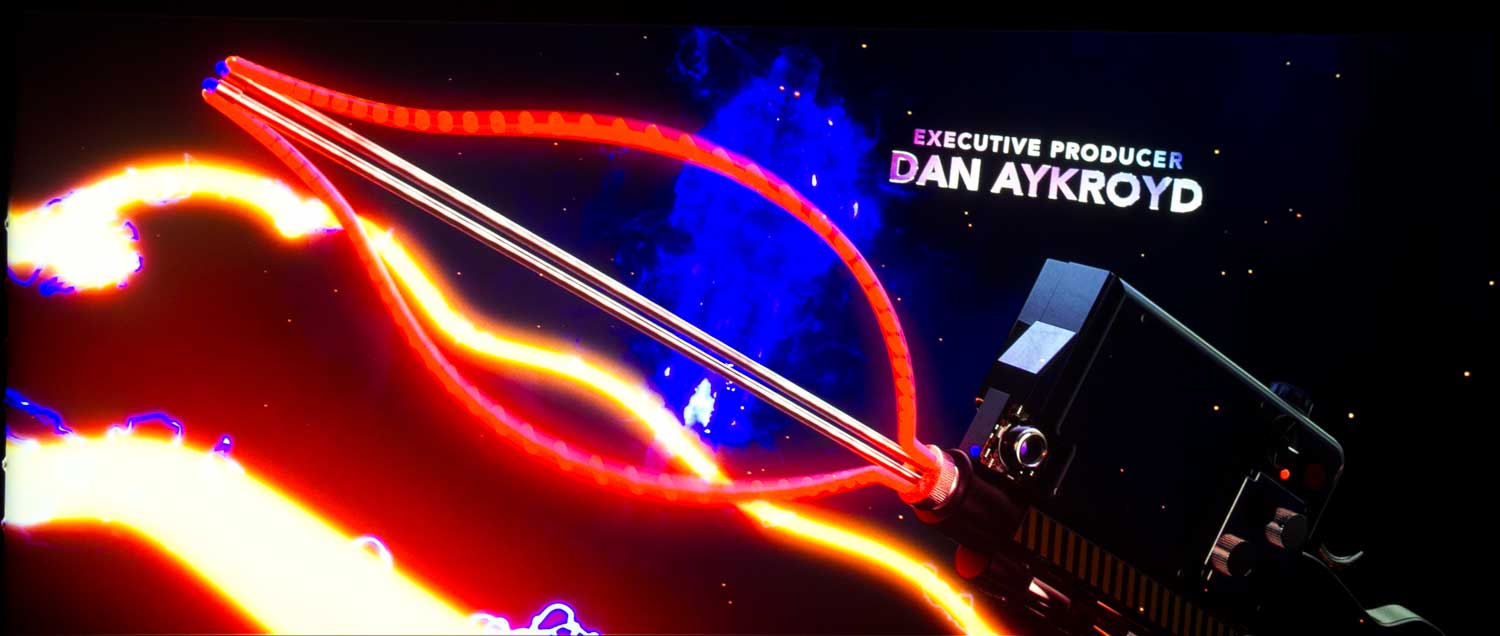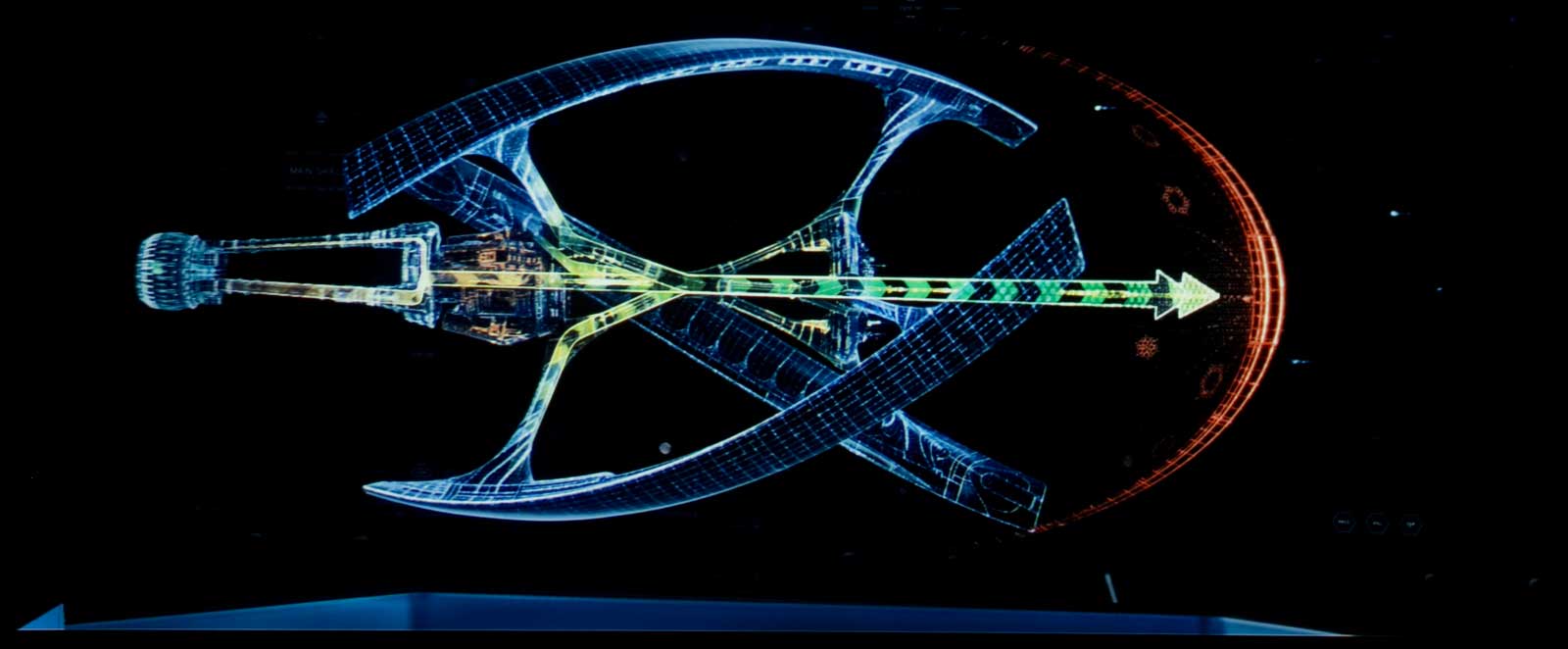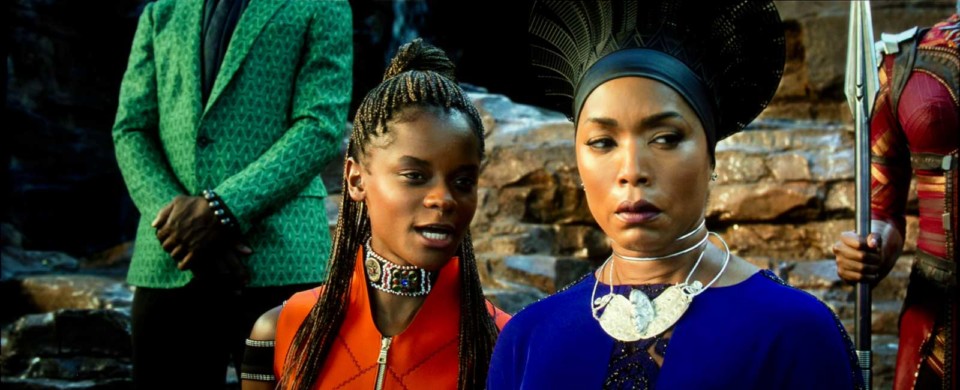In fact, it the P1 was killer looking on a super bright day – but only in my theater – there I just closed my shades, and turned off the light – making my theater darker than nighttime in my living room.
The point being, your room is an important factor. And I should point out that few folks are likely to suffer from the kind of day time lighting I have to deal with, which includes 160 sq. feet of mostly west facing glass doors with the thinnest white see-through privacy drapes (probably blocks 5% of the light at the most).

Even the OLED TV behind my screen takes a quality hit in this much light – sunny day, sun streaming into room (The LG OLED colors survive, but with massive glare) – an issue that projectors don’t suffer.
[sam_pro id=1_68 codes=“true"]
Now, with my room, I rarely use P1 projector on sunny days, but it is very watchable on overcast days, as you can see here:

Good brightness and colors on-screen on a typical overcast day, no shades on windows.Note that several lights are on (although only one is visible).
We are remodeling! (Soon – Covid-19 put us months behind.) When I’m finished, I will have dark sunshades (no, definitely no blackout shades for this room) on all those huge glass doors. When I’ve got my new shades, even with the large 120” screen, I expect that I will have no problem watching my sports on the sunniest days, but will likely still save critical movie viewing until evening or night. If I want to watch high quality critical content, in the daytime, I do also have my dedicated theater.
More Big Picture Stuff
Warranty. Optoma’s 2 years parts and labor, covers the projector. The laser light engine is covered for a total of 5 years or 12,000 hours, whichever comes first. Overall that’s a very good warranty for laser projectors in this price range.
[sam_pro id=1_35 codes=“true"]
Bluetooth. As a retired audiophile, I have always owned higher-end type audio systems that easily blow away the P1’s internal soundbar and almost certainly any other soundbar out there. So, normally I would route the audio to my AV receiver. With the P1, you can use Bluetooth to go the other way. Like some other home entertainment projectors with internal speakers, you can send your audio from your iPhones, tablets, laptops, etc. to the CinemaX P1, in audio-only mode. For those without separate audio systems, using the P1 as a quality Bluetooth boombox is a great feature. It sure beats listening to the same music on your phone tablet etc.
There are plenty of other features – and benefits I could mention again, here in the summary. We realize that most readers don’t read an entire review at one time. Those coming from specific searches often only visit a couple of pages in a review they land on. We repeat a lot because a lot of visitors only visit a few pages in a review. The point: At the end of this page are our Pros and Cons. The Pros are a good way to find a few additional features we simply didn’t have the time, or the priority to report on.