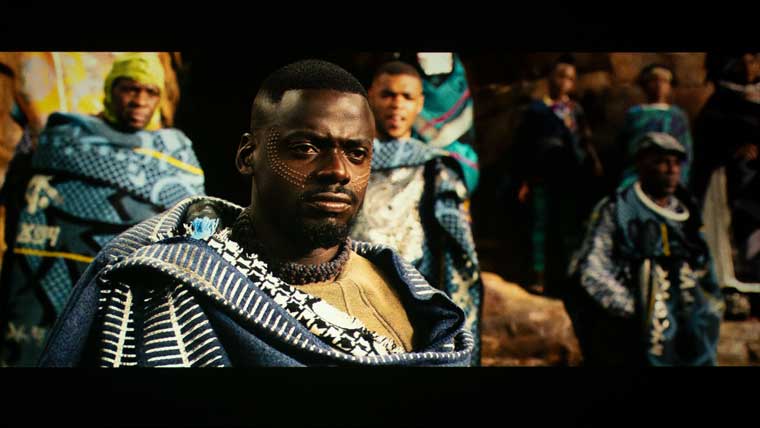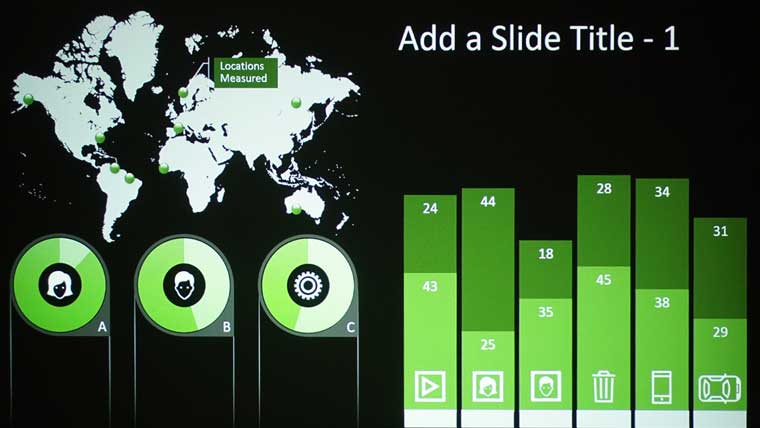The PT-VMZ50 offers several picture modes and I found the best quality, in terms of color accuracy, I preferred the Standard mode. For the screenshots below, the factory default settings were used for Standard mode except the Color Temperature was set to Default and Gamma Correction Mode was set to -2. Since the PT-VMZ50 includes user adjustments for white balance, gamma, and color temperature, I am sure it could be adjusted to produce an even more accurate picture.
Although the PT-VMZ50 is designed for education and corporate applications, it delivered a high-quality image that would normally be found on a home theater projector. The PT-VMZ50 should be considered for spaces where a lot of video content is viewed for example a corporate meeting room where commercials are quickly reviewed.
Looking at the images on the player above, the first are our test images of color pie charts and skin tones, for the different Preset modes. Next are images of a variety of videos and photos in 4K and HD resolution. Like all our photos, they remain unadjusted for color, so they do not look as good as what the projector produced.