Main Picture Menu
It all starts here - this is the first menu, and handles most settings that affect the picture color, brightness, contrast, etc.
The VPL-PHZ10 comes with a small, white remote control, a bit wider than most, relative to length. No back light on the remote, but the good news is, it’s not one of those credit card remotes, yet it’s not drastically larger. The buttons are relatively small, but the feel is reasonably good. In our environment, the projector was set up about 16 feet from a 1.3 gain white screen. I mention this because almost any remote I work with has enough power, so that I can stand next to the projector, and bounce the remote’s signal off the screen back to a projector’s front IR receiver.
Unfortunately the Sony remote just didn’t have that much range (10 meters). But it did prove reliable at just over 20 feet. Still, this is the price of a smaller remote running on a lithium button battery (the popular CR2025), instead of more powerful multiple AA or AAA batteries.
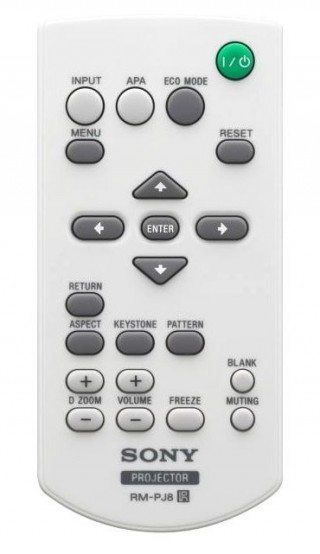
Sony's pocket sized remote control has a good basic set of buttons. Its range is more limited than most larger remotes.
Let’s take a look at the layout of the VPL-PHZ10 remote control:
At the top right, by itself, is a green power button. It’s the usual press once to turn on, press twice to power down.
The next row has three buttons: Input, APA (auto piture adjustment when working with analog computer signals through the RGB (computer) input, and Eco Mode.
Below input is the Menu button, and to the far right of it is Reset.
Below that is the navigation area with the four arrow keys in a diamond configuration, with the Enter button located in the center of them. Return (previous menu level) is below that, to the left.
Next up are Aspect, Keystone correction, and test Pattern.
Below them is a pair of buttons for Digital Zoom, and next to it a pair of buttons for volume. The VPL-PHZ10 has an internal 16 watt speaker system,, but it also has an Audio out to feed the sound into a separate sound system. The remote can control the volume. The audio out also comes in handy in conjunction with outboard speakers when the audio arrives via the HDMI connection.
The last three buttons are a Freeze button to hold the current image on the screen, Blank to blank the screen – if what’s on the screen is a distraction while the presenter/teacher/etc. is speaking. That does it. The battery compartment is located on the back.
[sam_pro id=1_107 codes="true"]