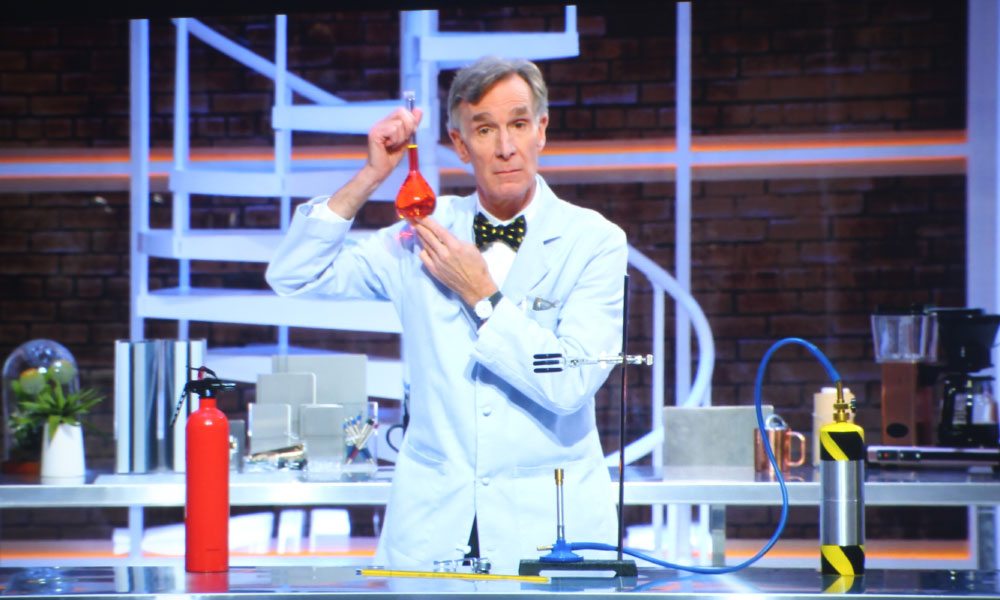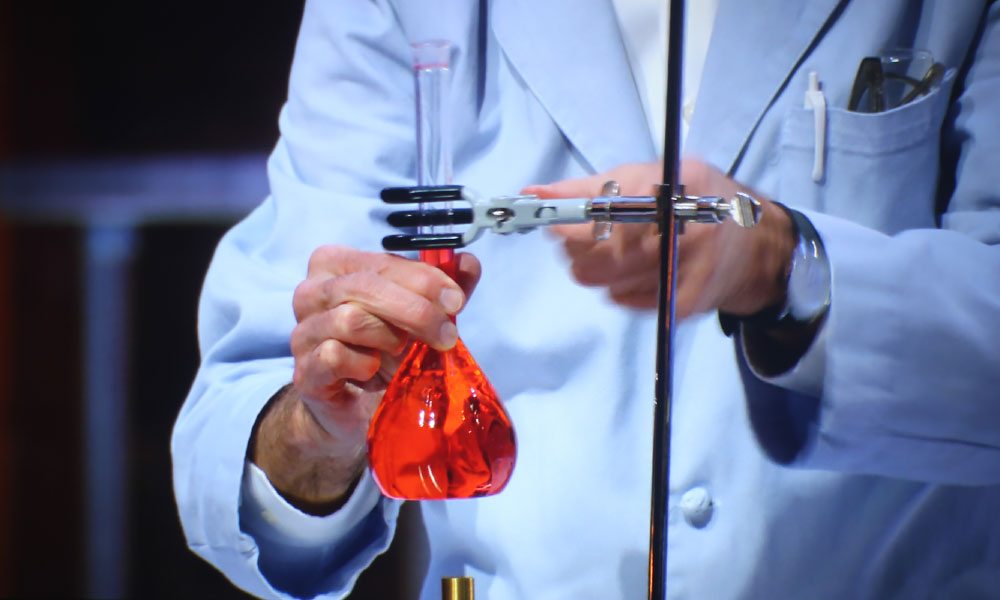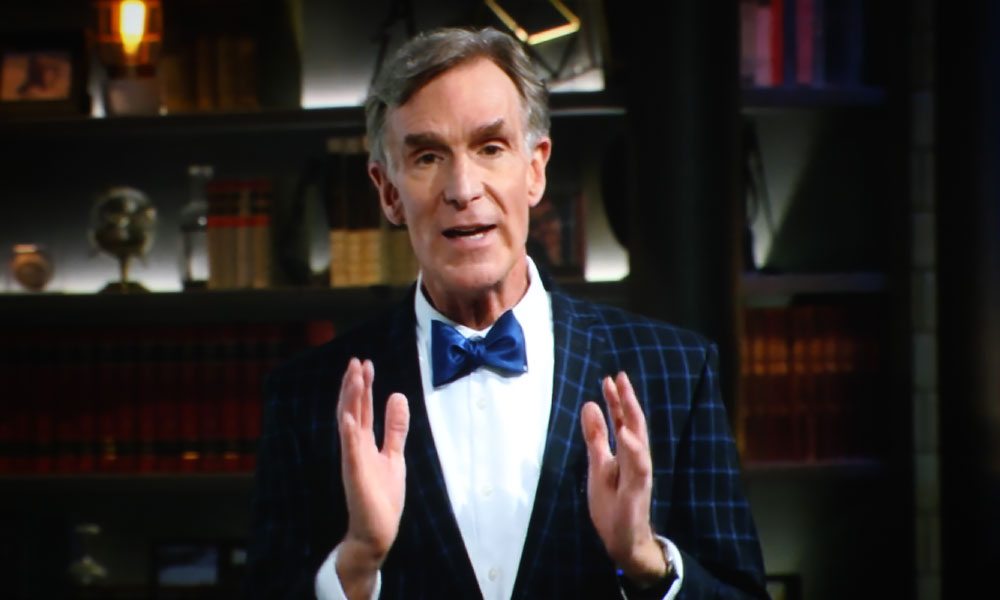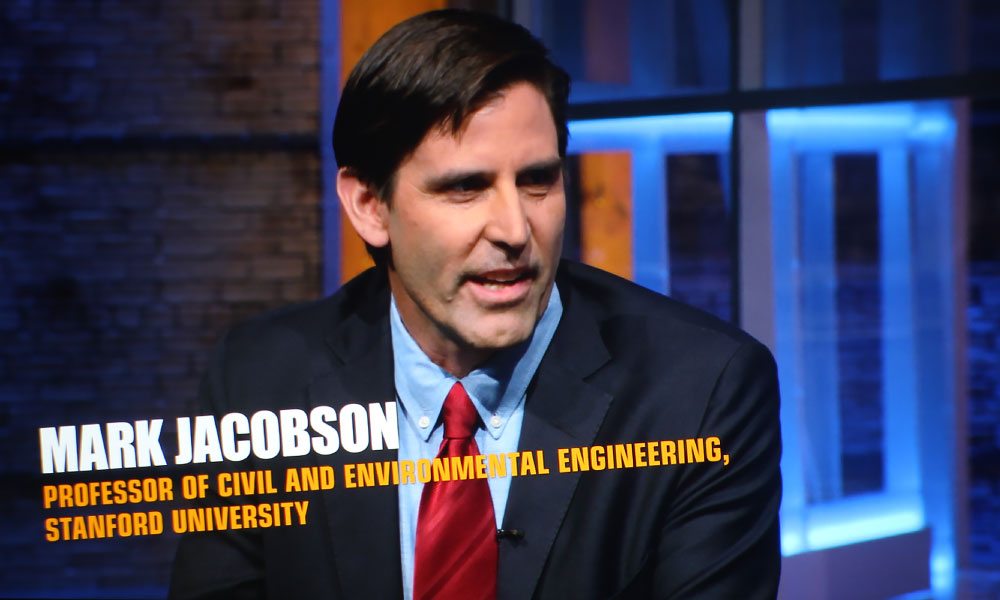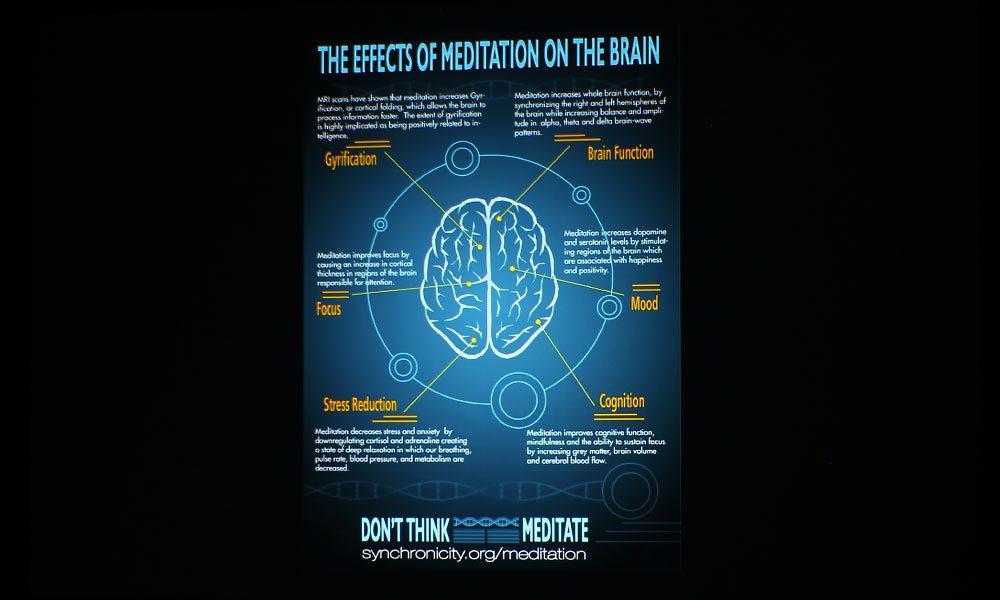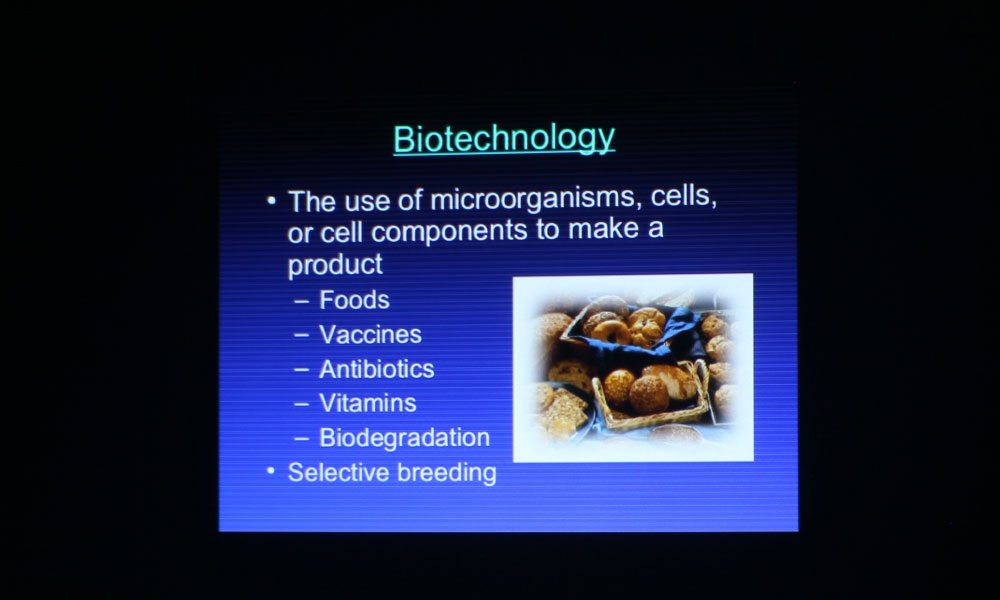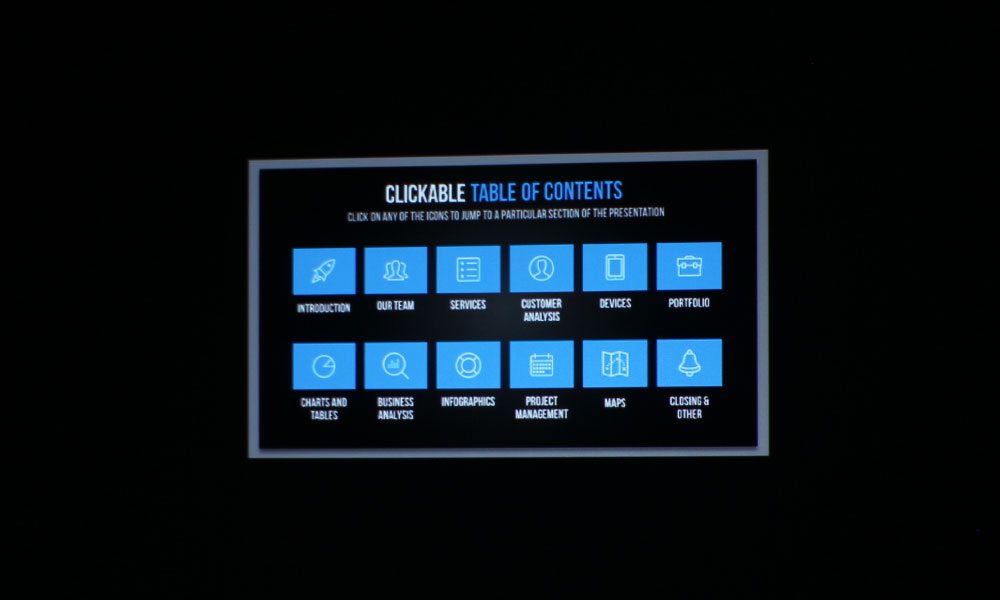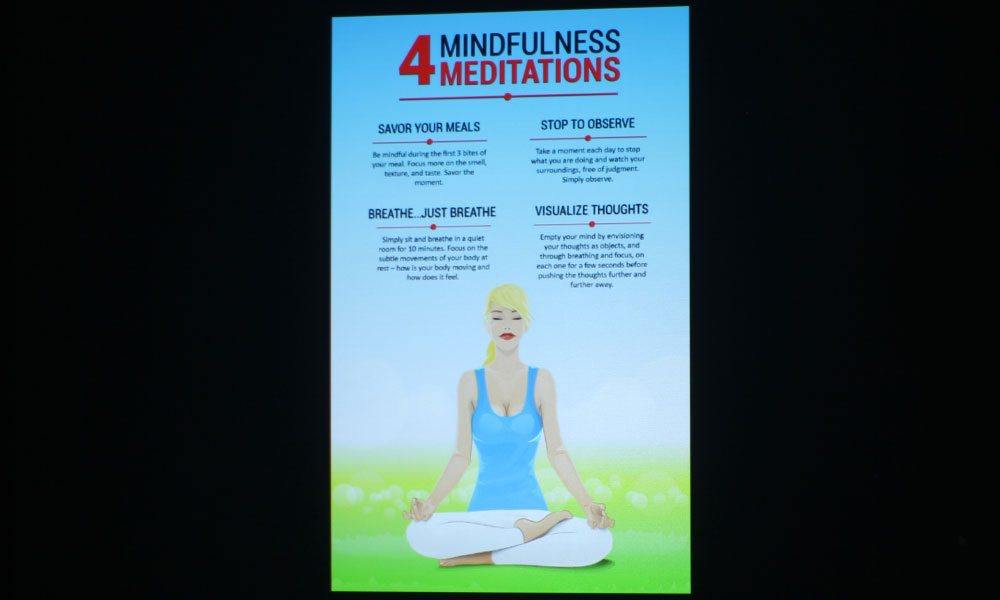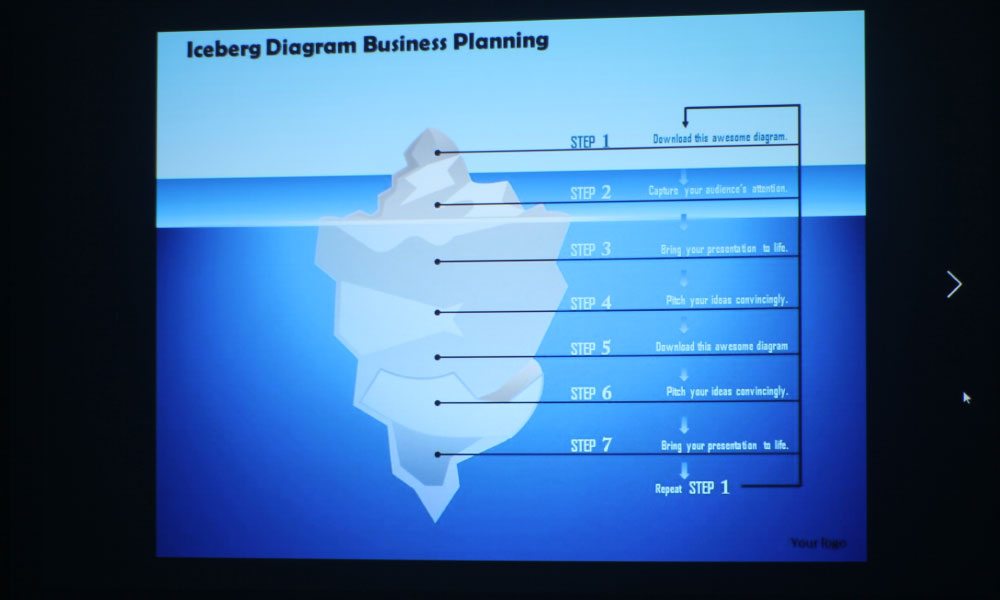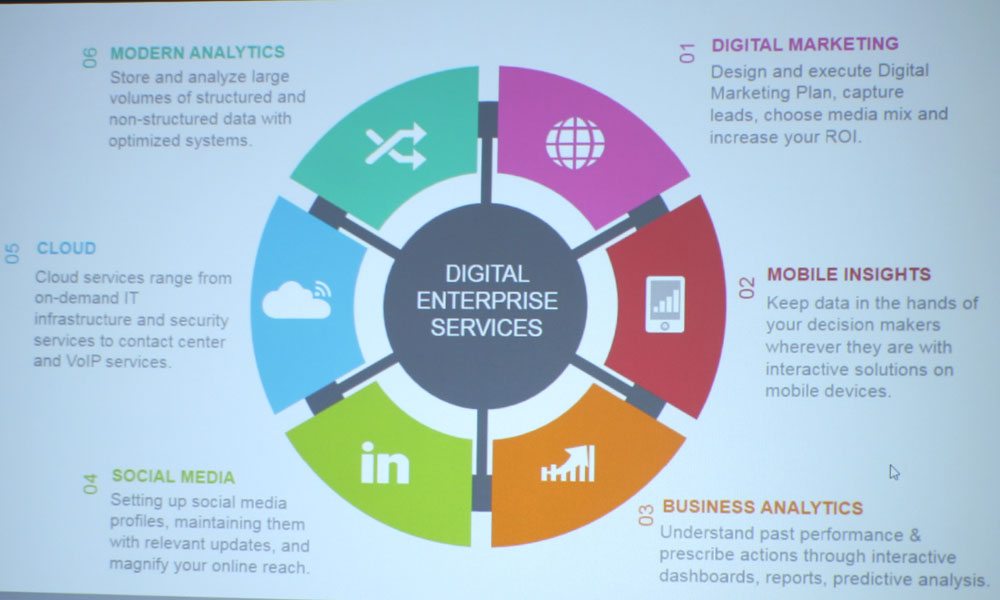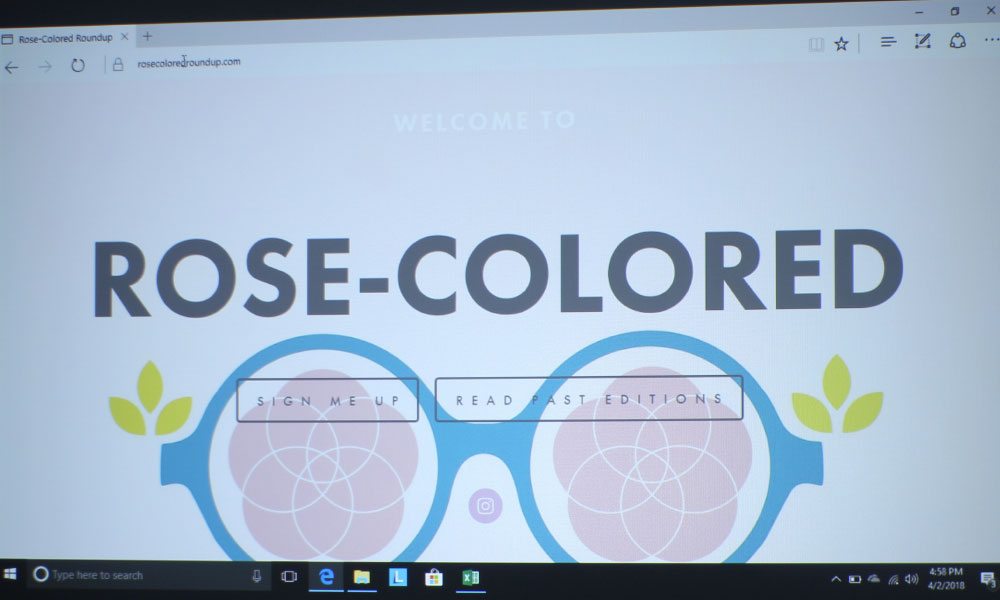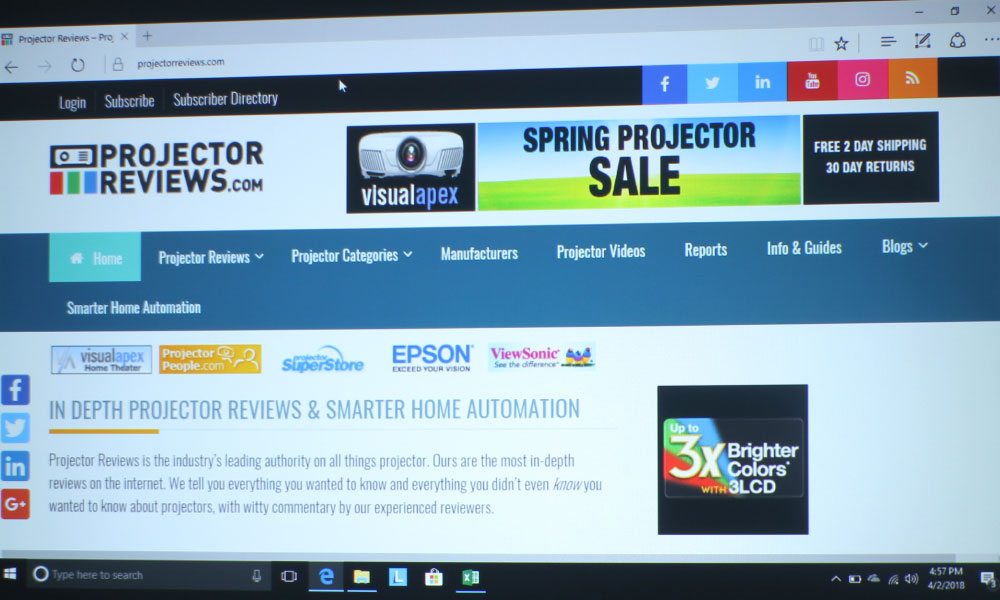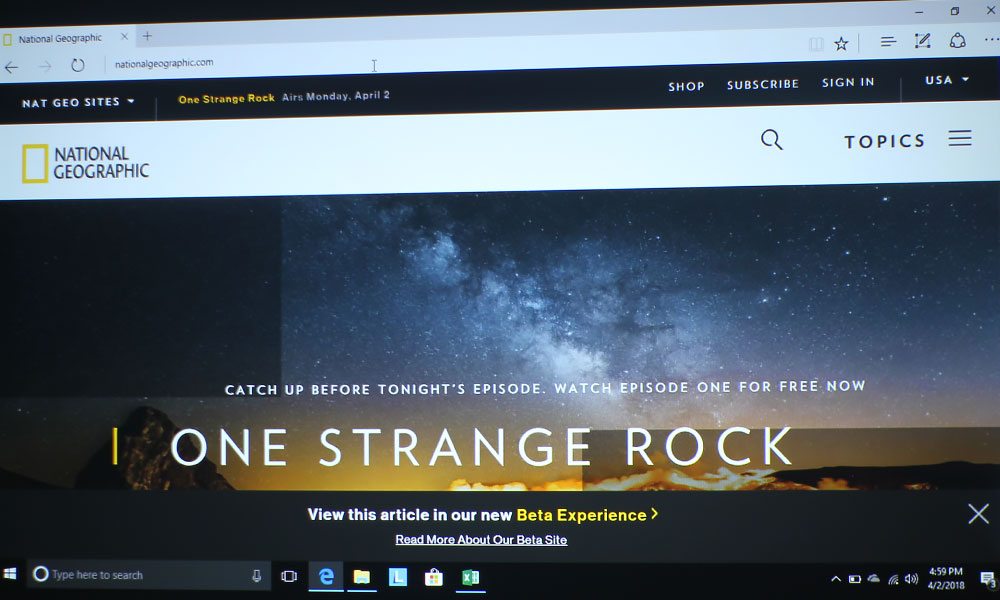There are seven color modes on the Sony VPL-EW435: Vivid, Dynamic, Standard, Presentation, Blackboard, Whiteboard, and Cinema. Four modes have really great color, while some of the others have a definite greenish yellow hue to them – I’ll talk about the good ones first, then the remaining three modes.
The best mode is Standard. Its colors are pretty true to color when it comes to projecting video. I did have one instance of strange color with it during my photo shoot of the Text and Presentation Quality images, but it was really minor. I talk about it in that section. It is the mode I used to shoot all of my photos, as it had a good level of brightness paired with great color.
The next best mode is Cinema, which seems to be a dimmer, warmer, and more saturated version of Standard. Standard definitely has a cooler color temperature than Cinema, which can be seen when toggling between the two images and looking at the whites, or the sample image of the woman. Whiteboard mode has similar color to Cinema, but it is much brighter in terms of lumens. There are some hot spots of overexposure on the woman’s face, but that may go away when projecting on the surface it was intended for – a whiteboard.
Dynamic, usually a name reserved for brightest modes, typically will have a green and yellow tint to it on other projectors. Neither is the case here with the EW435. This mode is actually more similar to Standard in terms of color, only it’s brighter. A very usable mode when you need more brightness than Standard can yield.
The final three modes are Blackboard, Vivid, and Presentation. Blackboard is a mode intended to be used on the archaic blackboard, but is super overexposed on the model so I would only recommend it to be used on such a surface, not your typical screen or whiteboard. It’s also super green, but that effect may be minimized when the projector is used on that blackboard.
Vivid is green and really overexposed on skin tones. This might be a usable mode on something like a presentation that doesn’t require great color. Although, it’s about as bright as Standard, so I wouldn’t really use it – ever. Presentation, also green, does a better job than the previous two in terms of overexposure on the woman’s skin in that there is very little. You can consider this your brightest usable mode, only to be used when there is a lot of ambient light present.