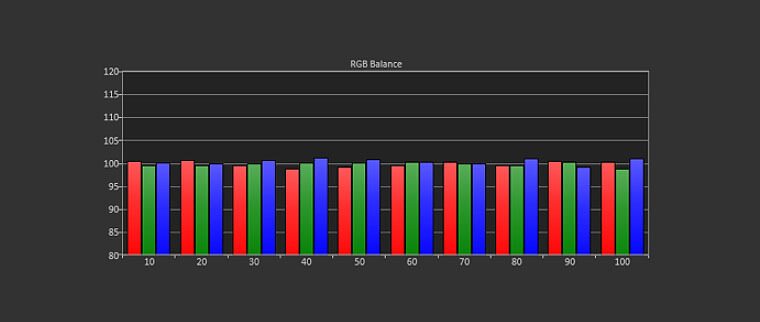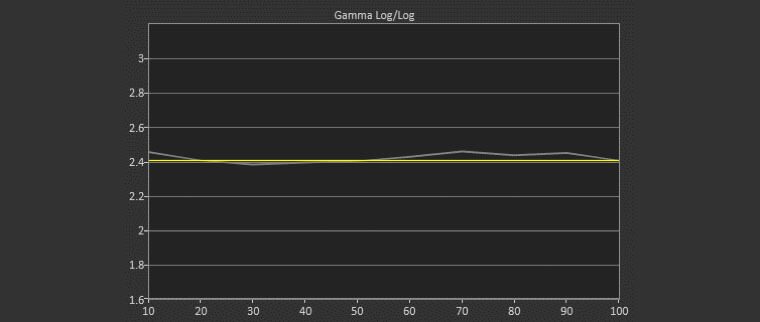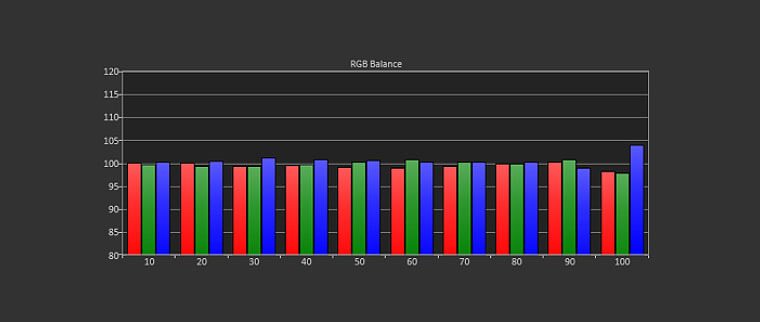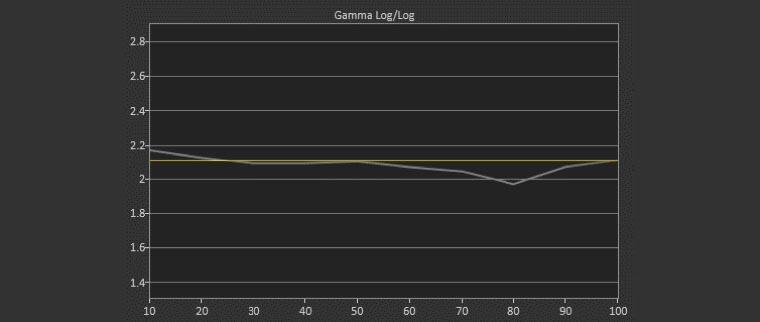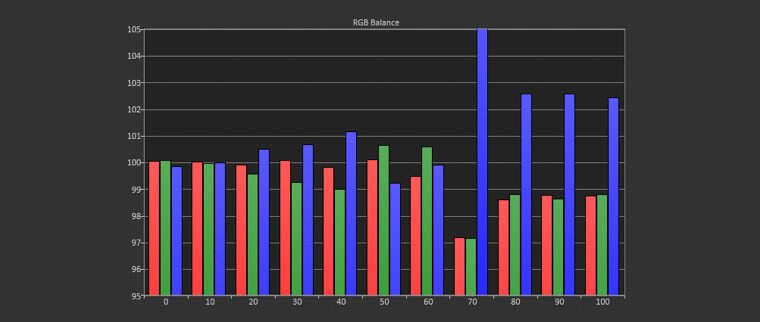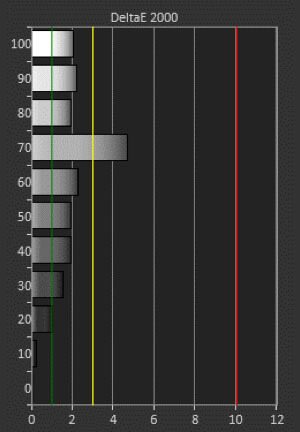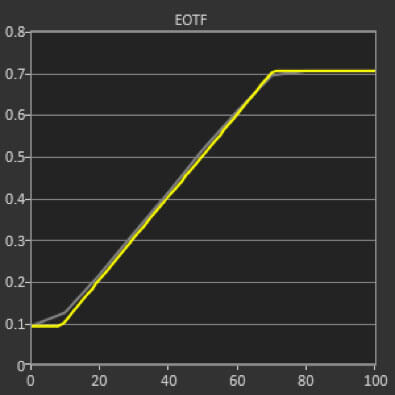Sony VPL-VW285ES 4K Home Theater Projector Review – Advanced Calibration: CMS Calibration, Calibration Charts
- Sony VPL-VW285ES 4K Home Theater Projector Review
- Sony VPL-VW285ES 4K Home Theater Projector - Special Features
- Sony VPL-VW285ES 4K HT Projector - Hardware Tour
- Sony VPL-VW285ES True 4K Home Theater Projector - Picture Quality
- Sony VPL-VW285ES True 4K Home Theater Projector - Picture Quality 2
- Sony VW285ES 4K Home Theater Projector - Picture Quality 3
- Sony VPL-VW285ES 4K Home Theater Projector - Performance
- Sony VPL-VW285ES 4K Home Theater Projector - Calibration Settings
- Sony VPL-VW285ES 4K Home Theater Projector - Advanced Calibration
- Sony VPL-VW285ES True 4K Home Theater Projector - Summary
- Sony VPL-VW285ES True 4K Home Theater Projector - Summary 2
- Sony VPL-VW285ES 4K Home Theater Projector Review - Specifications