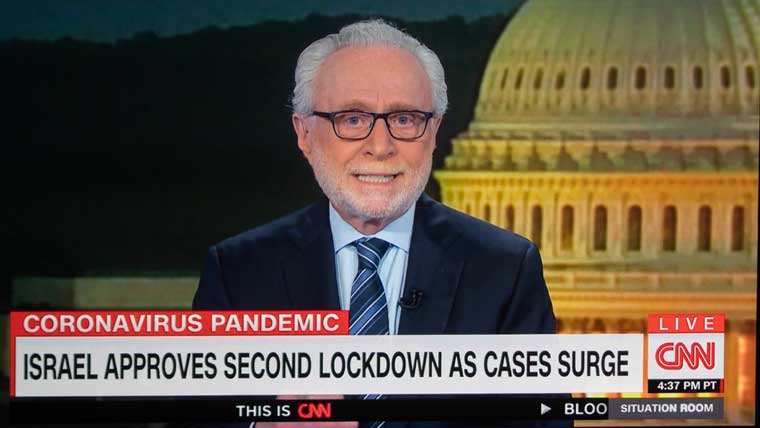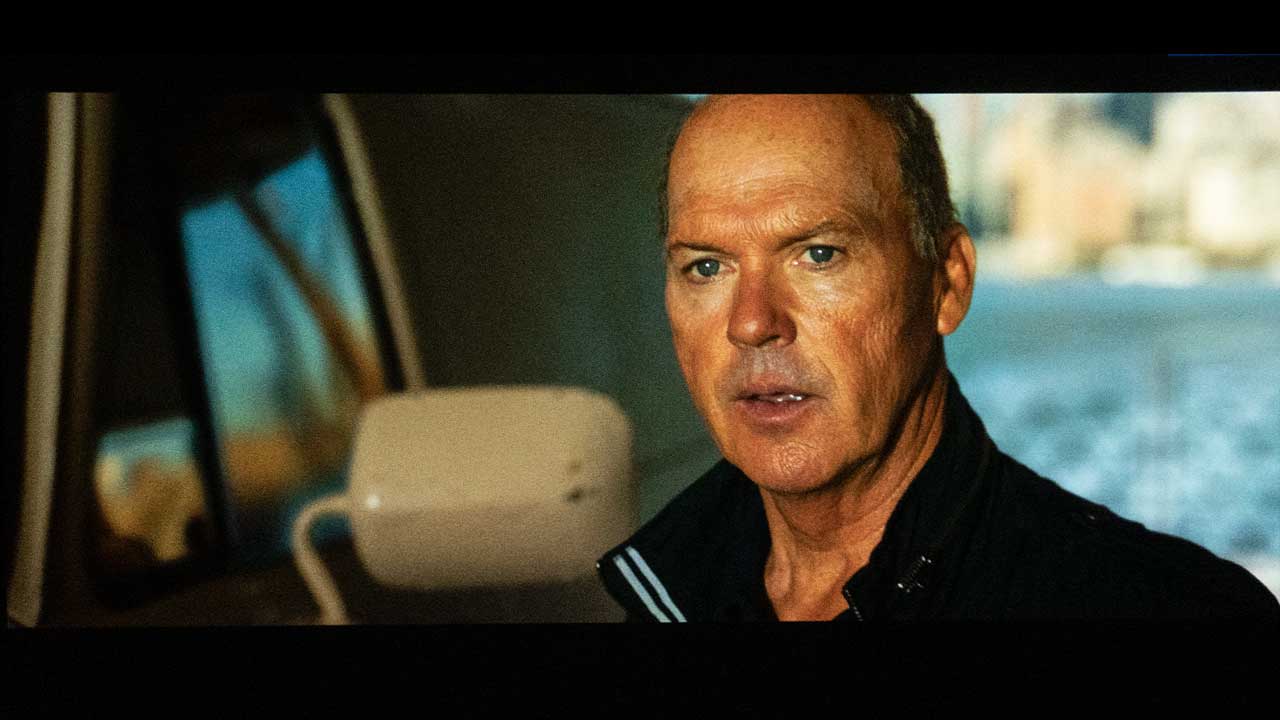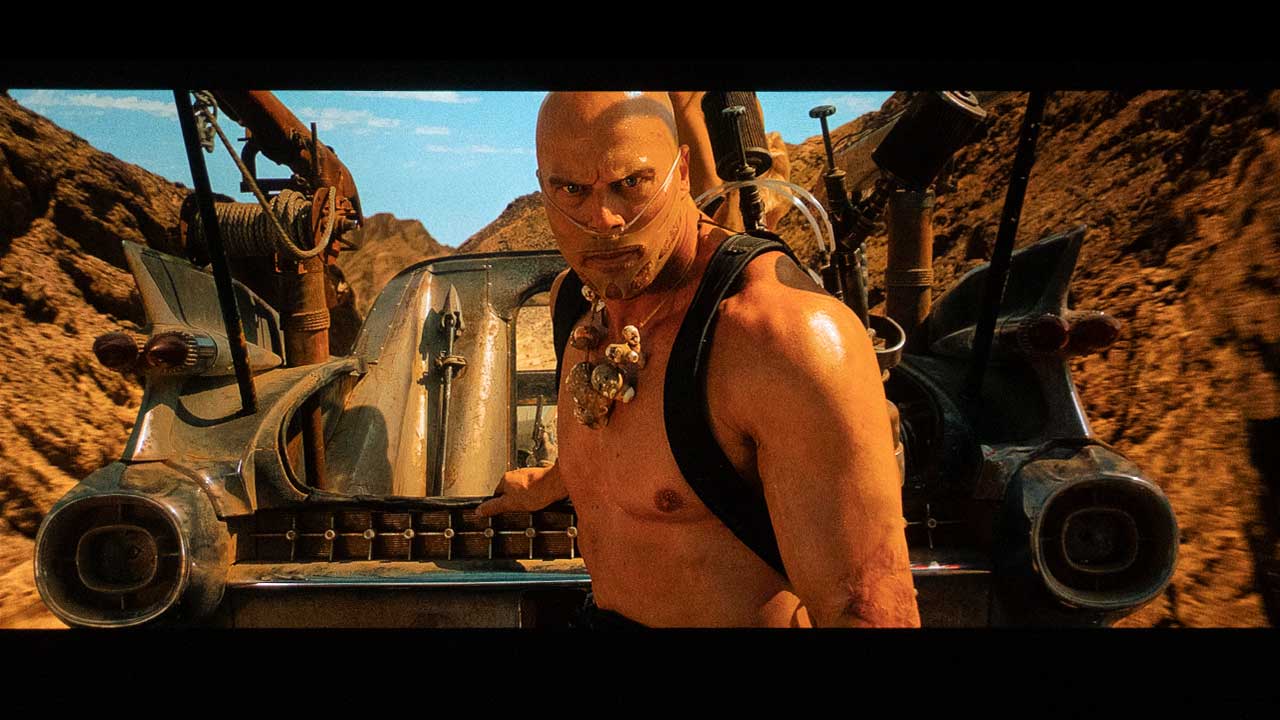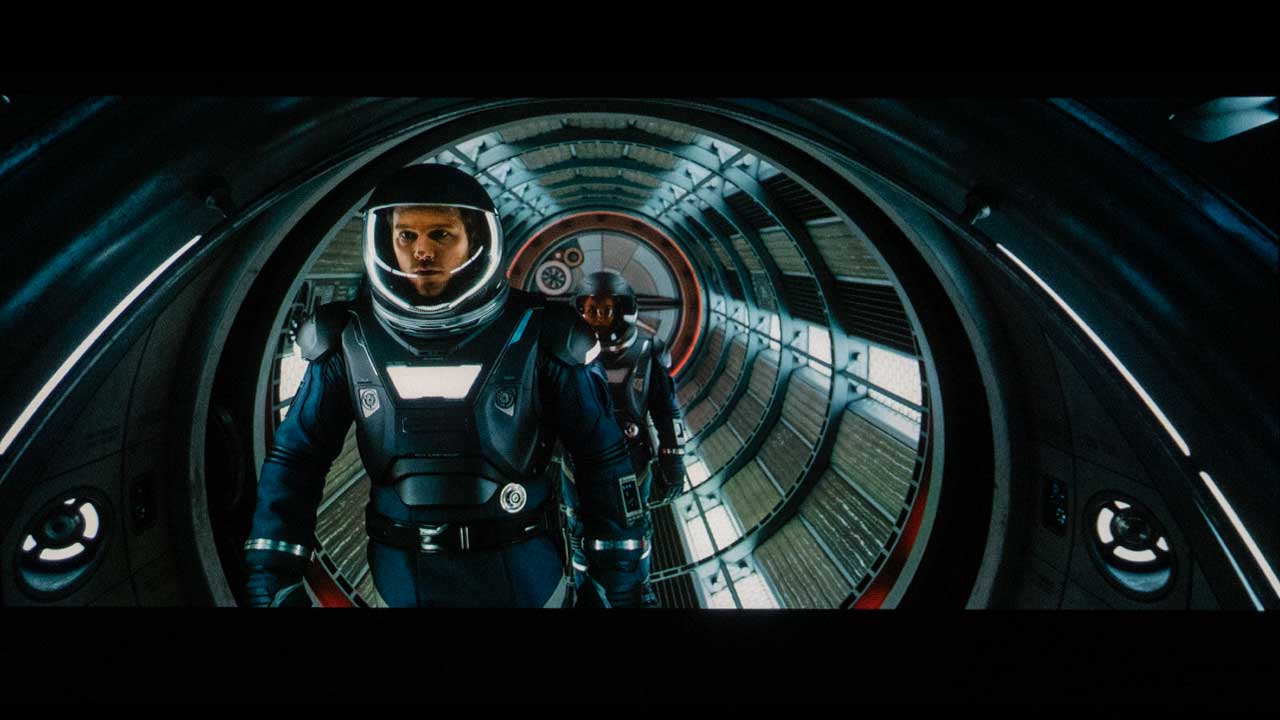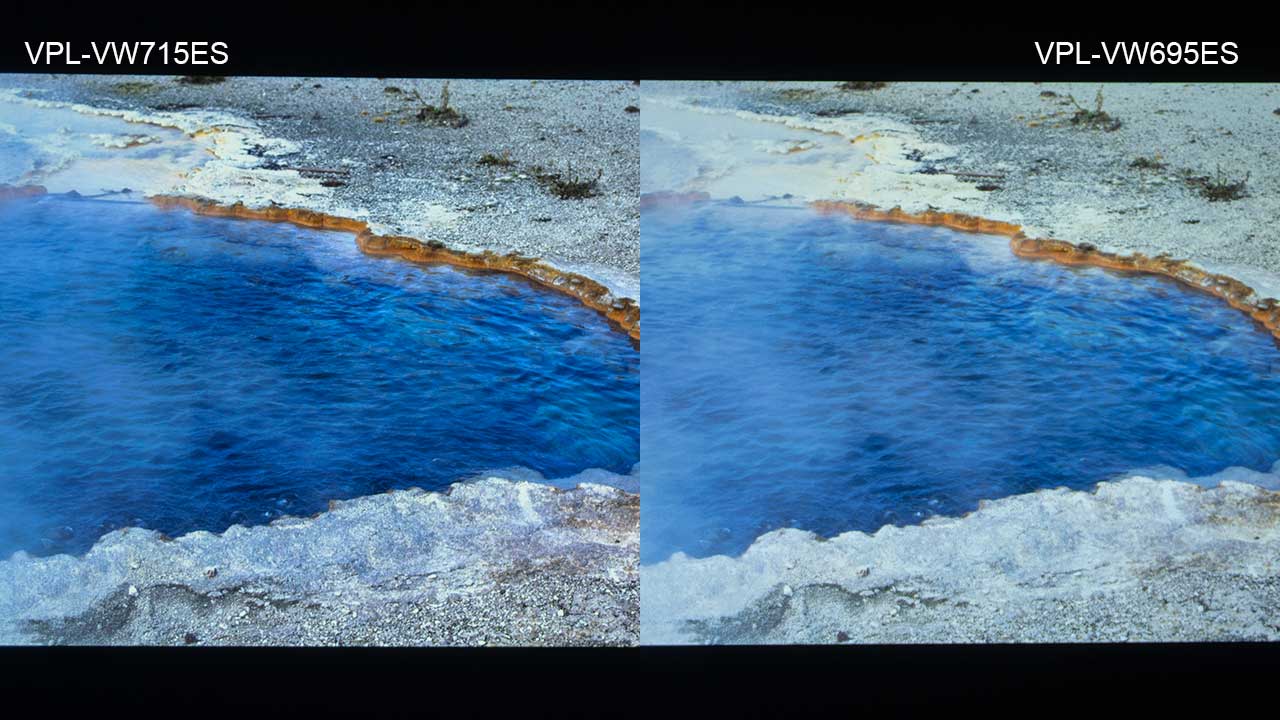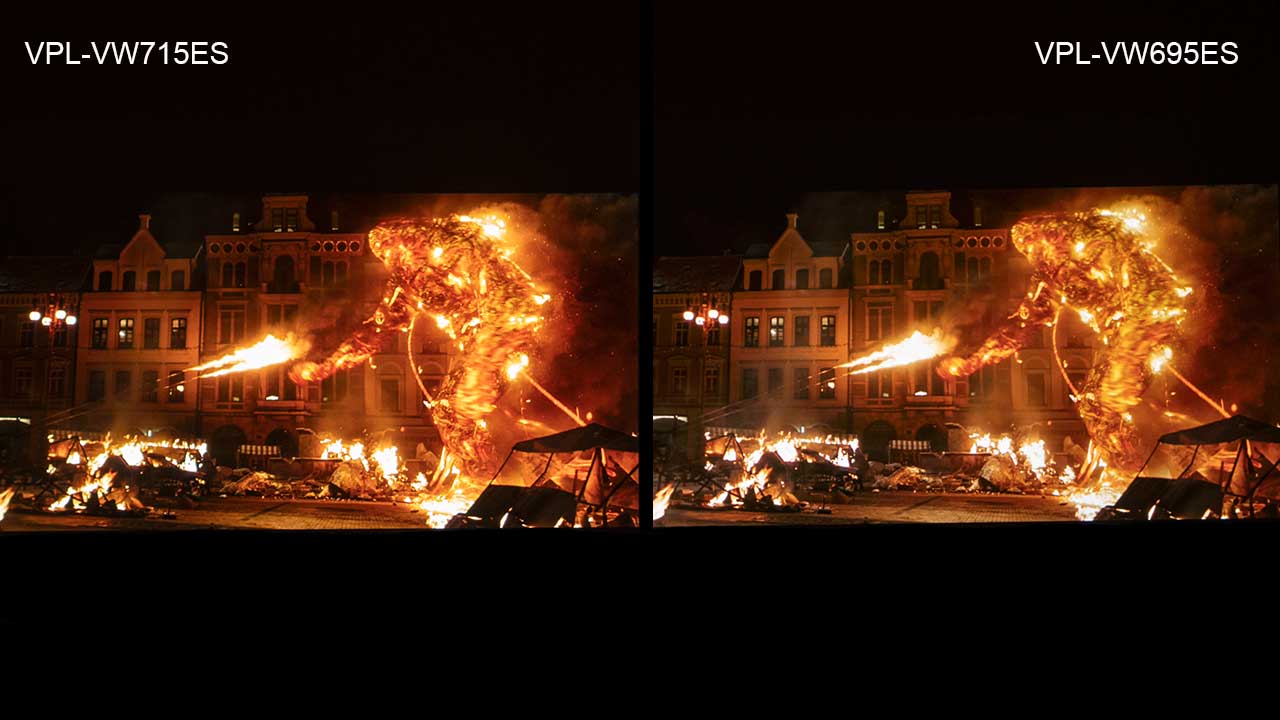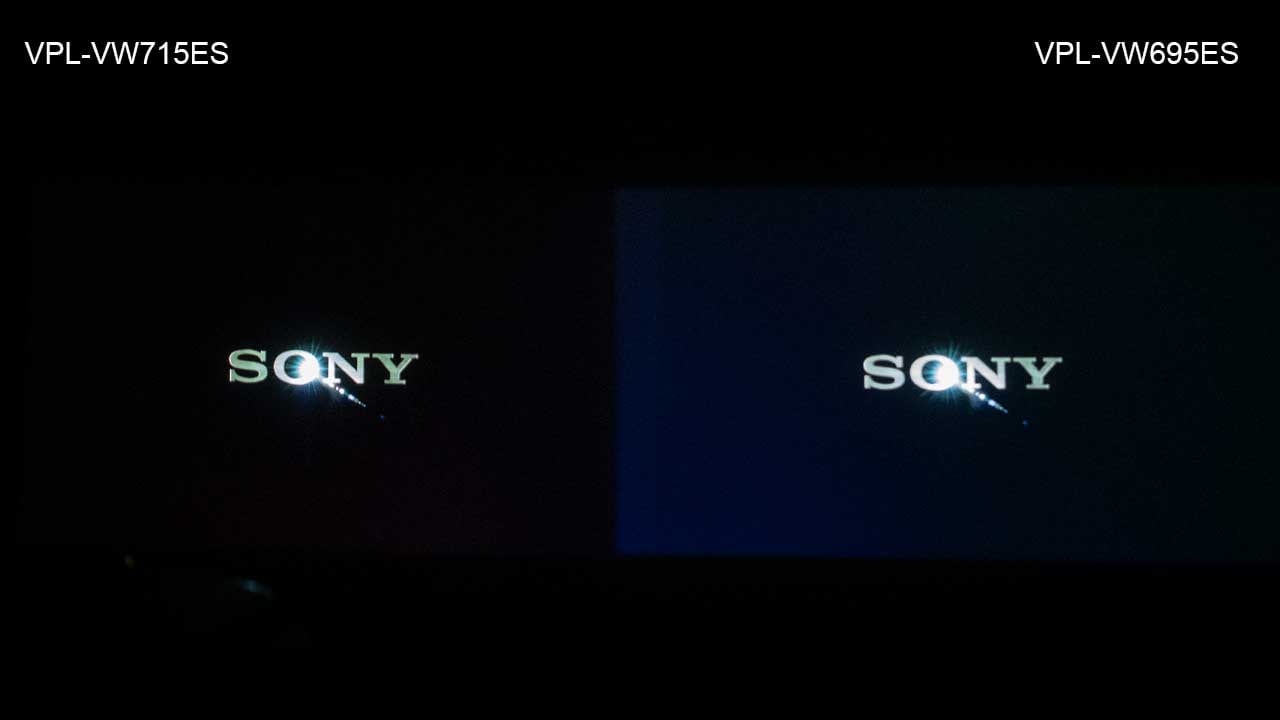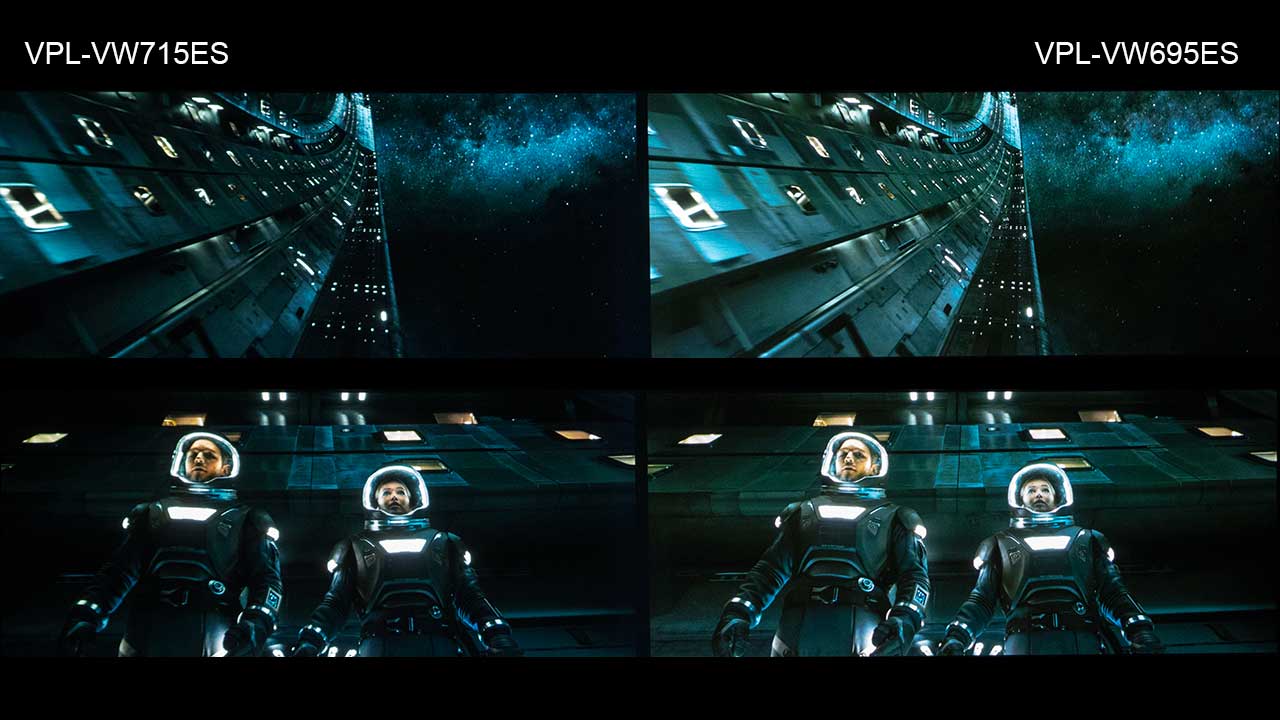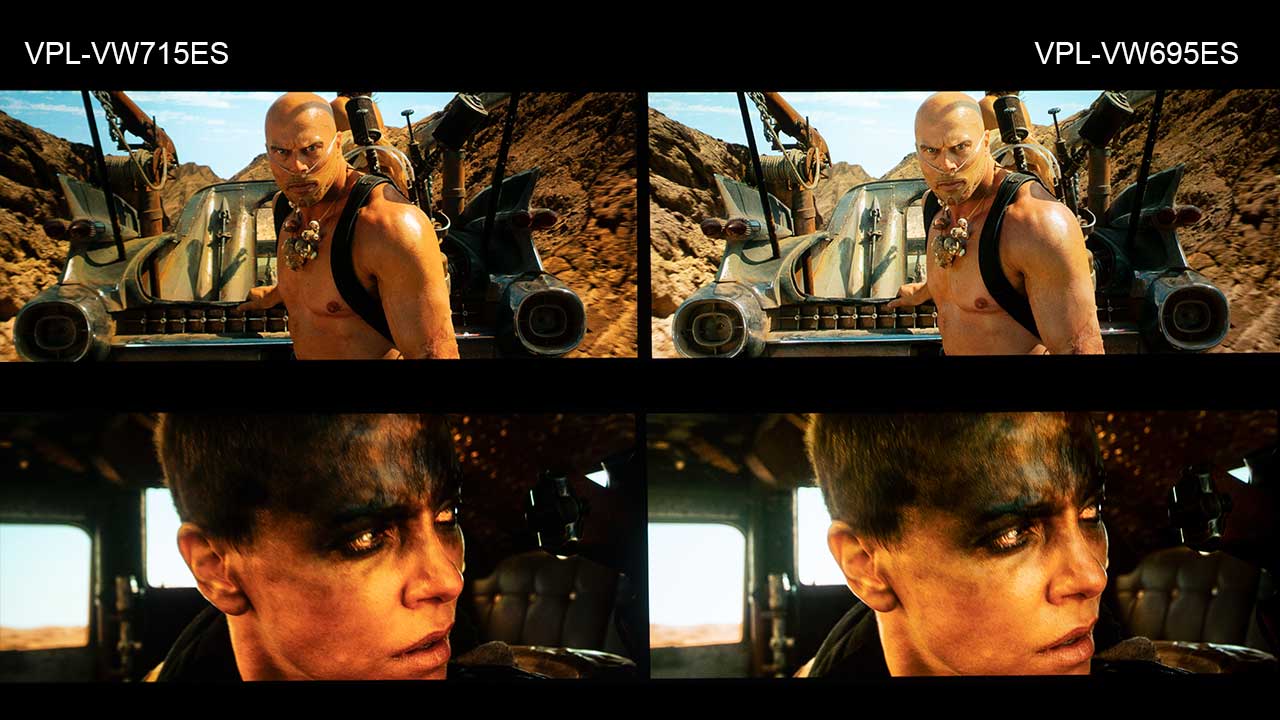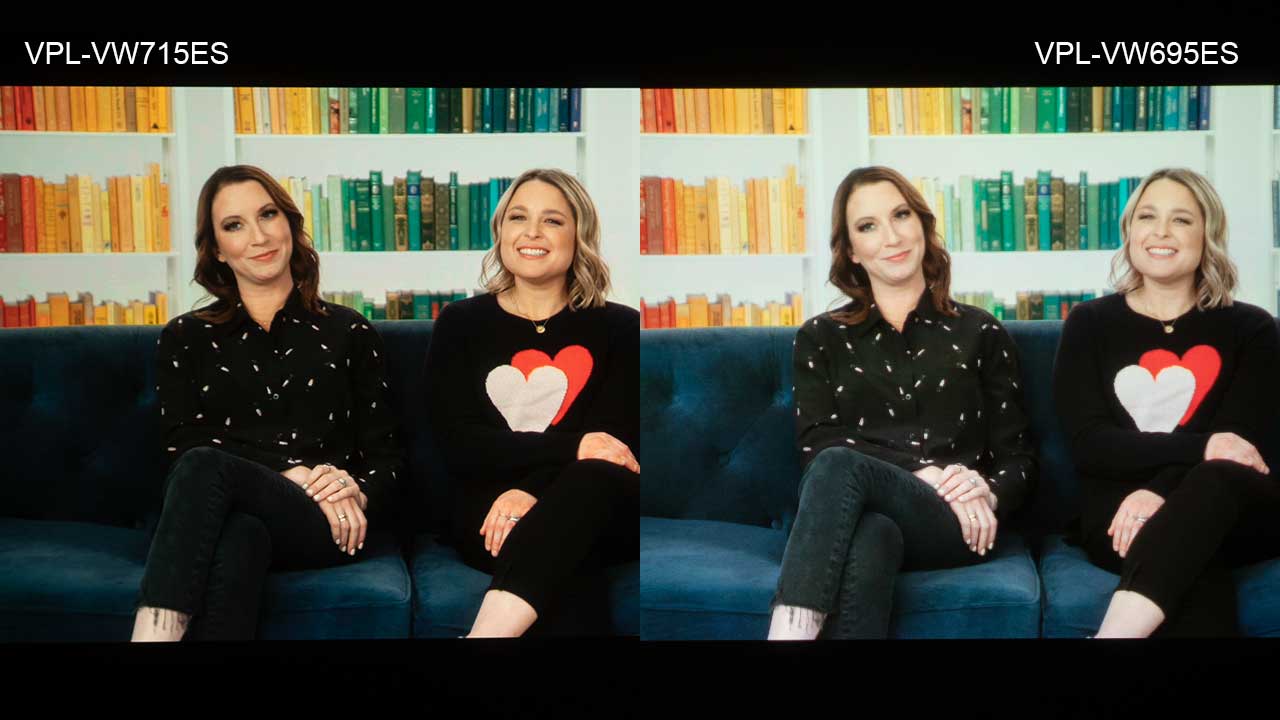In addition to the VW715ES, Sony also loaned me a VW695ES so I could compare the two models. The improvement over the previous model was obvious when viewing SDR and HDR content.
I set up both projectors side-by-side on a single screen and took several screenshots with both projectors are set to factory defaults. Any settings adjustments were made to both projectors. While the photos below do not capture all the differences, they provide a relative idea of how the projectors match up. The following pictures are screenshots of HD and standard 4K content.
The X1 processor, combined with the new HDR Contrast Enhancer, also improves HDR reproduction on the VW715ES. Most of the HDR side-by-side screenshots were taken with HDR Contrast Enhancer (VW715ES), and Contrast Enhancer (VW695ES) set to LOW or MID. Switching the settings to HIGH does increase on scene brightness at the expense of clipping more bright highlights.
Personally, I believe a few clipped sparks or clouds in the background are worth it for a brighter overall picture with more saturated colors. Most HDR mastering monitors like the Sony BVM-X300 do not tone map and are limited to 1000nits, so the colorist does not even see these super bright highlights during much of the HDR mastering process. Toward the end of the mastering process, they will use a 4000-nit display like Dolby Pulsar to verify their appearance.
Sometimes when doing a mastering trim pass for lower brightness display, the colorist may intentionally clip a couple of highlights to make the overall image more vibrant. If clipped highlights are not the content creators' focus, I do not think it should be mine either.
I did occasionally adjust the HDR Contrast settings on both projectors when viewing darker content. While the overall HDR scene brightness was similar, the VW715ES delivered deeper blacks, higher contrast, more saturated colors. Above are several HDR comparison shots.