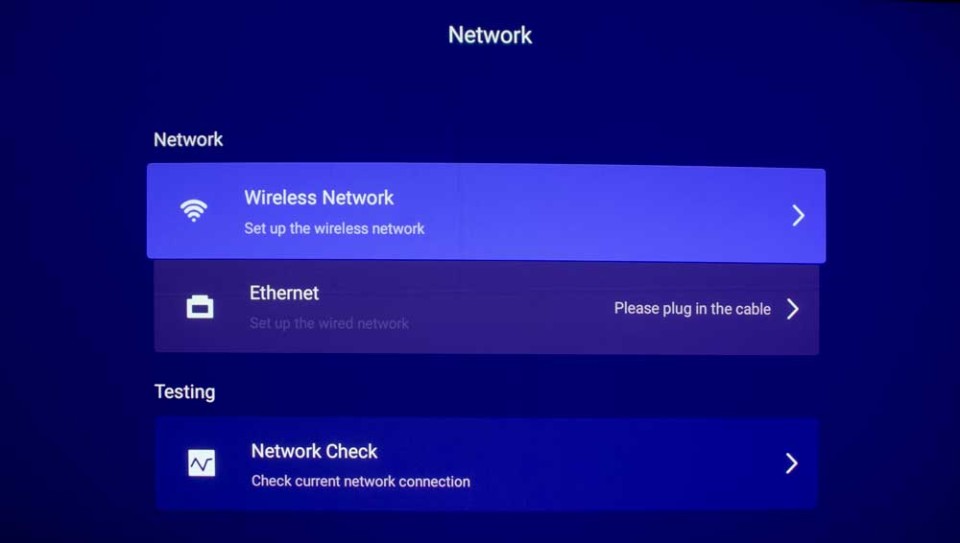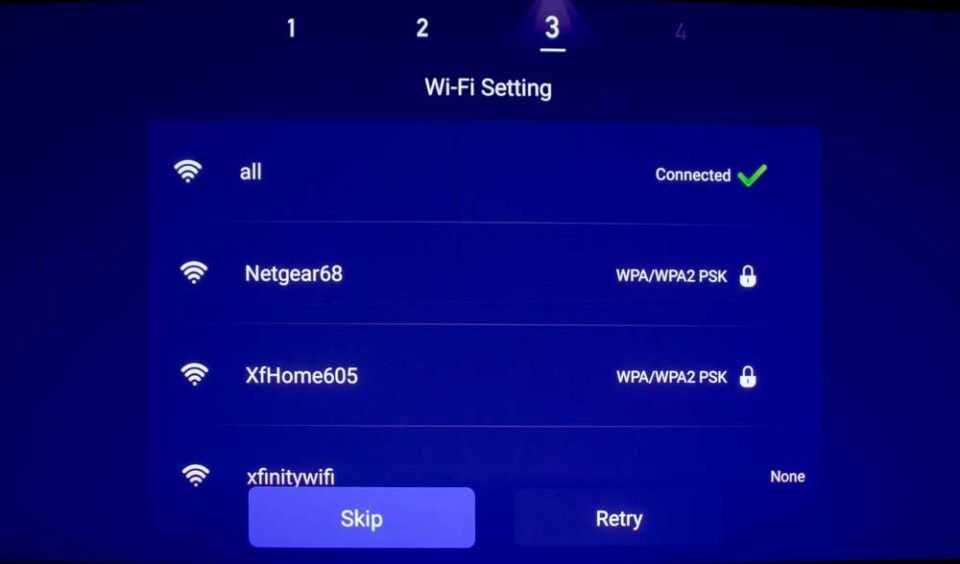VAVA Laser TV Review - Special Features 2: Networking and Casting, Gaming Input Lag, Media Player, Warranty.
- VAVA Laser TV Review: 2500 Lumens of 4K UHD Ultra Short Throw Projector For The Whole Family
- VAVA 4K UHD Laser TV Review- Special Projector Features
- VAVA Laser TV Review- Special Features 2
- VAVA Laser TV Review- Projector Hardware 1
- VAVA Laser TV Review- Hardware 2
- VAVA 4K UHD Laser TV Review- Picture Quality
- VAVA Laser TV Review- Picture Quality 2
- VAVA Laser TV LT002 - Living Room Home Entertainment Projector - Performance Page
- VAVA 4K UHD Laser TV Review- Calibration 1
- VAVA 4K UHD Laser TV Review- Calibration 2
- VAVA 4K UHD Laser TV – The UST Projector For The Family: Summary
- VAVA 4K UHD Laser TV - A UST Projector Review - Specifications