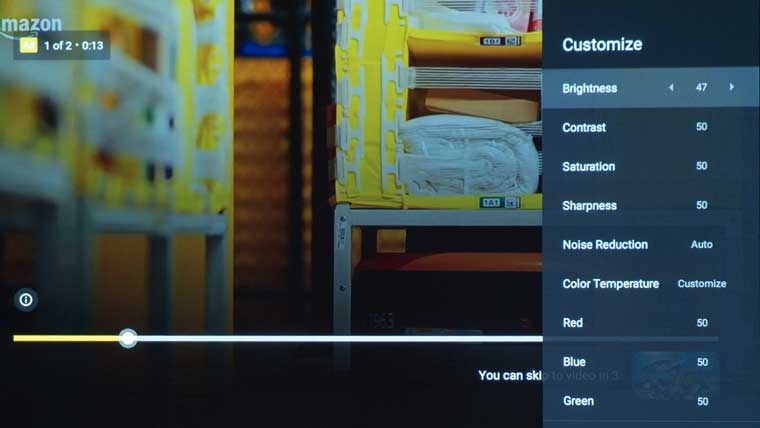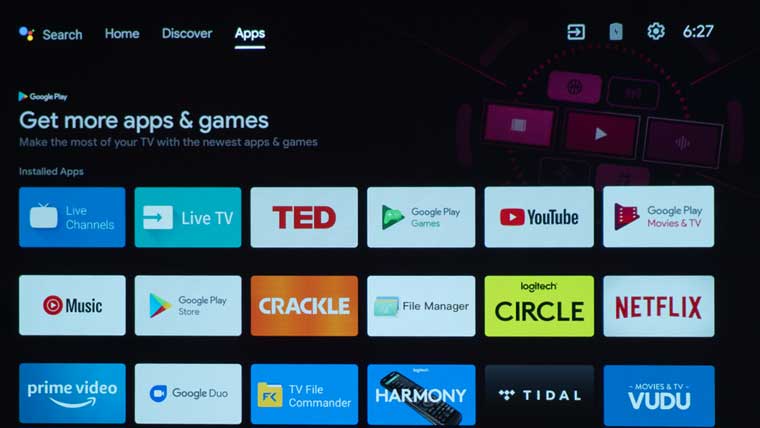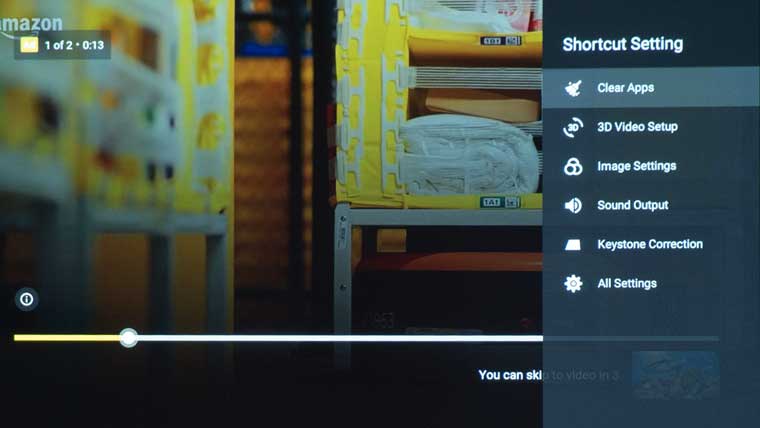Viewsonic PJD7820HD Brightness
Before measuring the Viewsonic PJD7820 projector, Mike did a full calibration. That's a little strange for us to do that on such a low priced projector, but once in a while we have to see how good "entry level" can be.
When I say entry level, I'm talking as a home projector. The feature set as a business projector is definitely a few steps up from entry level, starting with the resolution being drastically higher than entry level. Enough said about that.
OK, let's look at some numbers.
Bright mode, by far the brightest, still manages rather reasonable color as a business projector. That said, yellows and reds, as expected, are muddy and dark. This is the typical result of a shortage of some color lumens. None-the-less, you'll find this issue affecting just about every business DLP projector around. We've created a video on Color Lumens - a new SID standard, (Society for Information Display) to explain.
PJD7820HD Lumen Output at 100 IRE (wide angle on zoom):
Brightest= 3518 @ 6527K
ViewMatch= 2748 @ 7140
Gaming= 2436 @ 7494
Movie= 1979 @ 5112
Dynamic Movie= 1979 @ 5141
User 1 (calibrated, based on Dynamic Movie)= 1460@6794K
3518 lumens is one massive amount of lumens for a portable projector. That's about 3.5 times as bright as the typical XGA resolution portable projector of a decade ago (at a fraction of the price). "Back in the day" - around the year 2000, 2000 lumen projectors usually weighed at least 40 pounds, and were what rental and staging companies mostly used to fill 25 foot screens for presentations in hotel ballrooms to 200 to 600 people. Now we get 75% more brightness, and double the resolution in a 6 pound box, for under $700. Ya got to love the advancing beat of technology!
Calibrated, although we never got the kind of great color we'd expect if we were calibrating a much more expensive - say $1500 projector, still managed to output 1460 lumens. Other modes - between best quality and brightest are very viable around 2500 - 2750 lumens. (all mid-zoom). Note that User 1 (calibrated was based on Dynamic Movie mode), which before calibration almost hit 2000 lumens (1979 lumens), but with a very, very warm color temp.
Most portable projectors today claim 2000 to 3500 lumens with 2500 being where most of the action is. Any way you slice it, this Viewsonic is brighter than most of the competition, especially considering Mike actually measured it beating it's 3500 lumen claim!!! (The last projector I reviewed only made it to about 65% of claim, and down 10 - 20% is "normal").
Effect of zoom on lumen output:
Since the Viewsonic 7820HD has a limited zoom range - there is approximately a 5% drop in brightness from full wide angle to mid on the zoom, and a total drop of just 10% going from wide angle to full telephoto. That's pretty minimal. Note that at wide angle, the projector measured 3696 lumens in bright mode! That's a wow.
Effect of zoom on lumen output (Brightest mode):
Zoom out: 3696
Mid-zoom: 3518
Zoom in: 3302
PJD7820HD Eco-Mode vs. Full Power
Lumen Output (Eco Lamp On, Brightest): 2785
That 2785 compares to the 3518 lumens measured at mid-zoom. The math concludes that switching to Eco mode results in a drop of just over 20%, which is a little less drop than is typical (25-30%).
In a business environment where audible noise is rarely an issue, the Viewsonic is probably more than quiet enough for full power usage, except in the smallest and brightest rooms.
In a home however, some will want to switch to Eco, to reduce audible noise, especially when you don't need all the extra lumens.
Images by Mode: Viewsonic PJD7820HD projector. Here's a little Neil Diamond (without the music) in the various modes. All images were taken with the same camera settings to illustrated the difference in brightness, and color shifts:
Viewsonic PJD7820HD Sharpness
Considering that this is the least expensive 1080p resolution projector we've found, it's hard to get too concerned about this Viewsonic projector's sharpness. After all, unless you are spending more, every other projector is inherently so much lower in resolution, that the Viewsonic PJD7820HD has to look much sharper than the others. After all WXGA - 1280x800 has roughly half the pixels, therefore half the resolution, of 1920x1080.
It's time to mention 1:1 pixel mapping. When you have that, each data point has one pixel - no blending or smoothing... Ideally every projector should start out with it, in their native resolution. If you are up, or down scaling - you aren't using 1:1. If you engage keystone correction, overscan or a couple of other features, they too defeat the sharpness 1:1 offers. It's not a great difference, but visible.
I quickly discovered one issue, which is if I use my MacBook Pro, it doesn't match up perfectly with the Viewsonic. No matter which option the Display setting of my MacBook Pro offers to output, for the projector, such as 1600x900, The projector manages to cut off the top and bottom few percent of the image, including the Mac's top menu bar. Is this a real problem? Possibly for some Mac users. It's not likely to come into play in a Powerpoint presentation, and if you are controlling your presentation, it's all there on the laptop, still this typically minor occasionally shows up on a business projector. A true home theater projector would have to work correctly with a 1080p signal, which for some reason, the Mac apparently doesn't think the Viewsonic can accept. I'm working with Viewsonic on this issue.
With a PC, however, there are no similar issues. Bottom line, Viewsonic needs to do a little better for Macs, but few would consider this issue a deal breaker. In doing all of this, because it's stretching the image, 1:1 pixel mapping is not happening, so some small amount of sharpness is lost. Still though, far better than with an WXGA projector with it's much lower resolution. With a PC you do get the ideal 1:1 pixel mapping that results in no loss of sharpness.
Viewsonic PJD7820: Bottom Line Sharpness
If you pick out a half dozen other low cost business projectors that sell for under $700, this will beat them all, at least for the moment. And it comes down to as of 8/2013, the PJD7820HD being the least expensive projector on the market that supports native 1080p (1920x1080), aka "Full HD", or WUXGA (1920x1200). Everything else is standard HD (720p) or WXGA (1280x800) with at least twice the pixel count, the viewsonic will easily beat them when it comes to overall sharpness, and reading small type, and details.
But even if you consider the couple of other 1080p business projectors near the price, you still have the advantage of single chip DLP design, which has a sharpness advantage of 3 chip projectors such as the LCD projectors, of the same resolution (none near the Viewsonic's price.
Ultimately though, the optics aren't as quite as sharp as you would get with a much higher end 1080p projector. Still, sharp enough for just about everyone.
So, don't worry about it!
The image below shows your friendly neighborhood Spiderman's wrist gadget. When you click on the image for the large version, that image is also zoomed in much closer to really reveal the sharpness:
 Click Image to Enlarge
Click Image to EnlargeLight Leakage
This particular projector design seems to want to leak light out the vent. We saw this with the similar Acer, that comes in essentially the same box with different cosmetics. For openers, business people, teachers - this is only an issue for those looking at this Viewsonic as a home projector.
I noticed that the amount light leaking changes with the zoom lens setting. At worst it puts to modestly bright (for light leakage) spots on your wall, one about couple feed from the screen (up to the right), and another spot a few feet further way. Adjust the zoom slightly and the more distant one (which actually exits the projector from the corner) essentially dissappears. Since most of the light is way off of angle - far from the projected image - few will even notice.
This level of light leakage might be noticeable during a presentation, that is, if the room is darkened, but even then, not enough anyone would care. In any room with partial lighting on, the leakage should be essentially invisible.
As a projector you take home, again, it's minor in a darker room, and considering the rock bottom price...a small price to pay for 1080p this low cost.
Image Noise
The only real issue of note, really isn't image noise. It's the lack of 1:1 pixel mapping with my Macbook Pro, that is covered above.
Brilliant Color tends to bring out noise, however, in this case, due to the brightness we never really bothered to work with the projector with Brilliant Color off, in part due to the sunburn look that some modes offer, seeming worse with Brilliant Color off. I'd be hard pressed to think of an need to run the projector with Brilliant Color turned off, especially considering that we found color more acceptable with it on, and Brilliant Color off drops 3518 lumens down to just over 1000 lumens, a loss of over 70% of brightness.
Audible Noise
Audible noise is just about what you would expect. As a small portable business projector running at full power, in a small conference room, its fan will be noticed, but you certainly won't have to shout over it. This is a projector that would likely claim 35db if they published a number. In Eco mode it's a good deal quieter, quiet enough that there need be no further comment.
Use it at home and you'll find it's not much noiser at full power than some highly respected more expensive projectors like the Epson 5020UB series, that are almost four times the price. Non-theater rooms tend to be noiser in life, and real quiet is hard to find if family is around, so I suspect few will object to the Viewsonic PJD7820HD's overal noise. And for those that really have a problem the noise, just get get by with the quieter eco-mode which will only cost you about 20% of brightness.