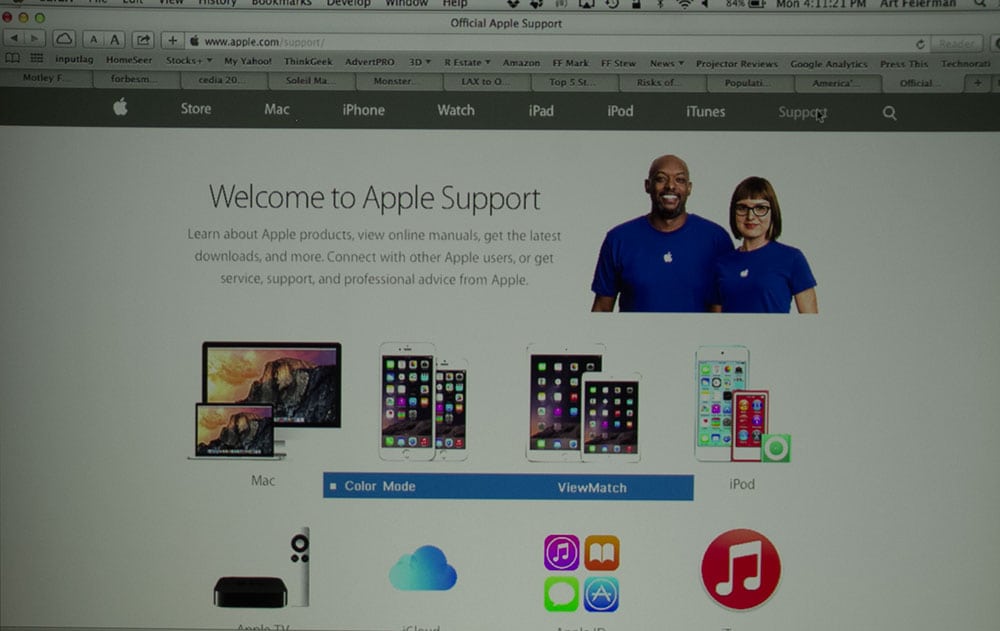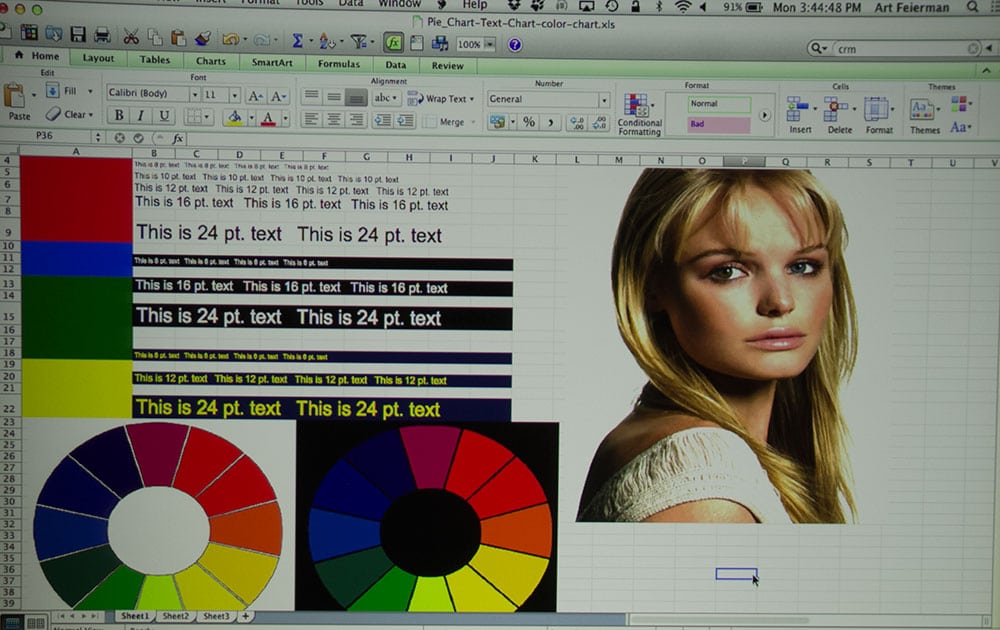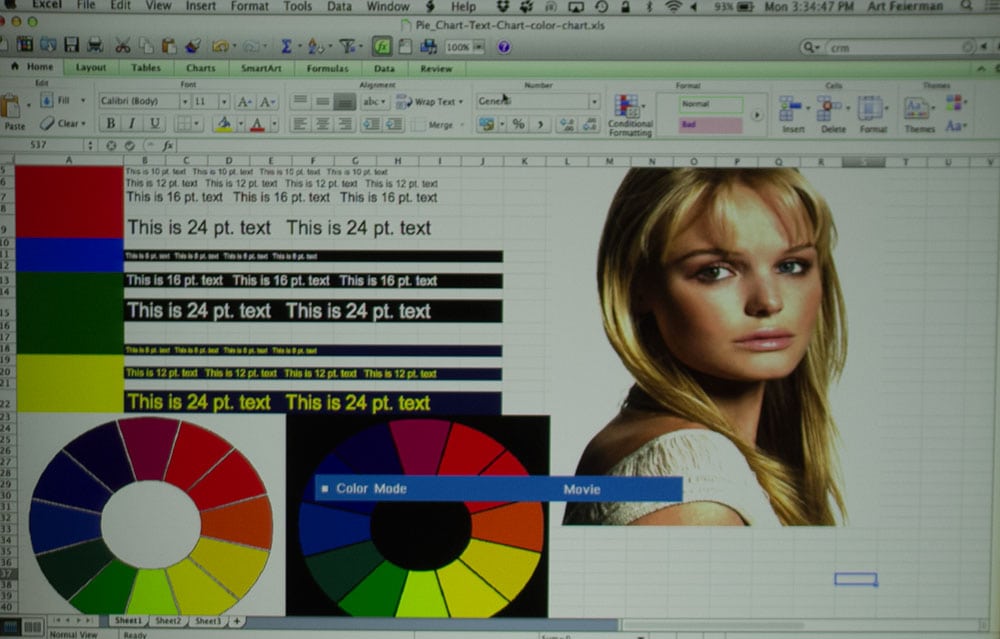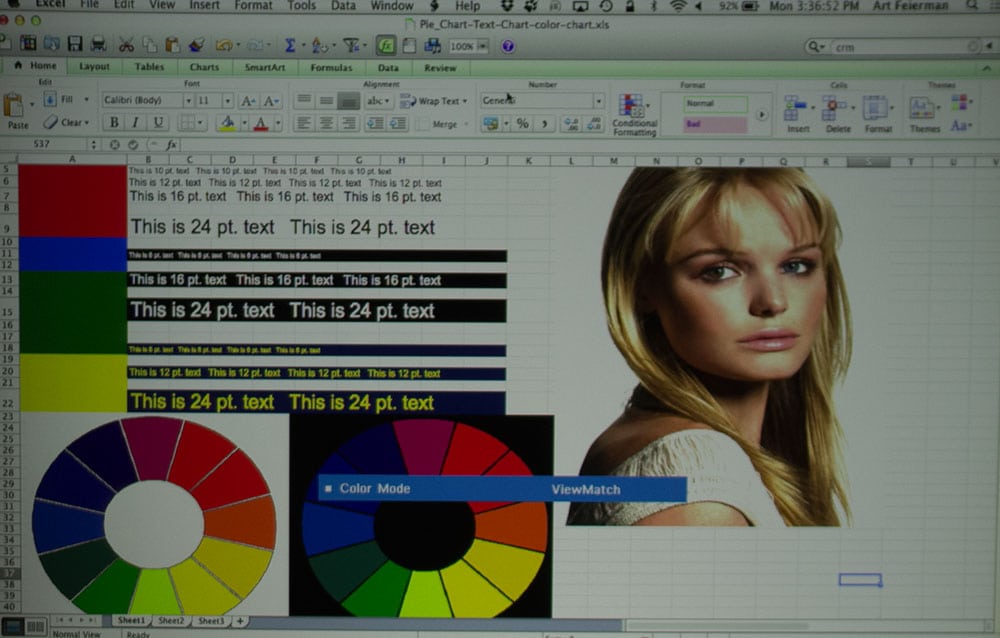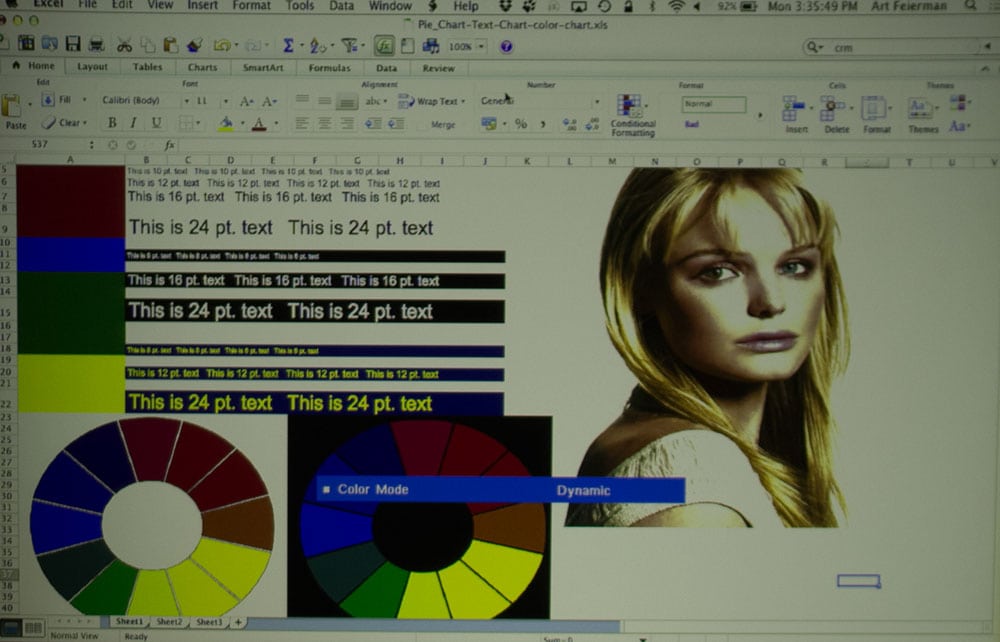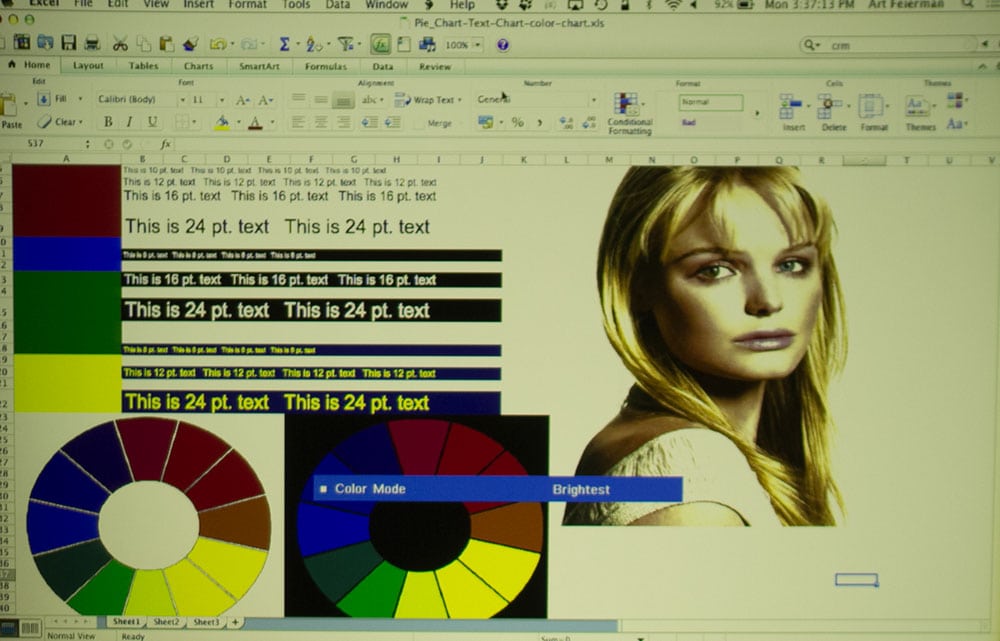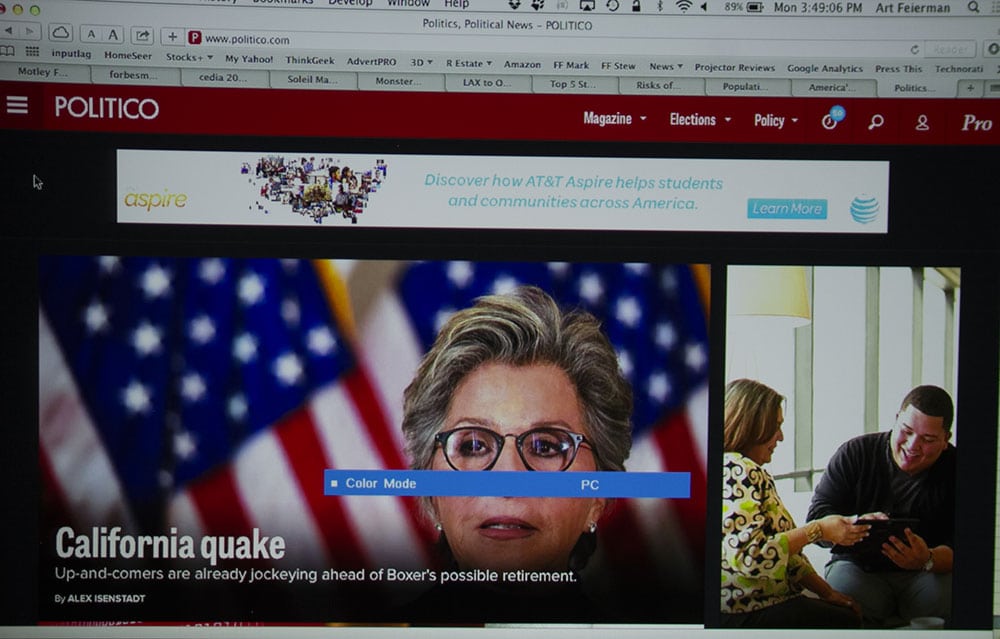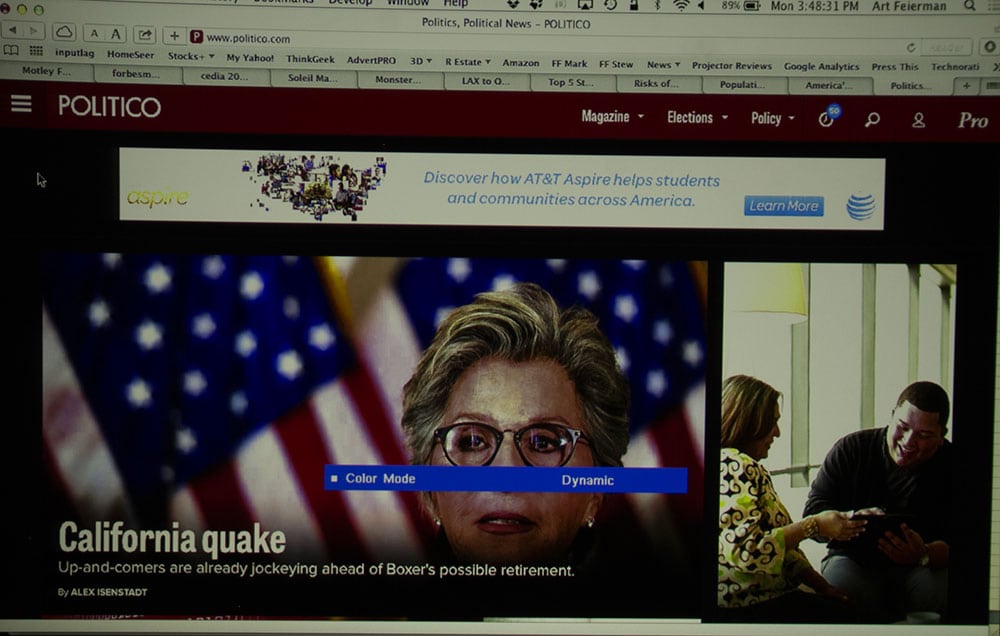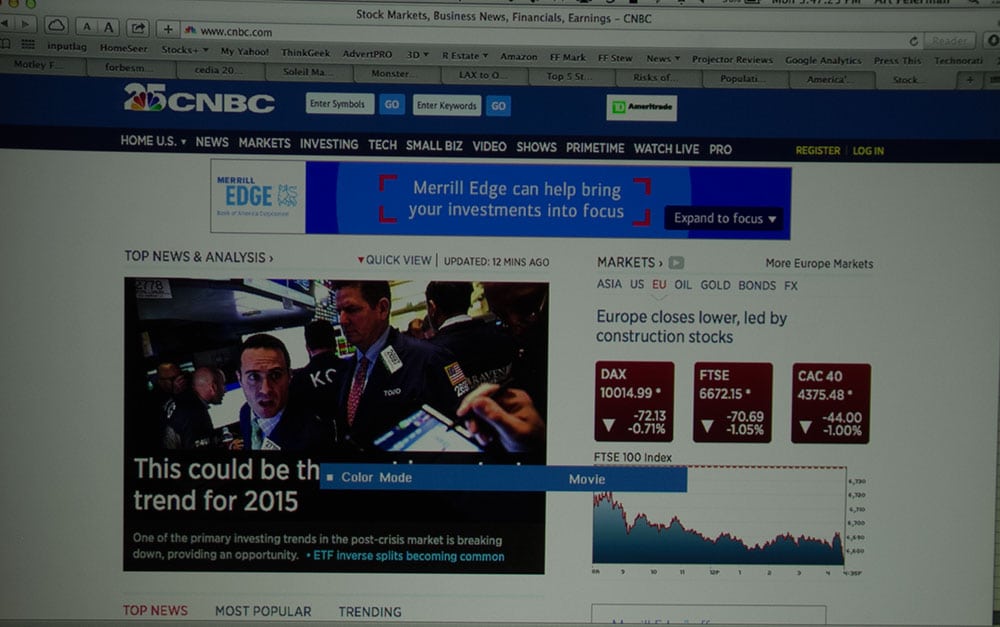Out of the Box Picture Performance
The PLED-W800 has five different color modes: Movie, Dynamic, ViewMatch, PC, and Brightest. Of these modes two are built for brightness at the expense of color, one is somewhere in the middle and two are less bright but have much better color.
Let's start with the good looking modes - Movie and ViewMatch (sRGB). Either will serve well for home style viewing - sports, HDTV, movies, etc. Movie though is the better of the two if you are looking for the the better warmth (more reds) suitable for movies. All the images above were taken in Movie mode. Below are images showing the differences between modes. Typically Movie mode is slightly over saturated but it's not bad, and if you are fighting ambient light, that will help.
PC is brighter than those, but not as bright as Dynamic or Brightest modes. For a lot of stuff it looks fine, but it really isn't accurate enough for home type viewing even if just fine for spreadsheets, documents and basic Powerpoint presentations.
The two brightest modes are almost identical in brightness. Brightest mode, is the ugliest - it has a strong yellow shift with some extra green as well.
Dynamic which is usually described as the brightest on most projectors and the ugliest, in this case looks better than Brightest, but is still not really desirable unless you are in a business type environment, where the room is so bright you need every last lumen. Those that don't need the extra almost 40% more brightness, should stick to Movie mode for almost everything.
Strangely, there are no calibration controls, only Brightness and Contrast, and in some modes, a choice of color temps: Warm, Normal, or Cool. Very basic stuff, so mostly it's what you see, (out of the box) is what you get. That said, both Brightness and Contrast need serious adjustment even in Movie mode (see those recommendations on the Performance pages of this review).
BTW there are Tint and Saturation controls but those only work with a video source - which would be basic composite video, not anything coming off of HDMI or other higher quality sources.
With all that in mind, let's focus on Movie mode, since that's the best game in town.
With the Viewsonic offering no controls to do a proper calibration, once you raise the brightness and lower the contrast (a lot), you are good to go. How good? The color accuracy of the PLED-W800 is pretty good, but since Mike didn't get this projector to calibrate, I have no numbers for you.
I'd recommend Movie mode for business and education type usage whenever skin tones or quality photos or video clips are involved. For more simple text and chart type presentations Dynamic mode should be fine. Once you take the PLED-W800 home, that brings up a different set of "requirements."
I watched perhaps 8-10 hours of movies, sports and general HDTV on the W800. That's far less than normal, but considering my alternative projector here for review at this moment is a $28,000 true 4K projector it was hard to keep going back to this Viewsonic.
Let's start with sports - watched parts of a couple of Sunday NFL games on the Viewsonic, while in Movie mode. If I reduced the size to about 60" diagonal, the W800 was bright enough to cut through a good amount of ambient light. If (since I have a theater) I keep the room fairly dark for sports, a 100" diagonal image is just fine, except that most prefer not to "be in the dark" for social events like friends over for football.
The color was more than respectable enough for my sports viewing, or reruns of 30 Rock, or CNBC, or Modern Family.
Even movie viewing was a pleasant surprise considering there's nothing I can do to really modify the color. If you are a hard core enthusiast looking for the most accurate possible picture, then this projector isn't for you, but then, it wasn't intended for you in that case.
That said, the color was probably every bit as accurate as the typical LCDTV on display down at your local Best Buy.