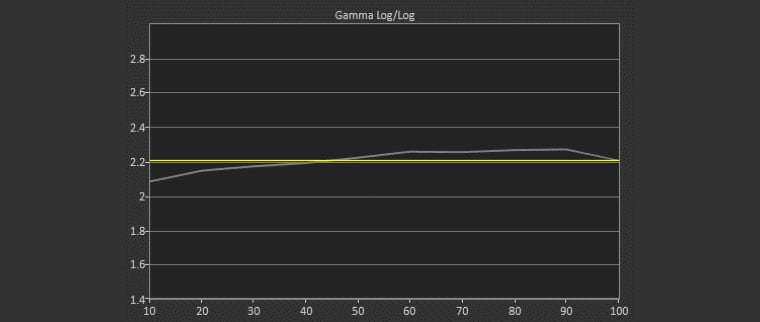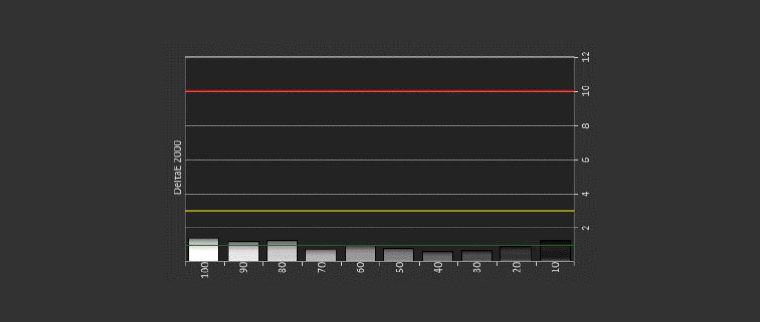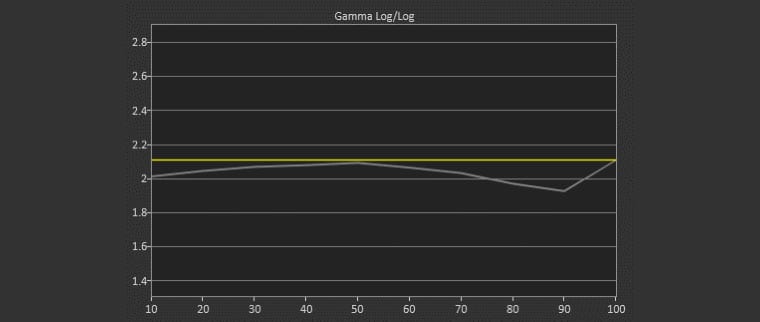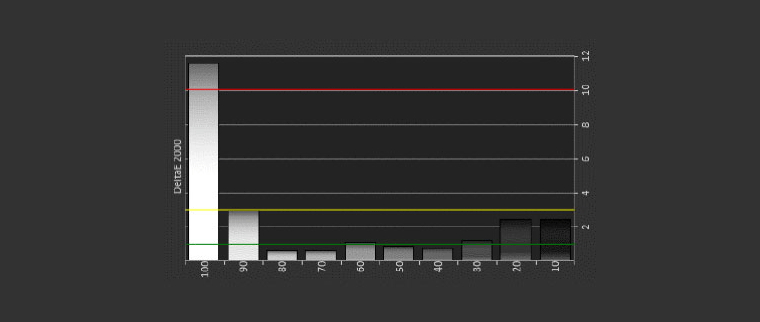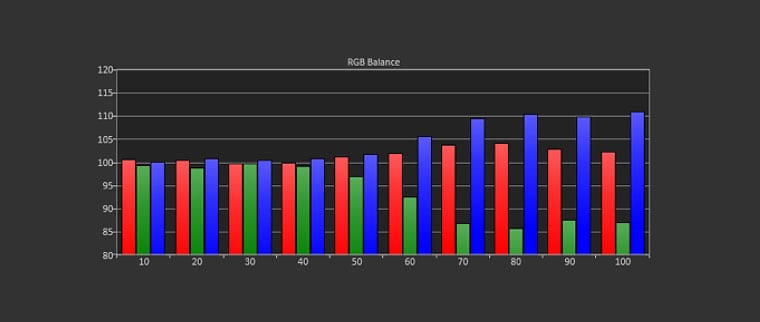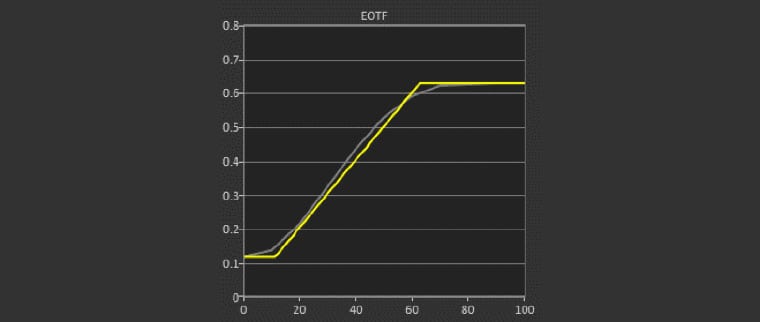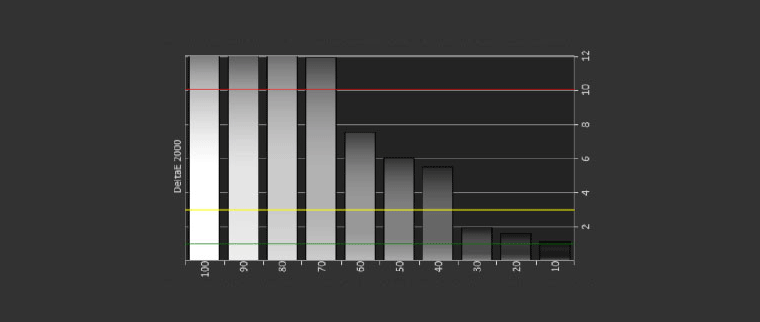For my Best/Dark Room calibration I used User 1 and renamed it Best/DARK. I kept the lamp on normal and would have kept Brilliant Color off but oddly the PX727 lacks the Brilliant Color feature which is found in most DLP projectors in this price range. With the default contrast set to 58 the projector clipped whites around 228, but thankfully lowering contrast to 48 corrected this. I kept color enhancement and skin tone off. I recommend you keep sharpness to 6 or lower and super resolution to 4 or lower for 1080i/p content.
User 1 out of the box with it’s bright gamma and blueish white balance showed DeltaE ranging quite high form 5 on the low end of the grayscale to +12 on the high end. The average color temp was 7100K range, a bit cooler than our target of 6500K (D65). After my white balance calibration, I was very pleased to see the DeltaE shrink to 1.25 or less across the board.
I usually target a 2.4 (BT.1886) gamma for my Best/Dark calibration but found that the projector is really tuned to a 2.2 and trying to calibrate it to a 2.4 yielded poor results, so I used 2.2 as my target. The default gamma setting of 2.3 actually measured an average of 1.95. After calibration resulted in a fairly flat 2.25 average.
DeltaE is a metric for understanding how the human eye perceives color difference. The term delta comes from mathematics, meaning change in a variable or function. The suffix E references the German word Empfindung, which broadly means sensation. Simply put, look at DeltaE as a measure of grayscale/color accuracy. 3 and under is considered ‘Excellent’ and imperceptible by the human eye.