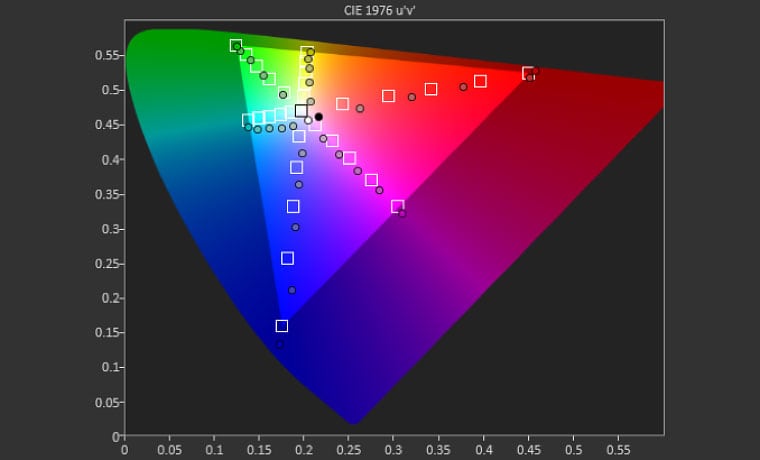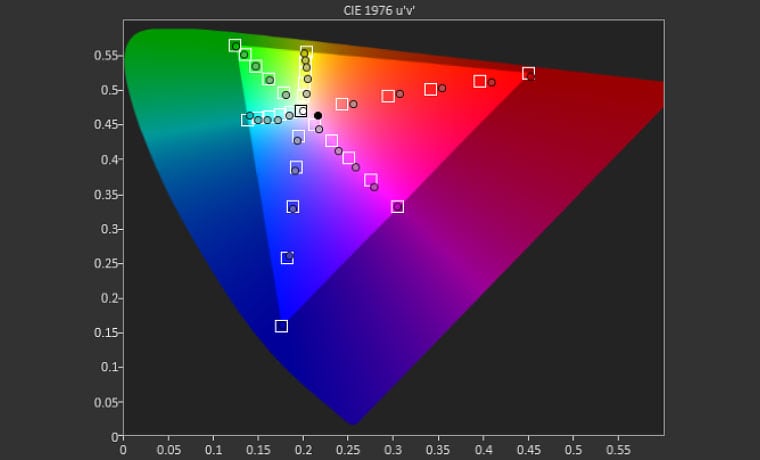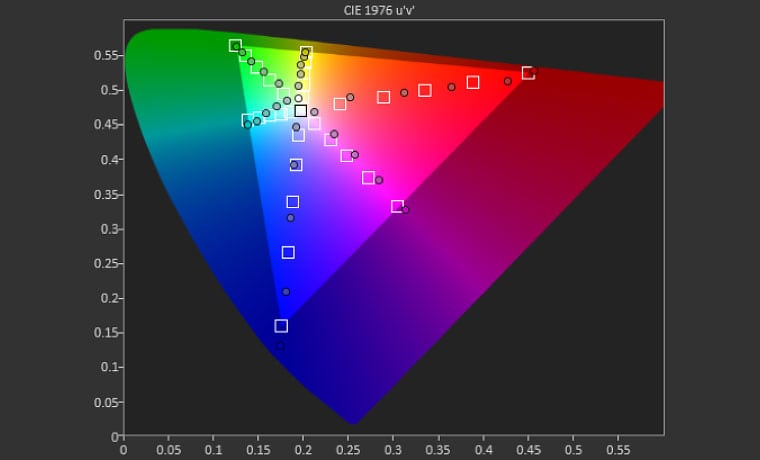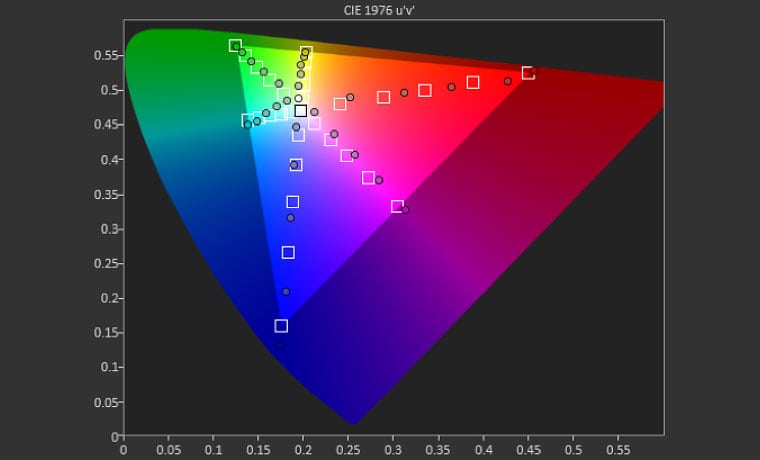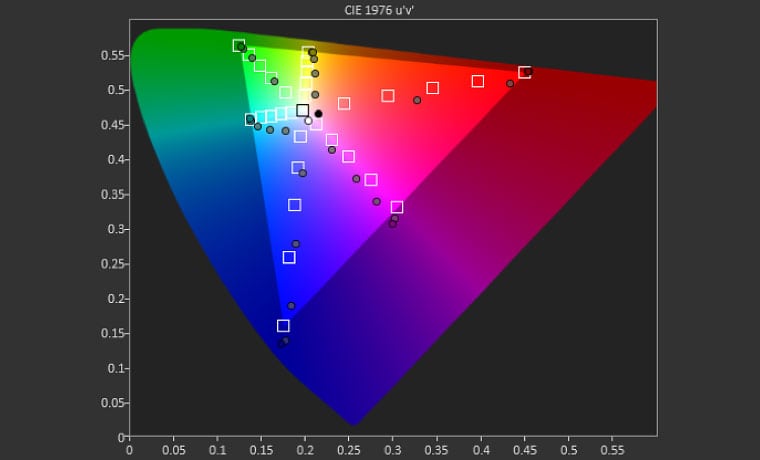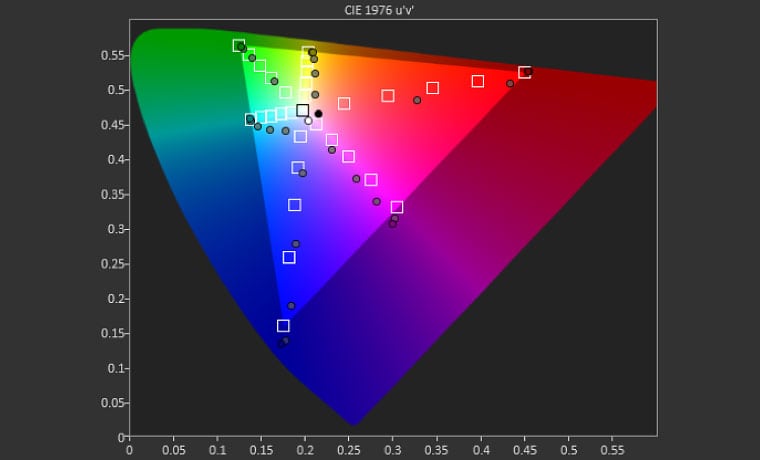The default CMS looked to be hand adjusted at the factory because the values for all six colors were not at their centered (default) positions. A common color gamut issue I see with the PX727 and other current generation of 4K/DLP projectors is the over saturation of mid-level (i.e. 20%, 40%, 60%, 80%) color points. The before color gamut chart clearly shows this problem with red, green, blue and magenta. For example, take a look at red’s 80% color point sitting over at the 100% target along with the 100% point. What this means is 80% red saturation looks the same as 100% saturation, and 60% saturation actually measures close to 80% and so on down the line. In addition to these saturation level errors the hue of cyan is problematic with 100% saturation taking a turn north towards green.
With calibration all of these errors were reduced in some manner, some more successful than others. The over saturation problem was reduced but not eliminated and the hue issue with cyan can’t be fixed only massaged for a slightly better compromise.