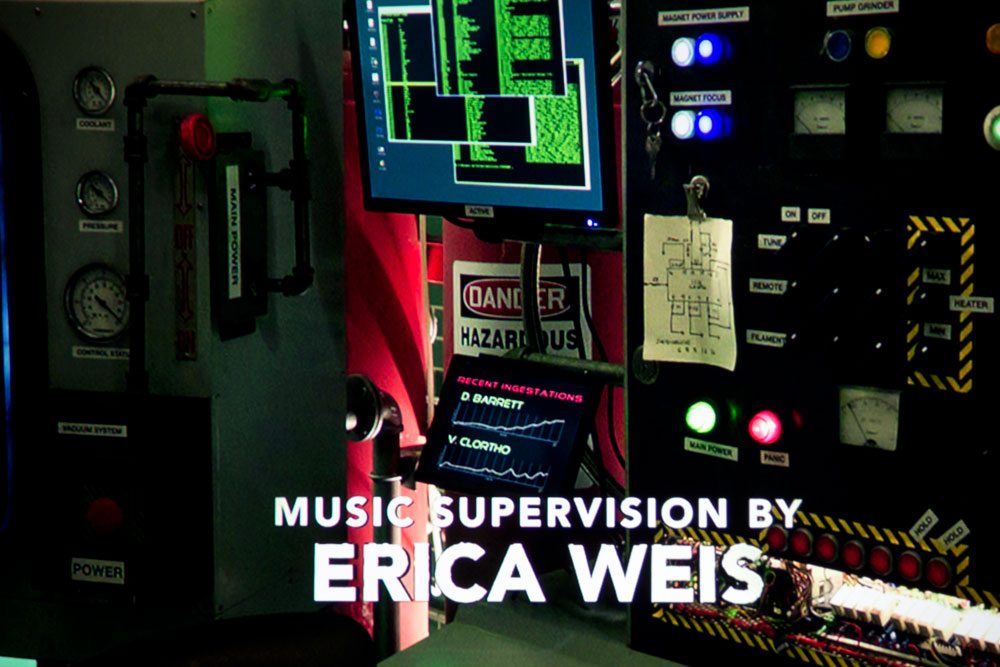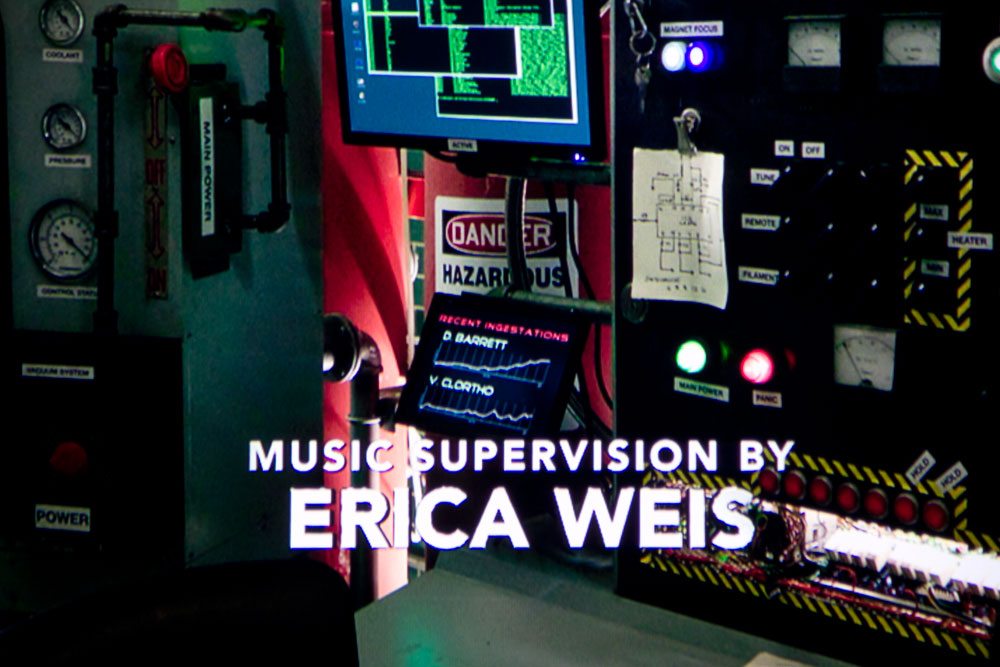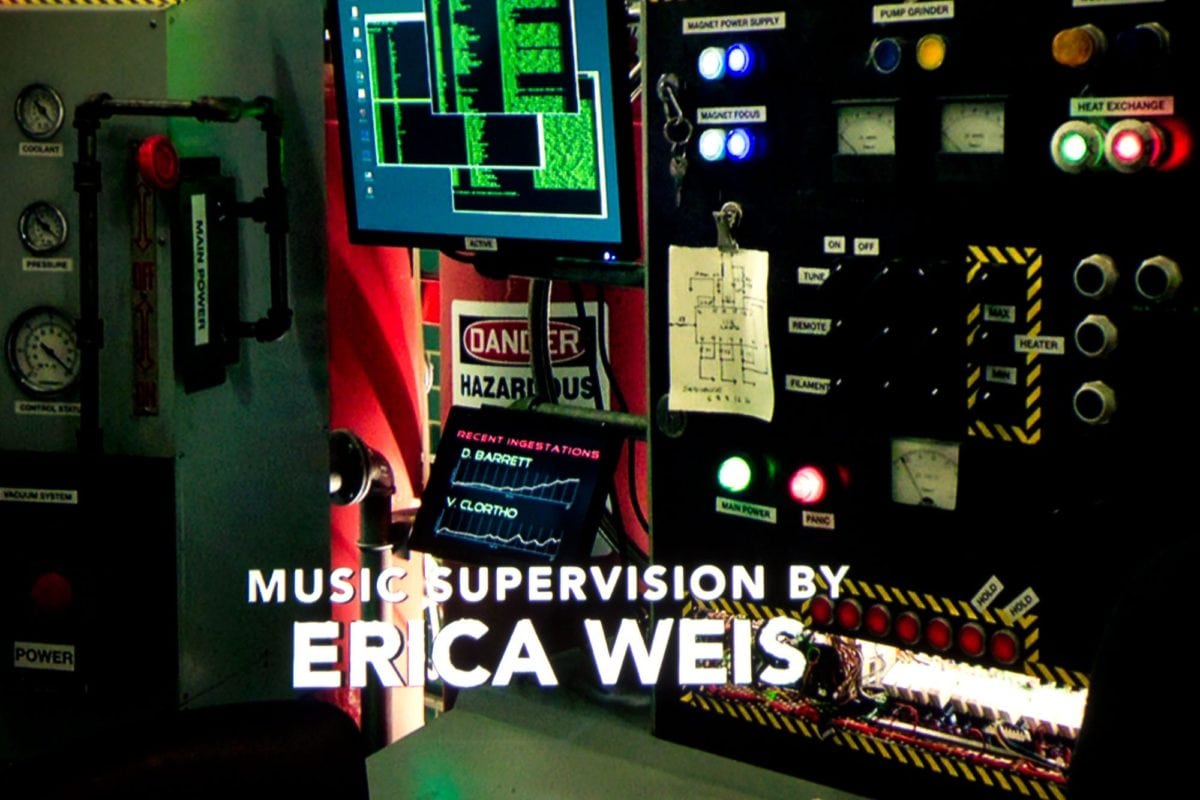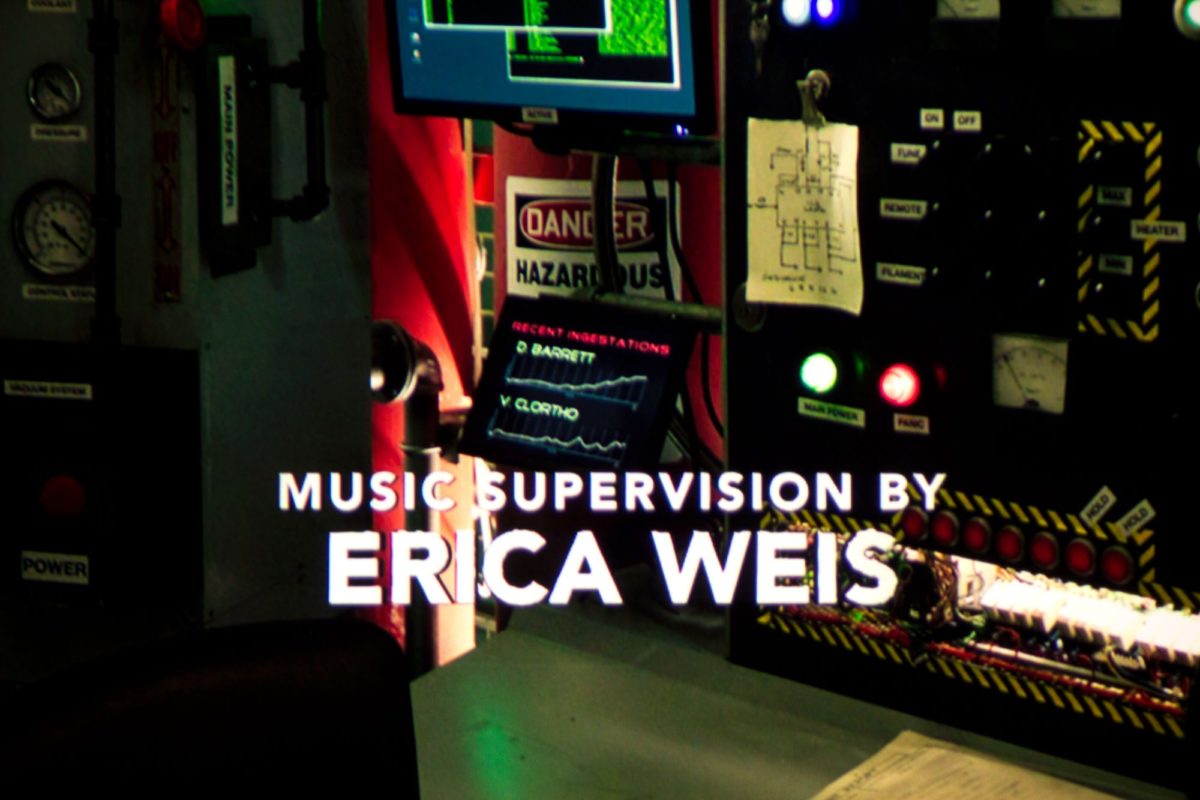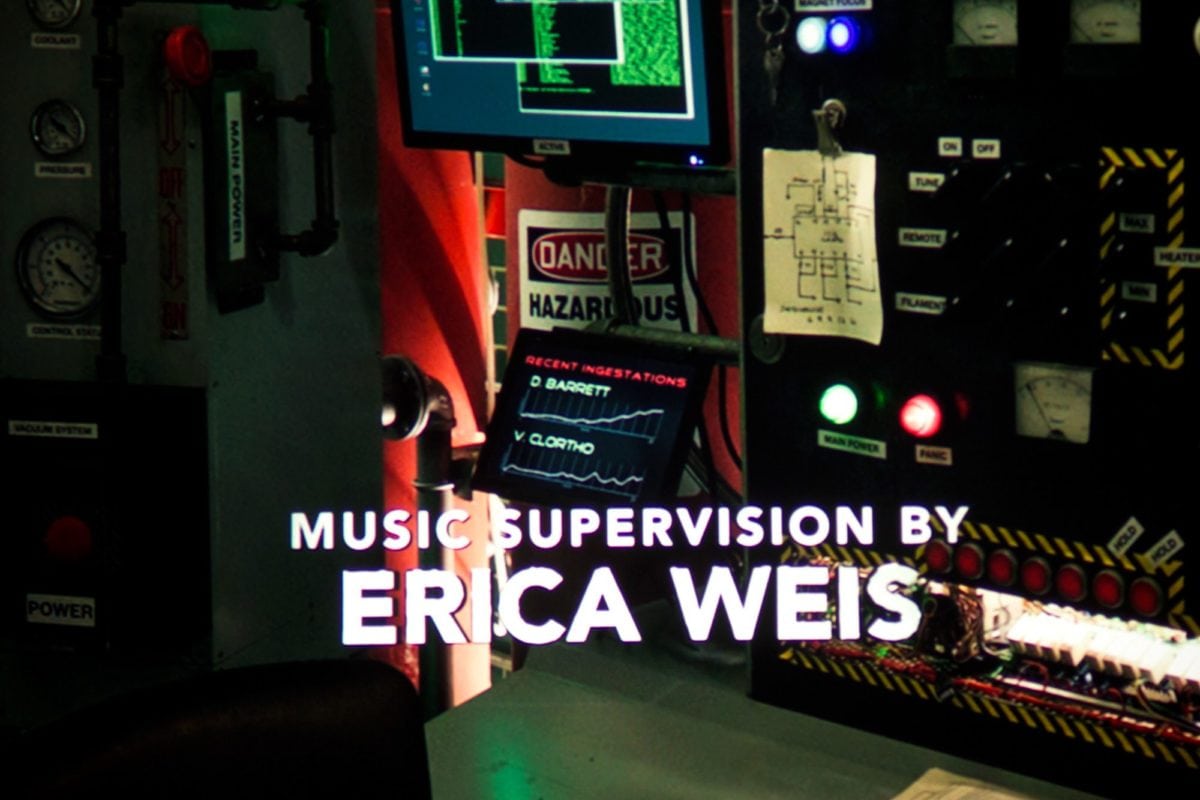HK2288 lab credits from Ghostbusters 2016 4K UHD disc
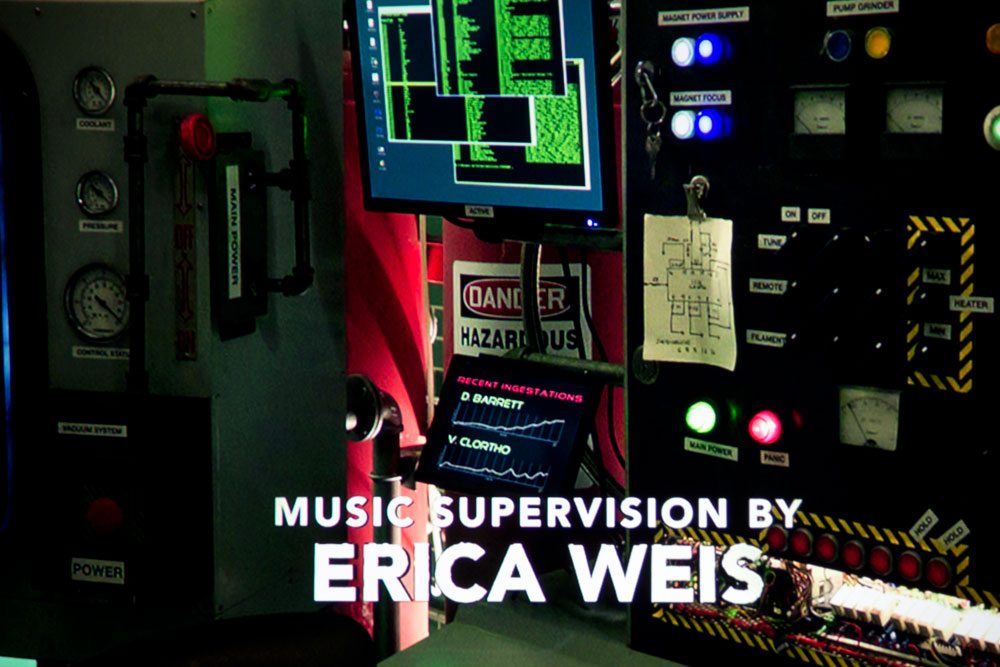
Close up: HK2288 lab credits from Ghostbusters 2016 4K UHD disc
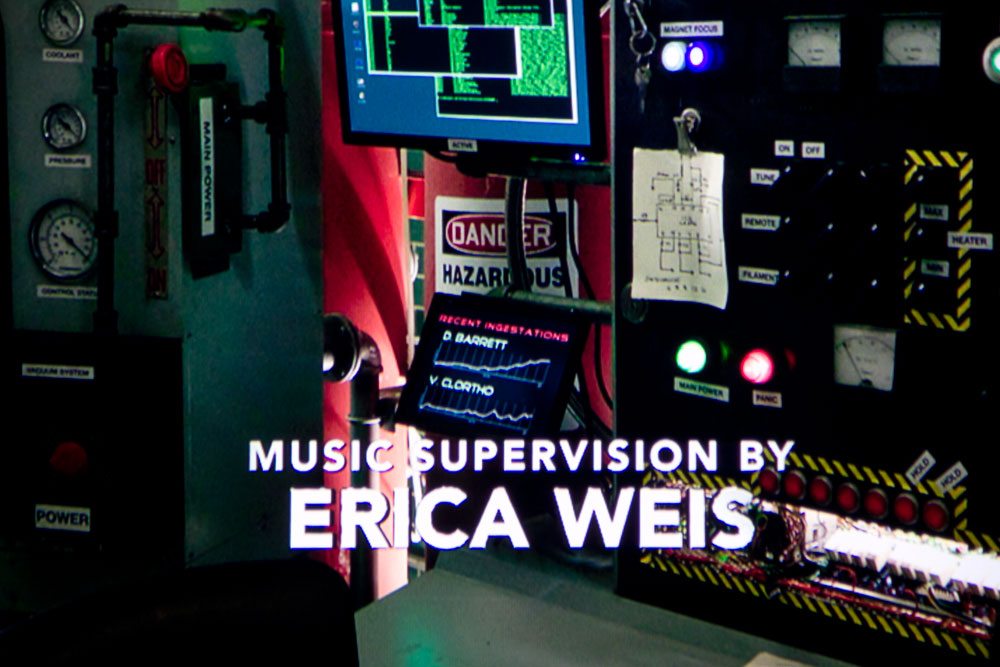
BenQ HT2550 (1920x1080x4) lab credits from Ghostbusters 2016 4K UHD disc
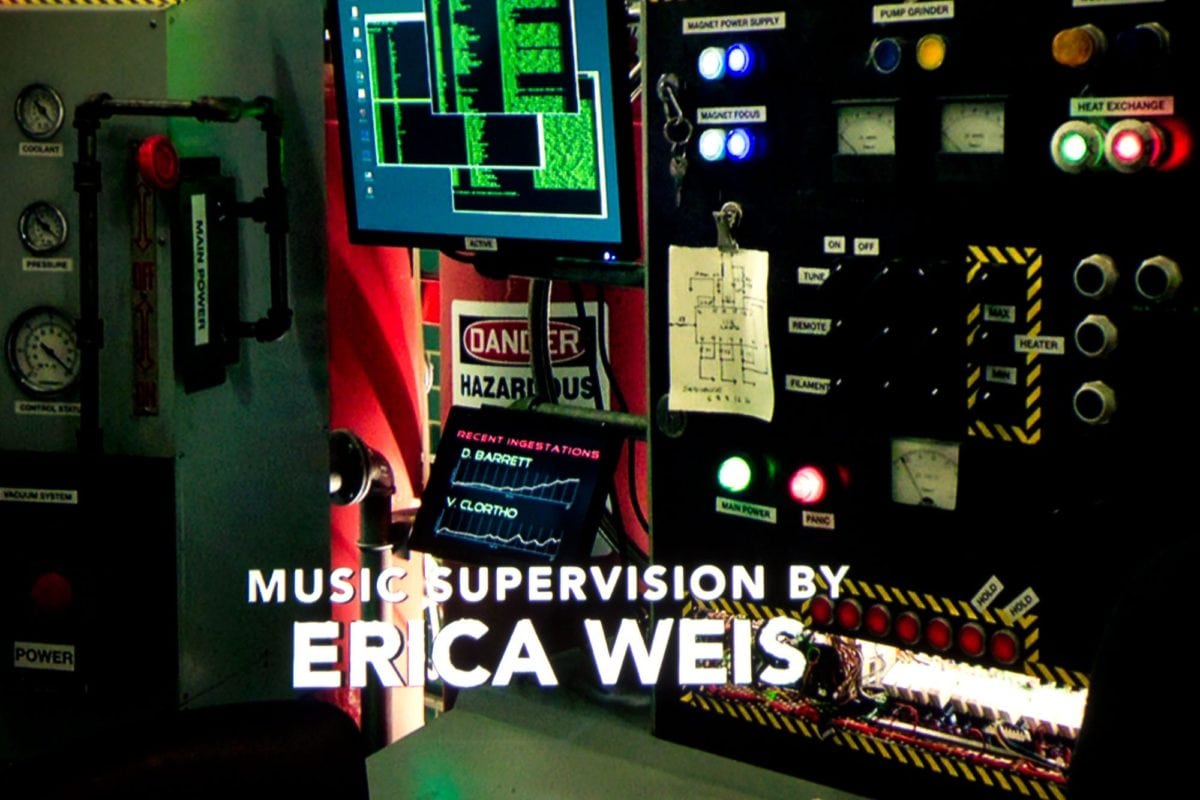
Sony VW285ES (entry level true 4K projector) lab credits from Ghostbusters 2016 4K UHD disc

Epson 5040UB (1920x1080x2) lab credits from Ghostbusters 2016 4K UHD disc
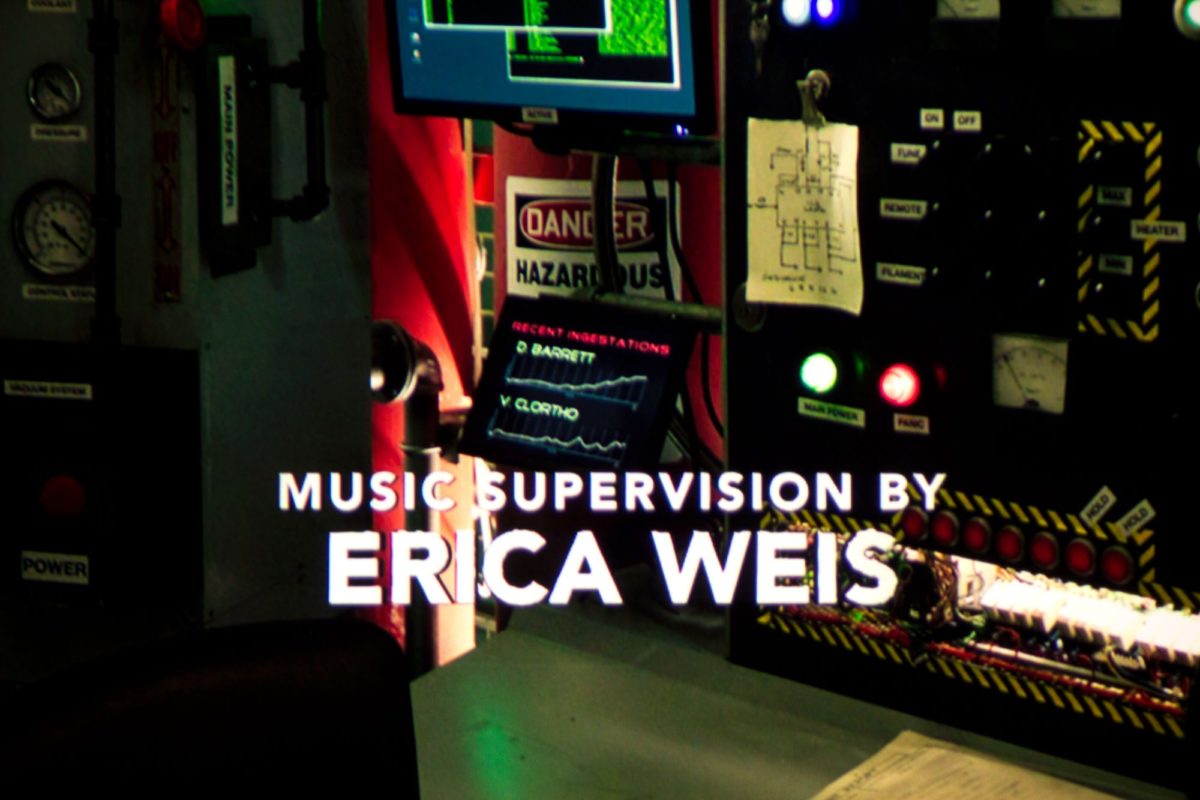
Epson HC4000 (1920x1080x2) lab credits from Ghostbusters 2016 4K UHD disc
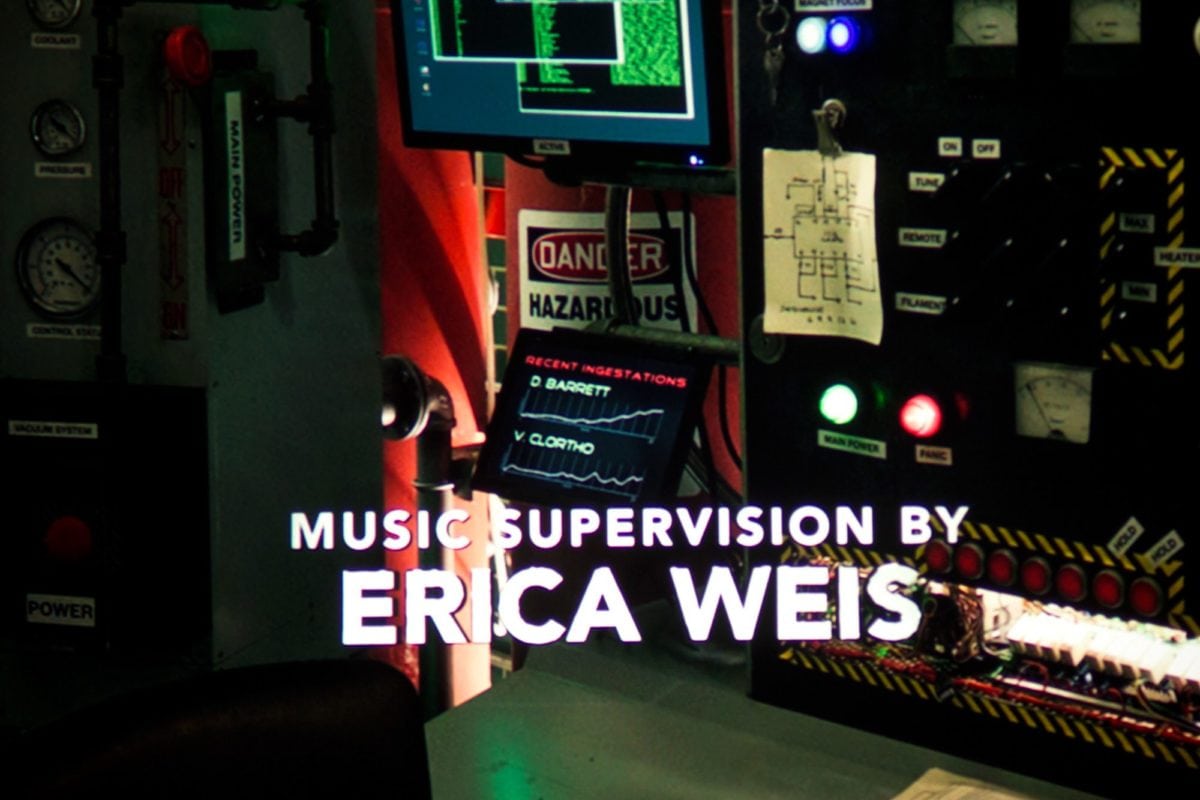
Optoma UHD65 (2716x1528x2) lab credits from Ghostbusters 2016 4K UHD disc
❮
❯
No issue at all with sharpness. As expected, the Vivitek, with it's 2716x1528x2 resolution, looks razor sharp on 1080p content, and very nicely sharp on 4K content from Blu-ray UHD discs. There's no significant sharpness loss from center to corners, but there is some, as expected. I don't think the optics have the clearness - the clarity of far more expensive lenses, but then this is a sub-$2000 projector.
I have provided our usual images including closeups of the opening scene from Ghostbusters 2016 and the lab scene/credits. In addition, you'll find the same closeup of the lab scene credits taken from, in order: The Optoma UHD65 (the other image from a 2716x1528x2 DLP pixel shifter), BenQ HT2550 (1920x1080x4) DLP, Sony VW285ES (4096x2160) LCoS, Epson HC5040UB (1920x1080x2) 3LCD, and Epson HC4000 (also 1920x1080x2) 3LCD.
In theory, the VW285ES is the only true 4K projector (does 8.3M+ pixels without having to overlap the pixels). Yet, overall, all of these projectors are very similar. Although there are four different resolution projectors shown here, all claiming to run 4K content, and having different pixel configurations, the bottom line is it comes down to pixel size, optics, and image processing. For example, the BenQ, HT2550 - it has the same size pixels as the Epsons but pixel shifts two more times. Whether that brings extra visible detail is questionable. The Epsons - which technically have the lowest resolution (i.e., they are 1920x1080x2, next is the BenQ which is 1920x1080x4), I have found them to have especially good image processing for detail enhancement. I wouldn't expect the Epsons or BenQ to be quite as "sharp" as this Vivitek or the Optoma UHD65, but awfully close. Whether you will notice a difference or not, (sharpness/detail aspects only), will first require you to be sitting pretty close.