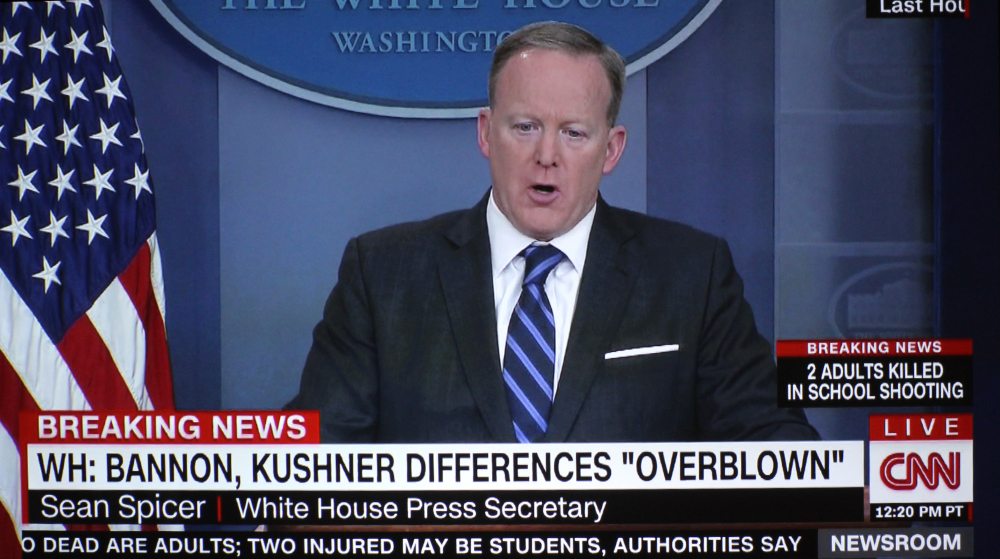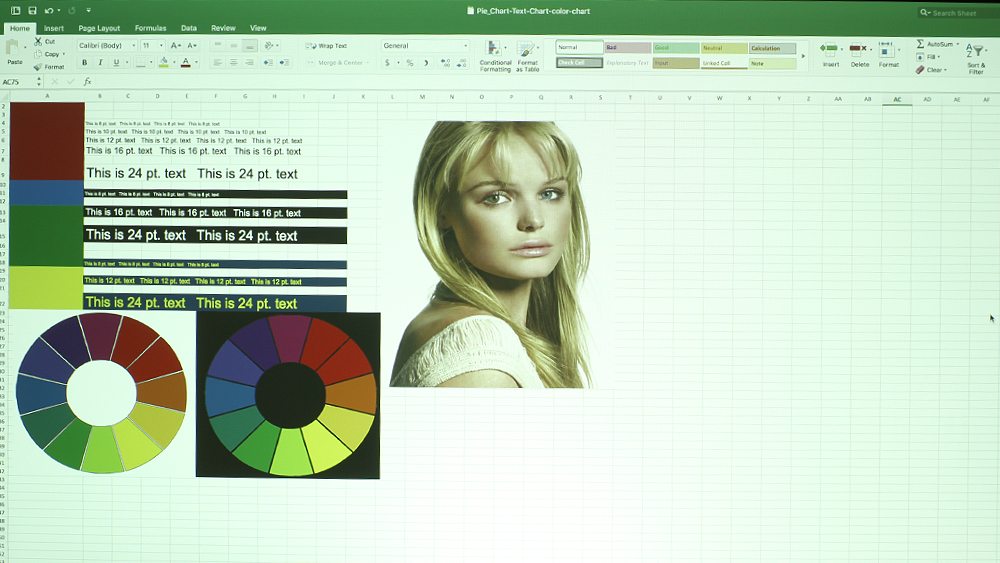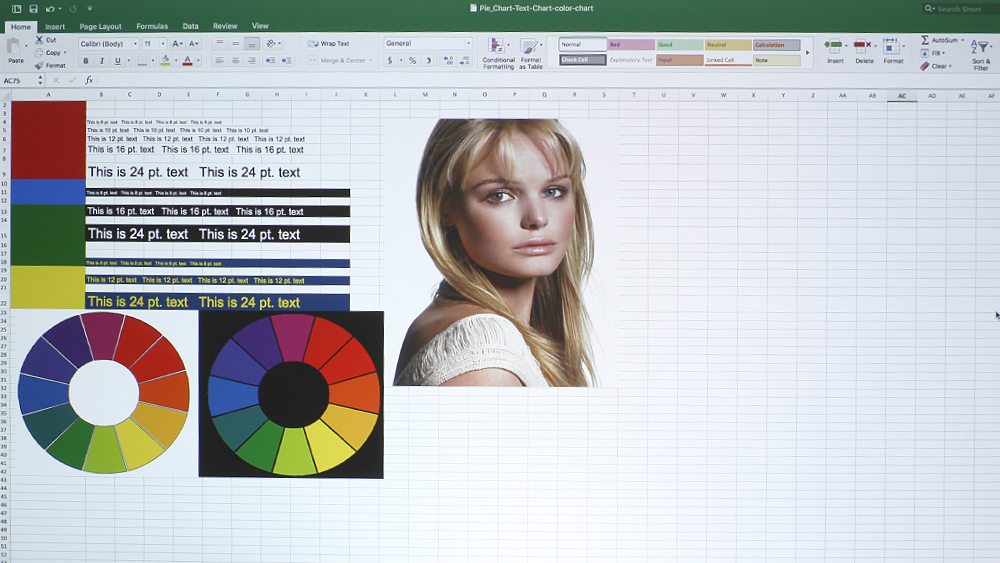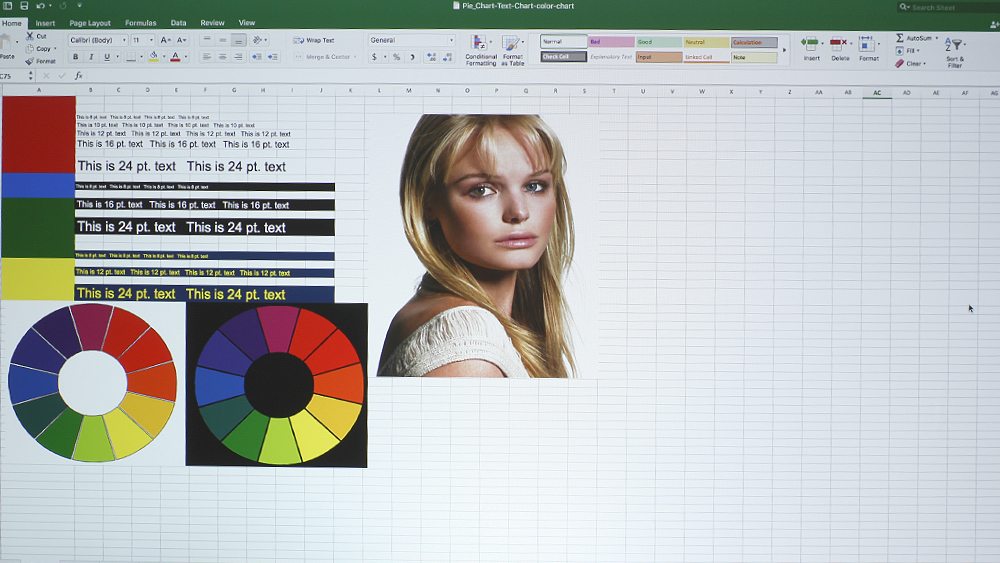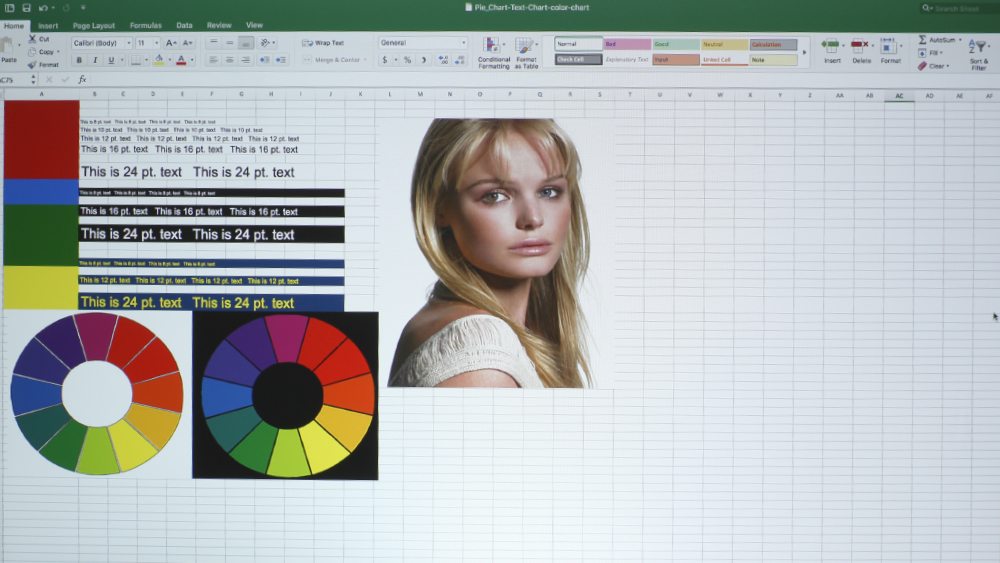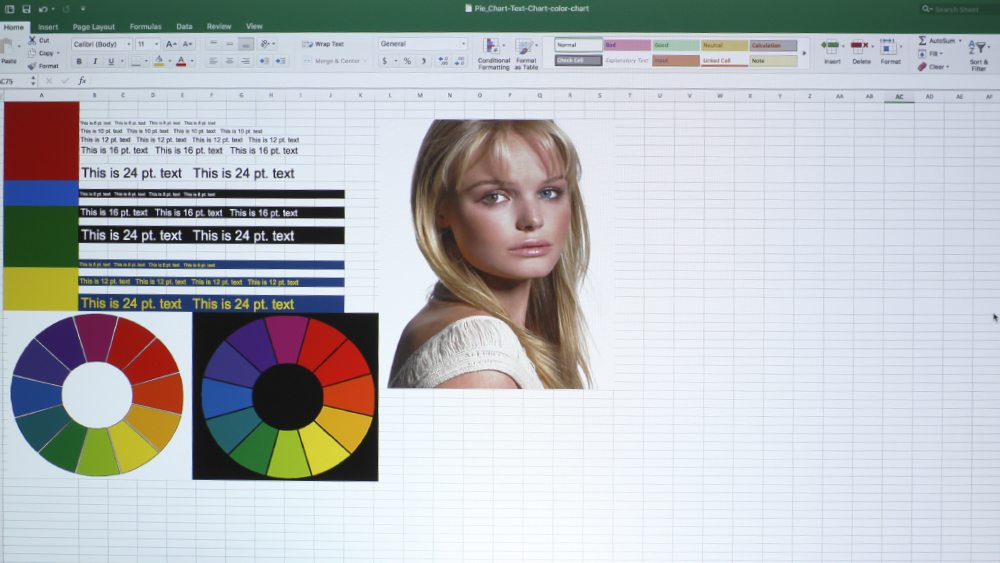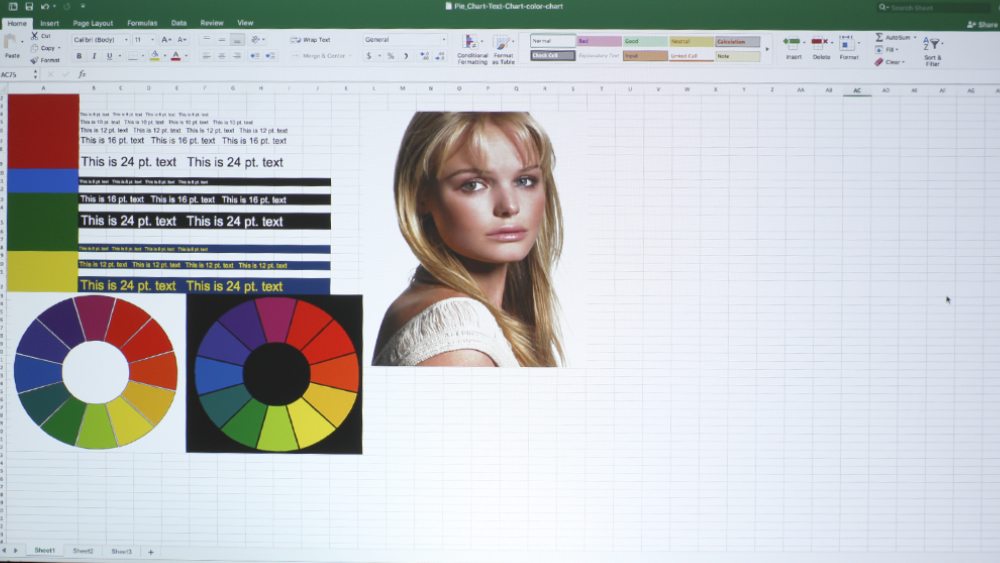H7550ST Out of the Box Picture Quality
The H7550ST has respectable color handling, out of the box. We found best picture to be Standard mode, with Brilliant Color turned on. Though the picture also looks rather excellent in Standard with Brilliant Color turned off, if a bit desaturated when compared to Standard mode with BC on. The color is very similar in both instances, but Brilliant Color gives a bit more life to skin tones and pop to the image. The H7550ST's out of the box color is one of the better ones in the sub-$1000 price range.
We don't expect great color from any projector's "brightest mode," and the Acer H7550ST performed as expected: The Brightest mode, Bright, has an awful lot of green tint to it. The tendency to green yellows is typically due to the inherent characteristics of today's projector lamps. I would never use Bright for HDTV or movie viewing, even with all of the ambient light in the world, but it may prove useful if you are using the Acer in a classroom or conference room setting with a lot of ambient light. Gaming and Sports modes proved to be excellent for their respective purposes, though there aren't vast differences in color temperature across all modes - except Bright.
H7550ST Handling Skin Tones
Skin tones on the Acer H7550ST are quite good. The colors look natural and believable, giving way to an enjoyable HDTV, sports, and movie viewing experience. Only a few projectors at this price point can boast about great skin tones, and this projector is one of them. The images above will give you a good idea of what to expect regarding the H7550ST's picture quality, but truly, the images do not do the projector justice. The better modes - unadjusted seem to be a bit thin on yellow, resulting in skin tones seeming a bit to reddish.
The only time I had real issues with the way it looked was on shows like "The Office," where the picture was blown out slightly because of the way it was filmed. Some skin tones were a tad red at times (as you can see from the final image of the slider above) but it wasn't very noticeable and, in Standard and Movie modes, was barely there at all. In fact, my camera made that image look redder than it really was.
The images above were mainly shot at normal exposures. This does not give a true indication of how gray the blacks will look when viewing a dark scene. Toward the end, you'll see the "Casino Royale" night train scene projected by the Acer H7550ST (first photo), directly followed by the same scene projected by two similarly priced DLP projectors (BenQ HT3050 and Epson Home Cinema 2040) for comparison purposes.
The first image in the slider, projected by the H7550ST, is from "Ender's Game." As you can see, in color, the black levels look pretty good. The Dynamic Blacks option is off, but it makes a definite difference in black levels if you find that the blacks served up by the H7550ST don't suit your fancy. I like Dynamic Blacks, though I consistently don't turn it on because the black levels are great in a fully darkened room - I found this useful when viewing during the day with a lot of ambient light present.
Next, in grayscale, you will see two scenes from "The Hunger Games" - the first of Katniss and Rue, and the second, Katniss and Peeta in the cave. Then comes the night train scene from "Casino Royale" projected by the H7550ST and the comparison shots projected by the BenQ HT3050 and Epson Home Cinema 2040. The three are very similar in terms of black levels, with a slight advantage going to the BenQ HT3050. The Acer may be a touch better at blacks than the Epson, but it's going to be close. All considered, the H7550ST's black level performance is "entry level." That is "home entertainment" rather than "home theater." This is a bright projector which will most likely be used with at least a little ambient light present, rather than a dedicated (and fully dark) home theater or "cave."
To the naked eye, the Acer H7550ST performs pretty well with its black levels. Like I said before, Dynamic Blacks will punch up the contrast on those blacks, so you can get a better-looking picture than you will out-of-the-box if you mess with the settings a little. In this case, however, you get what you pay for. Sub-$1000 projectors just aren't going to have the black level performance you'd find with "serious" home theater projectors. If you want the good stuff, you need to shell out good money. I will say, however, that if you are just starting out with projectors and are looking for a decent value for the price, this Acer does not disappoint. It is a good, "entry level," projector.
The thing about Dynamic Black is that Acer is using lamp dimming as a technique to lower overall brightness levels on darker scenes. This is slower, and more noticeable than doing the same thing using, instead, a dynamic iris.
H7550ST Color Modes
The H7550ST has six modes: Bright, Standard, Movie, Dark Cinema, Game and Sports. The above slider has images which show the color of each mode. The best mode for skin tone is Standard, with Movie and Dark Cinema coming in at a close second and third. Standard seems to be the most balanced of the six. All but Bright mode have similar color temperatures, with some images looking more blown out, others looking more warm or cool.