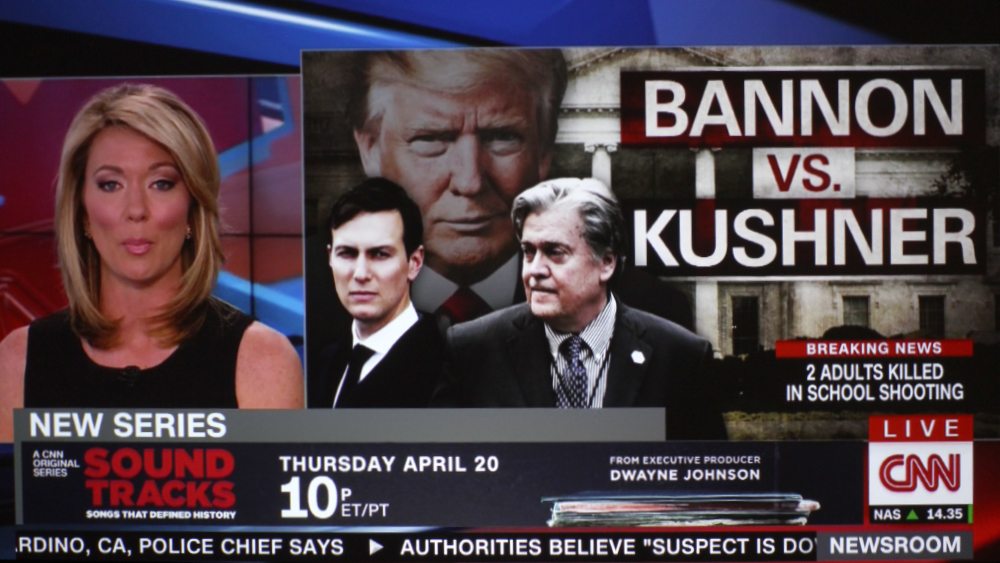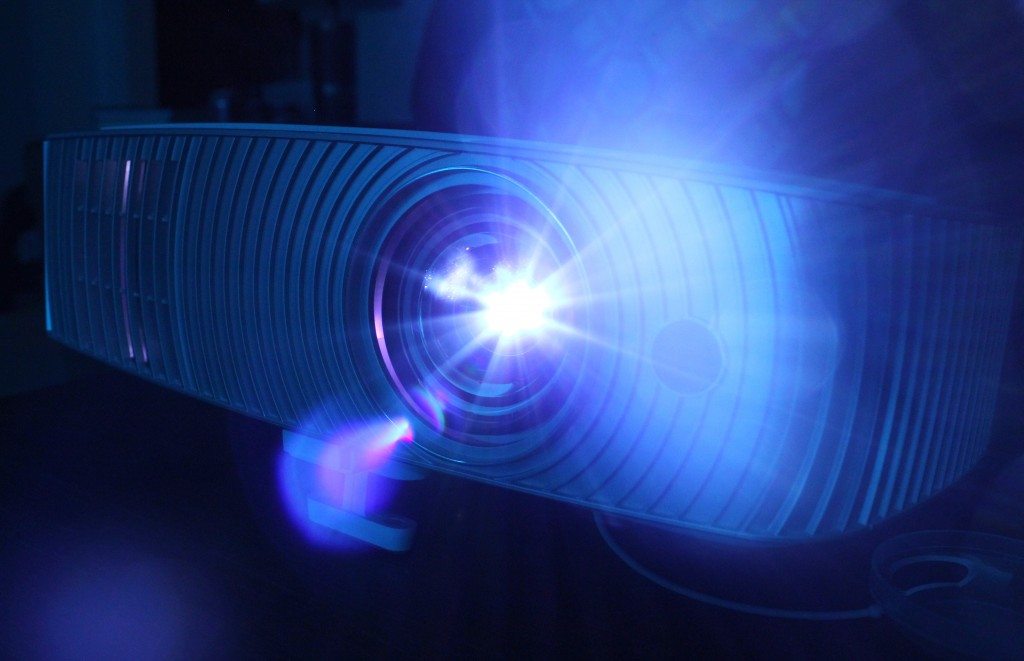H7550ST General Capabilities and Features
Acer's H7550ST is their top-of-the-line projector at this time. At $999 MSRP (I've seen it as low as $899, and as high as $1,320!), it is a respectable home entertainment projector. Personally, I would splurge a little more for Epson's Power Light Home Cinema 1440 or better, as my purposes call for more of a home theater projector rather than home entertainment, but I still found the Acer to be a pretty bright, entry level projector with good value. In a fully darkened room, the H7550ST can compete with similarly priced models and had great picture. I did like that it did have enough lumens to handle the ambient light coming from between my blinds, and that it only washed out the image by around 30-35% during the day. And, with a little tweaking, you can get that number down considerably. That said, I'm still buying blackout curtains, which you can get on Amazon for dirt cheap.
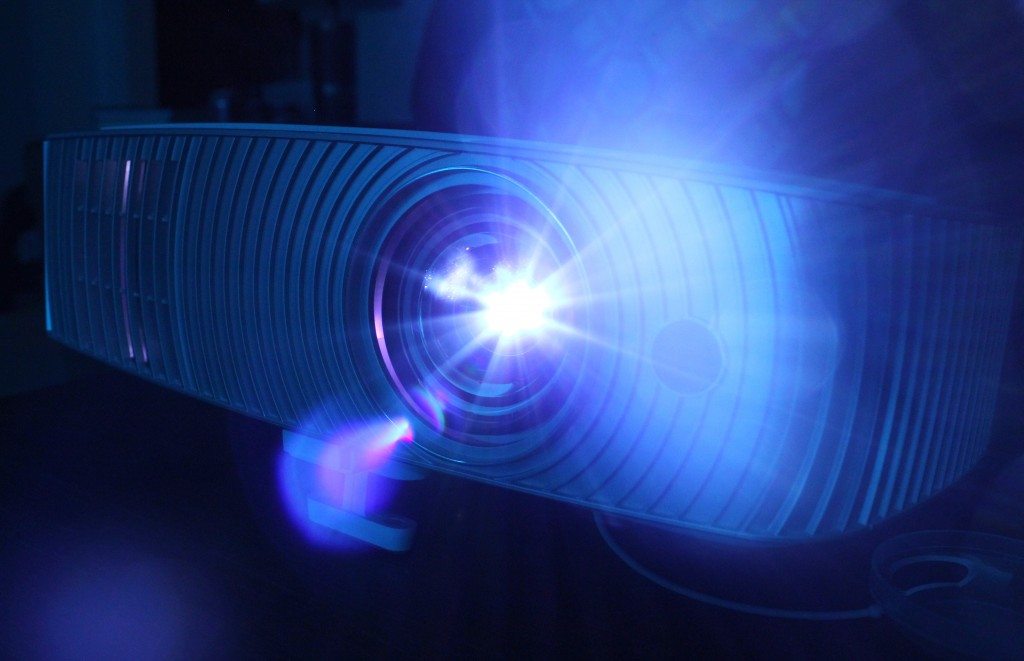
For those of you who plan to ceiling mount the projector, the Acer comes with a ceiling mount. Few projectors under $1000 offer lens shift and this is not one of them, so you'll likely be needing Keystone Correction for that, which luckily does not degrade the picture much at all. That Keystone Correction, combined with the modest 1.1:1 zoom lens, provides decent placement flexibility. My living room is long and rectangular - with the couch and screen facing each other on the "thin side" of the room - I personally did not have much placement flexibility myself. Holding the projector and moving it back, I was able to see there was a lot of extra throw distance that others could play with who have regular-shaped rooms.
If you are noise-sensitive, go with Eco mode, which has slightly less noise than when at full power. Not much, but it might make a difference. I'd only use Eco mode in a fully darkened room, as you want all of the lumens you can get with ambient light. Eco mode just isn't great for during the day. This projector can connect to Bluetooth speakers as well as line-in speakers, so if you want truly excellent sound, that's the way to go. I was impressed with the 20 watt speaker system built into the H7550ST - though not that great of bass - and you can get some really decent sound out of them.
The HDMI2/MHL port allows you to plug in a streaming stick like Roku or Amazon Fire, and I used this port with my PS4 when streaming Netflix. This port also helps with connecting some smartphones and tablets, or Apple TV if you should want to plug it in there.
Gaming was awesome on this projector. I expected the input lag to be noticeable at 38.2 milliseconds, but it didn't interfere with gameplay at all. The graphics look incredible, and it was the best gaming experience I've ever had. When your screen is huge, you actually play better than you did on an LCD TV. Probably because you are able to see what is coming from all angles, and albeit slightly overwhelming at first, the size makes gaming a totally immersive experience. I cannot wait to try a virtual reality game at this size.
The projector is pretty small, though not anywhere near as small as a pico or pocket projector. Its white cover is smooth and clean-looking. As mentioned before, you can mount using the included ceiling mount or use it on top of a table. Warranty is one-year parts and labor, which is the minimum warranty - most at this price will have the same warranty, though there are some with two years with rapid replacement, and even three years - rarer still.
The H750ST uses DLP Link for 3D, meaning it pulls the sync from information that is embedded into the picture (pretty cool technology) and works just fine. This projector was reasonably bright when viewing 3D content, but again, I prefer to watch in a darkened room. It is unlikely that you'll want to watch 3D with the blinds or curtains open anyway. This is an area where the high-brightness of this projector comes in handy. 3D mode provides a nice, clean image with little to no crosstalk that I could detect.
H7550ST Picture Quality - Summary
Though a touch warm on some scenes, this Acer's out of the box picture quality is quite good. I rarely need to shift from Standard or Movie mode by adjusting brightness and contrast levels to get the best picture - only in some TV shows where the color correction makes the blacks or whites look less than desirable. This projector doesn't have real calibration settings - only minor areas that you can tweak, but for a sub-$1000 projector, that's really enough.
I typically use Standard mode for everything, but sometimes with play with Movie mode or Dark Cinema if the movie I am watching is particularly dark (like all the Harry Potter movies from five onward). Game mode is excellent for gaming, which is great because that's its job. It makes the image pop, though Standard has a mere 13 lumens more than Game mode. Sports mode, as expected, looks great on sports, giving it an extra sizzle to the color and brightness at 1658 lumens with Brilliant Color turned on. Bright mode is, of course, the brightest, though I will never use it for anything, on any projector, ever. The overuse of green and yellow is nauseating to me as a filmmaker. This mode is really for squeezing out every last lumen, say, if you're using it for business or educational purposes.
Black levels are entry level. There is a Dynamic Blacks option, which acts as a Dynamic Iris. It's hard to tell that Dynamic Blacks is dimming or brightening the lamp's output, even when you are looking for it. Dynamic Blacks and a bit of tweaking with brightness and contrast will get you better black levels and a better all-around picture. Dark shadow detail is decent, though not the best of all single chip DLP projectors in this price range. You can definitely find better at this price, but still - pretty good.
I am not rainbow sensitive, though I could see the rainbow effect in my camera while at higher shutter speeds. However, I could not detect it with my own eyes. The color wheel is a 6 segment wheel - better than some. If you're concerned about the rainbow effect, 3LCD projectors do not create rainbows so that's a safe bet for those who are rainbow sensitive.
The overall picture quality of the H7550ST looks good with HDTV, Netflix, movies, and games. Fantastic with games, actually. I would say that's where this projector shines the most. The Acer doesn't have any real issues that distract from viewing and isn't overly contrasty. In other words, the Acer H7550ST is a decent home entertainment projector for the price.
H7550ST Brightness Sumary
The H7550ST is a bright room projector, capable of handling ambient light. Though it fell considerably short of its 3,000 lumen claim, the Acer is still pretty bright at 2,264 lumens in Bright mode. Granted, I had over 120 hours on the projector before I measured, so there was probably another hundred lumens or so when the projector was brand new. Now, those figures are with Brilliant Color turned on. Turned off is a whole other story, where the projector is not very bright at all. For this reason, I believe Acer's 3,000 claim was made with Brilliant Color on, so if you want the most brightness you can get, don't turn that feature off. Eco mode measured 1,677 lumens in Bright mode, a mere 24-25% drop in brightness. Standard mode, the one you'll likely do most of your viewing in, has 1,641 lumens.
I mentioned early in this review that I experimented using the Acer with a screen meant to reject off-angle ambient light, which means it would reject light coming from the sides, top and bottom - where the H7550ST lives. Even though the screen was unfit for this projector, it still performed surprisingly well. Paired with the right screen, this projector can handle quite a bit of ambient light while losing only about 30% of its total brightness, and still have fairly good color. It looks really phenomenal in a fully darkened room.
Acer H7550ST Value Proposition and Competition
There may be some projectors that are better suited to your needs at this $999 price point, but since you can find it as low as $899 - I think it's a steal of a deal. It's a great projector if your budget is $1000 and below. You're going to getbetter picture than one priced at $799 MSRP, and it can still compete with other projectors of its class. If you've got some lighting control (blinds or curtains) this projector should be suitable for your needs - provided that you're not looking for a home theater projector. Remember, this is for home entertainment, which primarily means that you are buying to replace your LCD TV. That said, it's about 1000x better than a TV could hope to be - arguably even better than a 4K TV because you're not going to find one that compares to the image size provided by the Acer H7550ST. It's great movie, gaming, and general HDTV viewing.
The BenQ HT3050 is the Acer H7550ST's direct competitor as a single chip DLP projector also priced at $999. The two projectors are similar in most regards, but I think the Acer has more pop to the color while still looking natural. They are so similar though, that it's difficult for me to say which one is "better" - it will really come down to which one has all of the features you're looking for. Another contender in this price range is the Optoma HD37, which Art says has more pop to the image than the BenQ, though he prefers the HT3050 to the HD37 for movie viewing. I believe you should hop over to those reviews to compare specs before making your projector-buying decision.
If you're looking for a brighter projector, the Viewsonic PJD7822HDL costs hundreds less, but it's a bit too bright for a fully darkened room, and its out of the box color is not accurate. This projector has a three-year warranty and CFI, which could be a plus for some people. If you get one of the three projectors above, you'll be getting way better color - as always, you get what you pay for. This is a brute-force projector, probably better for classrooms where you are showing movies but can't control the amount of ambient light (as with most classrooms). Still, I'd prefer the Acer, even for that. It would be worth taping up paper to cover the windows just to get that extra image quality.
Pros and Cons of the H7550ST
Like any projector, this Acer H7550ST has some pros and cons.
Pros
- Full 1080p image with great color
- 3D and 2D to 3D Conversion
- Good at handling ambient light
- Lots of inputs and connectors
- Keystone correction
- Decent for gaming
- Better-than-average placement flexibility for the price
- 20 watt speakers
- Long lamp life
- Comes with extras: Carrying case, 2 DLP Link 3D glasses with lens cloth, ceiling mount, A/C power cord, VGA cable, remote control with batteries included, security card, User Guide on CD and a Quick Start Guide
Cons
- HDMI 2/MHL port does not play well with movie viewing - the signal constantly needs to process and the image cuts out to do so (use HDMI 1 for movies)
- Keystone Correction creates light patterns on the wall in a fully darkened room, though this is easily fixed if you have and LED backlit screen
- Green flicker/glitch sometimes when changing modes
- Came in 25% lower than 3,000 lumen claim
- Brilliant Color needs to be on to get the most out of the projector's brightness
- Very strong yellows and greens on Bright mode, though all projectors have at least a hint of yellow/green in their brightest mode