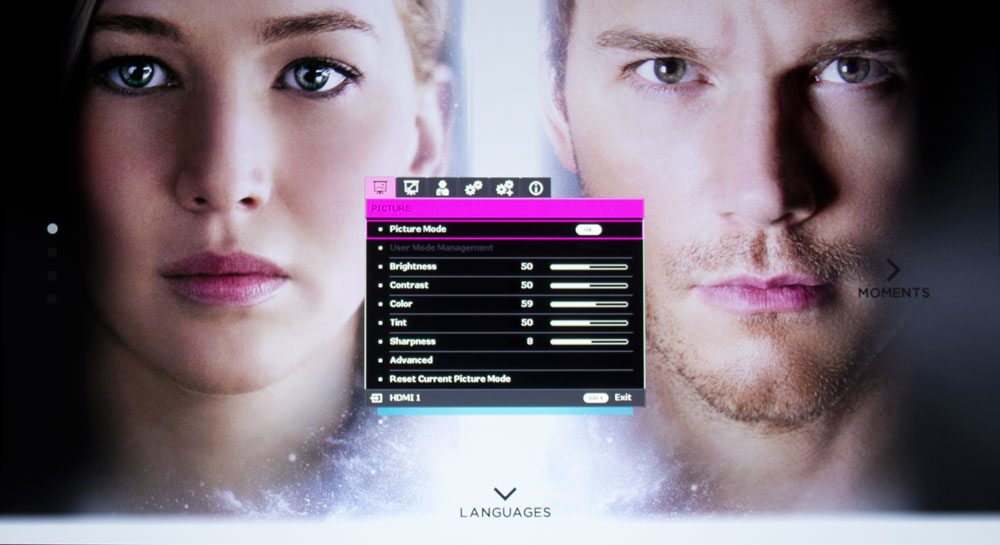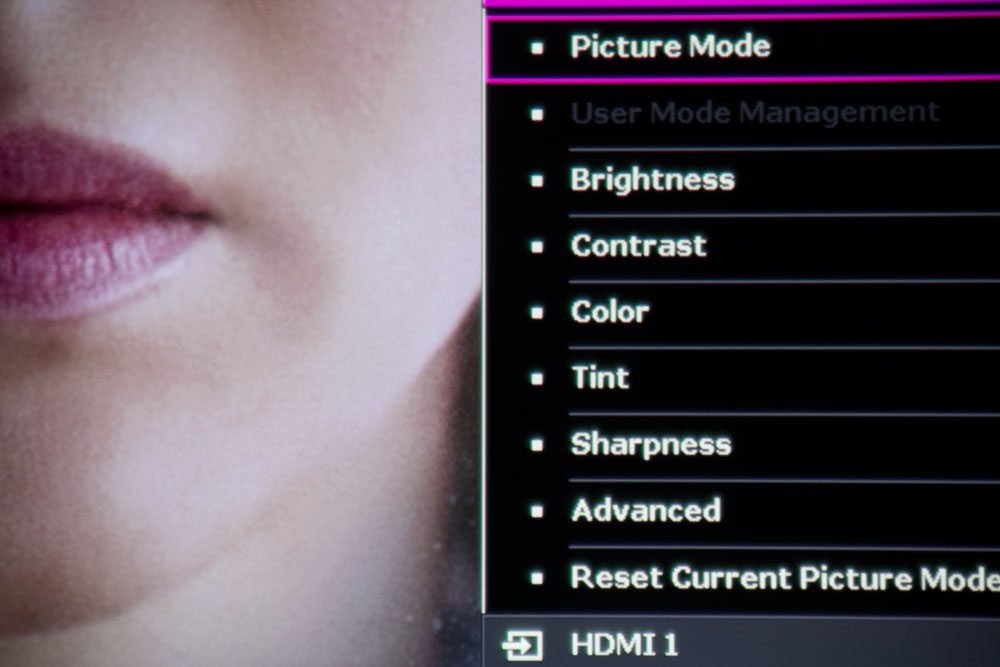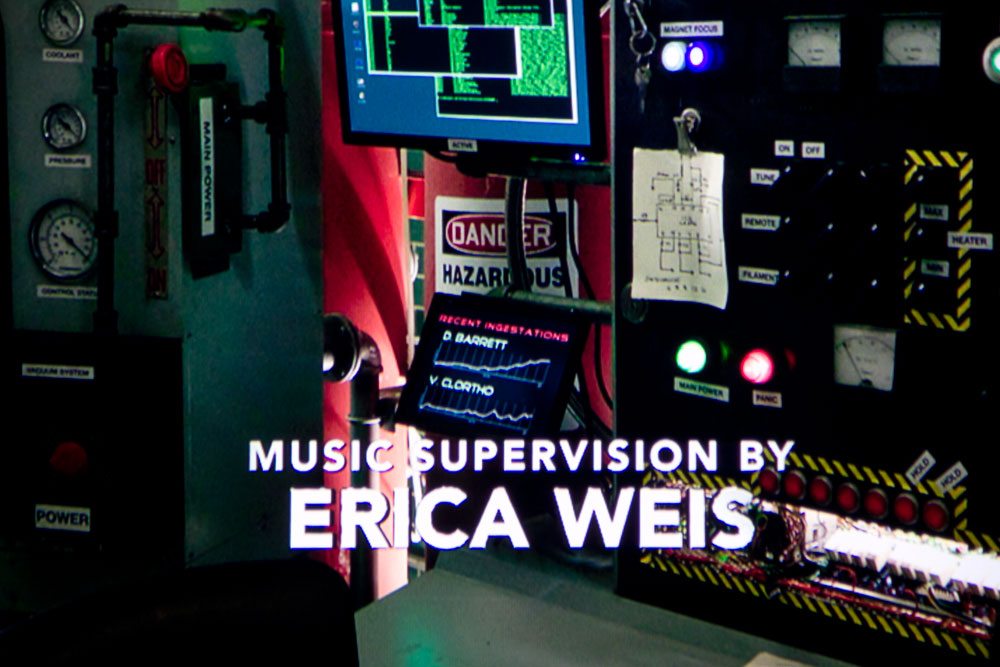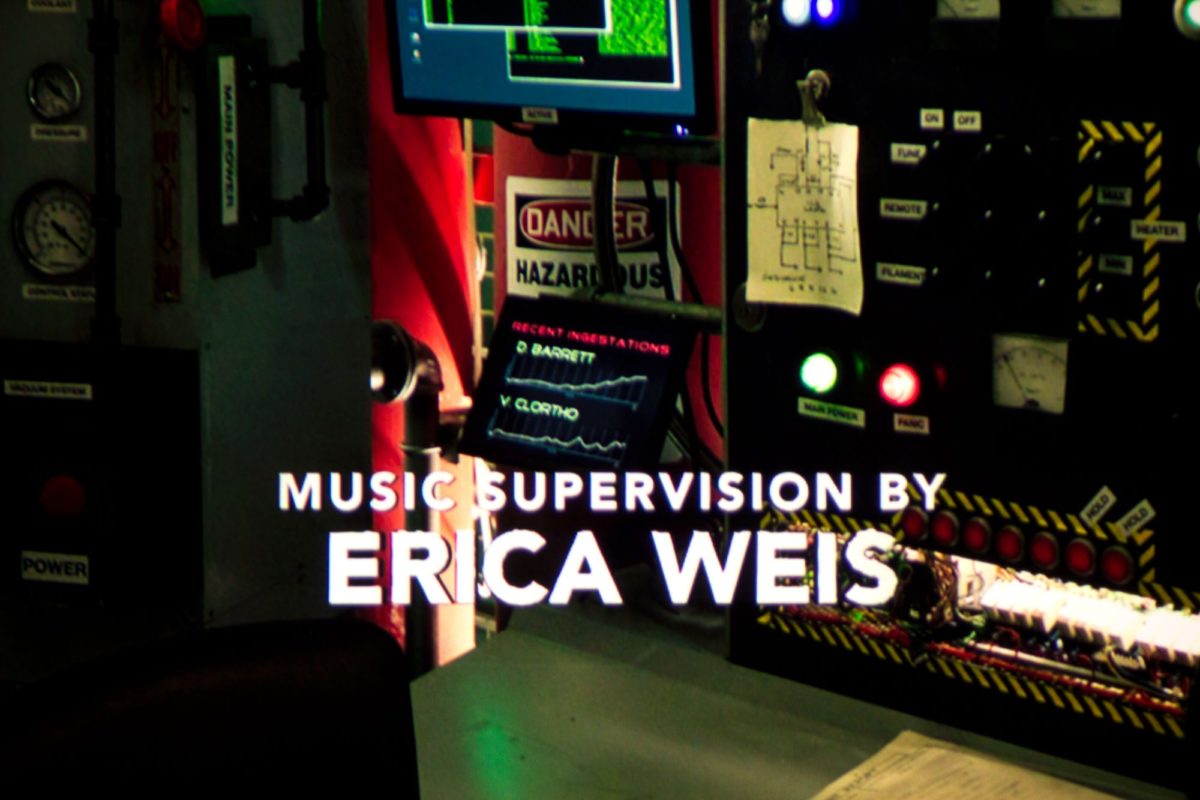Short version - I've been viewing enough of the higher res DLP chip, with the 2716x1528x2 pixel shifting design, and I've viewed the Dell S718QL (a commercial 4K UHD), the Optoma UHD65 and UHD60, and the Vivitek 2288, which all use that bigger more expensive chip. There's very little visible difference if any at normal seating differences. Those others, from a practical standpoint are sharper natively, but with only slight improvement with 4K content, it's more about how all the image processing is set, and each projector is different.
I like to use the example of the Epson 5040UB which I'm still using this year as my mid-priced reference. It has an impressive suite of detail and sharpness enhancement capabilities. It can look sharper than other 4K capable projectors - even higher res, if they don't also sharpen with their processing. The more the processing the more artifacts, but the Epson can do a lot of sharpening with the only visible expense being a slight hardness, showing on closeups of faces. In that regard, I can make it look sharper than this BenQ, but if I play with the BenQ in the same way, it can probably match the $5K true 4K Sony, which in turn will not be hard, and be more natural. - Once again, there are always trade-offs.
Bottom line: It's as sharp as one would expect. On true 4K content it easily looks sharper than any normal 1080p projector working with 1080p content. That is the goal after all. You get step up sharpness and detail performance compared to 1080p non-pixel shifters. Spend more and you can have the same tech, or have higher native resolution, with better, and more expensive optics, than the HT2550, and you will, upon inspection see even sharper images. I'm reviewing next, the $8K Sony and so far, it looks very sharp. More in that review. There's a comparison image in the player, of Sony's least expensive, the $5K VPL-VW285ES you can compare with the same image on the HT2550.