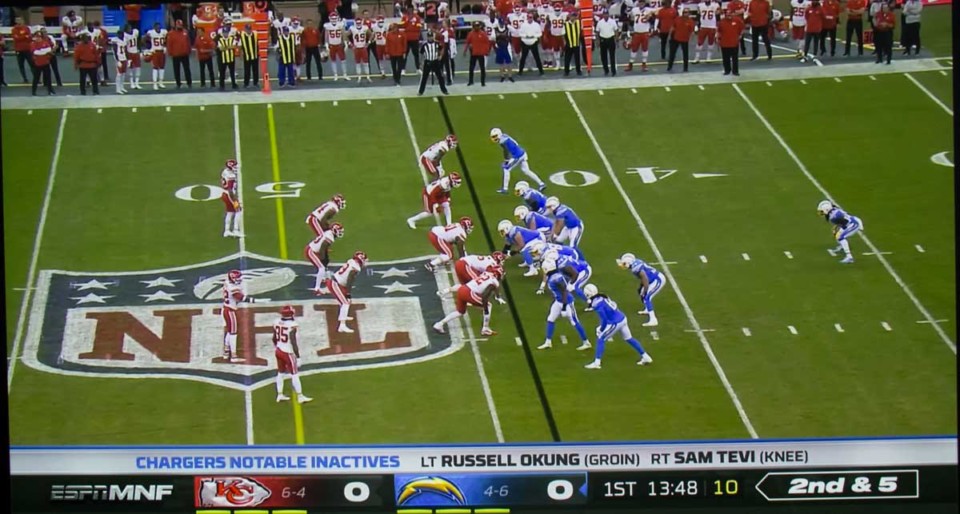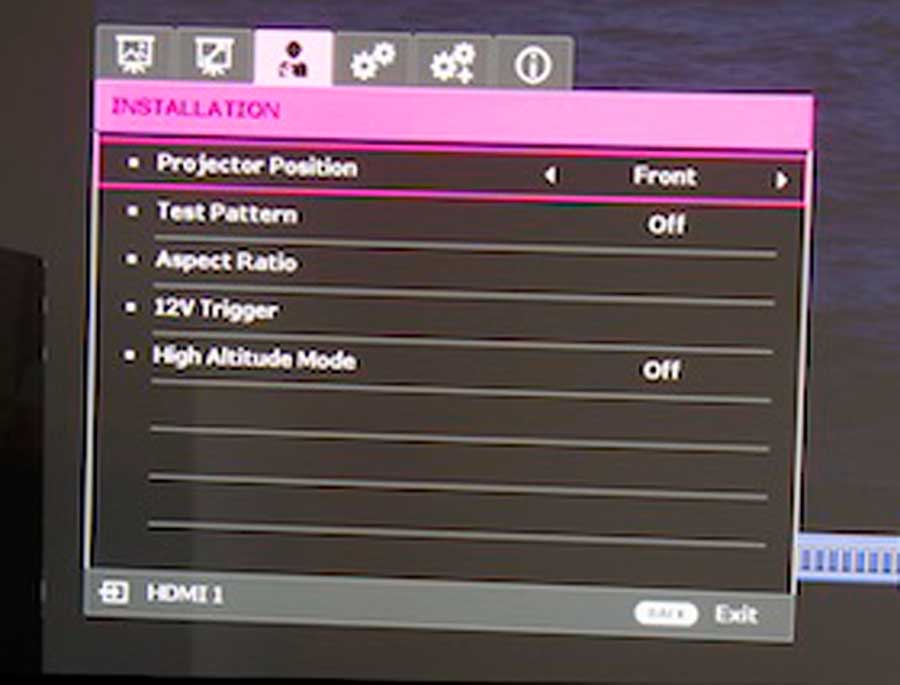As many of you know, a huge majority of home theater/home entertainment projector users, project the traditional 16:9 aspect ratio content that we’ve been used to since the start of the HDTV age. Of course most movies in recent history have, instead, been widescreen – typically 2.35, or 2.37, or 2.4:1 aspect ratio (16:9 is 1.78:1).
Now not all movies are or have been widescreen. A lot of animation has been 16:9 the past 20 years, as are many “made for TV” movies. Still the vast majority of movies released into theaters are widescreen.

Wide screen movie: The Black Panther - 4K HDR...
The huge majority of home theater/home entertainment projector users, project the traditional 16:9 aspect ratio content that we’ve been used to since the start of the HDTV age. Of course, most movies in recent history have, instead, been widescreen – typically 2.35, or 2.37, or 2.4:1 aspect ratio (16:9 is 1.78:1). That is Cinemascope type movies - which dominate - are wider than HDTV content.
Now not all movies are or have been widescreen. A lot of animation has been 16:9 the past 20 years, as are many “made for TV” movies. Still, the vast majority of movies released into theaters are widescreen.
There have been two options for “properly” viewing widescreen movies on a typical 16:9 ratio projector or TV:
- Lens Memory – Using motorized zoom, and motorized lens shift to enlarge the image to fill a wide screen, both vertically and horizontally leaving no “letter boxing.”
- Using a special lens called an Anamorphic lens (one that expands the width of the image, but not the height. That allows a widescreen to be fully filled as well.
To do Lens memory (at least when ceiling mounted, high shelf mounted, etc.,) motorized lens features are required. Hey, if you can reach your projector you could do this manually if there’s enough zoom range (really at least about 1.5:1 zoom,) but that would be a “pain” every time you switch from widescreen to regular content, or back, but that is doable.
The second method – using an anamorphic lens (and sled), is “old school”. That special lens is mounted to a motorized sled (you don’t really need a sled if you can easily reach the projector, but that, again, is very unlikely for most folks).
Both methods have advantages and disadvantages. Personally, I favor Lens Memory of the two method, but these are the trade-offs, should you have both options:
- With lens memory, the picture projected uses 1:1 pixel mapping – each pixel on the projector handles one complete piece of data. This means no picture quality degradation due to compressing, etc., similar to the picture damage done by keystone correction.
- With use of an anamorphic lens and sled, you get those “compromised” pixels by stretching them wide, but not tall (data processing like that, creates lower quality than minor optical corrections. This data processing compromise is my issue.
- The anamorphic lens, therefore, is the solution that will have more compromise in the picture, but, at the same time, the anamorphic solution uses every pixel the projector has. Lens Memory still has those black “letterboxes” at the top and bottom, but you can’t normally see them because they would be above and below the screen.
- And that means, that Lens Memory is only using about 80% of the pixels, and that means the anamorphic lens – using 100%, is inherently about 25% brighter.