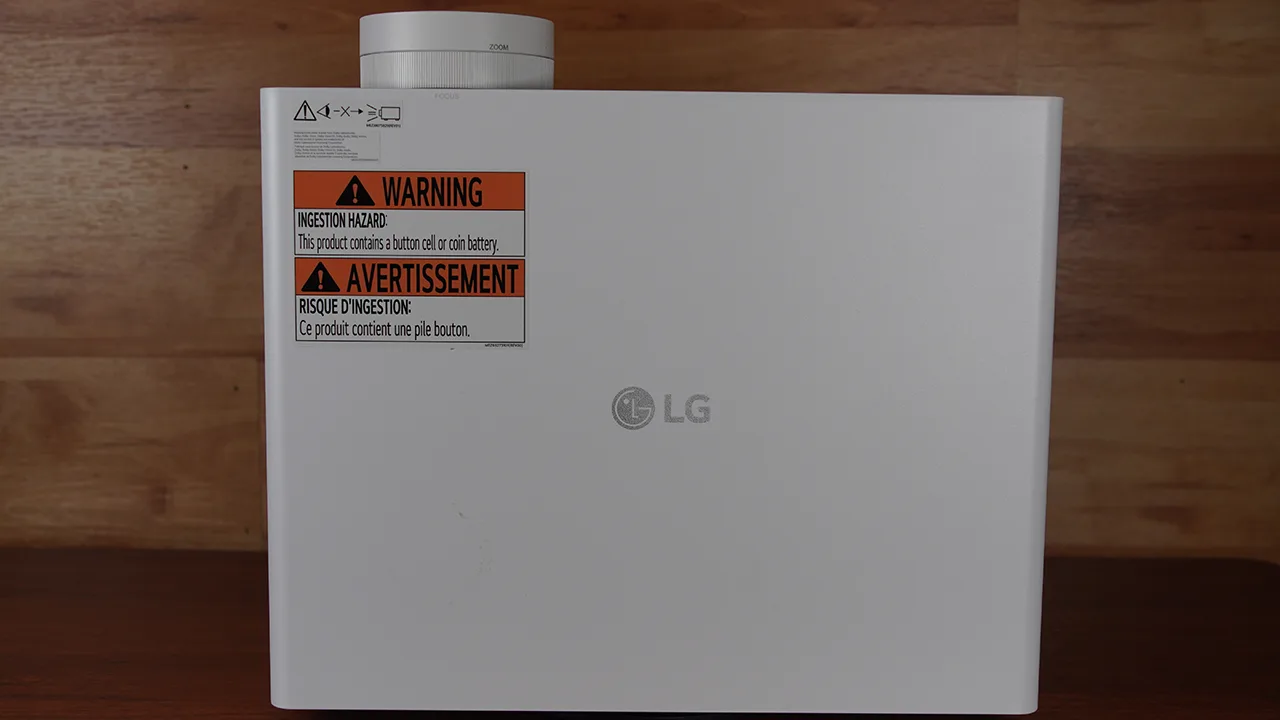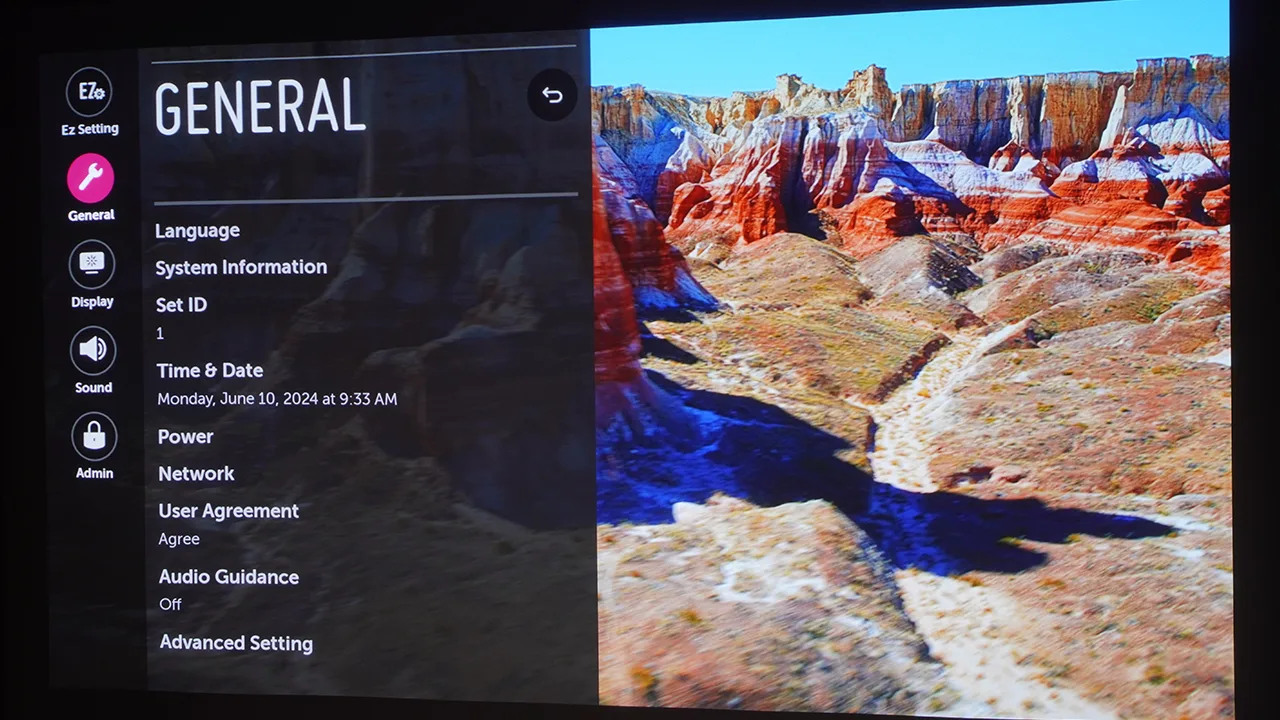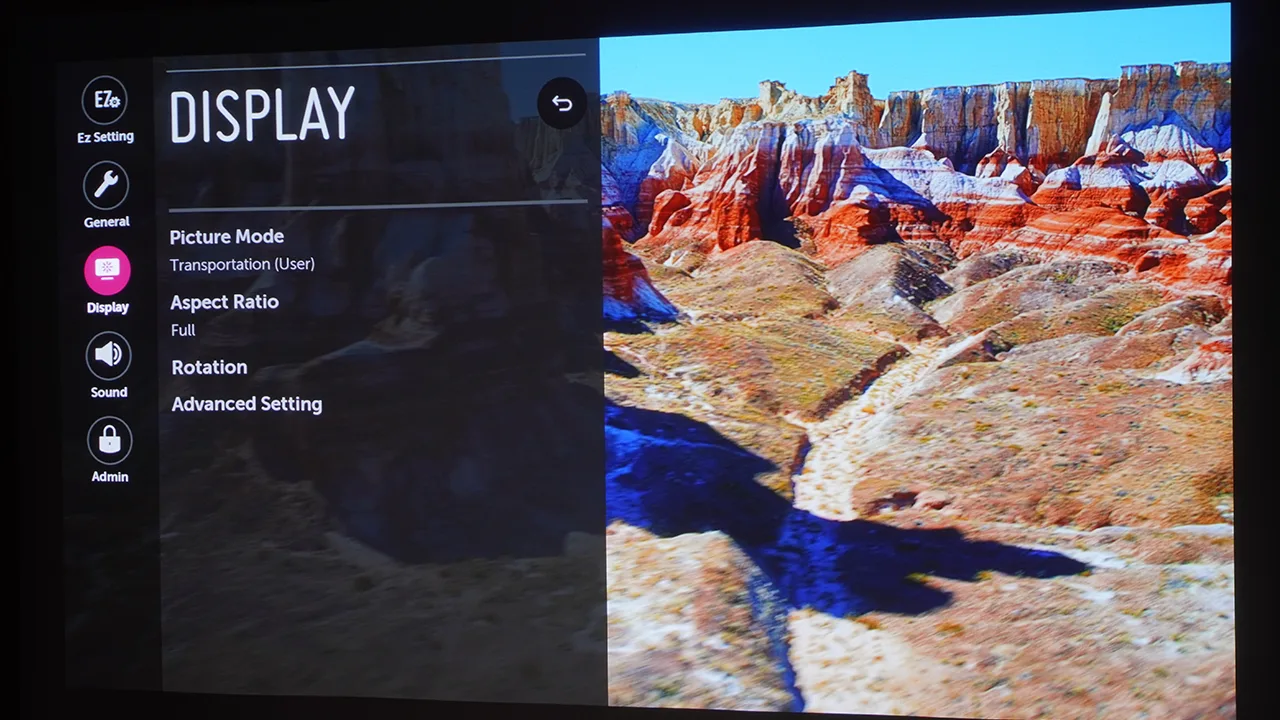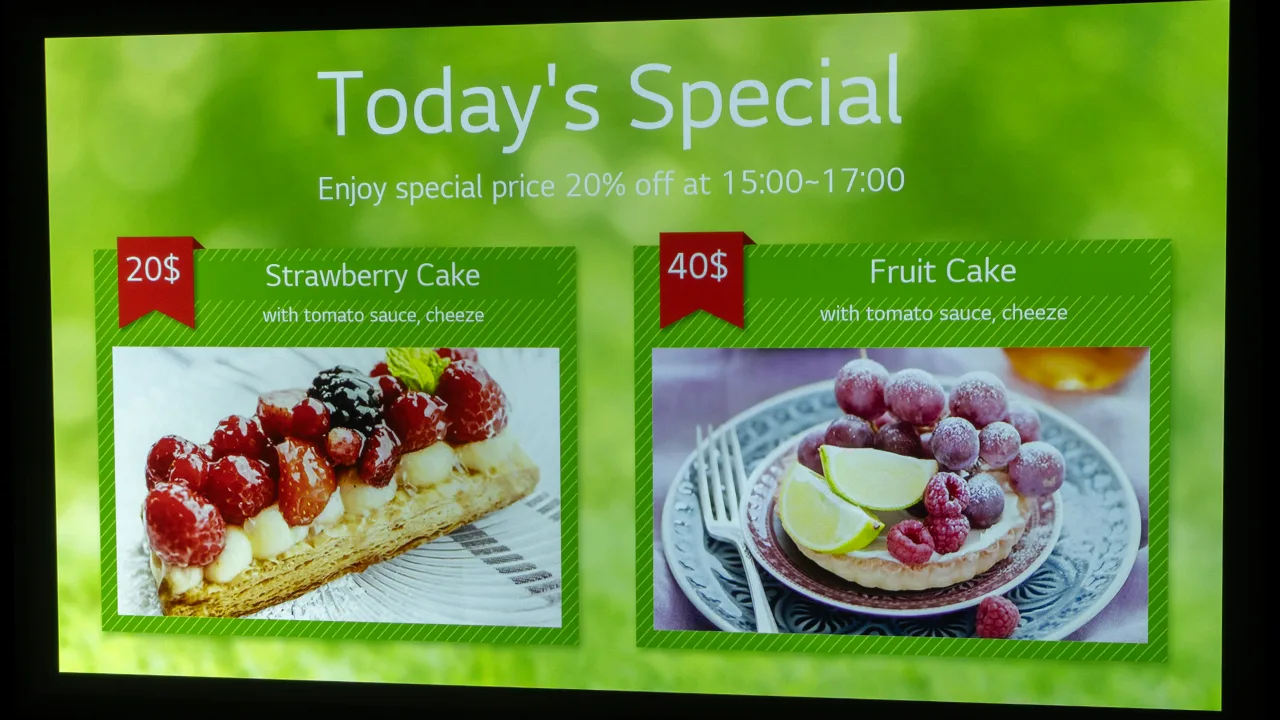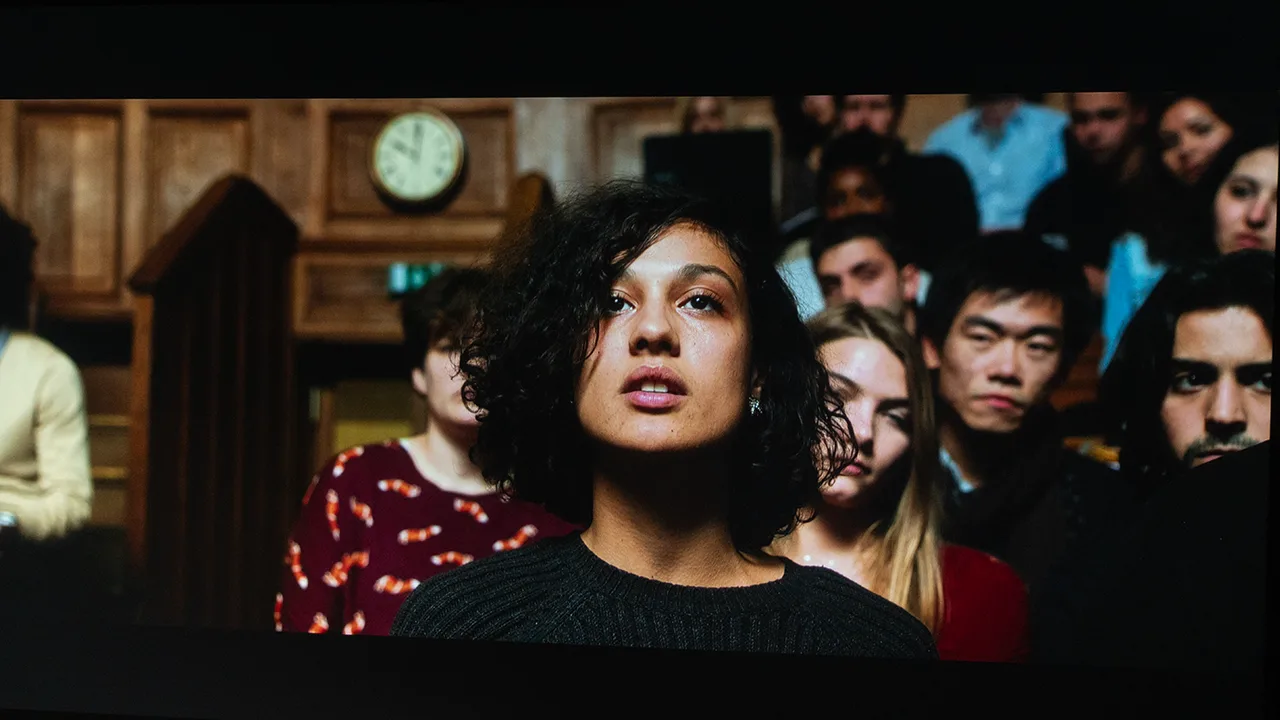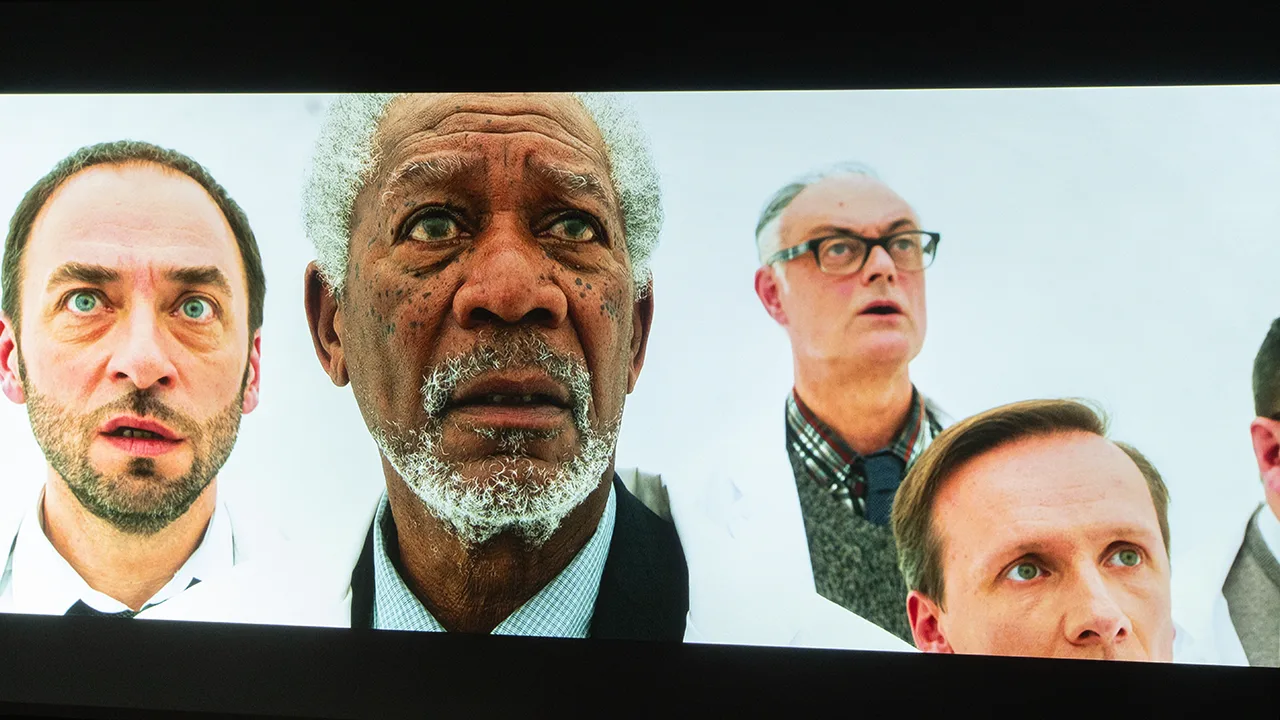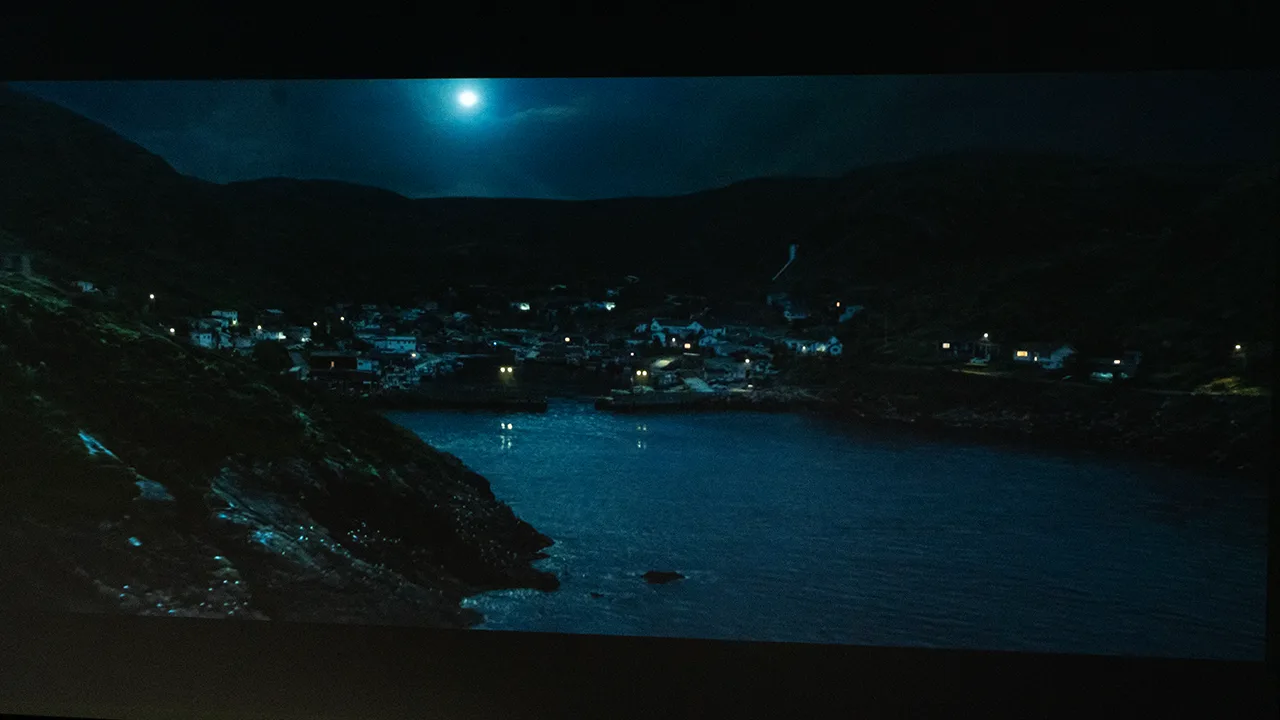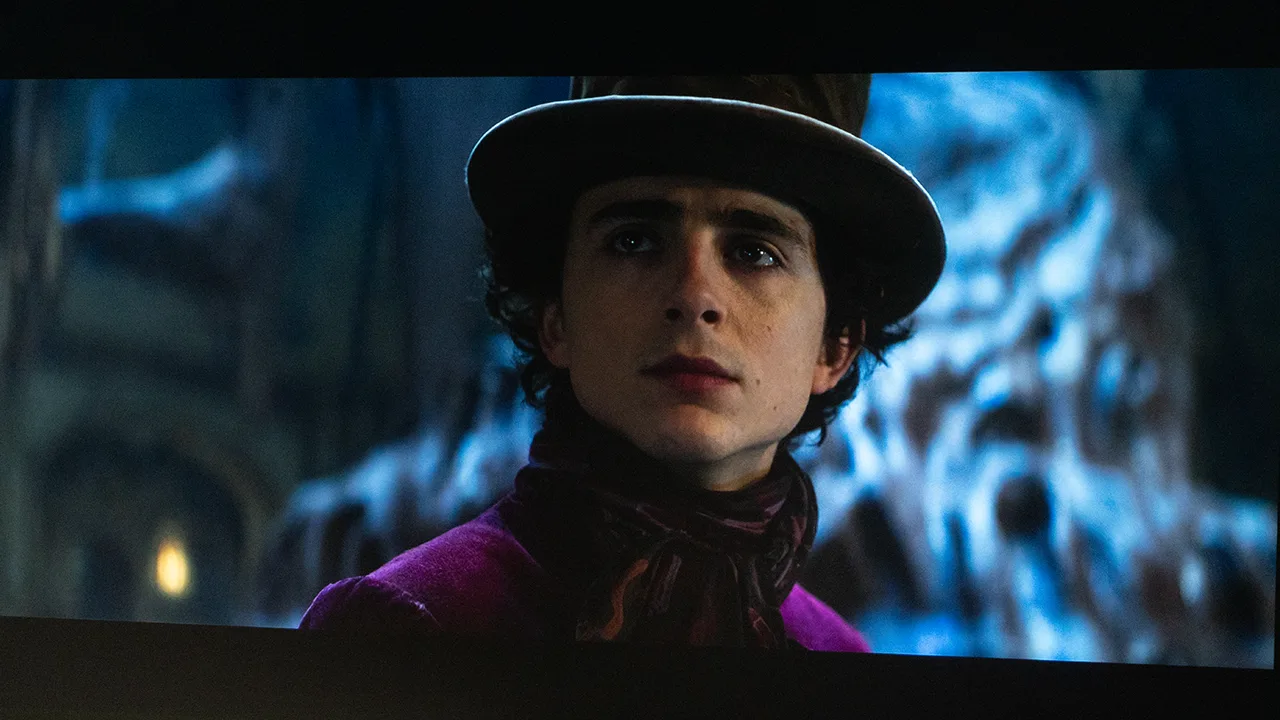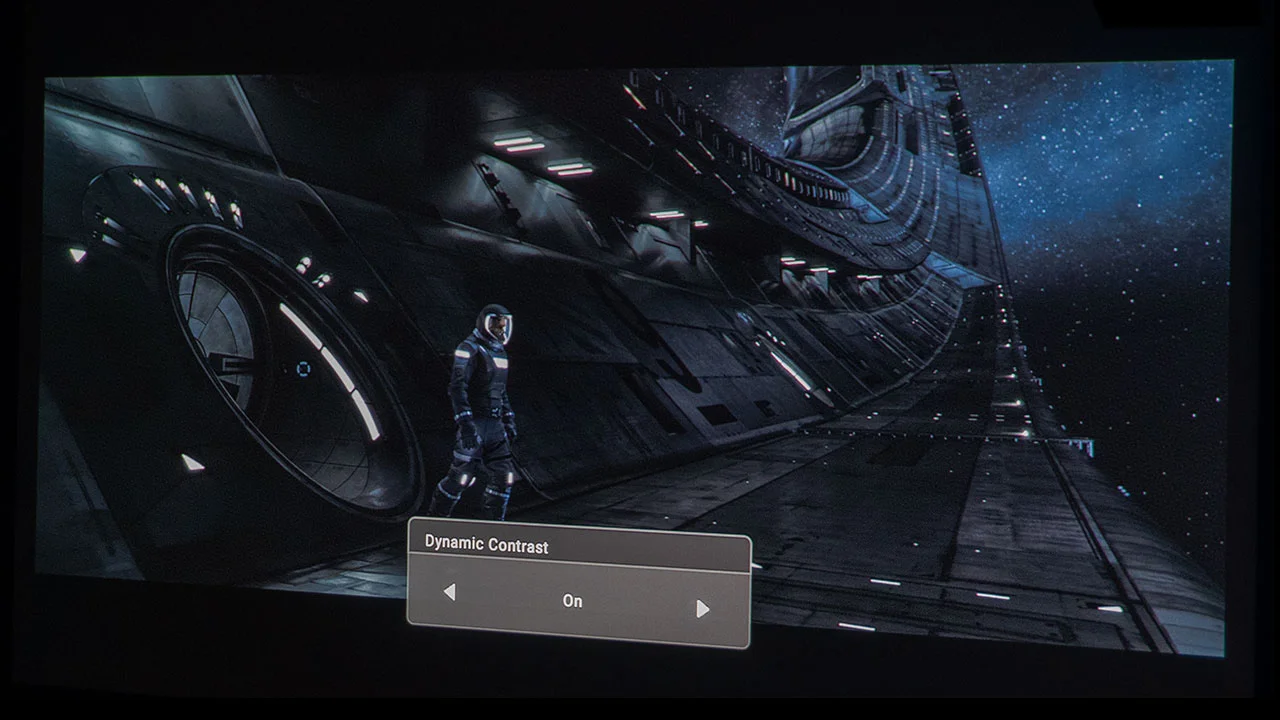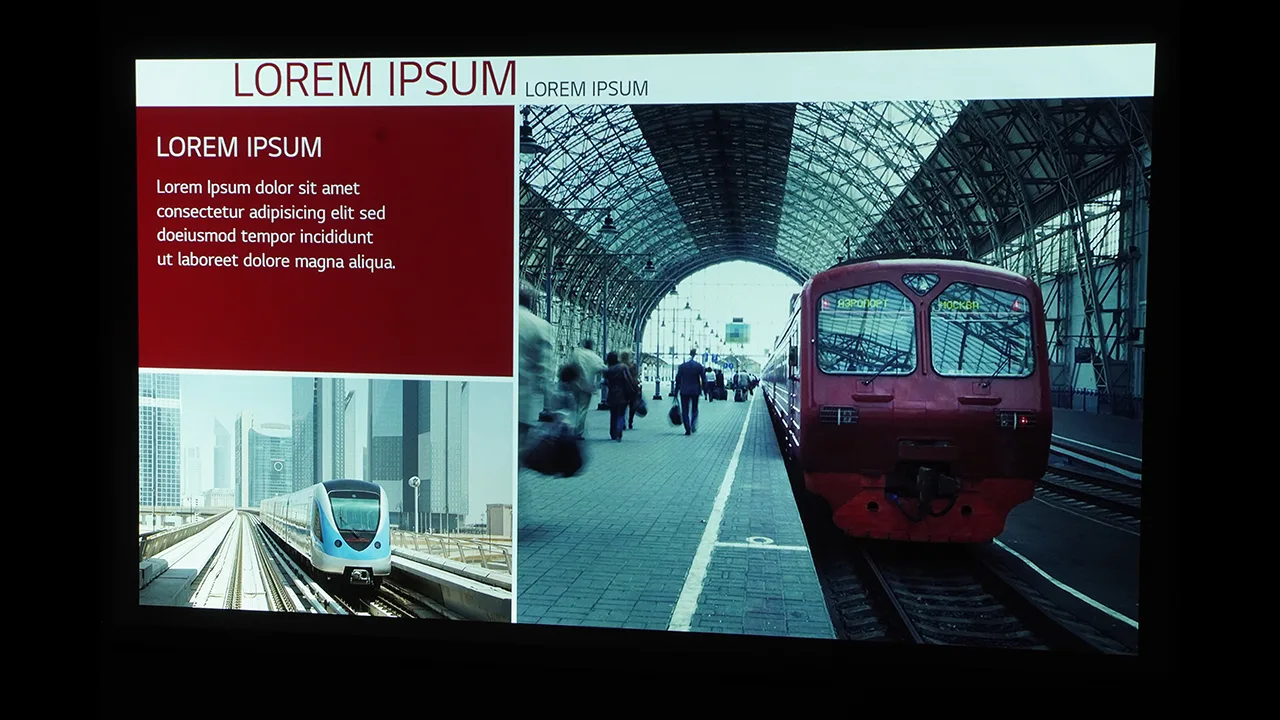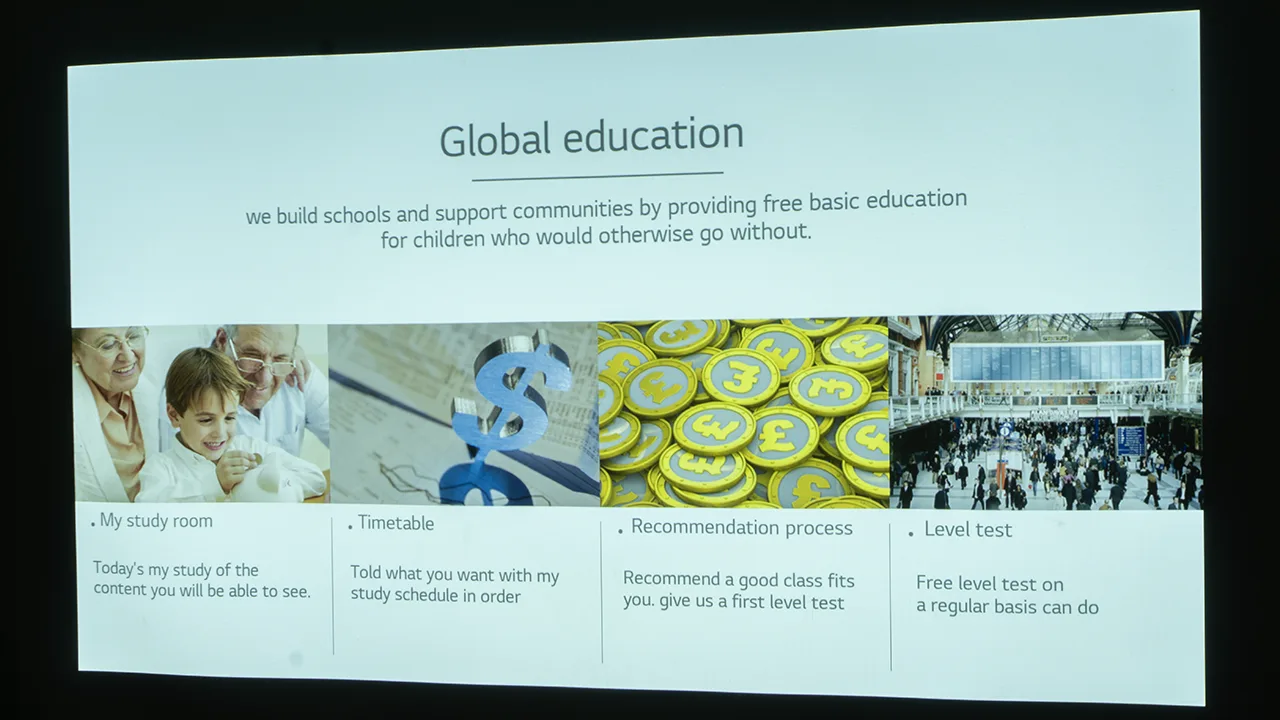The blacks on the BU60RG are closer to dark gray, which is not such a surprise since this projector is built to be used and looks good in many environments where having total control of your lighting is not likely. Dark area details are quite good on this projector, especially when watching HDR-encoded content, although it is just as easy to boost dark area details in SDR content as well.
Black levels can be improved by turning down the projector light output, but not to levels you would find in a home theater projector. The projector produces average black levels even with features like Dynamic Contrast engaged. This projector is intended for digital signage environments, trade shows, and meeting rooms, with lights-on viewing being the norm rather than the exception.
The ProBeam BU60RG is an excellent choice for venues with uncontrolled ambient light sources that require high brightness while maintaining decent color saturation, which this projector is designed to provide.
The ProBeam BU60RG continues LG’s trend of creating a range of professional projectors that support High Dynamic Range formats, including HDR10 and HLG. It can dynamically tone map HDR10 content while maintaining good highlight detail.
The BU60RG offers Dynamic Tone mapping, a feature that fits very well with this high-brightness projector. When watching entertainment-based content, I preferred how it made my HDR movies look. Dynamic tone mapping will not come into play for all the other content I displayed (presentations, advertisements, and documents). Even though the BU60RG offers 6,000 ANSI lumens of brightness, tone mapping will knock that down, so use it only when the situation calls for it. It’s nice to have features like HDR, dynamic tone-mapping, and dynamic contrast, which could very well be more common at some point in the content being produced to display on this type of projector.
If you plan on using the BU60RG in spaces with a lot of ambient light, the MALL/WSR and GENERAL present modes are the best choices for an out-of-the-box picture mode.
The BU60RG comes with five preset picture modes for HDR-encoded content, and they are:
MALL/QSR: This is the brightest HDR mode but the least accurate picture mode. It is most appropriate for displaying presentation materials where color accuracy takes a back seat to make the content visible to almost anyone in the venue.
GENERAL: This mode strikes a balance between brightness and accuracy and succeeds for the most part. It lets you enjoy a dynamic, clear image by correcting the light and dark areas of the display.
GOV/CORP: This mode provides a realistic picture, even when the source image’s gradation level is high. It allows viewing videos or movies in a room with ambient light. It is one of the more accurate picture modes.
EDUCATION: This mode allows viewing movies in a darkened room. It has good contrast and color accuracy. Users would select EDUCATION mode to view photos and collaborate in presentations and educational environments. These environments give presenters good overall control of the venue’s light sources.
SCREEN/GAME: This mode is designed to be used when watching GAME content, providing users with the best experience for high-speed content.