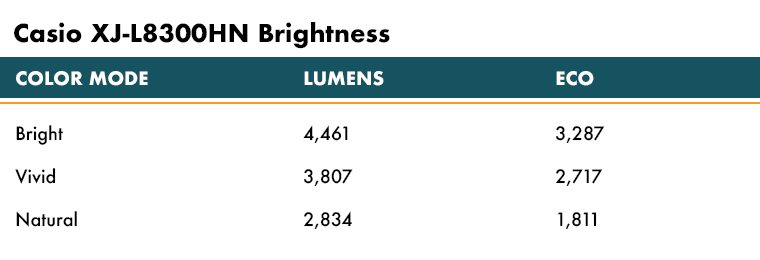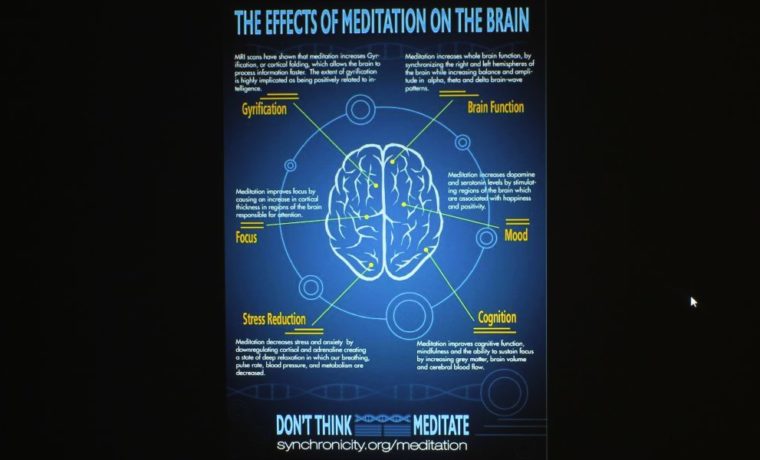In my own, previous reviews, I’ve stated that I am not rainbow sensitive. Perhaps I’m not – usually. But then a lot of the DLP projectors I review are for the home, where color wheels tend to be faster, because, RBE tends to be most visible on video, and will rarely be an issue with text or photos.
The Casio XJ-L8300HN made me rainbow sensitive, so it's probably a basic 2X color wheel, the slowest (waiting on confirmation from Casio). RBE (rainbow effect) is caused by using a color wheel in the projector, which single chip DLP projectors do, but not other projectors. If rainbow sensitivity is an issue, you may want to go with a 3LCD or other non-DLP projector. Projectors using 3LCD, 3 chip DLP, or LCoS designs get their color from three separate RGB panels rather than using a rotating wheel, and as such, do not create the possibility of rainbows.
Now, our best guess is something like 5% of people are rainbow sensitive, so this shouldn’t be too big of an issue, and rarely is it anything but a minor nuisance. Even though only a small percent of people are rainbow effect sensitive, chances are some folks viewing this projector in action will see the rainbows. Good thing it is only a minor issue. Count it as only a minor negative strike against the Casio, and only worth more thought if your requirements include a lot of video, especially video with dark scenes. Rainbows do show up mostly when white objects move quickly across a dark background.