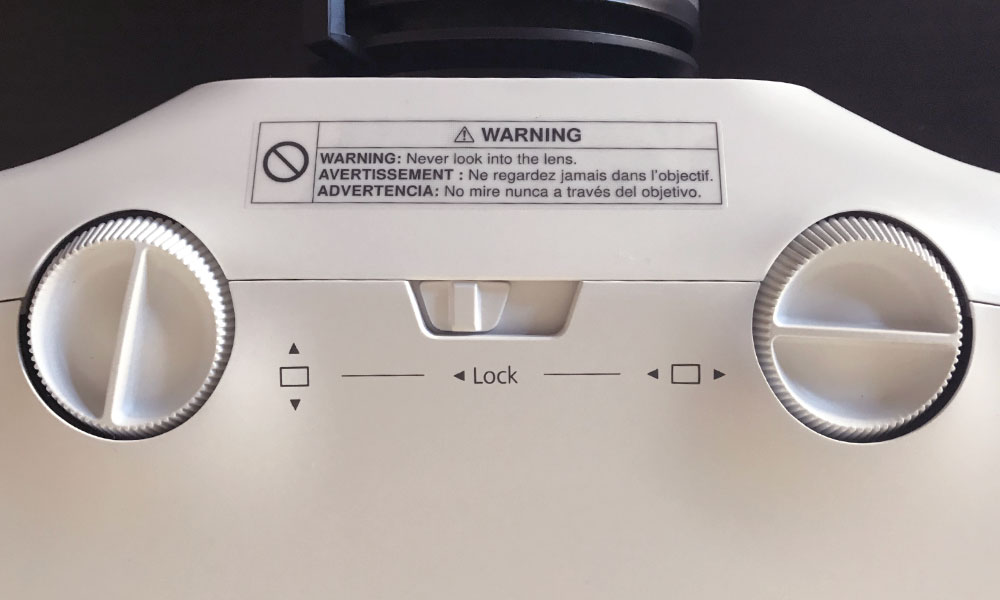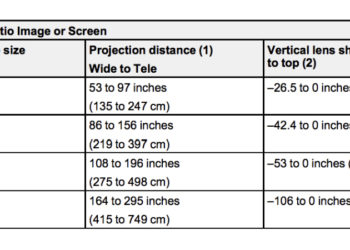The Epson PowerLite 5520W is intended for business and education applications, and would be at home in larger K-12 classrooms, conference rooms, meeting rooms, lecture halls, higher education classrooms, convention halls, museums, houses of worship, and other such large venue environments. It’s a decent sized projector, measuring 18.6 inches wide, 13.4 inches deep, and 6.3 inches tall, including the feet, and weighing just over 15.2 pounds. A typical installation for this projector would likely be ceiling mounted. As it’s not practical for us to mount every projector that comes in for review, I will be describing the projector as it appears when looking at it on a table top.
The front of the projector houses the lens, which protrudes slightly from the casing. To its left, when facing the projector, you’ll find the hot air exhaust vent. To the right, there’s the IR sensor for the remote control, and five indicator lights. The right side of the projector has the cool air intake vent where the air filter resides, and the left side has the Kensington Lock for added security. On the top of the PowerLite 5520W, near the lens, there are the manual lens shift knobs and lens shift lock. Also on the top are the Wireless Module door and the door to access the lamp, as well as one more IR sensor.
The back of the projector houses the inputs and connectors panel, which is both simple and well endowed – but more on that in a moment. Next to the inputs panel, we have the control panel, which you’re likely to only use during installation. On the far right, there’s the single 10-watt speaker, which we’ll get into on the Picture and Sound Quality Page. For now, let’s talk about that inputs panel.