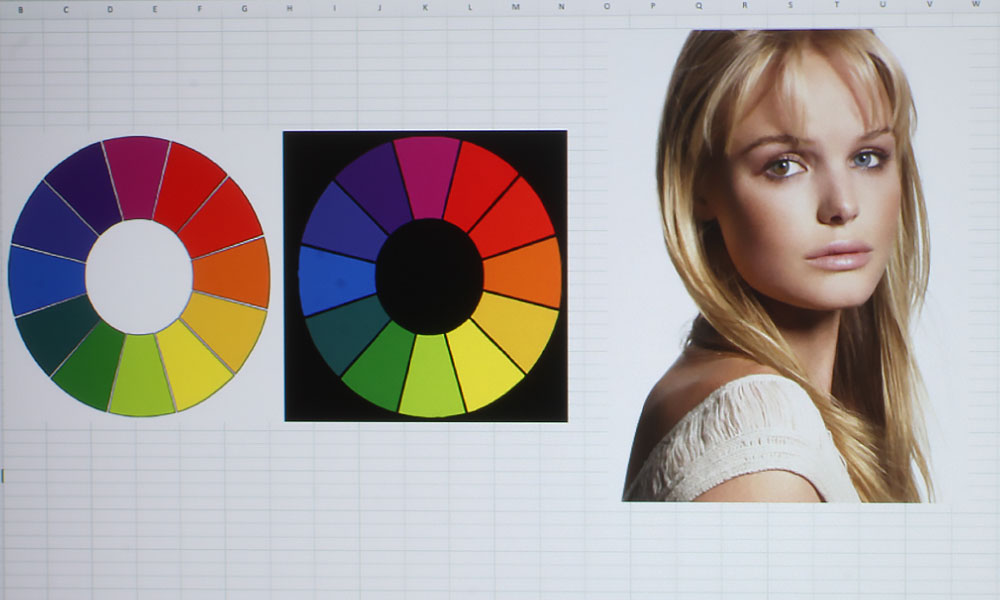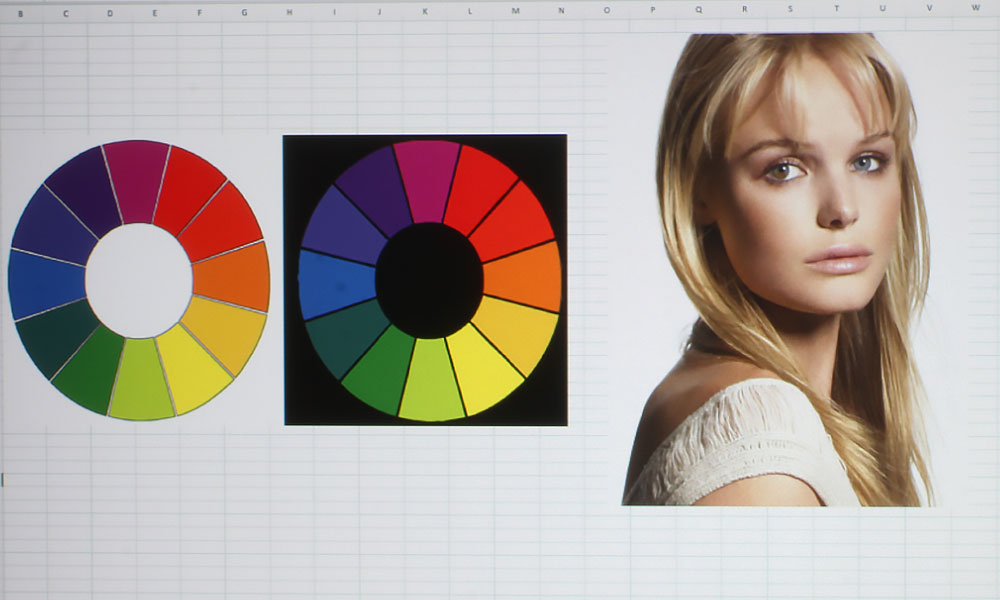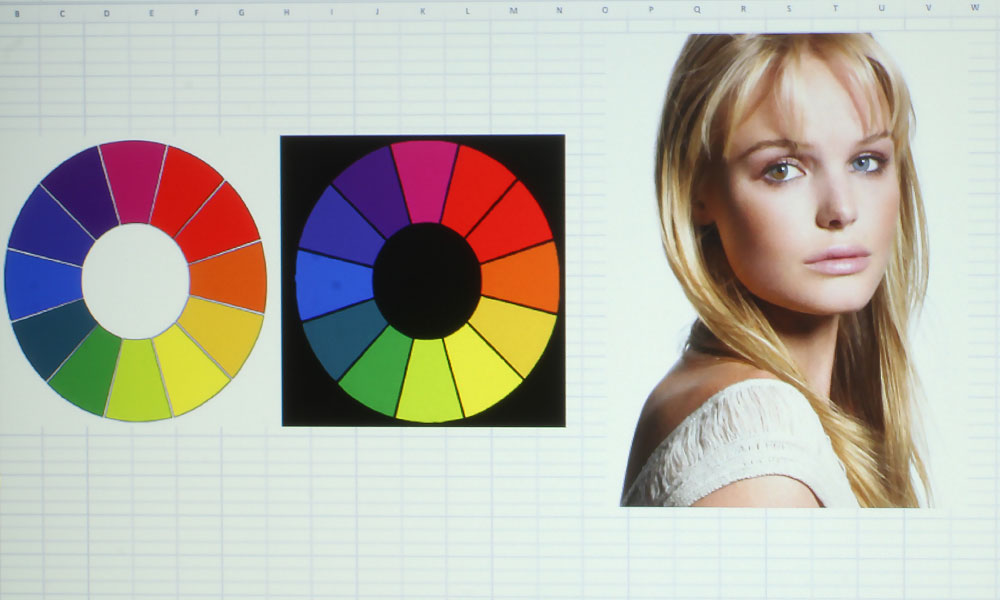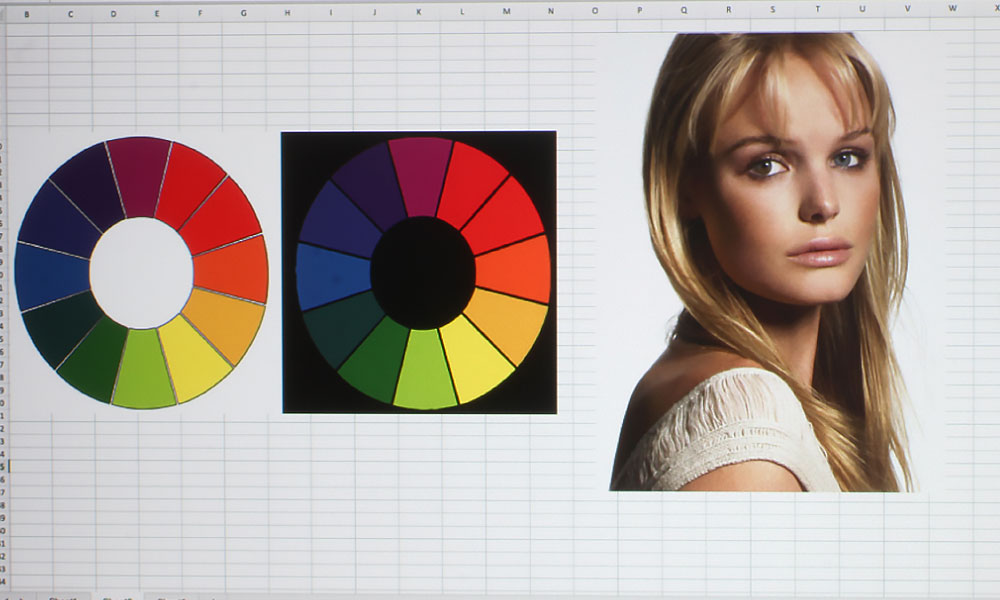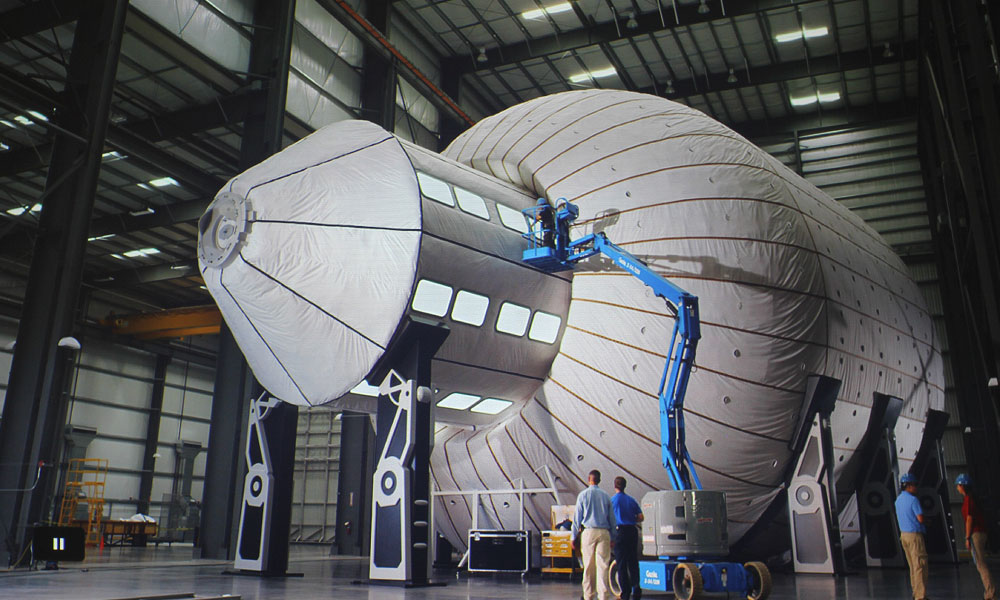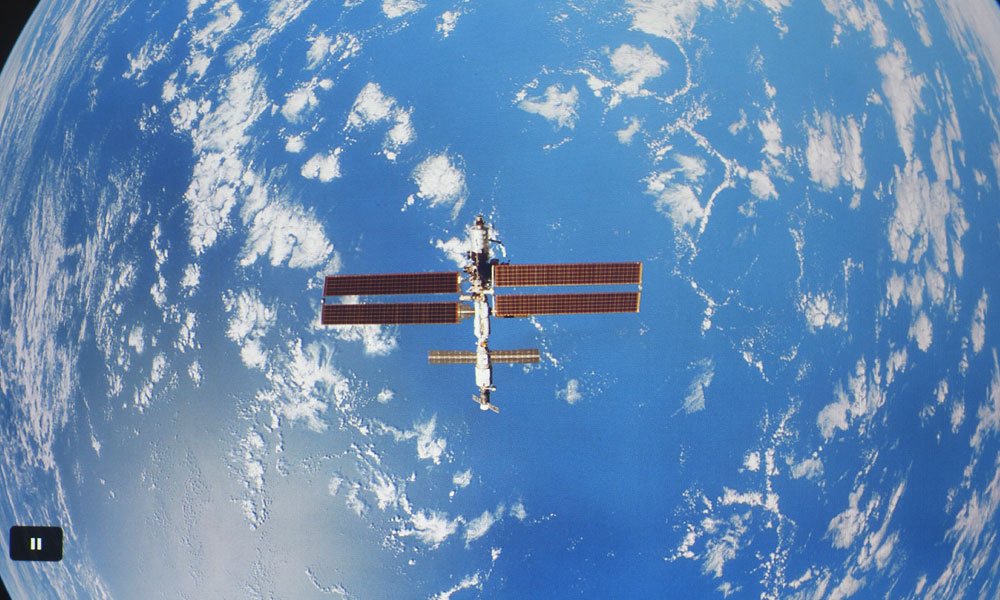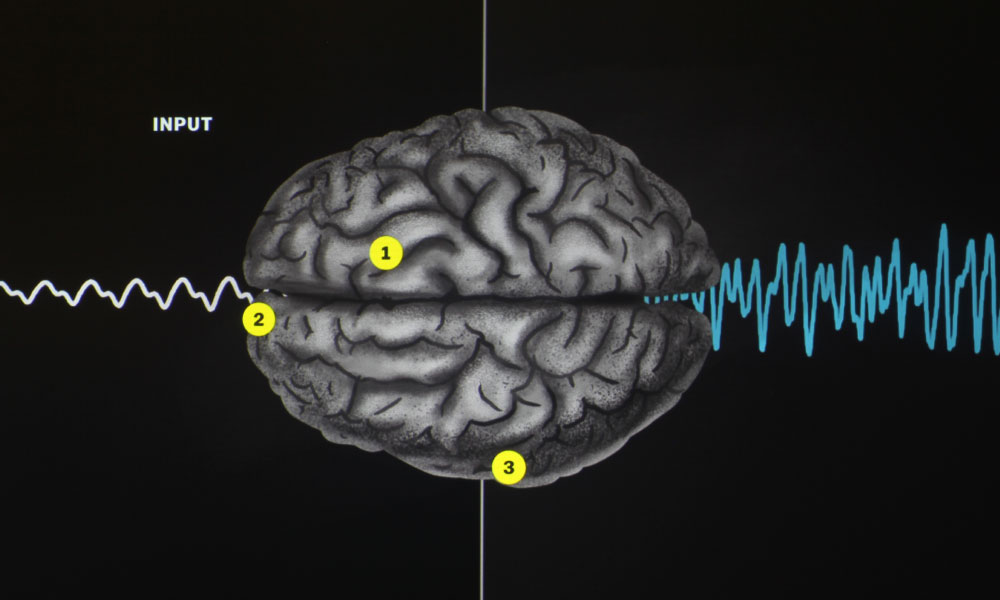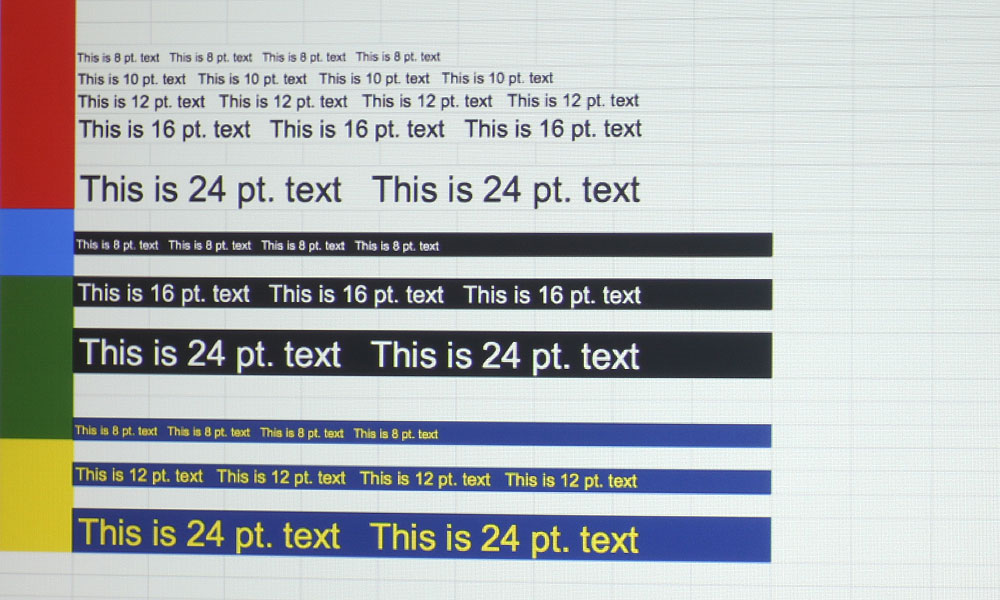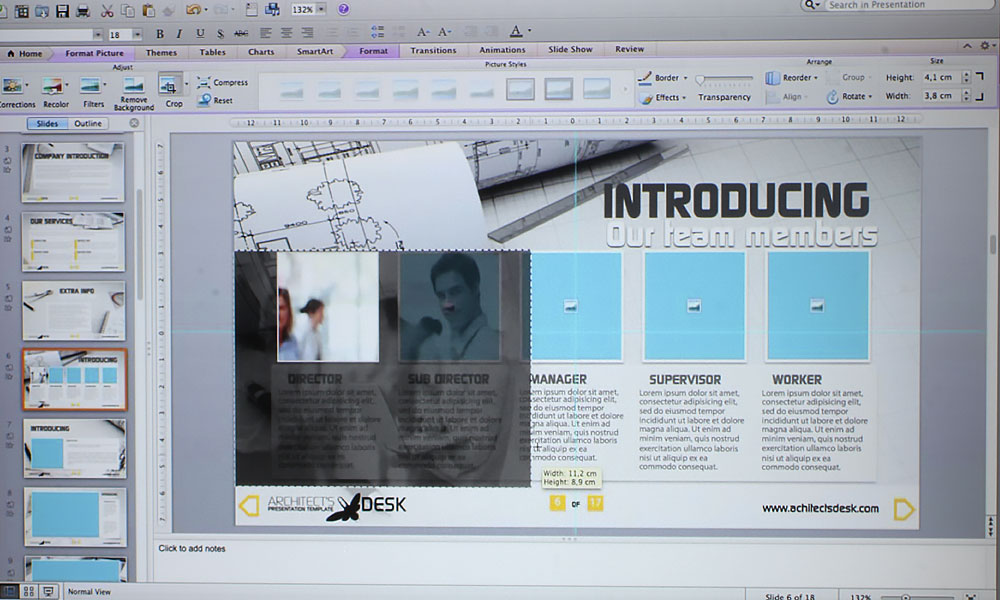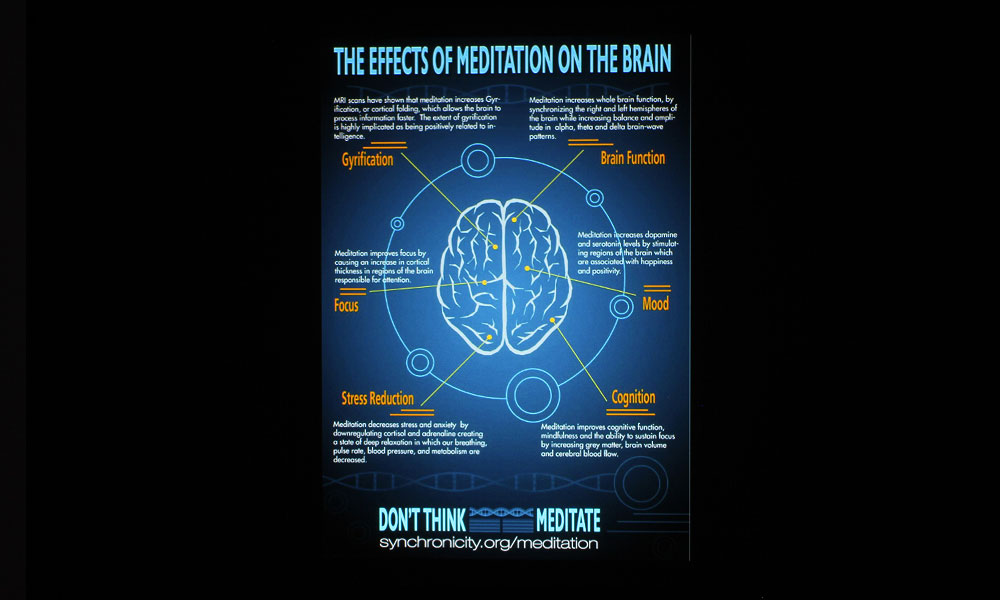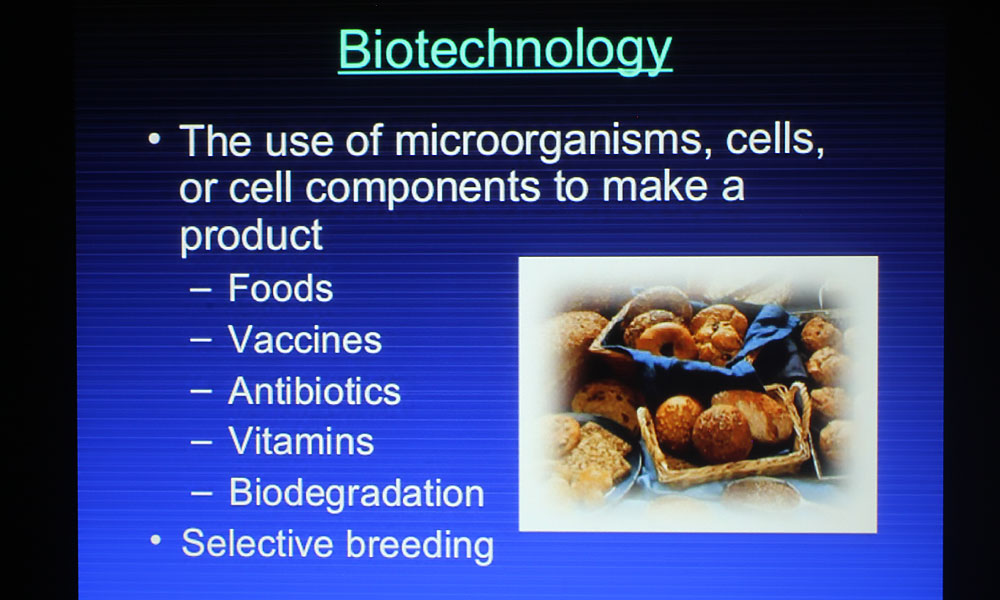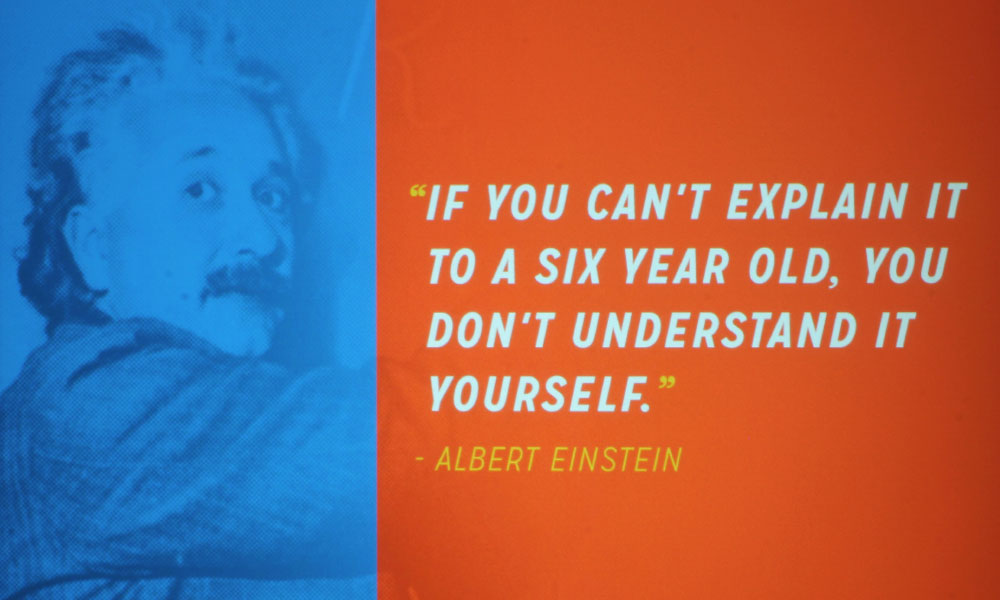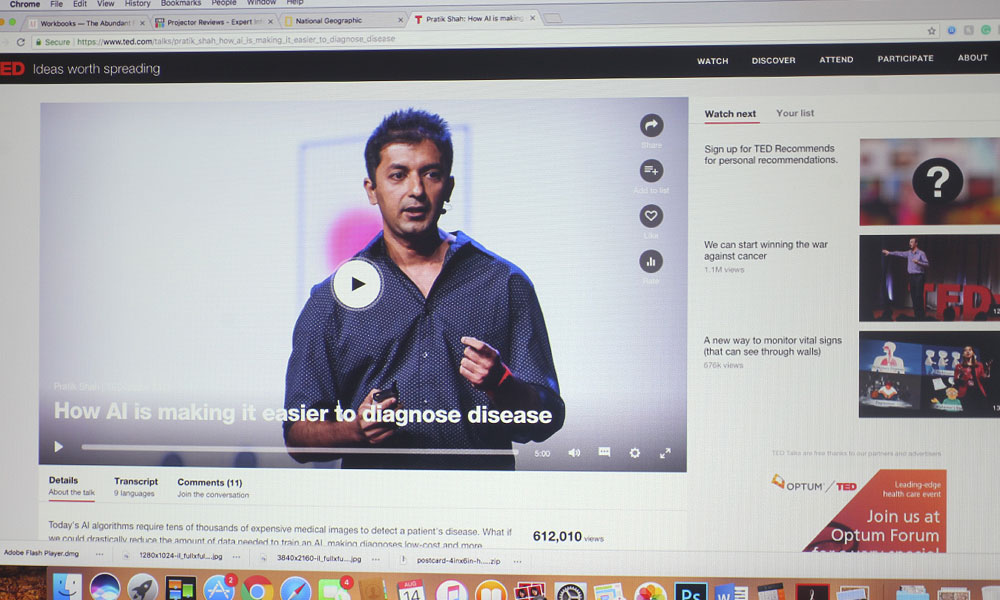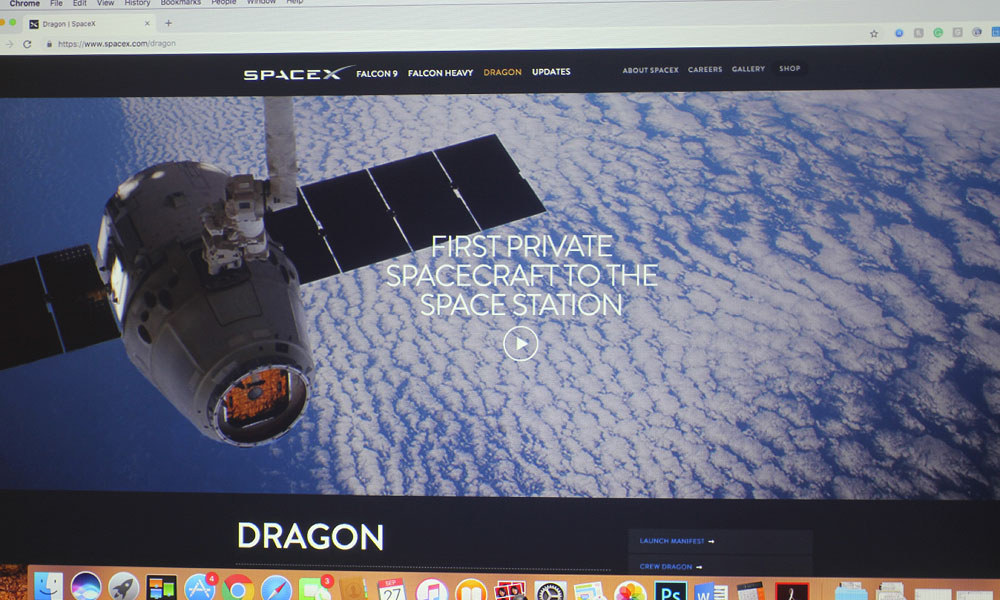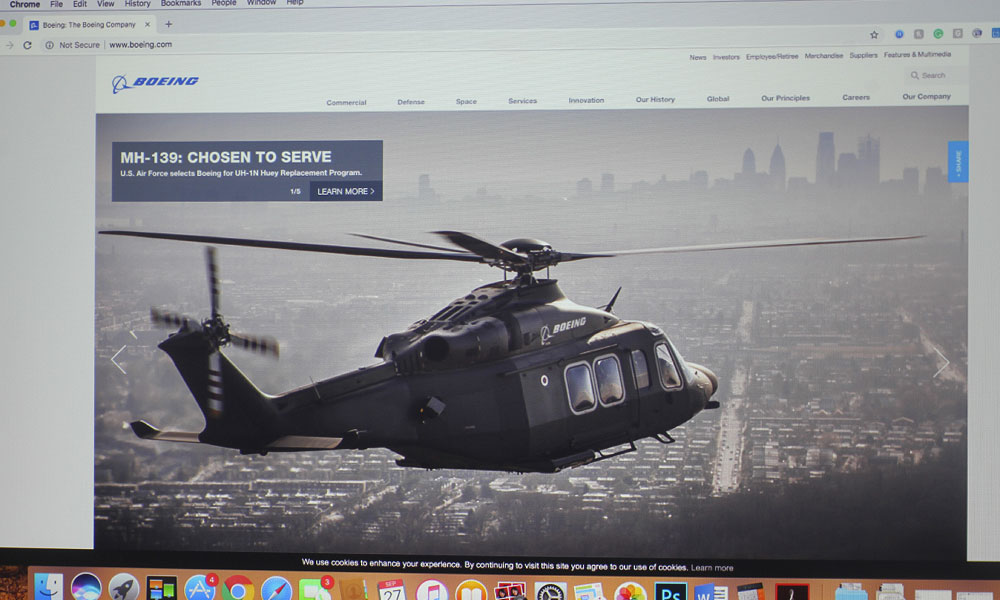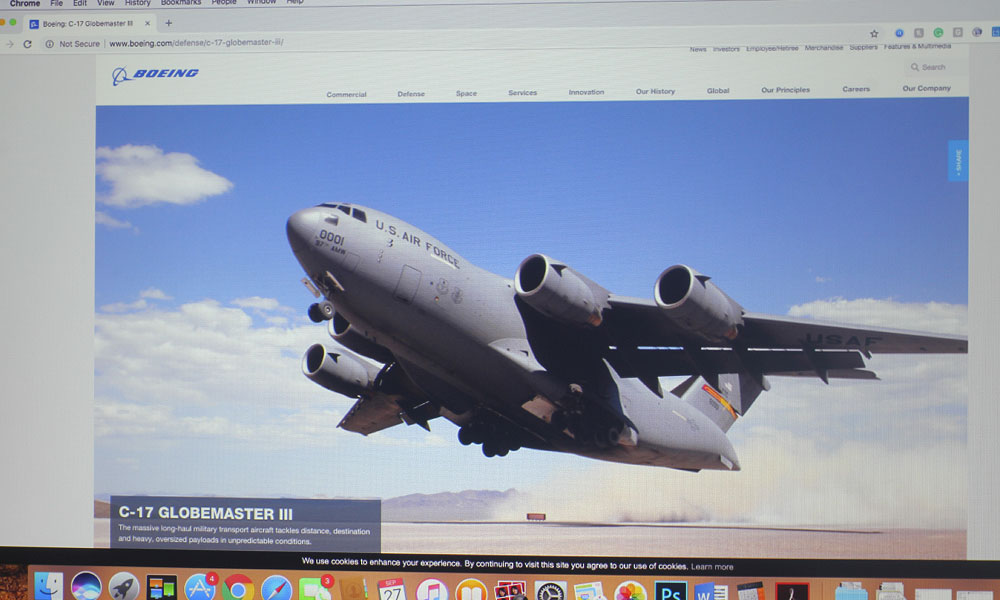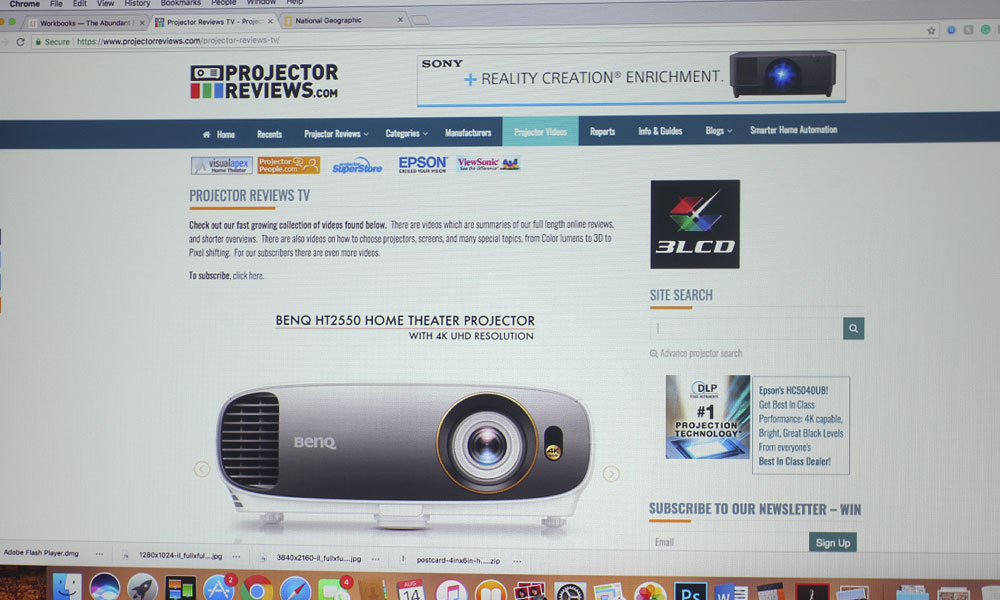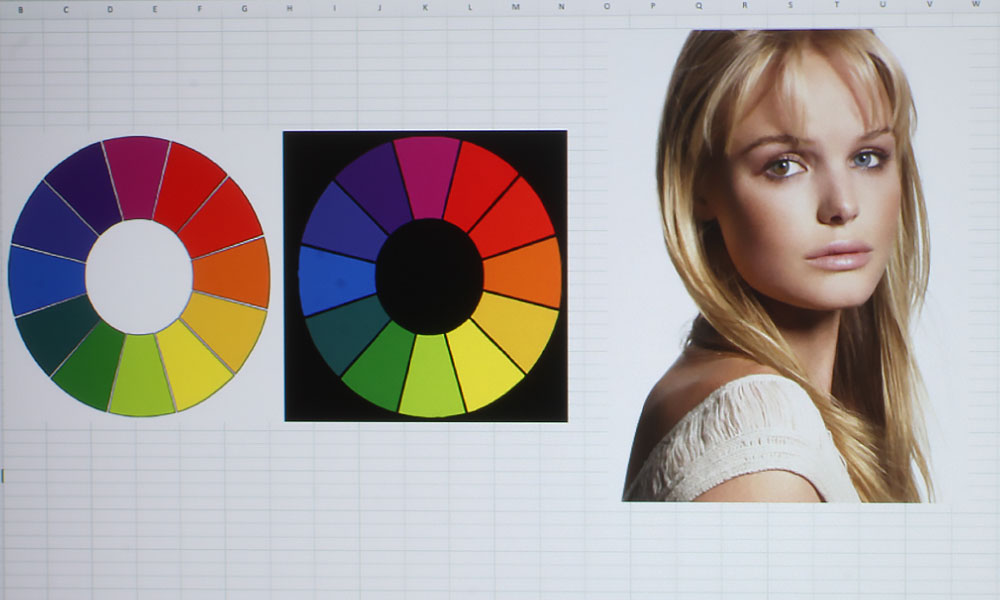
Epson PowerLite 5520W Color Mode: Cinema

Epson PowerLite 5520W Color Mode: sRGB

Epson PowerLite 5520W Color Mode: Presentation
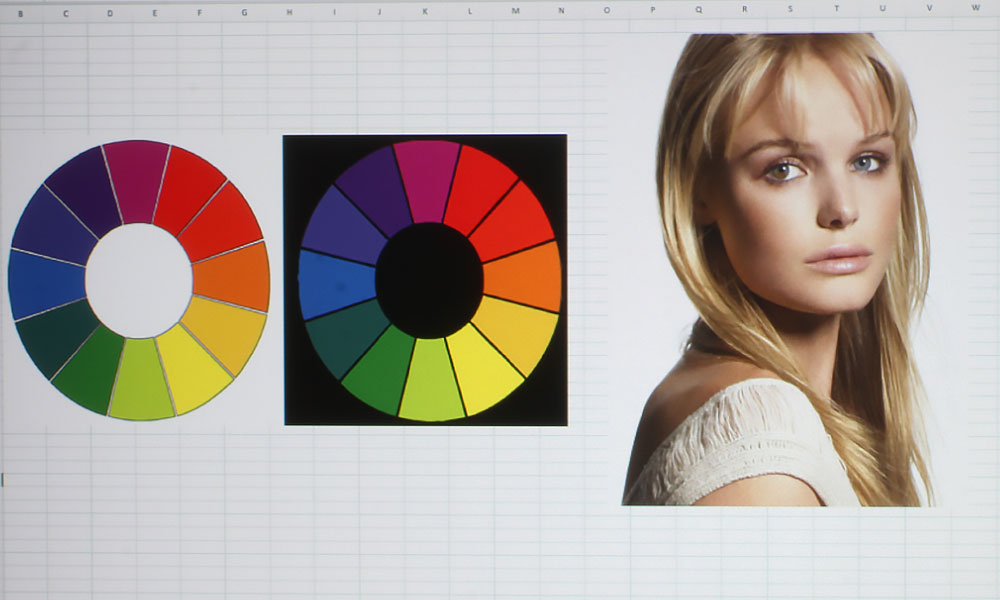
Epson PowerLite 5520W Color Mode: Multi-Presenter
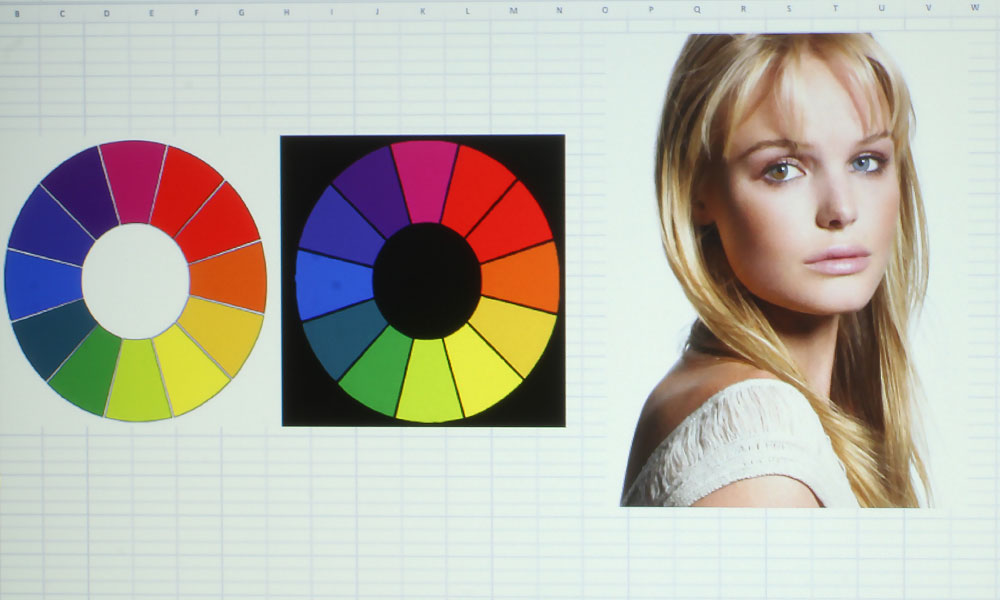
Epson PowerLite 5520W Color Mode: Dynamic
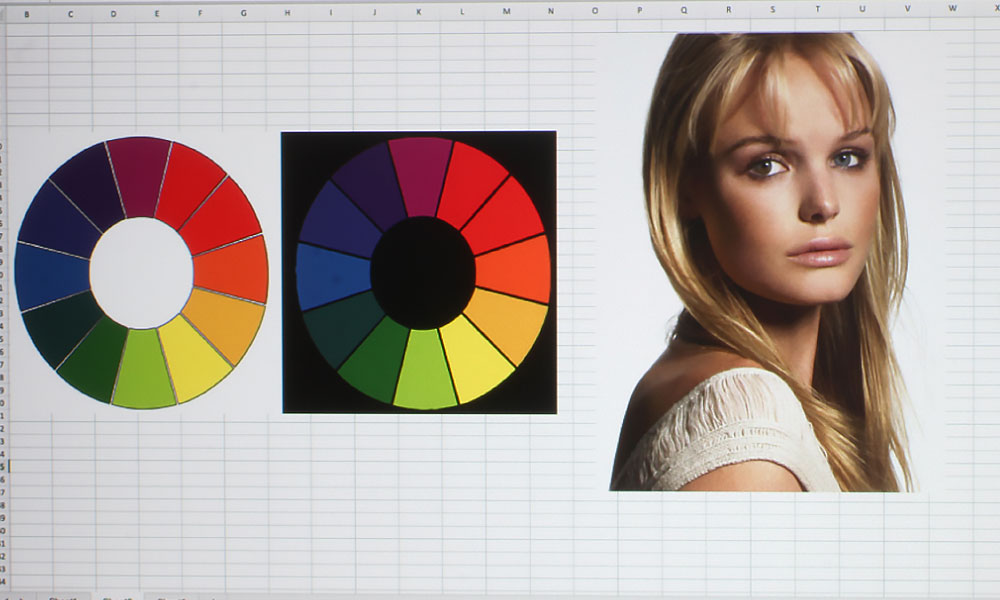
Epson PowerLite 5520W Color Mode: DICOM SIM.
❮
❯
The Epson PowerLite 5520W has six color modes: Dynamic, Presentation, Cinema, sRGB, DICOM SIM. and Multi-Projector. Nearly all of these had truly stellar color, save for the obvious green/yellow hue of Dynamic and the high-contrast look of DICOM SIM. This is to be expected, as it is characteristic of these types of modes. Though, in a pinch, Dynamic will do just fine when you need to cut through some awful ambient light. With some tweaking, you can get rid of some of the greens and yellows that make these brightest modes so sickly, but you’ll never fully eradicate these overzealous hues from Dynamic mode.
Good news, though – color improves drastically with Presentation mode. Sure, there’s still a touch of green/yellow, but not so much that it distracts from the image. Again, with some tweaking, you can neutralize these hues and come out with better color than Presentation has out of the box. Overall, Presentation mode has cooler tones than any of the other modes, and I favored this mode for taking photos of my presentation slides.
Cinema is the best mode for video content. I felt it has the most natural looking color, and it does incredibly well on skin tones. sRGB is barely any different from Cinema, so I’d put that as the next best mode. Both of these modes measured high in terms of brightness, but more on that on the next page. DICOM SIM. is never pretty, but it’s not meant to be. It’s specifically designed for reading high contrast films such as X-Rays and MRI results. Multi-Projector mode also has some pretty decent color, which you’ll enjoy if hooking up two or more of these projectors to use in tandem.