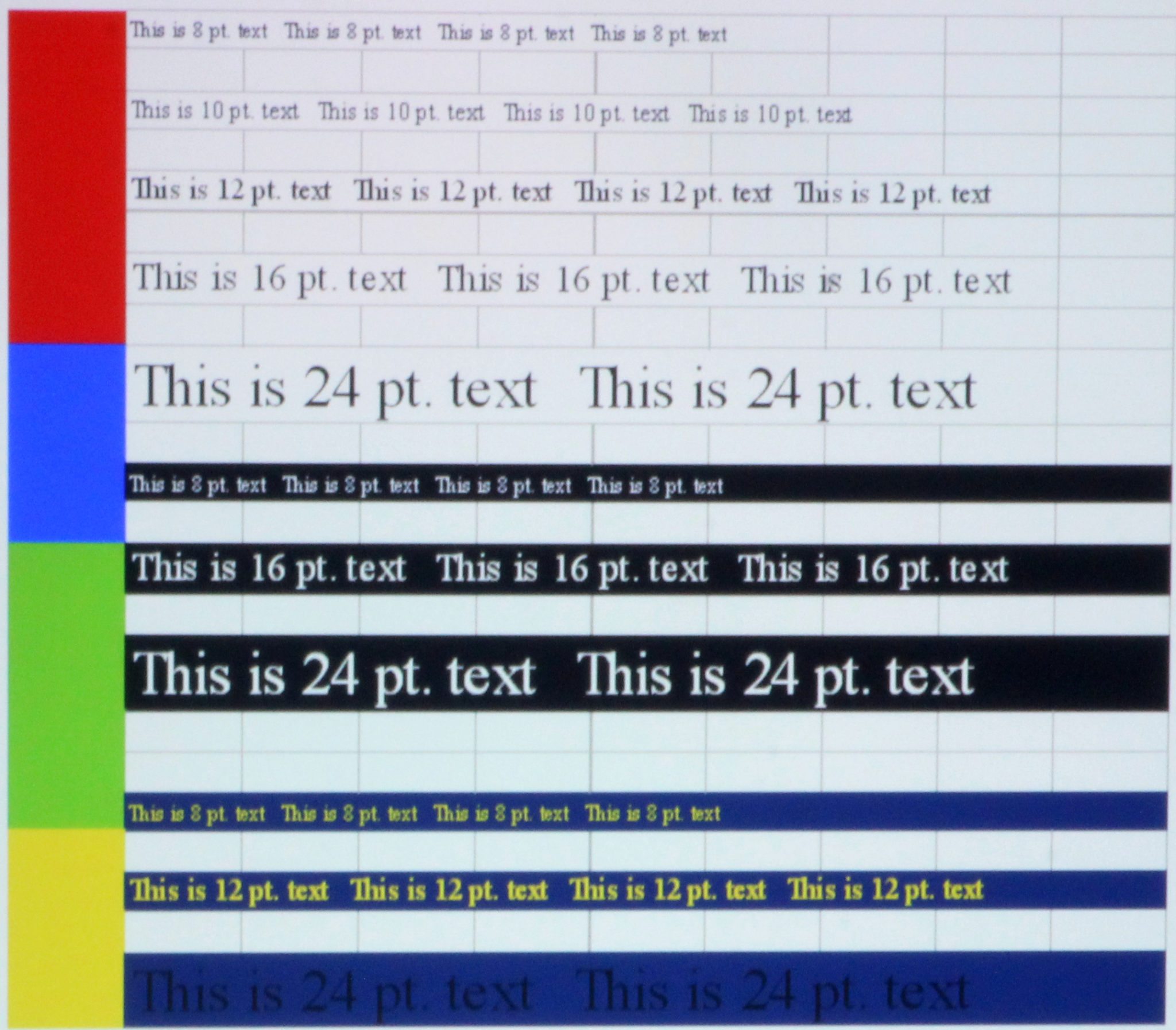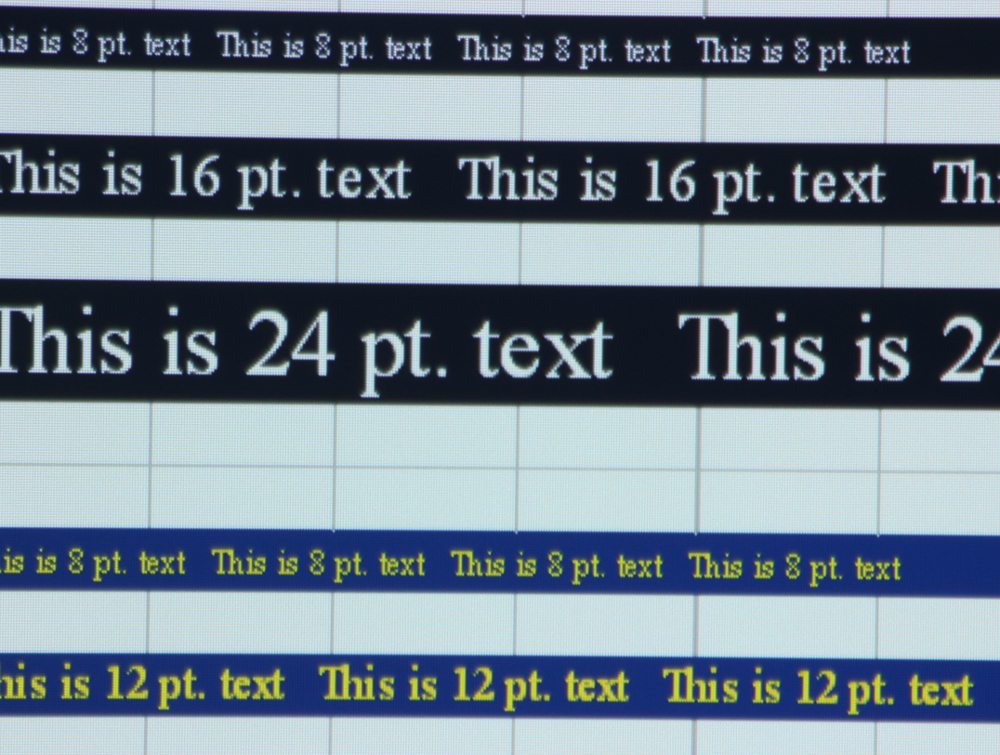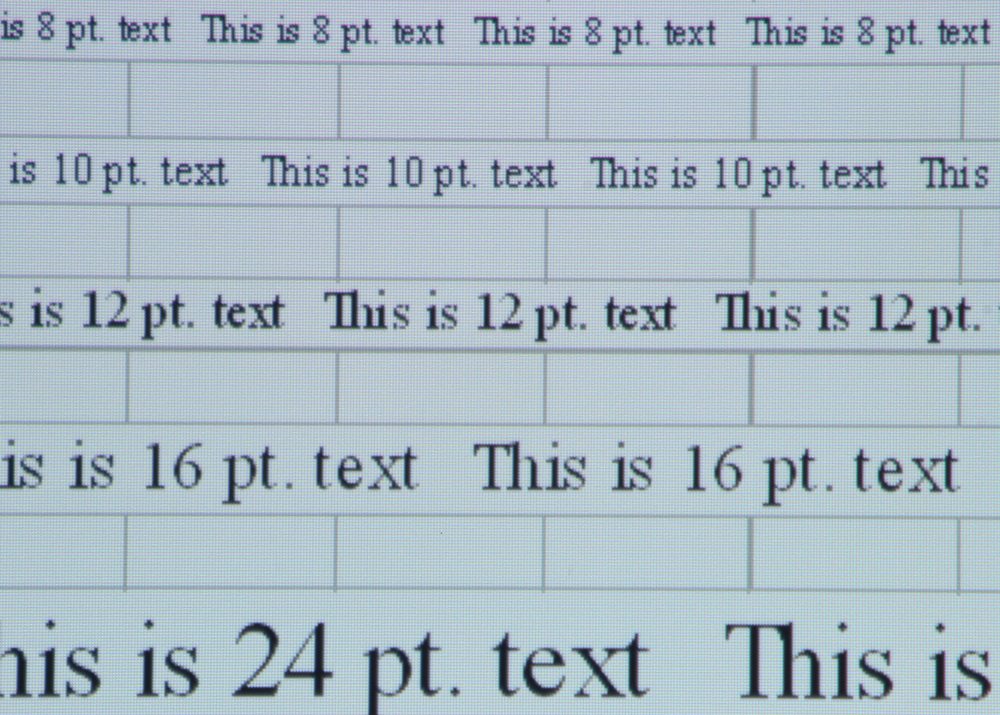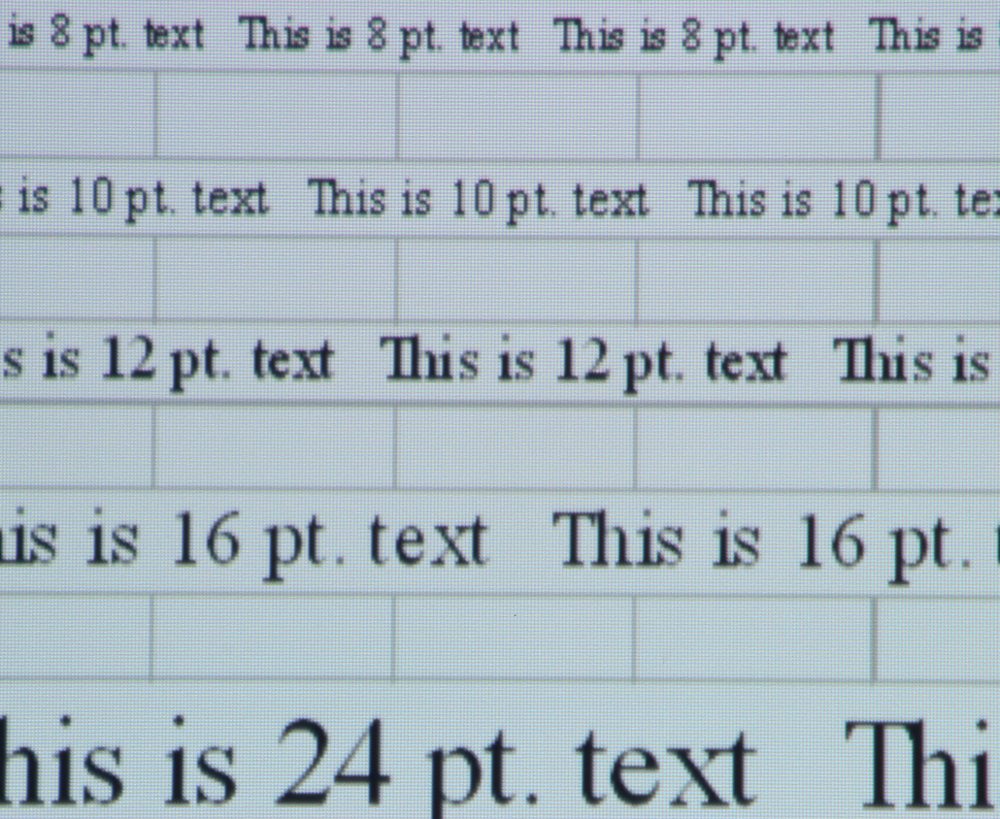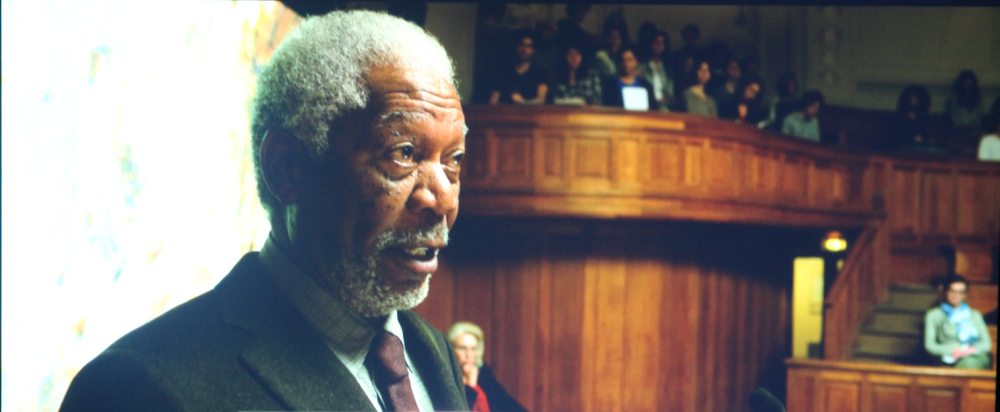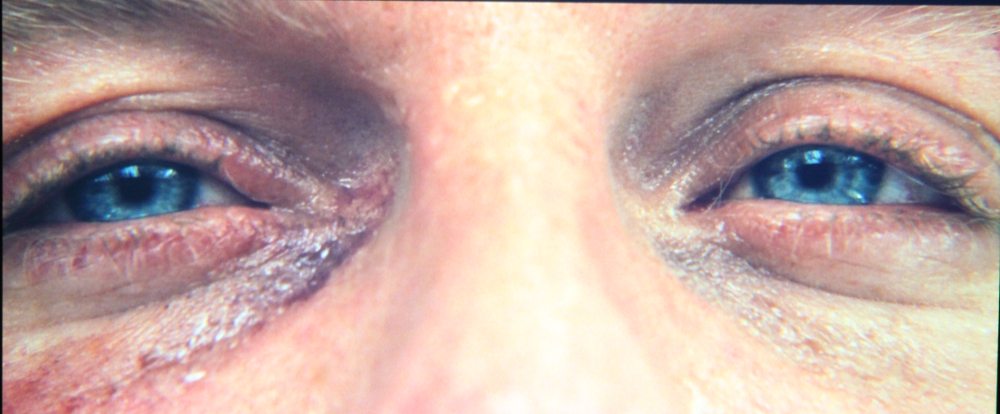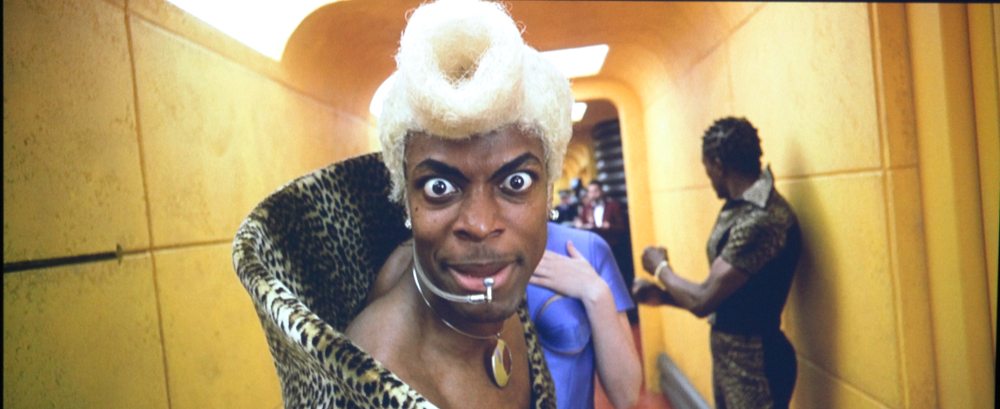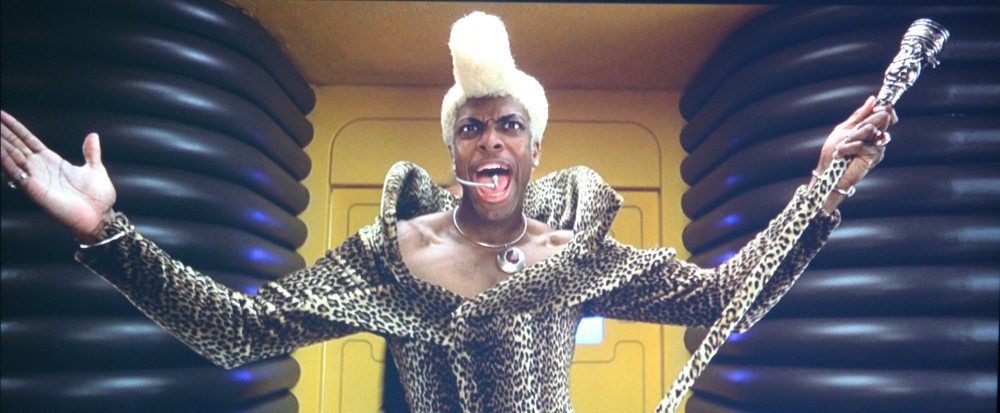Color and Picture Quality
For my evaluation of the PowerLite 955WH, I used the factory default settings for each picture mode As a general observation, applicable to all picture modes, this projector only offers a relatively low contrast ratio and fairly high black levels in the projected image. Blacks appear only as a moderately dark grey. This is typical for this class of 3LCD classroom projectors, in terms of contrast ratio and black level performance.
In the brightest mode (called “Dynamic”) the whites had an overall green tint while the mid-to-darker greys had a more cyan tint. The greens also were shifted a little toward yellow while the yellows were shifted a little toward green resulting in mid-level greens and yellows appearing too close to being the same color. In this mode the reds and blues were a little too dark as compared to the greens, which is, in part, the result of the Dynamic mode having an average color temperature of near 7500K. Frequently, the brightest mode on a projector has such poor quality that it’s of little value except in the rare cases where every last bit of light output is needed to overcome room lighting. In the case of the PowerLite 955WH, its brightest mode could prove useful for classroom presentations where room lighting cannot be easily controlled.
The PowerLite 955WH offers a “Presentation” picture mode that is approximately 3/4 as bright as the “Dynamic” mode and offers more accurate colors. As was the case in “Dynamic” mode, the image in “Presentation” mode still has an overall tint but in this case is a blue/cyan. The reds are a little darker than the greens and blues, which is in part the result of the Presentation mode also having a color temperature of a little over 7500K. Overall, the presentation color mode produces a more pleasing image than does dynamic mode.
The “Theater” mode provides overall good color with the out-of-the-box settings. Overall the colors appeared reasonably accurate. The default color temperature setting for the Theater mode is 6500K and for the brighter picture elements the color temperature was indeed close to 6500K. However, there is some color shift for the darker picture elements (darker shades of grey) when a blue tint is visible indicated an increased color temperature. When viewing video in “Theater” mode the projected image appeared good with accurate colors, especially in the brighter picture elements.
The “sRGB” mode is intended for use with a computer as the input signal source. I found this color mode to produce an image very similar to theater color mode. Overall color accuracy good.
“Blackboard” mode has rather poor colors when viewed on a white screen, but that is not the intended projection surface for this color mode. When viewed on a white surface the image has a magenta tone indicating a low green output as compared to red and blue. Since I did not have the intended surface to project the image onto, I could not properly evaluate how the colors would appear for the intended application of this mode.
Text Readability
The PowerLite 955WH image resolution and text clarity is very good for a projector with a native 1280 x 800 resolution. Even 8-point text was very easy to read in both black text on a white background and with white text on a black background. When my attached laptop PC was set to the projector’s native 1280 x 800 resolution (as shown in the photos above) the text readability was very good. There was no noticeable color fringing on the text from a normal viewing distance and very little color fringing even when viewed up close. This is very good performance for a LCD projector and even better than some of the DLP projectors that I have reviewed that exhibited a significant chromatic aberration. I was able to get sharp focus over the entire image.
After evaluating the readability of text with an input signal at the projector’s native 1280 x 800 resolution, I increased the input resolution to 1920 x 1200, the maximum supported input resolution. I found the scaling performance of the PowerLite 955WH to be excellent, as can be seen in the photo below. The text remained very readable when being scaled down to the projector's lower native resolution.
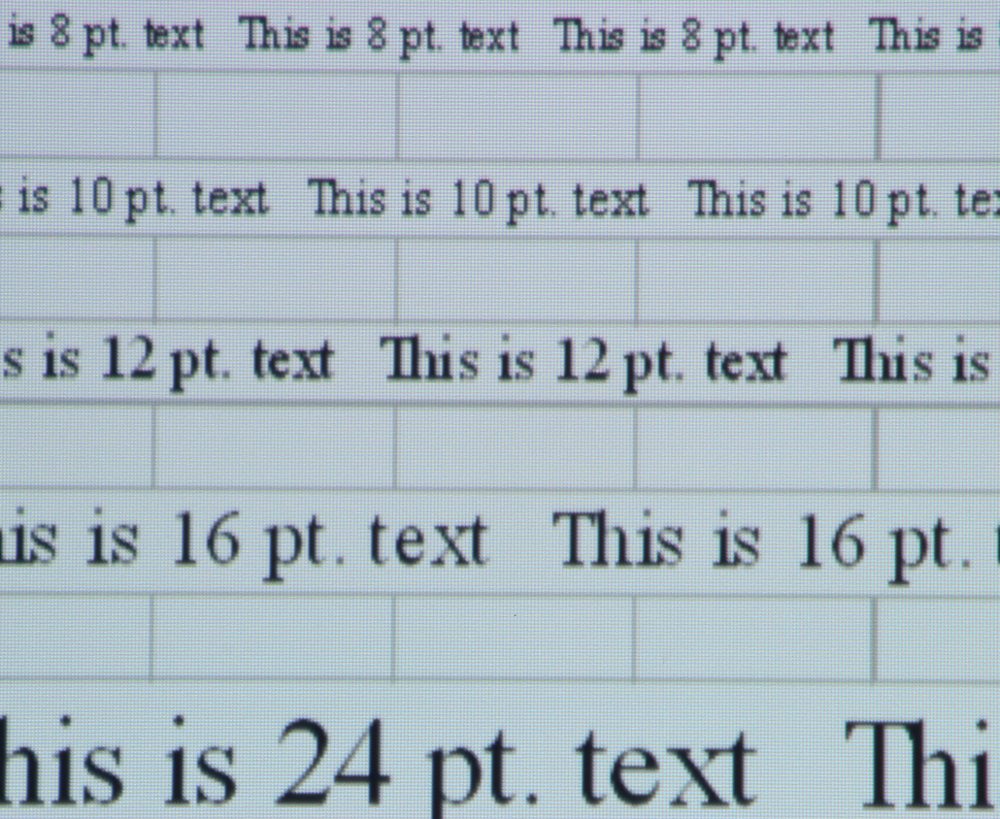
Video Performance
The first 6 photos above are screen shots from the movie "Lucy" the next 6 photo are from the movie "Casino Royale", and the final 6 photos are from the movie "The Fifth Element". The projector was operated in the Theater color mode and with the out-of-the-box factory settings. Even though the out-of-the-box color performance in Theater mode was good, this projector does offer additional user picture settings that could be used to further improve the color accuracy of the projected image. More specifically there is a color temperature setting and gain controls for each red, blue and green. However, this projector does not offer RGB bias adjustments, meaning there is no means available to correct the grey scale tracking error toward the black end of the grey scale and the consequence was ideal grey scale track was not possible with the reviewed unit. However, I consider this only a minor issue/limitation for a classroom class of projector.
I watched portions of three movies and found that overall the image was good to very good (for this class of projector) in terms of color accuracy. The skin tones appeared natural and bright colors were well saturated. As noted above, the contrast ratio and black levels were typical of this class of 3LCD classroom or business projector. This is to say the projector had moderately dark greys instead of deep blacks. The PowerLite 955WH offers a dynamic iris, but I found its action too slow, even when set to fast mode, to be effective when viewing video. When the video would have a quick fade to black the projector's dynamic iris would take up to perhaps a second to fully stop down and lower the black level.